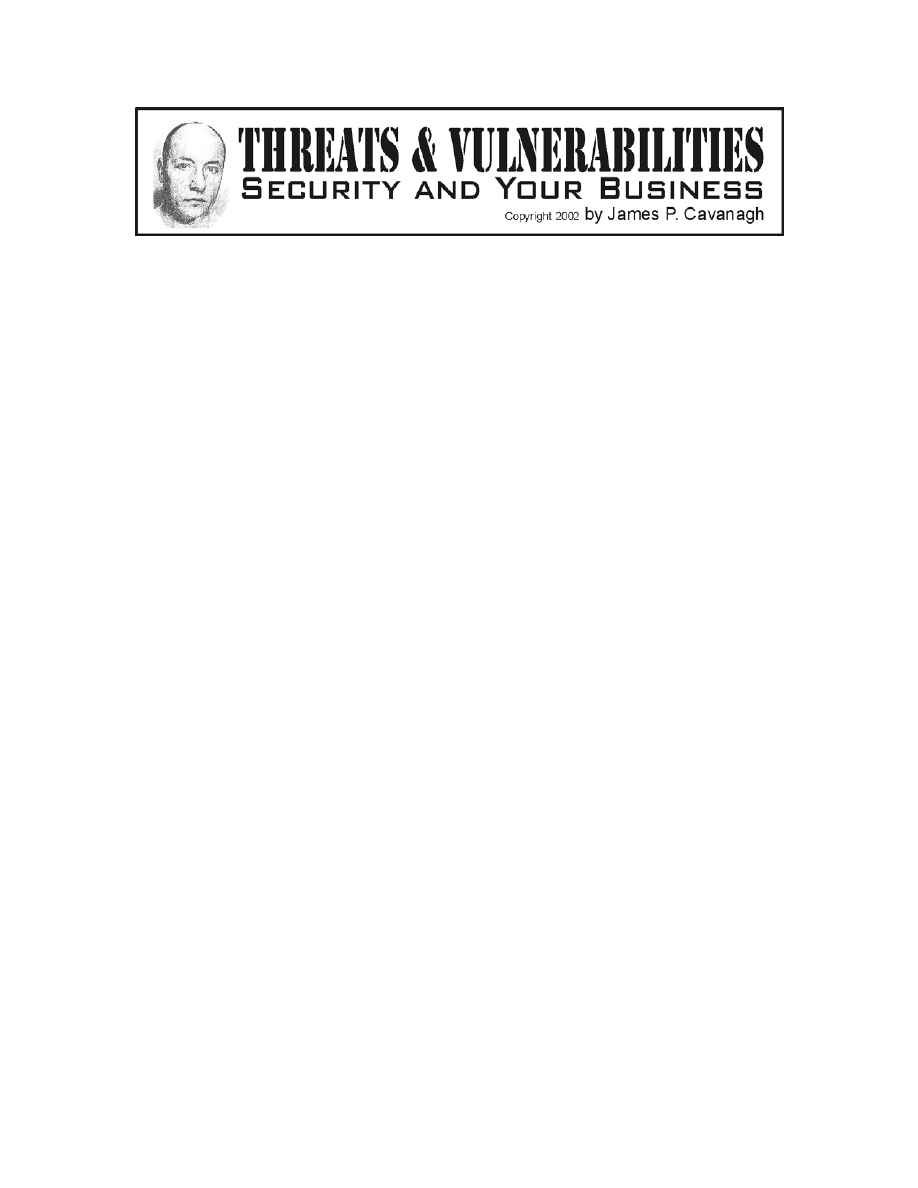
Computer Malware: What You Don't Know Can Hurt You
'Computer virus' has become a part of our
common vocabulary. Viruses are, however, only
one of several types of malicious software, or
malware. For the casual computer user, business
owner or manager, the catch-all term 'virus' is
sufficient to describe all of the various types of
malware. A deeper understanding of the three
flavors of malware and their defining
characteristics, however, will allow the reader to
gain a better understanding of the real threats
posed by malware.
The term virus can be misapplied, as in the case
of the I Love You virus, which was, in fact, a
worm.
Worms
Worms do not require a host program and can
make copies of themselves and move rapidly,
effectively clogging up the plumbing of the
Internet: its communications lines and servers.
This is, in fact, what how the I Love You worm
worked. It replicated itself and mailed itself to an
infected machine's full Outlook email list. ICSA
estimates the global damage of I Love You and its
variants at as much as CDN$ 15 Billion.
Malware Defined
There are three basic types of malware: viruses,
worms and Trojan horses. All three can range on
the threat scale from 'annoying' to 'hazardous'
and all three can be distributed in a variety of
variants with a broad scope of possible risks.
Trojan horses
Like the well-known horse of Troy, which was a
'gift' actually containing soldiers who stayed
inside the hollow horse until they were inside
their enemy’s castle, Trojan horse software is not
what it seems to be. An example of Trojan horse
software popular several years ago was an
electronic St. Patrick's Day greeting card with a
hidden capability. While animated Leprechauns
danced and cajoled, the recipients' Quicken
financial software security and account
information was being transferred to the
Philippines. The account information was later
used to transfer inconsequential amounts of
money from hundreds of thousands of bank
accounts to accounts in the Philippines. No
financial impact estimate is available for this
malware, but the impact per individual was less
than US$10, while the sum of all transfers is
likely to be in the millions.
Malware is omnipresent and represents one of
the biggest single sources of financial risk
associated with the Internet. The International
Computer Security Association LABS
(www.icsa.net) has identified over 52,000
distinct malware programs and variants. Various
tracking agencies put the financial impact of
malware globally in the multiple billions of
dollars per year. Let's take a look at each variety
of malware.
Viruses
Virus is the most commonly used term for
malicious software and, in fact, is the most
common form. Viruses need a 'host' program in
order to operate. An example of a well-known
virus is the Melissa, (or Mailissa or Malissa),
virus that was propagated via email and infected
Microsoft Word files. This is a potent virus.
Melissa not only deleted application files such as
word processing documents, it also deleted key
files required for the proper functioning of the
computer's operating system. Melissa was
highly disruptive and the cost of virus
elimination and system repair was very high.
The International Computer Security Association
estimates that the global financial impact of
Melissa was CDN$ 589 Million.
Virus Hoaxes
Almost as bad as actual malicious software that
compromises your information or uses your
system for malicious purposes are virus hoaxes -
rumors of viruses that cause disruption and lost
productivity on a scale similar to an actual virus
or worm attack.

Take for instance the disruption of the alleged
Good Times 'virus'. Word of the 'virus' was
spread via an email that received widespread
distribution through the forwarding efforts of
individuals with mutual trust relationships. The
email was the only thing that existed - the 'virus'
it described did not. The email warned, among
other things "if the computer contains a hard
drive, that will most likely be destroyed. If the
program is not stopped, the computer's
processor will be placed in an nth-complexity
infinite binary loop -which can severely damage
the processor if left running that way too long."
Huh? Pure rubbish in fact, but a call to arms to a
non-technical PC user.
There is no financial estimate for the lost work
and resources expended on Good Times, but one
thing is for sure - the email took a lot less time
and expertise to write than an actual virus would
have required.
What You Can Do to Protect Yourself
The very best solution is to have professional
virus protection software installed on each and
every laptop and desktop computer in the
organization. The virus software must also be
kept up to date, at times on a daily basis. Most
good virus checkers automate this function if
you are connected to the Internet.
User awareness and diligence are also critical:
someone has to be the first to be attacked before
the virus software can be updated. Users should
be leery of emails with attachments, unusual
software performance and anything that is "not
quite right". Organizations should have clear
guidelines and a well-known procedure for
reporting suspected problems.
Conclusion
When it comes to computer malware, what you
don't know can hurt you. Do you presently have
a working copy of 'anti-virus' program on your
PC? Do you have an active subscription to the
regular upgrade program for the virus profiles?
If not, you are wide open to one of the most
common and devastating types of Internet
problems and should take action immediately.
Your Internet Service Provider (ISP) is often the
best source for good sound advice and cost-
competitive virus protection.
What else can you do? Designate an individual
within your organization, regardless of your
organizations' size or status, to champion the
cause of malware awareness and eradication. If
that individual is the ambassador for virus
updates, awareness and swift problem reporting,
the organization will benefit immensely from
their efforts and will have an effective virus
security blanket.
-----
James P. Cavanagh is a global telecom and
security consultant and the founder of The
Consultant Registry. He is based in Atlanta,
Georgia, USA but understands that he is a target
for malicious software than can originate
anywhere from Tokyo to Tehran.
A series of free security white papers is available
at http://www.consultant-registry.com/. Email
the author at jcavanagh@consultant-
registry.com.
Document Outline
- Malware Defined
- Viruses
- Worms
- Trojan horses
- Virus Hoaxes
- What You Can Do to Protect Yourself
- Conclusion
Wyszukiwarka
Podobne podstrony:
Adventure Midnight RPG Game Trade Magazine What You Don't Know
Money Management for Women, Discover What You Should Know about Managing Your Money, but Don t!
Bearden Slides Visual Tour of what they don t want you to know about electrical circuits (www chen
What You Really Need to Know to Sell Your Home Using Feng Shui by Jane Purr (2000)
Teaching What You Dont Know
drum libraries 101 what you need to know
you don t know js scope closures
Stephen King Night Shift I Know What You Need
You can do what you want just seize the day
What You Need to Know about OCD
What the EPA Don t Know Won t H Suzette Haden Elgin
What You Must Know About Shelving2
What you need to know about Angular 2
Dean Ing Devil You Don t Know
I Know What You Need Stephen King
Stephen King I Know What You Need
you don t know js up going
więcej podobnych podstron