
®
INDIGO TESTER
t_indigo_e 12/05
The INDIGO TESTER imitates the sound of broken glass, which enables the INDIGO digital
glass breaking detectors to be checked for correct functioning. The device can emit the
sound of breaking plate, laminated or tempered glass. The tester is protected against
accidental switching-on. In order to start operation of the tester you should:
1. Press one of the buttons for approx. 2.5 seconds – during that time the LED is rapidly
blinking. Afterwards, the sound of broken glass will be generated.
2. If you subsequently press any button, the sounds will be generated immediately. If the
LED is on during sound generation, the battery is low. For the test results to be correct, the
battery must be replaced.
3. The tester remains ready for immediate sound generation for 20 seconds since the last
push of a button. This state is indicated by short flashes of the LED occurring every 2.5
seconds. If the LED stops blinking, you should switch the tester on again as described
above in it. 1.
Notes:
•
Because the tester emits a very loud sound, it must not be used at a distance less than
1 meter from the ear, or the sound wave intensity may permanently impair your hearing.
•
Only 9V 6LR61 alkaline batteries should be used to power the device.
•
When the tester operation becomes erratic, or the battery discharge is signaled,
promptly remove the batteries from the device.
•
The used-up batteries must not be thrown away, but should be disposed of as required
by the existing regulations (European Union Directives 91/157/EEC and 93/86/EEC).
The functional test of INDIGO glass breaking detector should be carried out before making
the wire connections. You may use a temporary power source (e.g. a battery) to supply the
detector. In order to check whether the place of detector installation ensures the optimum
detection range, follow the procedure below:
1. Start the detector test mode, in which the detector only generates an alarm on registering
a high-frequency signal (remove jumper from J3 pins on the detector board).
2. Place the tester close to the window – preferably as far as possible from the detector –
and press the corresponding button to generate the sound characteristic of the given type
of glass.
3. If alarm is signaled, the detector location is correct, however, to be on the safe side, it is
recommended that the test be repeated several times.
4. If the detector fails to react to the tester generated sounds, adjust the detection sensitivity
using the detector on-board potentiometer, and if the result is still unsatisfactory, change
the detector installation place.
5. End the detector test mode (set jumper on J3 pins).
Notes:
•
Make sure that that the test is carried out in the detector working conditions, i.e. the
detector housing should be closed, and where the window is covered by louvers or
curtains, the tester should be placed behind them.
•
In the event of large glazed surfaces, it is recommended that the test be carried out at
several points of the window.
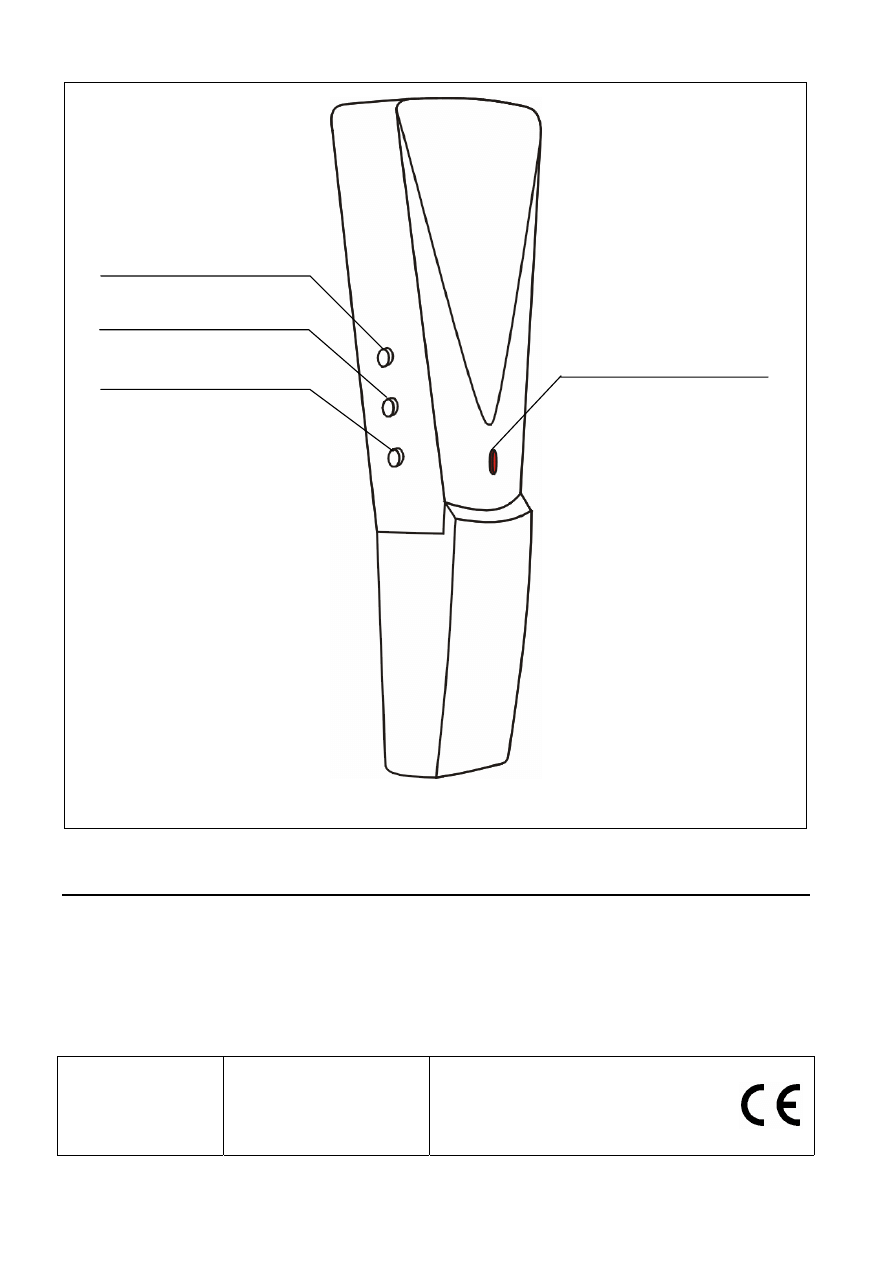
View of INDIGO TESTER
Technical Data
Power supply: ................................................................................... alkaline battery 9V 6LR61
Type of imitated sounds: ............................................................................ plate glass breaking
............................................................ laminated glass breaking
.............................................................tempered glass breaking
SATEL sp. z o.o.
ul. Schuberta 79
80-
172 Gdańsk
POLAND
tel. (+48 58) 320 94 00
www.satel.pl
info@satel.pl
Latest EC declaration of conformity
and product approval certificates
can be downloaded from our Web
site www.satel.pl
L - button to generate
laminated glass sound
P - button to generate plate
glass sound
T - button to generate
tempered
glass sound
low-battery LED – goes on
when pressing sound
generating buttons if the
battery is discharged
Wyszukiwarka
Podobne podstrony:
Hackmaster Slaughterhouse Indigo Battlesheet Appendix
indigo io pl 1109
indigo
Mood indigo vl
t indigo pl
Gill McKnight [Garoul 3] Indigo Moon
indigo io pl 0709
mood indigo
Duke Ellington Mood Indigo
akumulator do tata indigo 14
On Indigo
Yiruma Indigo
Mood indigo
Mykles Jet Indigo Knights 1 Squire
więcej podobnych podstron