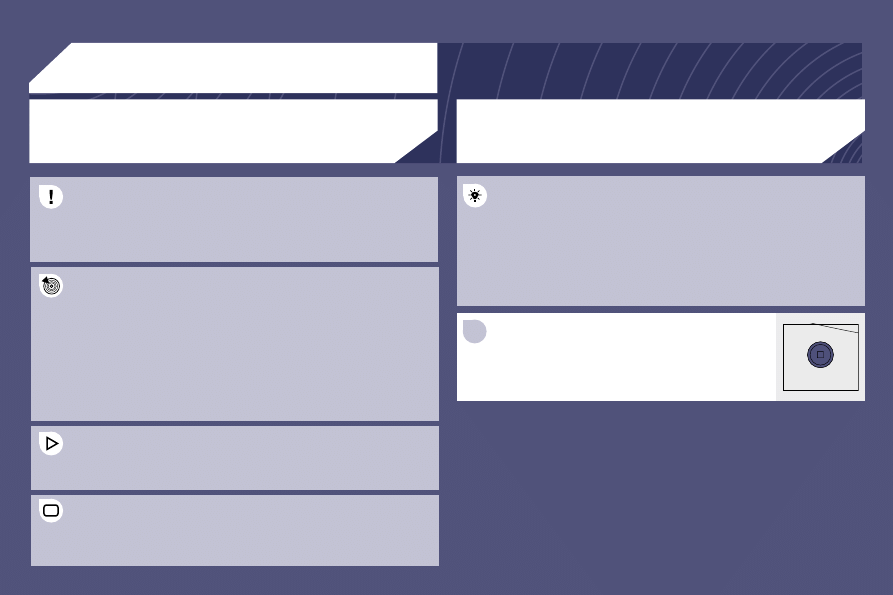
04
1
STOP
PLAYINGANMP3CD
INFORMATIONANDADVICE
The MP3 format, an abbreviation of MPEG 1.2 & 2.5
Audio Layer 3, is an audio compression standard
which permits the recording of several tens of music
files on a single disc.
In order to be able to play a recorded CDR or CDRW,
when recording it is preferable to select standards ISO
9660 level 1.2 or JOLIET.
If the disc is recorded in another format, it may not be
played correctly.
It is recommended that the same recording standard is
always used for an individual disc, with as low a speed
as possible (x maximum) for optimum sound quality.
In the particular case of a multi-session CD, the Joliet
standard is recommended.
It is advisable to restrict file names to 20 characters
without using special characters (e.g.: " ? ; ù) to avoid
any playing or displaying problems.
The audio equipment will only play audio files with the
extension ".mp3" with a sampling rate of 22.05 KHz or
44.1 KHz. No other type of file (.wma, .mp4, m3u...)
can be played.
Insert circular compact discs only. Certain anti-pirating
systems, on original discs or CDs copied using a
personal recorder, may cause malfunctions which are
no reflection on the quality of the original player. Insert
an MP3 CD in the player, play begins automatically.
LISTENINGTOANMP3COMPILATION
Selection is only possible in
STOP mode (n).
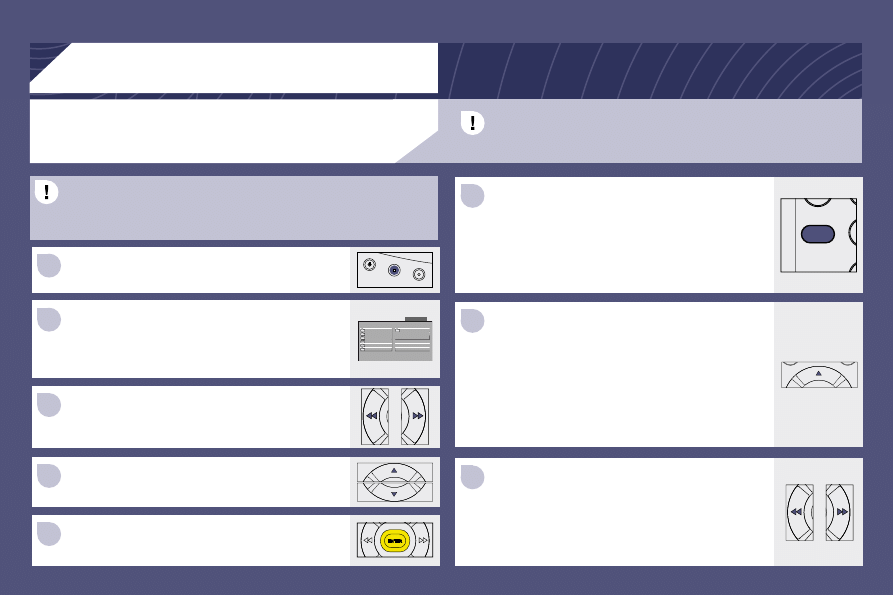
04
1
2
3
4
1
2
5
3
POWER
STOP
MODE
SMART
ROOT
ACID-JAZZ
CHILL OUT
INDEPENDANT
LATIN
ROOT
ACID-JAZZ
CHILL OUT
INDEPENDANT
LATIN
POP
POP
. .
0
0
2PAC-Cali
ANASTACIA -
BABYLON ZOO
BRANDY MONI
CULTURE BA
1
2
3
4
5
2PAC-Cali
ANASTACIA -
BABYLON ZOO
BRANDY MONI
CULTURE BA
1
2
3
4
5
MP3
MP3
MP3
MP3
MP3
MP3
MP3
MP3
MP3
MP3
SMART NAVI
00 : 02 : 58
LISTENINGTOACOMPILATION
PLAYINGANMP3CD
All of the folders available on the
MP3 CD are displayed in the left-
hand column whereas the file names
of the folder which is open are
displayed in the right-hand column.
Press the STOP button and activate
the SMART NAVI function.
To move from the left-hand column
to the right-hand column, use
the 7 8 arrows.
When the SMART NAVI function is deactivated, only
the title number and the duration of play elapsed
relating to the current file are displayed on the screen.
Select the file or the folder using the
5
6 buttons.
Press the ENTER or button to
play the file selected.
Press the n button and activate the
SMART NAVI function.
While the MP3 CD is being played,
press the 5 button to select the
previous MP3 file.
While the MP3 CD is being played,
press the 7 or 8 button for fast
forward or backward play.
Thisisnotatouchscreen.
Never press the surface of the screen directly as this may damage
the liquid crystal display.
Wyszukiwarka
Podobne podstrony:
20 ep 807 pol ed01 2009
24 ep 807 pol ed01 2009
18 ep 807 pol ed01 2009
1 ep 807 pol ed01 2009
1 4 ep 807 pol ed01 2009
17 ep 807 pol ed01 2009
5 ep 807 pol ed01 2009
19 ep 807 pol ed01 2009
21 23 ep 807 pol ed01 2009
37 807 pol ed01 2009
95 96 807 pol ed01 2009
109 807 pol ed01 2009
202 807 pol ed01 2009
104 106 807 pol ed01 2009
116 807 pol ed01 2009
97 99 807 pol ed01 2009
27 807 pol ed01 2009
53 55 807 pol ed01 2009
86 807 pol ed01 2009
więcej podobnych podstron