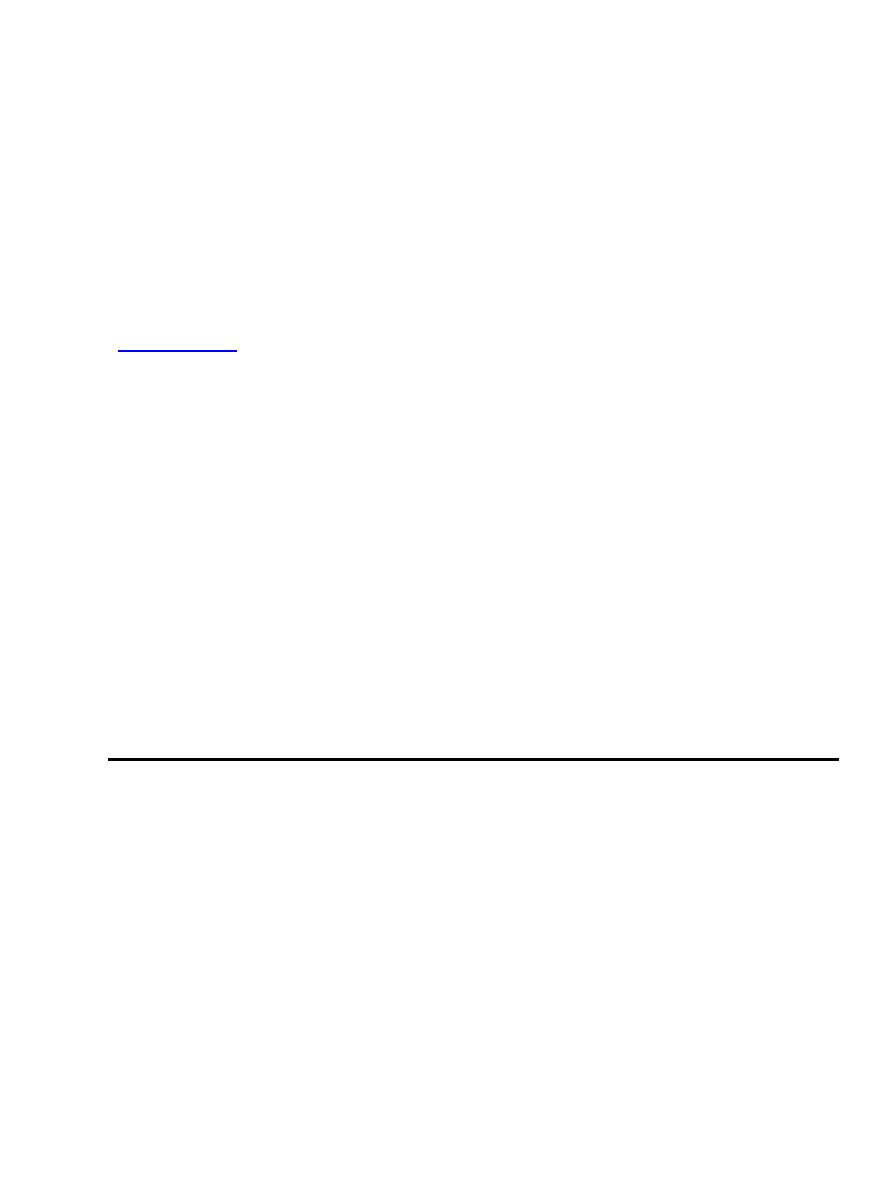
Lotus Domino R5 for Linux mini−HOWTO
Mykola Buryak
<
Mary Gardiner − Editing for style and consitency, conversion from text to DocBook v4.1.2 (XML)
Dan Scott − The document structure from DB2 Version 7.1 for Linux HOWTO
January 2003
Revision History
Revision 1.0
2003−01−18
Initial Release, reviewed by LDP (Tab)
Revision 0.1.2
2003−01−13
Corrected some factual and grammatical mistakes. Submitted document to LDP.
Revision 0.1.1
2003−01−01
Mary Gardiner converts mini−HOWTO into Docbook XML 4.1.2.
Revision 0.1
2002−09−20
My first mini−HOWTO, wrote install instructions Lotus Domino 5.08 & 5.09a for Mandrake Linux 8.1 and
SuSE 7.3 Professional.
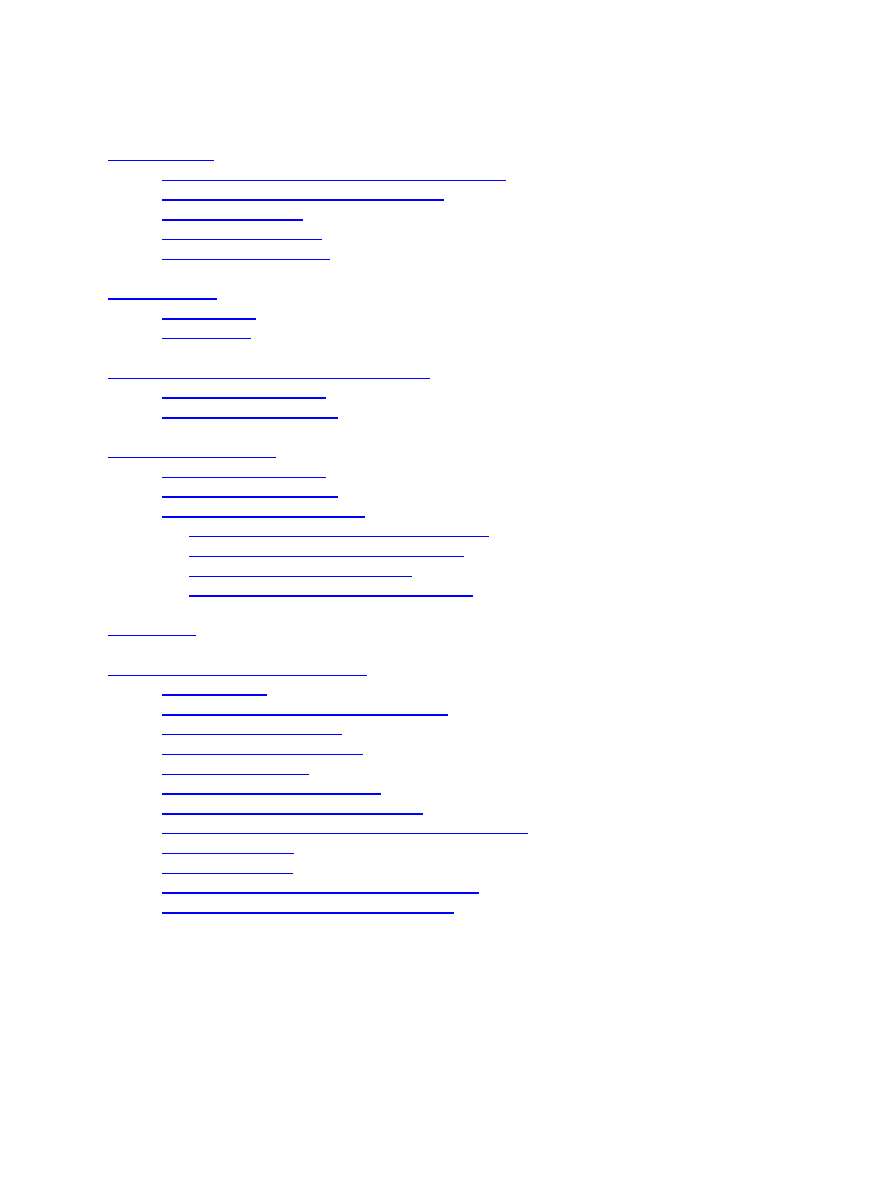
Table of Contents
1.1. Why a Domino R5 installation mini−HOWTO?..............................................................................1
1.2. Who should read this mini−HOWTO?.............................................................................................1
1.3. About the author...............................................................................................................................1
1.4. Acknowledgements...........................................................................................................................1
1.5. License & Copyright.........................................................................................................................2
3. Preparing your distribution for Domino R5................................................................................................4
3.1. Mandrake Linux 8.1..........................................................................................................................4
3.2. SuSE 7.3 Professional.......................................................................................................................5
4.1. Mandrake Linux 8.1..........................................................................................................................6
4.2. SuSE 7.3 Professional.......................................................................................................................6
4.3. For all Linux distributions................................................................................................................7
4.3.1. Run the Domino Server Setup program..................................................................................7
4.3.2. Continuing setup and configuration........................................................................................8
4.3.3. Starting the Domino Server.....................................................................................................8
4.3.4. Extracting your administrator ID file......................................................................................8
0. PREAMBLE......................................................................................................................................11
1. APPLICABILITY AND DEFINITIONS..........................................................................................11
2. VERBATIM COPYING....................................................................................................................12
3. COPYING IN QUANTITY...............................................................................................................12
4. MODIFICATIONS............................................................................................................................13
5. COMBINING DOCUMENTS...........................................................................................................14
6. COLLECTIONS OF DOCUMENTS................................................................................................14
7. AGGREGATION WITH INDEPENDENT WORKS.......................................................................15
8. TRANSLATION................................................................................................................................15
9. TERMINATION................................................................................................................................15
10. FUTURE REVISIONS OF THIS LICENSE...................................................................................15
How to use this License for your documents.........................................................................................16
Lotus Domino R5 for Linux mini−HOWTO
i

1. Introduction
1.1. Why a Domino R5 installation mini−HOWTO?
I faced Domino for Linux in February 2002. It happened because of unstable Domino R5 functioning on an
Windows NT Server with powerful hardware resources. I read the "Understanding Domino for Linux" white
paper and I decided to move our Domino server to Linux. My first Linux distribution was Mandrake 8.1. I
know this French distribution is one of the easiest and friendly for a newbie. Now it has worked pretty well
for more than 10 months without any interference. Cool :) A few months ago the chairmen decided to
implement one more Domino server at our high school; we had no money to purchase a powerful server and I
made up my mind to deploy it on Linux again with existing hardware. Now we have a very stable second one
on SuSE 7.3 (I have studied this distribution already) with poor hardware (CPU: Celeron 400, RAM: 192MB,
HDD: 20GB IDE).
As time permits, I hope to provide hints and tips for improving performance of Domino on Linux, and for
configuring the environment on various Linux distributions.
1.2. Who should read this mini−HOWTO?
If you plan to save your employer's money and get amazing stability (and save your time) you should think
about Domino on Linux. This mini−HOWTO helps you to install and configure Domino on the Linux
distributions supported by IBM Lotus Software (SuSE) and others (Mandrake). I describe specific
prerequisites and quirks for each distribution. I do not want anyone to repeat my sleepless nights and
all−day−long red eyes.
1.3. About the author
Mykola Buryak is the originator and current maintainer of this mini−HOWTO. Please send all suggestions for
improvement, criticisms, or more−or−less related questions to me at
or
<
. Please do not send me spam or hate mail.
Mykola Buryak has been employed by National Mining University, Ukraine, as Lotus System Administrator
since September 2000. Before that time he was working as Computer/Network Technician there. He has 3
year experience with Web Development, 2 year in Lotus Domino/Notes Administration, 1 year in Linux and
IBM DB2 UDB. In his spare time he teaches RUP and Python at the Geoinformatics Department, National
Mining University. He holds an Hon. Masters Degree in Information Control Systems and Technologies and
the following certifications for the present:
Certified Lotus Specialist − Domino R5 System Administrator
•
IBM Certified Specialist − DB2 UDB V6.1/V7.1 User
•
1.4. Acknowledgements
Mary Gardiner did an awesome job of editing the original version for style and consistency.
Additional thanks to Dan Scott and his DB2 Version 7.1 for Linux HOWTO which I got the document
structure from.
1. Introduction
1

1.5. License & Copyright
Copyright (c) 2002, 2003 Mykola Buryak
Permission is granted to copy, distribute and/or modify this document under the terms of the GNU Free
Documentation License, Version 1.1 or any later version published by the Free Software Foundation; with no
invariant sections, with no Front−Cover Texts, with no Back−Cover Text. A copy of the license is included in
This document is distributed in the hope that it will be useful, but WITHOUT ANY WARRANTY; without
even the implied warranty of MERCHANTABILITY or FITNESS FOR A PARTICULAR PURPOSE. See
Lotus Domino R5 for Linux mini−HOWTO
1. Introduction
2
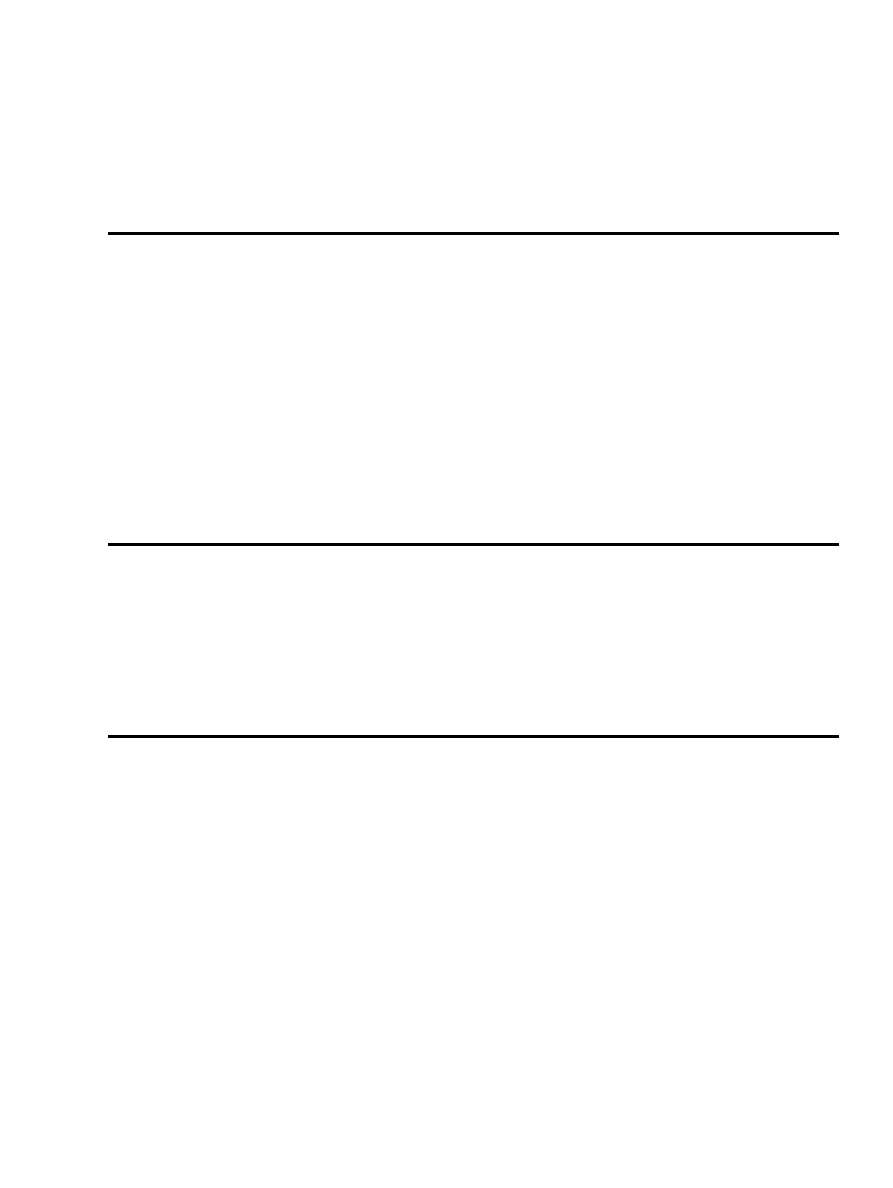
2. Prerequisites
What are prerequisites? Prerequisites are what you, your machine, and your distribution require before you
will be able to successfully install or use Lotus Domino R5. The required prerequisites come straight from
Notes, Domino and Domino Designer RELEASE NOTES, Chapter 2. The suggested prerequisites come from
experience. For your convenience, I've divided them into hardware and software requirements.
2.1. Hardware
CPU
x86 compatible (for example, Intel, AMD, or Cyrix). I've successfully installed Domino Application
Server 5.08 on an AMD Duron 800, Intel Celeron 400 and Enterprise Server 5.09a on an AMD
Athlon 1000. Your experiences with other x86 processors would be appreciated.
RAM
I've found 128 MB of RAM is enough to run a single Domino Application Server and test out your
applications. In my case, I was working with a AMD Duron 800 processor and 128 MB of RAM.
However, more memory is recommended if you're putting your application into production or running
multiple services. Swap file should be 3 times the physical RAM or greater.
HDD
For a typical non−partioned installation of the Lotus Domino R5 Application Server, you will need
about 300 MB of free disk space.
2.2. Software
You must have selected the following packages during Linux install or setup:
C Development;
•
Development Libraries;
•
C++ Development.
•
Also you need the libjitc.so file from the IBM Developer Kit for Java 1.1.6.
•
2. Prerequisites
3
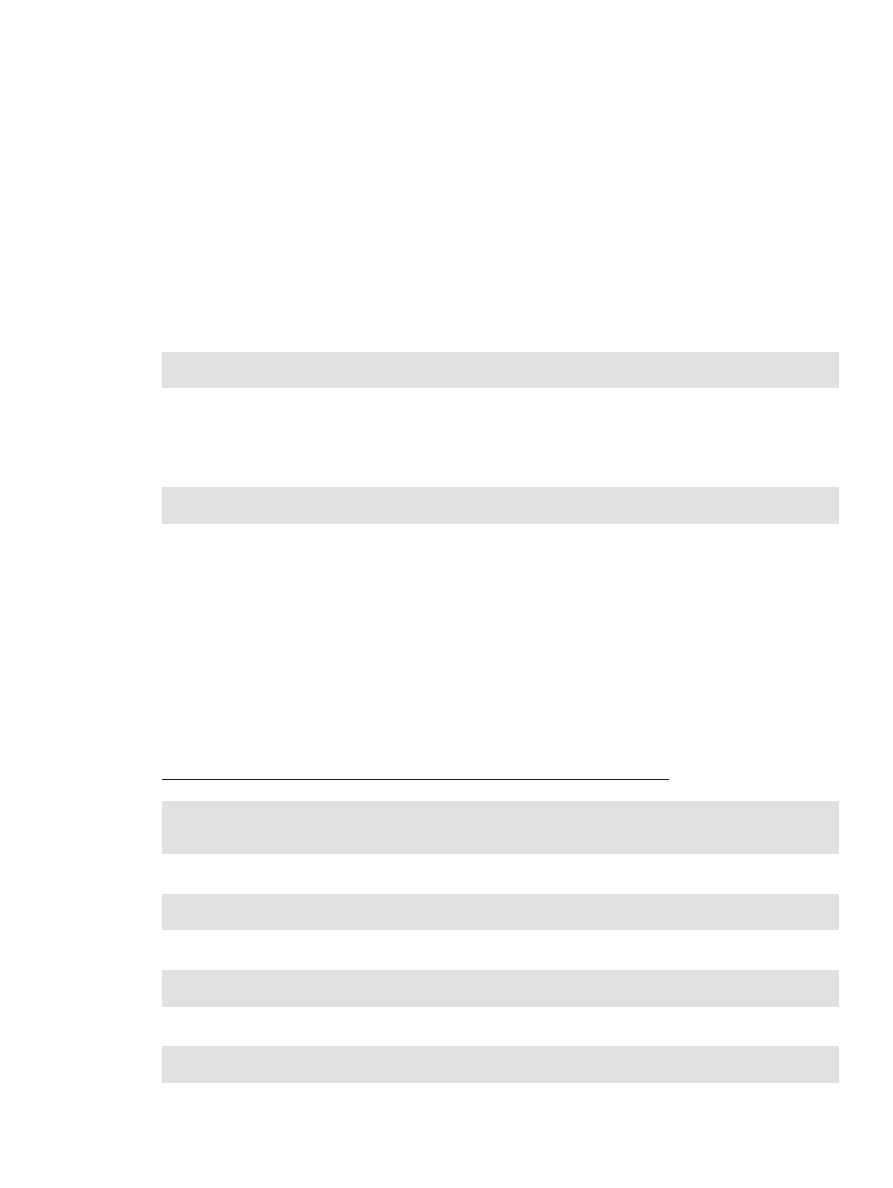
3. Preparing your distribution for Domino R5
3.1. Mandrake Linux 8.1
Domino for Linux will need to be able to find a certain file with filename
libjitc.so
. This required file is
absent from Mandrake Linux 8.1. You will be unable to work correctly with the Agent Manager and Statistic
Agent if you ignore this section of mini−HOWTO.
To find out if the file is absent, you can use the locate command.
First, issue the following command at the command prompt (login as "root"):
bash#
updatedb
This command searches the hard drive and updates a database for the locate command in use. It can
take a few minutes to run, but probably it will take only 20−30 seconds or so. Afterwards, issue the
command:
bash#
locate libjitc.so
If
libjitc.so
is on your hard drive somewhere, locate will find it and list where it is. If not, locate
will list nothing. If libjitc.so is already there, it is probably already in your search path, until you get
an error trying to work with Agent Manager and Statistic Agent indicating otherwise, just assume it is.
If you do not have
libjitc.so
, you will need to get it separately; it is not included as a part of the
Domino for Linux package.
The file
libjitc.so
is included as a part of the IBM Developer Kit for Linux, which is IBM's port
of Sun's JDK (Java Development Kit) 1.1.8 to Linux/x86.
libjitc.so
is the Java "Just−In−Time"
compiler. The reason that this file is absent from SuSE 7.3 is that this Linux distribution comes with a
different Java package named Kaffe Virtual Machine.
1.
You can download the IBM Developer Kit for Linux from
http://www−106.ibm.com/developerworks/java/jdk/118/linux/?dwzone=java
.
2.
Prepare a directory to download JDK into. Change to the
/root
directory:
bash#
cd /
bash#
cd /root
and make a new directory named
jdk118
:
bash#
mkdir jdk118
3.
Download the JDK into
/root/jdk118
. Install the IBM Developer Kit for Java by issuing the
following command as root:
bash#
rpm −ivh IBMJava118−SDK−1.1.8−5.0−i386.rpm
4.
After successful installation of the IBM Developer Kit you need to copy
libjitc.so
to the
/lib
directory:
bash#
cp /usr/jdk118/lib/linux/native_threads/libjitc.so /lib
5.
3. Preparing your distribution for Domino R5
4

You can uninstall the IBM Developer Kit with Software or Package Manager to clean things up, but
consider keeping the rpm file IBMJava118−SDK−1.1.8−5.0−i386.rpm. You may decide later that
JDK 1.1.8 is something you want to install (for example, it's necessary for using the IBM DB2 UDB
V7.x Linux Control Center).
6.
3.2. SuSE 7.3 Professional
Domino for Linux will need to be able to find a certain file with filename
libjitc.so
. This required file is
absent from SuSE 7.3 Professional. You will be unable to work correctly with the Agent Manager and
Statistic Agent if you ignore this section of mini−HOWTO.
To find out if it is absent, you can use the locate command. First, issue the following command at the
command prompt (log in as "root"):
bash#
updatedb
This command searches the hard drive and updates a database for the locate command in use. It can
take a few minutes to run, but probably it will take only 20−30 seconds or so. Then issue the
command:
bash#
locate libjitc.so
If
libjitc.so
is on your hard drive somewhere, locate will find it and list where it is. If not,
locate will list nothing. If
libjitc.so
is already there, it is probably already in your search path,
until you get an error trying to work with Agent Manager and Statistic Agent indicating otherwise,
just assume it is. If you do not have
libjitc.so
, you will need to get it separately; it is not
included as a part of the Domino for Linux package.
The file
libjitc.so
is included as a part of the IBM Developer Kit for Linux, which is IBM's port
of Sun's JDK (Java Development Kit) 1.3 to Linux/x86. libjitc.so is the Java "Just−In−Time"
compiler. The reason that this file is absent from SuSE 7.3 is that this Linux distribution comes with a
different Java package named Java 2 SDK, Standard Edition.
1.
Install IBM Developer Kit version 1.3 with YaST2 control center. IBM Developer Kit is located on
one of the seven SuSE 7.3 Professional installation CD−ROMs.
2.
After successful installation of the IBM Developer Kit, you need to copy
libjitc.so
to
/lib
:
bash#
cp /usr/lib/jdk1.3/jre/bin/libjitc.so /lib
3.
Lotus Domino R5 for Linux mini−HOWTO
3. Preparing your distribution for Domino R5
5
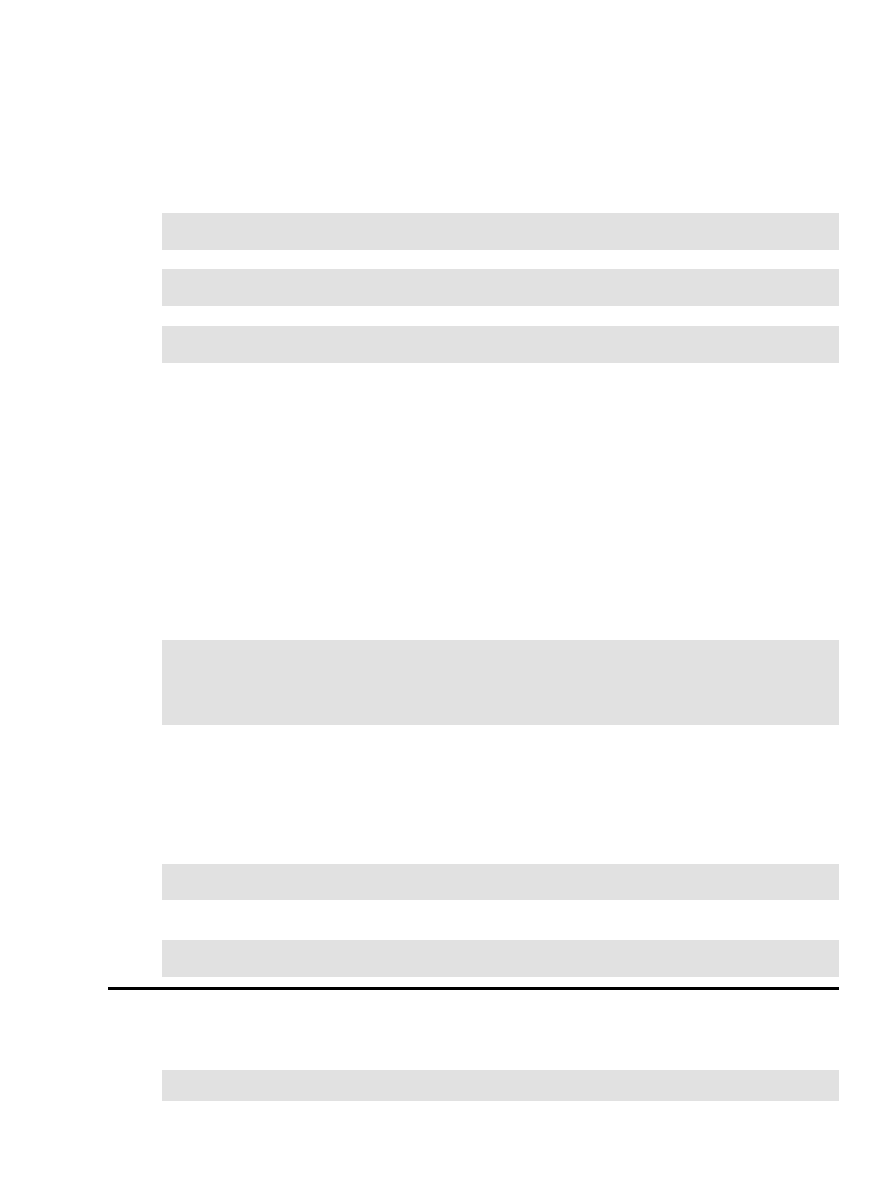
4. Installing Domino R5
4.1. Mandrake Linux 8.1
Log in as "root". Open a terminal session. Add a user and group to your system called
notes
:
bash#
adduser notes
1.
Give this new user a password by entering:
bash#
passwd notes
2.
Mount the CD−ROM, and enter the following command to install the Lotus Domino R5 package:
bash#
/mnt/cdrom/dom509ux/linux/install
The install program displays a series of screens about the IBM Lotus license agreement. Use the TAB
key to accept a setting and advance to the next screen, the ESC key to back up to the previous screen,
the space bar to toggle through possible choices other than the default, and ENTER to edit a text
field.
3.
Select a setup type. Choose Domino Mail Server, Domino Application Server, or Domino Enterprise
Server and press TAB.
4.
Select the program file location. The default is
/opt/lotus
. Make sure you have enough space.
The installed files in the program directory are approximately 70 MB. If you select a program
directory other than
/opt/lotus
, then a soft link will be created from your program directory to
/opt/lotus
so that commands may be executed from that path.
5.
Indicate if you plan a number of Domino servers on the current physical machine. The default is
No
.
6.
Select the data file location. The default is
/local/notesdata
. If you do not have a large root
partition it will not work. If so, change the directory to
/usr/local/notesdata
. If you ignore
this during installation process, later you will get an error like this one:
Error validation settings:
There is not enough disk space for the data directory at /local/notesdata
125889K is required, and only 95370K would be available.
Make sure you have enough space.
The installed files in the data directory are approximately 160 MB.
7.
Select the user and group for this server. Choose the default that you set up earlier (
notes
in the
example).
8.
The install program displays the settings you selected. Use the TAB key to accept these settings and
begin the installation, or press the ESC key to back up to change any settings. The install program
will then begin installing the files.
9.
During installation process you may see the warning:
The following system commands were not located: rsh.
It does not influence the local server installation.
10.
After successful installation, this message will be displayed among others:
The installation completed successfully.
11.
4.2. SuSE 7.3 Professional
Log in as "root." Open a terminal session. Add a user and group to your system called
notes
:
bash#
groupadd notes
1.
4. Installing Domino R5
6
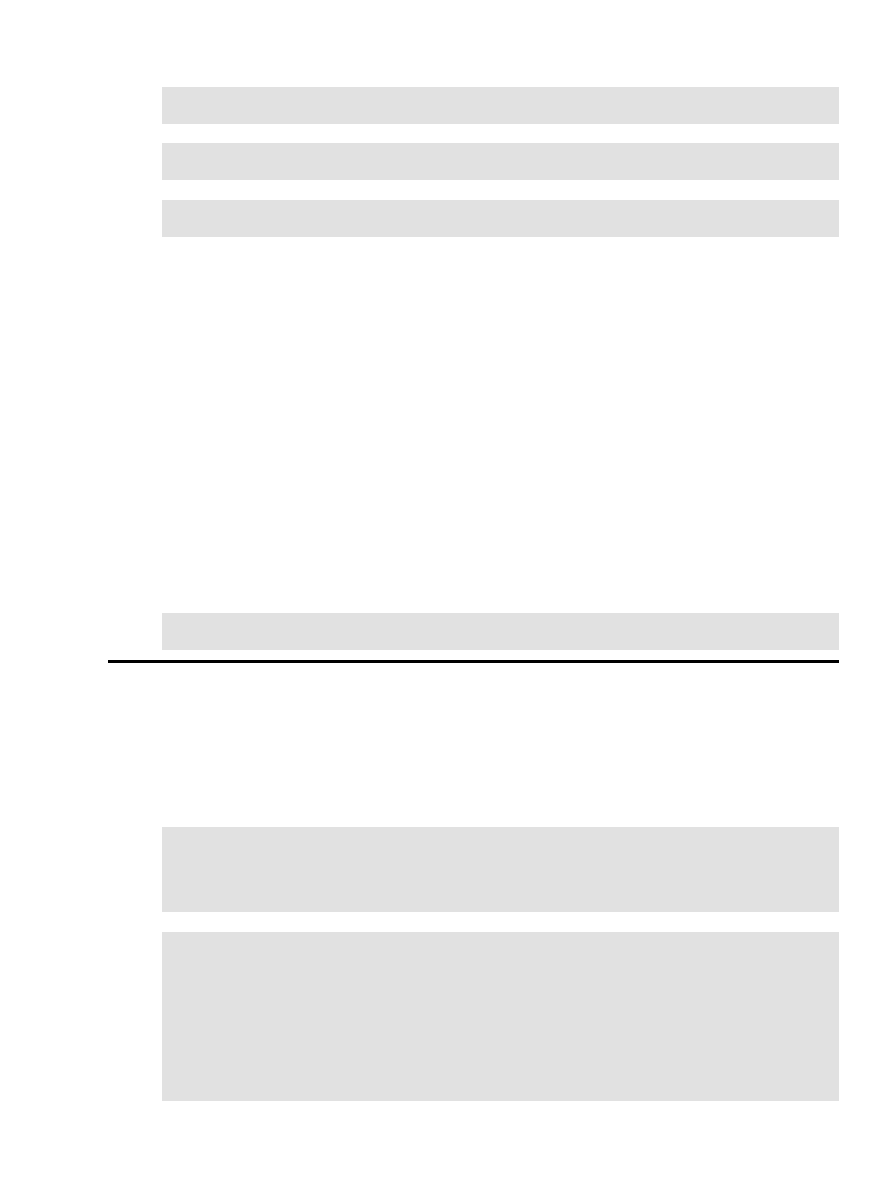
bash#
useradd notes −g notes
Give this new user a password by entering:
bash# passwd notes
2.
Mount the CD−ROM, and enter the following command to install the Lotus Domino R5 package:
bash#
/mnt/cdrom/dom509ux/linux/install
The install program displays a series of screens about the IBM Lotus license agreement. Use the TAB
key to accept a setting and advance to the next screen, the ESC key to back up to the previous screen,
the space bar to toggle through possible choices other than the default, and ENTER to edit a text
field.
3.
Select a setup type. Choose Domino Mail Server, Domino Application Server, or Domino Enterprise
Server and press TAB.
4.
Select the program file location. The default is
/opt/lotus
. Make sure you have enough space.
The installed files in the program directory are approximately 70 MB. If you select a program
directory other than
/opt/lotus
, then a soft link will be created from your program directory to
/opt/lotus
so that commands may be executed from that path.
5.
Indicate if you plan a number of Domino servers on the current physical machine. The default is
No
.
6.
Select the data file location. The default is
/local/notesdata
. It works perfectly. Make sure
your have enough space. The installed files in the data directory are approximately 160 MB.
7.
Select the user and group for this server. Choose the default that you set up earlier (
notes
in the
example).
8.
The install program displays the settings you selected. Use the TAB key to accept these settings and
begin the installation, or press the ESC key to back up to change any settings. The install program
will then begin installing the files.
9.
After successful installation, this message will be displayed among others:
The installation completed successfully.
10.
4.3. For all Linux distributions
4.3.1. Run the Domino Server Setup program
Log on to Linux as the user you established earlier (
notes
in the example).
1.
Change to the directory
/usr/local/notesdata
(
/local/notesdata
for SuSE) by
entering:
bash# cd /
bash# cd /usr/local/notesdata
and then enter the following:
bash# /opt/lotus/bin/http httpsetup
2.
A series of messages indicate the start of the Domino server. For example:
05/09/2002 8:39:09 PM Created new log file as
/usr/local/notesdata/log.nsf
05/09/2002 8:39:09 PM
***************************************
* Lotus Domino Server Setup *
* To setup this server, please connect*
* your web browser to port 8081 *
* Example: http://example.com:8081 *
***************************************
05/09/2002 8:39:09 AM JVM: Java Virtual Machine initialized.
3.
Lotus Domino R5 for Linux mini−HOWTO
4. Installing Domino R5
7
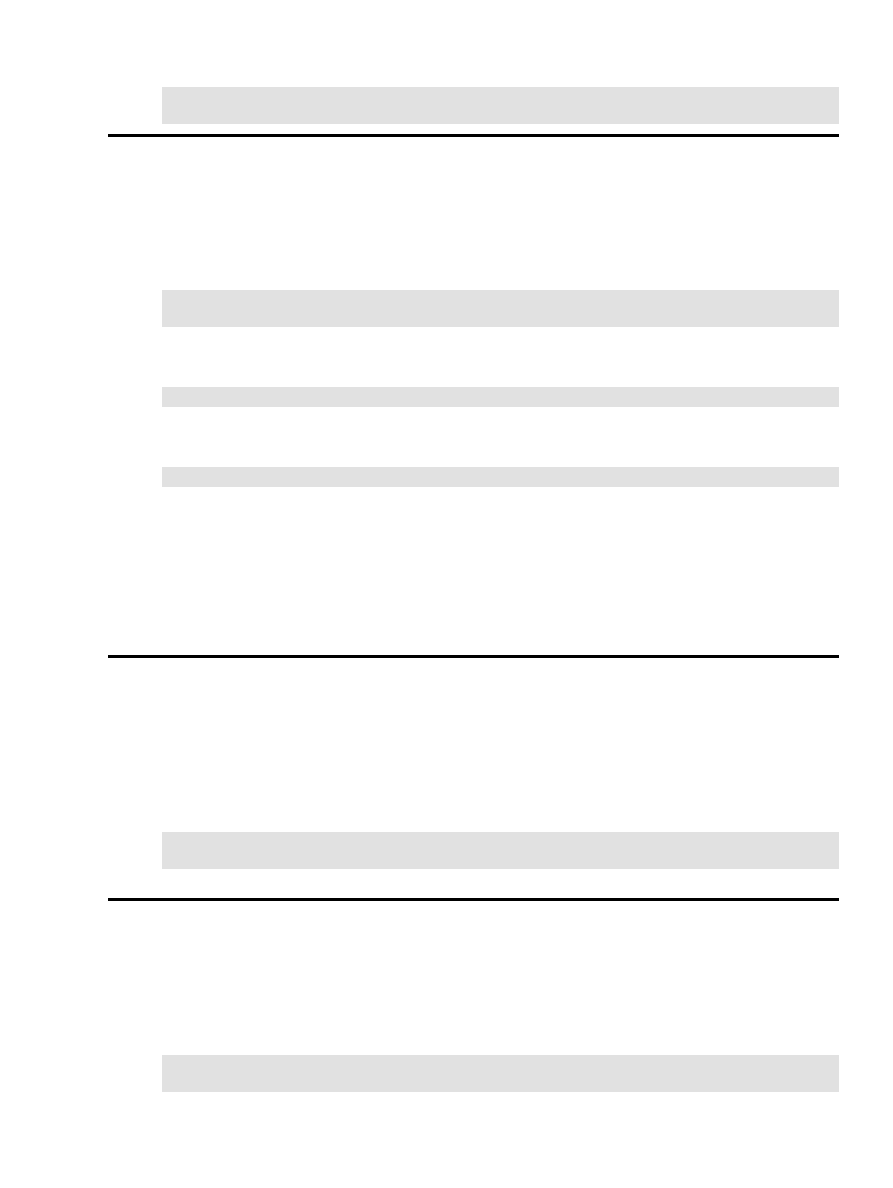
05/09/2002 8:39:10 AM HTTP Web Server started
4.3.2. Continuing setup and configuration
You begin the configuration process by connecting to your Linux server with a Web browser, either
from an external machine, or the Linux machine.
To perform setup from another machine, enter:
http://example.com:8081
To perform setup from the Linux machine, enter:
http://localhost:8081
or
http://linux:8081
for SuSE 7.3 Professional.
where
example.com
is either the IP address or DNS name of your Linux server. At this point, the
standard Domino configuration screens are displayed in your browser. Follow the instructions on
these screens and click the Finish button on the final screen to complete the initial configuration.
Online help is available on each of these screens.
1.
The HTTP Setup program will have created
SERVER.ID
and
CERT.ID
files in
/usr/local/notesdata
. The
USER.ID
file is attached to a person document in
NAMES.NSF
.
2.
4.3.3. Starting the Domino Server
Before starting your Domino server, make sure no other Web server is running because it will block the
Domino HTTP task from operating correctly, and you will be unable to use a Web browser to administer your
server after the initial setup.
Log on to Linux as the user you established earlier (
notes
in the example).
1.
From the
/usr/local/notesdata
directory (
/local/notesdata
for SuSE), enter:
bash#
/opt/lotus/bin/server
The server starts and the usual server console messages appear.
2.
4.3.4. Extracting your administrator ID file
Before you can perform any more administration on your Domino for Linux server, you will need to extract
the administrator ID file and move it to the machine you plan to use for administration.
After the HTTP Web Server task has started, switch to your administration machine and use a Web
browser to connect to your new server:
http://example.com
1.
Lotus Domino R5 for Linux mini−HOWTO
4. Installing Domino R5
8

where
example.com
is either the IP address or DNS name of your Linux server. The default Lotus
Domino navigator screen displays.
Now open the address book by entering:
http://example.com/names.nsf
2.
Click to the People view and open the Person document for the administrator you created earlier and
download the
USER.ID
file to your administration machine. If you are using a Netscape browser,
you may have to rename the id file to
USER.ID
.
3.
Lotus Domino R5 for Linux mini−HOWTO
4. Installing Domino R5
9
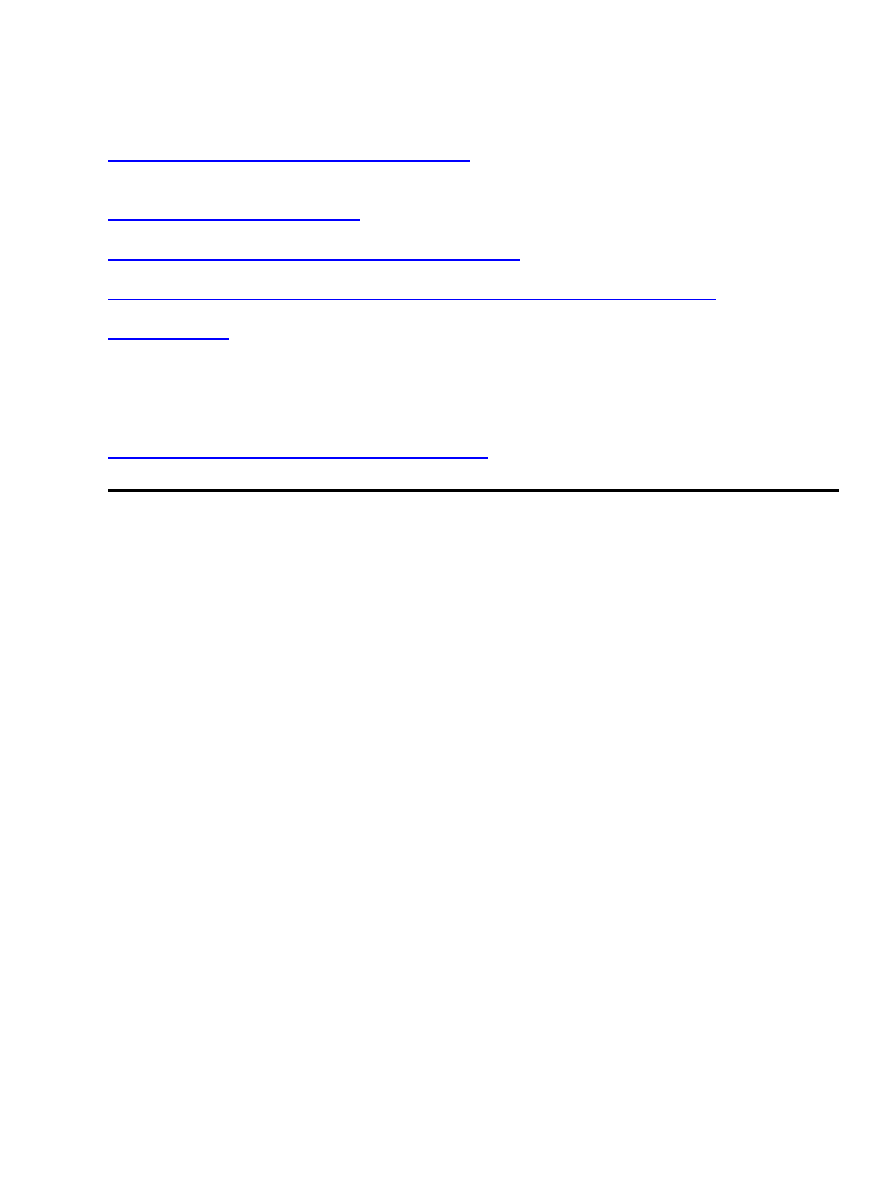
5. Resources
Lotus Developer Domain: The Documentation Library
This web site contains white papers, redbooks, FAQs etc., published by IBM about Lotus
Domino/Notes.
Lotus Developer Domain: Downloads
You can download a 90−day trial version of Domino/Notes and other Lotus products here.
Lotus Developer Domain: Domino for Linux Feedback Forum
Very useful, but archived Lotus Domino for Linux Feedback Forum.
HOWTO Install Lotus Domino Server 5.0.9 on Caldera OpenLinux '99 Server Release 3.1.1
This HOWTO explains how to install Domino Server on the Caldera OpenLinux Server3.1.1.
Advisor presents the unmatched advice of top experts in a full range of media, including magazines,
journals, e−mail newsletters, conferences, seminars, workshops, CDs, on−site training, and dozens of
Web sites. The expertise presented by Advisor comes from hard−won hands−on involvement with the
leading technology products (as Lotus Domino/Notes) and services, and technical and business
practices.
SearchDomino.com: The Domino Specific Search Engine
It's a Domino Specific Search Engine. Recommended for all Lotus Domino/Notes newbies.
5. Resources
10
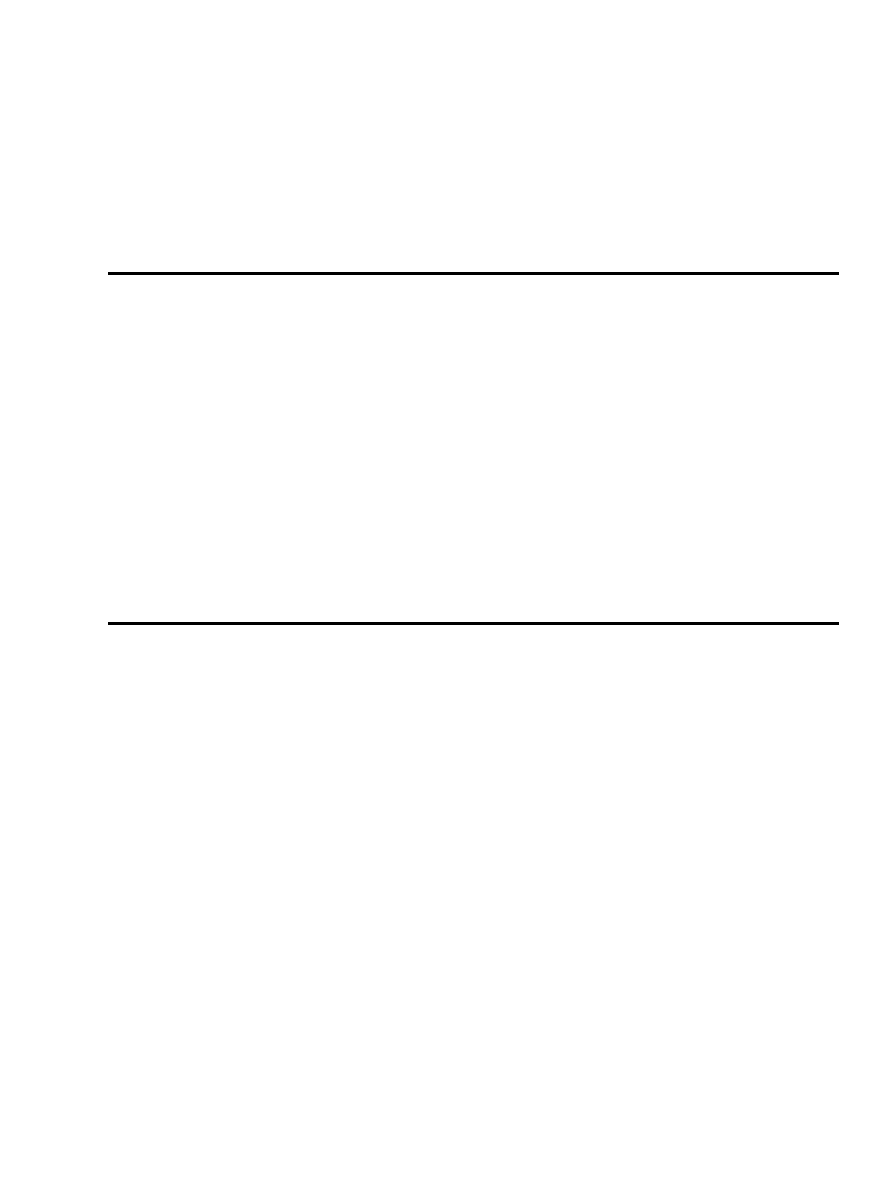
6. GNU Free Documentation License
Version 1.1, March 2000
Copyright (C) 2000 Free Software Foundation, Inc. 59 Temple Place, Suite 330, Boston, MA
02111−1307 USA Everyone is permitted to copy and distribute verbatim copies of this
license document, but changing it is not allowed.
0. PREAMBLE
The purpose of this License is to make a manual, textbook, or other written document "free" in the sense of
freedom: to assure everyone the effective freedom to copy and redistribute it, with or without modifying it,
either commercially or noncommercially. Secondarily, this License preserves for the author and publisher a
way to get credit for their work, while not being considered responsible for modifications made by others.
This License is a kind of "copyleft", which means that derivative works of the document must themselves be
free in the same sense. It complements the GNU General Public License, which is a copyleft license designed
for free software.
We have designed this License in order to use it for manuals for free software, because free software needs
free documentation: a free program should come with manuals providing the same freedoms that the software
does. But this License is not limited to software manuals; it can be used for any textual work, regardless of
subject matter or whether it is published as a printed book. We recommend this License principally for works
whose purpose is instruction or reference.
1. APPLICABILITY AND DEFINITIONS
This License applies to any manual or other work that contains a notice placed by the copyright holder saying
it can be distributed under the terms of this License. The "Document", below, refers to any such manual or
work. Any member of the public is a licensee, and is addressed as "you".
A "Modified Version" of the Document means any work containing the Document or a portion of it, either
copied verbatim, or with modifications and/or translated into another language.
A "Secondary Section" is a named appendix or a front−matter section of the Document that deals exclusively
with the relationship of the publishers or authors of the Document to the Document's overall subject (or to
related matters) and contains nothing that could fall directly within that overall subject. (For example, if the
Document is in part a textbook of mathematics, a Secondary Section may not explain any mathematics.) The
relationship could be a matter of historical connection with the subject or with related matters, or of legal,
commercial, philosophical, ethical or political position regarding them.
The "Invariant Sections" are certain Secondary Sections whose titles are designated, as being those of
Invariant Sections, in the notice that says that the Document is released under this License.
The "Cover Texts" are certain short passages of text that are listed, as Front−Cover Texts or Back−Cover
Texts, in the notice that says that the Document is released under this License.
6. GNU Free Documentation License
11
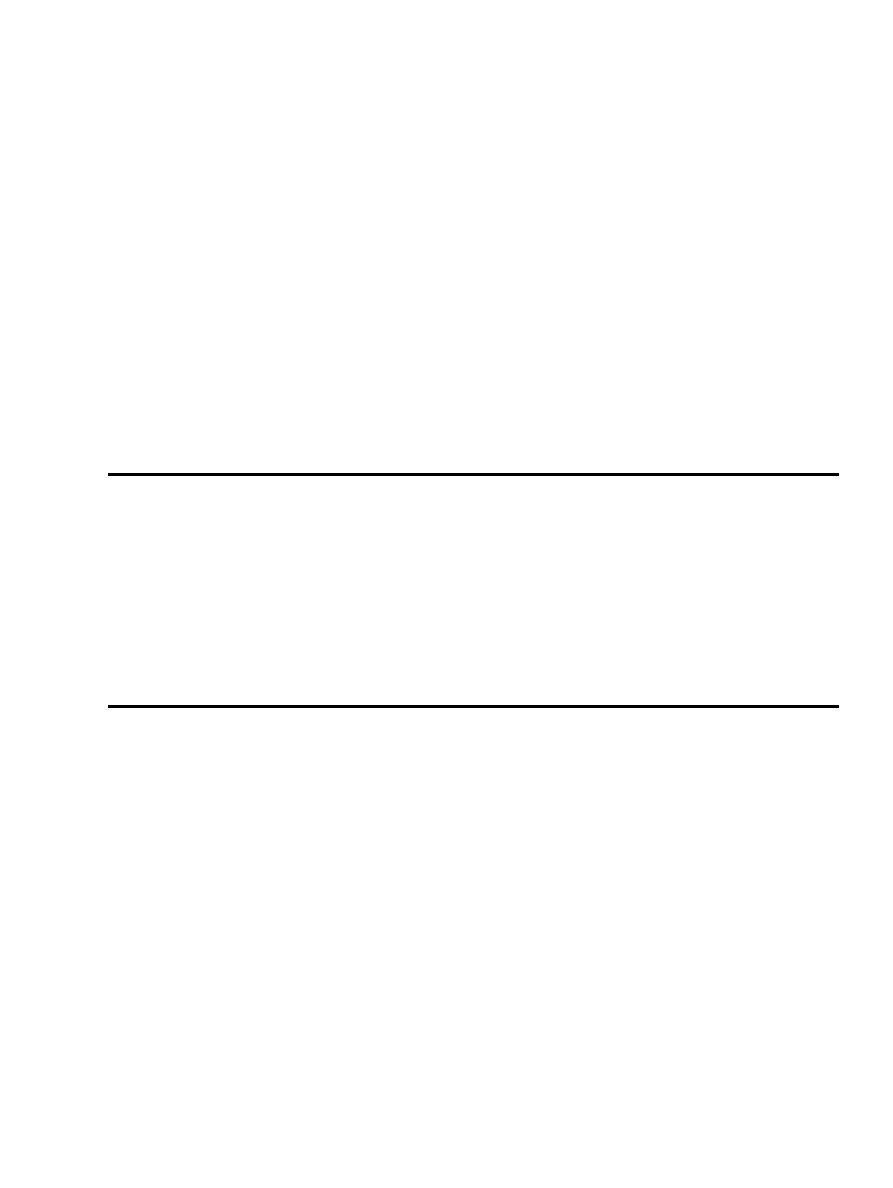
A "Transparent" copy of the Document means a machine−readable copy, represented in a format whose
specification is available to the general public, whose contents can be viewed and edited directly and
straightforwardly with generic text editors or (for images composed of pixels) generic paint programs or (for
drawings) some widely available drawing editor, and that is suitable for input to text formatters or for
automatic translation to a variety of formats suitable for input to text formatters. A copy made in an otherwise
Transparent file format whose markup has been designed to thwart or discourage subsequent modification by
readers is not Transparent. A copy that is not "Transparent" is called "Opaque".
Examples of suitable formats for Transparent copies include plain ASCII without markup, Texinfo input
format, LaTeX input format, SGML or XML using a publicly available DTD, and standard−conforming
simple HTML designed for human modification. Opaque formats include PostScript, PDF, proprietary
formats that can be read and edited only by proprietary word processors, SGML or XML for which the DTD
and/or processing tools are not generally available, and the machine−generated HTML produced by some
word processors for output purposes only.
The "Title Page" means, for a printed book, the title page itself, plus such following pages as are needed to
hold, legibly, the material this License requires to appear in the title page. For works in formats which do not
have any title page as such, "Title Page" means the text near the most prominent appearance of the work's
title, preceding the beginning of the body of the text.
2. VERBATIM COPYING
You may copy and distribute the Document in any medium, either commercially or noncommercially,
provided that this License, the copyright notices, and the license notice saying this License applies to the
Document are reproduced in all copies, and that you add no other conditions whatsoever to those of this
License. You may not use technical measures to obstruct or control the reading or further copying of the
copies you make or distribute. However, you may accept compensation in exchange for copies. If you
distribute a large enough number of copies you must also follow the conditions in section 3.
You may also lend copies, under the same conditions stated above, and you may publicly display copies.
3. COPYING IN QUANTITY
If you publish printed copies of the Document numbering more than 100, and the Document's license notice
requires Cover Texts, you must enclose the copies in covers that carry, clearly and legibly, all these Cover
Texts: Front−Cover Texts on the front cover, and Back−Cover Texts on the back cover. Both covers must also
clearly and legibly identify you as the publisher of these copies. The front cover must present the full title with
all words of the title equally prominent and visible. You may add other material on the covers in addition.
Copying with changes limited to the covers, as long as they preserve the title of the Document and satisfy
these conditions, can be treated as verbatim copying in other respects.
If the required texts for either cover are too voluminous to fit legibly, you should put the first ones listed (as
many as fit reasonably) on the actual cover, and continue the rest onto adjacent pages.
If you publish or distribute Opaque copies of the Document numbering more than 100, you must either
include a machine−readable Transparent copy along with each Opaque copy, or state in or with each Opaque
copy a publicly−accessible computer−network location containing a complete Transparent copy of the
Document, free of added material, which the general network−using public has access to download
anonymously at no charge using public−standard network protocols. If you use the latter option, you must
Lotus Domino R5 for Linux mini−HOWTO
6. GNU Free Documentation License
12
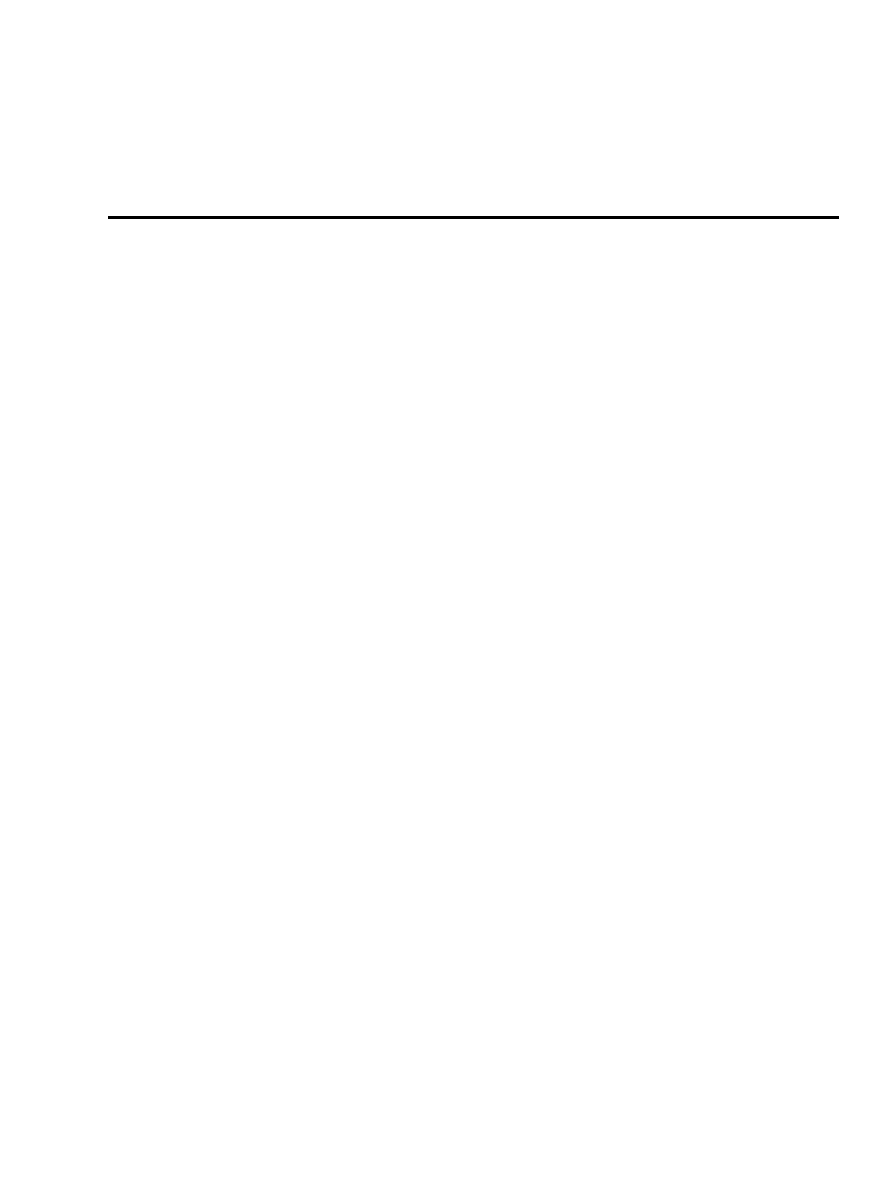
take reasonably prudent steps, when you begin distribution of Opaque copies in quantity, to ensure that this
Transparent copy will remain thus accessible at the stated location until at least one year after the last time
you distribute an Opaque copy (directly or through your agents or retailers) of that edition to the public.
It is requested, but not required, that you contact the authors of the Document well before redistributing any
large number of copies, to give them a chance to provide you with an updated version of the Document.
4. MODIFICATIONS
You may copy and distribute a Modified Version of the Document under the conditions of sections 2 and 3
above, provided that you release the Modified Version under precisely this License, with the Modified
Version filling the role of the Document, thus licensing distribution and modification of the Modified Version
to whoever possesses a copy of it. In addition, you must do these things in the Modified Version:
Use in the Title Page (and on the covers, if any) a title distinct from that of the Document, and from
those of previous versions (which should, if there were any, be listed in the History section of the
Document). You may use the same title as a previous version if the original publisher of that version
gives permission.
A.
List on the Title Page, as authors, one or more persons or entities responsible for authorship of the
modifications in the Modified Version, together with at least five of the principal authors of the
Document (all of its principal authors, if it has less than five).
B.
State on the Title page the name of the publisher of the Modified Version, as the publisher.
C.
Preserve all the copyright notices of the Document.
D.
Add an appropriate copyright notice for your modifications adjacent to the other copyright notices.
E.
Include, immediately after the copyright notices, a license notice giving the public permission to use
the Modified Version under the terms of this License, in the form shown in the Addendum below.
F.
Preserve in that license notice the full lists of Invariant Sections and required Cover Texts given in the
Document's license notice.
G.
Include an unaltered copy of this License.
H.
Preserve the section entitled "History", and its title, and add to it an item stating at least the title, year,
new authors, and publisher of the Modified Version as given on the Title Page. If there is no section
entitled "History" in the Document, create one stating the title, year, authors, and publisher of the
Document as given on its Title Page, then add an item describing the Modified Version as stated in
the previous sentence.
I.
Preserve the network location, if any, given in the Document for public access to a Transparent copy
of the Document, and likewise the network locations given in the Document for previous versions it
was based on. These may be placed in the "History" section. You may omit a network location for a
work that was published at least four years before the Document itself, or if the original publisher of
the version it refers to gives permission.
J.
In any section entitled "Acknowledgements" or "Dedications", preserve the section's title, and
preserve in the section all the substance and tone of each of the contributor acknowledgements and/or
dedications given therein.
K.
Preserve all the Invariant Sections of the Document, unaltered in their text and in their titles. Section
numbers or the equivalent are not considered part of the section titles.
L.
Delete any section entitled "Endorsements". Such a section may not be included in the Modified
Version.
M.
Do not retitle any existing section as "Endorsements" or to conflict in title with any Invariant Section.
N.
If the Modified Version includes new front−matter sections or appendices that qualify as Secondary Sections
and contain no material copied from the Document, you may at your option designate some or all of these
Lotus Domino R5 for Linux mini−HOWTO
6. GNU Free Documentation License
13
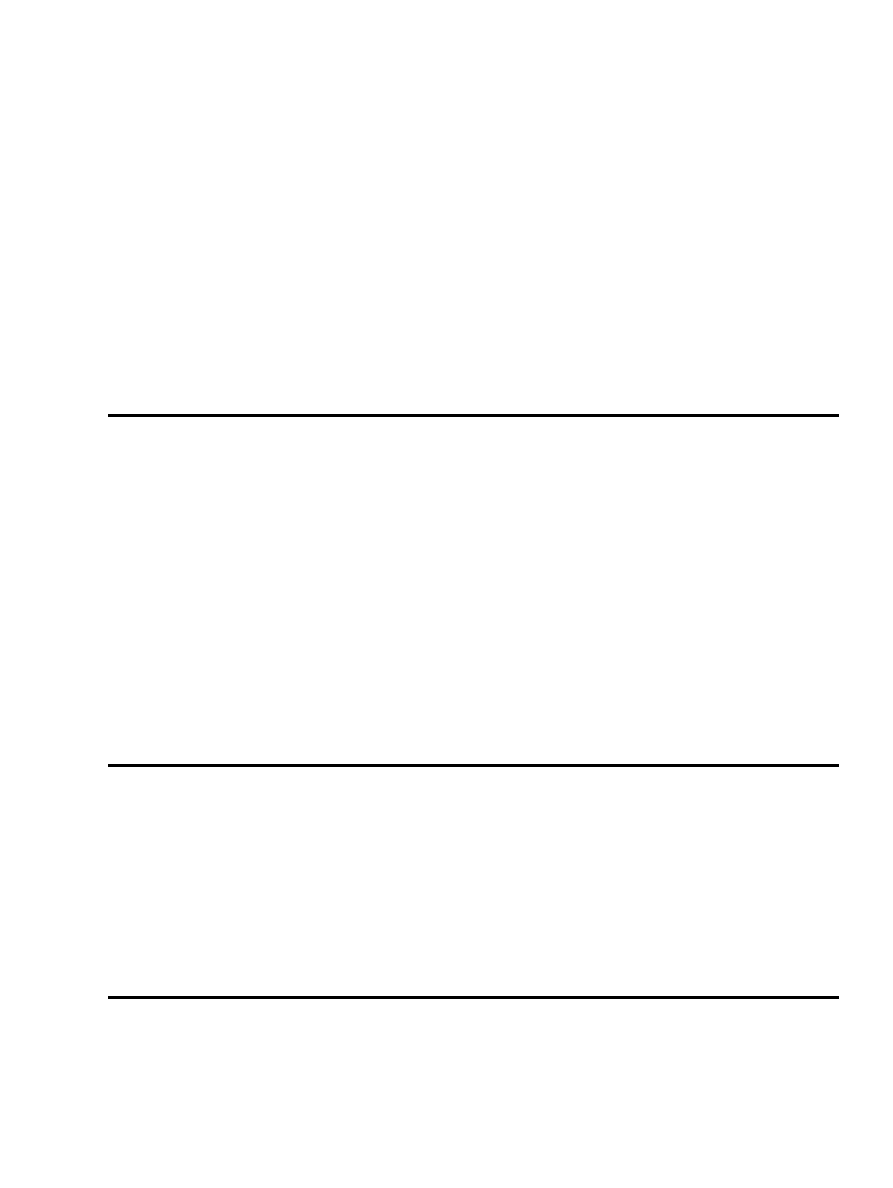
sections as invariant. To do this, add their titles to the list of Invariant Sections in the Modified Version's
license notice. These titles must be distinct from any other section titles.
You may add a section entitled "Endorsements", provided it contains nothing but endorsements of your
Modified Version by various parties−−for example, statements of peer review or that the text has been
approved by an organization as the authoritative definition of a standard.
You may add a passage of up to five words as a Front−Cover Text, and a passage of up to 25 words as a
Back−Cover Text, to the end of the list of Cover Texts in the Modified Version. Only one passage of
Front−Cover Text and one of Back−Cover Text may be added by (or through arrangements made by) any one
entity. If the Document already includes a cover text for the same cover, previously added by you or by
arrangement made by the same entity you are acting on behalf of, you may not add another; but you may
replace the old one, on explicit permission from the previous publisher that added the old one.
The author(s) and publisher(s) of the Document do not by this License give permission to use their names for
publicity for or to assert or imply endorsement of any Modified Version.
5. COMBINING DOCUMENTS
You may combine the Document with other documents released under this License, under the terms defined
in section 4 above for modified versions, provided that you include in the combination all of the Invariant
Sections of all of the original documents, unmodified, and list them all as Invariant Sections of your combined
work in its license notice.
The combined work need only contain one copy of this License, and multiple identical Invariant Sections may
be replaced with a single copy. If there are multiple Invariant Sections with the same name but different
contents, make the title of each such section unique by adding at the end of it, in parentheses, the name of the
original author or publisher of that section if known, or else a unique number. Make the same adjustment to
the section titles in the list of Invariant Sections in the license notice of the combined work.
In the combination, you must combine any sections entitled "History" in the various original documents,
forming one section entitled "History"; likewise combine any sections entitled "Acknowledgements", and any
sections entitled "Dedications". You must delete all sections entitled "Endorsements."
6. COLLECTIONS OF DOCUMENTS
You may make a collection consisting of the Document and other documents released under this License, and
replace the individual copies of this License in the various documents with a single copy that is included in
the collection, provided that you follow the rules of this License for verbatim copying of each of the
documents in all other respects.
You may extract a single document from such a collection, and distribute it individually under this License,
provided you insert a copy of this License into the extracted document, and follow this License in all other
respects regarding verbatim copying of that document.
Lotus Domino R5 for Linux mini−HOWTO
6. GNU Free Documentation License
14
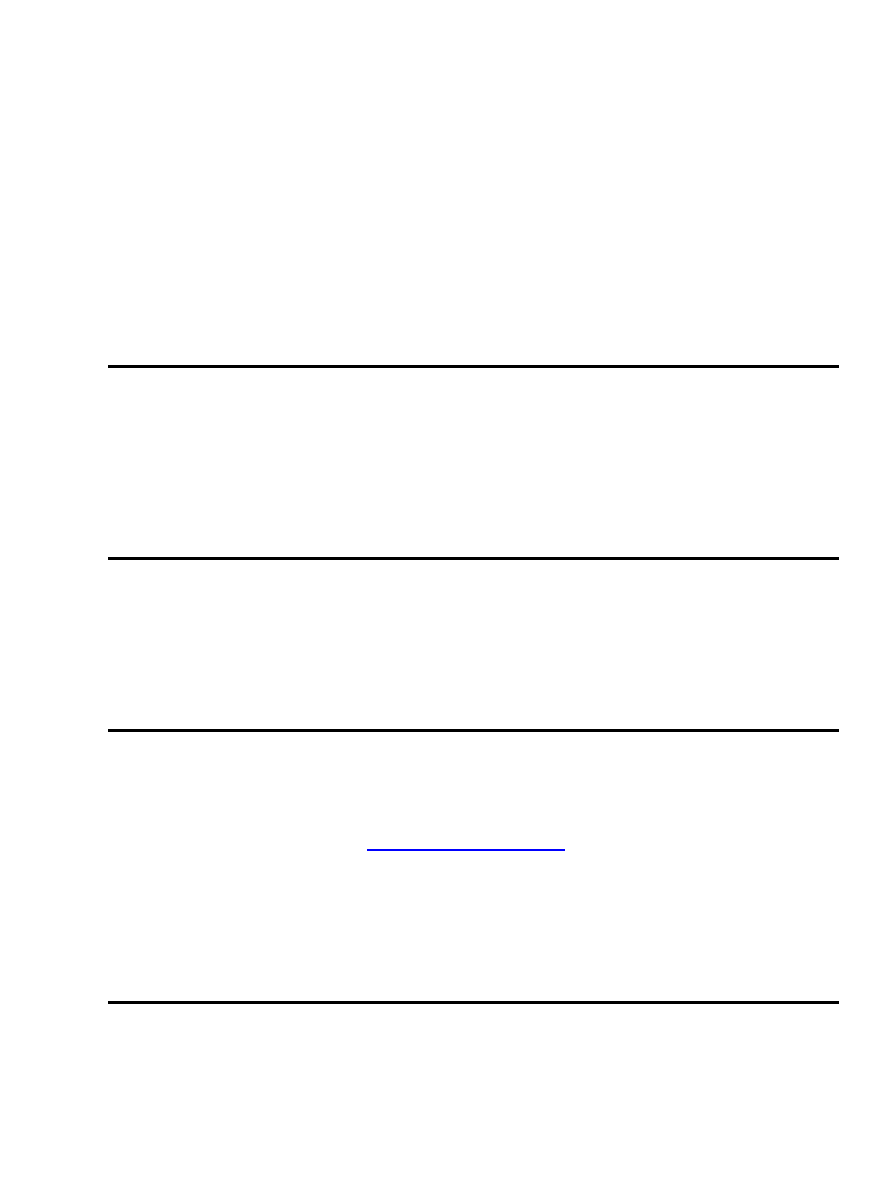
7. AGGREGATION WITH INDEPENDENT WORKS
A compilation of the Document or its derivatives with other separate and independent documents or works, in
or on a volume of a storage or distribution medium, does not as a whole count as a Modified Version of the
Document, provided no compilation copyright is claimed for the compilation. Such a compilation is called an
"aggregate", and this License does not apply to the other self−contained works thus compiled with the
Document, on account of their being thus compiled, if they are not themselves derivative works of the
Document.
If the Cover Text requirement of section 3 is applicable to these copies of the Document, then if the Document
is less than one quarter of the entire aggregate, the Document's Cover Texts may be placed on covers that
surround only the Document within the aggregate. Otherwise they must appear on covers around the whole
aggregate.
8. TRANSLATION
Translation is considered a kind of modification, so you may distribute translations of the Document under the
terms of section 4. Replacing Invariant Sections with translations requires special permission from their
copyright holders, but you may include translations of some or all Invariant Sections in addition to the
original versions of these Invariant Sections. You may include a translation of this License provided that you
also include the original English version of this License. In case of a disagreement between the translation and
the original English version of this License, the original English version will prevail.
9. TERMINATION
You may not copy, modify, sublicense, or distribute the Document except as expressly provided for under this
License. Any other attempt to copy, modify, sublicense or distribute the Document is void, and will
automatically terminate your rights under this License. However, parties who have received copies, or rights,
from you under this License will not have their licenses terminated so long as such parties remain in full
compliance.
10. FUTURE REVISIONS OF THIS LICENSE
The Free Software Foundation may publish new, revised versions of the GNU Free Documentation License
from time to time. Such new versions will be similar in spirit to the present version, but may differ in detail to
address new problems or concerns. See
Each version of the License is given a distinguishing version number. If the Document specifies that a
particular numbered version of this License "or any later version" applies to it, you have the option of
following the terms and conditions either of that specified version or of any later version that has been
published (not as a draft) by the Free Software Foundation. If the Document does not specify a version
number of this License, you may choose any version ever published (not as a draft) by the Free Software
Foundation.
Lotus Domino R5 for Linux mini−HOWTO
6. GNU Free Documentation License
15

How to use this License for your documents
To use this License in a document you have written, include a copy of the License in the document and put the
following copyright and license notices just after the title page:
Copyright (c) YEAR YOUR NAME. Permission is granted to copy, distribute and/or modify
this document under the terms of the GNU Free Documentation License, Version 1.1 or any
later version published by the Free Software Foundation; with the Invariant Sections being
LIST THEIR TITLES, with the Front−Cover Texts being LIST, and with the Back−Cover
Texts being LIST. A copy of the license is included in the section entitled "GNU Free
Documentation License".
If you have no Invariant Sections, write "with no Invariant Sections" instead of saying which ones are
invariant. If you have no Front−Cover Texts, write "no Front−Cover Texts" instead of "Front−Cover Texts
being LIST"; likewise for Back−Cover Texts.
If your document contains nontrivial examples of program code, we recommend releasing these examples in
parallel under your choice of free software license, such as the GNU General Public License, to permit their
use in free software.
Lotus Domino R5 for Linux mini−HOWTO
6. GNU Free Documentation License
16
Document Outline
- Table of Contents
- 1. Introduction
- 2. Prerequisites
- 3. Preparing your distribution for Domino R5
- 4. Installing Domino R5
- 5. Resources
- 6. GNU Free Documentation License
- 0. PREAMBLE
- 1. APPLICABILITY AND DEFINITIONS
- 2. VERBATIM COPYING
- 3. COPYING IN QUANTITY
- 4. MODIFICATIONS
- 5. COMBINING DOCUMENTS
- 6. COLLECTIONS OF DOCUMENTS
- 7. AGGREGATION WITH INDEPENDENT WORKS
- 8. TRANSLATION
- 9. TERMINATION
- 10. FUTURE REVISIONS OF THIS LICENSE
- How to use this License for your documents
Wyszukiwarka
Podobne podstrony:
Lotus Notes i Domino Leksykon lodolk
Lotus Notes i Domino Leksykon
Lotus Notes i Domino Leksykon 2
Lotus Notes i Domino Leksykon lodolk
Lotus Notes i Domino Leksykon lodolk
Lotus Notes i Domino Leksykon lodolk
Domino 700 SC
domino jasełkowe 1
PRZESTROGA DLA PALACZY by DOMINO178, Różne pliki, RZUĆ PALENIE
domino jedzenie
instrukcjaPR15 by DOMINO178
Domino
domino 1 9
Lotus 750 EC
domino
domino filmowa
domino
więcej podobnych podstron