
© 1999 Sophos Plc.
No part of this publication may be reproduced, stored in a retrieval system, or transmitted by any form or by any means without the prior written permission of the publishers.
The ABC of computer security
Paul Ducklin, Head of research, Sophos Plc, Oxford, England
First published: April 1999
SUMMARY
This White Paper gives an introduction to computer security and its significance for
businesses, followed by an alphabetical guide to common security measures and
threats.
Introduction
At first, it might seem as though a computer security company would need to take
extra-special security precautions and that the lessons that could be learned from it would
not be generally applicable. This is rather like suggesting that it is more important for
policemen to lock their front doors than it is for the rest of us to do so.
Of course, the police are more thorough about certain things: they tend to check the
credentials and personal history of prospective employees more thoroughly than other
organisations, for example. This does not mean, however, that the rest of us are right to be
more casual about employee vetting. Being casual probably reflects the fact that we do
not have to worry as much because the risks and costs of making a mistake are lower.
Where security is concerned, there are often many issues which we overlook, knowing
that we can dismiss our oversight at a later stage and fall back on the explanation that the
necessary precautions were deemed economically non-viable. This is bad practice: we
need to ensure our rejection of any specific precaution, on the basis of cost, is firmly
justified.
Insisting upon a solid financial case for those security precautions that will be adopted is
vital. It is equally important to have a solid business case for precautions which are not
taken. Fortunately, many security matters can be addressed with various levels of
intensity. This means that security-related spending decisions are rarely binary ("should
we do this or not"), but often decisions of degree ("how much effort should we expend on
this?").
As information technology becomes increasingly critical to success in business, so does
computer security. At the same time, the technology required to deliver some forms of
protection is becoming more complex. Encryption schemes, for example, which were
considered excellent a decade ago may now be only satisfactory or even inadequate, a
result of computers being sufficiently more powerful and more numerous. Similarly,
encryption algorithms which today seem invincible, may appear to be of little or no use
ten years from now.
Technology, however, is not the answer to all computer security matters. In fact, as
computers are regarded increasingly as consumer items, and as more home users (as
opposed to companies) connect to, use and rely upon the Internet, physical security
becomes an increasingly important part of computer security. After all, PCs are now just
as popular with household burglars as televisions and video recorders.
Similarly, computer security is an increasingly important part of physical and personal
security. Today, bankcard PINs, for example, are virtually as common as telephone
As information technology
becomes increasingly critical to
success in business, so does
computer security.

© 1999 Sophos Plc.
No part of this publication may be reproduced, stored in a retrieval system, or transmitted by any form or by any means without the prior written permission of the publishers.
SOPHOS WHITE PAPER
2
numbers. Personal details can be easily acquired and manipulated, thanks to the
computer. The motivation for using such personal information is usually positive or
morally neutral—but not always.
Security, whether in a computer security company or not, has many topics to be
considered and acted upon. With this in mind, this article presents an A-Z of issues
intended to offer food for thought for those interested in creating or enhancing security in
their company. It is presented from the point of view of a computer security researcher
and considers matters from a “worst case” perspective. If it seems overly worrying at
times, consider this: just because you’re not paranoid doesn’t mean they’re not out to get
you!
Authentication
This tool is probably the most commonly used, and misused, in the computer security
armoury. Authentication refers to the act of verifying that a specific user is allowed to
access a specific network or computer. This is usually done with a password—something,
it is assumed, only the legitimate user will know.
All decent password schemes rely on encryption technology which ensure that actual
passwords don’t have to be sent across the network, where they might be “sniffed” (see
the section LAN Analysers).
Unfortunately, encryption is difficult to do well, so some password schemes suffer from
cryptographic weaknesses, making them vulnerable to attack. Often, these weaknesses
are only discovered once the password mechanism is used widely. Read relevant
newsgroups or specialist security journals to keep up-to-date on known attacks against
authentication schemes used on your networks.
Passwords are also often the only authenticator for a user. They should therefore be hard-
to-guess (which makes them harder to remember and thus more likely to be written
down—a bad thing). They should also be changed frequently (which makes them more
likely to be kept simple, and therefore easier to guess—another bad thing).
For one way of avoiding these problems, see Hand-held authenticator.
Building security
The physical security of your premises is also an important part of computer security.
“Chipping”, which involves breaking into a company and stealing computer chips, is a
common crime today. Chips, including CPUs and memory chips, are generally easy to
remove from computers, valuable, difficult to trace and straightforward to dispose of.
In the same way that highwaymen sometimes found it quicker to hack off fingers than to
ask the victims to remove their rings, chippers often ruin PC cases, motherboards and
peripheral components during their thieving operations. The cost of recovery is usually
far greater than the value of the stolen items.
Speak to the police for advice on the physical protection of your assets. Be aware that
social engineers (see Social Engineering) find it easy to derive information about the
number, type and even location of your computers via innocent-sounding telephone calls
or emails.
Computer security is an
increasingly important part of
physical and personal security.
Personal details can be easily
acquired and manipulated,
thanks to the computer.
Passwords are the only
authenticator for a user. They
should therefore be hard-to-
guess and also be changed
frequently.
The physical security of your
premises is an important part of
computer security.

© 1999 Sophos Plc.
No part of this publication may be reproduced, stored in a retrieval system, or transmitted by any form or by any means without the prior written permission of the publishers.
THE ABC OF COMPUTER SECURITY
APRIL 1999
3
Cryptography
Cryptography is the technology that allows computer users to keep information secret,
and is mentioned liberally throughout this glossary. The field is highly specialised, often
gruesomely mathematical, and continually developing.
A good introduction to current trends in cryptography can be found in some of the
specialised newsgroups on the Internet (see Usenet).
Digital signatures
Like most security technologies, digital signatures use cryptographic techniques. They
are concerned with ensuring that an object does not change, rather than with preventing
others from accessing it. Clearly, you want know whether anybody has tampered with a
trusted document as you can only continue to trust it so long as its contents remain
unaltered.
One problem with digital signatures is that their implications are often misunderstood.
Some people assume that because something (an active Web page or a program for
example) is signed, it is therefore of good character. This is not always true, in much the
same way that people who hold passports are often, but not always, honest citizens.
Make sure that you understand what a digital signature is, and, more importantly, what
it is not.
Escrow
Legally, escrow is a deed held by a third party which takes effect when a stated condition
is fulfilled. In computer security, the word is used most commonly in connection with
cryptographic keys. The idea is that you give your decryption key to a third party, who
can then use it on your behalf should the need arise.
This is positive when “the need” is an emergency (for example, if you are severely injured
or incapacitated), but worrying when “the need” is the desire of the government to take a
peek at your correspondence. The numerous civil liberties debates that have arisen over
key escrow have overshadowed an obvious use of the technique in the information
technology arena: the escrow of source code.
Negotiated properly, source escrow allows you access to the code of bespoke applications
you have commissioned if the vendor becomes unwilling or unable to support you. At
the same time, it protects the vendor’s intellectual property as long as the vendor
continues to do business with you.
Hand-held authenticator
Rather than rely on passwords remembered by users, some administrators are using
hand-held authenticators. These are usually credit-card sized (or smaller) devices that can
perform specialised cryptographic calculations that are used to enhance login security.
Typically, a user will log in, and the server will produce a so-called challenge—a
sequence of digits displayed on the screen. The user will type this challenge into the
authenticator, which produces a response—also a sequence of digits. These digits are
used as the password. By requiring a PIN to be entered on the authenticator before it can
be used, the card is rendered useless if it is lost. Similarly, if the authenticator is taken
back from the user by the administrator, that user’s network access is automatically and
immediately terminated.
Digital signatures are concerned
with ensuring that an object
does not change, rather than
with preventing others from
accessing it.

© 1999 Sophos Plc.
No part of this publication may be reproduced, stored in a retrieval system, or transmitted by any form or by any means without the prior written permission of the publishers.
SOPHOS WHITE PAPER
4
This solves the problem of password lifetime—each “password” is used once only, so
network sniffers are out of luck. It also simplifies the management and revocation of
passwords for users who leave. Though these are compelling arguments for using
authenticators, they do increase the cost of adding a new user to the network, and
necessitate a change in operating culture.
Java
Java is a programming language. It is similar to C++, but tries to disallow the use of
certain styles of programming which are believed to produce coding errors. However,
Java itself is not secure. Thus, Java applications are not inherently safe simply because
they are written in Java. Malicious programs, including viruses, are possible in Java just
as they are possible in C, Pascal or assembler.
However, the Java environment supports things called “applets”, which are applications
that run in a carefully managed environment. Theoretically, viruses and other common
types of malicious software will be unable to succeed in the applet environment of the so-
called Java Virtual Machine.
Be sure to understand the difference between Java itself (the language); Java applications
(which are programs like EXE files); Java applets (which are programs which run in a
protective cocoon, called a “sandbox”); and Javascript (which isn’t Java at all, but rather a
Web scripting language with a similar name).
Key search
Encryption systems typically rely on a "key". If the encryption is any good, there will be
only two ways to break it: either get the user to reveal the key, or try every possible key.
The latter is called a key search.
The more possible keys there are, the longer and more difficult a key search becomes.
Generally speaking, this means that the more bits in a key, the longer it will take to
recover the key by brute force.
Sometimes, however, strong cryptosystems that support long keys are weakened by the
way they are implemented. Some American cryptosystems discard some of the key,
shortening it artificially in order to satisfy USA arms regulations that control the export of
cryptographic “munitions”. Others reduce the key space inadvertently by allowing only
certain characters to be used, or by silently converting lower case characters in the key
into upper case, or something similar. Weakening the interface can make a strong
encryption system weak.
LAN analysers
On some LANs, every data packet travelling on the network is up for grabs. Although
packets are usually marked with a particular sender and a particular recipient, the packet
might not be invisible to other computers on the network.
A LAN Analyser is a computer which “sniffs” packets off the network so they can be
analysed at a later stage. Such a tool can be used for good (e.g. for troubleshooting), but
also for evil (e.g. for recovering passwords or data from a network session).
Encryption is an obvious way to render recovered data useless to “sniffers”—see
Cryptography
.
Java itself is not inherently
secure. However the
environment supports things
called “applets”; applications run
in a protective “sandbox” that
should protect them from
viruses.

© 1999 Sophos Plc.
No part of this publication may be reproduced, stored in a retrieval system, or transmitted by any form or by any means without the prior written permission of the publishers.
THE ABC OF COMPUTER SECURITY
APRIL 1999
5
Misuse of computers
In the UK, misusing a computer is a criminal offence. There are two major sorts of offence
under the Computer Misuse Act:
• Unauthorised access
• Unauthorised modification.
This means that hackers are now punishable, even if they merely “look around”.
There are some people keen to deploy the Computer Misuse Act to bring hackers to book.
Write the following address in your diary:
The Computer Crime Unit
New Scotland Yard
2 Richbell Place
WC1N 3LA
England
Tel: 0171 2301177
Fax: 0171 2301275
See also Authentication, LAN analysers and Viruses.
Network managers
Typically, network managers have considerable power—they can usually add new users,
alter security profiles, view and edit auditing information, and even read from and write
to all files on the network.
Generally speaking, lodging this sort of power with one individual or group of
individuals is not a good idea— administrators who are able to manipulate their own
audit trails are effectively operating unaudited.
Unfortunately, some network operating systems do not allow the clean separation of
administrative and audit functions (NetWare 3.x and most versions of Unix, for instance,
have the notion of a “superuser” or “supervisor”, who always has almighty power over
the system).
On the other hand, some operating systems allow administrators to restrict themselves so
drastically that they are no longer able to access the network at all. Actually, this can be a
good sign as the job (and powers) of administration can be carefully and safely
subdivided.
Overflow attacks
Overflow attacks involve connecting to a permitted service on a remote computer—
sometimes the very service by which authentication is carried out—and then sending
more data than the remote computer expects to receive. In theory, the programmer
should have guarded against such an event by detecting and discarding erroneous input.
In practice, programmers sometimes forget such checks, or code them incorrectly.
This may allow an attacker to provoke the remote computer to misbehave—often simply
to crash, but sometimes to go wrong in a malevolently coordinated way.
The continued existence of overflow attack bugs in server operating systems shows how
vulnerable system administrators are to apparently minor oversights by programmers.
Read relevant newsgroups or specialist security journals to keep up to date on known
weaknesses in services used on your networks.
In the UK, misusing a computer
is a criminal offence.
Overflow attacks involve
connecting to a permitted
service on a remote computer
and then sending more data than
that computer expects to
receive, causing it to crash or
malfunction.

© 1999 Sophos Plc.
No part of this publication may be reproduced, stored in a retrieval system, or transmitted by any form or by any means without the prior written permission of the publishers.
SOPHOS WHITE PAPER
6
Quality assurance
Quality Assurance (QA), or the lack of it, affects administrators every time they install
new software. The stability of a system after a new program is installed is generally
directly proportional to the quality of that program.
Since formally proving the quality and correctness of software is mind-numbingly
complex, time-consuming and expensive, it is impractical for anything but the most
specialised (usually military) applications. In the real world, QA methods are used
before, during and after the creation of a new program with the aim of ensuring that it
will behave correctly when used.
No real-world software will be perfect. But the obvious flaws in some popular programs
suggest that their QA could have been rather better. Unfortunately, some vendors cannot
vouch at all for the quality of the software they sell because they may have bought, or be
licensing, a substantial part (or possibly even 100%) of their technology from another
company.
One of the benefits of smaller, independent producers of specialist software is that a
competent manufacturer in this sector will be able to provide hard evidence of a
comprehensive, scientific and repeatable QA regimen.
For security software, quality is especially important. For real certainty, ask for a guided
tour of the security company (though bear in mind that key areas are likely to be off
limits).
Remailers
When you send an email across the Internet, information about its starting point, its
destination and some details of the route that it has taken will be available in the message
headers as it travels. This makes the true source of many emails traceable. To the sender,
this may or may not be desirable.
Some remailer services will obfuscate or completely disguise the true source of an email.
Basically, they work by accepting a message of the form “from X to Remailer, but really to
Y”, and then remailing it in the form “from Remailer to Y”. This gets the message from X
to Y, but in such a way that Y cannot trace its route back to X.
In the example above, Y receives the message but cannot reply to X, because any reply
will be delivered to the remailer, not to the original sender. Obfuscated mails, which can
be replied to but in which the recipient of the reply is non-obvious, are nevertheless
possible.
To allow anonymous replies, the remailer might accept a message of the form “from X to
Remailer but really to Y”, and relay this message as “from Remailer-Z to Y”. The remailer
will then remember the rule “replies to Z are actually for X”. Any reply directed at
Remailer-Z is then rerouted to X. Even if X and Y do not know each other’s identity, the
remailer knows how to connect them together.
What this means is that mails received via the Internet may not be exactly what they
seem. If they are offensive, they may not be directly traceable, and threats returned to the
apparent sender may be out of place, or out of order.
On the other hand, email anonymity is often illusory (the remailer, at least, knows who
the true sender was), so you may as well preserve threatening or actionable emails
received by your organisation, in case their headers do contain useful information. The
Computer Crime Unit would certainly like you to keep anything which might be used in
evidence (see also Misuse of computers).
QA methods are used before,
during and after the creation of a
new program with the aim of
ensuring that it will behave
correctly when used.

© 1999 Sophos Plc.
No part of this publication may be reproduced, stored in a retrieval system, or transmitted by any form or by any means without the prior written permission of the publishers.
THE ABC OF COMPUTER SECURITY
APRIL 1999
7
Social engineering
Often, the most effective attack against a technology-centric company is cultural. Instead
of spending dozens of CPU-years trying to crack a password by brute force (see Key
search)
, simply persuade someone who knows the password to tell it to you.
This is social engineering, and is most easily carried out by telephone. By masquerading
as someone who has the right to know, social engineers are able to con their victims into
revealing information.
Pretending to be a support specialist assigned to fix a problem with the network is a
common guise (many users are only too keen to “help” someone who claims to be trying
to help them). Posing as an employee of a telemarketing company is another (users are
often happy to reveal details about their company and their network if they believe that
their answers are simply being marked down in some kind of anonymous survey matrix).
One problem with social engineering attacks is that it is often easy for attackers to obtain,
or to guess, complete lists of internal telephone extensions. This means that they do not
have to succeed at once: they can call user after user until they encounter someone who
will believe their patter.
To counter this, your users need someone to whom they can report suspicious phone calls
or emails. Without central reporting, patterns of attack are unlikely to emerge.
Trawling
As the name suggests, network trawling (or ‘trolling’) involves a broad, often mindless,
search for information on a network, usually the Internet. Hackers with time on their
hands may spend hours drifting through the oceans of material on the Internet, saving
anything that takes their fancy. Alternatively, they might program scripts to perform an
automated trawl. Libraries of viruses, malicious programs and hacking tips can be built
up in this way with relatively little effort.
In a directed attack, a hacker who has entered your network might try to trawl through as
much of it as possible, retrieving everything of even minor interest. By catching a very
large number of fish, the hacker hopes also to catch a small number of especially tasty fish
without needing to identify the location of the better fish first. Anything useless can easily
be discarded later.
If you routinely monitor usage patterns on your network, you should be in a good
position to notice systematic attempts to violate security and trawl your servers.
Usenet
Usenet is a worldwide-distributed set of newsgroups available via the Internet. Users
post questions, discussions, and ideas to newsgroups which interest them and others
with similar interests reply.
Some Usenet groups are of a dangerous, dubious or even illegal nature. Pornography,
viruses and hacking tips are commonly exchanged via Usenet, for example.
Used sensibly, though, Usenet discussion groups can be an excellent forum for staying
abreast of security-related risks and fixes. To save bandwidth, you should ask your news
server to retrieve only those groups that are of interest to users inside the company.
Usenet is a
worldwide-distributed set of
newsgroups available via the
Internet. Used sensibly it can
help you keep abreast of
security issues.
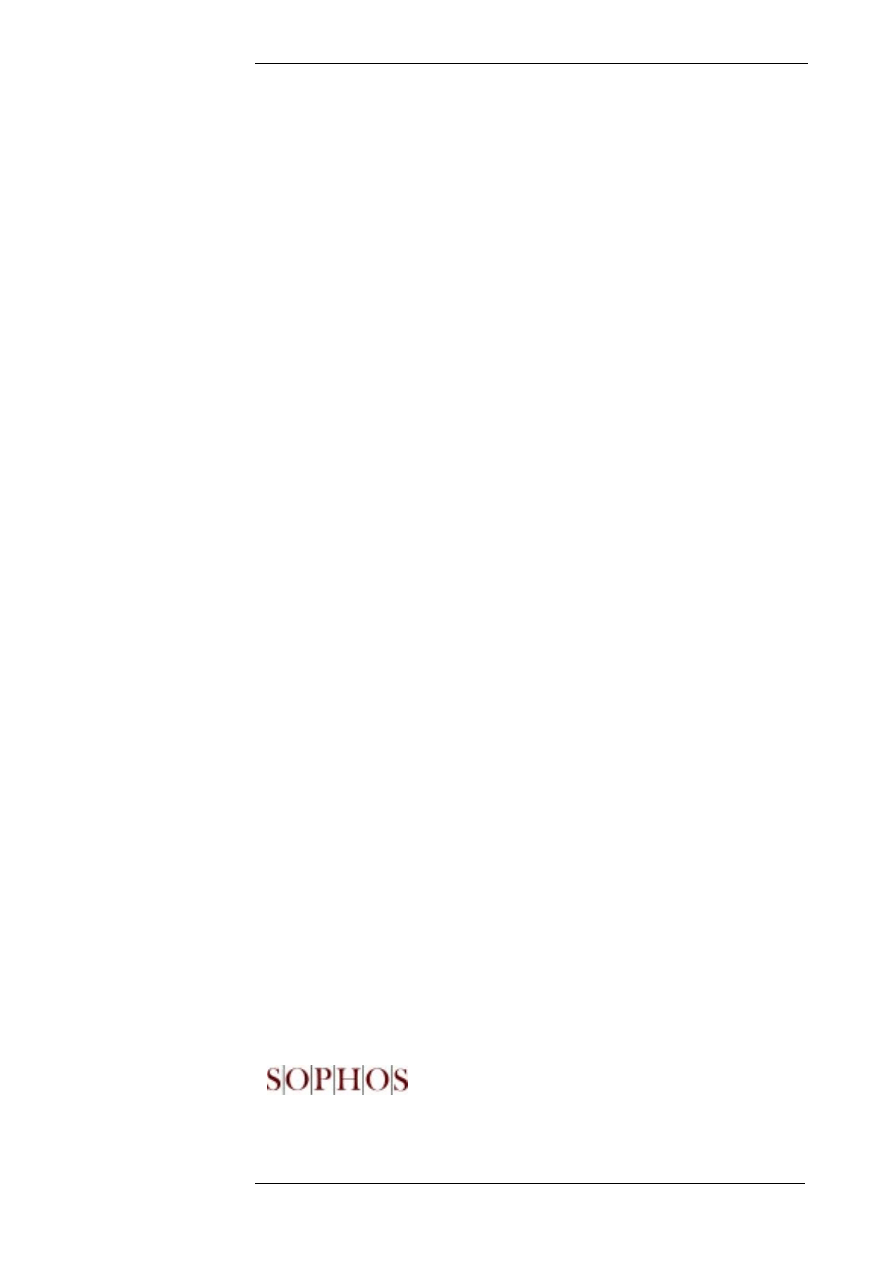
© 1999 Sophos Plc.
No part of this publication may be reproduced, stored in a retrieval system, or transmitted by any form or by any means without the prior written permission of the publishers.
SOPHOS WHITE PAPER
8
Viruses
These days, almost everybody has had, or knows someone who has had, a computer
virus. These self-replicating programs are generally much more dangerous than a stand-
alone malicious program—they tend to spread super-linearly rather than linearly, and
are therefore more likely to become widespread, and to be passed on to someone outside
the company.
The threat is also a rapidly changing one. Currently, between 300 and 600 new viruses
appear each month, which corresponds to 10 or 20 new viruses per day. Viruses now exist
which infect diskettes, program files, Word documents, Excel spreadsheets, Java
applications, Access databases, batch scripts, and more.
Clearly, up-to-date anti-virus software is the answer, so that you can prevent viruses
(rather than simply detecting them after they infect computers inside the company).
Sophos Plc • The Pentagon • Abingdon • Oxfordshire • OX14 3YP • UK
Tel +44 01235 559933 • Fax +44 01235 559935
Wyszukiwarka
Podobne podstrony:
Vulnerabilities as monsters the cultural foundations of computer security (extended abstract)
In The Matter Of Personal Security
The ABC's of Radioactivity ppt
A software authentication system for the prevention of computer viruses
RODZAJE KOMPUTERÓW (THE KINDS OF COMPUTERS) 2
Email networks and the spread of computer viruses
The Impact of Countermeasure Spreading on the Prevalence of Computer Viruses
The Legislative Response to the Evolution of Computer Viruses
The Impact of Countermeasure Propagation on the Prevalence of Computer Viruses
The dynamics of computer virus infection
Think Piece The Purloined Mainframe Hiding the History of Computing in Plain Sight Laprise
The Art of Computer Game Design
Manovich, Lev The Engineering of Vision from Constructivism to Computers
Computer Viruses the Inevitability of Evolution
Gray The 21st Century Security Environment and the Future of War Parameters
Hamao And Hasbrouck Securities Trading In The Absence Of Dealers Trades, And Quotes On The Tokyo St
A Filter That Prevents the Spread of Mail Attachment Type Trojan Horse Computer Worms
więcej podobnych podstron