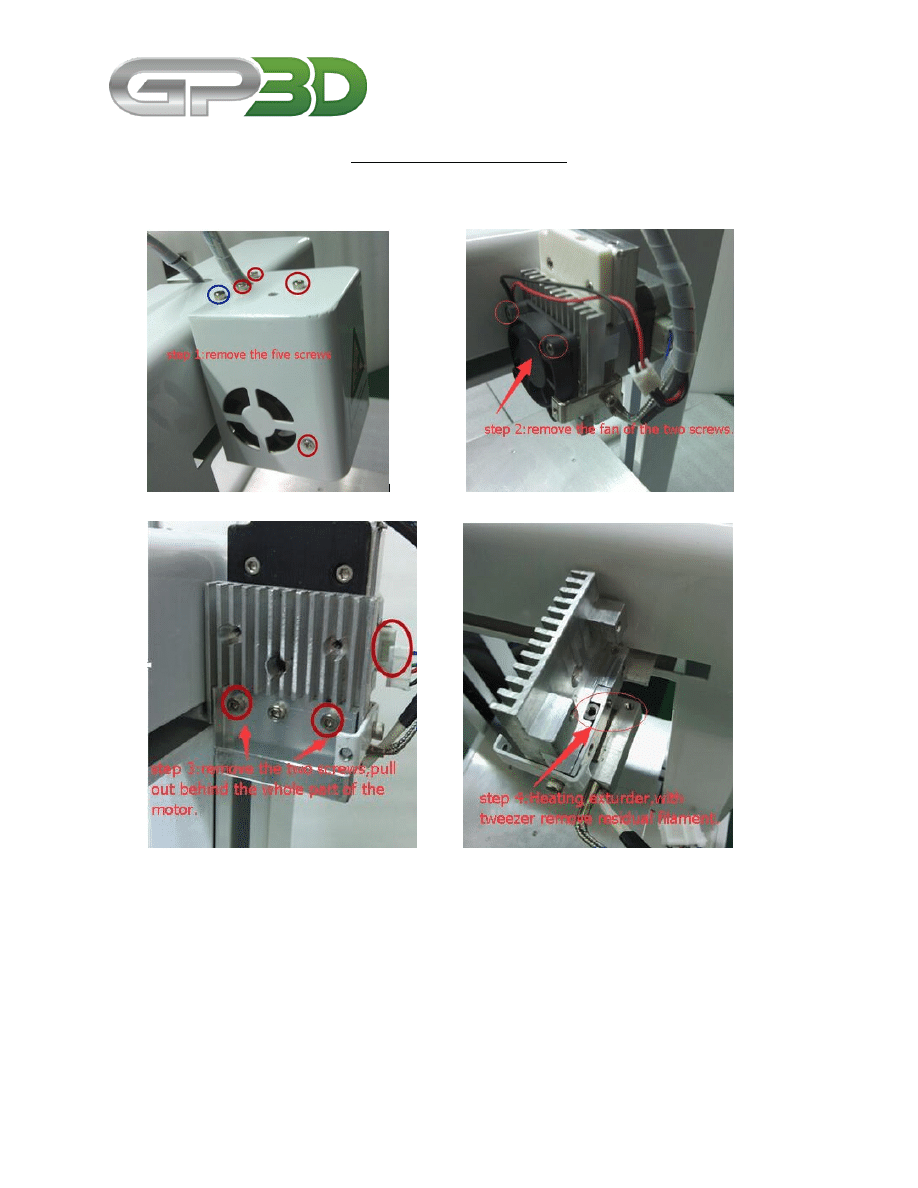
How to clean a clogged extruder
Begin with disconnecting the printer, and removing the extruder.
(View Figures 1 through 4 below.) Then please refer to the steps below to clean the extruder head.
Fig 1.
Fig 2.
Fig 3.
Fig 4.
1. Get a couple of filaments about 8 inches in length and a small amount of vegetable oil.
2. If there is filament in the hot end, try to do a clean pullout of the filament that is in there. Typically for PLA, this
means heating to 100-120 degrees and pulling the filament as soon as it can be pulled.
3. Heat the Hot end to about 230 degrees.
4. Dip one piece of filament in the vegetable oil and insert it into the hot end. Note that it will sizzle. Push until
you get a couple of inches of filament extruded.
5. Remove that filament. Now push through a couple of inches of the other filament (without dipping it in oil).
Remove that piece of filament as well.
6. Repeat with the oil and the unoiled filament bits at least 2 or 3 times.
Wyszukiwarka
Podobne podstrony:
KNFilters com How To Clean And Oil A KnN Performance Filter DIY
HOW TO CLEAN A CUTTING BOARD
How to Keep Unit Clean Bars AW
How to read the equine ECG id 2 Nieznany
CISCO how to configure VLAN
O'Reilly How To Build A FreeBSD STABLE Firewall With IPFILTER From The O'Reilly Anthology
How to prepare for IELTS Speaking
How To Read Body Language www mixtorrents blogspot com
How to summons the dead
How to draw Donkey from Shrek
How to Use Linked In
How to build a Raised Formal Pool
How to make
How to make an inexpensive exte Nieznany
how to write great essays id 20 Nieznany
how to use toyota lexus smart key programmer
How to Install the Power Quality Teaching Toy
How to, TESTOWANIE I NAPRAWA KOMPUTERA
więcej podobnych podstron