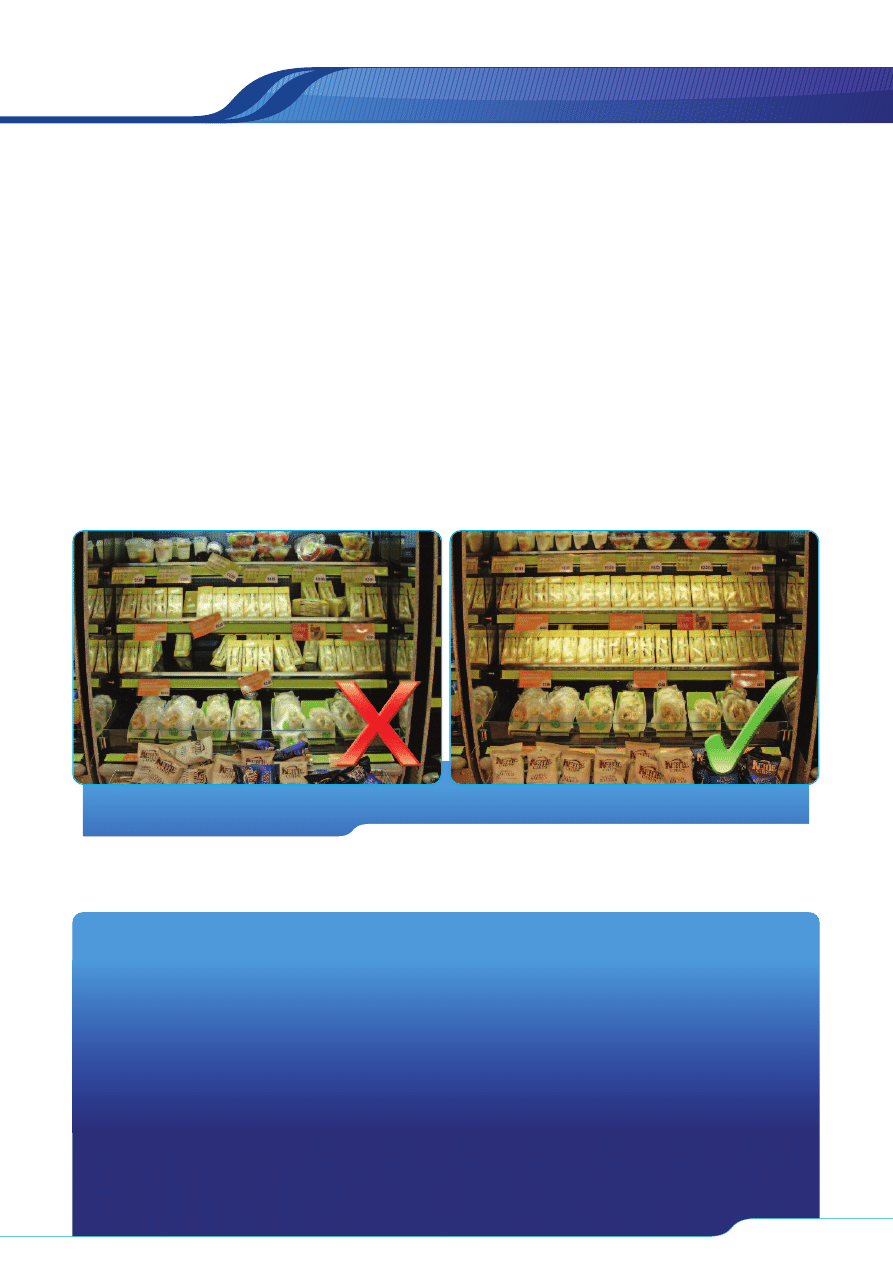
Merchandise Your Unit
How to…
What you need to know
•
Customers make product choices based on the quality
of our displays
•
The brand team look at customer buying trends across
the country to pick which products are the best ones
for us to stock
•
Planagrams are designed at brand/unit level to tell
us where to place each product on the shelves
•
Planagrams are found in the planagram folder
in your unit
•
Gaps must be left empty until they can be refilled
with the correct product as quickly as possible
(do not fill it with something else) always use
an out of stock tent card
Displays should always:
•
Follow the planagram
•
Have shelf edge labels (SEL) to the left of the product
displayed showing the product name and price
•
Have product names facing the customer
•
Clean, straight lines
•
Look full
•
Be pulled forward and neatly placed on shelves
•
Be clean and tidy
How we do it…
You are responsible for…
• Following the planagrams
(remember to return planagrams)
• Following the merchandising standards
listed on this card, in Action Pack Marketing
News and in your Brand manual
• Checking and improving displays regularly
to make sure the unit always looks great
for the customer
Your challenge….
• Walk around the unit as though you are
a customer, make sure every display
in the unit meets the standards listed
on this card
• Read the Brand Standards Manual
and Action Pack Marketing News
for your unit
Team Members
March 2009
Take a look at these sets of pictures and discuss with your training buddy the things that make it a good display
and the things that could be improved.
Wyszukiwarka
Podobne podstrony:
więcej podobnych podstron