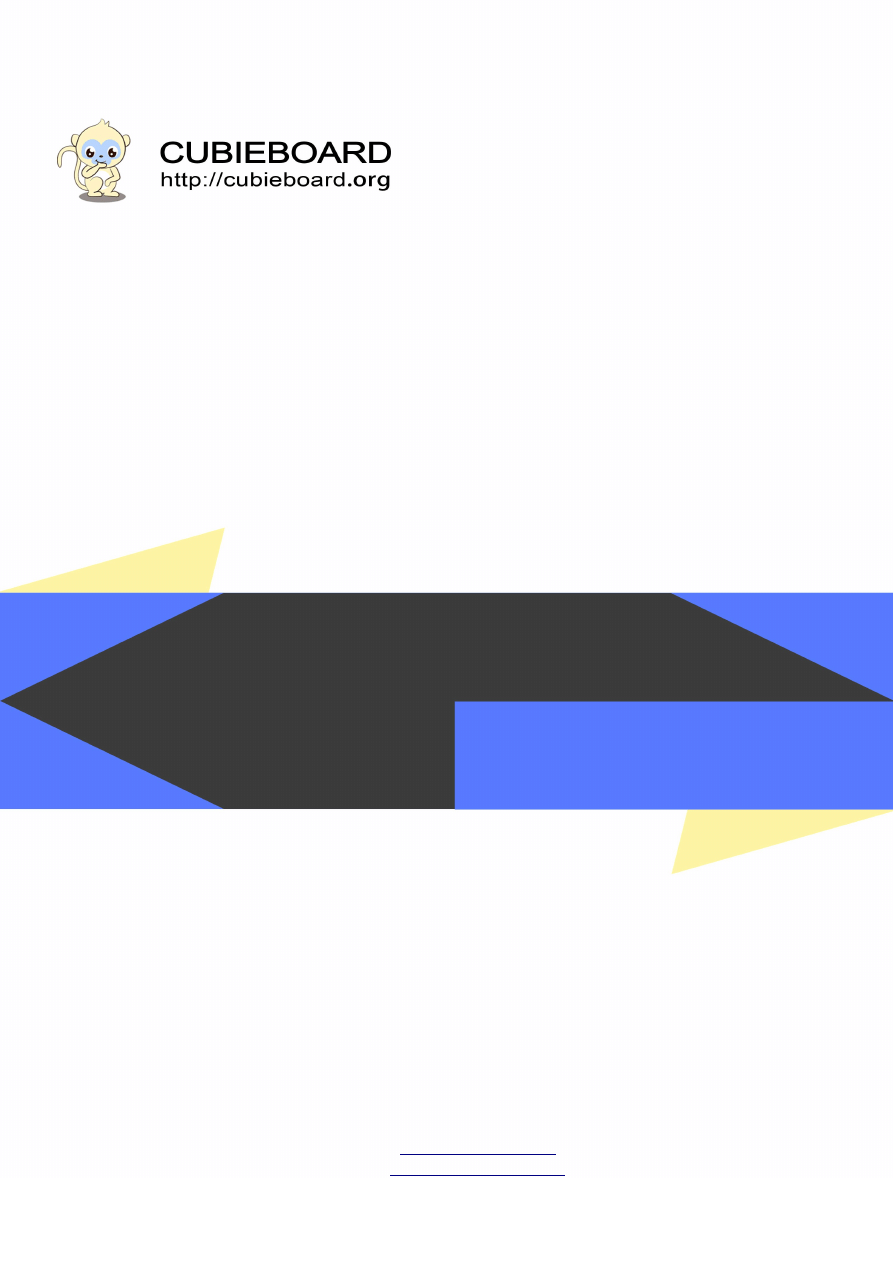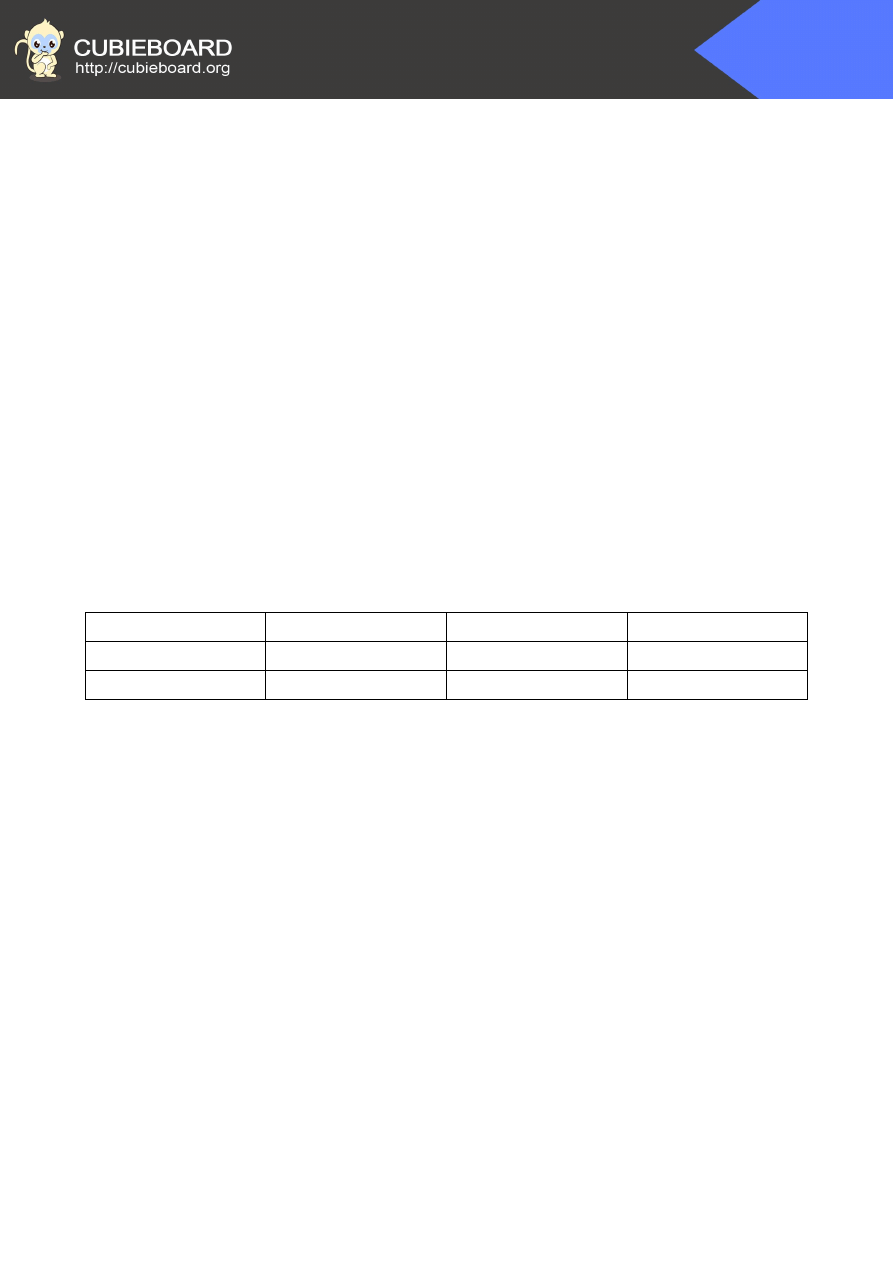
Version
Author
Modification
Check
V-0.1-20150313
Sam
Init version
Aaron.K
2

Table of Contents
3.1.Use the library directly that we have built...............................................................................5
3.2.Build library in cubieboard4 ....................................................................................................5
Website:
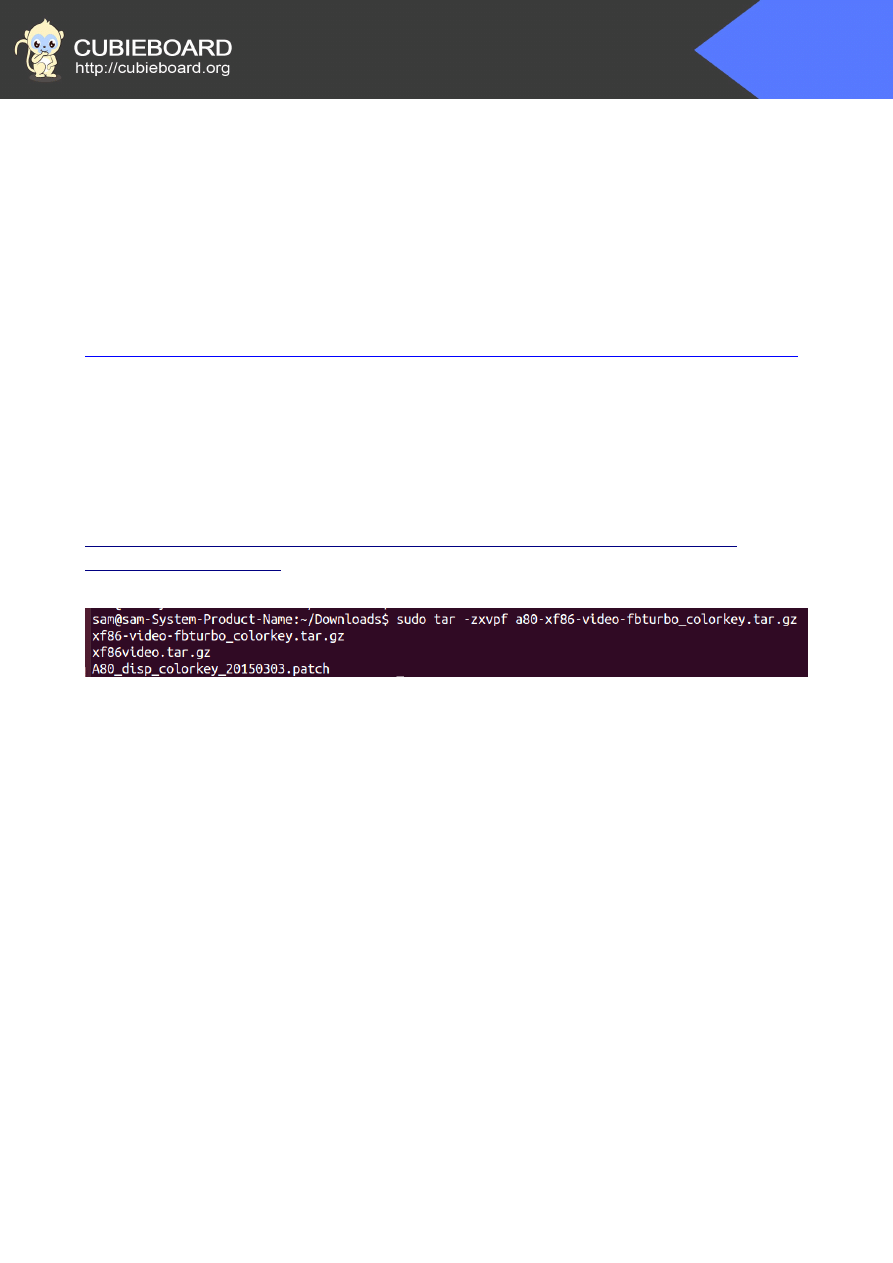
1. Summary
This docs mainly introduce how to make cubieboard4 linaro desktop support 2D Desktop
acceration and hardware video decode.
2. Build image.
Get source and build image ,please refer:
http://dl.cubieboard.org/model/cc-a80/Doc/ubuntu-linaro/
Cubieboard4-Linux-Sdk-Guide.pdf
Note:
Before build image, You should patch : A80_disp_colorkey_20150303.patch to make
kernel support display colorke.
Download the patch and a80-xf86-video-fbturbo for 2D desktop acceralation:
http://dl.cubieboard.org/model/cca80/Source/linux/commom/a80-xf86-video-
fbturbo_colorkey.tar.gz
$ cp A80_disp_colorkey_20150303.patch linux-3.4
$ cd linux-3.4
$ patch -p1 > A80_disp_colorkey_20150303.patch
3. Install a80-xf86-video-fbturbo
There is two way to install : 1 Use the library drectly that we have built ; 2 Build library in
cubieboard4
3.1. Use the library directly that we have built
$ sudo tar -zxvpf xf86video.tar.gz
$ cp fbturbo_drv.la fbturbo_drv.so /usr/lib/xorg/modules/drivers
$ cp xorg.conf /etc/X11/xorg.conf
4

3.2. Build library in cubieboard4
Install build eviroenment
# tar -zxvpf xf86-video-fbturbo_colorkey.tar.gz
# apt-get build-essential xorg-dev xutils-dev x11proto-dri2-dev libltdl-dev libtool automake
libdrm-dev
build
#autoreconf
#-vi ./configure –prefix=/usr
#make
Install
#make install
# cp xorg.conf /etc/X11/xorg.conf
4. Install vlc with video hardware decode library
4.1.
Copy vlc file to cubieboard4 lubuntu systerm
vlc.tar.gz is the vlc file that have install hardware decode library basen on OpenMax , copy vlc file
to /usr direction. Downloading link :
http://dl.cubieboard.org/model/cc-a80/Source/linux/commom/vlc.tar.gz
$ sudo tar -zxvpf vlc.tar.gz
$ cp -rf vlc/* /usr
4.2. Change mode
#vim /etc/udev/rules.d/50-cedar.rules
KERNEL=="cedar_dev", MODE="0766"
KERNEL=="ion", MODE="0766"
Website:
Document Outline
- 1. Summary
- 2. Build image.
- 3. Install a80-xf86-video-fbturbo
- 4. Install vlc with video hardware decode library
Wyszukiwarka
Podobne podstrony:
więcej podobnych podstron