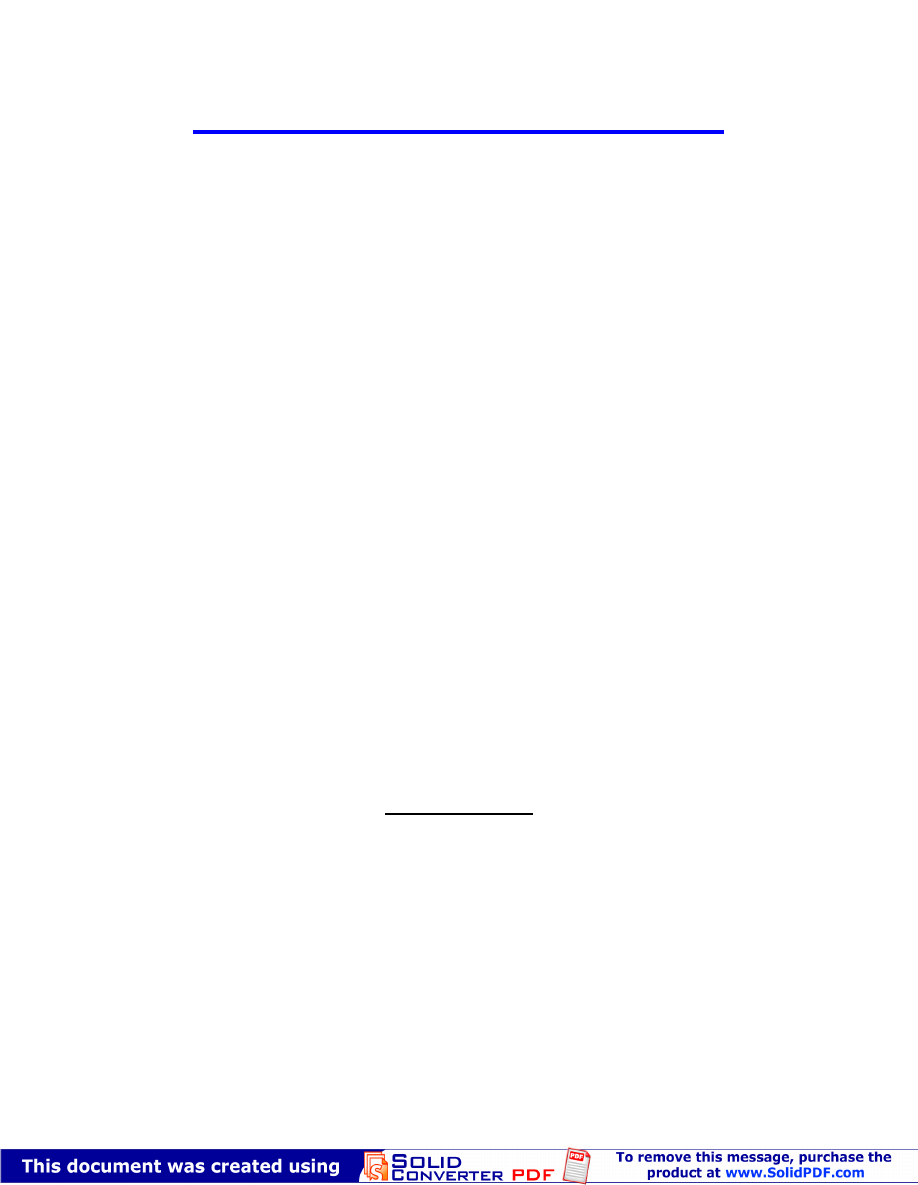
MERCEDES COMAND UNLOCK CODES
Thank you for purchasing this guide written by
RAMOOCO
This guide will unlock the comand console v2.0 for the following
Mercedes cars -
CLS - W219
ECLASS - W211
SLK - R171
S CLASS W220 (WIDESCREEN)
SL R230 (WIDESCREEN
)
- - - - - - - - - - - - - - - - - - - - - - - - - - - - - - - - - - - - - - - - - - - - - - - - -
-
This guide will show you how to access the engineering mode
where you can -
• Enable video viewing whilst the car is in motion.
• Enable MP3 playback
• Enable the playback of multi-region disks and DVDRW
• Modify many more hidden features
- - - - - - - - - - - - - - - - - - - - - - - - - - - - - - - - - - - - - - - - - - - - - - - - -
- - -
Please follow this guide exactly and your comand console will be
unlocked in minutes.
(Note - some pictures are in German but are used just for
illustration purposes)
INSTRUCTIONS
1.
Press the audio button to get into audio mode.
2.
To access the engineering mode
Press and hold the circled button (mute) in the bottom left of the
photo

Press and hold the circled button (phone) in the bottom right of the
photo
Press and hold the circled button (serv) in the top left of the photo
Simultaneously hold all 3 buttons for about 45 seconds until you
get a message on the screen which says "Welcome to
Engineering Mode
"
.
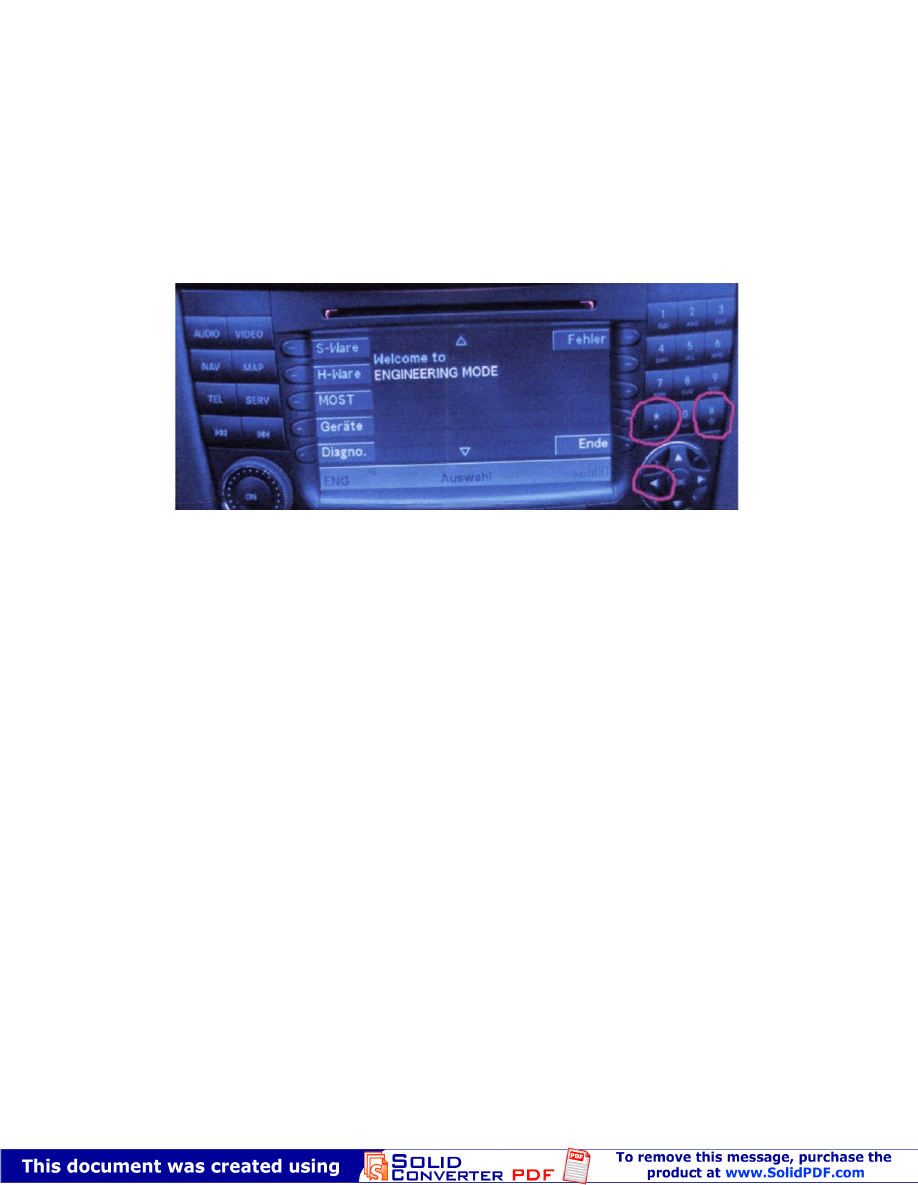
3.
To enter the secret menu
Press and hold the “*” star key
Press and hold the “#” hash key
Press and hold the “<” arrow left key
Simultaneously hold all 3 buttons as indicated above –
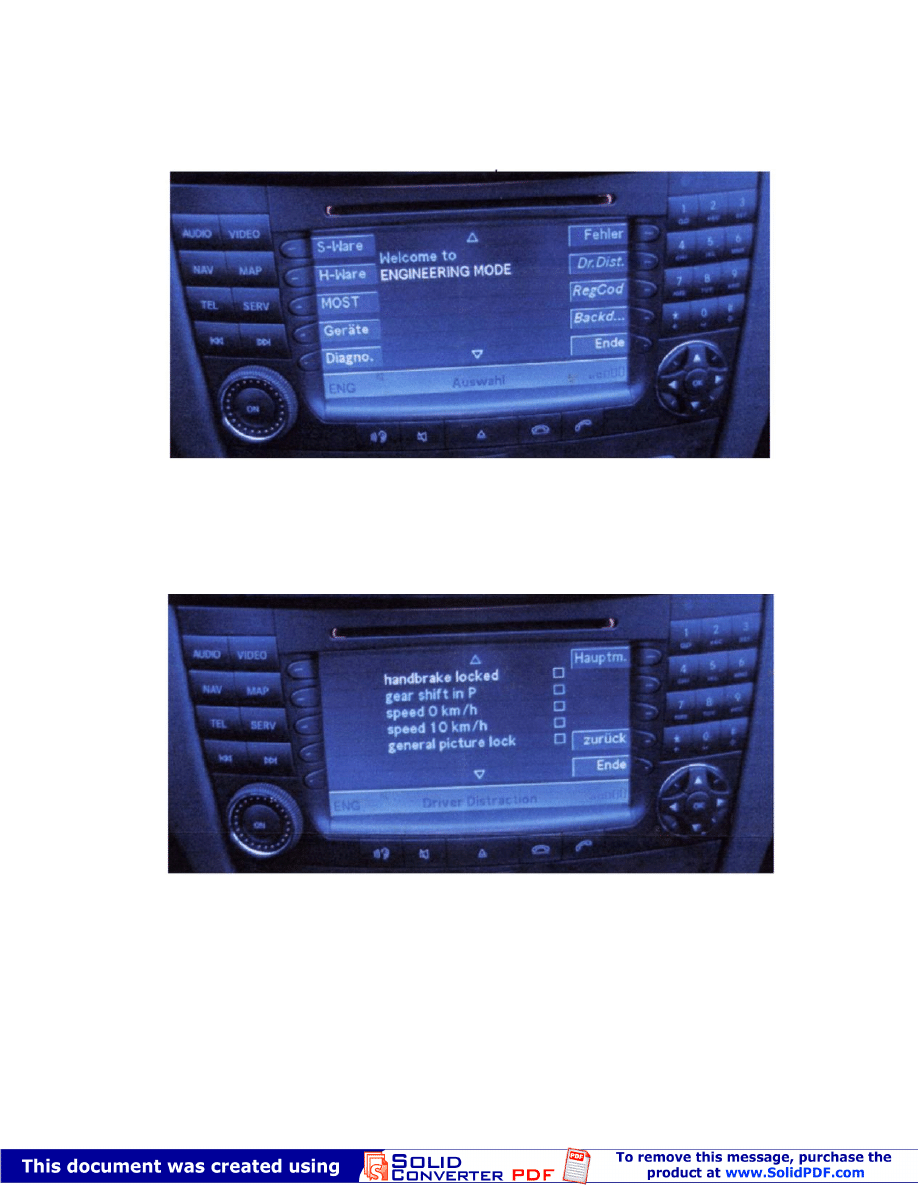
Your screen should now look like the photo below –
4.
To access the video in motion menu press the button next to
Dr.Dist.
Using the arrow keys deactivate all of settings with the OK button.
Your screen should now look like the photo below –
Press the back button to get back to the main menu.
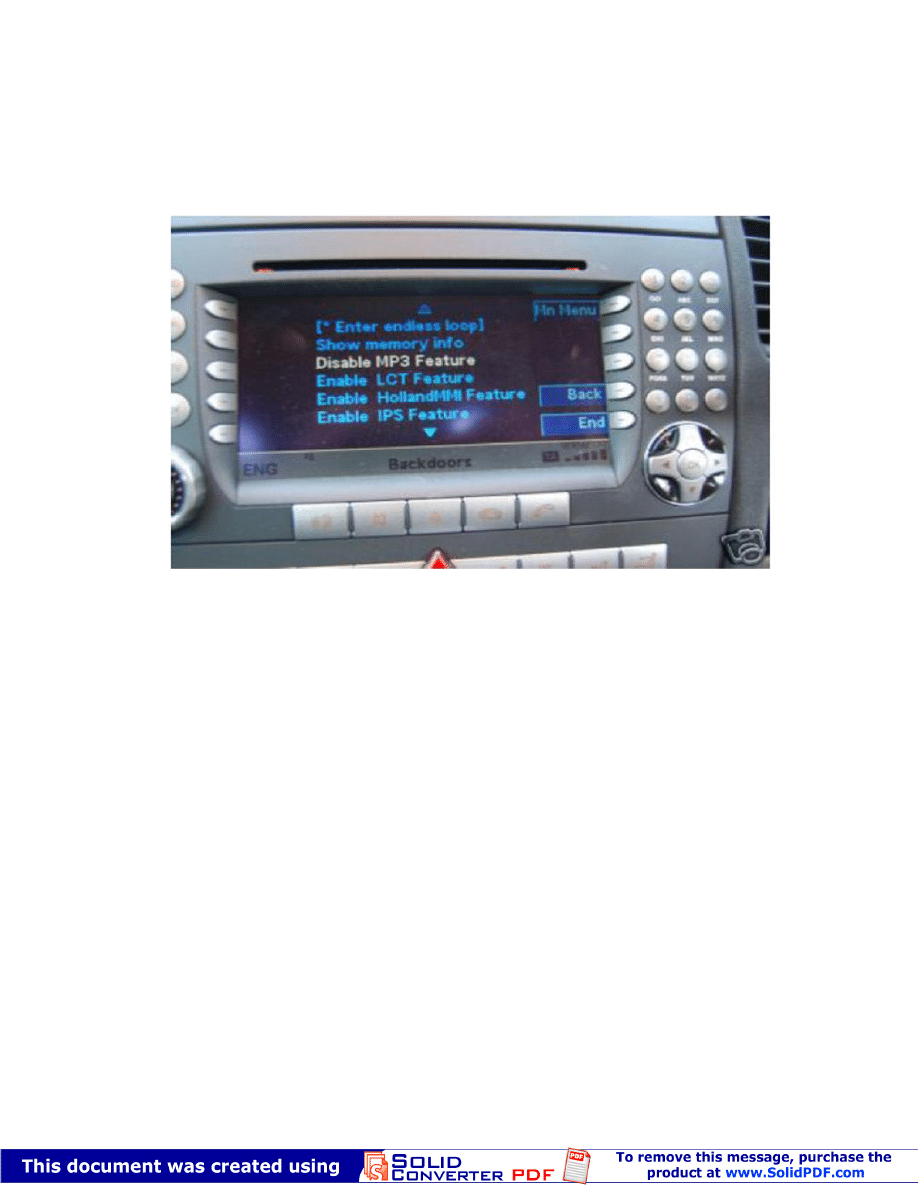
5.
To access the MP3 enabling menu press the button next to
Backd.
Your screen should now look like the photo below –
Using the arrow keys, highlight the MP3 feature and enable it
using the OK button.
Now go back to the main menu using the back button.
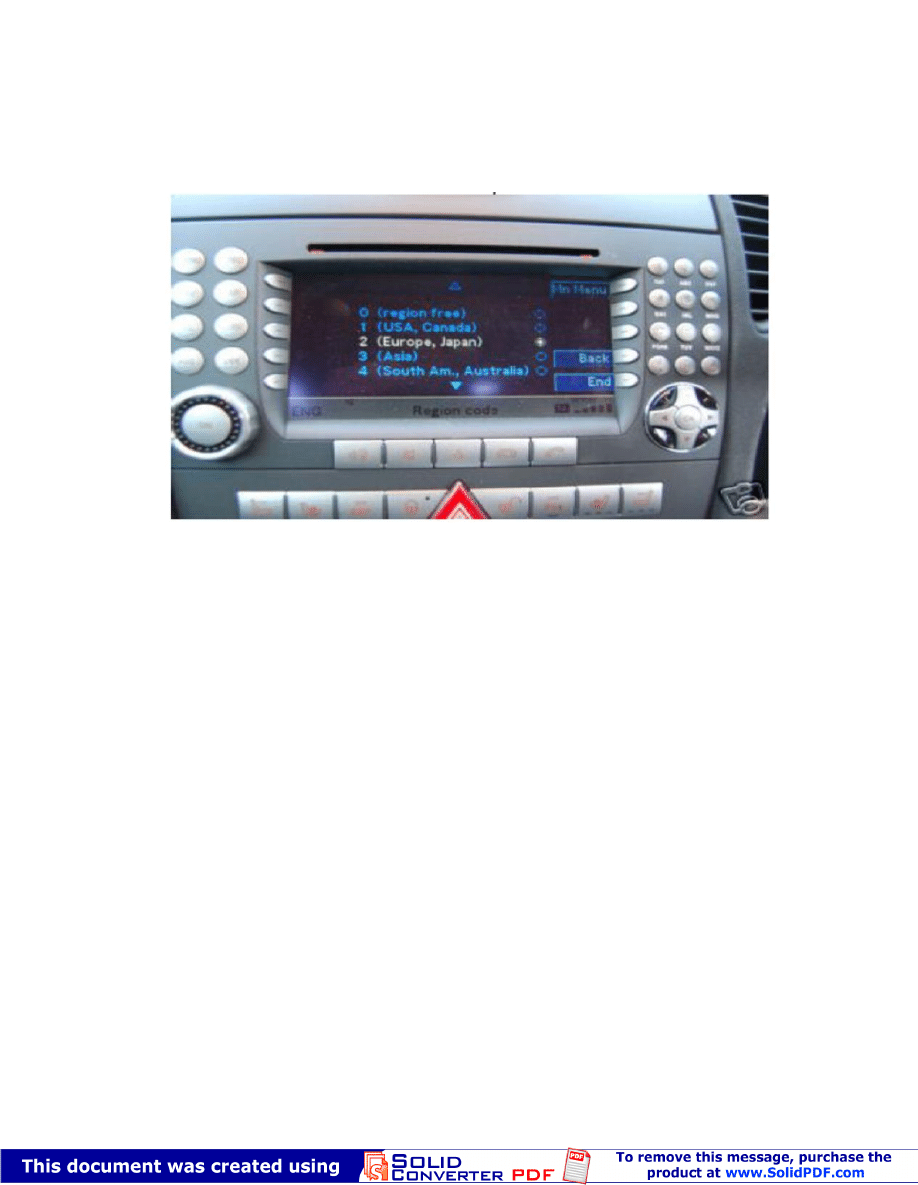
6.
To access the DVD region menu, press the button next to regcod.
Your screen should now look like the photo below –
Using the arrow keys, highlight the region free setting and enable it
using the OK button.
To activate the settings press back then end and switch the
command console off then back on again.
All setting may be activated and de-activated as many times as
you want.
(Please note all of the content in this guide is password
protected and protected by EBay’s VeRo system.
Therefore anybody who is found to be copying and reselling
the content will be reported to EBay and legal action may be
taken)

Wyszukiwarka
Podobne podstrony:
(Ebook English) Car Repair Manual Mercedes Comand Aps Unlock Classe E Slk
27 Mercedes Vehicle Identification Codes VIN
Epc Codes Mercedes Benz
Epc Codes Mercedes Benz
26a Mercedes Benz Codes in German and English ADDENDUM
Epc Codes Mercedes Benz
EPC Codes Mercedes Benz(1)
mercedes trouble codes
mercedes benz
mercedes w124 w202 w140 w463 wassertemperatur
Basic Codes HTML
MERCEDES BENZ 300D 1983
MERCEDES R 251 2006pl
MERCEDES BENZ 190E 1984
Mercedes 230E
mercedes benz c Klasse klimabediente
więcej podobnych podstron