
Initial Print Date: 10/06
Table of Contents
Subject
Page
Displays, Indicators and Controls . . . . . . . . . . . . . . . . . . . . . . . . . . . . . . . . .5
Instrument Cluster . . . . . . . . . . . . . . . . . . . . . . . . . . . . . . . . . . . . . . . . . . .6
Central Information Display (CID) . . . . . . . . . . . . . . . . . . . . . . . . . . . . . . .6
Connected Service . . . . . . . . . . . . . . . . . . . . . . . . . . . . . . . . . . . . . . . . . . .7
Personal Profile . . . . . . . . . . . . . . . . . . . . . . . . . . . . . . . . . . . . . . . . . . . . . .7
Instrument Cluster System Circuit Diagram . . . . . . . . . . . . . . . . . . . . . . . .8
Central Information Display (CID) System Circuit Diagram . . . . . . . . . .10
Gear and Program Display . . . . . . . . . . . . . . . . . . . . . . . . . . . . . . . . . . .12
Fuel Gauge . . . . . . . . . . . . . . . . . . . . . . . . . . . . . . . . . . . . . . . . . . . . . . . . . . .12
On-board Computer . . . . . . . . . . . . . . . . . . . . . . . . . . . . . . . . . . . . . . . . . . .13
Central Information Display (CID) . . . . . . . . . . . . . . . . . . . . . . . . . . . . . . . .14
Instrument Cluster . . . . . . . . . . . . . . . . . . . . . . . . . . . . . . . . . . . . . . . . . . . . .15
Display Areas Components . . . . . . . . . . . . . . . . . . . . . . . . . . . . . . . . . . . . .16
Speedometer . . . . . . . . . . . . . . . . . . . . . . . . . . . . . . . . . . . . . . . . . . . . . .16
Tachometer . . . . . . . . . . . . . . . . . . . . . . . . . . . . . . . . . . . . . . . . . . . . . . . .16
Fuel Consumption Indicator . . . . . . . . . . . . . . . . . . . . . . . . . . . . . . . . .17
Fuel Gauge . . . . . . . . . . . . . . . . . . . . . . . . . . . . . . . . . . . . . . . . . . . . . . . .17
Outside Temperature Display . . . . . . . . . . . . . . . . . . . . . . . . . . . . . . . . .17
Indicator and Warning Lamps . . . . . . . . . . . . . . . . . . . . . . . . . . . . . . . .17
LC Display . . . . . . . . . . . . . . . . . . . . . . . . . . . . . . . . . . . . . . . . . . . . . . . . .17
E70 Displays, Indicators and Controls
Revision Date:

Subject
Page
Sound Generators . . . . . . . . . . . . . . . . . . . . . . . . . . . . . . . . . . . . . . . . . . . . .18
On-board Computer . . . . . . . . . . . . . . . . . . . . . . . . . . . . . . . . . . . . . . . . . . .18
Show Displays . . . . . . . . . . . . . . . . . . . . . . . . . . . . . . . . . . . . . . . . . . . . . . . .19
Displays in the Central Information Display . . . . . . . . . . . . . . . . . . . . . . .19
Controller . . . . . . . . . . . . . . . . . . . . . . . . . . . . . . . . . . . . . . . . . . . . . . . . . . . . .20
Connected Service . . . . . . . . . . . . . . . . . . . . . . . . . . . . . . . . . . . . . . . . . . . .21
Instrument Cluster Test Functions . . . . . . . . . . . . . . . . . . . . . . . . . . . . . . .22
Component Replacement and Trial Replacement . . . . . . . . . . . . . . . . .24
Activating Service Mode . . . . . . . . . . . . . . . . . . . . . . . . . . . . . . . . . . . . . . .25
Resetting the Service Operations . . . . . . . . . . . . . . . . . . . . . . . . . . . . . . .25
Entering Due Date . . . . . . . . . . . . . . . . . . . . . . . . . . . . . . . . . . . . . . . . . . . . .26

Subject
Page
BLANK
PAGE
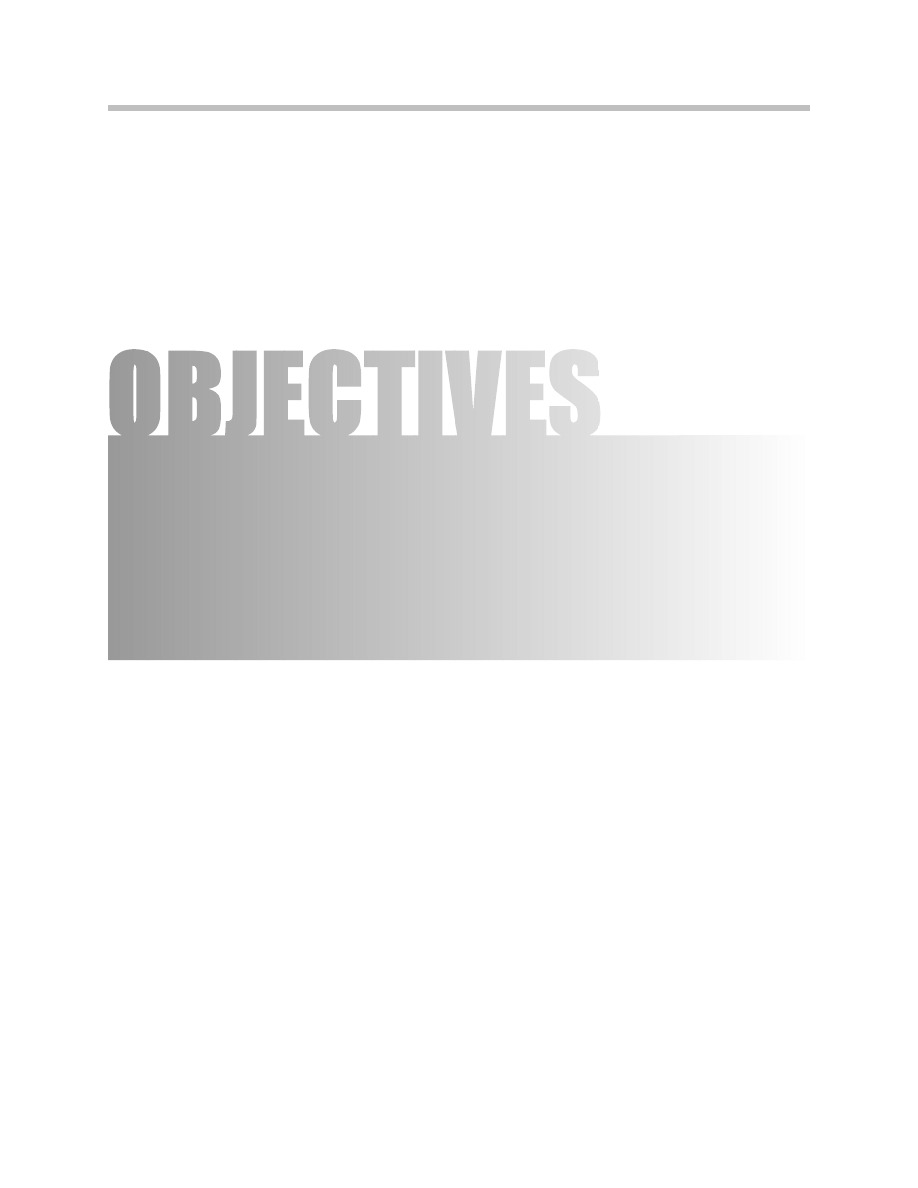
4
E70 Displays, Indicators and Controls
Displays, Indicators and Controls
Model: E70
Production: From Start of Production
After completion of this module you will be able to:
• Describe the different Displays, Indicators and Controls on the E70
• Identify the changes to the Displays, Indicators and Controls on the
new BMW X5

5
E70 Displays, Indicators and Controls
Displays, Indicators and Controls
As in all other BMW models, the operating and control concept of the BMW X5 is based
on clear and optimum structuring of the cockpit. Fewer switches simplify logical opera-
tion. The display, indicator and control elements are organized and arranged depending
on their function.
This product information is subdivided into the following sections:
• Instrument cluster
• Central information display (CID)
• Connected service
• Personal profile
Note: The head-up display HUD is described in a separate Product
Information.
Introduction
Index
Explanation
Index
Explanation
1
Steering column/steering wheel
4
Central information display (CID)
2
Instrument cluster
5
Gear selector switch GWS
3
Head-up display HUD
6
Controller
Display, Indicator and Control Concept X5

6
E70 Displays, Indicators and Controls
Instrument Cluster
The instrument cluster in the BMW X5 is a further development of the instrument cluster
fitted in the models of the BMW 5 Series and BMW 3 Series.
The classic BMW two-eye design draws attention to the two circular instruments. The
hanging arrangement of the needles in the analog instruments for the fuel level and econ-
omy control is now standard in all BMW instrument clusters.
The scales in the instrument cluster are specific to the country, vehicle and engine.
The LC display is located in the center between the two large pointer instruments.
Central Information Display (CID)
The design of the central information display CID is identical to the CID fitted in the
BMW 5 Series, and BMW 3 Series.
The BMW X5 features the same software as used in the CID installed in the BMW 5
Series and BMW 3 Series.
As on the mid-range and luxury BMW models, the system is operated by means of the
central control element, the controller. All functions are identical and are described in
detail in the BMW X5 Owner's Handbook.
This product information only outlines the changes compared to the BMW 3 Series and
BMW 5 Series.

Connected Service
Connected Service which consists of several modules opens up new options for the ever
expanding communication between vehicle and service.
Automatic, vehicle-specific acquisitions of serve requirements through to optimization of
the reception procedure. Precisely planned schedules, early problem detection and flexi-
ble service are only some of the service modules already implemented by BMW in the
current model series and which are now also used in the new BMW X5.
Personal Profile
The "Personal profile" systems allows the driver to set several functions of the BMW X5
to suit his/her personal requirements.
Personal profile stores the data entered by the driver such as automatic setting of the
outside mirrors or speed-dependent volume in the corresponding control units.
As soon as the vehicle is unlocked using the identification transmitter, the system recog-
nizes the corresponding settings belonging to the identification transmitter.
Up to three different basic settings can be adapted for three different persons. The pre-
condition is that each of the three persons has his/her own identification transmitter.
Note: For detailed information, please refer to the complete documentation for
the new BMW 3 Series and BMW 5 Series.
7
E70 Displays, Indicators and Controls
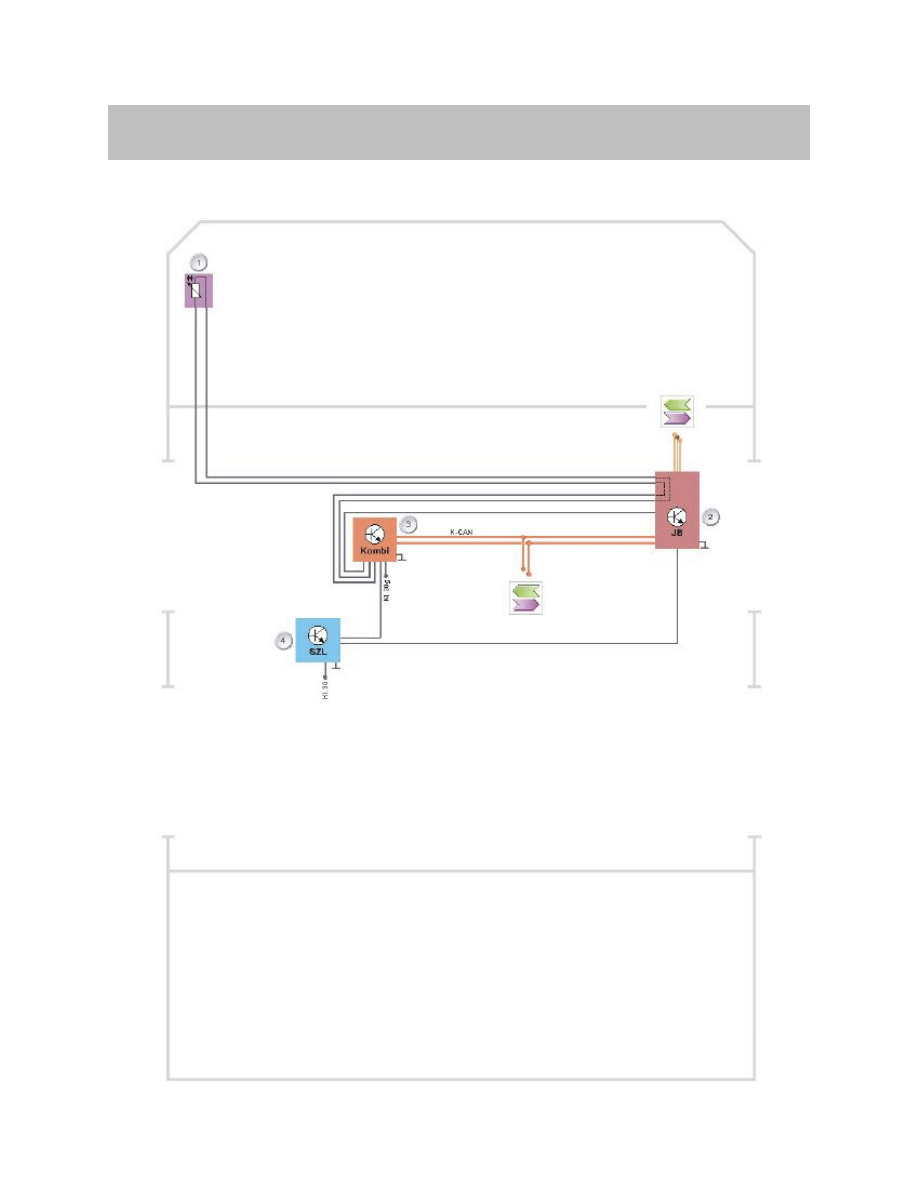
8
E70 Displays, Indicators and Controls
Instrument Cluster System Circuit Diagram
System Overview
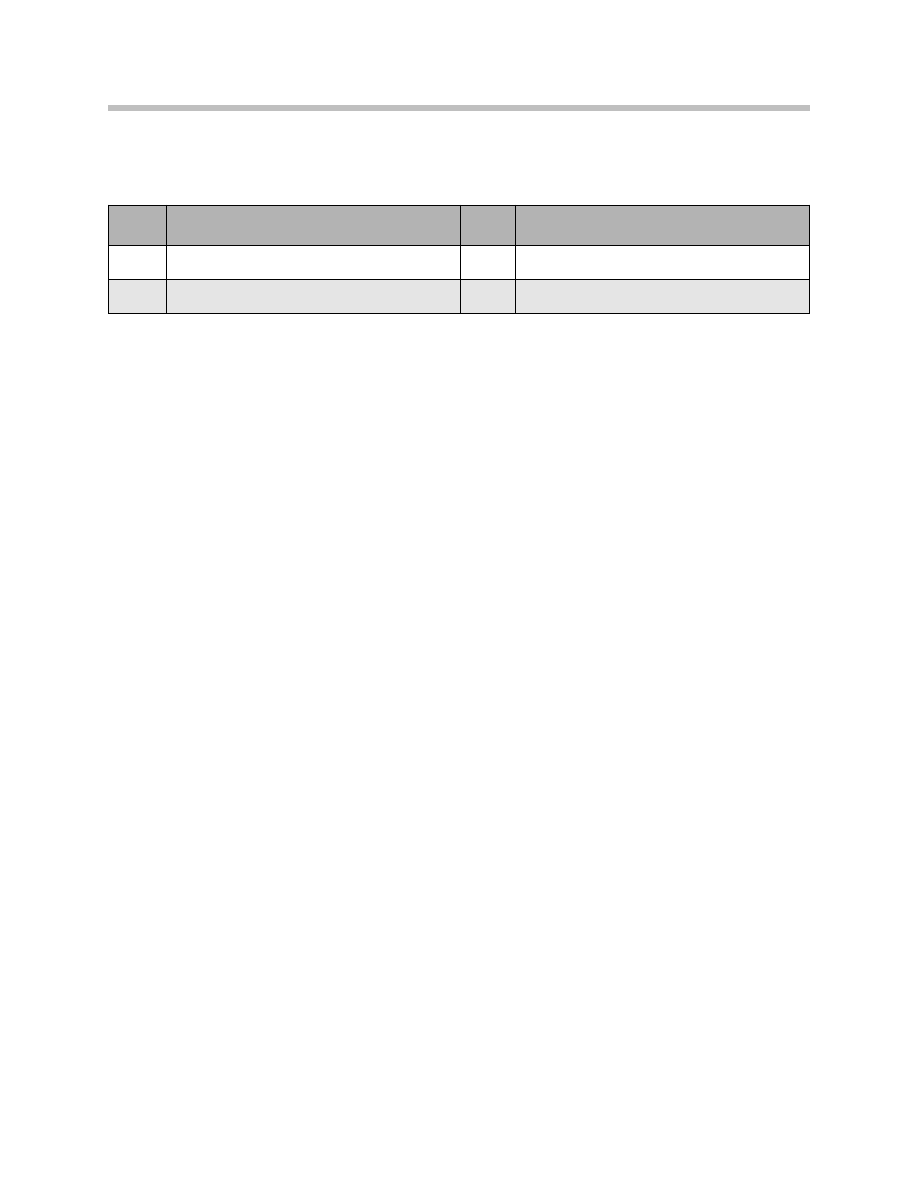
9
E70 Displays, Indicators and Controls
Instrument Cluster System Circuit Diagram Legend
Signal
The central information display CID receives a large number of different bus signals that
provide information (speed, CC messages, etc.) for the various displays and indicators.
These bus signals are not responsible for the general functionality of the CID and are
therefore not listed in this product information.
Index
Explanation
Index
Explanation
1
Outside temperature sensor
3
Instrument cluster
2
Junction box JB
4
Steering column switch cluster SZL
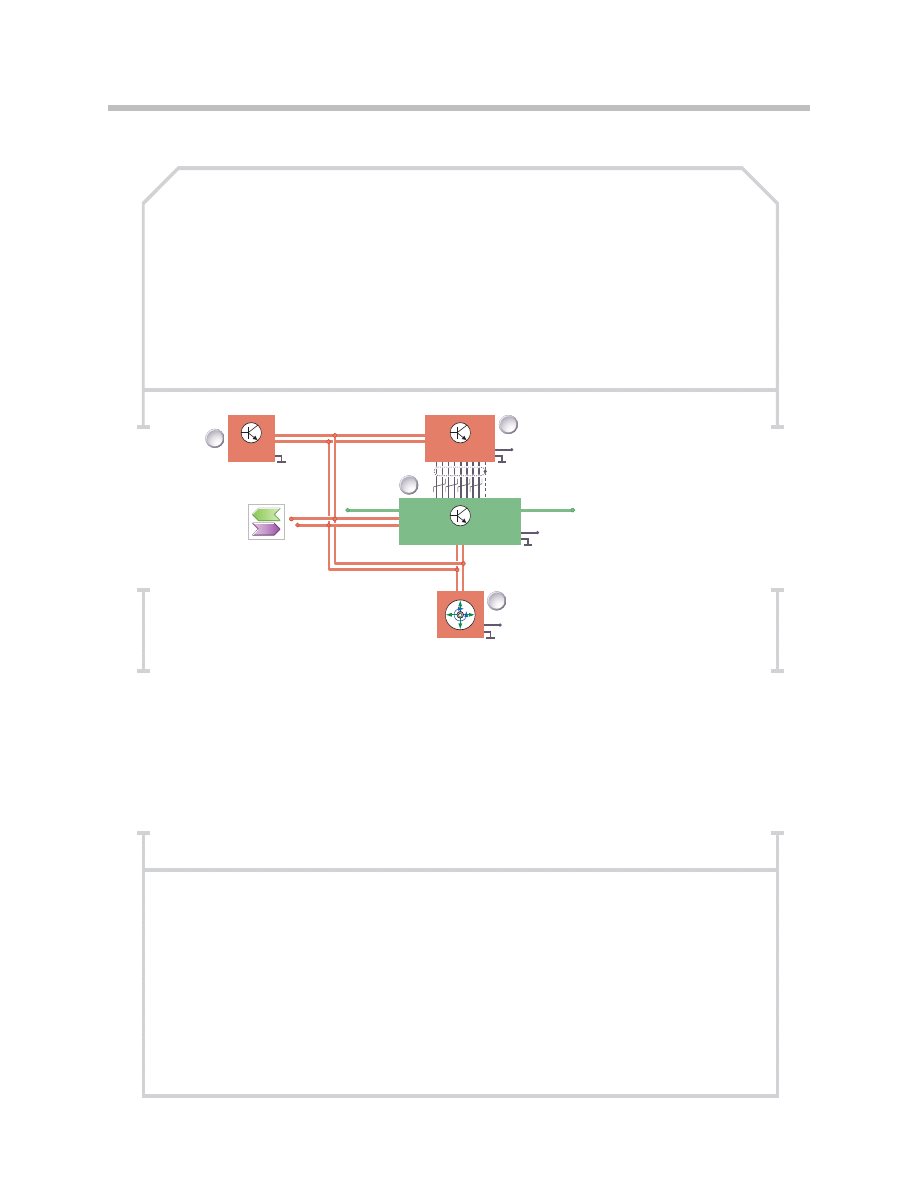
10
E70 Displays, Indicators and Controls
LVDS
Kl. 30g
Kl. 30g
CID
Kl. 30g
M-ASK / CHAMP / CCC
Kombi
K
-C
A
N
MOST
MOST
TE
06
-0
58
1
1
3
2
4
Central Information Display (CID) System Circuit Diagram
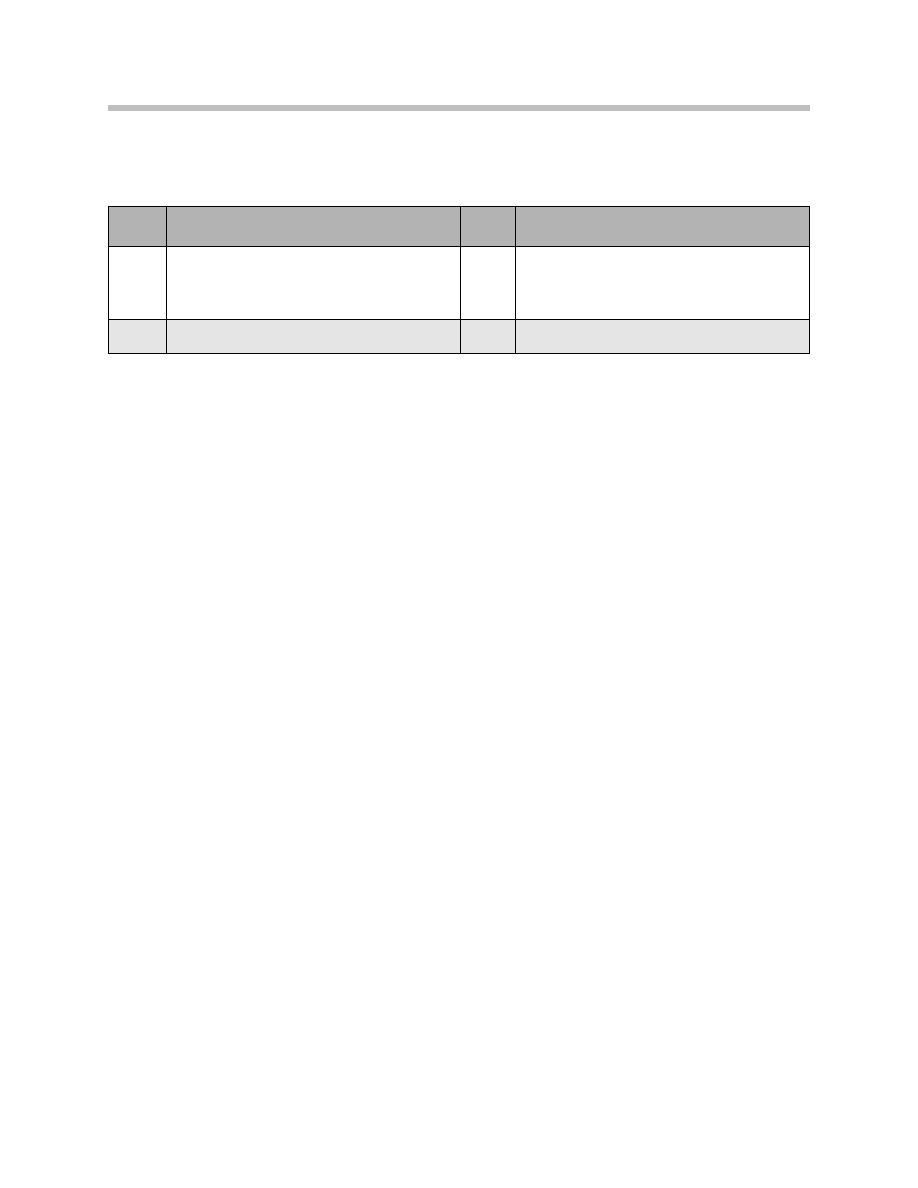
11
E70 Displays, Indicators and Controls
Central Information Display (CID) System Circuit Diagram Legend
Signal
The central information display CID receives a large number of different bus signals that
provide information (speed,CC messages, etc.) for the various displays and indicators.
These bus signals are not responsible for the general functionality of the CID and are
therefore not listed in this product information.
Note: The instrument cluster in the BMW X5 has no gateway function.
Index
Explanation
Index
Explanation
1
Instrument cluster
3
Multi-audio system controller Central
head unit on multimedia platform CHAMP/Car
communication computer CCC
2
Central Information Display (CID)
4
Controller
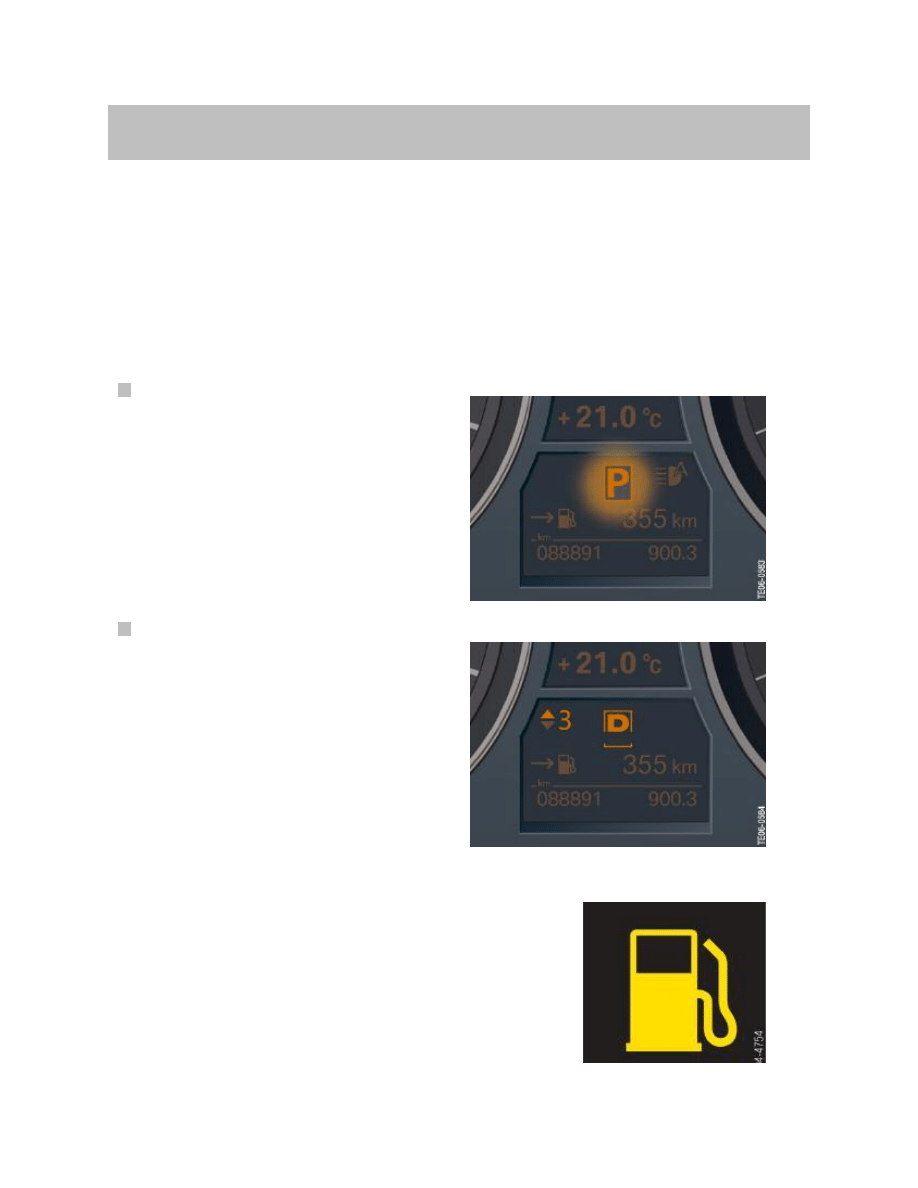
12
E70 Displays, Indicators and Controls
Instrument Cluster
The instrument cluster receives information on the wiring harness in the form of analog
and digital electrical signals. These signals are processed and displayed in the instru-
ment cluster or passed on as information to other control units.
The instrument cluster on the BMW X5 features several functions that have been
changed compared to previous models.
Gear and Program Display
Gear Display
The gear display is a coded function
that is used for display and indication
purposes in the instrument cluster dis-
play on automatic transmission vehi-
cles.
Gear Position Display
All gear positions are shown in a frame.
This form of representation reduces
the risk of misinterpreting the displayed
information in the event of partial failure
of the display.
Fuel Gauge
The fuel level is shown by an analog fuel gauge.
Fuel reserve The reserve warning is no longer given by an
indicator lamp but is now given by a check control mes-
sage. A fuel pump symbol lights up for 23 seconds in the
LC display as soon as the reserve level is reached.
This display is permanently activated at a range of approxi-
mately 50 km (31 miles).
Functions
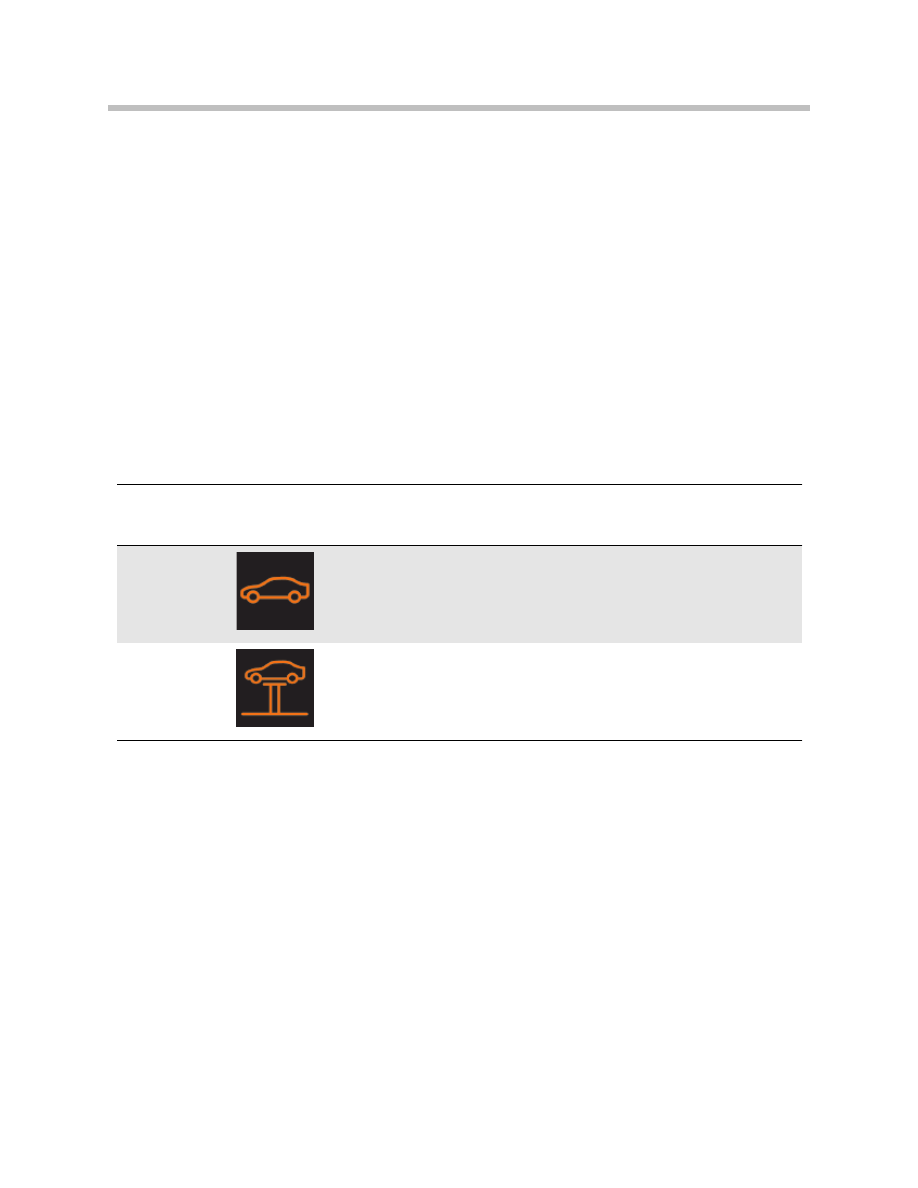
13
E70 Displays, Indicators and Controls
On-board Computer
Main Menu
A graphic symbol in the upper display window is assigned to each main menu item.
Menu items that are deactivated during vehicle operation are not shown.
Each menu can be interrupted at a certain position by briefly pressing the BC button. In
addition to this active termination, there is an automatic termination that takes place 15
seconds after the last entry.
The display for the, CHAMP and CCC are shown on the central information display CID.
BC Function in the Instrument Cluster
The following table lists the BC functions that can be selected in the instrument cluster
depending on the options.
X = Can be selected via instrument cluster
15
6
BC function in the instrument cluster
The following table lists the BC functions that
can be selected in the instrument cluster
depending on the options.
X = Can be selected via instrument cluster
Function
Display
Active
as from
Activities
Radio
Prof.
MASK/
CHAMP/
CCC
Check Control
messages
Terminal
R ON
Error message system with max.
72 symbols
Fault prioritising
Audible warning and
text message
X
X
CBS4
workshop
mode
Kl. 15
Activation via reset button
ON time > 10 sec
X

14
E70 Displays, Indicators and Controls
Central Information Display (CID)
The central information display CID is designed the same as the CID installed in the
BMW 3 Series, BMW 5 Series and BMW 7 Series.
User Interface
The user interface in the CID is identical to that of the CID installed in the BMW 5 Series,
BMW 3 Series.
A detailed description of the main menu and of the procedure for selecting the individual
functions is provided in the new BMW X5 Owner's Handbook.
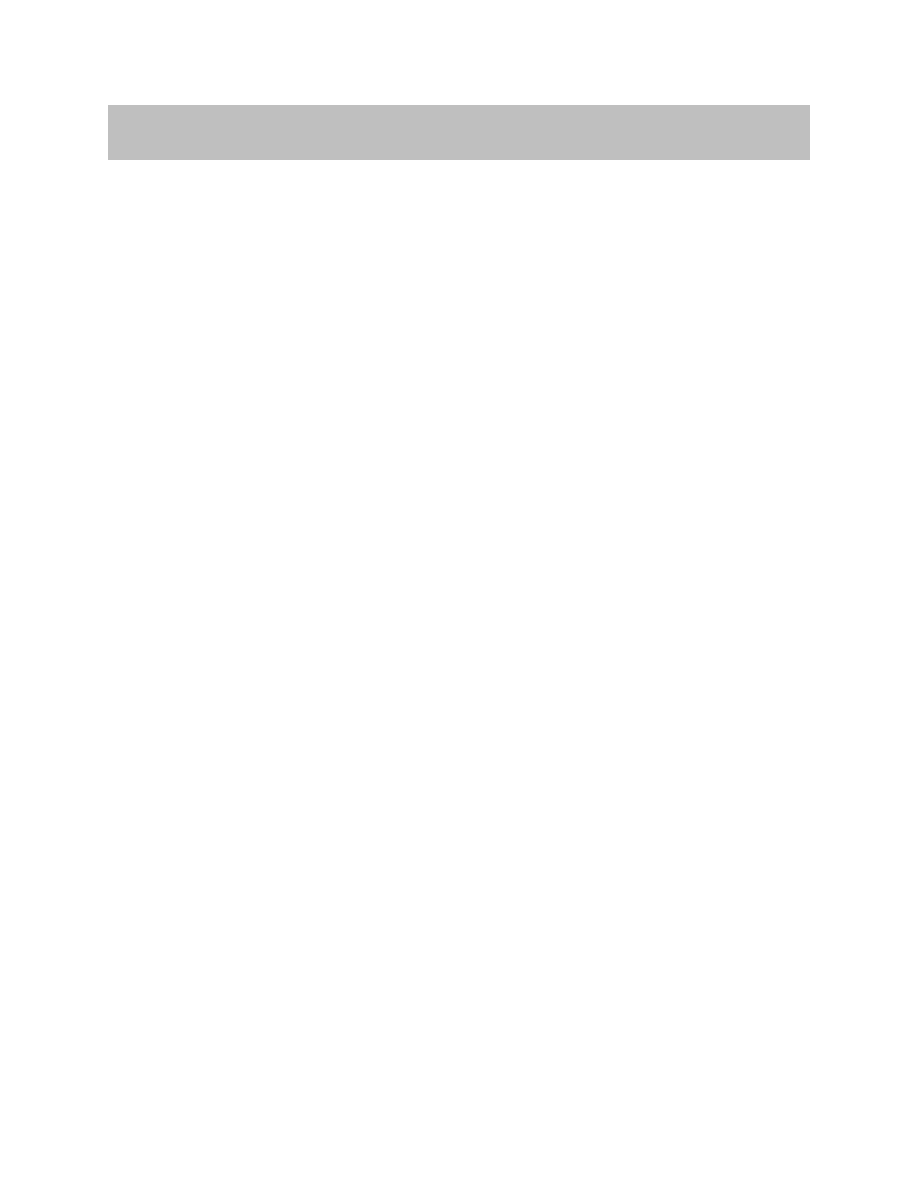
15
E70 Displays, Indicators and Controls
Instrument Cluster
The instrument cluster is secured by means of two pan-head tapping screws to the
instrument panel.
The instrument cluster comprises the following components:
• Instrument dials
• Indicator and warning lamps
• Program and gear display for automatic transmission and sequential
manual gearbox
• Sound generator, for directional indicator click.
with the output via the radio speakers on CHAMP and CCC.
• Button for resetting trip odometer and selecting condition-based service in CBS
menu.
Press button for more than 4 seconds to select the workshop menu. The settings
are selected via the rocker switch in the steering column lever.
• Connected components which serve to activate the displays in the instrument
cluster (see system overview/system circuit diagram).
The following components are described in detail:
• Display areas
• Indicator and warning lamps
• LC display
Note: The speed for the cruise control and the warning zone of the tachometer
is done by a moving dial indicator. The moving dial indicators are locat-
ed directly behind the speedometer and tachometer scales.
System Components

16
E70 Displays, Indicators and Controls
Display Areas Components
The instrument cluster features display areas for:
• Speedometer
• Tachometer
• Fuel consumption indicator
• Fuel gauge
• Outside temperature display
• Indicator and warning lamps
• LC display
• Program and gear display
Note: A shroud prevents reflections in the acutely angled windshield
Speedometer
The speedometer displays vehicle speed scale in both mph and kmh.
Tachometer
On the BMW 3 Series, engine speed is displayed using the following signal path:
• The DME control unit sends the engine speed on the PT-CAN and K-CAN.
• Using a characteristic curve, step pulses for actuating the stepper motor are
assigned to the effective engine speed.
Note: The engine speed range is increased to 7500 rpm on vehicles
equipped with 6- cylinder engines.

17
E70 Displays, Indicators and Controls
Fuel Consumption Indicator
The economy control is an analog indicator in the instrument cluster.
Fuel Gauge
The fuel level is indicated by a pointer instrument integrated in the speedometer on the
left. A a fuel gauge icon lights up in the instrument cluster when the level drops below a
factory-coded threshold (standard = 2 gallons or 8 liters).
A warning tone additionally sounds on reaching the reserve threshold.
Outside Temperature Display
A temperature sensor measures the outside temperature and displays it in the instrument
cluster.
In ignition key position 0, the instrument cluster applies terminal 30g current to the tem-
perature sensor every 10 minutes.
The instrument cluster makes available the current outside temperature in the form of a
data telegram via the K-CAN.
Indicator and Warning Lamps
The indicator and warning lamps are activated
by the processor in the instrument cluster.
All important and legally stipulated indicator and
warning lamps are activated at terminal 15 ON
during the pre-drive check.
The indicator and warning lamps can be illumi-
nated in different colors or combinations.
The significance of the indicator and warning
lamps as well as the color assignments are
described in detail in the BMW X5 Owner's
Handbook.
LC Display
The LC display is divided into two areas. The
time and outside temperature are shown in the
upper display along with the CC messages and
CBS images.
The on-board computer functions, CBS mes-
sages, Trip odometer as well as the program
display for automatic transmission are shown in
the lower display.

18
E70 Displays, Indicators and Controls
Manipulation Dot
Different data is stored in the instrument cluster and in the CAS 3 when a dot appears to
the left of the trip odometer recorder.
The manipulation dot is indicated when the comparison of the stored vehicle identifica-
tion number does not agree.
Different data may be caused, for example, by replacing one of these two control units.
Sound Generators
Audible warnings are given in support of check control messages. The instrument cluster
controls these warnings via the K-CAN. The warning signals are output by the
CHAMP/CCC control unit depending on option. The footwell module is responsible for
control of the direction indicator function via the K-CAN.
Note: US vehicles feature an ignition key warning and a seat belt warning.
An uninterrupted warning tone sounds when the driver's door is opened with terminal 15
OFF and the identification transmitter in place.The audible signal is switched off by
removing the identification transmitter, closing the door or after 30 minutes.The seat belt
warning is activated at terminal 15 ON if the seat belt contact is not closed.The audible
warning is intermittent and is no longer than 6 seconds. The indicator and warning lamp
remains on.
On-board Computer
There are two versions of the computer available for the BMW X5:
• On-board computer - basic version
• On-board computer - journey computer
Which can be activated by encoding, depending on the vehicle equipment specification.
A detailed description of the functions can be found in the product information on the
BMW 3 Series and the Owner's Handbook for the BMW X5.
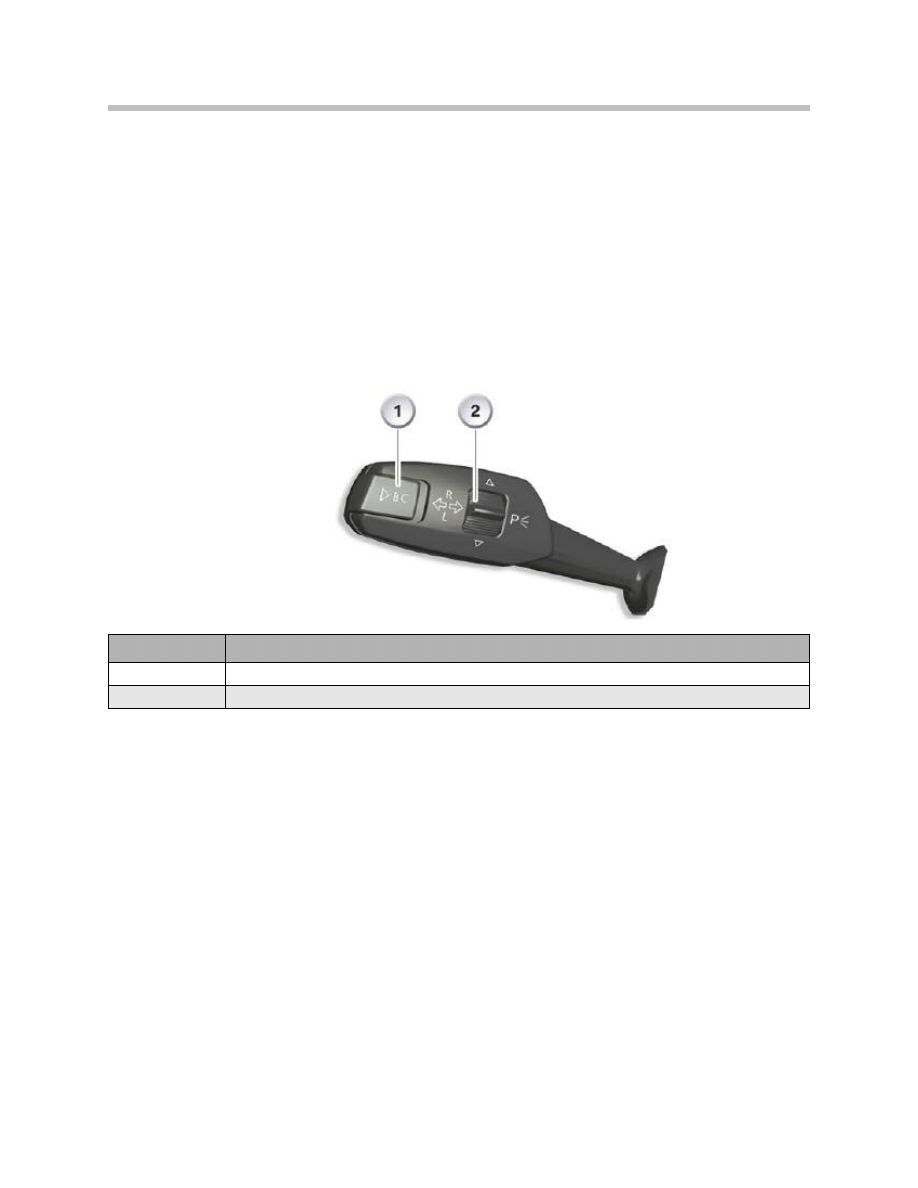
19
E70 Displays, Indicators and Controls
Show Displays
The menu rocker switch on the direction indicator lever is used to show and scroll
through the displays in the instrument cluster.
The individual functions are displayed in the lower display window of the instrument clus-
ter.
Once terminal R is switched on, the computer will display the computer function that was
last displayed.
All other functions can be selected by correspondingly operating the rocker switch on the
steering column lever.
The sequence of the displayed BC functions is always the same.
Displays in the Central Information Display
All information on the individual service operations can be displayed in the CID.
The CBS functions are accessible under the <Settings> menu item.
A detailed description of the functions can be found in the product information for the
BMW 3 Series.
Index
Explanation
1
BC button
2
Menu rocker switch
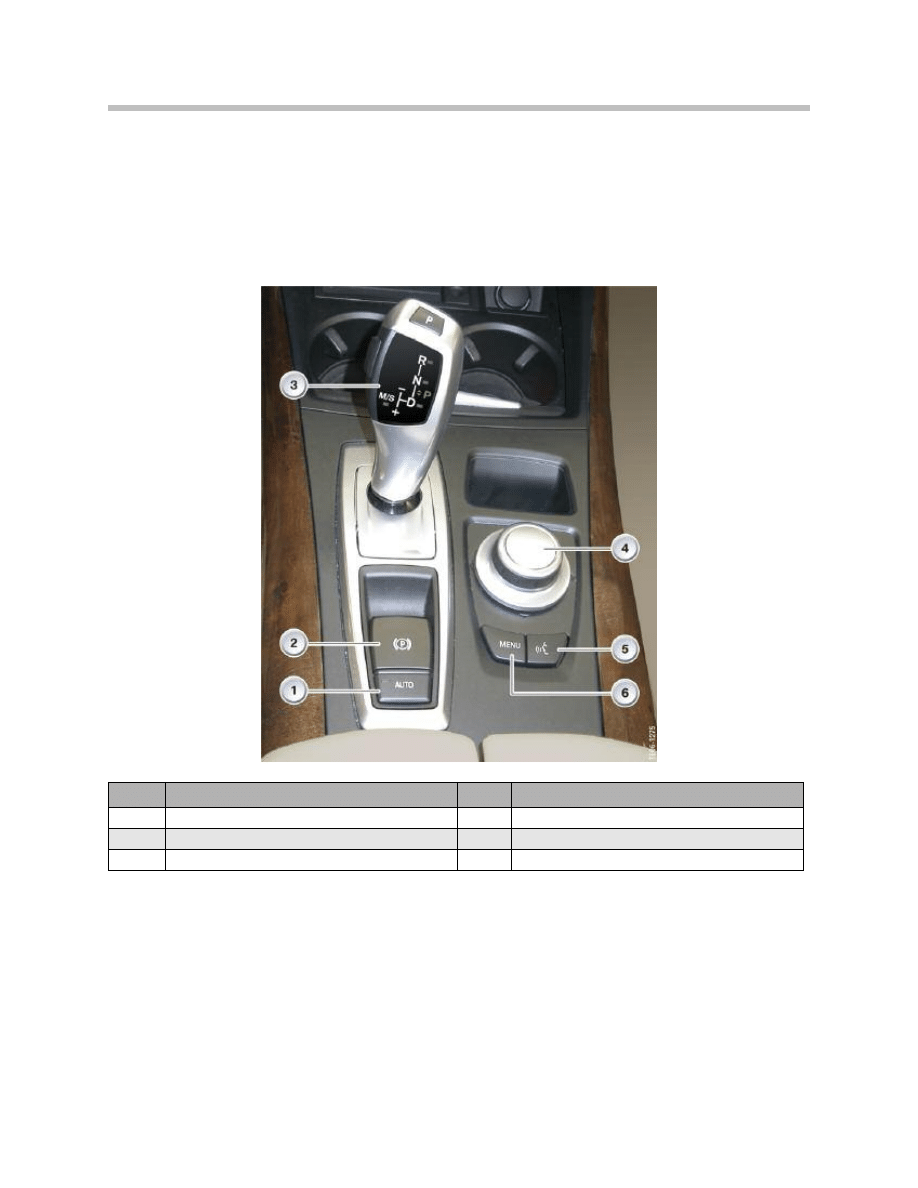
20
E70 Displays, Indicators and Controls
Controller
The operating concept of the controller is identical to that on the other BMW models.
The menu button used to select menus in the CID, is located immediately behind the
controller. In addition to the menu button, the second variant features a button to acti-
vate/deactivate the voice-activated control system.
A new control unit (shifter) known as the "GWS Gear selector switch" is day to day use.
introduced for the first time with the E70. The GWS control unit is located in the center
console and is responsible for gear selection.
Note The GWS control unit informs the gearbox of the required gear range via a
bus and not by means of a mechanical connection.
Index
Explanation
Index
Explanation
1
Parking brake, automatic
4
Controller
2
Parking brake, electrical
5
Button for voice-activated control system
3
Gear selector lever
6
Button for main menu
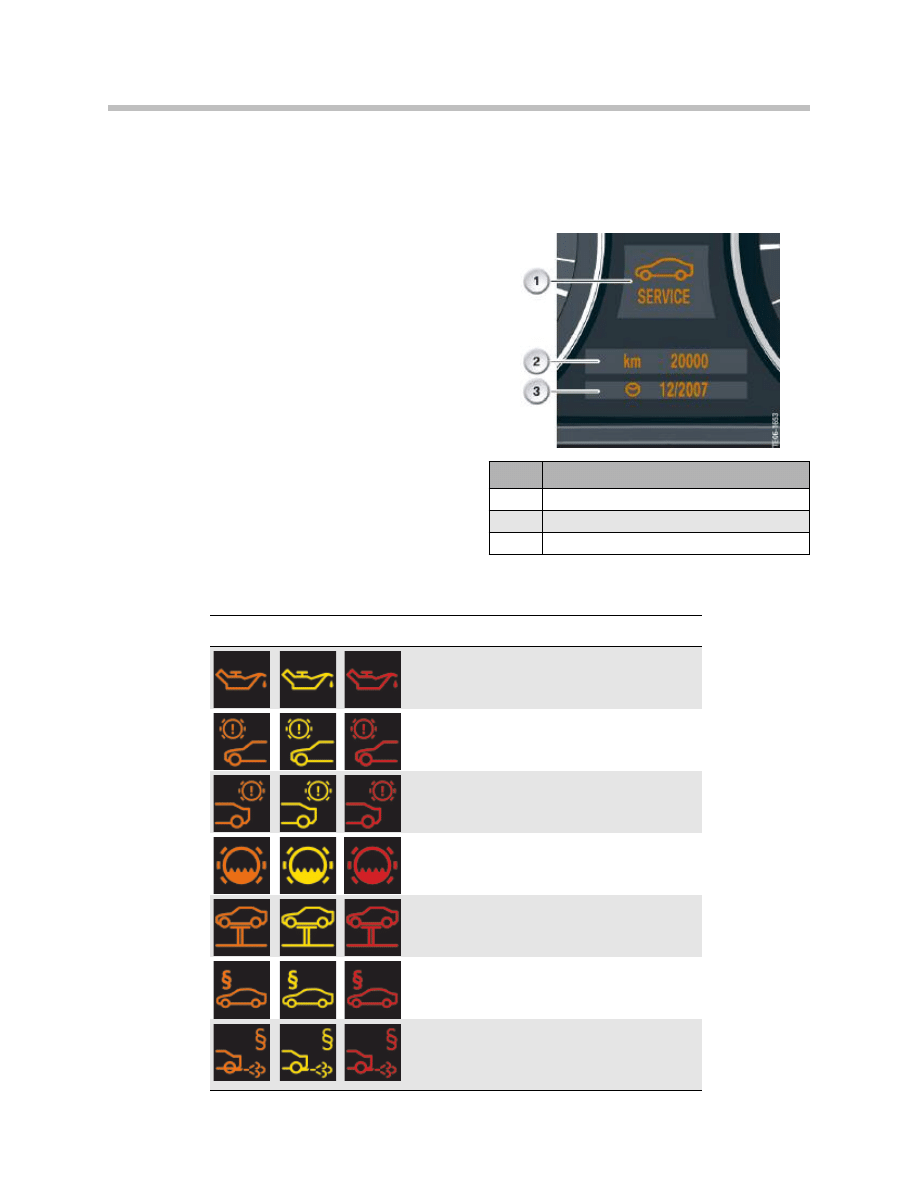
21
E70 Displays, Indicators and Controls
Connected Service
As all new BMW models, the BMW X5 offers condition-based service CBS.
CBS displays in the instrument cluster The CBS display always comprises the following
two separate displays:
• A color symbol in the upper display
- Orange for normal
- Yellow for service due
- Red for service overdue
• Information on remaining distance and or
due date in the lower display.
You will find further information on the CBS
displays in the BMW X5 Owner's Handbook
under Servicing Systems.
CBS Symbols
Index
Explanation
1
CBS symbol
2
Remaining distance display
3
Final date information
25
7
CBS symbols
Displays in the Central Information
Display
All information on the individual service
operations can be displayed in the CID.
The CBS functions are accessible under the
<Settings> menu item.
You will find further information on the CBS
displays in the BMW X5 Owner's Handbook
under Servicing Systems.
Normal
condition
Service
due
Service
overdue
Explanation
Engine oil
Front brakes
Rear brakes
Brake fluid
Vehicle check
General inspection
Exhaust-gas test
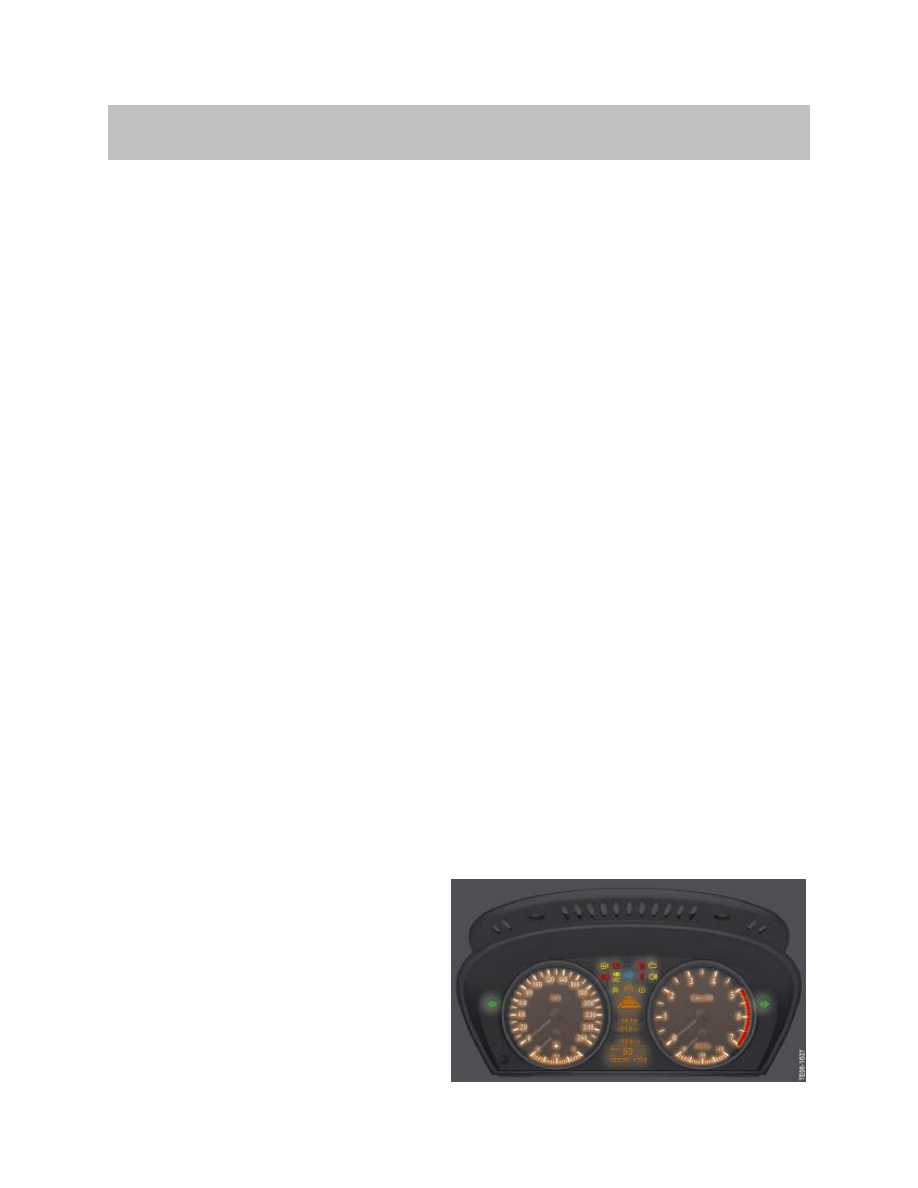
22
E70 Displays, Indicators and Controls
Instrument Cluster Test Functions
The test functions are shown in the LC display of the instrument cluster.
The test functions are used by the BMW service mechanics to check the coding. They
also provide help in troubleshooting without the diagnostic tester.
To start function test
• Terminal R ON or terminal 15 ON
• Press and hold the reset button in the instrument cluster for 10 seconds (set/ reset)
Note: The test functions can also be called up by holding down the setting
button in the instrument cluster and simultaneously switching on terminal R.
Display of Test Functions
The test functions are shown only in the upper LC display. Locking and unlocking the
test functions (test function 19)
Only the first two test functions are freely accessible.
As from the third, all further test functions are locked. The functions can be unlocked
only via test function 19.
The test functions are unlocked by entering the sum of the digits in the vehicle identifi-
cation number.
To end test function
• Ignition key at terminal R or terminal 15 ON
• Press and hold the setting button for longer than 5 seconds or
• calling up test function 21 (RESET).
Note: To protect against unauthorized access, all test functions (with the
exception of test 1 and test 2), are locked again after a RESET and
"sleep cycle".
Visual System Test
In the visual system test, all the indicator
lamps and lights are lit briefly. The needle
instruments are moved from the lower to
upper stop and back again.
Service Information
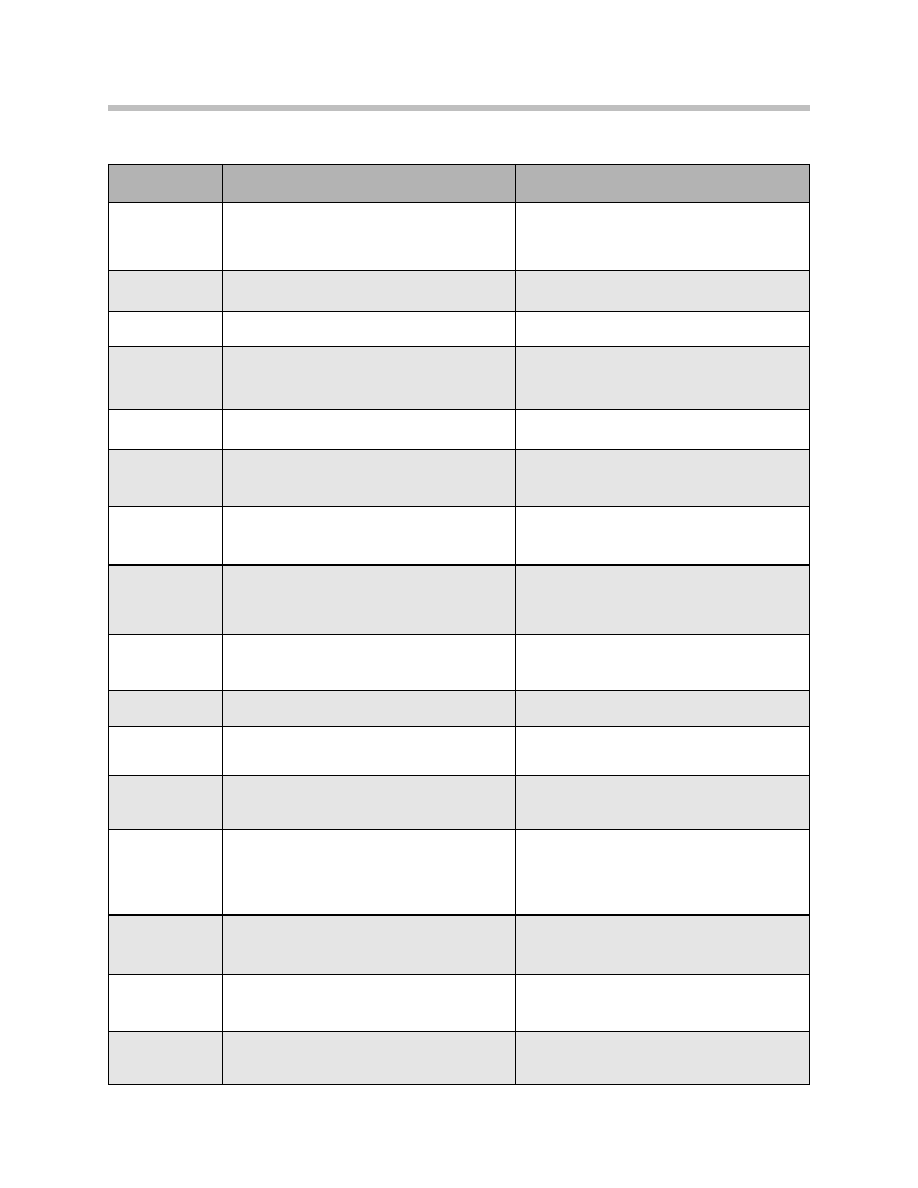
23
E70 Displays, Indicators and Controls
Overview of Test Functions
Test function
Description
Display
01
Instrument cluster identification
- Vehicle identification
number, last 5 digits
01.00
FGSTNR
AB12345
02
System test
02.00
KI TEST
03
Not used
03.00
Not used
04
Electric load values
04.00
VERB-MOM
12,6 l/100 km
05
Range consumption
05.00
RW-VERBR
06
Fuel level
06.00
TANK L R S
24.5 26.7 50
07
Current display values
07.00
KTMP-MOM
104°C
08
Road speed
08.00
V-EFF
123 km/h
09
System voltage
09.00
Ub
13.3 V
10
Not used
10.00
Not used
11
Units
11.00
ZEIT-EINH
24h
12
Calculated time of arrival
12.00
V-ANKUNFT
67,8 km/h
13
Audible signals
13.00
AUDIO
LICHT-WARN
BLINKER
ZS-WARN
14
Self-diagnostics
14.00
FSP-Einträge
10
15
I/O ports processor
15.00
PORT 00
01010111
16
Dimming
16.00
DIMMRAD-CAN
46h
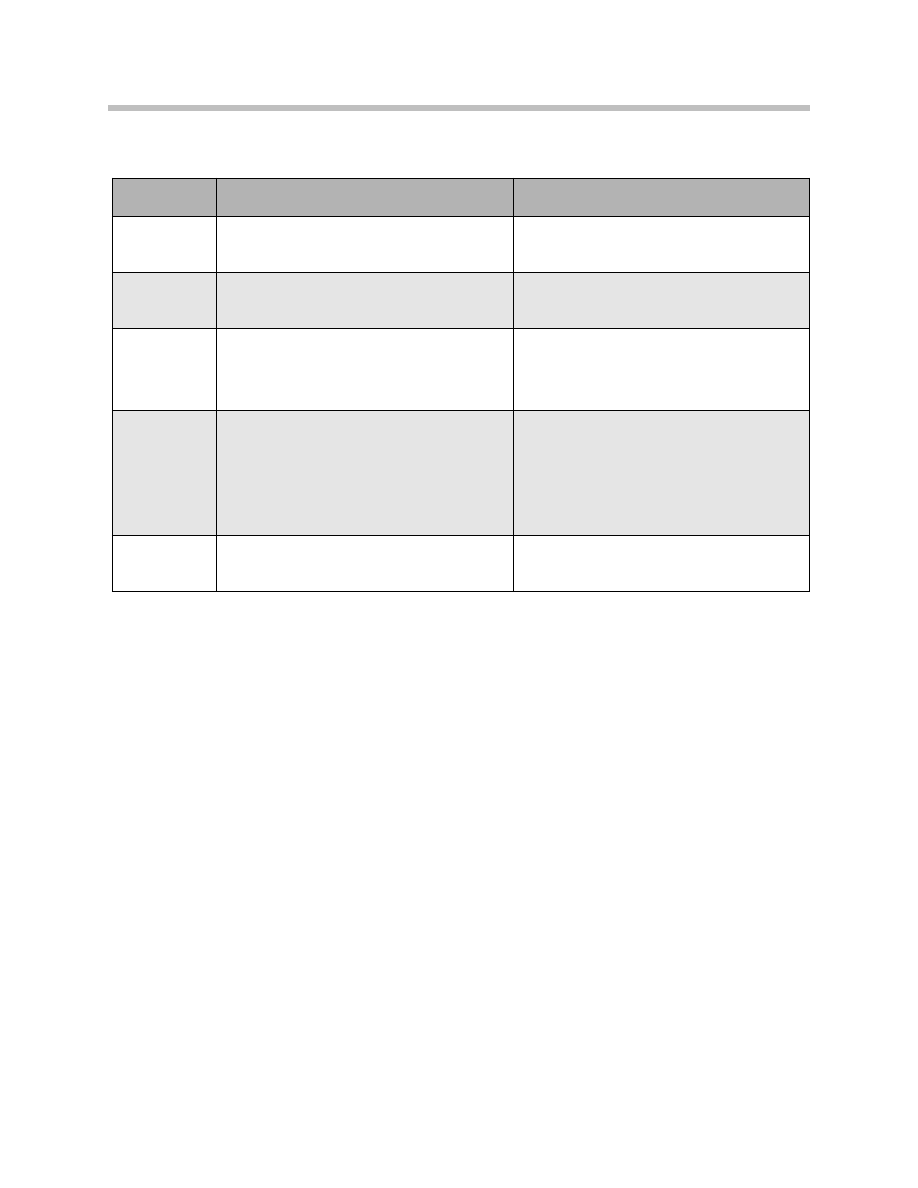
24
E70 Displays, Indicators and Controls
Overview of Test Functions (Cont.)
Only the main test functions are listed in the following table. In addition to the majority of
test functions there are further equivalent functions for which a similar display appears in
the instrument cluster.
Component Replacement and Trial Replacement
There are three possible combinations for replacing the instrument clusters and car
access system 3 CAS 3.
• Instrument cluster defective, CAS 3 OK
• CAS 3 defective, instrument cluster OK
• CAS 3 and instrument cluster must be replaced.
Simultaneous replacement of CAS 3 and the instrument cluster should be avoided. The
odometer reading will be lost as a result. In principle, it is also possible to carry out a trial
replacement of the instrument cluster and CAS 3.
Test function
Description
Display
17
Contrast
17.00
DISP-HEIZ
Ein io
18
Not used
18.00
Not used
19
Locking
19.00
LOCK
LOCK: ON
LOCK. 25
20
Fuel consumption correction
20.00
KORR-VERBR
1000
1er KORR
10er KORR
100er KORR
21
Reset (software reset)
21.00
Reset?
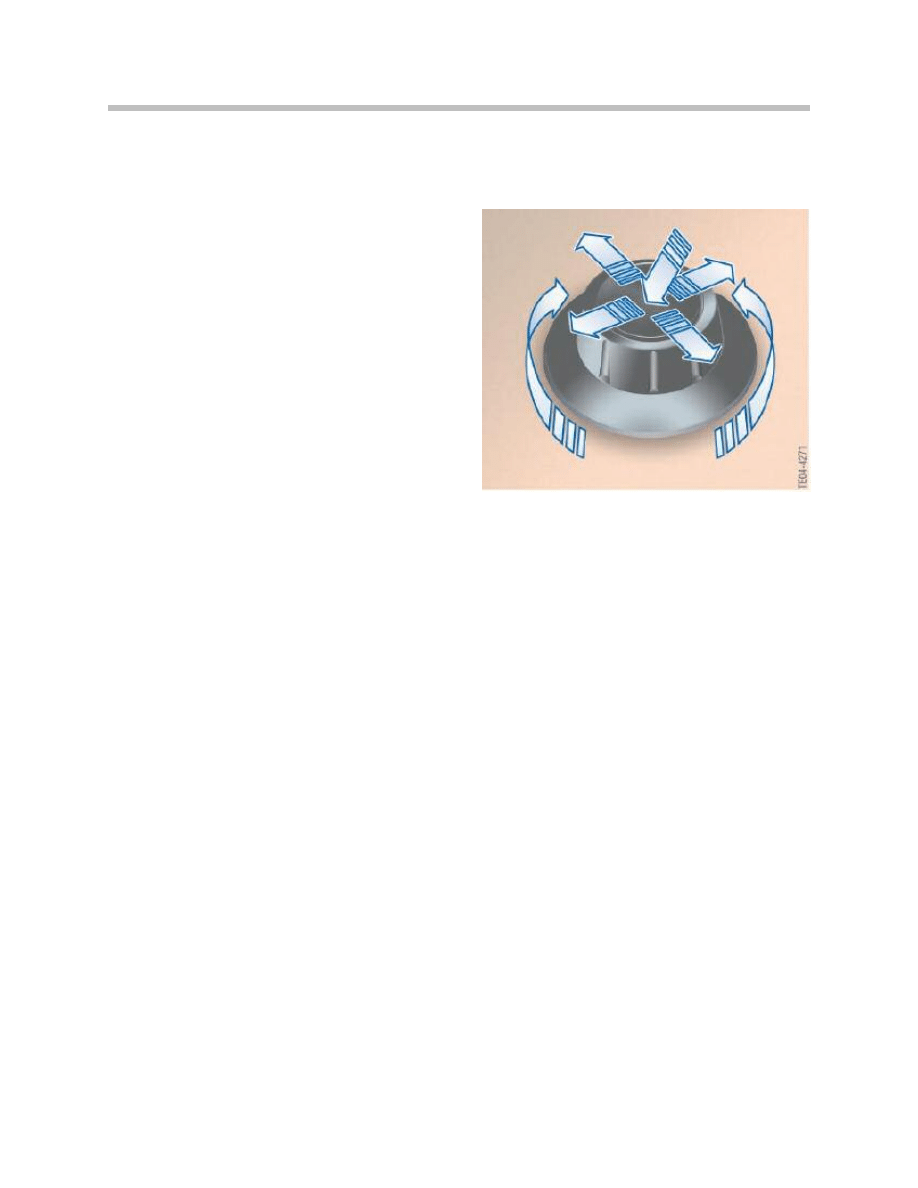
25
E70 Displays, Indicators and Controls
Activating Service Mode
Select main menu and press and hold the controller. Tactile feedback will then be gener-
ated.
• Turn controller 3 stops clockwise
• Turn controller 3 stops anti-clockwise
• Turn controller 1 stop clockwise
• Turn controller 1 stop anti-clockwise
• Turn controller 1 stop clockwise
• Press the controller to confirm, Service
mode will then appear in the CID.
Resetting the Service Operations
When one or more service operations have been carried out, like front brake pads have
been replaced, these operations must be reset to their full service interval.
There are two options for resetting the service operations:
1. Legally required service operations such as the vehicle inspection (HU) and exhaust
emission inspection (AU) can only be reset in the "Service" menu.
2. All vehicle service functions such as changing spark plugs are reset via the reset
button for the trip odometer recorder in the instrument cluster.
If the reset button is pressed for longer than ten seconds, the reset mode opens auto-
matically.
• "Reset?" is displayed in the lower display window.
• In the upper display window, the CBS symbol, like for "engine oil service overdue"
will be displayed.
• Press the reset button until the time/distance dependent displays in the lower
display window are replaced with dashes.
Note: A reset cannot be performed at more than 80 percent availability.
A reset lock will be shown in the display with "OK".

26
E70 Displays, Indicators and Controls
Entering Due Date
The due date for the legally required general inspection and exhaust emission inspection
can be entered only in the central information display with the aid of the controller.
Since different laws are applicable depending on the country, country-specific intervals
can be found at this point. For markets where no such regulation applies for general
inspection and exhaust test, this function can be eliminated using the software.
Carry out the following procedure to enter the due date:
• Select "Service" from the "Settings" menu and confirm
• Select service operation "§ Vehicle inspection" for example and confirm.
"Set service date" is marked.
• Press controller to activate the input box.
• Enter the date by turning and pressing the controller.
• Select "Exit display" and confirm to return to the last setting.
Index
Explanation
Index
Explanation
1
Exit display, return to last setting
3
Text field for further information
2
Date for statutory vehicle inspection
4
Activate deadline in (2)
Document Outline
- Main Menu
- E70 Introduction
- E70 Glovebox
- E70 Powertrain
- E70 Gasoline Engines
- E70 Transmissions
- E70 Voltage Supply and Bus Systems
- E70 Car Access System 3
- E70 Energy Management
- E70 Chassis Dynamics
- E70 Lateral Dynamics Systems
- E70 Vertical Dynamics Systems
- E70 Longitudinal Dynamics Systems
- E70 Central Locking
- E70 Power Windows
- E70 Comfort Access
- E70 Wipe/Wash System
- E70 Panorama Glass Sunroof
- E70 Seats
- E70 Automatic Tailgate
- E70 Steering Column Switch Cluster
- E70 Exterior Lighting
- E70 Interior Lighting
- E70 Adaptive Headlight System
- E70 Park Distance Control
- E70 Rear-view Camera
- E70 Anti-Theft Alarm System
- E70 Outside Mirrors
- E70 Displays Indicators and Controls
- E70 Head-up Display
- E70 Information and Communication
- E70 Audio Systems
- E70 Rear Seat Entertainment
- E70 Climate Control Systems
- E70 Passive Safety Systems
Wyszukiwarka
Podobne podstrony:
06 1 F01 Displays Indicators and Controls
06 F10 Displays, Indicators and Controls
15427 indicators and display devicesid 16461 pptx
Marijuana is one of the most discussed and controversial topics around the world
P4 explain how an individual?n exercise command and control
Power Converters And Control Renewable Energy Systems
Causes and control of filamentous growth in aerobic granular sludge sequencing batch reactors
What is command and control
2009 6 NOV Small Animal Parasites Biology and Control
Active Sub Woofer and Controller
[0] Step Motor And Servo Motor Systems And Controls
Monitoring and Controlling the Project
foc im and control by sliding mode
Matlab Tutorial for Systems and Control Theory (MIT) (1999) WW
P4 explain how ben can exercise command and control
Handbook of Occupational Hazards and Controls for Staff in Central Processing
CSB 1065 1 Secondary Display No display indicator
03 E70 Voltage Supply and Bus WB
Command and Control of Special Operations Forces for 21st Century Contingency Operations
więcej podobnych podstron