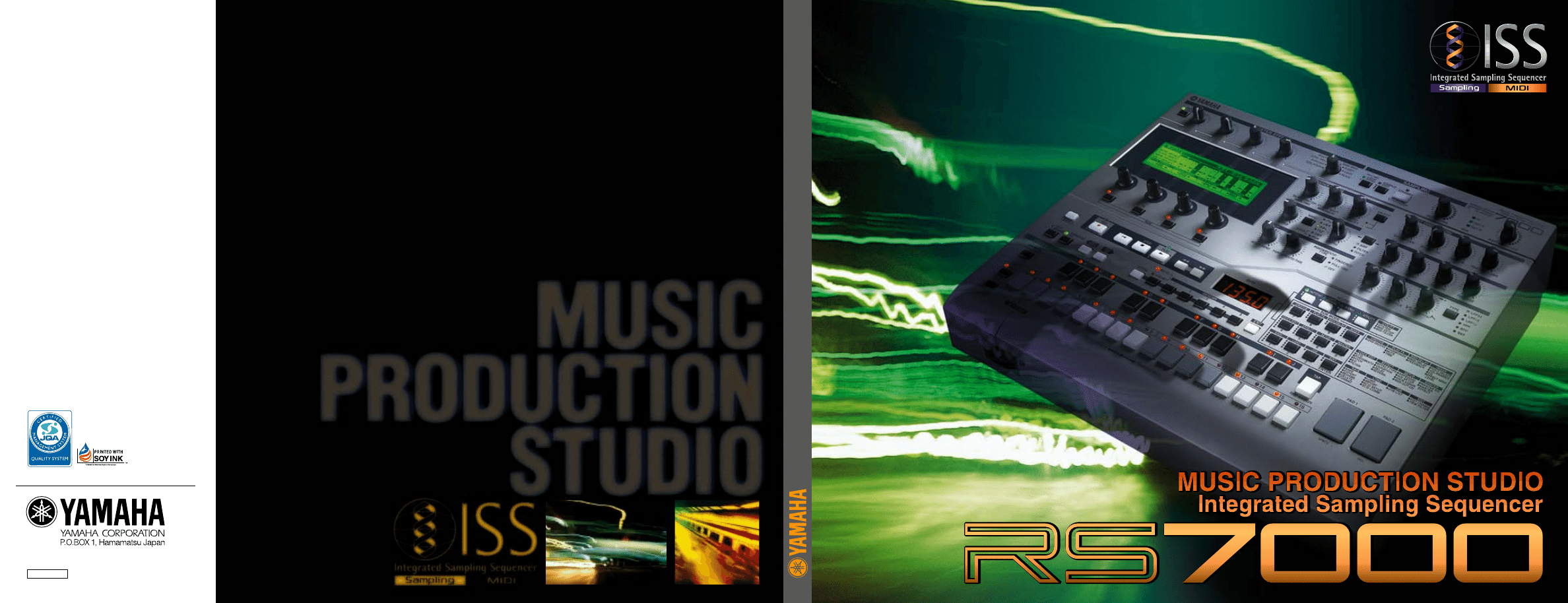
www.yamahasynth.com
Printed in Japan
LCK-0103
ISO9001
JQA-1868
This document is printed on
chlorine-free (ECF) paper with soy ink.
For details please contact:
MU
SIC
PRODUCTION
ST
UDI
O
RS7000
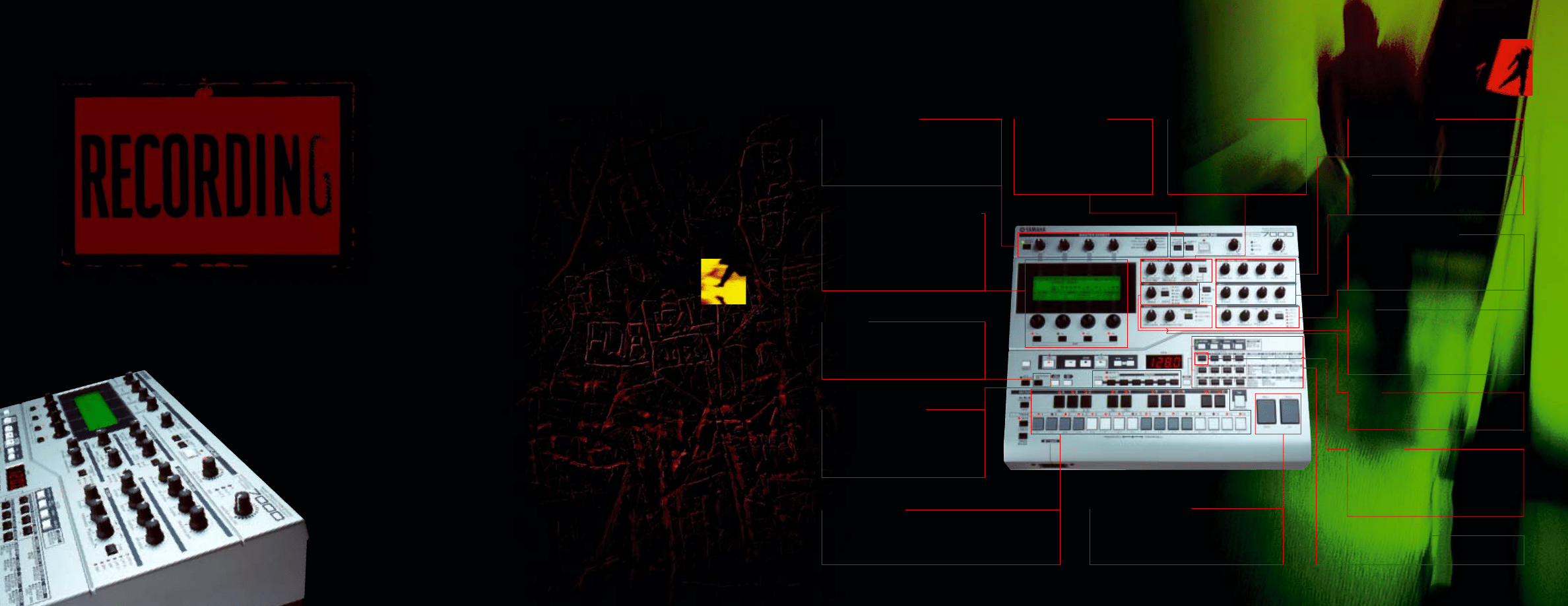
A Powerful Sequencer, Synthesizer, and Sampler in One!
Comprehensive Sequencing
•
Intuitive Pattern, Pattern Chain, and Song recording modes make it easy to
sequence and arrange songs.
•
Nearly 6,000 preset phrases for you to use as a basis for original songs.
•
1,024 user patterns (64 styles each with 16 sections).
•
Powerful 16-track sequencer with approx.
259,000 notes and 480-ppq resolution.
•
Track program change events make
it possible to use an unlimited
number of instruments in a song.
Full-blown Synthesis
•
Over 1,054 high-quality AWM2 voices and 63 drum kits.
•
16 multitimbral parts with 62 notes of polyphony.
•
4 simultaneous effects blocks: Reverb (12 types), Delay/Chorus (25 types),
Variation (100 types), and Master (8 types).
•
Individual Track EQ plus Master EQ.
•
6 LFO wave types including a Programmable LFO wave—all syncable to
MIDI clock.
•
6 filter types, including 12dB/oct, 18dB/oct, and 24dB/oct low-pass, high-pass,
band-pass, and band-eliminate.
Advanced Sampling
•
Internal sample memory expandable up to 64 MB for approx. 6 min. 20 sec.
of stereo sampling time.
•
Powerful sample edit functions, including Slice and Loop Remix.
Plus…
•
Integrated Sampling Sequencer (ISS) lets you sample audio directly into your
sequence.
•
18 assignable control knobs and 4 Master Effect knobs for extensive
realtime control.
From Inspiration to Final Mix, the RS7000 Gives You Complete Creative Control and
Flexibility Every Step of the Way.
Introducing the RS7000 Music Production Studio, a fully integrated synthesizer/sampling workstation tailored to the needs of modern
music producers. Combining the functions of a number of award-winning Yamaha products—the powerful sequencing capabilities of
the RM1x sequencer, the realtime control capabilities of the SU700 desktop sampler, and the amazing Loop Remix and Slice functions
of the A5000/4000 rackmount samplers—the RS7000 gives you everything you need to create contemporary music, from soulful R&B to
cutting-edge techno, with the uncompromising sound quality you’ve come to expect from Yamaha.
A Powerful Sequencer, Synthesizer, and Sampler in One!
■ Mode & Sub Mode Buttons
These buttons give you quick and easy access to the
RS7000’s main and sub modes.
■ Real Time Loop Remix
Based on Yamaha’s acclaimed Loop
Remix function, Real Time Loop
Remix divides and rearranges the
MIDI data (as opposed to audio data
in the case of Loop Remix) of a
selected phrase to generate totally
new and unique remixed phrases.
■ Sequence Play FX
These assignable knobs allow you to
control various effects and
parameters for a selected track in
realtime. You can record any changes
you make into the sequencer for
automated transformation of your
tracks during playback.
■ EG
The EG (Envelope Generator) section lets you
adjust the attack, decay, sustain, and release
time of a voice’s pitch, volume, and filter.
■ Powerful Resonant Filters
Yamaha synthesizers are known for their rich-
sounding filters, and the RS7000 is no exception.
It boasts 6 filter types, including high-pass, band-
pass, band-elimination, and 12dB/oct, 18dB/oct,
and 24dB/oct low-pass filters.
■ LFO
LFO waves can be used to modulate the pitch,
volume, or filter of a voice to produce effects
such as vibrato, tremolo, or wah. The RS7000
provides 6 types of LFO waveforms, including a
programmable LFO waveform that can be set by
the user.
■ Effect Send/Volume
This section allows you to adjust the
Delay/Chorus, Reverb and Variation effect levels
and volume for each track.
■ Master Effects Control
The Master Effect section lets you apply
distortion, delays, sweeping filters, and isolation
effects to your songs and patterns as they play
back. There’s even a Multi-band Compressor (an
indispensable effect for mastering) and a Slice
function that lets you alter the groove on the fly.
■ Velocity-Sensitive Pads
By assigning track instruments such as drums and
samples to these touch-sensitive pads, the RS7000
becomes a “playable instrument,” allowing you to
record tracks with a more human feel. A great tool
for recording percussion!
■ Scene and Mute Memory
Up to 5 complete Scene and Mute setups
(snapshots of the current parameter
settings) can be stored and recalled at the
touch of a button. Recall operations can be
recorded into pattern chains and songs.
Song arrangement has never been easier!
■ Arpeggio
Press this button to turn any chord you play
into a simple arpeggiated phrase.
Arpeggio data can be recorded into your
sequence and even used to control external
MIDI synthesizers.
■ Multifunction Keys
These keys let you select and mute tracks and switch sections.
When the Keyboard button is activated, however, they become a
convenient 2-octave polyphonic MIDI keyboard that you can use
to record chords and melody lines into your sequencer tracks.
■ Large Display with Intuitive Control Knobs
The RS7000’s large backlit LCD panel
displays a wealth of information in a simple,
easy-to-understand layout. This, together
with 4 conveniently located knobs and
function buttons, makes it easy to edit the
parameters of the voices, samples, and
sequences.
■ Pitch
The Pitch knobs allow you to control the pitch
and portamento time (the sliding speed from one
pitch to another) of a voice in realtime.
■ Grid Groove
The Grid Groove function allows you to change
the rhythmic feel of your patterns and songs by
varying note timing, gate time, and velocity on
an easy-to-use grid. Tweaking can be performed
in realtime, allowing you to hear the changes in
the groove as your pattern plays back.
FEA
TURES
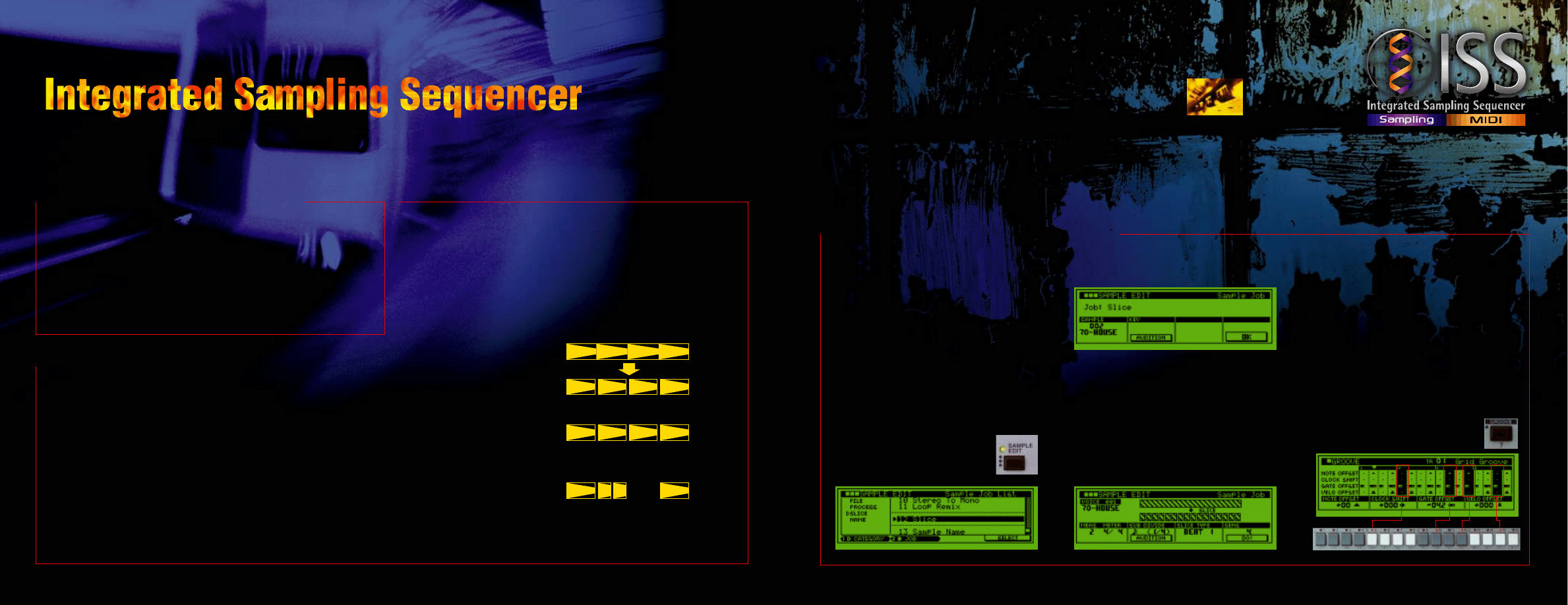
KIT + NOTE: Simultaneous Sampling and
Sequencing of Audio Phrases
This sampling mode lets you record audio directly into your sequence at any
point—just like recording on a multitrack hard disk recording system. While listening
to your sequenced tracks play back, simply record your audio part—a vocal phrase,
a guitar lick, an acoustic drum…anything you’d like—the RS7000 will automatically
place a MIDI note directly into the sequence so that the sampled phrase plays back at
the appropriate time. Imagine—no more having to manually map your samples to the
keyboard and enter them into your sequence at a later time. This function eliminates
all the tedious in-between steps, allowing you to concentrate on making music.
SLICE + SEQ:
A New Dimension in Sample-Based Sequencing
As with KIT + NOTE, this mode lets you record audio right into your sequence in one
easy step. Yet, instead of simply triggering the sample with a single MIDI note-on
message, the RS7000 analyzes the entire audio signal and slices it according to
peaks and beat divisions. It then assigns a MIDI note to each of the slices and
generates an extremely accurate MIDI sequence to retrigger them in the proper order.
During the Slice process, the RS7000 re-synthesizes the tail end of each slice to
ensure that the sampled phrase plays back smoothly and naturally, even if you slow
down or speed up the tempo of the sequence. This function is especially effective for
drum loops and other rhythmic phrases. When applied to a break-beat phrase,
for example, every kick, snare, and hi-hat, etc. will exist as an individual note in your
sequence. This allows you to apply MIDI editing functions such as groove, velocity,
and gate changes to your audio tracks, giving you a level of control not possible with
traditional sample-based sequencers.
“Play” Each Slice on the Keyboard to Create New Remixed Phrases
I
n addition to recording your audio phrase directly into a sequencer track, SLICE +
SEQ mode maps each of the audio slices to the RS7000’s keyboard, allowing you to
play each division as an individual sample. By playing different combinations of keys
manually into a sequencer track, you can create an unlimited number of breaks, fills,
and pattern variations.
A Closer Look at the Integrated Sampling Sequencing Process
Sampling with SLICE + SEQ
SLICE + SEQ divides the sampled
audio phrase into sections. Each
section is automatically assigned a
MIDI note and mapped to the
keyboard.
At the same time, the MIDI notes used
to trigger the audio slices are recorded
into the selected sequencer track.
Because each of the slices is
controlled by a MIDI note, you can
apply MIDI editing functions (such as
velocity, gate, and clock changes)
directly to the audio phrase.
The Flexible Control of MIDI, the Creative Freedom of Audio — the RS7000’s
Gives You the Best of Both Worlds.
The RS7000 bridges the gap between MIDI sequencing and audio recording with its Integrated Sampling Sequencer (ISS). In addition to
Pitch and Kit sampling modes, which function just like sampling on a conventional sampler, the RS7000 offers two additional sampling
modes never before available in a hardware sampler. These include…
The RS7000’s Grid Groove function gives you precision control over the feel of your MIDI tracks by allowing you to alter the pitch, clock,
gate time, and velocity of groups of MIDI notes divided into sixteenth-note segments. Use Clock Shift to give your track a swinging feel,
Gate Offset to give it a choppy feel, or Velocity Offset to accent certain beats. You can obtain particularly interesting results by using
Note Offset on a drum loop, which will replace the selected sections with different drum sounds. Best of all, you can tweak these values
while the sequencer is running and hear the results in realtime. You can even record the changes into the sequencer track!
Advanced Groove Making: Using Grid
Groove with Sliced Sample Loops
Because samples that have been processed with
the Slice function (or recorded using SLICE + SEQ)
have MIDI notes assigned to each division, they too
can be used with the Grid Groove function.
This ability to alter the groove of sampled phrases
makes the RS7000 stand out as a powerful groove-
making tool for modern music production. Here we
will show you how to slice a sample loop and tweak
the feel using Grid Groove.
1
.
Press the Sample Edit button three times to
access the Sample Job List page. Then select
Slice from the Job List.
2
.
Use the leftmost knob below the LCD screen to
choose the sample you want to slice.
Then press OK (F4).
3
.
Once the Slice command has completed, the
segments will be assigned to the RS7000’s
keyboard. Press Create (F3) to save your newly
sliced phrase.
A visual representation of the sample will appear,
showing the currently selected slice values.
Use the knobs below the LCD screen to set the
slice parameters according to the length of the
sample and the number of divisions you want.
Then press DO! (F4).
And now the fun begins…
Select the track with the sliced phrase and start the
sequencer. Then press the Groove button in the Sub
Mode section to access the Grid Groove function.
4
.
A grid will appear in the display showing a
measure divided into 16 sections. Use the keys
at the bottom of the RS7000 to select the
section(s) whose value you want to change.
Then use the knobs below the LCD screen to
change the appropriate parameters.
Try changing the parameter values of various
sections until you’ve shaped the groove to
perfection!
INTEGRA
TED SA
MP
LING SEQUENCER
Tweak Your Groove Just the Way You Want it
Slice
E0
F0
Original sample
F
0
G0
E0
F0
F
0
G0
E0
F0 F
0
G0
The sample is
sliced and
assigned to
the keyboard.
Sample
slices
Sample
slices
Sequencer
note events
Sequencer
note events
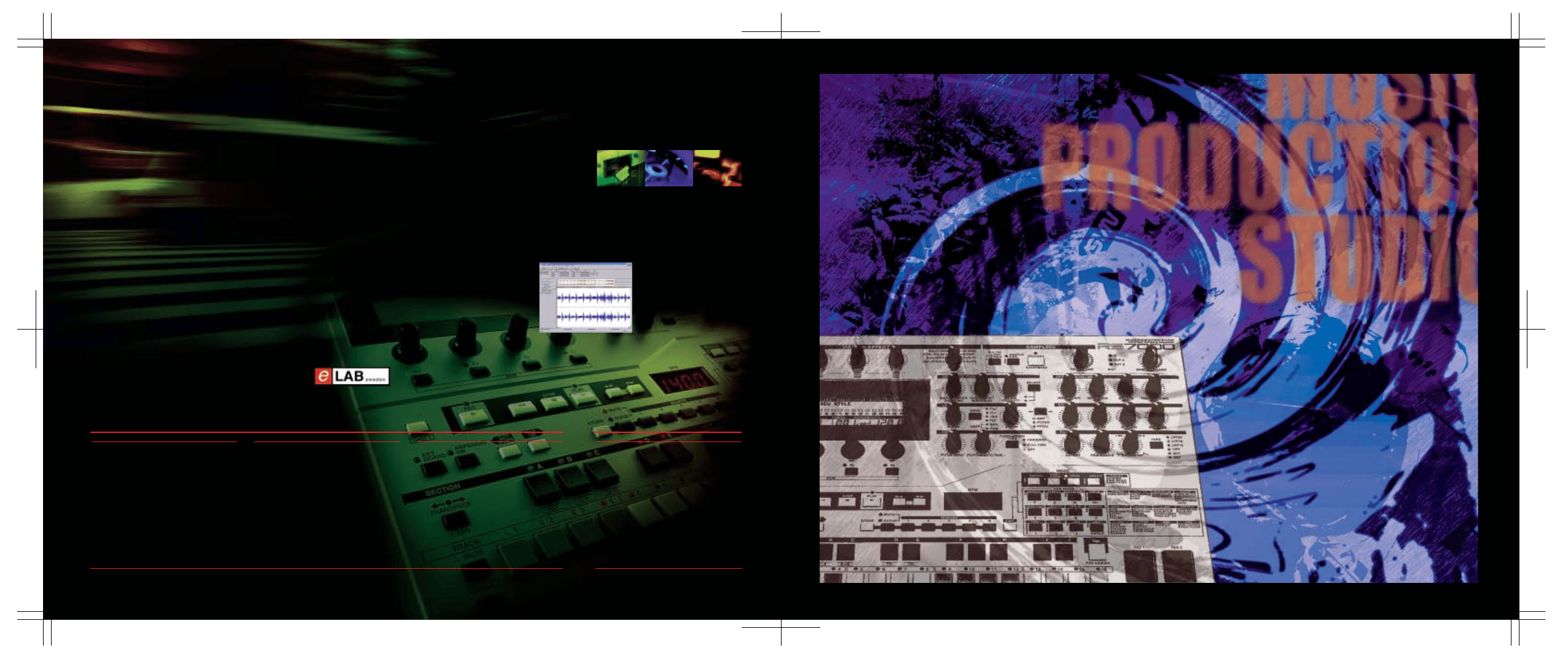
08
09
CD-ROM
The bundled CD-ROM is packed with cutting-edge
audio samples, including dance loops, drum kits,
acoustic and electronic instrument riffs, and more!
Many of the tracks were produced by e-LAB,
Sweden’s world-renown dance loop maker, and cover
the entire dance music spectrum, from hard driving
break beats to chilled out ambient vibes. The CD-ROM
also contains style data (MIDI + Sample) of various
dance genres, from R&B to techno.
SmartMedia™ card
An 8MB SmartMedia™ card is included with the
RS7000, which contains nearly 60 music styles
ranging from techno, house, funk, and ambient to hip
hop and R&B. Two of the styles contain sample data in
addition to MIDI data.
TWE Wave Editor
Yamaha’s TWE wave editing
software, included on the
CD-ROM, lets you edit any
audio samples recorded
with the RS7000 with
precision accuracy on your
computer.
Using a SmartMedia™ card or other removable
storage device such as a Zip™ drive, simply import
the samples you want to edit and use TWE’s
comprehensive editing functions to alter and enhance
them to your liking. Then bring the new audio back into
the RS7000 and mix it in with your MIDI tracks.
Address: e-LAB, BYGGMASTAREGATAN 5,
276 30 BORRBY, SWEDEN
Phone:
Int +46-411-52 12 02
Fax:
Int +46-411-52 10 20
Home Page: <www.e-lab.se>
Email:
info@e-lab.se
Style List
Audio Samples, Music Styles and
Software Included!
Style#
Style Name
BPM
Data Type
1
BRK TRANCE audio
140.0
MIDI+Sample
2
BREAKTEK 120.0
MIDI
3
INDUSTRIAL ROCK
115.0
MIDI
4
BIG BEAT 1
126.0
MIDI
5
BIG BEAT 2
128.0
MIDI
6
BIG BEAT 3
142.0
MIDI
7
TRANCE 1
137.0
MIDI
8
TRANCE 2
144.0
MIDI
9
TRANCE 3
145.0
MIDI
10
MINIMAL 1
142.0
MIDI
11
ACID TECHNO
132.0
MIDI
12
BERLIN TECHNO 1
135.0
MIDI
13
BERLIN TECHNO 2
135.0
MIDI
14
ELECTRO 130.0
MIDI
15
TECHNOLECTRO 134.0
MIDI
16
UK ELECTRO
132.0
MIDI
17
ELECTRO HOP
140.0
MIDI
18
D&B TEK
185.0
MIDI
19
D&B ARTCORE
170.0
MIDI
Style#
Style Name
BPM
Data Type
20
D&B CYBER
176.0
MIDI
21
BROKEN BEATS
125.0
MIDI
22
DOWNBEAT 96.0
MIDI
23
AMBIENT PSYCHE 1
93.0
MIDI
24
CHILL OUT
80.0
MIDI
25
TRIBAL 135.0
MIDI
26
DUB REGGAE
145.0
MIDI
27
ILLBIENT 98.0
MIDI
28
NY AMBIENT
100.0
MIDI
29
GARAGE HOUSE
128.0
MIDI
30
2STEP 1
130.0
MIDI
31
2STEP 2
135.0
MIDI
32
PROGRESS HOUSE
132.0
MIDI
33
EURO HOUSE
37.0
MIDI
34
TRANCE HOUSE 1
135.0
MIDI
35
TRANCE HOUSE 2
140.0
MIDI
36
DISCO 70
123.0
MIDI
37
DISCO GARAGE
130.0
MIDI
38
FUNKY HOUSE
137.0
MIDI
Style#
Style Name
BPM
Data Type
39
LATIN HOUSE
138.0
MIDI
40
INTELL HOP audio
98.0
MIDI+Sample
41
FLIP HOP 1
128.0
MIDI
42
FLIP HOP 2
130.0
MIDI
43
FUNKY HIP HOP
96.0
MIDI
44
GANGSTA
94.0
MIDI
45
G-OLDSKOOL
98.0
MIDI
46
OLD SKOOL
102.0
MIDI
47
RAGGA HIP 1
74.0
MIDI
48
RAGGA HIP 2
87.0
MIDI
49
R&B SMOOTH
64.0
MIDI
50
R&B 90
94.0
MIDI
51
SLIP HOP
110.0
MIDI
52
TRIP HOP
87.0
MIDI
53
HIP HOP JAZZ
72.0
MIDI
54
CLUB JAZZ
94.0
MIDI
55
JAZZ FUNK
108.0
MIDI
56
FUNK 70
104.0
MIDI
Everything you need to get started.
Right out of the box, the RS7000 is ready for you to start making music—with a CD-ROM and SmartMedia™ card packed with music style data that
you can freely use in your original songs. This CD-ROM also contains hundreds of audio samples, from drum loops to sound effects, as well as
editing software that lets you edit the samples right on your Mac or PC.
SmartMedia™ card
Style#
Style Name
BPM
Data Type
1
BIG BEAT 4 audio
112.0
MIDI+Sample
2
BRK TRANCE audio
140.0
MIDI+Sample
3
MINIMAL2 audio
139.0
MIDI+Sample
4
EURO BEAT audio
137.0
MIDI+Sample
5
DREAMDANCE audio
136.0
MIDI+Sample
6
AMB HOUSE audio
138.0
MIDI+Sample
7
IBIZA audio
135.0
MIDI+Sample
8
AMB PSYCH2 audio
96.0
MIDI+Sample
9
FLIP HOP 3 audio
134.0
MIDI+Sample
10
MAD HOP audio
102.0
MIDI+Sample
11
INTELL HOP audio
98.0
MIDI+Sample
12
FUNK R&B audio
98.0
MIDI+Sample
CD-ROM
CD-ROM AND SMAR
TMEDIA™ CARD
Integrated Sampling Sequencer
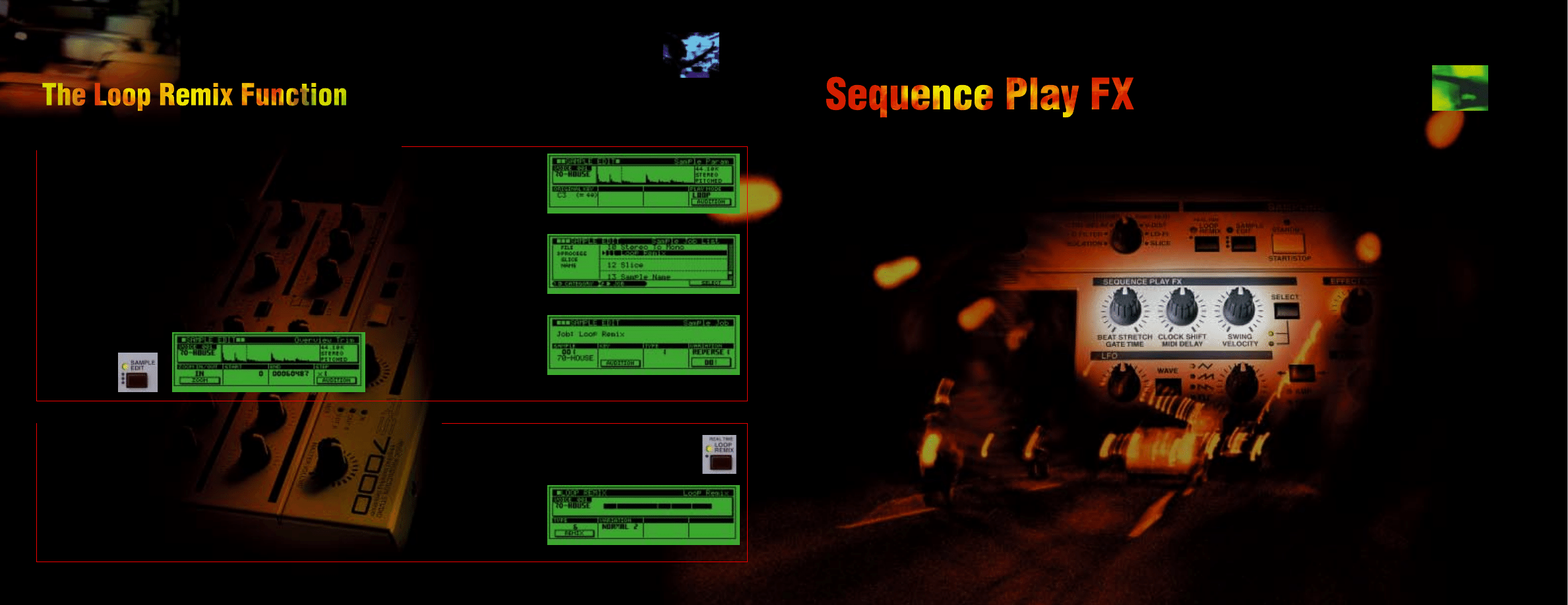
SEQUENCE PLA
Y FX
It Slices, It Dices… It Makes Tasty Loops and Grooves.
Loop Remix, the revolutionary sample editing function that originated in Yamaha’s
professional “A” Series samplers, has been fully integrated into the RS7000 to
give you a music production workstation with unprecedented remix capabilities.
This function cuts up a sampled audio phrase into a number of sections, or
“slices,” and randomly rearranges them to create fresh new breaks and rhythms.
Depending on the Loop Remix type used, some slices are also processed with
reverse effects for even greater remix possibilities. At the touch of a button,
you’ll be able to instantly create radical variations of your original loop, from funky
break-beat fill-ins and hip-hop patterns to totally bizarre electronic grooves.
Using Loop Remix
1
.
Select the sample you want to remix in the Voice Select menu (1- or 2-
measure drum loops will give you the best results). Then press the
Sample Edit button to open the Overview Trim menu. Set the start and end
points of your sample if
necessary.
2
.
Press the Sample Edit button
again. Set the Play mode of your
sample to Loop if it is not already.
3
.
Press the Sample Edit button a
third time. Choose Loop Remix
from the Job List and press the
Select (F4) button.
4
.
Use the knobs below the LCD
screen to select the Remix Type and
Variation. Each press of the DO!
(F4) button creates a new remixed
variation of your original sample.
Press the Audition (F2) button to
preview the remixed loop.
If you want to save it, just press the
Create (F3) button.
Inspiration at the Touch of a Button!
Lets You Create Endless
Variations of Your Sample and MIDI Phrases.
Take Control of Your MIDI Tracks with
Sequence Play FX gives you realtime control over sequenced MIDI parameters such as velocity, gate time, and clock—parameters that, until now,
were accessible only through MIDI event editing menus. At the twist of a control knob, you can apply these effects to any of your recorded MIDI
tracks as well as to any audio tracks that have been recorded or processed with the Slice function. Parameter changes can be recorded into the
sequencer for fully automated playback. Below are some examples of the MIDI effects you can achieve using these knobs.
Real Time Loop Remix…or “It’s Not Just for Audio Anymore.”
Unlike the original Loop Remix function, which divides and rearranges audio
data, Real Time Loop Remix rearranges the
MIDI data of a given track to
create new pattern variations. Now you can remix your sequenced drums and
synthesizer tracks, too! And since this function can be performed in realtime,
you can try out different remix variations of a track as your sequence plays
back. This function can also be applied to any audio phrases that have been
processed with the Slice function or recorded using SLICE + SEQ.
How it works:
Select the track that you want to remix. While the sequence is playing,
press the Real Time Loop Remix button.
Use the knobs below the LCD screen
to set the Remix Type and Variation.
Then press the Remix (F1) button to
preview the remixed track. Press the
Create (F4) button to apply the remix to
your track, or press the Remix button
again to hear another remix variation.
Stretch the Beat
Beat Stretch shortens or lengthens the phrase
according to a preset percentage ranging from
25% to 400%. Use this function to change a
quarter-note hi-hat into a rapid sixteenth-note
pattern. Or try applying it to a bass phrase to
generate patterns with a totally different feel.
Shift the Clock
This function shifts the timing of the notes in a
phrase forward or backward, allowing you to
tweak subtle aspects of a pattern’s groove.
For example, you can slightly delay the timing
of a snare drum track to give your pattern a
laidback feel, or experiment with higher values
to come up new and interesting results.
Add Some Swing
The Swing function delays the timing of the
even-numbered eighth notes in a phrase.
Set positive values to add a forward driving feel
to your phrase, and negative values to achieve
a laidback feel.
From Staccato to Sustain and back
The Gate Time setting alters the sustain times of
the notes according to a specified percentage. Use
this function to transform a long sustaining bass
line into a sharp spiked bass, for example.
Pump up the Volume
…or turn it down to a whisper. The Velocity Offset
function lets you independently adjust the volume
of each of your sequenced tracks. This function
uses MIDI note velocity to control the volume of the
track instrument and thus is independent from the
Track Volume in the Effects Send/Volume section.
Create Harmony
The Harmonize function lets you assign 2 parallel
harmony lines to any of your MIDI tracks. There’s also a
Unison setting that duplicates the MIDI notes of a track
(up to 8 times) to thicken up the sound, and an Octaver
that doubles the MIDI notes of a phrase up to 10 octaves
above or below the original notes.
Note: The Sequence Play FX knobs can be assigned to control virtually any function or parameter.
By default, however, they are set to control specific parameters.
LOOP REMIX
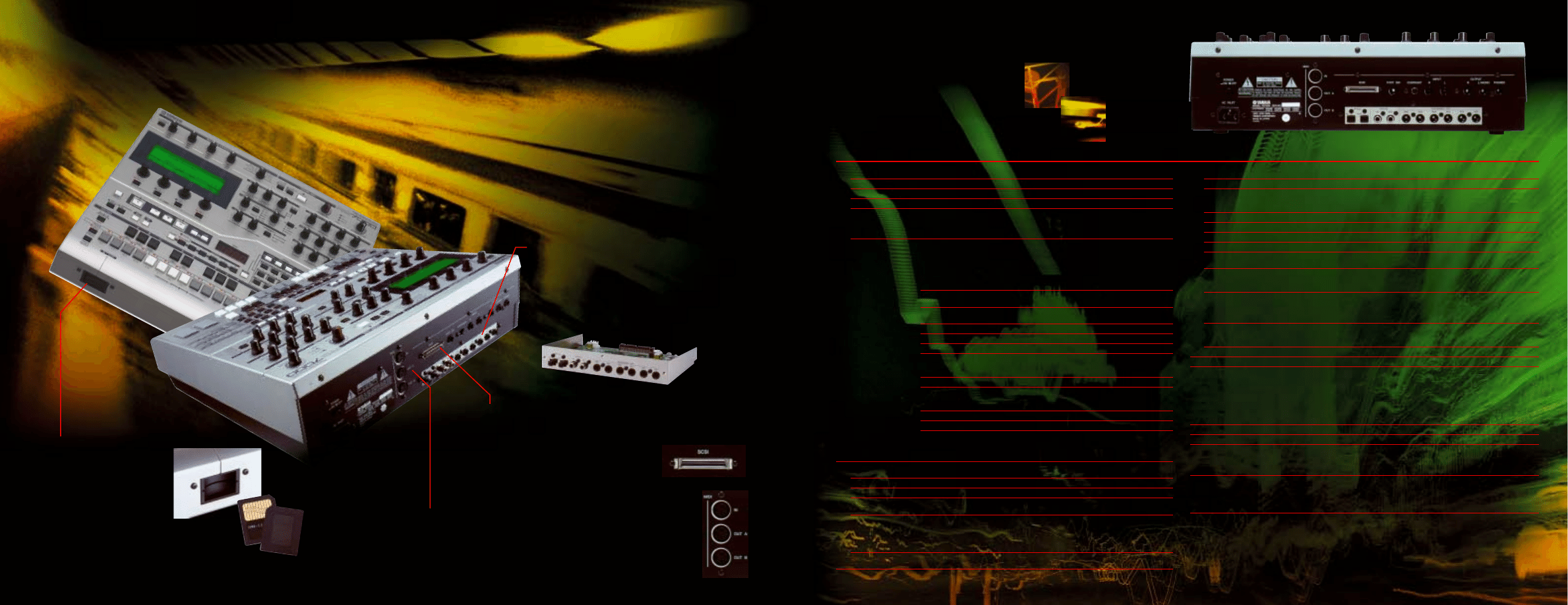
■ SmartMedia™ Card
Storage
Conveniently save all your
projects and samples onto
high-capacity SmartMedia™
flash memory cards. This
storage medium also makes
it easy to transfer samples
to and from your computer.
■ AIEB2 I/O Expansion Board
The optional AIEB2 I/O Expansion Board provides optical
and coaxial terminals for direct digital input and output.
Using these connectors, digital signal input can be recorded.
This expansion board also gives you 6 assignable analog
outputs in addition to the standard stereo outputs.
■ Expandable Sample Memory
The RS7000 comes equipped with 4MB of
memory and can be easily expanded with pairs
of standard PC SIMMs. Fully expanded, the
RS7000 allows up to approx. 6 min. 20 sec. of
stereo sampling time at a frequency of 44.1 kHz.
■ MIDI OUT A and B
The RS7000 provides two discrete MIDI OUT ports allowing you to control up to 32
MIDI OUT channels. The MIDI setup menu lets you configure the MIDI output,
channel assignment and filter settings.
■ SCSI Connector
External SCSI devices, such as a high-capacity hard drive or a Zip™ drive,
can be connected to the RS7000’s SCSI for quick and easy storage and
retrieval of audio and sequencer data. A CD-ROM
drive can also be connected for direct loading of
sample data from sampling CD-ROMs.
Expansion and Connection
Equipped with a variety of ports, slots and connectors,
the RS7000 is ready to expand as your needs grow.
Specifications
Sequencer Section
Maximum Note Capacity
Approx. 259,000 notes
Note Resolution
480 ppq
Maximum Polyphony
124 notes
BPM (Tempo)
1.0 – 300.0
Record Modes
Real time replace, Real time overdub (Pattern and Song modes only)
Real time punch (Song mode only)
Step (Pattern and Song modes only)
Grid Step (Pattern and Song modes only)
Tracks
Pattern Mode
16 phrase tracks
Pattern Chain Mode Pattern track
BPM track
Scene/Mute track
Song Mode
16 sequence tracks
BPM track
Scene/Mute track
Patterns
Patterns
1,024 (64 styles X 16 sections)
Measures
256 maximum
Phrases
Preset phrases
5,980
User phrases
256 per style
Pattern Chains
20 chains
Songs
20 songs
Edit
Phrase edit, Pattern Chain edit, Song edit
Jobs
Pattern jobs
37
Pattern Chain jobs
9
Song jobs
30
Grid Groove
Note Offset, Clock Shift, Gate Time Offset, Velocity Offset
Play Effects
Harmonize (Unison, Octaver, Harmonize 1 & 2)
Note (Note Offset, Gate Time, Velocity Offset)
Timing (Beat Stretch, Clock Shift, Swing)
MIDI Delay
MIDI Delay edit, Feedback edit
Arpeggio
Type (Up, Down, Alternate 1 & 2, Random), Sort, Hold, Octave Range
Real Time Loop Remix
Sequence Format
RS7000 original sequence format
SMF format 0, 1 (Format 1 load only)
RM1x format (PATT, SONG) (load only)
Tone generator block
Type
AWM2 tone generator
Maximum Polyphony
62 notes
Multi-timbral Capability
16 timbres (with Dynamic Voice Allocation)
Preset Voices
Normal voices 1,054 (not including GM voices)
Drum voices 63 kits (not including GM kits)
Effects
4 systems
Reverb
12 types
Delay Chorus
25 types
Variation
100 types
Master
8 types
Equalizer
Master equalizer
4 band parameteric equalizer
Track equalizer
5 types
Tone Generator Section
Sample Voice Types
Pitched Voice, Sample Kit Voice
Maximum Samples
256
Sampling Source
Analog inputs L/R, Stereo outputs L/R,
Digital I/O (When optional AIEB2 I/O Expansion Board installed),
Optical I/O (When optional AIEB2 I/O Expansion Board installed)
A/D Conversion
20-bit, 64 X oversampling
D/A Conversion
24-bit, 128 X oversampling
Sampling Modes
Slice + Sequence, Kit, Kit + Note, Pitch
Sample Data Bits
16
Sampling Frequencies
44.1 kHz (mono/stereo), 22.05 kHz, 11.025 kHz, 5.5125 kHz (LO-FI mode, mono/stereo)
• Sampling frequencies of 48kHz, 44.1kHz, and 32kHz can be input digitally when the AIEB2 is installed.
Internal Sample Memory Standard
4 megabytes (onboard)
Maximum
64 megabytes (32 megabyte SIMMs X 2)
Note: 4 onboard megabytes unavailable after maximum expansion.
Sampling Time
Max. Sample Length 32 megabytes mono
64 megabytes stereo
Max. Sample Time (mono or stereo)
Approx. 6 min. 20 sec. (44.1 kHz)
Sample Format
Original format
AIFF (load only), WAV (save and load)
A3000/4000/5000, SU700 (load only)
Sampling Jobs
13
Display (LCD)
64 X 240 dot graphic LCD with backlighting and contrast control
Connectors
PHONES (Standard stereo phone jack)
OUTPUT (Standard phone jack X 2) (L/MONO, R)
INPUT (Standard phone jack X 2) (L, R)
FOOT SWITCH
MIDI IN, MIDI OUT (X 2, A & B)
CARD SLOT (3.3 V SmartMedia™ card)
SCSI (50-pin half-pitch)
AC INLET (AC power)
Dimensions (W X D X H)
440 mm X 363 mm X 134 mm
Weight
7 kg
Supplied Accessories
Power cord
CD-ROM (X 1)
SmartMedia™ card (8 MB X 1)
Owner’s Manuals
Options
I/O Expansion Board: AIEB2
Expansion Memory (use a pair of identical SIMMS conforming to the specifications below)
Type
72-pin SIMM (Fast page or EDO, JEDEC Access Time: 70 ns or faster)
Parity
Parity or non-parity
Capacity
4/8/16/32 megabytes
• Specifications and descriptions in this product brochure are for information purposes only. YAMAHA Corp. reserves the right to
change or modify products or specifications at any time without prior notice. Since specifications, equipment or options may not be
the same in every region, please check with your YAMAHA dealer.
• All trademarks and registered trademarks are property of their respective owners.
Rear Panel
Shown with optional AIEB2 I/O
Expansion Board.
EXP
ANSION AND CONNECTION
Wyszukiwarka
Podobne podstrony:
Yamaha RM1x catalogue
Yamaha QY 100 Catalogue
yamaha fzs600 fazer 1999 parts catalogue
catalogue bsa 1949 anglais
Balmoral catalogue
Pryda Timber Connectors Catalogue March 2007
Catalogue Inter Alloy
02 ZELIO CONTROL CATALOGUE
catalogue ajs 1956 franais 1
Bosch starter alternator catalogue
Mrt Daihatsu Parts Catalogue
catalogue bsa 1959 anglais usa
catalogue bsa 1956 franais
catalogue bsa 1971 franais addendum
catalogue bsa 1936 franais
instrukcja obsługi yamaha virago xv 750
Creekchub catalog 2011
catalogue bsa 1972 franais
więcej podobnych podstron