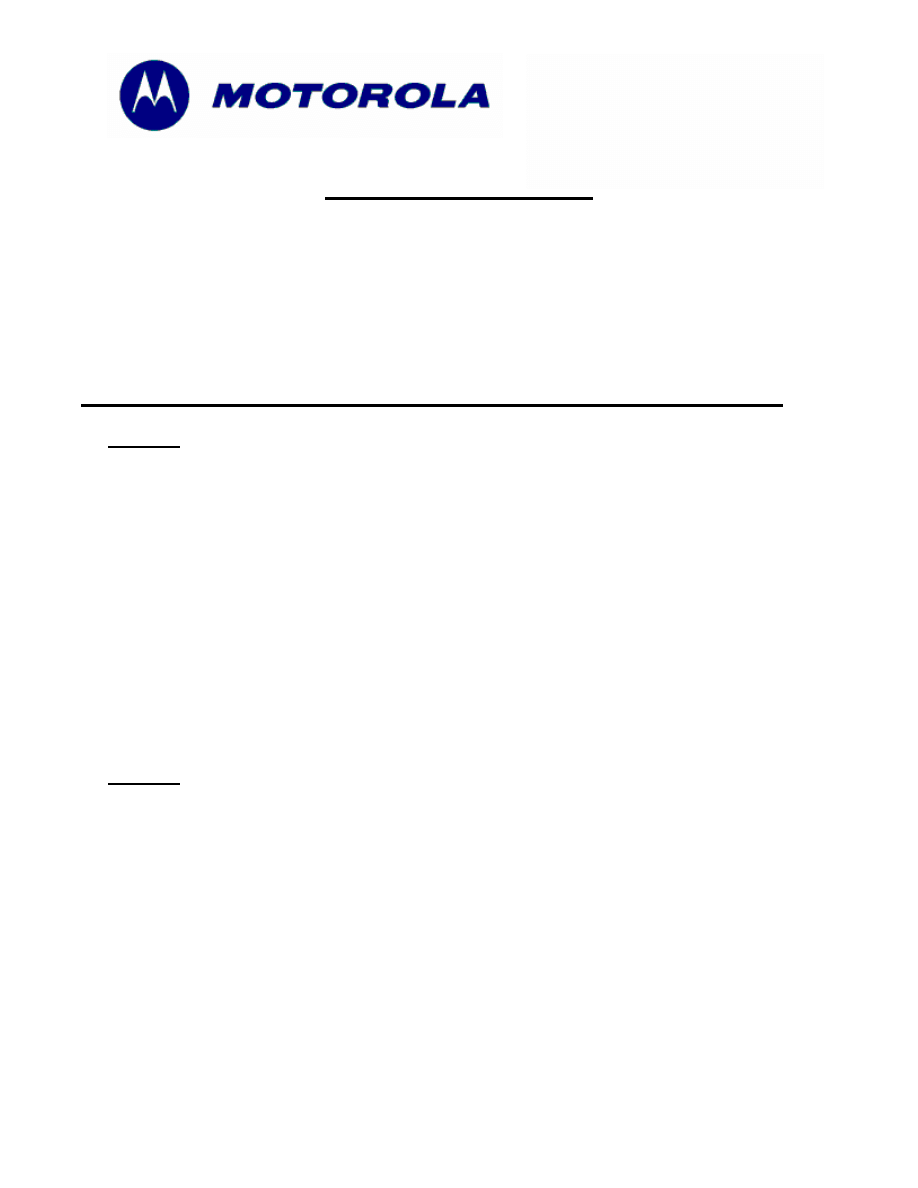
`
MOTOROLA INTERNAL USE ONLY
Page 1
Consumer Solutions & Support
US Competency Center
600 North US Highway 45
Libertyville, Illinois 60048
Website: gs.mot.com
FIELD SERVICE BULLETIN
FSB Number:
LVCCFSB2006-32
Author: Ross
Karlen
Date:
February 1, 2006
Total No. of Pages: 3
Subject:
Kingmax MicroSD and 3
Rd
Party cards
Model Affected:
SYN1401A 32MB Kingmax, SYN1402A 64MB Kingmax,
SYN1479A 64MB Kingmax (Preloaded), and any other 3
rd
PartyTransflash/MicroSD
Level of Repair:
1
Problem
Service is aware of an issue, highlighted by the field on V3x, where customer
complaints include:
• Slow when trying to scroll picture thumbnails / Picture to Picture
• Key presses start to queue up
• Slow when trying to open a multimedia folder
• Longer power-up times if large files are stored on the card
• After creating a new phone book contact and assign a ring tone stored on the
MicroSD, if you receive a call the phone will play ring tone for 5 to 6 seconds
after you accept the call.
Analysis revealed the issue is related to the formatting of the Kingmax MicroSD card.
The file system format on the card causes, disk fragmentation in the directories which
impacts the read performance. It was determined the Kingmax 32MB card has a cluster
size of 512 bytes and the 64MB card has cluster size of 1024 bytes. The minimum
required is 4096 bytes
Solution
Short Term: Reformat Kingmax card to 4096 bytes or greater.
• Using phone (This is the preferred method).
o
Go
to
Menu
Æ Settings Æ Phone Status Æ Storage Devices
o
Select the Card and press Menu
Æ Format
NOTE: The phone automatically uses a minimum cluster size of 4096 bytes.
• Using a PC with a card reader attached:
o
Check the drive name of the card at your PC
o
Open the DOS Command Prompt (Start
Æ Program Æ Command
Prompt)
o
Enter the command FORMAT [drivename]: /FS:FAT /A:4096
Example for E: Drive (FORMAT E:/FS:FAT /A:4096)
o
Follow the command prompts
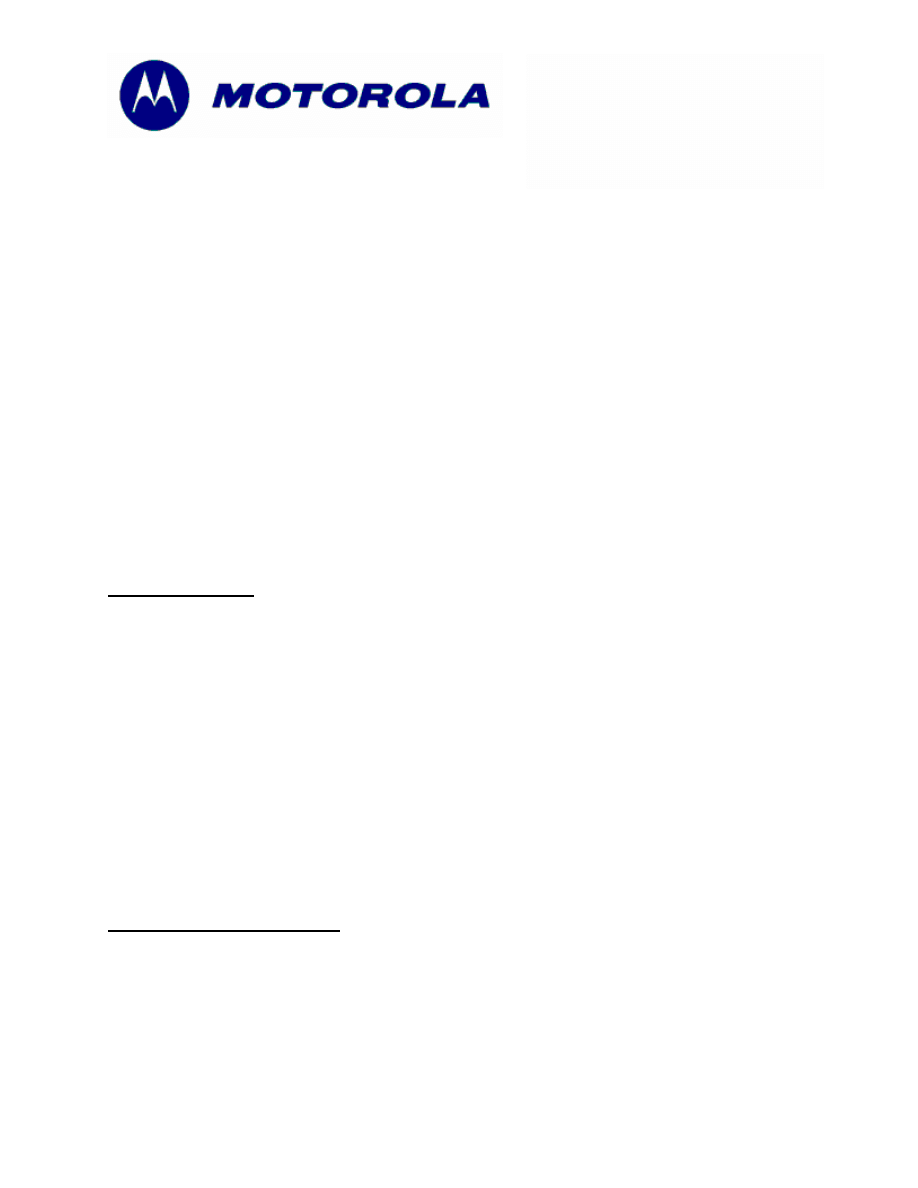
`
MOTOROLA INTERNAL USE ONLY
Page 2
Consumer Solutions & Support
US Competency Center
600 North US Highway 45
Libertyville, Illinois 60048
Website: gs.mot.com
• NOTE: Never use the format command without the additional parameters!!
Windows will select automatically a smaller cluster size
To verify cluster size on a PC with Windows operating system and a card reader or
phone which could be used as a card reader:
1. Check Drive name of the card at your PC
2. Open the DOS command prompt (Start
Æ Program Æ Command Prompt)
3. Enter the command chkdsk [drivename]:
a. Example for F: Drive (chkdsk F:)
4. The cluster value is located in the third row from the bottom.
a. Example: 4.096 bytes in each allocation unit. (Good, can be greater than)
b. Example: 512 bytes in each allocation unit. (Small Cluster Size – Bad)
Long Term: Kingmax to switch over to 4096 bytes cluster sizes or greater for cards at
their factory 1/12/06.
NOTE: Minimum cluster size must be 4096 bytes. Cluster size may be larger. Phone will
format to proper size.
Service Action
Customer Returns:
When servicing customer returns which exhibit the symptoms listed above, then:
1. Verify Kingmax MicroSD or 3
rd
party card is with return
a. If not, perform normal troubleshooting techniques for these types of
customer complaints listed above.
2. If the card has preloaded content, swap out the card, transfer any user data on
the card to the new card.
a. If the card has no preloaded content, copy the user data on the card,
reformat the card, copy the data back to the card.
Service Inventory:
Verify that Kingmax MicroSD cards are properly formatted before swap.
Call Center Information
When responding to problem product inquiries where customer complains of symptoms
listed above and has a Kingmax MicroSD, verify if the card has preloaded content, if so
have customer exchange Kingmax MicroSD for a properly formatted / preloaded
Kingmax MicroSD or Sandisk Transflash/MicroSD. If the card does not contain any
preloaded content, walk the customer through process of saving information from
MicroSD to computer. Have customer reformat MicroSD using the phone as described
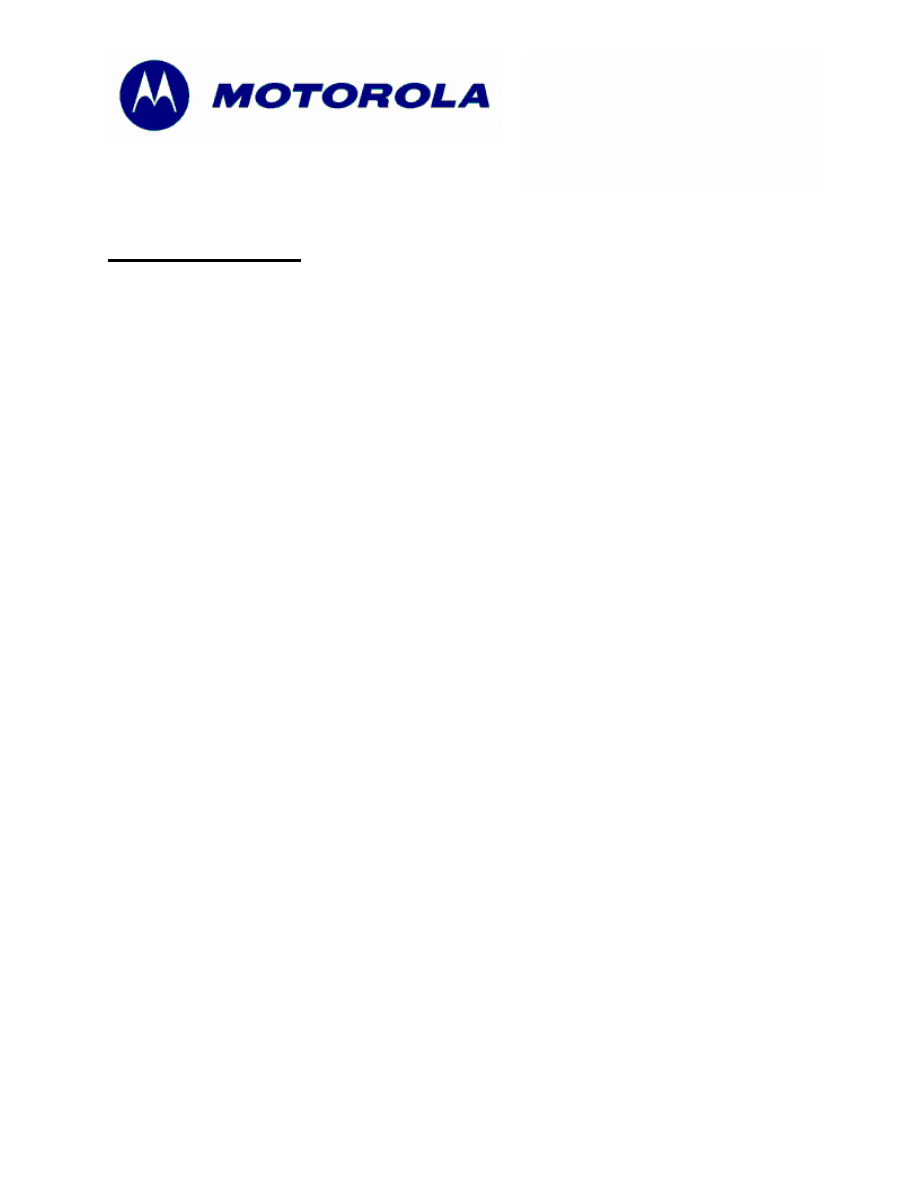
`
MOTOROLA INTERNAL USE ONLY
Page 3
Consumer Solutions & Support
US Competency Center
600 North US Highway 45
Libertyville, Illinois 60048
Website: gs.mot.com
above in the Solution section. Reload information from computer to MicroSD. Notify
customer the possibility of lost data occurring prior to performing transfers.
Service Entry Code
Please ensure that repairs of this type are logged on the Service database as follows:
Global M-Claims Codes:
Customer Complaint Codes:
OPR07 (Operation – Hangs/Freezes/Locks up)
Problem Found Code
: OPR07 (Operation – Hangs/Freezes/Locks up)
REF Designator Code:
N/A
Repair Code:
RPR06 (Reprogram-Phone Feature (Function) Setting)
Wyszukiwarka
Podobne podstrony:
LVCCFSB2006 45 3G E1070 E770v V3x Phone Book Problems
LVCCFSB2006 31 3G E1070 E770v V3x Headset not recognized
LVCCFSB2005 341 E1070 E770v V3x Bluetooth printing
LVCCFSB2006 280 3G V3x Plastic Protective Film
LVCCFSB2006 159 3G V3x Hall Effect Switch Sensitivity
LVCCFSB2004 249s 3G V980 No Intermittent CLI Display
LVCCFSB2005 96 3G A1000 E1000 V980 C980 C975 Low output power GSM
LVCCFSB2005 147 3G V975 V1050 Voice Tags
LVCCFSB2005 95 3G A1000 E1000 V980 C980 C975 Call Performance
LVCCFSB2004 261 3G E1000 V980 C980 C975 KJava Wap Application error
LVCCFSB2005 126 3G V975 Lens Crazing
LVCCFSB2004 224 3G E1000 V980 Music Playlist Hangs
LVCCFSB2004 256 3G E1000 V980 Main Keypad No backlights
LVCCFSB2005 99 3G V980 E1000 C980 Unstable Signal
LVCCFSB2005 209s 3G E1000 V980 C980 C975 Battery Short Life FSB
LVCCFSB2006 204 Rev A 3G V3x Camera Lens Lifting
LVCCFSB2006 98 Rev A 3G V3x Hinge Issue
lec3 Contrast transformation Binarization 32
T7 Transformacja układu odniesienia
więcej podobnych podstron