
Audi RS6 [C5] | Sirius (or XM) Satellite Radio | DIY Install
date: 09-22-2005
author: Ron Barry
AW ID: Thumperer®/rtbarry
AIM: RennSport6
email:
ron@barrystuff.com
Below are photos and instructions for a Do-It-Yourself install of Sirius Satellite Radio in a US-market RS6
sedan [C5]. Most applies to XM as well. FYI: I kept it as one, long, scrolling page so it would be easy to print
as a reference; as opposed to paginating and requiring loading and printing of multiple individual pages.
Acquire this:
z
Satellite receiver module for this car (North American parts only):
{
8E0 035 593/8E0 057 593 Sirius without RNS-E and without tire pressure monitoring system
{
8E0 035 593 A/8E0 057 593 A XM without RNS-E and without tire pressure monitoring system
{
8E0 035 593 D/8E0 057 593 D Sirius for RNS-E and/or with tire pressure monitoring system,
works with Concert/Symphony as well
{
8E0 035 593 E/8E0 057 593 E XM for RNS-E and/or with tire pressure monitoring system, works
with Concert/Symphony as well
I used the 8E0 035 593.
Tools required:
z
Phillips screwdriver - long.
z
ratchet set w/ extenders (particularly 8mm [5/16s in a pinch] and one smaller one if you want to use
sat module bracket - i didn't!).
z
commercial strength velcro (if you want to skip the sat bracket and mount more accessibly by Nav
unit).
Important notes:
z
some people say this only takes 10-15 minutes - give yourself more time to find wires and not strip
bolts, screws.
Page 1 of 18
Audi RS6 Sedan | Sirius Satellite Radio Install
4/3/2009
http://audi.barrystuff.com/rs6/satRadio/
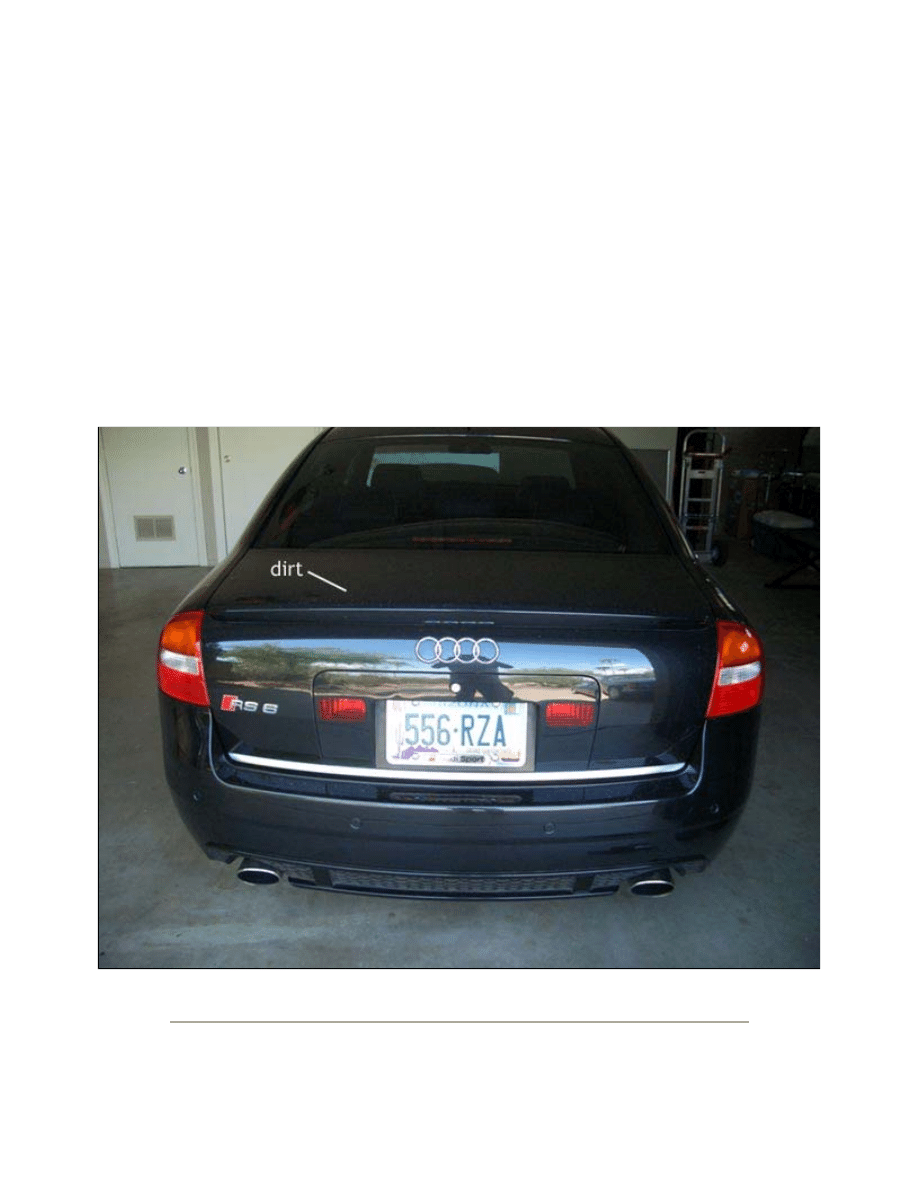
z
the RS6 is pre-wired for Sat - antenna and head unit wires are already waiting for you in trunk.
z
you can get the OEM Sirius module from your dealer (~$500), or from other owners who want to sell, or
swap for XM (~$less).
z
if you buy from an individual who already activated their Sirius or XM account, make sure they de-
activate and that your module is listed as old/transferred in their database - if not, will add hassle
when you try to activate.
z
IMPORTANT!
preview signal will NOT likely be audible before activation. once installed you will be able
to see Sat info on head unit, but you will not hear the inane chatter of the sales hosts. this is normal
on RS6. as soon as you activate, your channels will be audible.
Step 1: The Patient
Whatever... it never rains here, but as soon as I wash this car, it does.
Page 2 of 18
Audi RS6 Sedan | Sirius Satellite Radio Install
4/3/2009
http://audi.barrystuff.com/rs6/satRadio/

Step 2: All Takes Place on Driver's Side
In that panel is everything you need, except for a few tools. Thanks to AW's Rally for supplying me with my
replacement grill at a reasonable cost :-)
Step 3: Behind the Jack Panel
(jack, GPS antenna splitter, Audi Navi, sat module bracket, etc)
Remove the jack, and begin to remove the Nav unit mount as detailed below.
Page 3 of 18
Audi RS6 Sedan | Sirius Satellite Radio Install
4/3/2009
http://audi.barrystuff.com/rs6/satRadio/

Step ?: Anyone Know What this Module Is?
Just curious. (UPDATE: AWs 'NSX JR' provided the answer > It's the Parktronic module.)
Page 4 of 18
Audi RS6 Sedan | Sirius Satellite Radio Install
4/3/2009
http://audi.barrystuff.com/rs6/satRadio/

Step 4: 4 x 8mm Bolts and 1 Phillips
Page 5 of 18
Audi RS6 Sedan | Sirius Satellite Radio Install
4/3/2009
http://audi.barrystuff.com/rs6/satRadio/
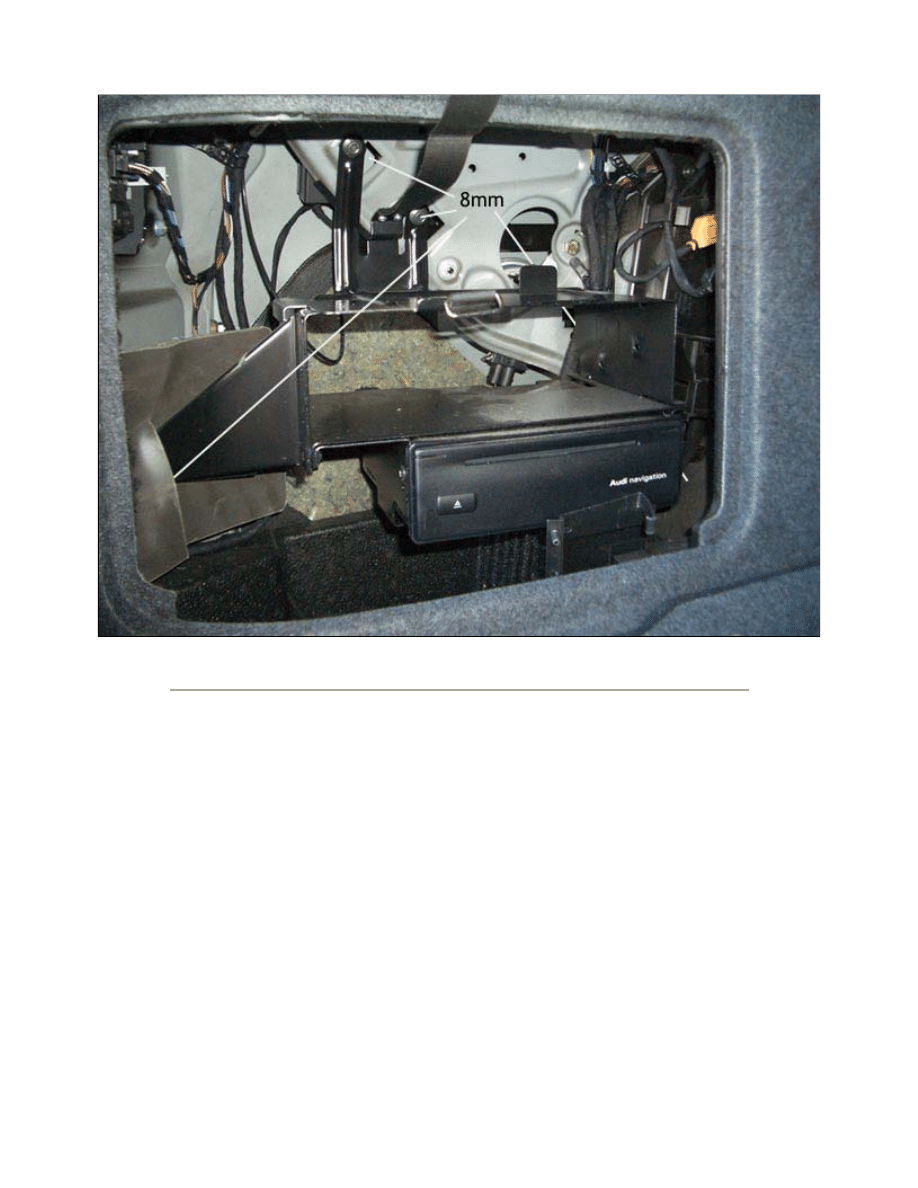
Step 5: Get the Right Tools!
Unless your brother is a TV repairman with some righteous tools, you will need long ratchets and
screwdrivers, or extenders.
Page 6 of 18
Audi RS6 Sedan | Sirius Satellite Radio Install
4/3/2009
http://audi.barrystuff.com/rs6/satRadio/
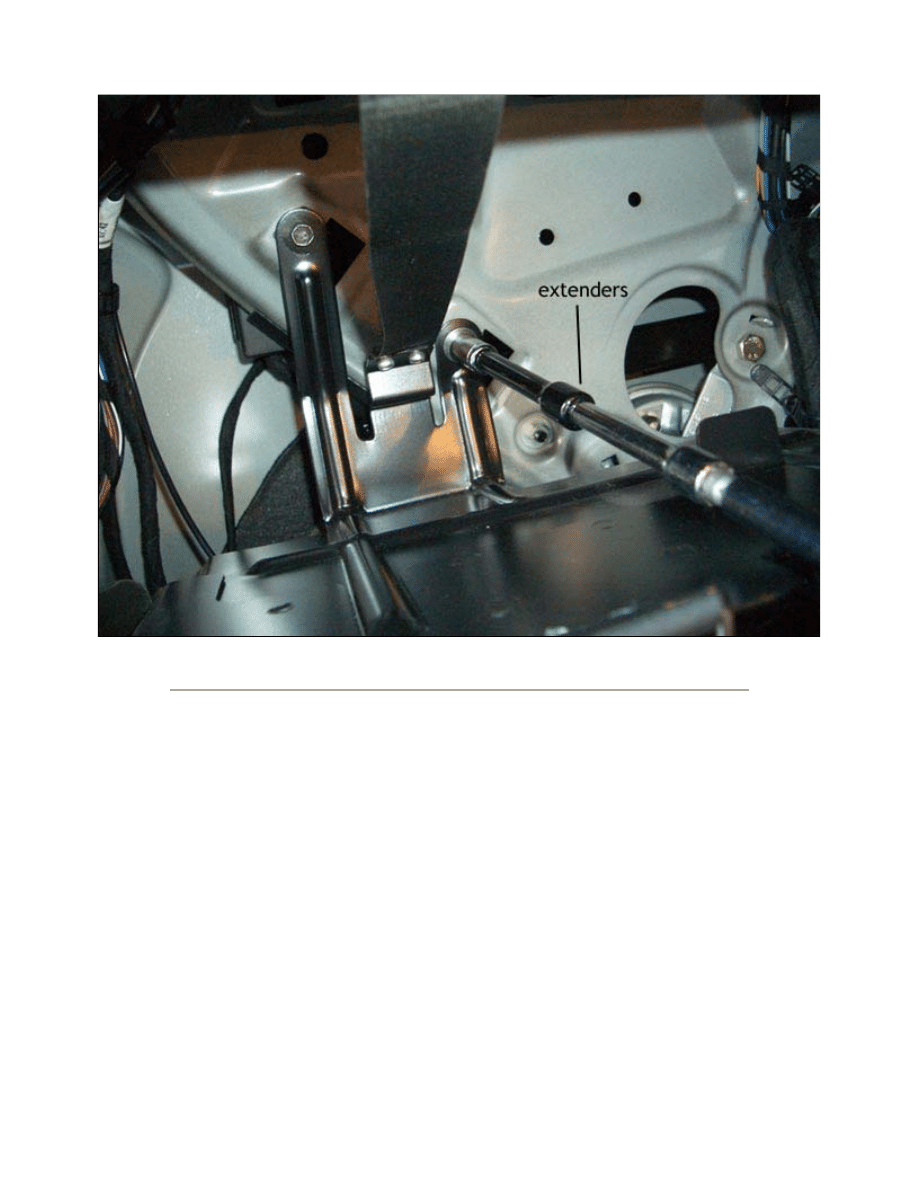
Step 6: Left Side Bolt & Hook
Toward the back of the Nav mount is a bolt and hook, under some foam.
Page 7 of 18
Audi RS6 Sedan | Sirius Satellite Radio Install
4/3/2009
http://audi.barrystuff.com/rs6/satRadio/
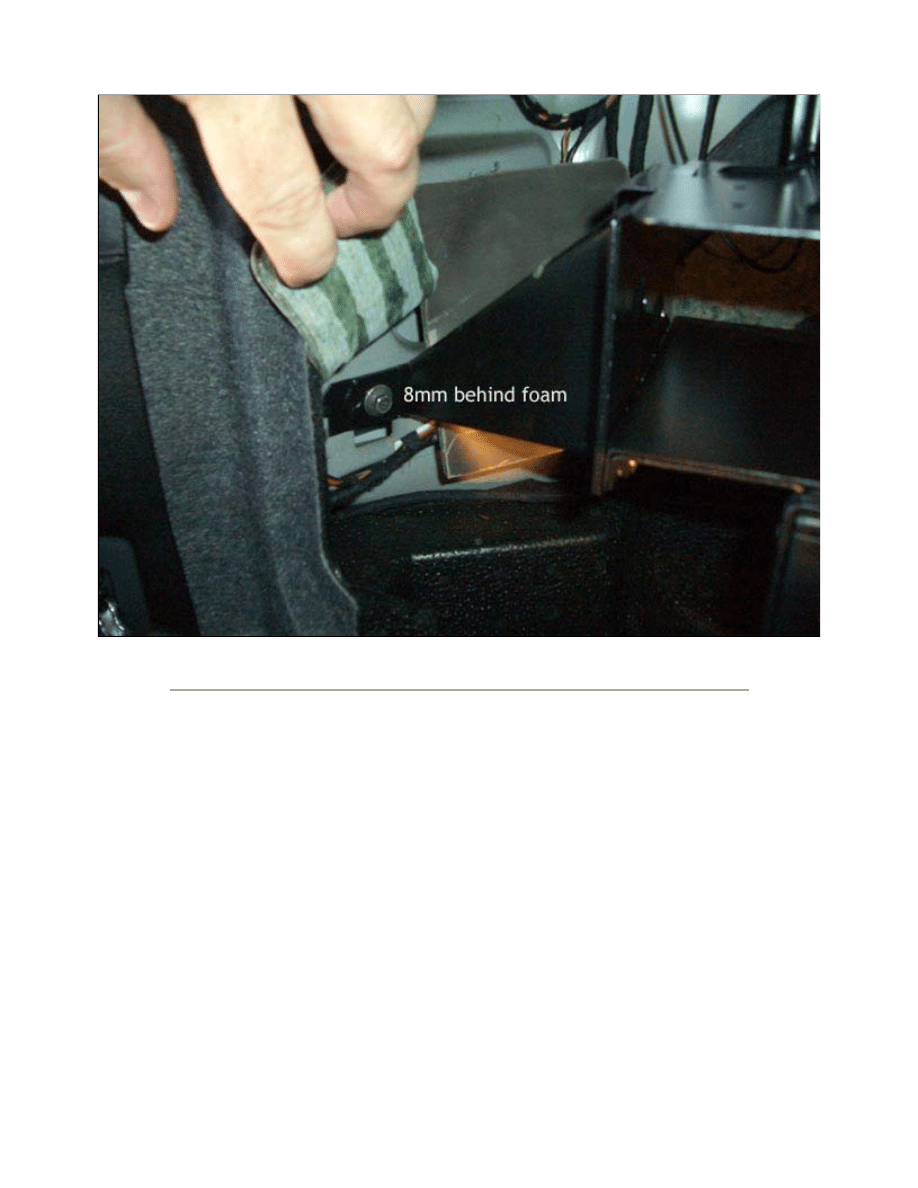
Step 7: The Problematic Phillips
I love to screw, but I hate this screw. The angle created by the trunk liner makes it difficult to line up on this
screw head that holds the Navi mount (and other stuff above and to the right) in place. Be careful not to strip
it!
Page 8 of 18
Audi RS6 Sedan | Sirius Satellite Radio Install
4/3/2009
http://audi.barrystuff.com/rs6/satRadio/

Step 8: Navi Mount Removed
You don't need to unhook anything, just pull out the slack to get the Navi mount out of your way.
Page 9 of 18
Audi RS6 Sedan | Sirius Satellite Radio Install
4/3/2009
http://audi.barrystuff.com/rs6/satRadio/
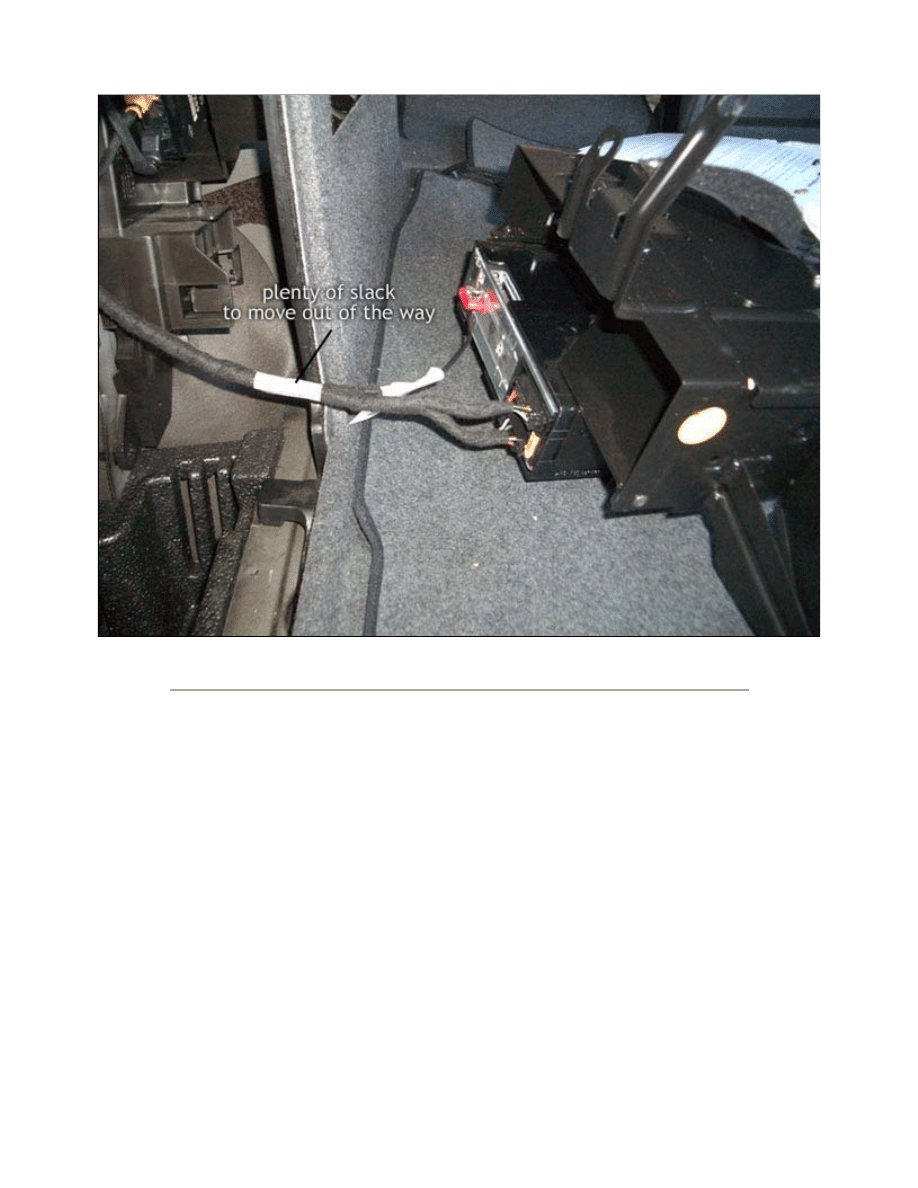
Step 9: Pre-wired Sat Harness
This seems to be the area where most people have trouble... finding the pre-wiring. It is there! Just follow
every harness you can find to a logical termination. In my case, it was tucked behind the lower foam piece
towards the front of the car. It was also wrapped in foam that you can discard.
Page 10 of 18
Audi RS6 Sedan | Sirius Satellite Radio Install
4/3/2009
http://audi.barrystuff.com/rs6/satRadio/
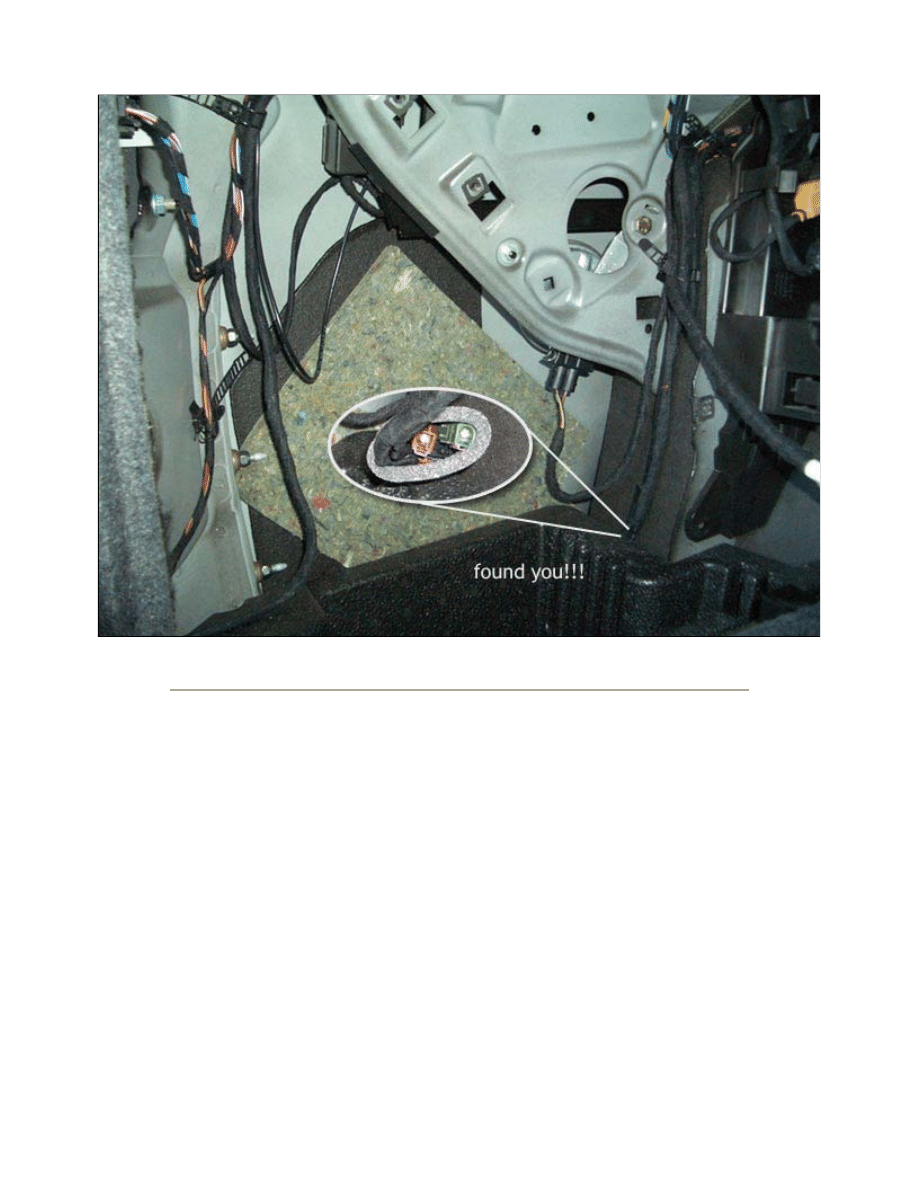
Step 10: 4 Sat Audio Cables - 1 Bundle
"4 Sat cables and a Microphone!"
Page 11 of 18
Audi RS6 Sedan | Sirius Satellite Radio Install
4/3/2009
http://audi.barrystuff.com/rs6/satRadio/
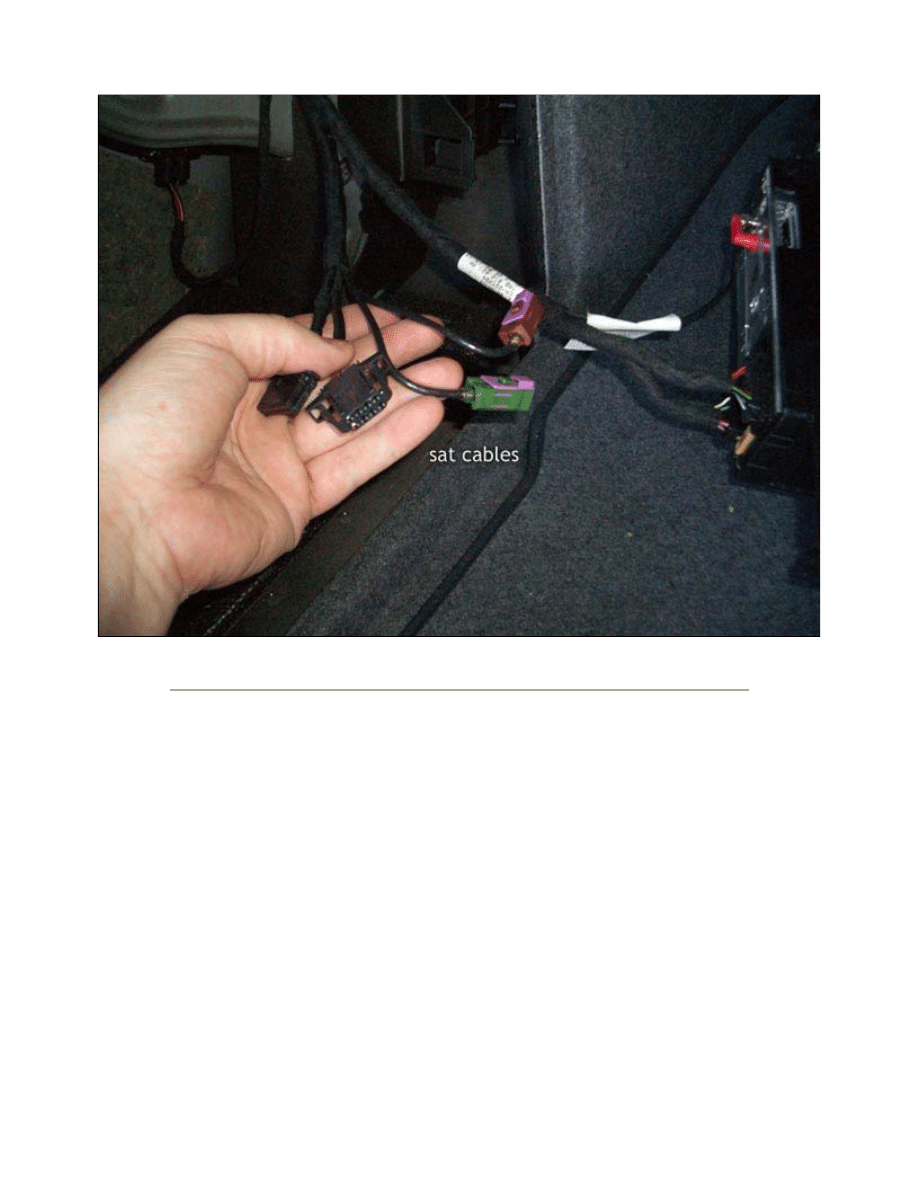
Step 11: Ready to Close Up, But...
Where to put it? Other have described some crazy crawl space right next to the sheet metal. Also note, once
those little antenna hook-ups are in (brown and green guys with lavender sleeves)... good luck getting them
out.
(Make sure to note your ESN or module ID number - can also get from head unit display in car once
turned on, when you call to activate.)
Page 12 of 18
Audi RS6 Sedan | Sirius Satellite Radio Install
4/3/2009
http://audi.barrystuff.com/rs6/satRadio/
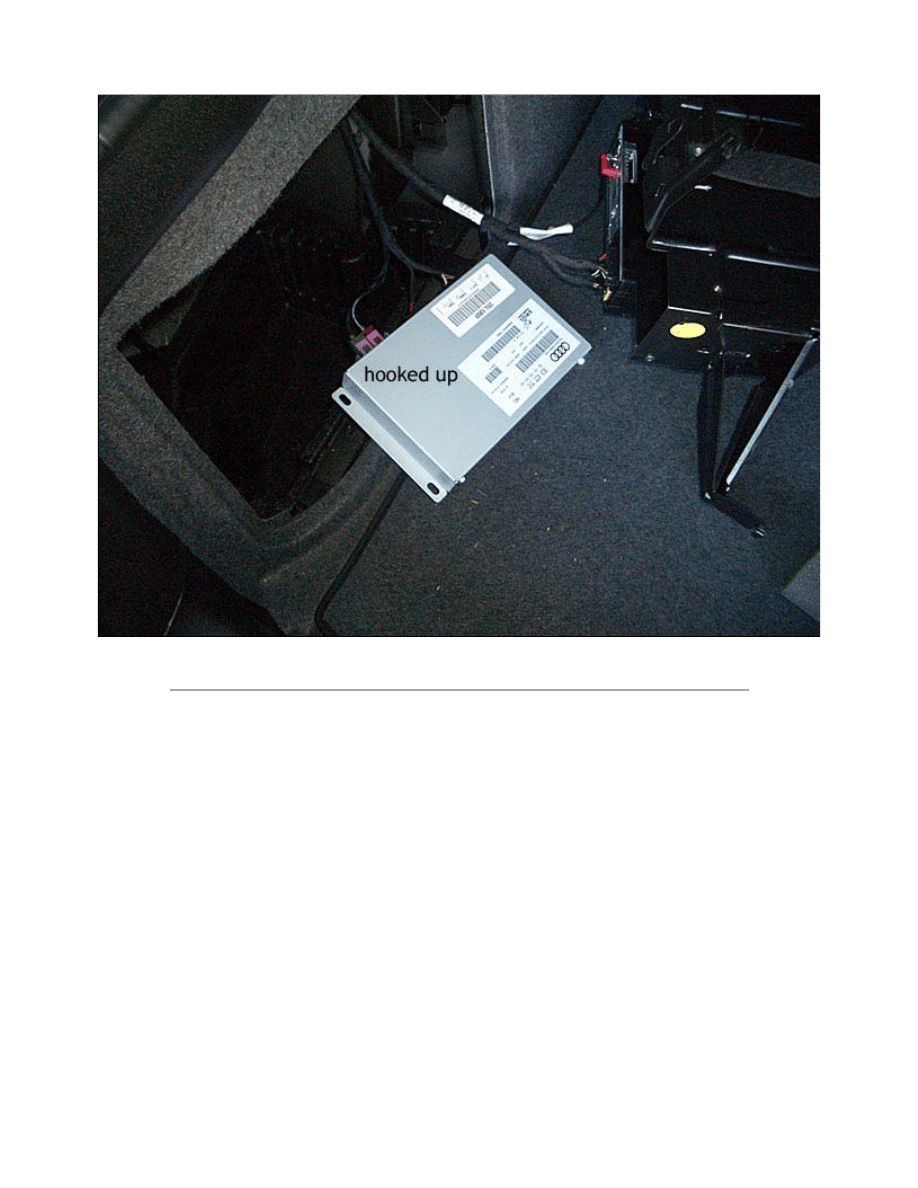
Step 12: Where It's Supposed to Go?
I guess that works, but let's check it out.
Page 13 of 18
Audi RS6 Sedan | Sirius Satellite Radio Install
4/3/2009
http://audi.barrystuff.com/rs6/satRadio/
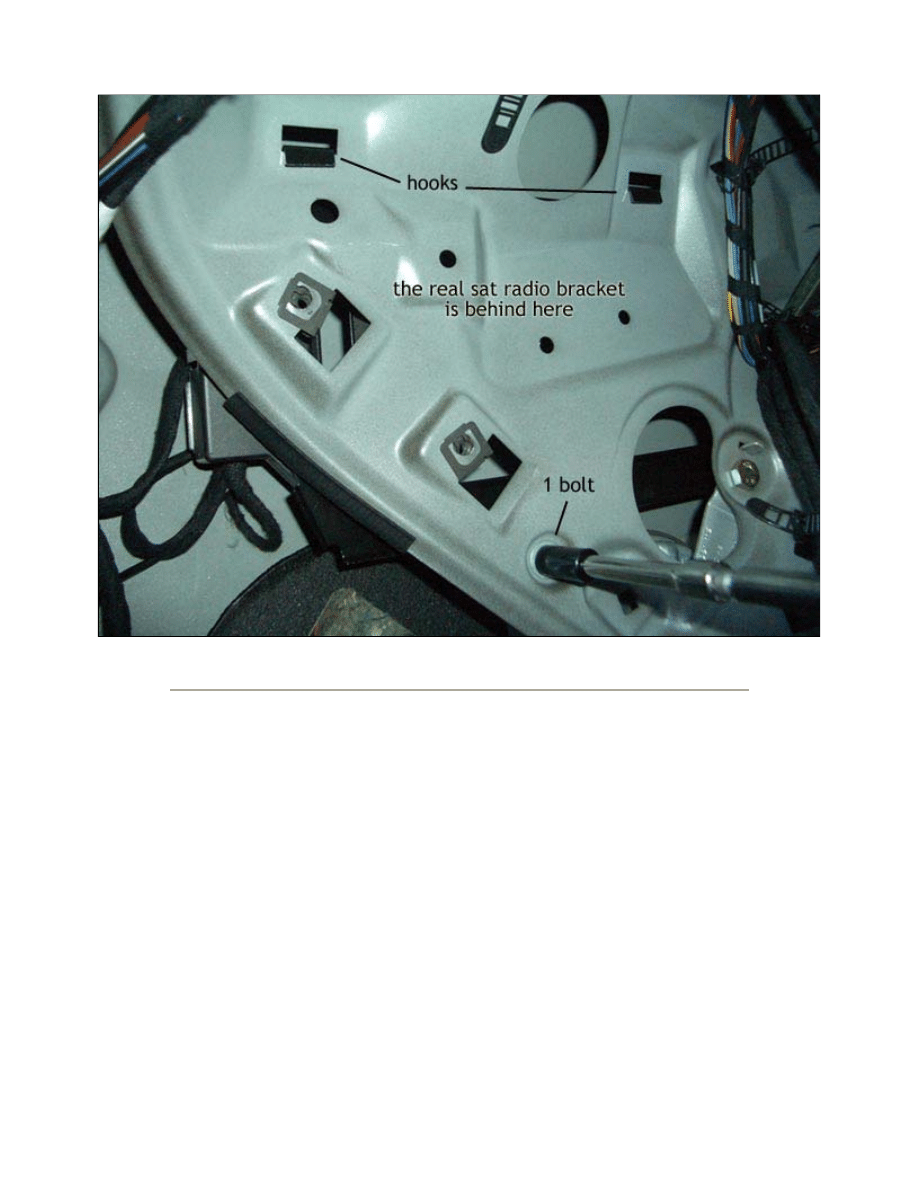
Step 13: A Choice to Make - Use the Bracket or Use the Navi Mount
Page 14 of 18
Audi RS6 Sedan | Sirius Satellite Radio Install
4/3/2009
http://audi.barrystuff.com/rs6/satRadio/
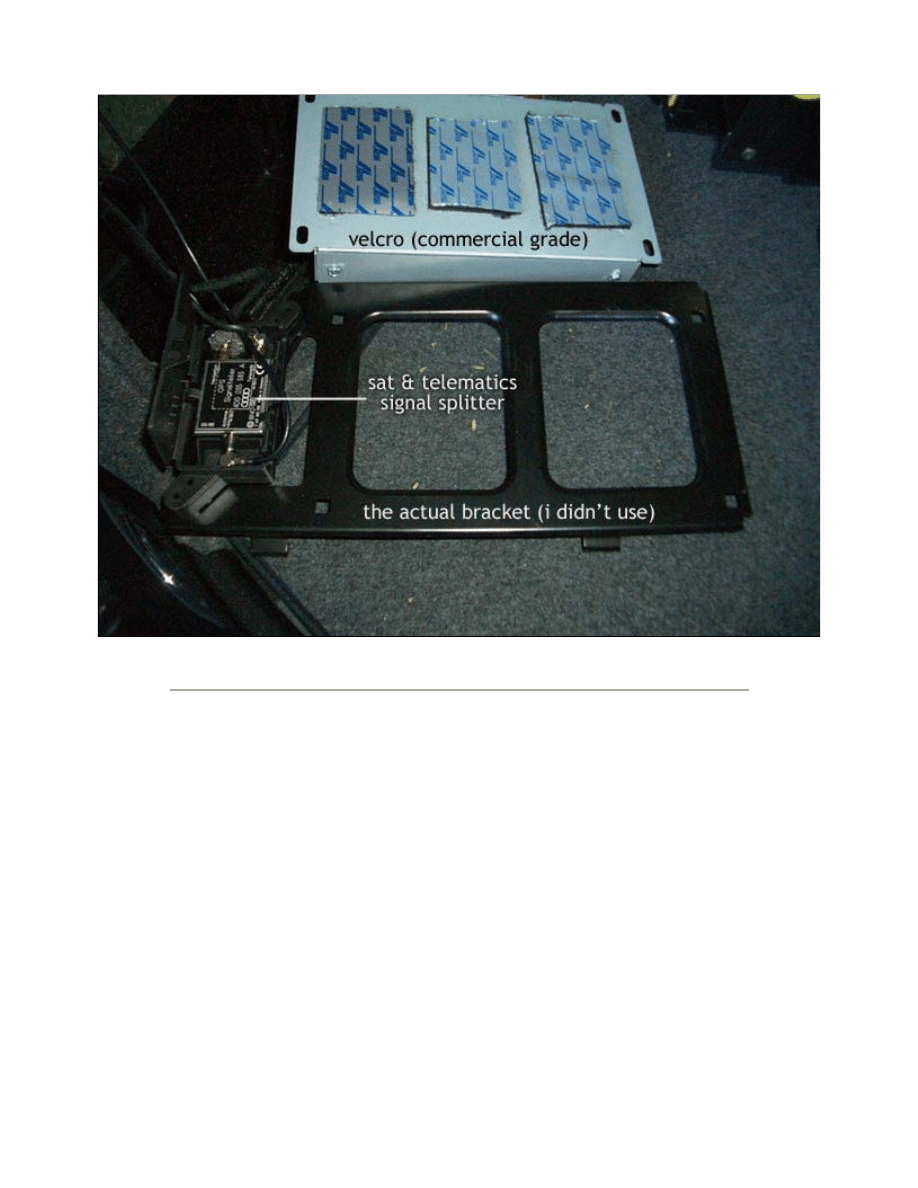
Step 14: The Alternative Solution - Velcro to Navi Mount for Easy Access
Page 15 of 18
Audi RS6 Sedan | Sirius Satellite Radio Install
4/3/2009
http://audi.barrystuff.com/rs6/satRadio/
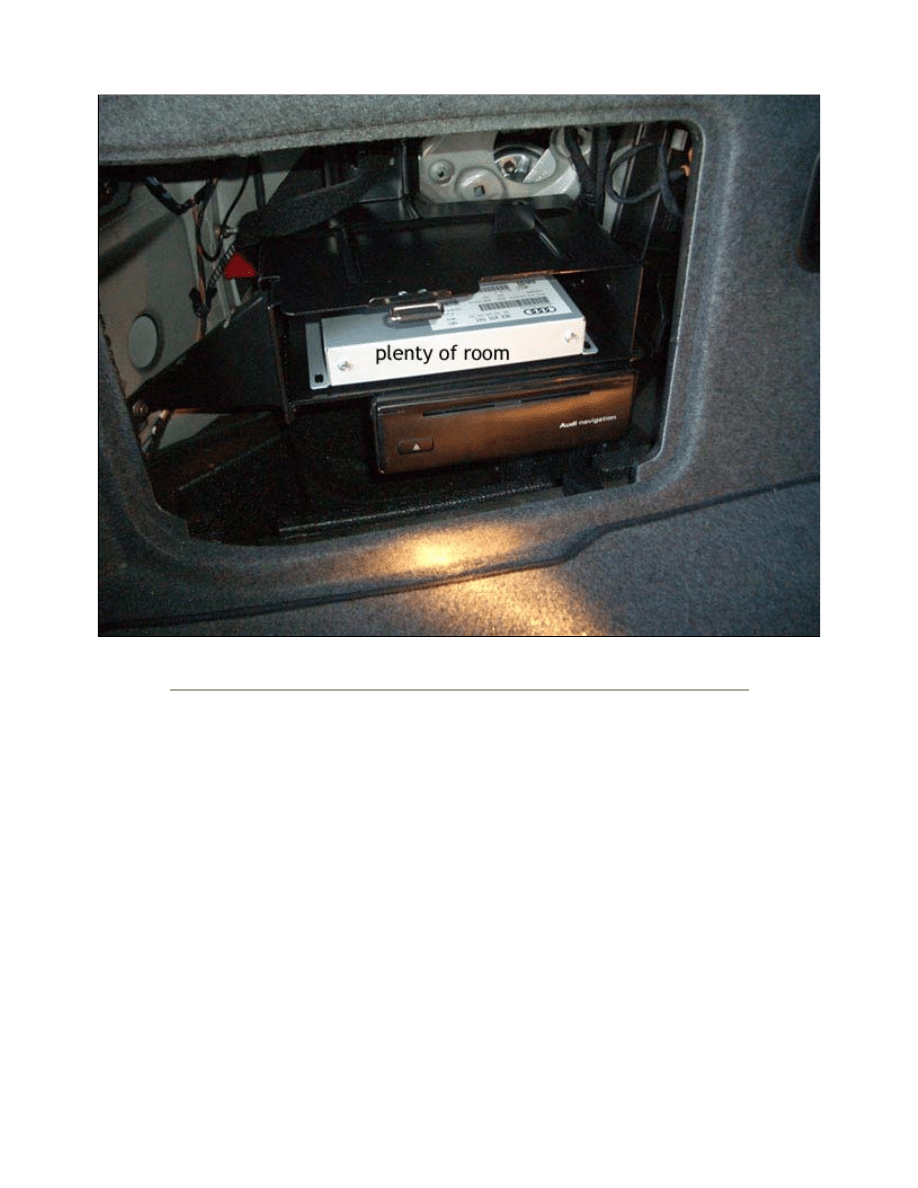
Step 15: Finito! (I hope...)
Page 16 of 18
Audi RS6 Sedan | Sirius Satellite Radio Install
4/3/2009
http://audi.barrystuff.com/rs6/satRadio/

Step 16: Success!
Last step is activating with your service provider (note that if you got from 3rd party, make sure they de-
activated their account and retired the module):
Sirius
» http://www.sirius.com/
» 1-888-539-SIRIUS (7474)
XM
» http://www.xmradio.com/
» 1-800-967-2346
Page 17 of 18
Audi RS6 Sedan | Sirius Satellite Radio Install
4/3/2009
http://audi.barrystuff.com/rs6/satRadio/

That's it unless I missed anything. If anyone else does this and notices any notes or steps I glazed over,
let me
know
and I'll happily add it to this tutorial. Good luck!
date: 09-22-2005
author: Ron Barry
AW ID:Thumperer®/rtbarry
AIM: RennSport6
email:
ron@barrystuff.com
Page 18 of 18
Audi RS6 Sedan | Sirius Satellite Radio Install
4/3/2009
http://audi.barrystuff.com/rs6/satRadio/
Wyszukiwarka
Podobne podstrony:
Audizine com Audi A6 C5 2 8 30V Throttle Body Cleaning DIY
Fourtitude com Audi A6 C5 Brake Information PartNumbers
BentleyPublishers com Audi A6 C5 Service Reset
BentleyPublishers com Audi A6 C5 4 2L Secondary Air Injection Maintenance
BentleyPublishers com Audi A6 C5 Sunroof drain cleaning
AudiForums com Audi A6 C5 IceLink iPod Install
Audi A6 C5 2000 AirbagWiring
Instrukcja obslugi AUDI A6 C5 PL up by dunaj2
Audi A6 C5 Front Bumper Removal
Audi A6 C5 Podstawowe Informacje
Audi A6 C5 QuickReferenceGuide [4s]
Audi A6 C5 AirConditioner OutputDiagnosticTesting
Instrukcja obslugi AUDI A6 C5 PL up by dunaj2
więcej podobnych podstron