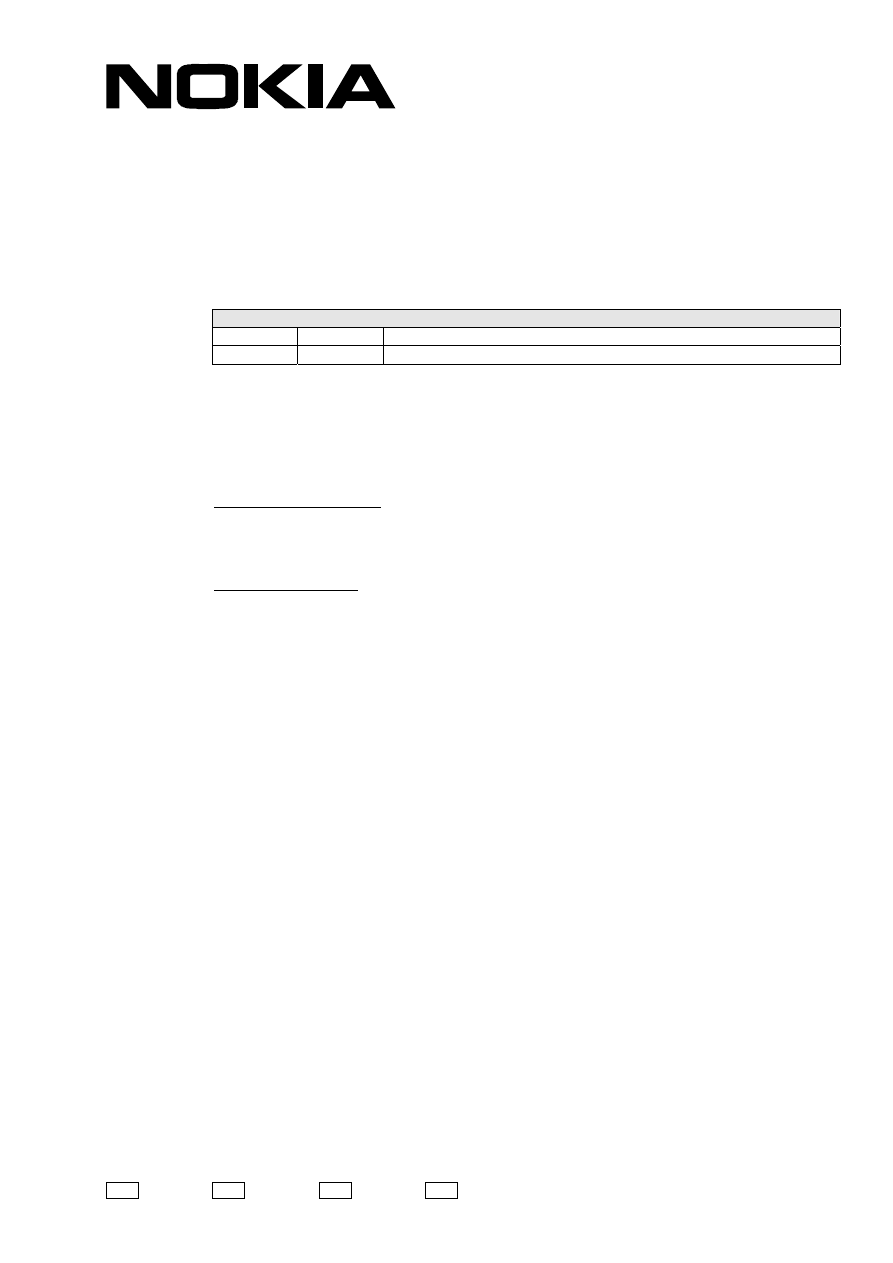
CONFIDENTIAL
1 (3)
Level 1
Level 2
x
Level 3
x
Level 4
Version 2
RM-1 SB-052
Copyright © Nokia Corporation 2005,2006
Customer and Market Operations
Service Bulletin No. SB-052/26.10.06
EMEA Customer Care
RM-1
TROUBLESHOOTING INSTRUCTIONS FOR VINKU RF-ASIC
Version history:
Version 2
26.10.06
Service Bulletin released also for level 3
Version 1
19.10.05
Initial version
It’s possible that in small amount of Vinku RF-ASICs (codes 4380041 and
4380093) the internal regulator is not working correctly when the battery
voltage is high. Users might see different kinds of network problems due to
this.
Assemblies affected:
RM-1 (6630) product
HW IDs 4100-6110
Typical symptoms
When the battery is full (a charger is plugged to the phone or a car kit with
charging is used and message “Battery full” has been shown):
1. The phone seems to be in service (signal bars are up) but it cannot receive
any calls in GSM network. Calls are going directly to voice mail. Some
SMS’s might come through.
2. Some calls that the user make might go through, but also an error
message “Error in connection” might be seen or phone just gives up the
call creation.
3. Outgoing SMS fails with message "Message sending failed!"
4. Phone does not get the service (when just charged and booted up or after
handover from 3G to GSM)
5. Idle state current consumption with full battery might be high. The first
segment of the battery bar is used quickly.
All the problems described above disappear after some time after the charger
is unplugged as the battery voltage drops down. There is a big variation
between units; some phones start to work after few minutes some needs an
hour. Also some networks tolerate the problem better, which means that the
user may encounter these problems only when located in some specific
geographical area. The user may see the problem only when the phone is
using GSM network. The key symptom is that the problem occurs only
when the battery is full.
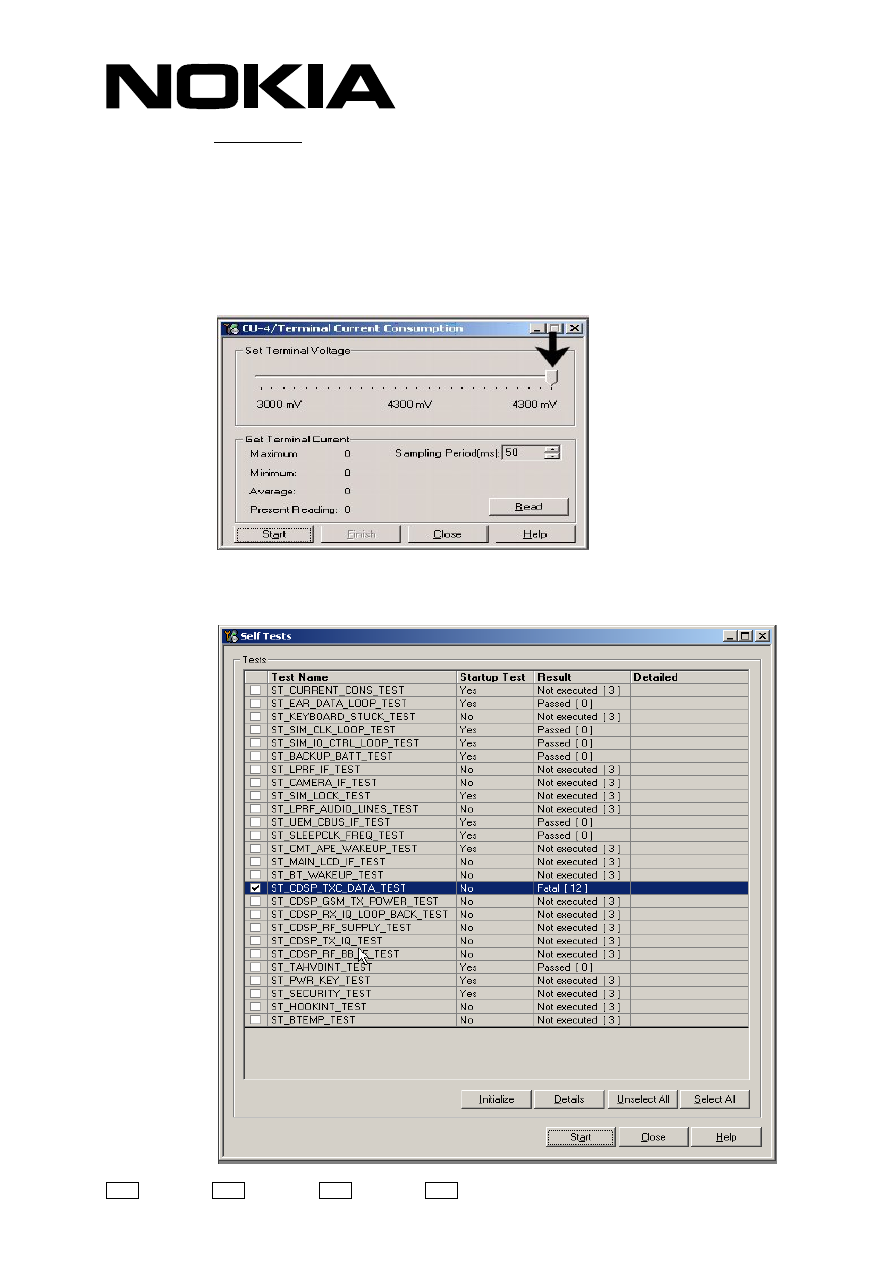
CONFIDENTIAL
2 (3)
Level 1
Level 2
x
Level 3
x
Level 4
Version 2
RM-1 SB-052
Copyright © Nokia Corporation 2005,2006
Procedure:
1. Insert phone to the AD-23FS flash jig and CU-4.
2. Open Phoenix and detect the product.
3. Change operating mode to “Local”
4. Open CU-4/Terminal Current Consumption-window from the Tools-menu
5. Move the slider to set terminal voltage to 4300 mV. Note that the voltage
is reset back to the default when the phone in the jig is changed.
6. Move the slider a bit to reactivate the 4300 mV supply
7. Open Self Tests-window from the Testing-menu
8. Select ST_CDSP_TXC_DATA_TEST.
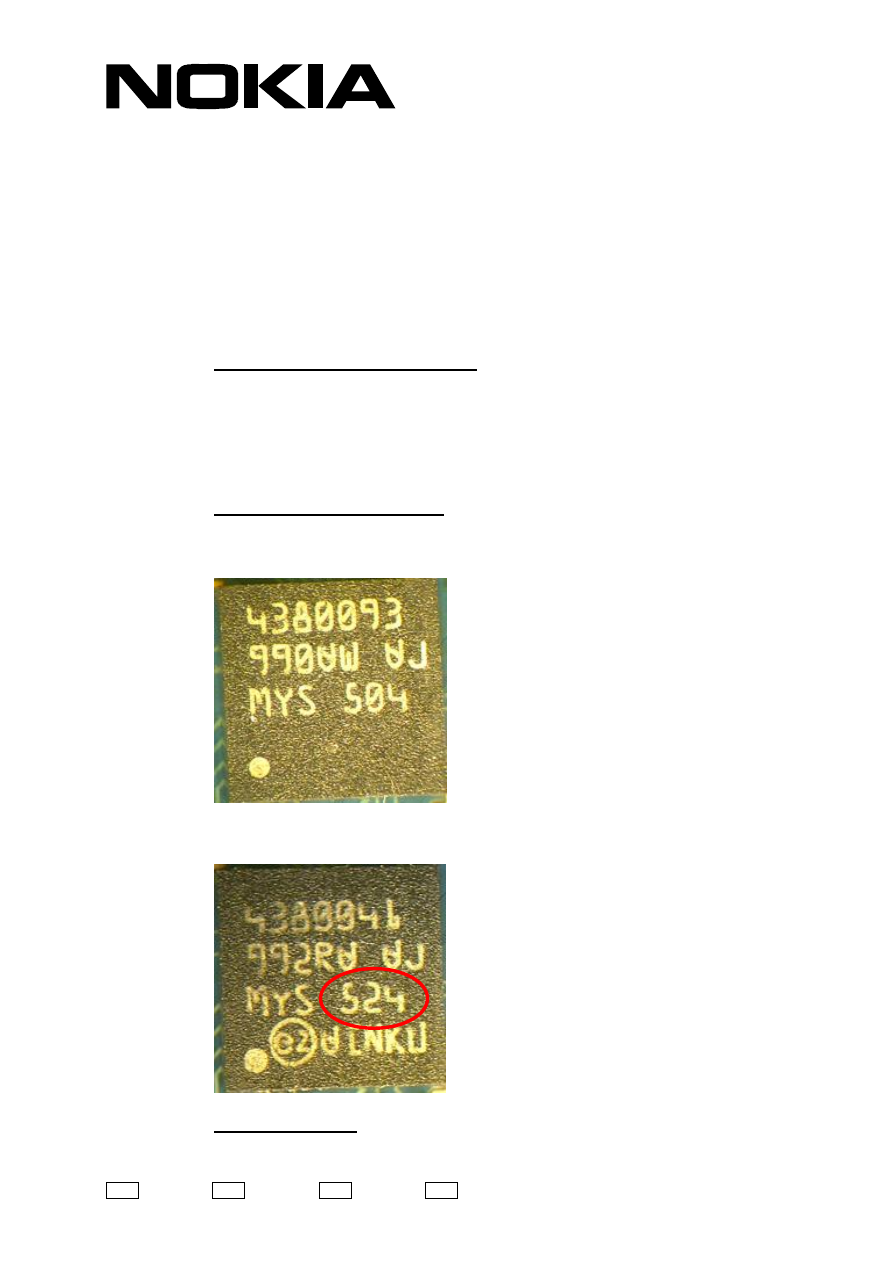
CONFIDENTIAL
3 (3)
Level 1
Level 2
x
Level 3
x
Level 4
Version 2
RM-1 SB-052
Copyright © Nokia Corporation 2005,2006
9. Start self test
If the result of ST_CDSP_TXC_DATA_TEST is “Fatal” with 4300 mV,
move the terminal voltage slider to 3500mV and re-execute the self test
again. If the test passes with this voltage, the Vinku is faulty. Change
Vinku. If the test fails also with 3500 mV, the fault might be somewhere
else. Regulator faulty Vinku is usually passing the test with 3500 mV.
10. After Vinku change, the RF transmitters need to be retuned. Reflash the
latest SW and execute tunings.
Note about the spare part Vinkus
A small percentage of Vinku RFIC:s that are manufactured before week
22/2005 are suffering from this fault. If the replaced Vinku is older than that,
check the ST_CDSP_TXC_DATA_TEST with 4.3V voltage after replacing the
IC.
Markings on Vinku RF-ASIC:
Vinku RF-ASICs that are marked with old marking style (three rows) are all
suspected:
Vinku RF-ASICs that are marked with new marking style are suspected only, if
the number after “MYS” is smaller than “522” (2005/w22):
Tuning Instruction
RF must be tuned after exchanging Vinku RF-ASIC.
Wyszukiwarka
Podobne podstrony:
Instructions for?sicLog
instructions for zen meditation 2GVX7YJXPQNLC74CRS3FJNXUAOIXYARA5IRHJXY
petle, Instrukcja for
E2 Lab 11 6 2 instructor, Procedural Lab Template, Student Version, Required Components
JS 10 Instrukcja for, Programowanie, instrukcje - teoria
E2 Lab 9 6 2 instructor, Procedural Lab Template, Student Version, Required Components
Instructions For Living by Rabbi Noach Weinberg
CIM Lab Instruction for KSPT 2013
lab4, Typ tablicowy, instrukcja for
Kurs C++2, m 3, Instrukcja for
Instructions for your download
Kurs C++2, m 4, Instrukcja for
Budżet instrukcja, Instructions for the presentation of the budget - Macro-projects
Instrukcja FOR
Instrukcja for
Instructions for Reading a DB Bead Pattern
1945 Organization Instructions for the Kingdom Publisher (Wskazówki organizacyjne dla głosicieli Kró
Instructions For Living by Rabbi Noach Weinberg
więcej podobnych podstron