
Blue Coat
®
Systems
SG
™
Appliance
SGOS 5.x Upgrade Guide
Version SGOS 5.1.4

Blue Coat SGOS 5.x Upgrade Guide
ii
Contact Information
Blue Coat Systems Inc.
420 North Mary Ave
Sunnyvale, CA 94085-4121
http://www.bluecoat.com/support/contact.html
bcs.info@bluecoat.com
http://www.bluecoat.com
For concerns or feedback about the documentation:
Copyright© 1999-2007 Blue Coat Systems, Inc. All rights reserved worldwide. No part of this document may be
reproduced by any means nor modified, decompiled, disassembled, published or distributed, in whole or in part, or
translated to any electronic medium or other means without the written consent of Blue Coat Systems, Inc. All right, title
and interest in and to the Software and documentation are and shall remain the exclusive property of Blue Coat Systems,
Inc. and its licensors. ProxyAV™, CacheOS™, SGOS™, SG™, Spyware Interceptor™, Scope™, RA Connector™, RA
Manager™, Remote Access™ are trademarks of Blue Coat Systems, Inc. and CacheFlow®, Blue Coat®, Accelerating The
Internet®, ProxySG®, WinProxy®, AccessNow®, Ositis®, Powering Internet Management®, The Ultimate Internet
Sharing Solution®, Permeo®, Permeo Technologies, Inc.®, and the Permeo logo are registered trademarks of Blue Coat
Systems, Inc. All other trademarks contained in this document and in the Software are the property of their respective
owners.
BLUE COAT SYSTEMS, INC. DISCLAIMS ALL WARRANTIES, CONDITIONS OR OTHER TERMS, EXPRESS OR
IMPLIED, STATUTORY OR OTHERWISE, ON SOFTWARE AND DOCUMENTATION FURNISHED HEREUNDER
INCLUDING WITHOUT LIMITATION THE WARRANTIES OF DESIGN, MERCHANTABILITY OR FITNESS FOR A
PARTICULAR PURPOSE AND NONINFRINGEMENT. IN NO EVENT SHALL BLUE COAT SYSTEMS, INC., ITS
SUPPLIERS OR ITS LICENSORS BE LIABLE FOR ANY DAMAGES, WHETHER ARISING IN TORT, CONTRACT OR
ANY OTHER LEGAL THEORY EVEN IF BLUE COAT SYSTEMS, INC. HAS BEEN ADVISED OF THE POSSIBILITY OF
SUCH DAMAGES.
Document Number: 231-02867
Document Revision: SGOS 5.1.4—03/2007
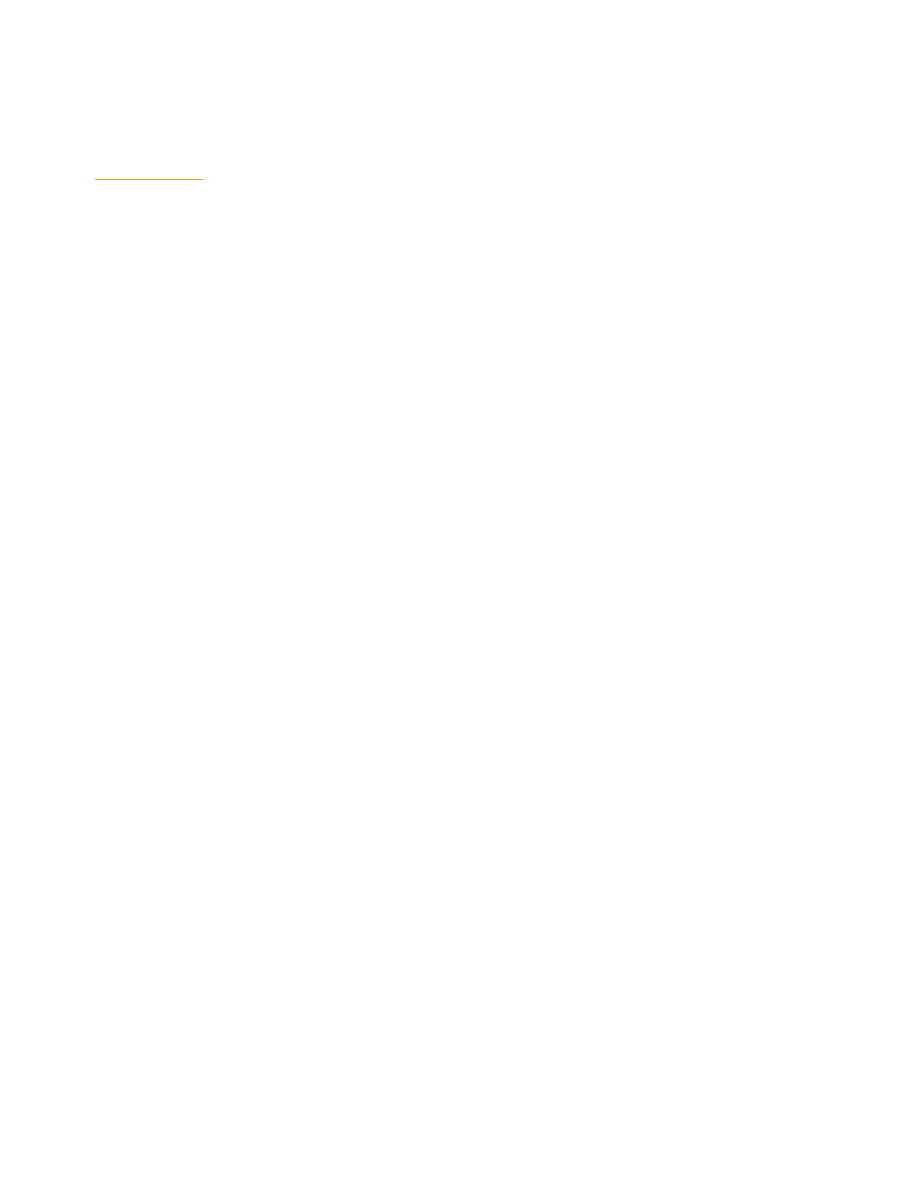
iii
Contents
Chapter 2: Upgrade Behavior, General
Restoring to Previous Versions .........................................................................................................................7
Changing Between SGOS 5.x Versions ............................................................................................................8
Licensing...............................................................................................................................................................8
Chapter 3: Feature-Specific Upgrade Behavior
New System Defaults ................................................................................................................................12
Upgrading using the Breadth-First Approach.......................................................................................13
Upgrading using the Rolling Approach .................................................................................................14
Downgrading an ADN Network .............................................................................................................16
COREid Authentication ............................................................................................................................16
Upgrading the BCAAA Authentication Service....................................................................................16
Documentation References .......................................................................................................................18
Bridge IP Addressing.................................................................................................................................18
Interface Changes.......................................................................................................................................18
Interfaces Are Not Configured Using the Bridging Feature................................................................18
Upgrade Behavior ......................................................................................................................................18
Downgrade Behavior.................................................................................................................................19
Documentation References .......................................................................................................................19
Upgrade Behavior ......................................................................................................................................20
Downgrade Behavior.................................................................................................................................20
Documentation References .......................................................................................................................21

Blue Coat SGOS 5.x Upgrade Guide
iv
CPL............................................................................................................................................................... 21
Documentation References....................................................................................................................... 21
VPM ............................................................................................................................................................. 21
Documentation References....................................................................................................................... 22
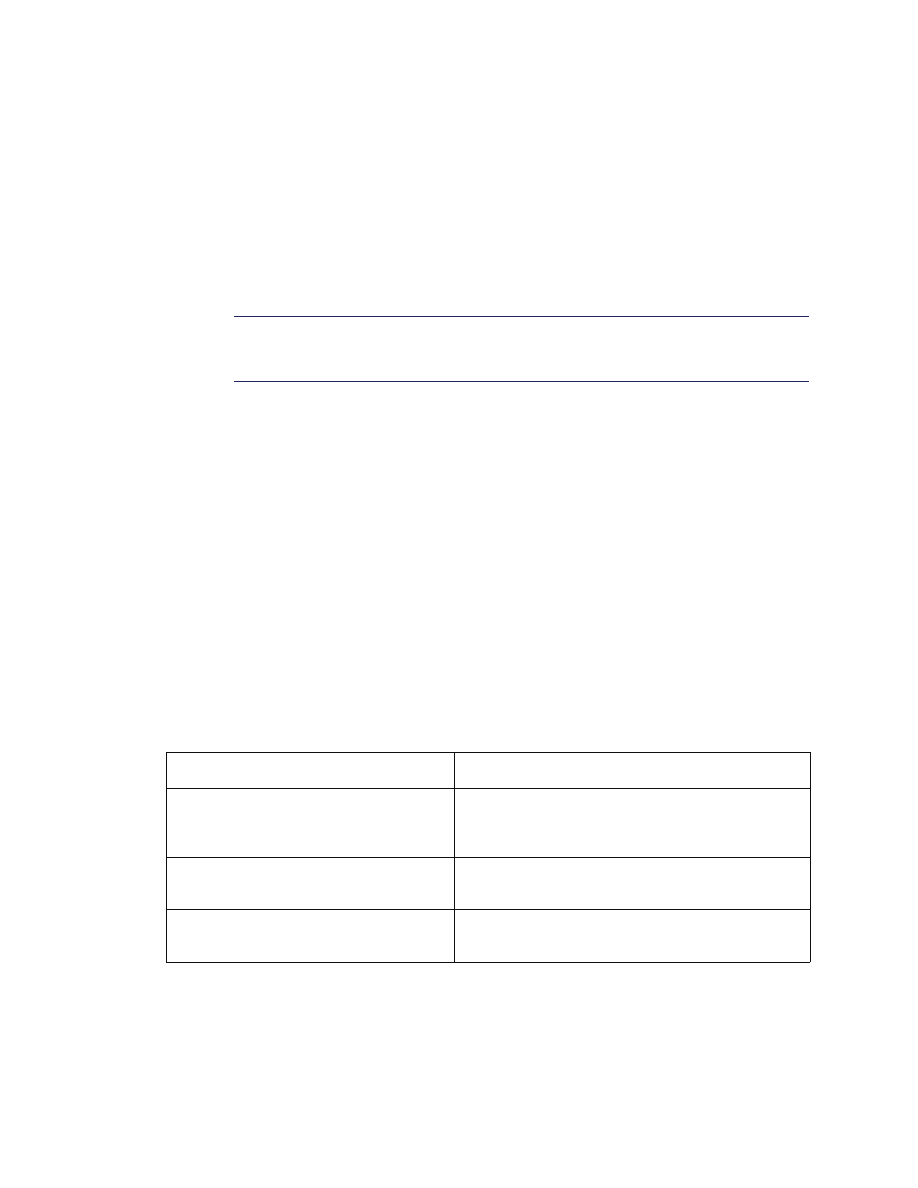
5
Chapter 1: Upgrading—Overview
Blue Coat
®
strongly recommends that you read this document before attempting to
upgrade to SGOS 5.x from previous SGOS operating systems.
Existing features and policies might not perform as with previous versions, and
upgrading to this version might require some additional configuration tuning.
SGOS 5.x Upgrades
Upgrades are permitted only from SGOS 4.2.1.6. For information on the correct
upgrade path, see
Table 2-1, “Upgrade Paths” on page 7
If you attempt to download the next major release and you receive an error message
saying that the download failed due to policy deprecations, your policy uses constructs
that are no longer supported in SGOS 5.x. You must correct any policy syntax problems
before upgrading.
If the upgrade path is followed, most of the current settings on the SG appliance are
maintained after the upgrade. New or transformed settings in SGOS 5.x are taken from
the original settings wherever possible.
About the Document Organization
This document is organized for easy reference, and is divided into the following
sections and chapters:
Related Blue Coat Documentation
❐
Blue Coat SG200 Installation Guide
❐
Blue Coat SG400 Series Installation Guide
Note:
SGOS 5.x contains many new features for branch office acceleration, but
maximizing the new features requires deployment at branch/data center endpoints.
Do not upgrade to this release if you will not utilize this type of deployment.
Table 1-1. Document Organization
Chapter Title
Description
Chapter 1 – Introducing the Upgrade/Downgrade
Guide
SGOS 5.x upgrades are discussed. Blue Coat
documentation and documentation conventions are also
discussed.
Chapter 2 – Upgrade Behavior, General
This chapter discusses general upgrade issues, including
the required upgrade path and licensing.
Chapter 3 – Upgrade Behavior, Specifics
This chapter identifies new features in SGOS 5.x and
discusses any upgrade/downgrade issues.
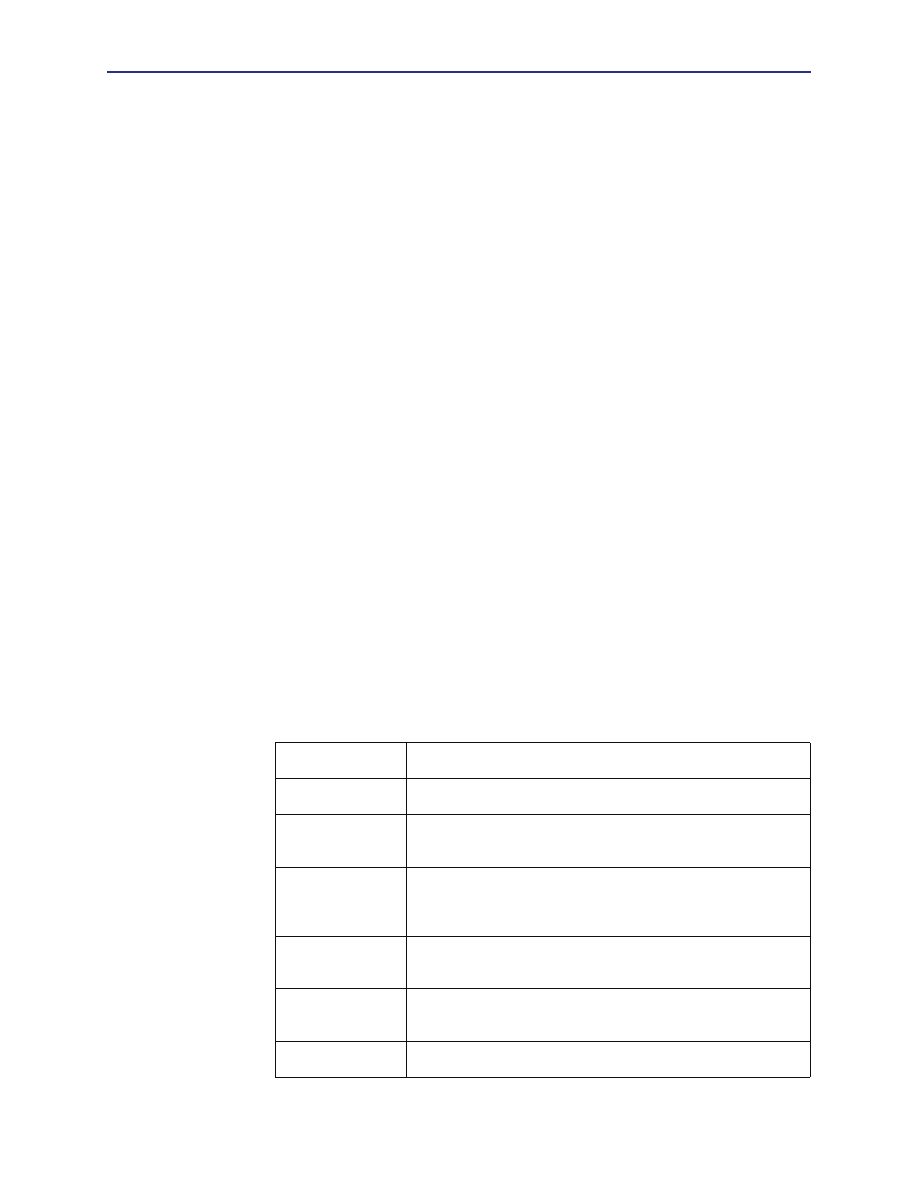
Blue Coat SGOS 5.x Upgrade Guide
6
❐
Blue Coat SG510 Installation Guide
❐
Blue Coat SG800 Installation Guide
❐
Blue Coat SG810 Installation Guide
❐
Blue Coat SG8000 Installation Guide
❐
Blue Coat SG8100 Installation Guide
❐
The 12-volume Blue Coat SG Appliance Configuration and Management Guide Suite
includes the following documents:
•
Volume 1: Introduction to the Blue Coat SG Appliance
•
Volume 2: Getting Started
•
Volume 3: Proxies and Proxy Services
•
Volume 4: Web Communication Proxies
•
Volume 5: Securing the Blue Coat SG Appliance
•
Volume 6: Advanced Networking
•
Volume 7: VPM and Advanced Policy
•
Volume 8: Managing Content
•
Volume 9: Access Logging
•
Volume 10: Managing the Blue Coat SG Appliance
•
Volume 11: Content Policy Language Guide
•
Volume 12: Command Line Interface Reference
Document Conventions
The following section lists the typographical and Command Line Interface (CLI) syntax
conventions used in this manual.
Table 1-2. Typographic Conventions
Conventions
Definition
Italics
The first use of a new or Blue Coat-proprietary term.
Courier font
Command line interface text that appears on your administrator
workstation.
Courier
Italics
A command line variable that is to be substituted with a literal
name or value pertaining to the appropriate facet of your network
system.
Courier
Boldface
Text that must be entered as shown.
{ }
One of the parameters enclosed within the braces must be
supplied
[ ]
Encompasses one or more optional parameters.
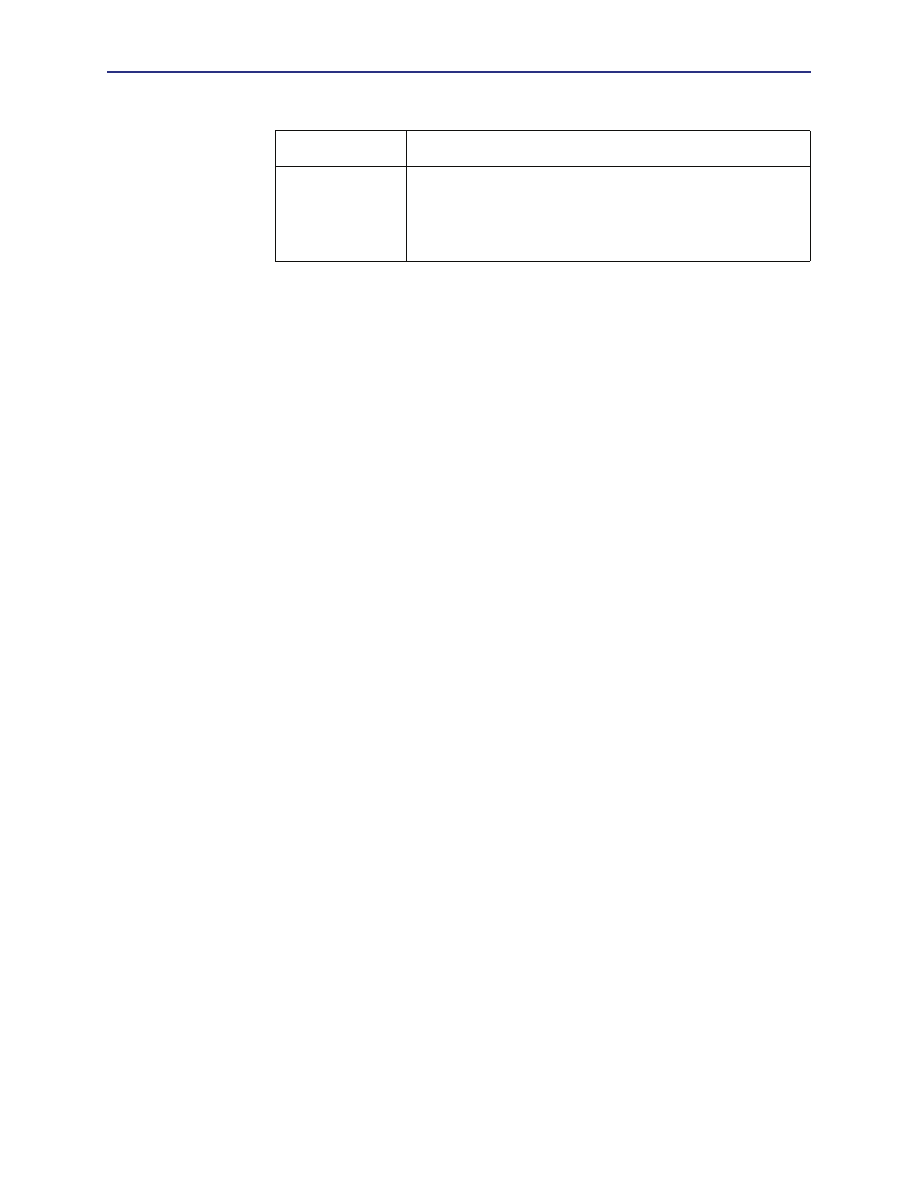
Chapter 1: Upgrading—Overview
7
|
This pipe character delineates options in a mandatory or optional
list.
For example:
configure {terminal | network url}
Table 1-2. Typographic Conventions (Continued)
Conventions
Definition

Blue Coat SGOS 5.x Upgrade Guide
8
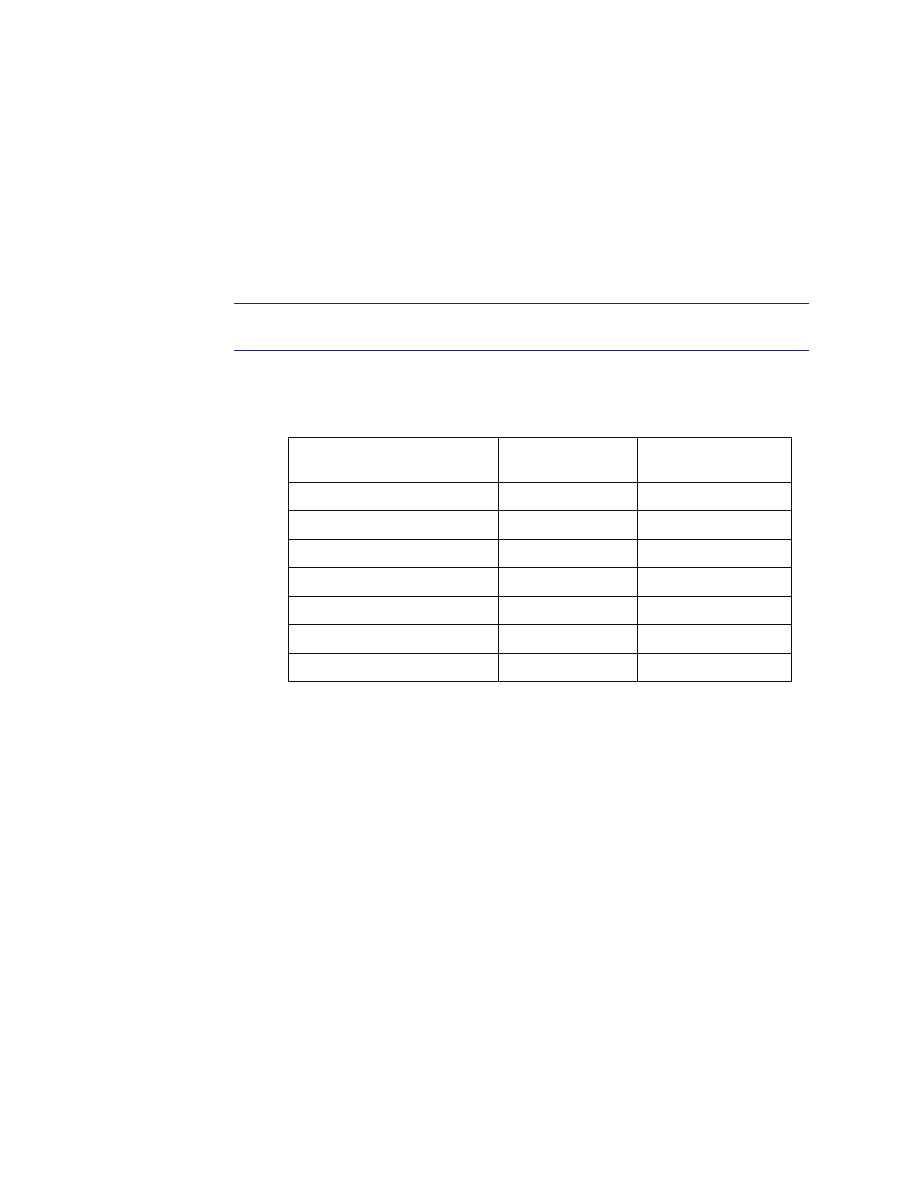
7
Chapter 2: Upgrade Behavior, General
Upgrading
Following the upgrade path provided maintains most of the current settings, the
exceptions being those features that were substantially enhanced in SGOS 5.x.
The following table provides the upgrade paths for these earlier versions.
.
CPL Notes
Deprecation warnings are issued for CPL syntax that is abandoned in the current
release. Use of abandoned syntax causes CPL compiler errors, the policy fails to install
and the SG appliance will use the default policy of ALLOW or DENY for all traffic.
Following the recommended upgrade process ensures that policy integrity and
therefore, network security, are maintained.
Restoring to Previous Versions
When upgrading from the SGOS 4.2.1.6 or higher release, a copy of the settings is saved
prior to any transformations by SGOS 5.x so that the original settings are available if
the SG appliance is downgraded to SGOS 4.2.1.6.
Keep in mind that changes made after upgrade are not preserved on a downgrade.
After an upgrade and a downgrade, the state is exactly what it was before the upgrade.
Note:
Downgrading to an earlier version of SGOS is not supported for new systems
that ship with SGOS 5.1.1 installed.
Table 2-1. Upgrade Paths
Current OS (Range)
Direct Upgrade to
Latest Version?
Next OS version
required
SGOS 2.1.x, where x >= 07
No
SGOS 3.2.6
SGOS 3.1.x
No
SGOS 3.2.6
SGOS 3.2.x, where x<=3
No
SGOS 3.2.6
SGOS 3.2.x, where x>=4
No
SGOS 4.2.1.6
SGOS 4.1.x
No
SGOS 4.2.1.6
SGOS 4.2.1.x, where x<=6
No
SGOS 4.2.1.6
SGOS 4.2.1.x, where x>6
Yes
SGOS 5.1.1
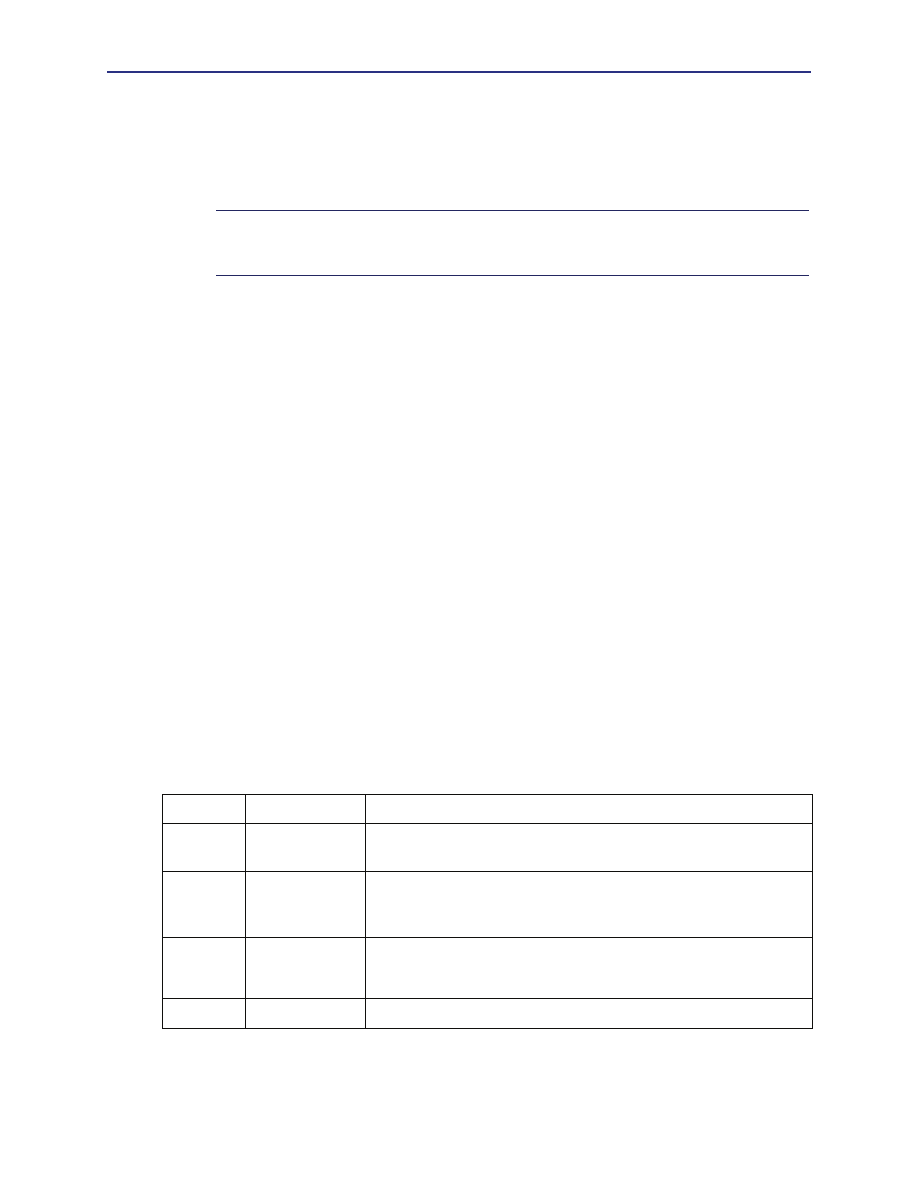
Blue Coat SGOS 5.x Upgrade Guide
8
Changing Between SGOS 5.x Versions
When moving from one SGOS 5.x release to another SGOS 5.x release, the system
maintains all settings. Changes made after an upgrade continue to be available after a
subsequent downgrade as long as the setting is relevant to the downgraded release.
Care should be taken when using policy features introduced in a minor release. These
cause compilation errors if you fall back to a previous version of the same major release in
which those features were unsupported.
To prevent accidental fallbacks, you should remove unused system images (using the
i
nstalled_systems delete number,
from the
(config installed-systems)
prompt).
Licensing
You can upgrade to SGOS 5.1.x from SGOS 4.2.1.6.
Upgrading from SGOS 4.2.1.6
If you upgraded from SGOS 4.2.1.6 with valid Support entitlement, you should already
have an SGOS 5 license; no further action is required. If you do not have an SGOS 5
license, contact Support Services.
There are three types of licensable components:
❐
Required—The SGOS base.
❐
Included—Additional features provided by Blue Coat.
❐
Optional— If applicable, any additional purchased features.
When the license key file is created, it consists of all three components. The SGOS base is a
required component of the license key file. The following table lists the SG appliance
licensable components, categorized by type.
Note:
When upgrading or downgrading between versions of SGOS 5.x, copies of
version-specific configurations are not retained. Instead, all configurations created in an
upgrade are retained if the configuration is relevant to the downgrade version.
Table 2-2. Licensable Components
Type
Component
Description
Required
SGOS 5 Base
The SG appliance operating system, plus base features: HTTP,
FTP, TCP-Tunnel, SOCKS, and DNS proxy.
Included
3rd Party Onbox
Content Filtering
Allows use with third-party vendor databases: Intersafe,
Optenet, Proventia, SmartFilter, SurfControl, Websense, and
Webwasher.
Included
Websense
Offbox Content
Filtering
For Websense off-box support only.
Included
ICAP Services
External virus and content scanning with ICAP servers.
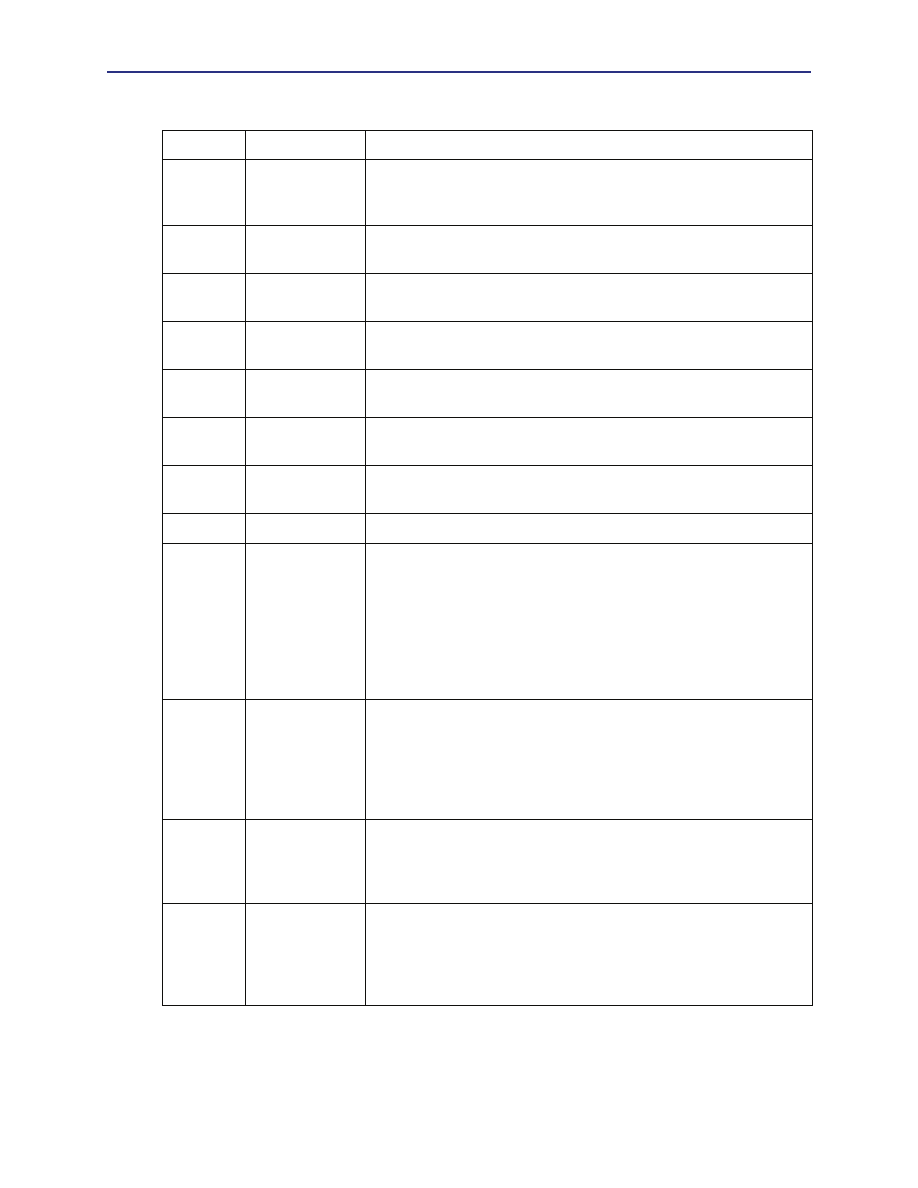
Chapter 2: Upgrade Behavior, General
9
Included
Bandwidth
Management
Allows you to classify, control, and, if required, limit the amount
of bandwidth used by different classes of network traffic flowing
into or out of the SG appliance.
Included
Windows Media
Standard
MMS proxy; no caching or splitting; content pass-through. Full
policy control over MMS.
Included
Real Media
Standard
RTSP proxy for Real Media content; no caching or splitting;
content pass-through. Full policy control over RTSP.
Included
Apple QuickTime
RTSP proxy for QuickTime content; no caching or splitting;
content pass-through. Full policy control over RTSP.
Included
Netegrity
SiteMinder
Allows realm initialization and user authentication to
SiteMinder servers.
Included
Oracle COREid
Allows realm initialization and user authentication to COREid
servers.
Included
Peer-to-Peer
Allows you to recognize and manage peer-to-peer P2P activity
relating to P2P file sharing applications.
Included
Compression
Allows reduction to file sizes without losing any data.
Optional
SSL Proxy
Native SSL proxy and Reverse HTTPS Proxy (SSL termination)
on the SG appliance. Includes an SSL accelerator card to be
installed on the appliance.
Upon upgrading to SGOS 4.2, the license description for an
existing SSL license changes to "SSL Proxy" instead of "SSL
Termination." This is simply a description change. SSL
termination and SSL Proxy functionality are available (when
licensed).
Optional
IM
AOL Instant Messaging
: AIM proxy with policy support for AOL
Instant Messenger.
MSN Instant Messaging
: MSN proxy with policy support for
MSN Instant Messenger.
Yahoo Instant Messaging
: Yahoo proxy with policy support for
Yahoo Instant Messenger.
Optional
Windows Media
Premium
MMS proxy; content caching and splitting.
Full policy control over MMS.
When the maximum concurrent streams is reached, all further
streams are denied and the client receives a message.
Optional
Real Media
Premium
RTSP proxy for Real Media content; content caching and
splitting.
Full policy control over RTSP.
When the maximum concurrent streams is reached, all further
streams are denied and the client receives a message.
Table 2-2. Licensable Components (Continued)
Type
Component
Description
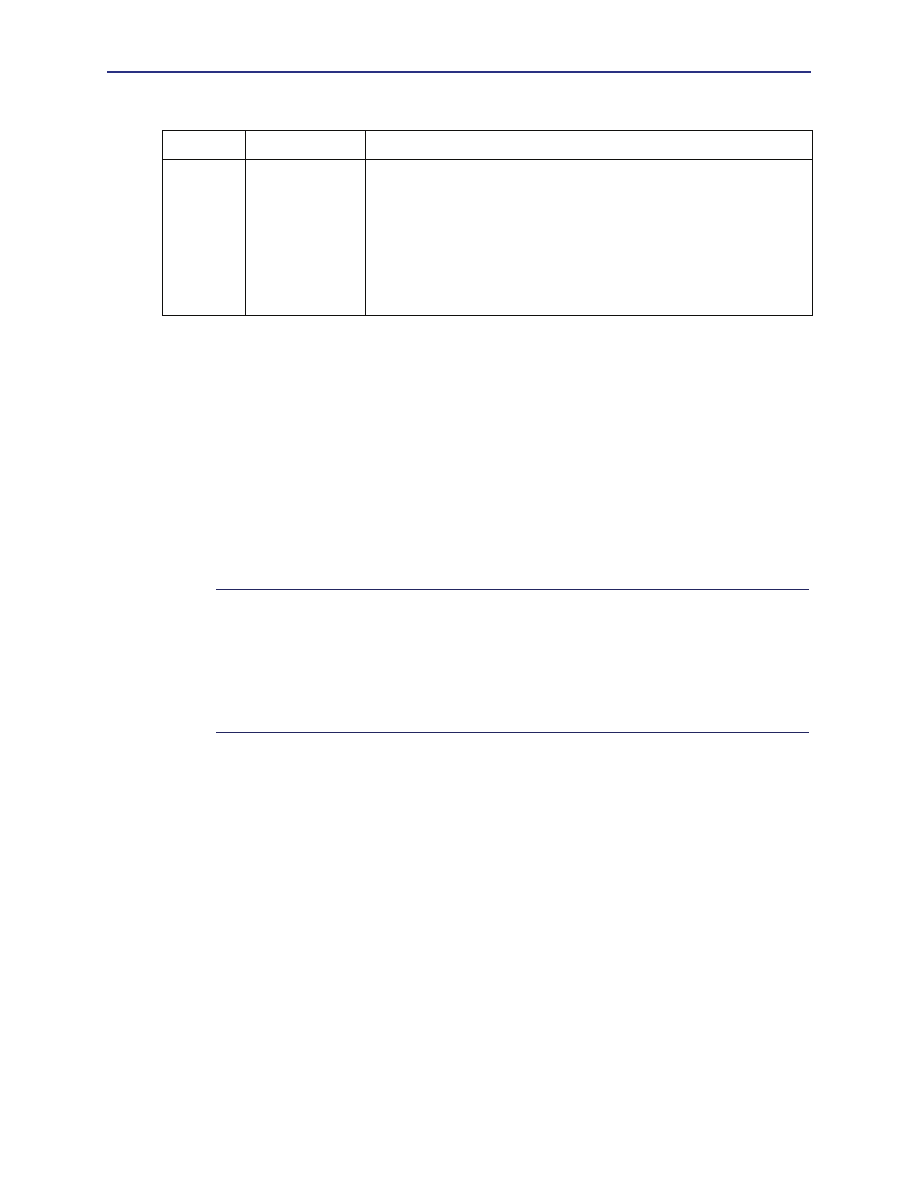
Blue Coat SGOS 5.x Upgrade Guide
10
Hardware Supported
Blue Coat supports the following hardware:
❐
SG 200
❐
SG 400
❐
SG 510
❐
SG 800
❐
SG 810
❐
SG 8000
❐
SG 8100
Documentation References
❐
Volume 2: Getting Started
❐
Volume 10: Managing the Blue Coat SG Appliance
❐
Volume 12: Blue Coat SG Appliance Command Line Reference
Optional
SG Client
Entitles you to support a certain number of SG Clients in your
enterprise; however, the license does not limit the number of
ADN tunnels to which clients can have access. SG Client licenses
are upgradeable so you can support a larger number of users.
Note
: Only the appliance designated as the SG Client Manager
requires a license. To use SG Clients in your enterprise, apply the
license only to the Client Manager and not to any other appli-
ances in the ADN network.
Table 2-2. Licensable Components (Continued)
Type
Component
Description
Note:
If you are upgrading an existing SG appliance that has already been registered
with Blue Coat, you do not need to re-register the hardware. You can just mark the system
as manually registered in the License Warning pane, which displays when you leave the
Management Console home page. (You can also use the CLI to mark the hardware as
registered by using the commands under
(config) licensing
.)
If you have a new SG appliance, you must register the hardware directly online and then
license the software.
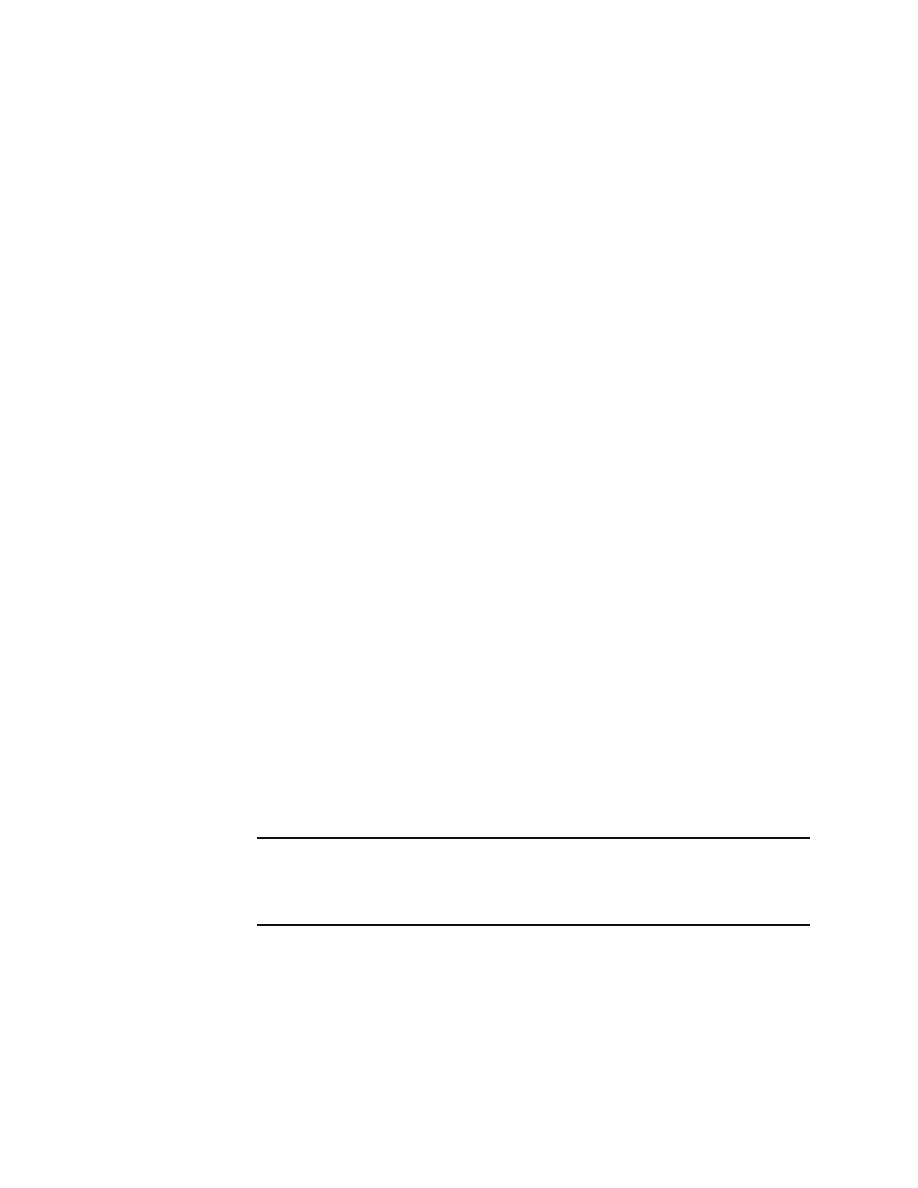
11
Chapter 3: Feature-Specific Upgrade Behavior
This chapter provides critical information concerning how specific features are affected
by upgrading to SGOS 5.x (and, if relevant, downgrading from) and provides actions
administrators must or are recommended to take as a result of upgrading.
This chapter contains the following sections:
❐
: You can upgrade your network to take advantage of
WAN optimization appropriate acceleration techniques (bandwidth management,
compression, protocol optimization, byte caching, and object caching) and security
protections (host authentication and authorization, message integrity, and privacy)
to all of an enterprise’s key application.
❐
: COREid has several important considerations, and
BCAAA installation has been clarified.
❐
: Bridging has been redone for SGOS 5.x.
❐
: New behavior in SGOS 5.1.1.
❐
“Content Filtering” on page 21
: A new content filtering provider has been added
for SGOS 5.x.
❐
: Objects to support Application Delivery Networks have been
added to both CPL and VPM.
❐
: New framework has been created for proxies and proxy
services.
❐
: The
ssl-verify-server
commands under HTTP, and the
corresponding CLI and Management Console commands, have been removed.
❐
: Statistics behavior has changed since SGOS 4.x.
App. Delivery Network
The Application Delivery Network (ADN) is aimed at enhancing the experience of
users in WAN environments. Blue Coat offers two approaches to upgrading and
securing your network; both approaches allow you to keep the network in operation
during the upgrade.
Note:
If you are configuring a new ADN installation, you do not need to worry
about keeping a network in operation and secure; no live traffic is going through
the ADN nodes. You can choose either approach discussed below or you can create
your own custom approach.
❐
Breadth-first: This is the operation-centric approach, where each operation is done
on each ADN node before the next operation is started. For more information, see
“Upgrading using the Breadth-First Approach” on page 13
.

Blue Coat SGOS 5.x Upgrade Guide
12
❐
Rolling: This is the device-centric configuration, where a set of operations is done to a
specific device before you move to the next device. The rolling approach works best
when there's a clear separation of roles; for example, you have dedicated managers,
concentrators, and branches. You don't have ADN nodes that function as both
managers and concentrators. The recommended upgrade order for the rolling
approach is to upgrade the ADN managers first, then the concentrators, and the
branches last. This method allows deployment in staged manner. For more
information, see
“Upgrading using the Rolling Approach” on page 14
Note that you must be at SGOS 5.1.3.3 or higher if you want to keep the network in
operation during the upgrade.
New System Defaults
On a new system or a newly upgraded system, default settings are for insecure mode
operation. Security must be explicitly enabled. The backwards-compatible ADN manager
runs on the existing plain ADN manager port. This manager can handle ADN nodes
running both SGOS 5.1.4 and SGOS 5.1.3.
❐
Advertised, explicit, routes are used (Connect transparent is enabled, but the prefer
transparent setting is disabled.) Servers where explicit routes exist are routed through
explicit tunnels.
❐
Security settings:
•
Authentication and authorization are disabled until a valid profile is selected.
•
ADN routing and tunnel connection requests are unauthenticated.
•
All ADN protocol messaging and compressed application data are transferred in
plaintext.
•
Device-auth-profile:
None
.
The ADN device-auth-profile must be configured on the ADN managers before
any outbound connections can be set to a secure mode on any ADN node.
The profile also must be configured on all concentrators for a specific branch
before securing any outbound tunnel connections on the branch.
•
Authorization:
Disabled
.
Authorization can be enabled only if verify-peer option is enabled in the selected
ADN device-auth-profile.
•
Manager-listening-mode:
Plain-Only
.
The Manager-listening-mode on the ADN managers can be set to
Secure-only
if
all ADN nodes secure their routing connections.
•
Tunnel-listening-mode:
Plain-Only
.
Tunnel-listening-mode on a concentrator can be set to
Secure-only
if all branches
connect to the concentrator through secure connections.
•
Secure-outbound:
None
.
❐
Manager settings:
•
Pending-peers:
Enabled
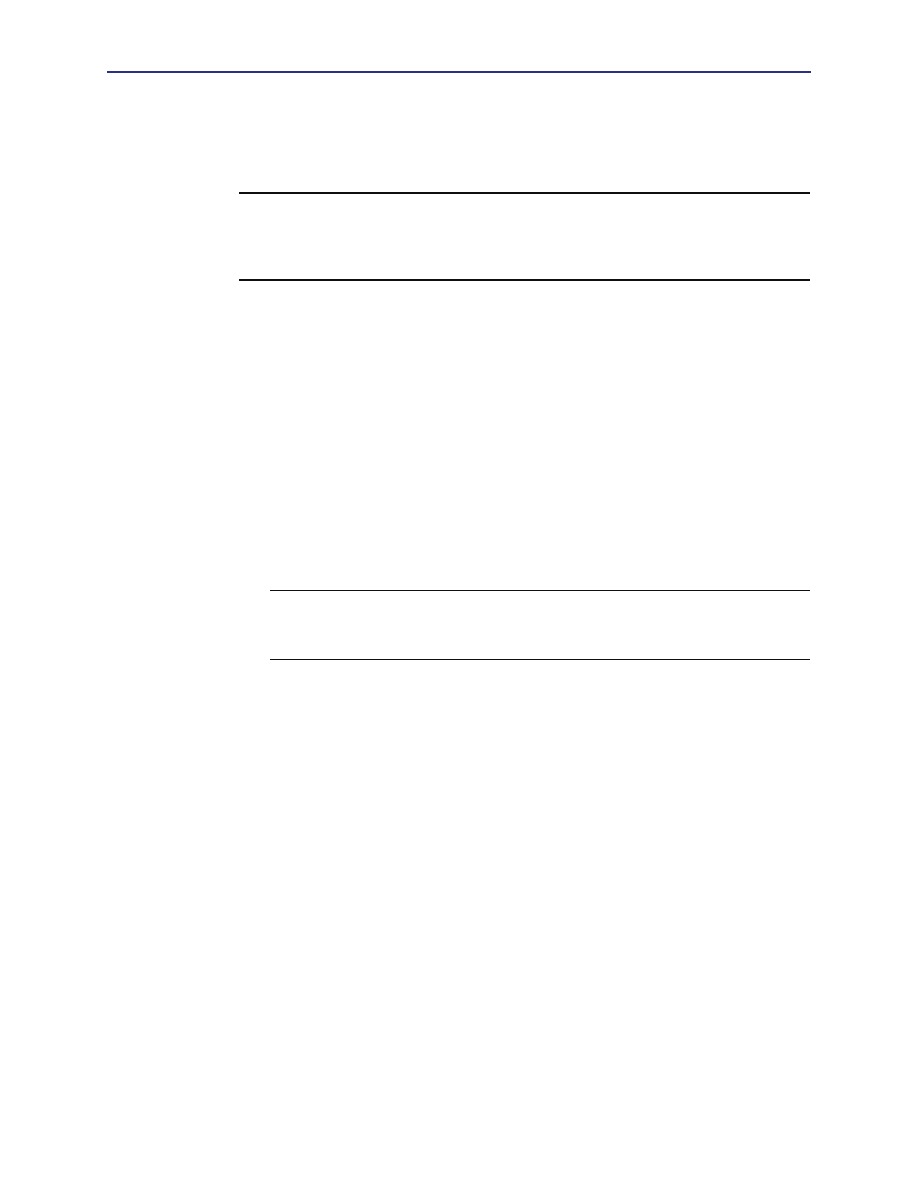
Chapter 3: Feature-Specific Upgrade Behavior
13
Upgrading using the Breadth-First Approach
The breadth-first approach requires that you do certain operations on each node before
moving to the next node.
Note:
When upgrading to SGOS 5.1.4, backward compatibility is guaranteed only
for devices running SGOS 5.1.3.3 or higher. Blue Coat appliances running SGOS
5.1.3.2 or lower must be upgraded to SGOS 5.1.3.3. Rolling back to SGOS 5.1.4 might
not be possible after new features are enabled.
The overview for configuration is as follows:
1.
Upgrade all ADN nodes to SGOS 5.1.4.
2.
On each ADN node, configure the device authentication profile.
Security parameters switch to authentication defaults after the device is configured
with the device authentication profile:
•
Device-auth-profile: Set to the desired profile.
•
Authorization:
Enabled
, unless you disabled the authorization checkbox.
If authorization is enabled, make sure the ADN managers’ device IDs are entered.
•
Manager-listening-mode:
Both
.
•
Tunnel-listening-mode:
Both
.
•
Secure-outbound:
Secure-Proxies
.
Note:
If you are upgrading a network with live ADN traffic, reset secure-
outbound to
None
to avoid potential ADN service outages. Otherwise, you can
continue with the procedures below.
For more information, refer to “Device Authentication” and “Configuring an
Application Delivery Network” in Volume 6: Advanced Networking.
3.
Pre-configure the approved-peers list on each ADN manager.
If a backup manager exists, the backup manager should be added to the approved-
peers list on the ADN manager; in that case, the ADN manager should be added to
the approved-peers list on the backup manager.
4.
Enable outbound security on each ADN node:
a.
Secure-outbound: This setting can be configured to
Routing-only
,
Secure-
proxies
, or
All
.
When routing connection security is enabled, each node re-connects to the ADN
managers using the secure protocol.
•
If the secure-outbound option is set to
Secure-proxies
, all future outbound
secure-proxy connections are secured.
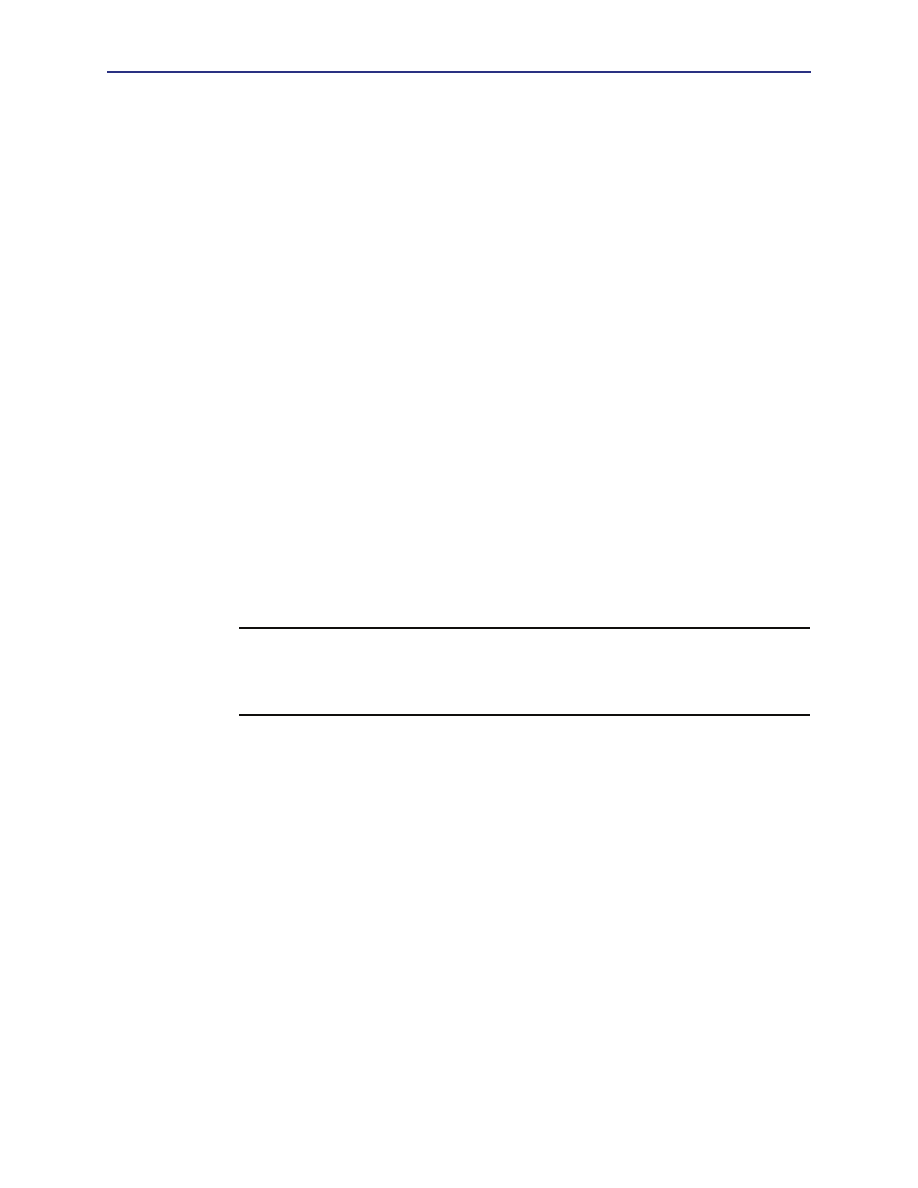
Blue Coat SGOS 5.x Upgrade Guide
14
•
If Secure-outbound is set to
All
, all future outbound connections are secured.
Existing non-secure-proxy connections are upgraded to secure mode
automatically. This is the most secure mode, allowing all ADN plain listeners
to be disabled.
Configure secure-outbound to at least
Routing-only
. If the routing managers are
also branch nodes, configure secure-outbound to
Secure-proxies
or
All
.
5.
Tighten up security by shutting down any unneeded plain (unsecured) listeners on
each node:
a.
Manager-listening-mode: Configure this setting to
Secure-only
on each ADN
manager.
This setting can be selected only if the secure-outbound option is anything other
than
None
on the ADN nodes. Note that you cannot select this option if you have
SG Clients on the network.
b. Tunnel-listening-mode: configure tunnel listening mode to
Secure-only
on
each node.
Tunnel listening mode can be set to
Secure-only
on each node if no other ADN
branches or SG Clients attempt to connect to this concentrator through plain
(unsecured) tunnel connections.
For more information, refer to “Configuring an Application Delivery Network” in
Volume 6: Advanced Networking.
Upgrading using the Rolling Approach
The rolling approach requires that you complete all pertinent operations on each node
before configuring the next node.
Note:
You must be at SGOS 5.1.3.3 or higher to upgrade if you want to keep the
network in operation during this time. The systems that are used as the ADN
manager and the backup ADN manager must be upgraded to SGOS 5.1.4 before any
other upgrades are done.
ADN Manager Upgrade
Complete each step below for the ADN manager and backup ADN manager:
1.
Upgrade the appliances to SGOS 5.1.4.
2.
Configure the device authentication profile.
Security parameters switch to authentication defaults after the device is configured
with the device authentication profile:
•
Device-auth-profile: Set to the desired profile.
•
Authorization:
Enabled
, unless you disabled the authorization checkbox.
If authorization is enabled, make sure the ADN managers’ device IDs are entered
on the
Configuration > App. Delivery Network > General > Security
tab.
•
Manager-listening-mode:
Both
.
•
Tunnel-listening-mode:
Both
.
•
Secure-outbound:
Secure-Proxies
.
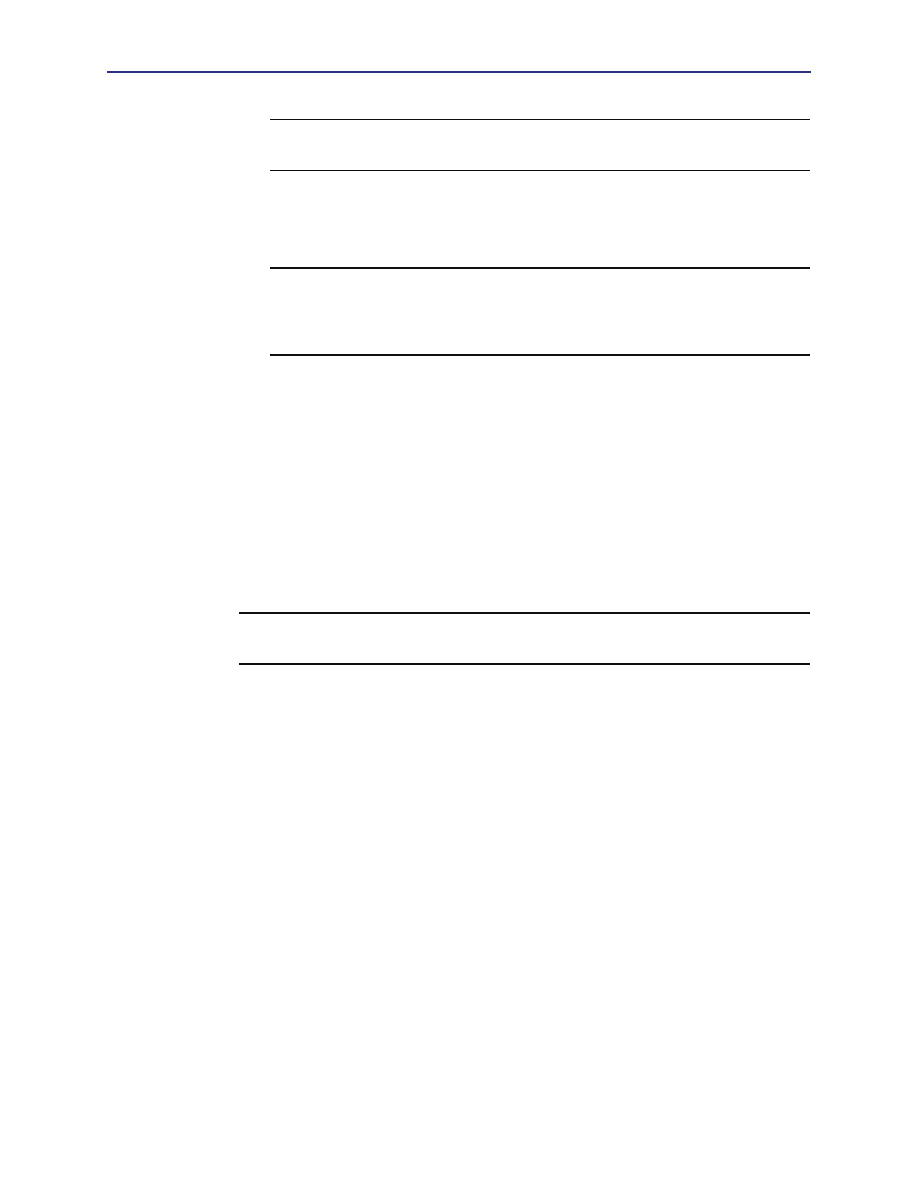
Chapter 3: Feature-Specific Upgrade Behavior
15
Note:
If you are upgrading a network with live ADN traffic, reset secure-
outbound to
None
to avoid potential ADN service outages.
For more information, refer to “Device Authentication” and “Configuring an
Application Delivery Network” in Volume 6: Advanced Networking.
3.
Configure the Manager-listening-mode to
Secure-only
.
Note:
Do not do this step until all nodes have been upgraded and the secure-
outbound option has been set to secure routing connections. If you attempt to do
this step before configuring all other nodes, the nodes fail to connect to the secure
manager port.
This setting can be selected only if the secure-outbound option is anything other than
None on the ADN nodes. Note that you cannot select this option if you have SG
Clients on the network.
4.
Configure the approved-peers list, if authorization is enabled, to avoid potential
temporary ADN service outage on a node.
For more information, refer to “Configuring an Application Delivery Network” in Volume
6: Advanced Networking.
ADN Node Upgrade
Avoid making changes to ADN configuration on any ADN nodes until both managers
have been upgraded to 5.1.4 and configured.
Note:
The recommended approach to upgrading the ADN nodes is to configure all
concentrators first, followed by the branch appliances.
The overview for upgrading one ADN node is as follows:
1.
Upgrade the appliance to SGOS 5.1.4.
2.
Bring up the ADN node and complete basic ADN configuration. For more
information, refer to ”Configuring an Application Delivery Network” in Volume 6:
Advanced Networking.
3.
Configure the device authentication profile.
Security parameters switch to authentication defaults after the device is configured
with the device authentication profile:
•
Device-auth-profile: Set to the desired profile.
•
Authorization:
Enabled
, unless you disabled the authorization checkbox.
If authorization is enabled, make sure the ADN managers’ device IDs are
configured.
•
Manager-listening-mode:
Both
.
•
Tunnel-listening-mode:
Both
.
•
Secure-outbound:
Secure-Proxies
.
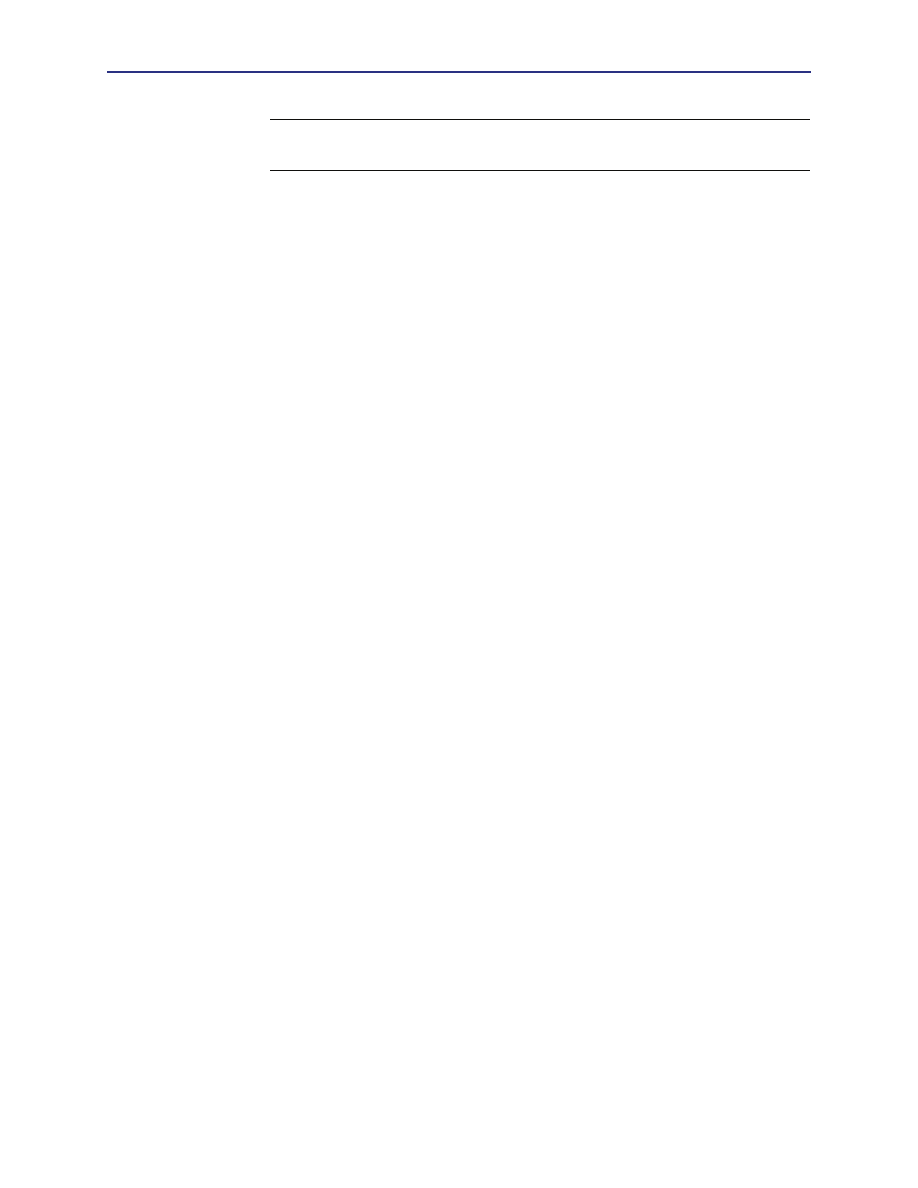
Blue Coat SGOS 5.x Upgrade Guide
16
Note:
If you are upgrading a network with live ADN traffic, reset secure-
outbound to
None
to avoid potential ADN service outages.
For more information, refer to Volume 6: Advanced Networking.
Enabling the Secure-outbound Security Option
This setting can be configured to
Routing-only
,
Secure-proxies
, or
All
.
•
When routing connection security is enabled, each node re-connects to the ADN
managers using the secure protocol.
•
If the secure-outbound option is set to Secure-proxies, all future outbound secure-
proxy connections are secured.
•
If Secure-outbound is set to all, all future outbound connections are secured.
Existing non-secure-proxy connections are upgraded to secure mode
automatically. This is the most secure mode, allowing all ADN plain listeners to
be disabled.
Setting Tunnel Listening Mode to Secure-Only
The tunnel listening mode can be set to
secure-only
if no other ADN branches or SG
Clients attempt to connect to this concentrator through plain (unsecured) tunnel
connections.
For more information, refer to “Configuring an Application Delivery Network” in
Volume 6: Advanced Networking.
Downgrading an ADN Network
To downgrade your network, reverse the steps you did to upgrade. Note that any attempt
to enable tunnel security on a down-versioned branch fails and the connection is closed.
Authentication
If you use COREid authentication, there are several important issues to be aware of. If you
use IWA, COREid, or Netegrity, and want to use multiple versions of the BCAAA
authentication service, read the
“Upgrading the BCAAA Authentication Service”
section
to install the multiple versions correctly.
COREid Authentication
COREid: When the Oracle COREid 6.5 WebGate server software is upgraded to Oracle
COREid 7.0, the single sign-on feature might stop working even if the IPValidation value
in the WebGate configuration file (WebGateStatic.lst) is set to
false
by the administrator
afterwards. The workaround is to uninstall and reinstall the Oracle COREid 7.0 WebGate
software, and set IPValidation to
false
. Then restart the COREid Access server and the
IIS server.
Upgrading the BCAAA Authentication Service
If you use one of the following authentication realms, you should upgrade to the latest
release of the Blue Coat Authentication and Authorization Agent (BCAAA) service.
❐
Integrated Windows Authentication
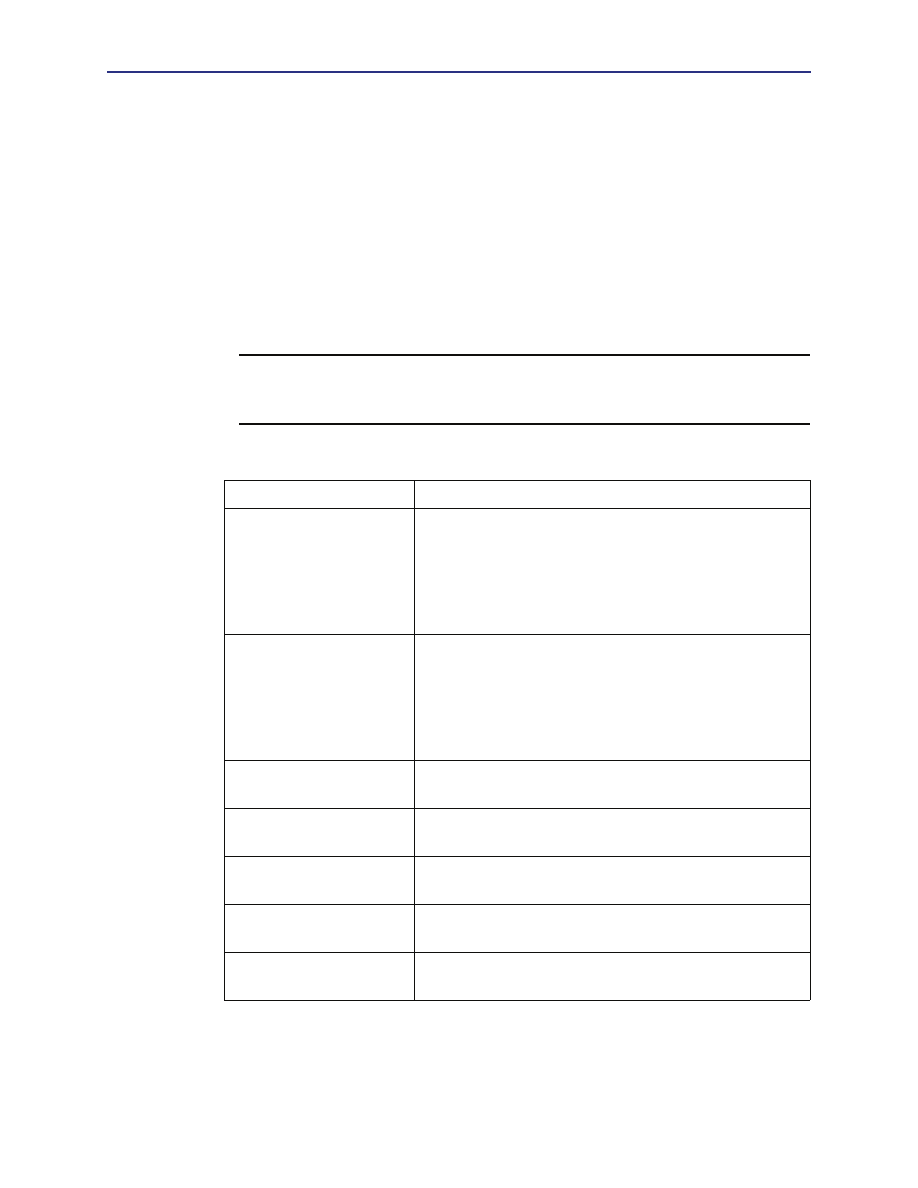
Chapter 3: Feature-Specific Upgrade Behavior
17
❐
Oracle COREid
❐
Netegrity Siteminder
BCAAA is distributed as a zip file or UNIX shell script, to be installed on a Microsoft®
Windows® system or a Solaris™ system. The zip file to download the BCAAA service is
posted on the SGOS 5 Software Download Page at
http://download.bluecoat.com/
release/SGOS5/index.html
.
Using Multiple Versions of the BCAAA Service
You can run multiple versions of the BCAAA service. Depending on the versions of
BCAAA that you want to run, you might have to install different versions of the service.
Each version of the BCAAA service that you want to run must reside on your system.
Note:
You cannot use an older version or a newer version than your proxy expects.
For example, you must install BCAAA version 100 for SGOS 4.2.1; BCAAA version
110 for SGOS 4.2.2, or BCAAA version 120 for SGOS 4.2.3.
Install the lowest version of the BCAAA service first and the highest version of BCAAA
last, allowing each version to uninstall the previous version. This leaves behind the
bcaaa.ini
and
bcaaa-nn.exe
files for that version.
Table 3-1. Supported Versions of the BCAAA Service
SGOS Version
BCAAA Version Supported
SGOS 3.2.6
Upgrade to BCAAA version 99
http://download.bluecoat.com/PR/SG4/4.1.3/
24757_SG4.1.3.20_bcaaa.zip
or higher
http://download.bluecoat.com/release/SGOS4/
index.html
SGOS 4.1.x
Upgrade to BCAAA version 99:
http://download.bluecoat.com/PR/SG4/4.1.3/
24757_SG4.1.3.20_bcaaa.zip
or higher
http://download.bluecoat.com/release/SGOS4/
index.html
SGOS 4.2
100 (Download from
: http://download.bluecoat.com/
release/SGOS4/index.html
SGOS 4.2.2
110 (Download from
http://download.bluecoat.com/
release/SGOS4/index.htm
l
SGOS 5.1.1.x
100 (Download from
http://download.bluecoat.com/
release/SGOS5/index.html)
SGOS 5.1.2
100 (Download from:
http://download.bluecoat.com/
release/SGOS5/index.html)
SGOS 5.1.3
110 (Download from
http://download.bluecoat.com/
release/SGOS5/index.html)

Blue Coat SGOS 5.x Upgrade Guide
18
Notes
❐
Only one listening port is used, no matter how many versions you are running. The
BCAAA service hands off the connection to the appropriate BCAAA version.
❐
Installation instructions for BCAAA are located in Volume 5: Securing the Blue Coat SG
Appliance in the Blue Coat SG Appliance Configuration and Management Guide Suite
documentation suite that is accessible through WebPower account access.
❐
The BCAAA service cannot be installed on Windows NT.
❐
The firewall on Windows systems must be disabled for the BCAAA service to work. If
the firewall is enabled, the SG appliance won't be able to connect to BCAAA.
Documentation References
❐
Volume 5: Securing the Blue Coat SG Appliance
Bridging
Changes to bridging include:
❐
You can no longer configure a bridge during initial configuration of the system.
❐
A bridge is now considered to be a set of assigned interfaces and does not have an IP
address.
❐
Interfaces are no longer identified by ports.
❐
Interface configuration is no longer done in the bridge editing submode.
Bridge IP Addressing
Bridges do not have IP addresses. In previous releases, the bridge took over the IP address
of the first interface. Now, the bridge is simply considered to be the set of all assigned
interfaces. Each interface can have its own optional IP address. The routing decision is
based on the interface’s IP address; the bridging code ensures that outgoing packets go
through the right interface.
Interface Changes
Interfaces are no longer attached to the bridge ports.
Interfaces Are Not Configured Using the Bridging Feature
Because a bridge is considered to be a set of assigned interfaces, you cannot configure
interfaces using the bridge editing submode. All interface configuration is done using the
#(config) interface
command.
Upgrade Behavior
The bridge-related settings have been migrated from previous SGOS releases to SGOS
5.1.3. The behavior changes include:
❐
IP address, subnet: These have been moved to the lowest- numbered interface
attached to the bridge.

Chapter 3: Feature-Specific Upgrade Behavior
19
❐
mtu-size: On upgrade, mtu-size from a SGOS 4.2.x bridge is reflected to all the
interfaces that belong to the bridge on SGOS5.1.3.
❐
accept-inbound. On upgrade, accept inbound settings from a SGOS 4.2.x bridge are
reflected to all the interfaces that belong to the bridge on SGOS 5.1.3. In SGOS 5.x, it
has been renamed
reject-inbound
.
❐
speed: Speed is upgraded for both software and hardware bridges. In the case of
hardware bridges, the speed from the first port of a hardware bridge on SGOS 4.2.x is
copied onto both interfaces belonging to the hardware bridge on SGOS 5.1.3. In the
case of a software bridge, speed is copied over from each port of a software bridge on
SGOS 4.2.x to the corresponding interface of the software bridge on SGOS 5.1.3.
❐
half-duplex/full-duplex: Duplex (half-duplex/full-duplex) is upgraded incase of
both software and hardware bridges. In the case of hardware bridges, the duplex from
the first port of a hardware bridge on SGOS 4.2.x is copied onto both interfaces
belonging to the hardware bridge on SGOS 5.1.3. In the case of a software bridge,
duplex is copied over from each port of a software bridge on SGOS 4.2.x to the
corresponding interface of the software bridge on SGOS 5.1.3.
❐
link-autosense: Link-autosense is upgraded incase of both software and hardware
bridges. In the case of hardware bridges, the link-autosense, if set on the first port of a
hardware bridge on SGOS 4.2.x, it is reflected onto both interfaces belonging to the
hardware bridge on SGOS 5.1.3. In the case of a software bridge, link-autosense, if set
for a particular port of a software bridge on SGOS 4.2.x, it is reflected to the
corresponding interface of the software bridge on SGOS 5.1.3.
❐
static-fwtable-entry: Static forwarding entries are migrated from each of the
individual ports on SGOS 4.2.x to the corresponding interfaces on SGOS 5.1.3.
❐
instructions (PAC Files): Incase of hardware bridges, instructions from an SGOS 4.2.x
bridge are automatically upgraded onto the first interface of the hardware bridge in
SGOS 5.1.3. In the case of software bridges, instructions from a SGOS 4.2.x bridge are
upgraded onto an interface with an IP address and that belongs to that bridge in
SGOS 5.1.3.
Downgrade Behavior
Downgrade is not supported.
Documentation References
❐
Volume 2: Getting Started
Bypass Lists
If you upgrade to SGOS 5.x from SGOS 4.x, entries from the central and local bypass lists
are migrated to the static bypass list. Because the static bypass list does not support listing
gateways, any central or local bypass entries that included a gateway are converted to
static route entries in the static route table. The converted static route entries are appended
after the existing static route entries. Duplicate static route entries are silently ignored.
(See
for more information on new bypass list behavior.
All traffic leaving the SG appliance is affected by the static route entries created from the
SGOS 4.x bypass lists, not just traffic that matches that particular bypass list entry.

Blue Coat SGOS 5.x Upgrade Guide
20
Several parameters of bypass lists are renamed in SGOS 5.1:
❐
server_bypass_threshold
is now
server-threshold
. This contains the maximum
number of client entries for a particular server before all client entries are collapsed
into a wildcard entry that bypasses all clients going to that particular server. Default
value remains at 16; the range is 1..256
❐
max_dynamic_bypass_entry
is now
max-entries
. This defaults to 10000; the valid
range is 100 to 50000.
❐
dynamic_timeout
is now
timeout
. This defaults to 60 minutes and has a range
between 1 and 86400 minutes.
Downgrade Behavior
Bypass list downgrade is not supported in 5.1.1.
CLI commands that are no longer used in SGOS 5.x include:
#show bypass-list <cr>
#(config) bypass-list central-path <url> <cr>
#(config) bypass-list local-path <url> <cr>
#(config) bypass-list no central-path <cr>
#(config) bypass-list no local-path <cr>
#(config) bypass-list no notify <cr>
#(config) bypass-list no subscribe <cr>
#(config) bypass-list notify <cr>
#(config) bypass-list poll-now <cr>
#(config) bypass-list subscribe <cr>
#(config) inline bypass-list central <eof marker> <cr>
#(config) inline bypass-list local <eof marker> <cr>
#(config) load bypass-list central <cr>
#(config) load bypass-list local <cr>
Documentation References
❐
Volume 3: Proxies and Proxy Services, Chapter 3
CIFS
The CIFS proxy on the SG appliance combines the benefits of the CIFS protocol with the
abilities of the appliance to improve performance, reduce bandwidth, and apply basic
policy checks. This solution is designed for branch office deployments because network
administrators can consolidate their Windows file servers (at the core office) instead of
spreading them across the network.
Upgrade Behavior
Systems that are upgraded from versions of SGOS that do not have a CIFS proxy behave
the same as new systems in that they receive a default set of SMB services and settings;
existing services listening on the default SMB TCP ports are not overwritten.
Downgrade Behavior
Downgrading to an SGOS 4.x has no effect on the box, except that the CIFS proxy is not
available. The next time the upgrade is done, the settings from the previous upgrade will
still exist.
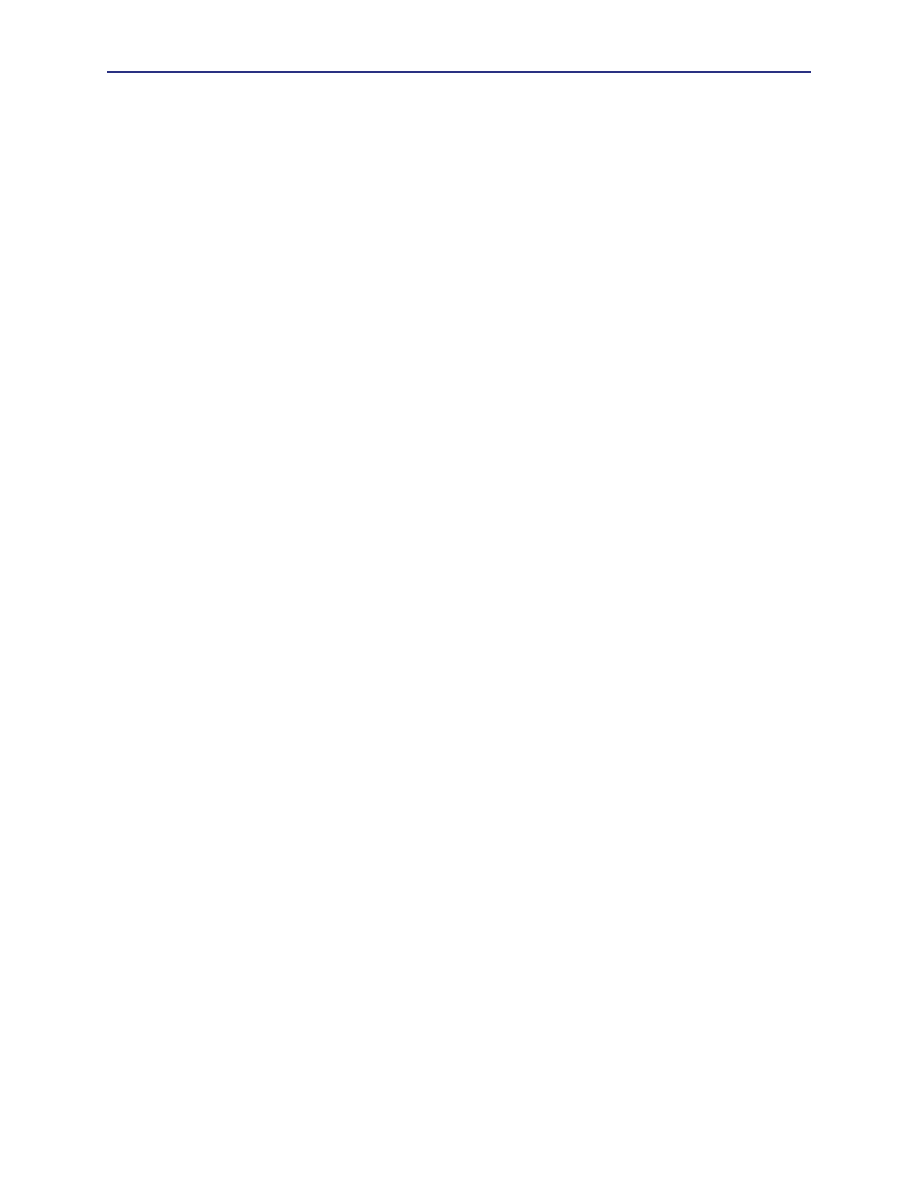
Chapter 3: Feature-Specific Upgrade Behavior
21
Documentation References
❐
❐
Volume 3: Proxies and Proxy Services
Content Filtering
One new content filtering vendor has been added for SGOS 5.x: The Internet Watch
Foundation (IWF). This new vendor causes no upgrade issues. On a downgrade, the
vendor
none
is selected instead of any unsupported choice.
Documentation References
❐
Volume 8: Managing Content, Chapter 2
Policy
CPL
The following properties have been added to the CPL to support Application Delivery
Networks (ADN):
adn.server.optimize(yes|no|byte_cache|compress)
adn.server.optimize.inbound(yes|no|byte_cache|compress)
adn.server.optimize.outbound(yes|no|byte_cache|compress)
The following CPL syntax is being deprecated in favor of the ADN tunnel features.
socks.allow_compression(yes|no)
socks_gateway.request_compression(yes|no|default)
You can still use the deprecated syntax, but you will receive a warning.
The following conditions and properties have been added to the CPL to support QoS:
Conditions
server.connection.dscp( )
client.connection.dscp( )
Properties
server.connection.dscp( )
client.connection.dscp( )
Documentation References
❐
Volume 11: ProxySG Content Policy Language Guide
VPM
The following object has been added to VPM to support Application Delivery Networks
(ADN):
❐
ADN Server Optimization
The following objects have been added to VPM to support QoS:
❐
Client Connection DSCP Trigger
(Source)

Blue Coat SGOS 5.x Upgrade Guide
22
❐
Server Connection DSCP Trigger
(Destination)
❐
Set Client Connection DSCP Value
(Action)
❐
Set Server Connection DSCP Value
(Action)
Object Naming
Objects that can be named by the user no longer start with "_" (underscore character). The
underscore character prefix is now used for internally-generated names to prevent name
collisions between objects that can be named by the user and internally generated names.
Cipher and Cipher Strength
Prior to the SGOS 4.2 release, the objects
Cipher
and
Cipher Strength
objects didn't have a
Name
entry field and had only fixed internal names. The internal names were something
like
__Cipher1
for the
Cipher
object and
__CipherStrength1
for the
Cipher Strength
object.
Effective with SGOS 4.2, you can modify or change the names of these objects.
When preexisting
Cipher
and
Cipher Strength
objects are upgraded, these objects display the
internal names with prefix ì__î. The underscore in the prefix is not a problem as long as
you do not edit the object, and the object compiles properly when installing. If you modify
an object with a name that includes the prefix "__", VPM will prompt you to remove this
prefix.
Documentation References
❐
Volume 7: VPM and Advanced Policy, Chapter 2
Services
The services framework (the infrastructure used to manage proxy services) has been
revamped to, among other things, support multiple listeners and ports for each service.
New features in services include:
❐
Multiple Listeners Per Service: A proxy service is comprised of one or more listeners.
Each listener can be configured to intercept a particular destination IP subnet and port
range. This provides considerable power in intercepting specific application data
streams and protocols on the network.
❐
Port Ranges: A listener can now contain a port range. Since a service can have
multiple listeners, many port ranges can be used for a particular service.
❐
Subnet Ranges: A listener can match
•
all traffic
•
only traffic that is not destined to the SG appliance (Transparent)
•
traffic specifically destined to the SG appliance (Explicit)
•
traffic that is destined to a particular IP address or subnet.
❐
Default Service: The default service matches all TCP traffic not otherwise matched by
other service listeners. This provides the option to intercept all TCP traffic on the
network so it can be accelerated and controlled by enforcing company policy on the
traffic.

Chapter 3: Feature-Specific Upgrade Behavior
23
❐
Service Names in Policy: Each proxy service now requires a name. This name can
contain spaces and can be used as a token in policy. This provides an easy mechanism
to identify particular traffic flows in policy.
❐
Static Bypass: The static bypass is no longer an installable list. It is now configured
under the Proxy Services and bypasses both TCP and UDP traffic.
❐
Separation of Console and Proxy Services: The console and proxy services are now
configured using different commands. To configure a console service from the CLI,
use the
console-services
command. To configure a proxy service from the CLI, use
the
proxy-services
command. The services have separate GUI pages as well
(
Configuration > Services > Proxy Services
,
Configuration > Services > Console
Services
).
Upgrade Behavior
On upgrade, the old services configuration is upgraded to the new service framework.
The new services name contain the old services type and generate a name with one of the
following formats
❐
If there are more than one service with identical properties, one service is created with
multiple listeners when upgraded. For example Yahoo IM has two service ports in
SGOS 4.2, one on 5050 and one on 5101. Instead of creating two services, one service is
created with two listeners.
❐
If there is only one proxy handler then the upgraded name should be the name
indicated in the table located in section 2.4.1.3 Proxy Attribute List.
❐
If there are multiple proxies of the same type in the table, then the upgrade uses the
format <proxy_name>-<number>. For example, if you had two HTTP services, the
new names are HTTP-1 and HTTP-2.
❐
On upgrade, only the new SGOS 5.x services are added. Services that were
purposefully deleted in SGOS 4.2 are not re-added in the upgrade.
Most attributes directly translate to the new services framework. The exceptions are:
❐
Application Delivery Networks (ADN) attributes are disabled
❐
The tunnel proxy attribute
detect protocol is
disabled.
❐
The transparent and explicit attributes are removed.
❐
the
send-client-ip
attribute in SGOS 4.2 maps directly to
reflect-client-ip
in SGOS 5.x.
Documentation References
❐
Volume 3: Proxies and Proxy Services
SSL
The ssl-verify-server under HTTP and the corresponding CLI and Management Console
commands have been removed. If you are running SGOS 4.2.1.6 and you set this flag to
no, then, after upgrade to SGOS 5.1.1 you must manually write the following policy to
restore pre-upgrade server certificate verification behavior.
<ssl>
server.certificate.validate(no)
The same policy can be created using the
SSL Access
layer in VPM and selecting the
Server certificate validation
object from the Action column.

Blue Coat SGOS 5.x Upgrade Guide
24
Documentation References
❐
Volume 3: Proxies and Proxy Services
Statistics
❐
Persistent bandwidth statistics are not preserved on upgrade from SGOS 4.x. These
statistics are now computed differently.
❐
Persistent statistics are kept differently in SGOS 5.x and SGOS 4.x. Statistics are
imported (subject to the above limitation) on first upgrade. After that, SGOS 5.x
statistics shows gaps when SGOS 4.x is running and vice-versa.
Documentation References
❐
Volume 10: Managing the Blue Coat SG Appliance
Document Outline
- Contact Information
- Chapter 1: Upgrading-Overview
- Chapter 2: Upgrade Behavior, General
- Chapter 3: Feature-Specific Upgrade Behavior
Wyszukiwarka
Podobne podstrony:
249 BLUECOAT SGOS UD 5 2 x 5 2 2
248 BLUECOAT SGOS UD 4 1 3
247 BLUECOAT SGOS UD 4 1 1
246 BLUECOAT SGOS SSLProxyDeploymentGuide 5 1 4
267 BLUECOAT SGOS Vol8 AccLog 5 2 2
241 BLUECOAT SGOS CMG 5 1 4 9
219 BLUECOAT SGOS 5 3 x SSL Proxy Reference Guide
230 BLUECOAT SGOS CMG 5 1 4 1
514 515
fryzjer 514[01] z2 03 n
fryzjer 514[01] z2 06 u
Nowe prawo Praktyka z 23 grudnia 08 (nr 250)
fryzjer 514[01] o1 04 n
250
250 751401 mlynarz
AP 250 Aerospatiale BAC Concorde
aerotrainI80 250
Katalog części MZ ES 250 0 250 1
Krav Maga Groundfighting id 250 Nieznany
więcej podobnych podstron