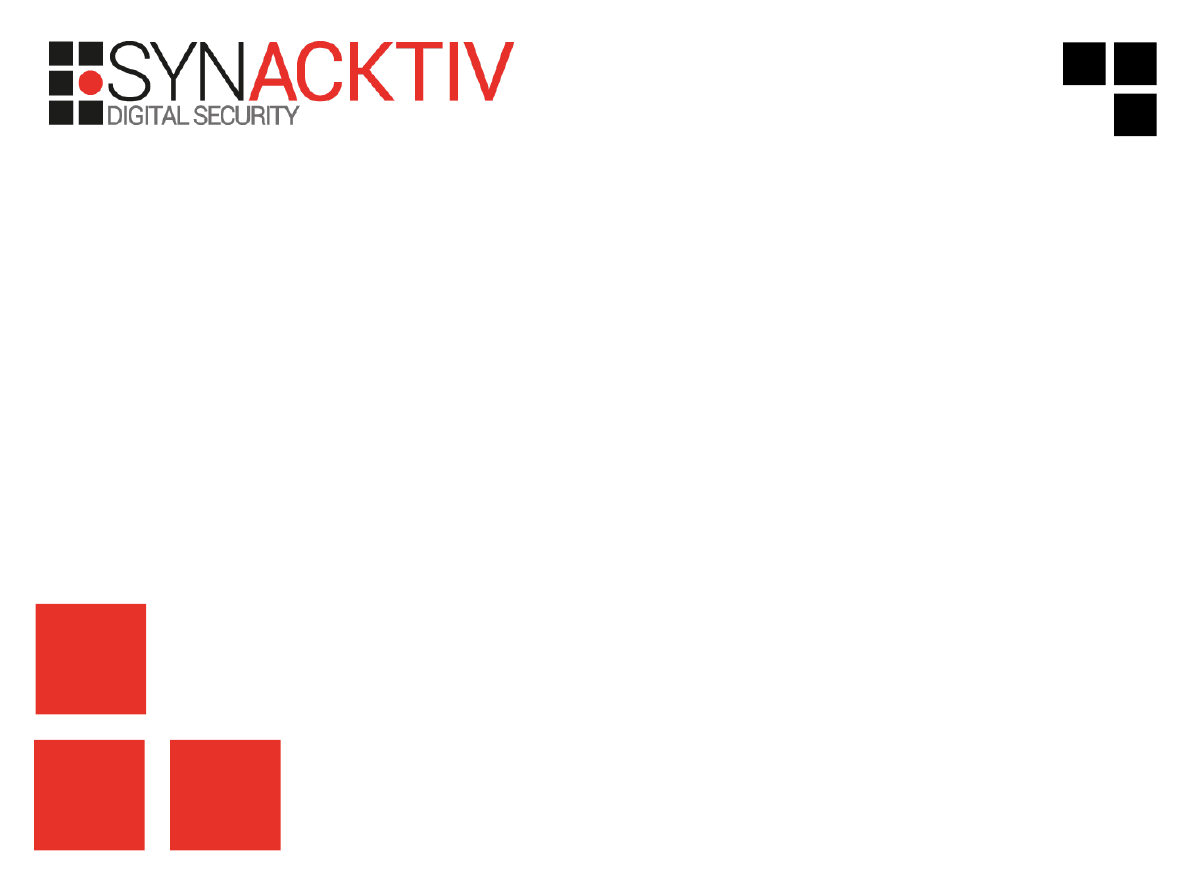
Released
18/04/2014
By
Eloi Vanderbeken - Synacktiv
How Sercomm saved my Easter!
Another backdoor in my router:
when Christmas is NOT enough!
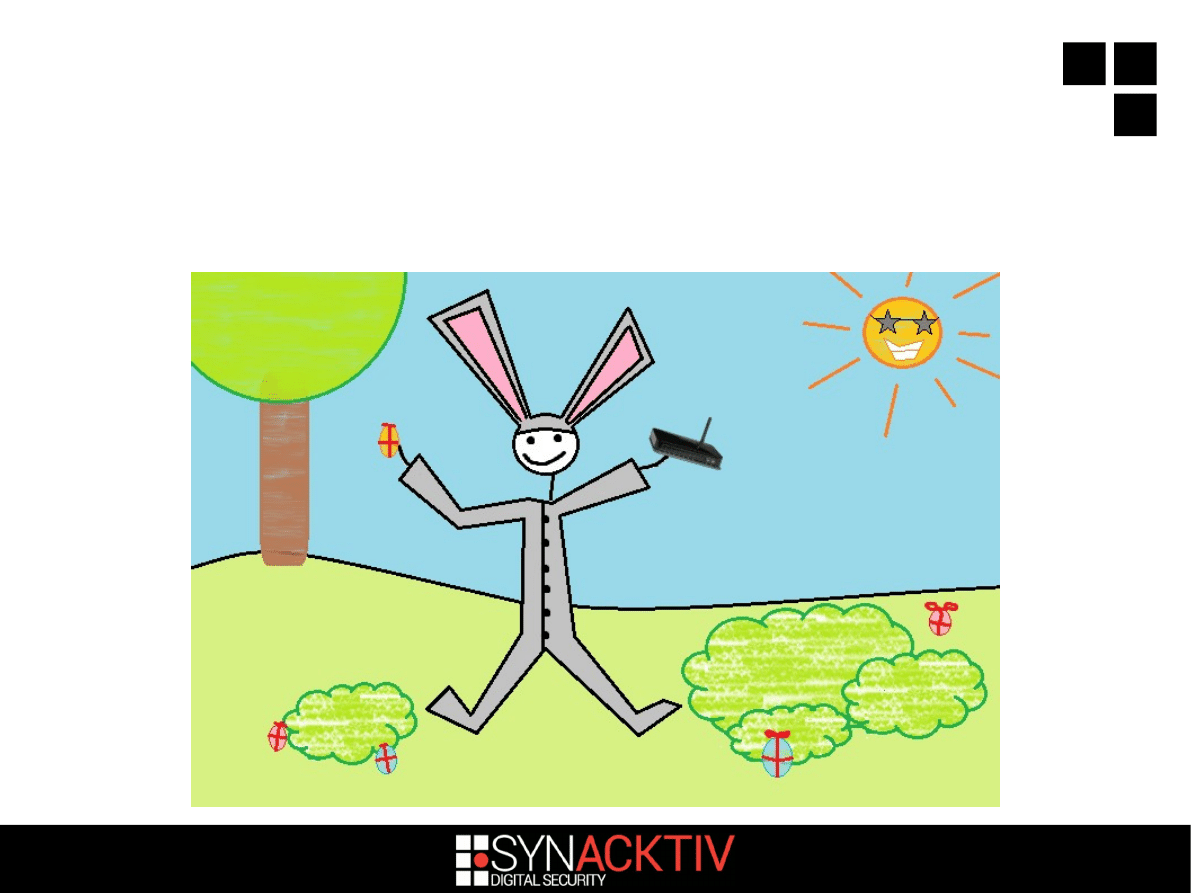
2 / 18
I don't know about you, but I love Easter!
And with Sercomm, it's Easter every day!
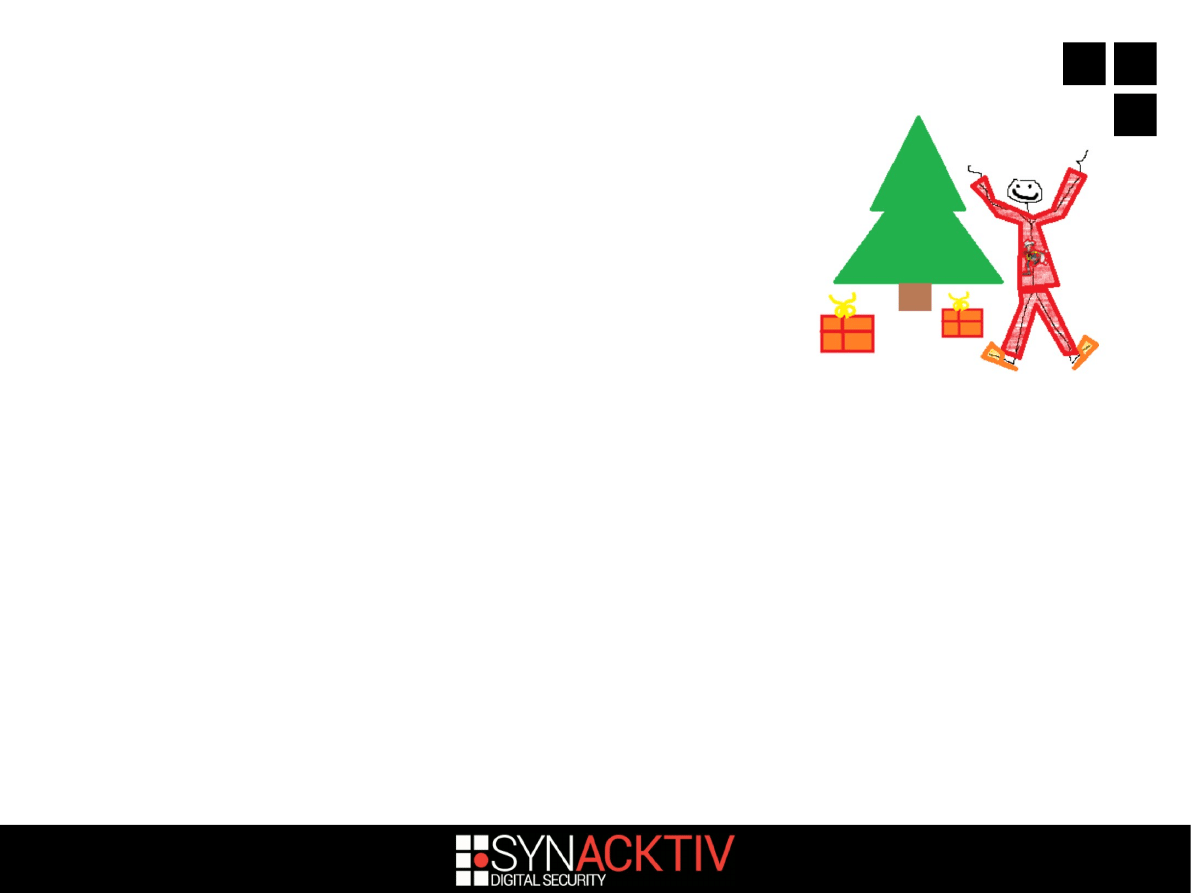
3 / 18
Remember the TCP/32764 router
backdoor?
Introduced by Sercomm
Gives root shell, no authentication
Dump entire configuration
4 affected manufacturers (Cisco, Linksys,
NetGear, Diamond)
24 router models confirmed vulnerable
6000 vulnerable routers on the Internet
(more info:
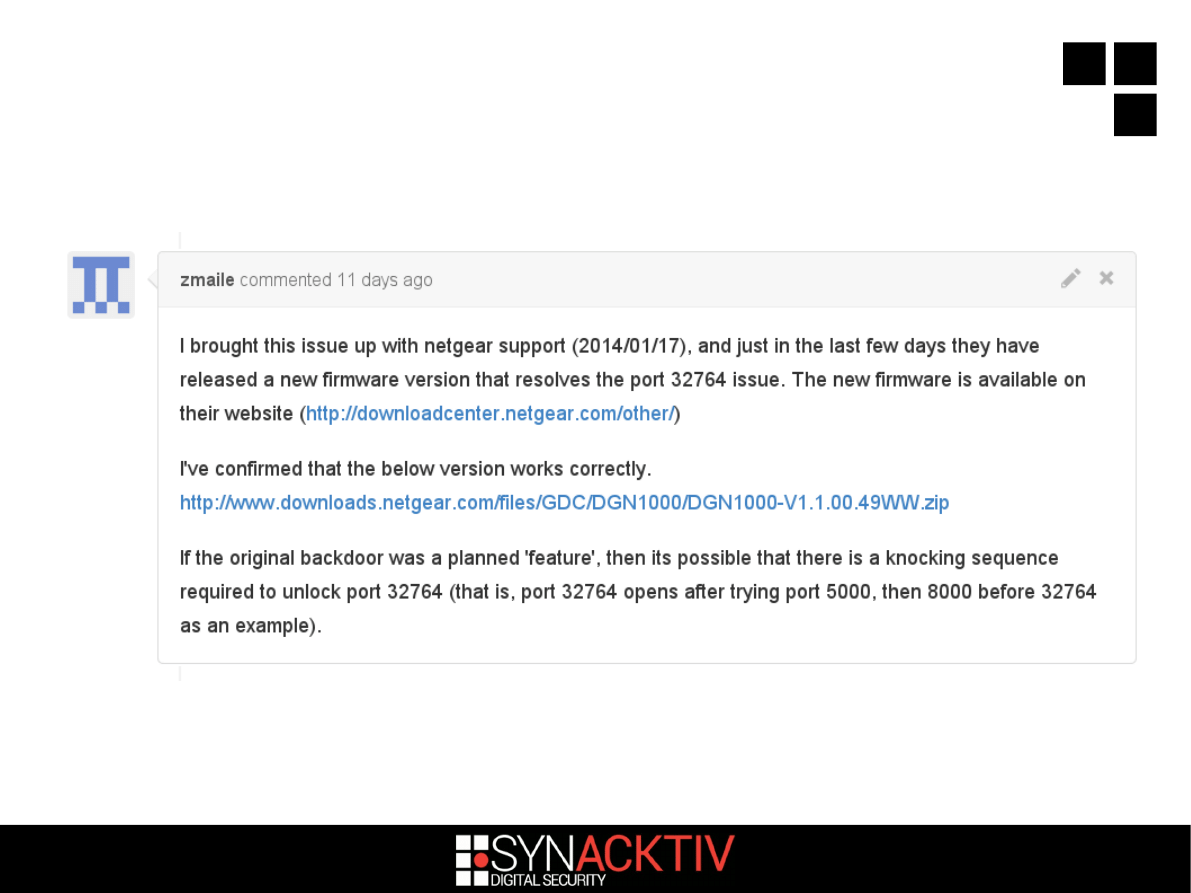
4 / 18
It was patched!
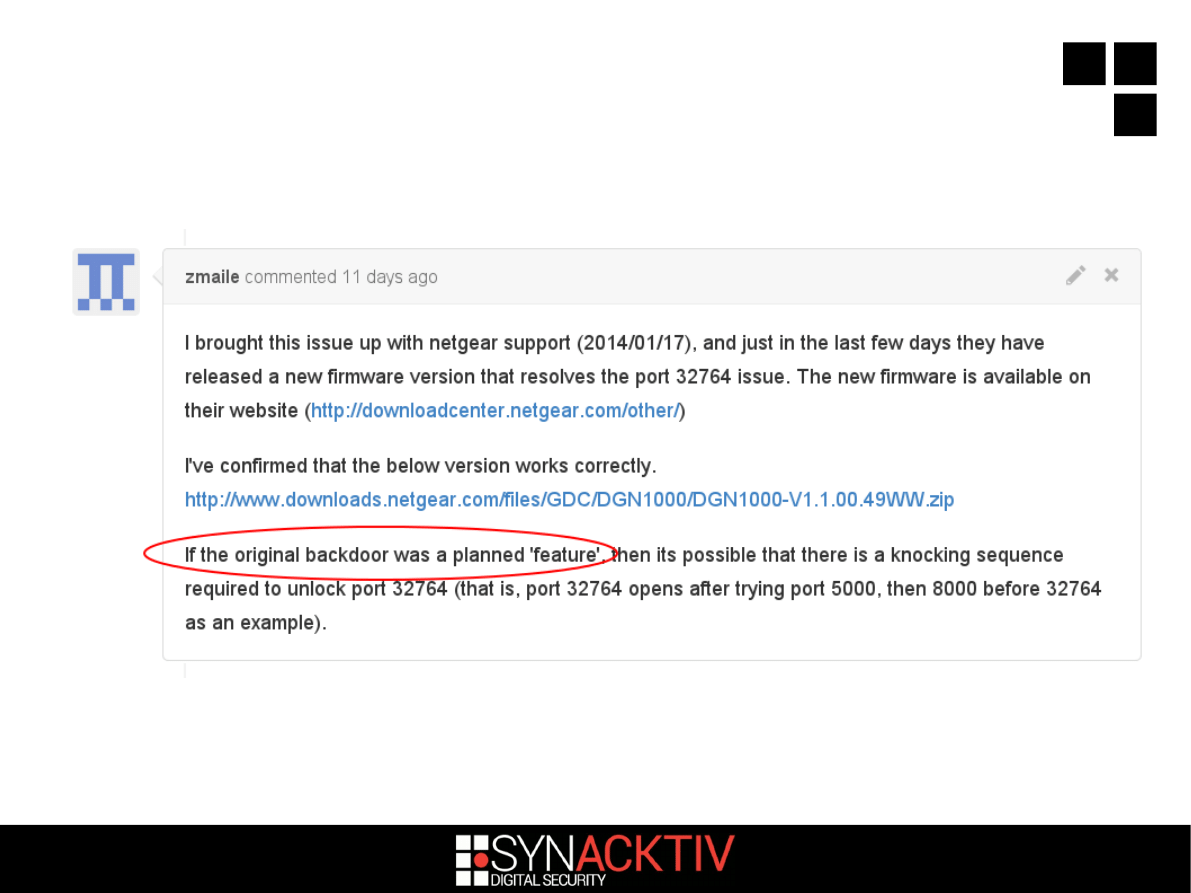
5 / 18
No, it can't be a *feature*!
It was a simple mistake... wasn't it?
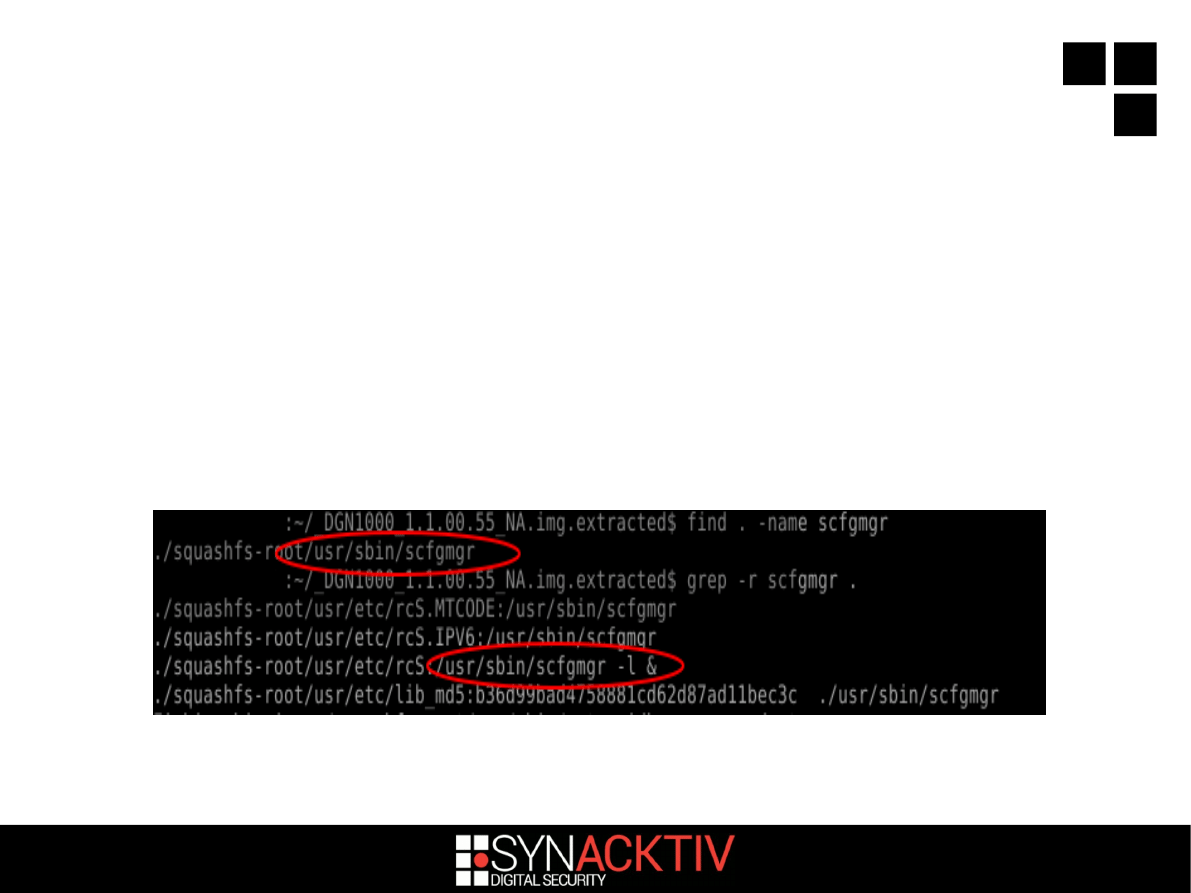
6 / 18
Let's have a look!
'binwalk -e' to extract the file system
scfgmgr (the backdoor binary) is still
present...
But it's now started with a new -l option
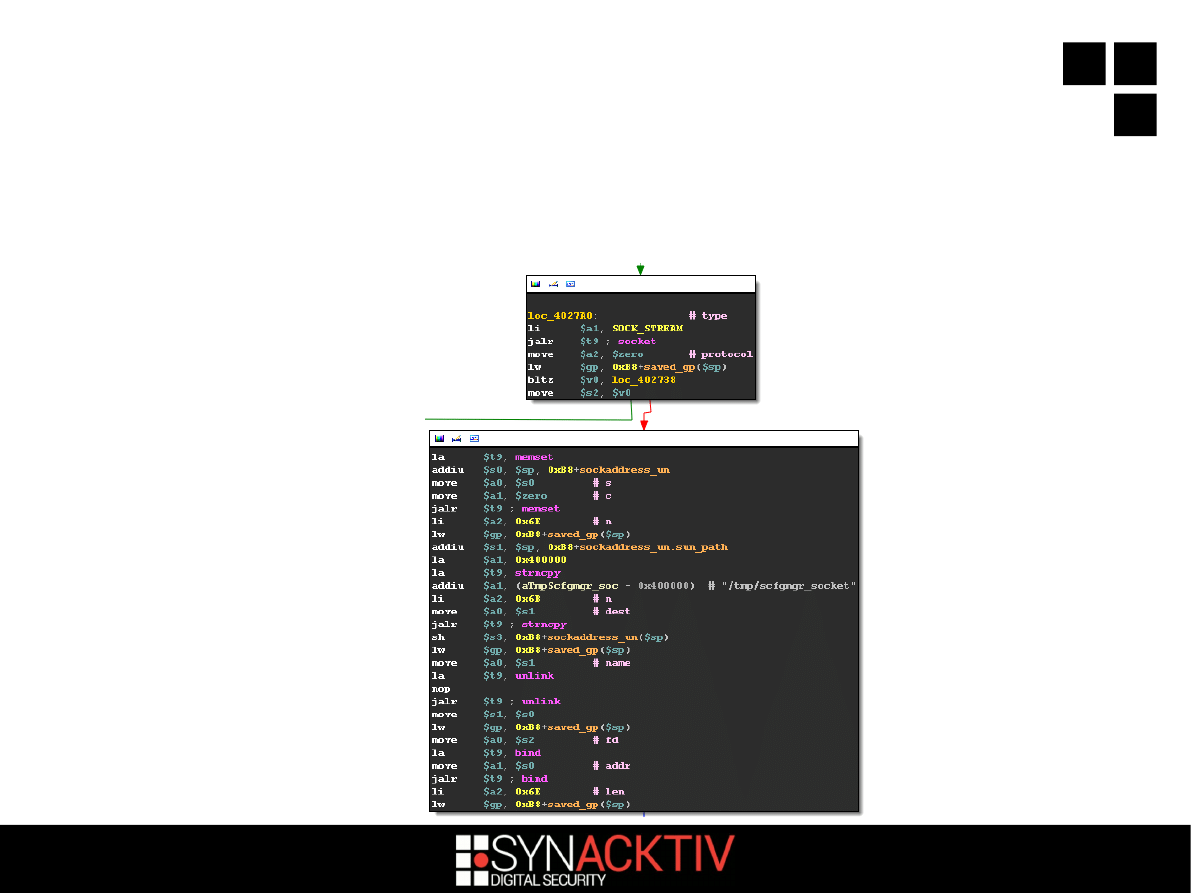
7 / 18
What's this -l option?
scfgmgr now listens on a Unix domain
socket :'(
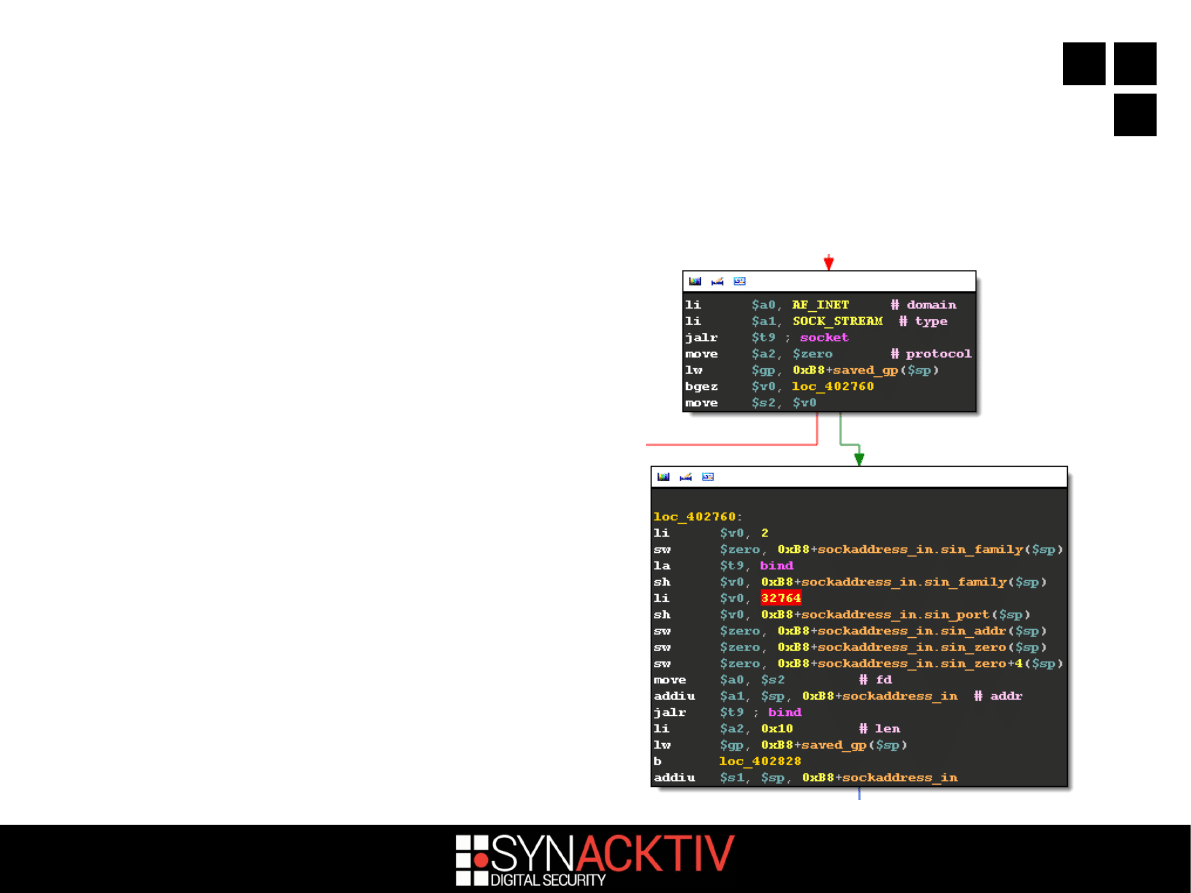
8 / 18
Wait... what?
There is an alternate option: -f that makes
scfgmgr listen on TCP

9 / 18
Let's see if it's used...
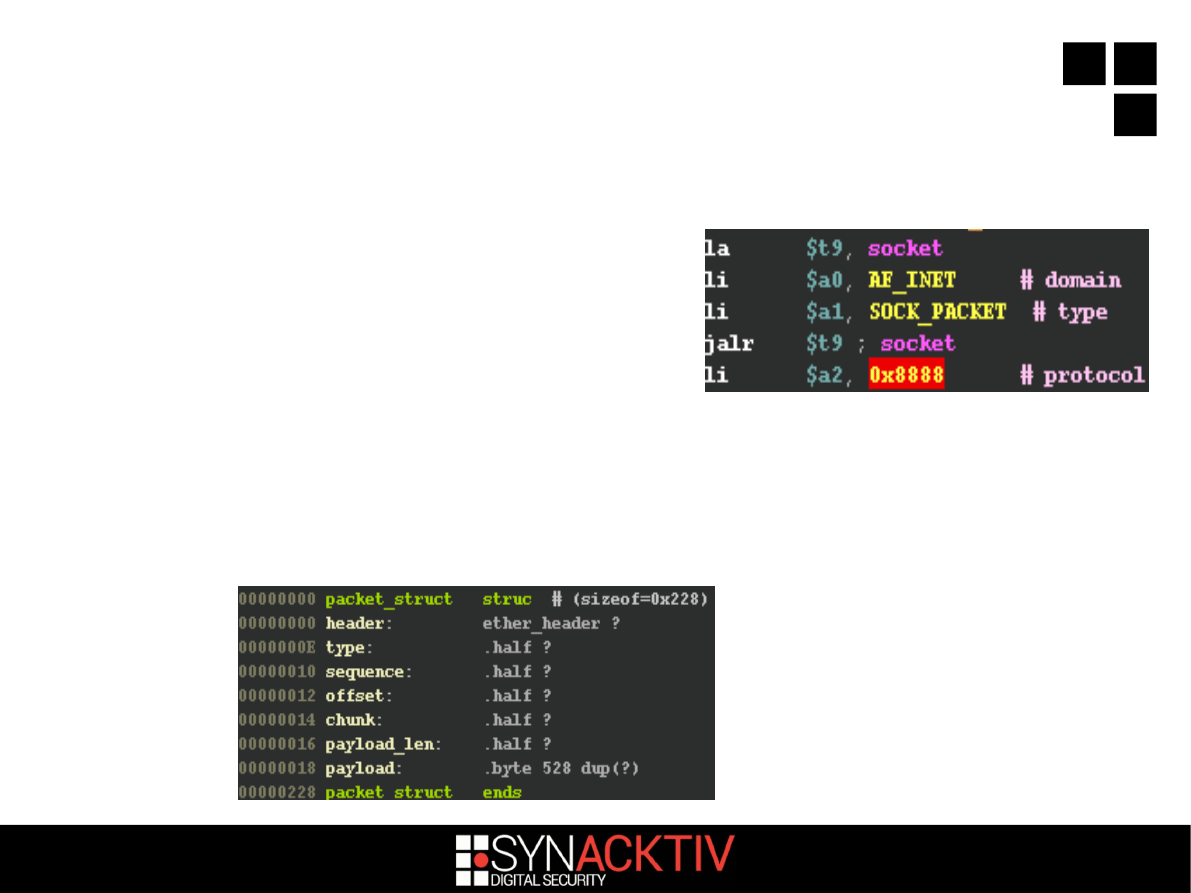
10 / 18
What's this 'ft_tool'?
Opens a raw socket
Waits for packets
–
with ethertype = 0x8888
–
coming from the Ethernet card or broadcasted
(check of the destination MAC address)
Packet format
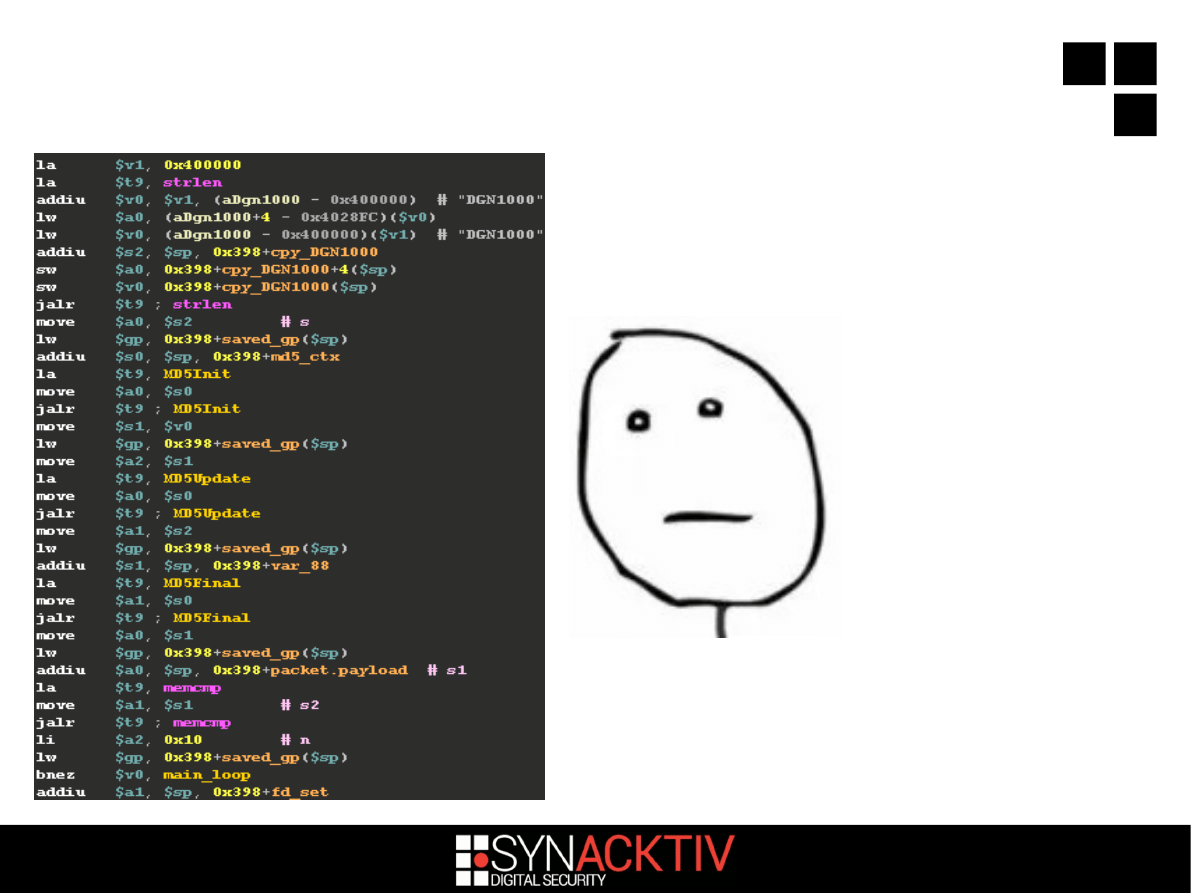
11 / 18
If payload == md5(''DGN1000'')...
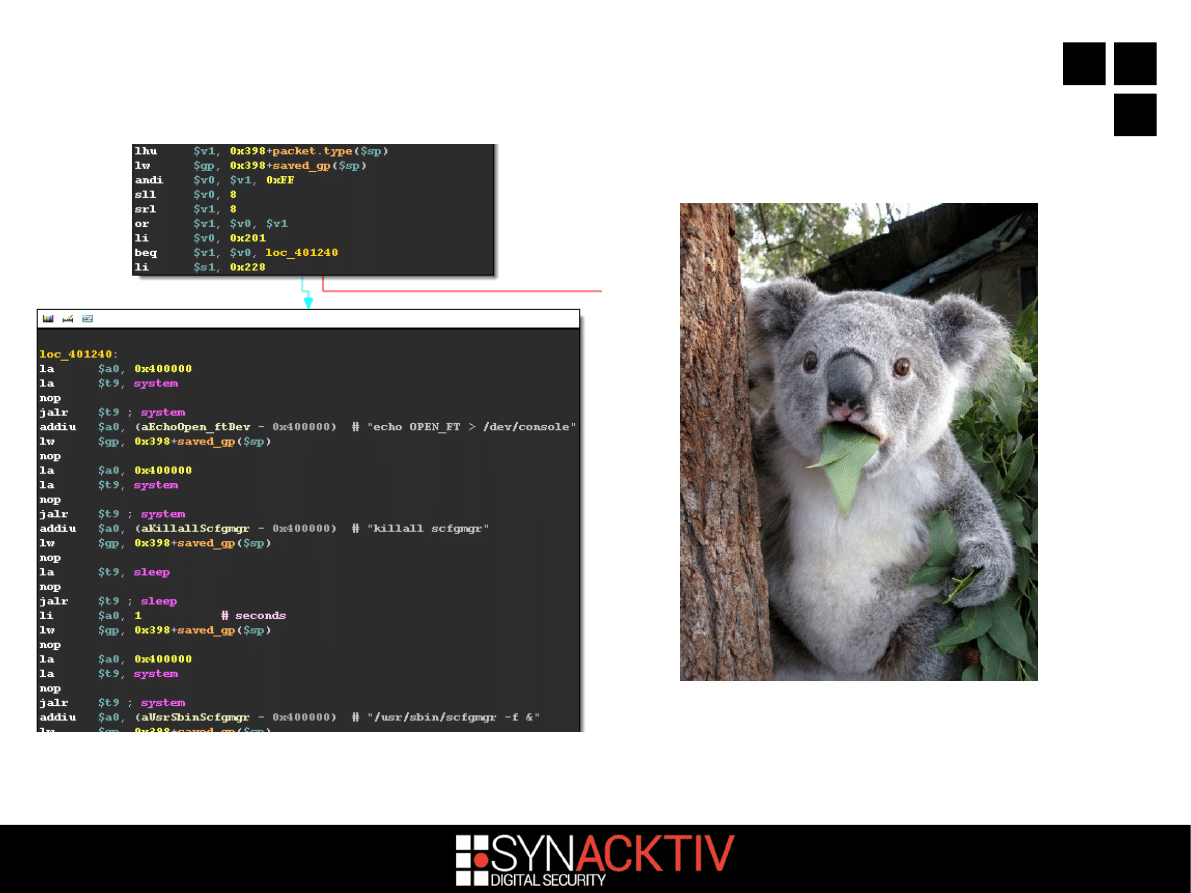
12 / 18
And if packet type == 0x201...
system(''scfgmgr -f &'')!!!

13 / 18
So you can reactivate the
backdoor again...
If you're on the LAN
Or if you're an Internet provider (if you're one-hop
away, you can craft Ethernet headers)
It's
DELIBERATE
You can also use the 0x200 packet type to ping
the router (it will respond with its MAC address)
and 0x202 to change its LAN IP address

14 / 18
I don't always patch backdoors...
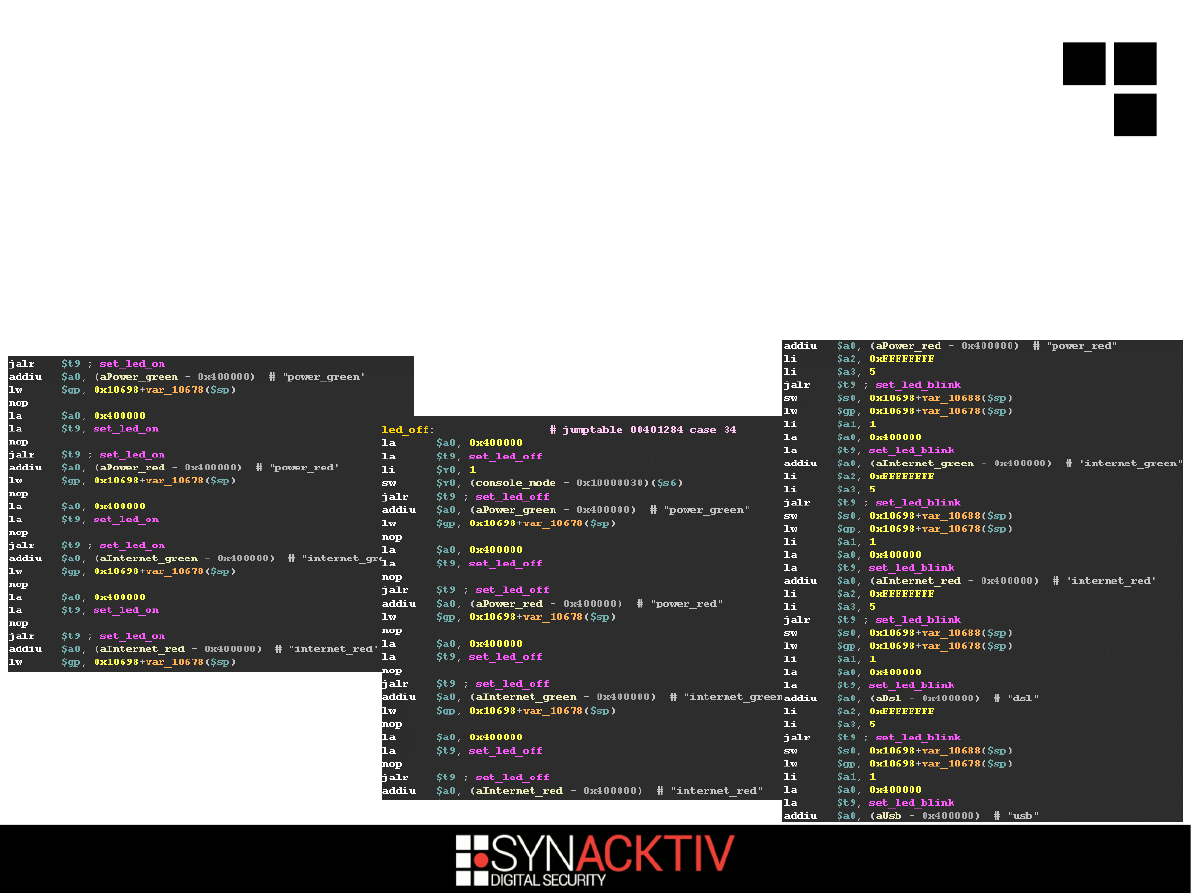
15 / 18
Because a root shell is not enough...
You can now (among other things) make
the router LEDs flash with the 33, 34 and
35th message :)

16 / 18
But where does it come from?
The 0x8888 ethertype and packet structure
is used in an old Sercomm update tool:
http://wiki.openwrt.org/_media/toh/netgear/dg834.g.v4/nftp.c
–
lazy guys, they didn't even code their new
backdoor from scratch ;)
It may be present in other hardware but
hard to tell:
–
No easy way to scan
–
MD5 signature will certainly be different as it's
based on the router commercial name

17 / 18
How to detect it?
For DGN1000, simply use the PoC from
your LAN
For other routers, the simplest way is to:
–
Use 'binwalk -e' to extract the file system
–
Search for 'ft_tool' or grep -r 'scfgmgr -f'
–
Use IDA to confirm
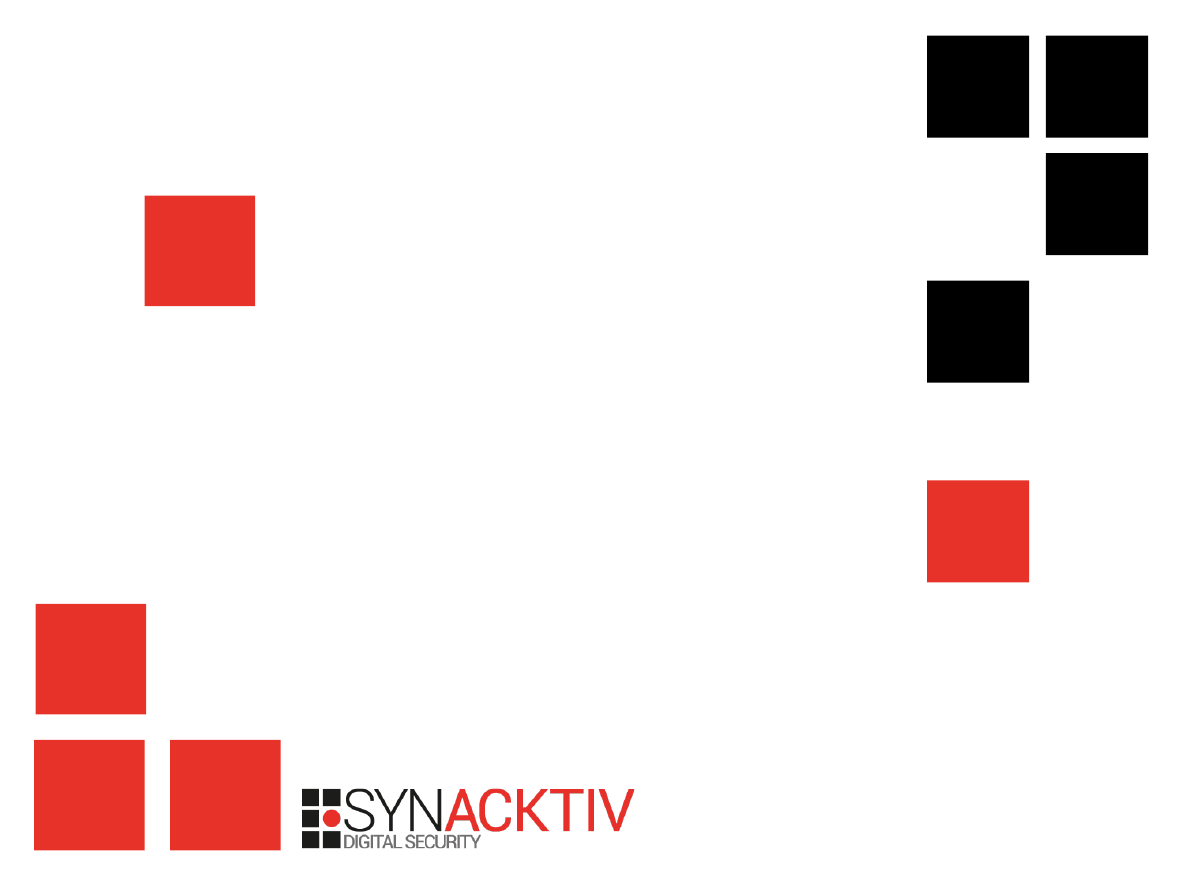
We hope you enjoyed this
presentation :)
PoC is available here:
Document Outline
- Slide 1
- Slide 2
- Slide 3
- Slide 4
- Slide 5
- Slide 6
- Slide 7
- Slide 8
- Slide 9
- Slide 10
- Slide 11
- Slide 12
- Slide 13
- Slide 14
- Slide 15
- Slide 16
- Slide 17
- Slide 18
Wyszukiwarka
Podobne podstrony:
Comercials in my life
another day in paradise
Rihanna There's a thug in my life
1 In My Secret
Abortion Not in my Criminal Code
Milow You and Me (In My Pocket)
A?y in my life
LIittle object in my hand, scenariusze, konspekty
In my classroom there is… there are…
Prezentacja angol In my presentation i want tell you?aut over size transport
294 coldplay in my place
music in my life (2)
the happiest?y in my life
Kolenda po angielsku In my first year
Phil Collins Another Day In Paradise
Beatles In My Life
więcej podobnych podstron