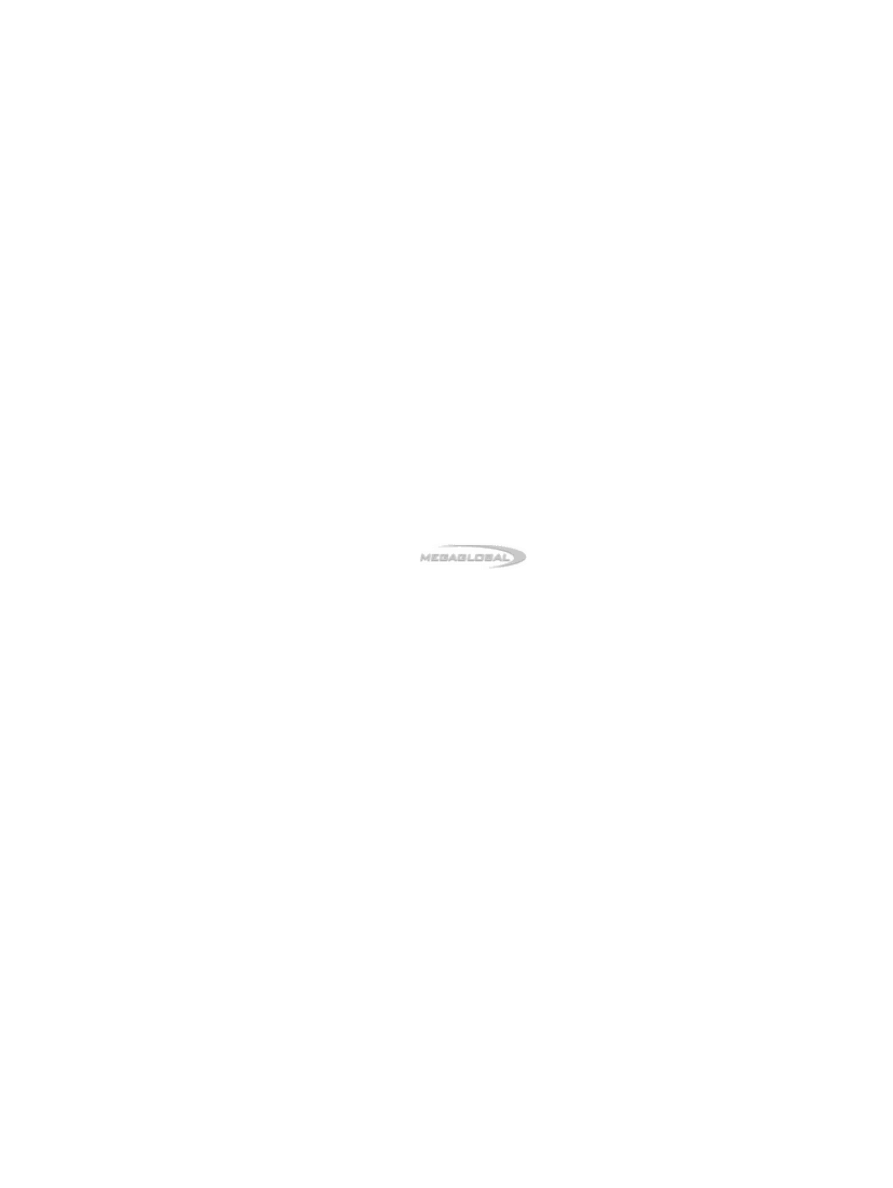
An Unofficial Asterisk PBX Integration Guide − build 20040408

Table of Contents
1 An Unofficial Asterisk PBX Integration Guide − build 20040408.........1
...........................................1
2 1. about this document................................................2
3 2. RT & Asterisk......................................................3
4 3. Nagios & Asterisk..................................................4
5 4. Monitoring Asterisk................................................6
6 5. dialplan visualization.............................................7
7 6. phones.............................................................8
...............................................8
..............................................9
8 7. pbx's.............................................................10
.............................................10
........................................10
9 8. sounds............................................................11
......................................11
9.1.1 8.1.1. Using SOX......................................11
9.1.2 8.1.2. Helper Script..................................11
10 9. support..........................................................13
...........................................13
10.1.1 9.1.1. official documentation........................13
10.1.2 9.1.2. un official documentation.....................13
................................................14
10.2.1 9.2.1. asterisk mailing list.........................14
10.2.2 9.2.2. irc support...................................14
............................................14
10.3.1 9.3.1. digium........................................14
10.3.2 9.3.2. megaglobal support............................14
An Unofficial Asterisk PBX Integration Guide − build 20040408
i
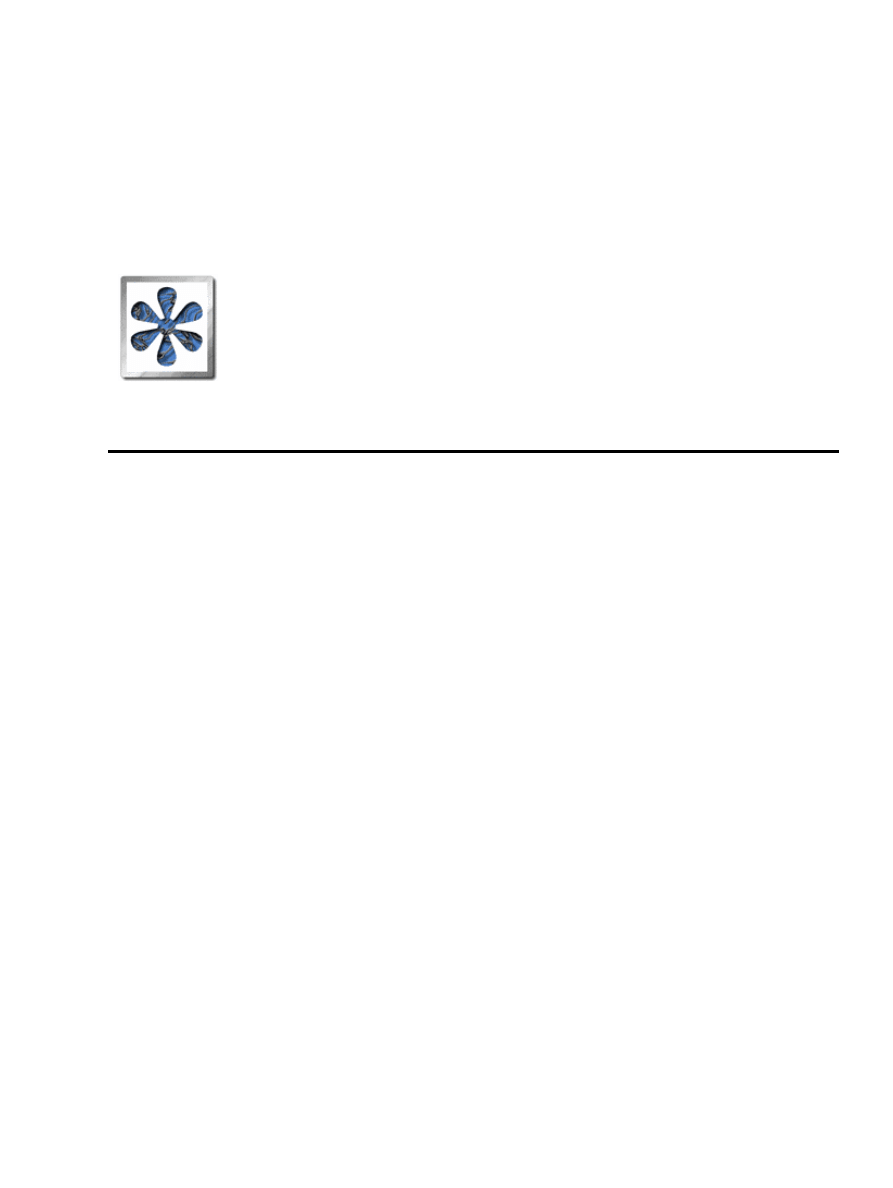
1 An Unofficial Asterisk PBX Integration Guide −
build 20040408
1.0.1 michael jastremski
This document provides some specific implementation details for the
Table of Contents
1.
2.
3.
4.
5.
6.
6.1.
6.2.
7.
7.1.
7.2.
8.
8.1.
9.
9.1.
9.2.
9.3.
1 An Unofficial Asterisk PBX Integration Guide − build 20040408
1
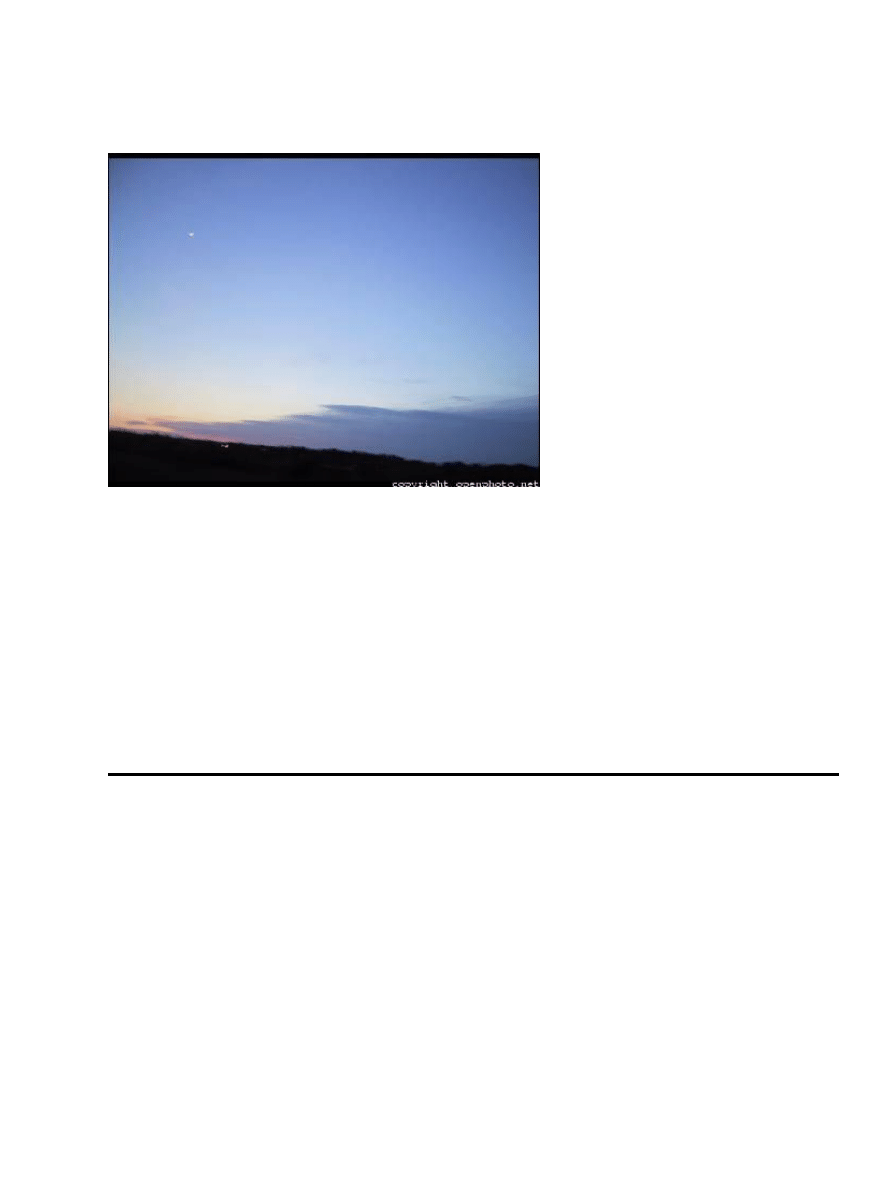
2 1. about this document
This document attempts to address some of the finer points of Asterisk
PBX Development and Administration.
It is not a complete guide to Asterisk nor is it a replacement for the
many volumes of existing Asterisk documentation.
You may view this guide in the following formats:
,
.
Big thanks to:
, Adtran, Mack, The Asterisk Mailing List,
#asterisk on freenode.
All photos copyright
for
.
2 1. about this document
2
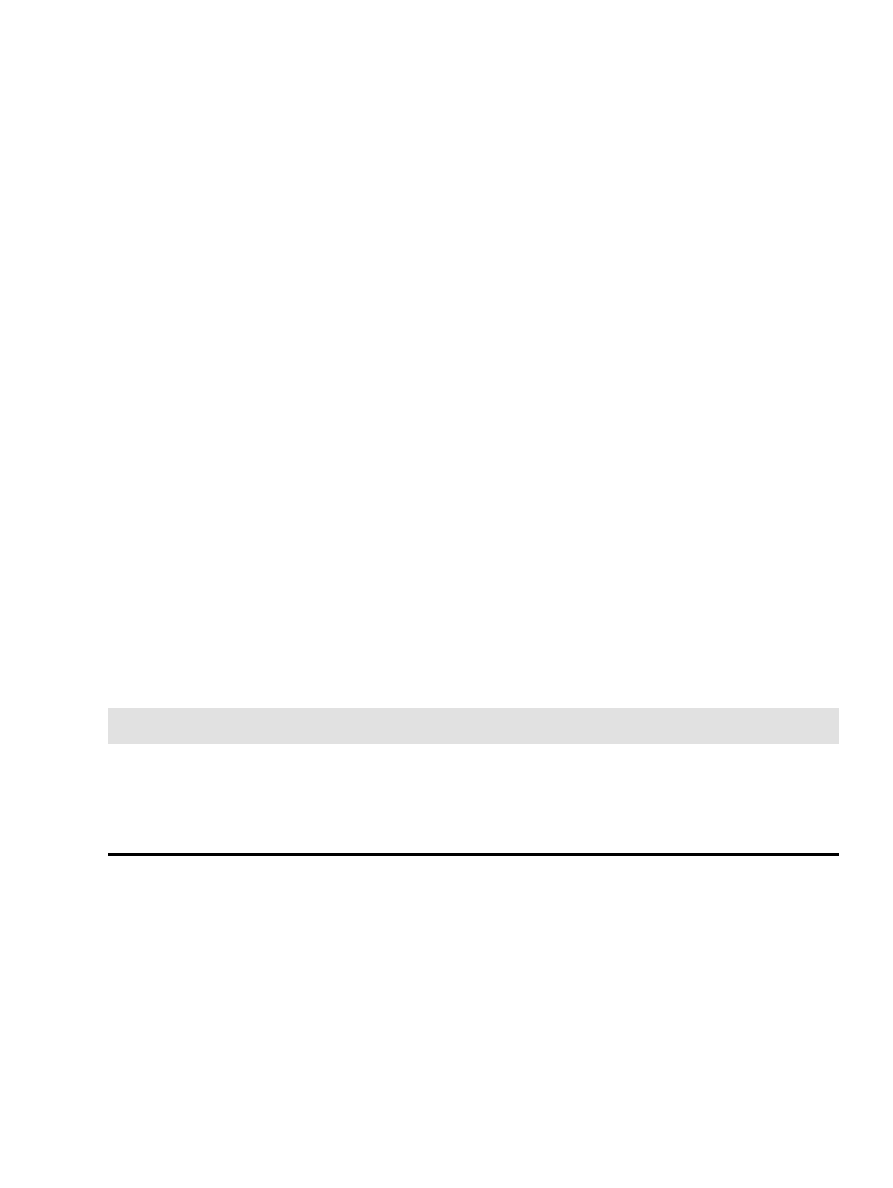
3 2. RT & Asterisk
This section contains info about integrating
with
In laymans terms this enables the creation of RT trouble tickets via
telephone. It also allows the user to comment on existing RT tickets .
When RT creates a ticket it will attach the users voice message along
with some call data. These messages are then available to support staff
via the RT Web Gateway.
To accomplish this you must first have a working Asterisk PBX along with
a working Request Tracker install, Version 3.0 or greater.
to your RT Host and configure its library
path. (ie: s|/opt/rt3/lib|/www/rt3/lib|). You may also need to install
SOAP::Lite and MIME::Entity from CPAN (perl −MCPAN −e'install MODNAME')
Fire up rt−soap−server.pl and make sure that it gets started after the
next reboot.
onto your phone server . Edit the file to suit your
environment.
You should also download
into /var/lib/asterisk/sounds/rt .
Next, configure your dialplan like so:
[rtphone]
exten => s,1,AGI(/etc/asterisk/rt_ticket.agi)
At this point you should hopefully be able to dial the AGI script and
interact with your RT system.
Security notes By default rt−soap−server.pl runs on port 9000.
3 2. RT & Asterisk
3
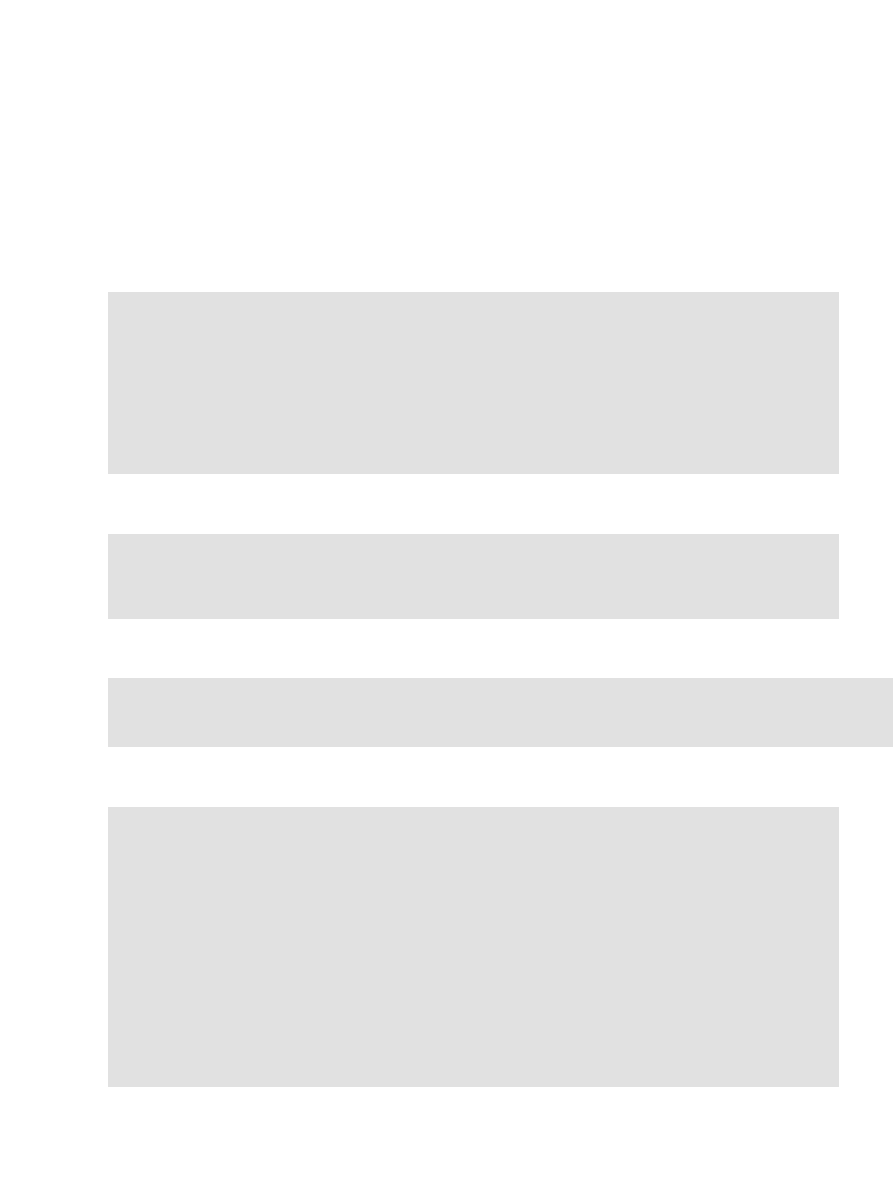
4 3. Nagios & Asterisk
This section details configuring the
voice alerts via an Asterisk MeetMe conference.
Nagios Configs
[ contacts.cfg ]
define contact{
contact_name conference
alias AsteriskMeetMeConference
host_notification_period 24x7
service_notification_period 24x7
service_notification_options c,r
host_notification_options d,r
service_notification_commands notify−by−phone
host_notification_commands notify−by−phone
email pbx@yourdomain.com
}
[ contactgroups.cfg]
define contactgroup {
contactgroup_name listeners
alias voicealert
members conference
}
[ misccommands.cfg ]
define command {
command_name notify−by−phone
command_line /usr/bin/printf "%b" "Service $SERVICEDESC$ on Host $HOSTNAME$ sta\te changed to $HOSTSTATE$" | /etc/asterisk/mkqcall.pl
}
[ services.cfg ]
define service{
use generic−service
host_name mail1,mail2
service_description SMTP
is_volatile 0
check_period 24x7
contact_groups listeners
max_check_attempts 10
normal_check_interval 10
retry_check_interval 15
notification_interval 30
notification_period 24x7
notification_options w,u,c,r
check_command check_smtp
}
..
4 3. Nagios & Asterisk
4
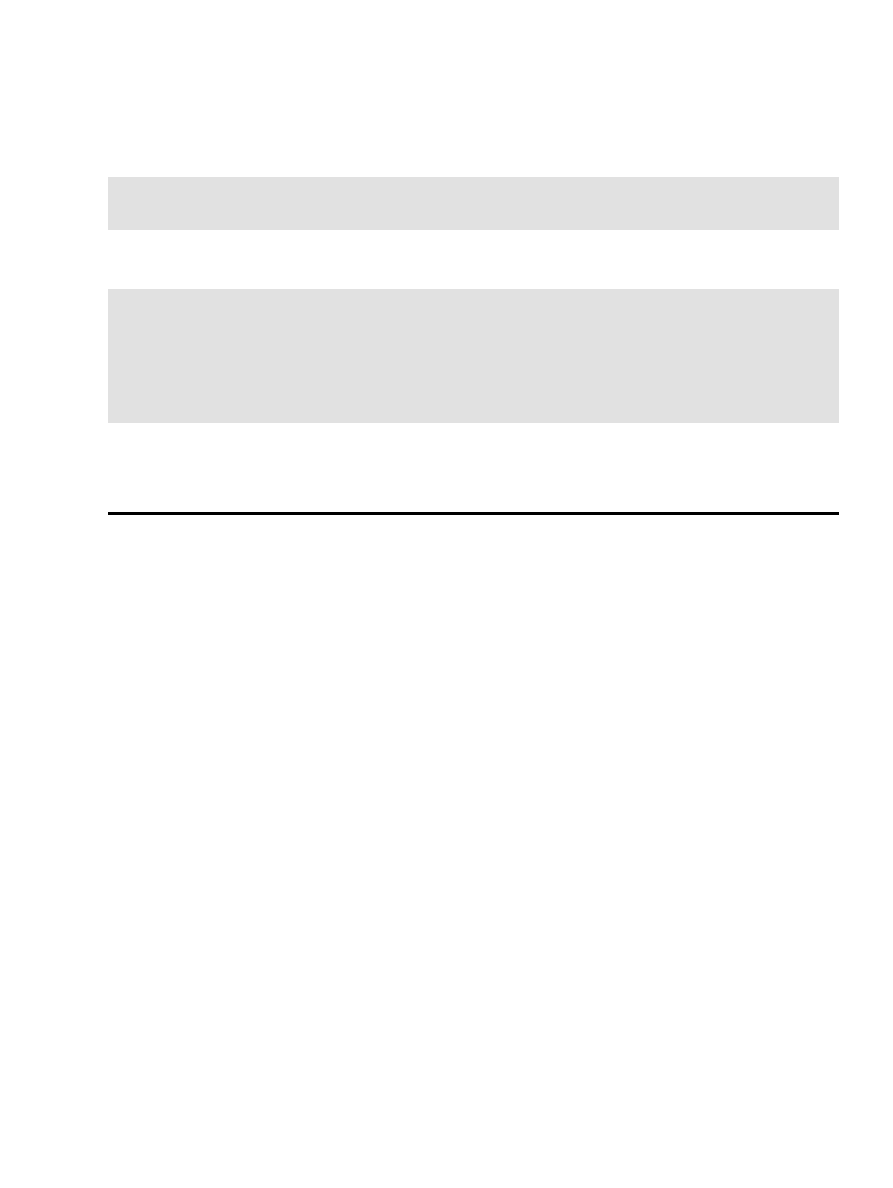
Asterisk Configs
[ extensions.conf ]
[conf]
exten => s,1,MeetmeCount(5150)
exten => s,2,Meetme(5150|psN)
[ iax.conf ]
[qcall]
type=friend
context=conf
auth=md5,plaintext
secret=<IAX_PW>
host=dynamic
allow=gsm
accountcode=qcall
[
An Unofficial Asterisk PBX Integration Guide − build 20040408
4 3. Nagios & Asterisk
5
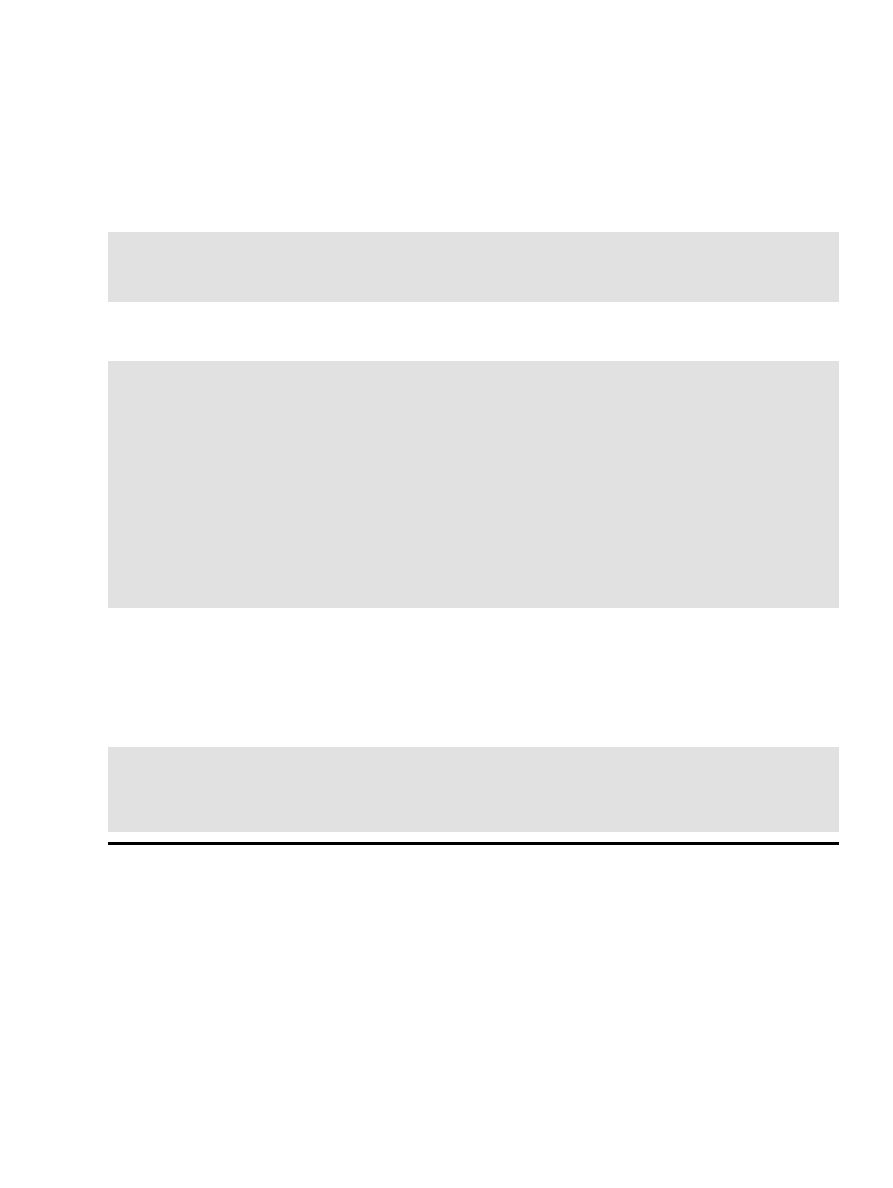
5 4. Monitoring Asterisk
This section details monitoring your * system with Nagios .
checkcommands.cfg
define command{
command_name check_pbx
command_line /etc/asterisk/monitor_pbx.pl
}
services.cfg
define service{
use generic−service
host_name pbxhost
service_description AsteriskPBX
is_volatile 0
check_period 24x7
contact_groups janitors,helpdesk
max_check_attempts 10
normal_check_interval 5
retry_check_interval 1
notification_interval 60
notification_period 24x7
notification_options w,u,c,r
check_command check_pbx
}
, a perl script for testing * status is also available.
notes
Minimal asterisk/manager.conf snippet:
[nagios]
secret = XyXyXyXyXy
permit=127.0.0.1/255.255.255.0
read = system
write = log
5 4. Monitoring Asterisk
6
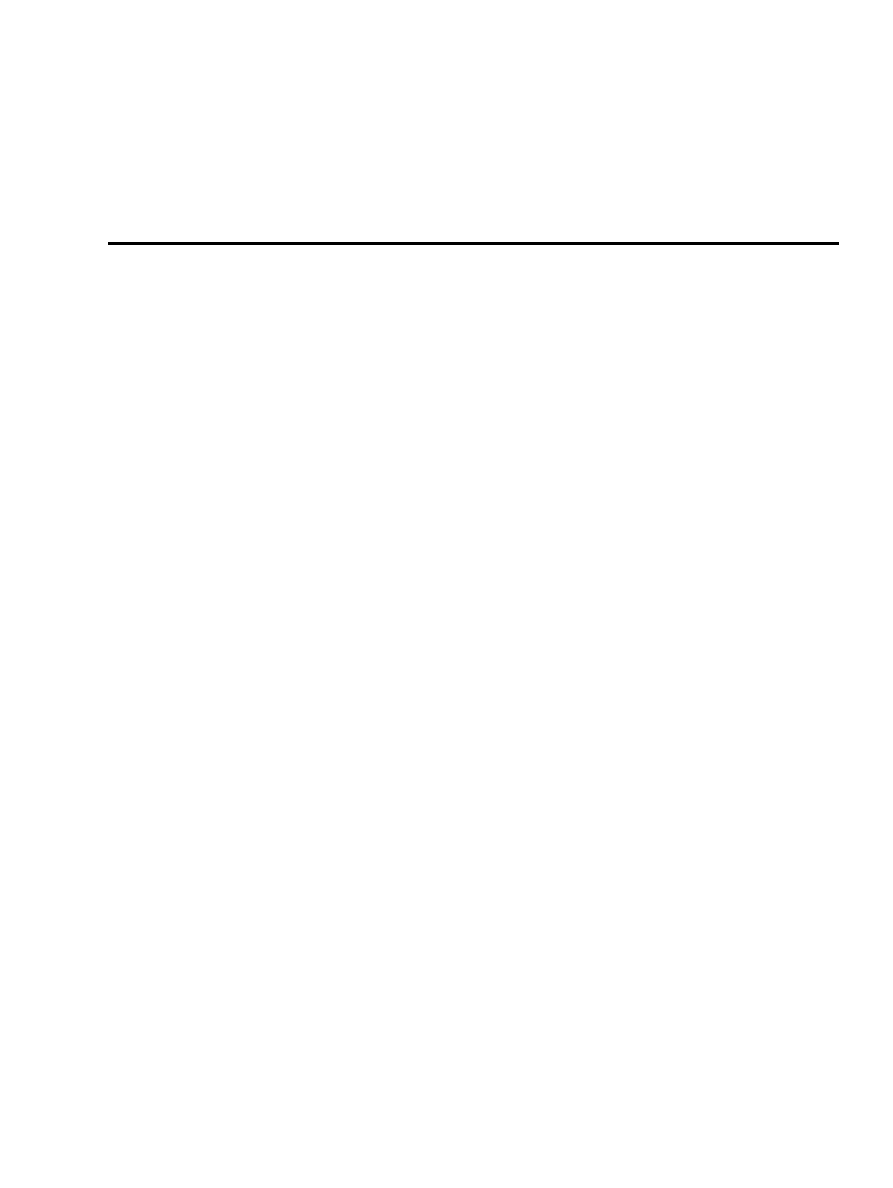
6 5. dialplan visualization
The author has written a GraphViz utility to aid in the visualization of
extensions.conf
6 5. dialplan visualization
7
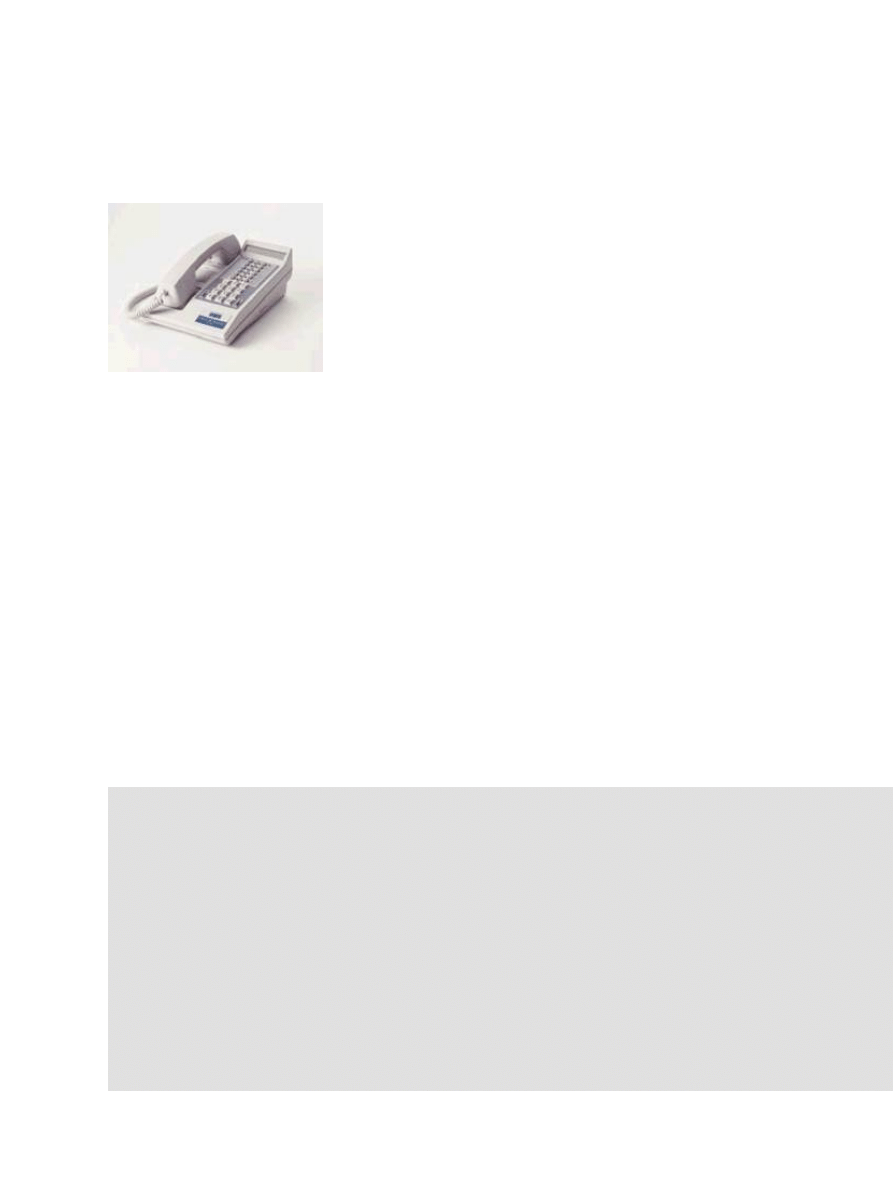
7 6. phones
7.1 6.1. cisco 12sp+
[ Manufactured originally by Celsius.. What it is ]
Cisco lists this phone as 'legacy'. They have been officially EOL'd Its
is NOT a SIP compatible phone, it runs SCCP (AKA 'Skinny').
While this phone is sometimes listed as being H323−capable, please note
that this is true only when integrated with Cisco Call Manager (CCM).
The 12SP+ boots via dhcp and connects to the local tftp server to
download its configuration file (SEPDefault.cfg OR SEPDefault.cfg.xml OR
SEPDefaultMACADDRESS.cfg (?) to recieve its configuration.
[ How it behaves with Asterisk]
[chan_skinny and chan_sccp go here]
[ Configuring the phone is done by pressing the sequence **#]. Network
addresses are entered with the keypad , using '*' as dots. Be sure to hit
# at the end of each value.
[ ISC dhcpd.conf stuff ]
default−lease−time 86400;
max−lease−time 604800;
boot−unknown−clients false;
option interface−mtu 1500;
ddns−update−style ad−hoc;
subnet 192.168.1.0 netmask 255.255.255.0
{
## asterisk server
next−server 192.168.1.253;
option domain−name−servers 192.168.1.254;
option routers 192.168.1.1;
option broadcast−address 192.168.1.255;
range 192.168.1.200 192.168.1.251;
}
7 6. phones
8
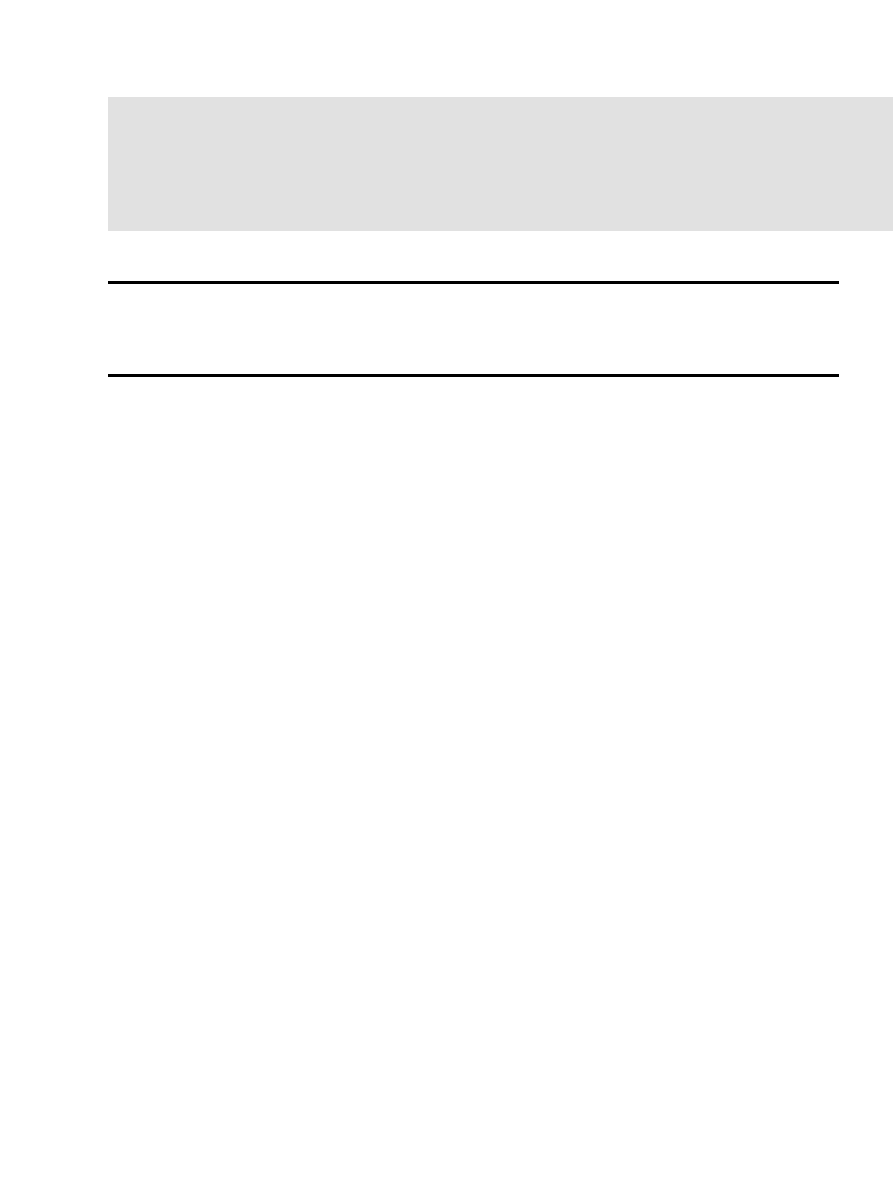
group
{
host cisco12sp
{
hardware ethernet 00:B0:64:09:F7:CB;
filename "OURDHCPSERVER.cnf";
fixed−address 192.168.1.250;
}
−− DHCP(yes|no), DNS, Netmask, Gateway, DNS, TFTP
7.2 6.2. GnomeMeeting
[ Coming soon ]
An Unofficial Asterisk PBX Integration Guide − build 20040408
7.2 6.2. GnomeMeeting
9
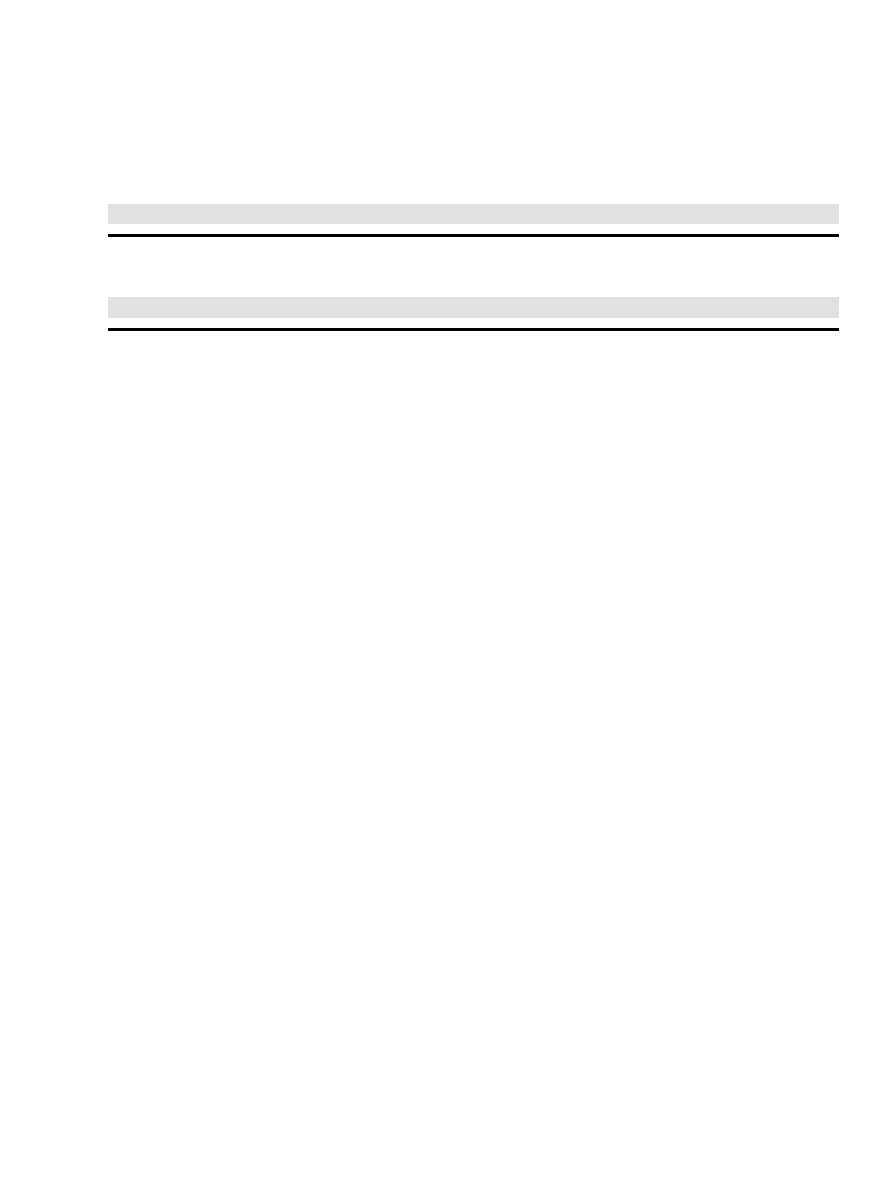
8 7. pbx's
8.1 7.1. definity pbx
[Integrating Definity VIA PRI]
8.2 7.2. swbell key system
[Integrating SW Bell System via FXO lines 1−8]
8 7. pbx's
10
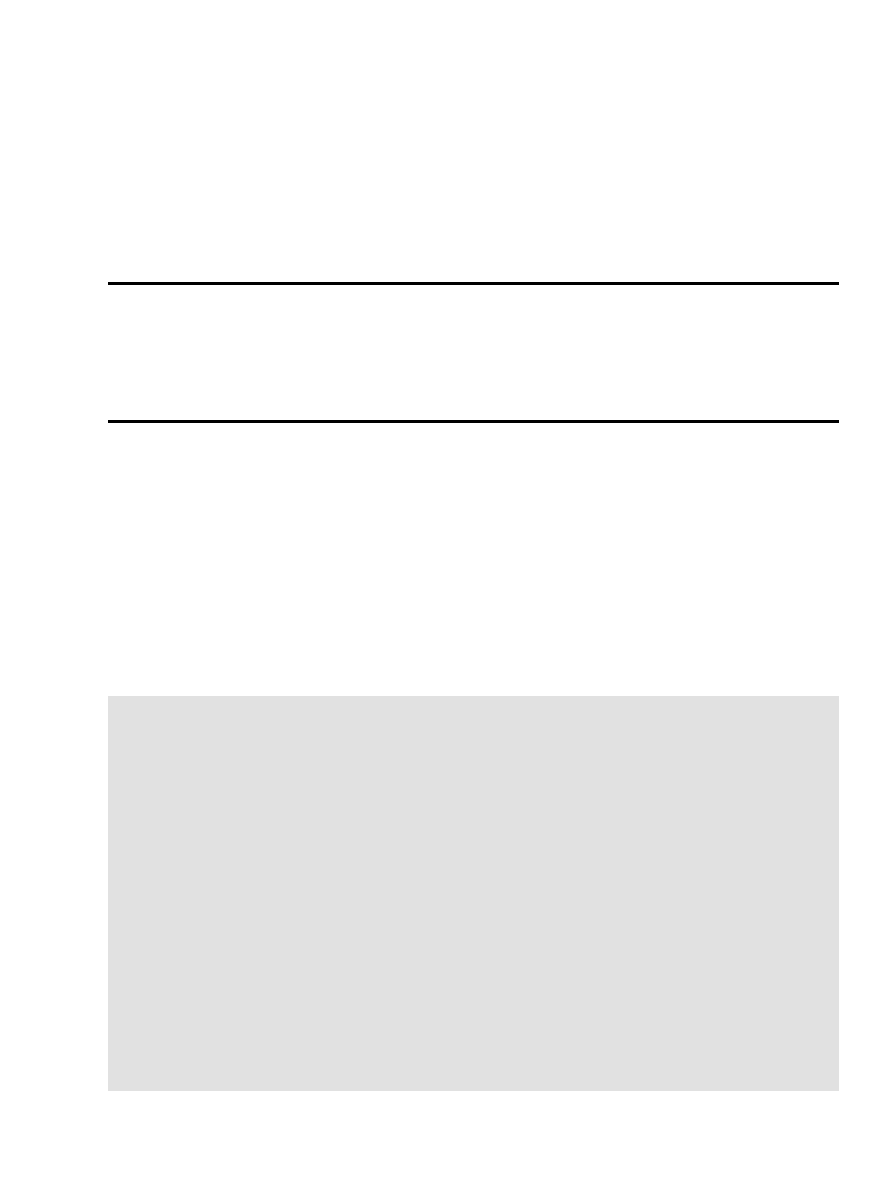
9 8. sounds
There is an excellent collection of community−contributed
sounds.
You can check the sounds out of cvs via
:pserver:anoncvs@cvs.digium.com:/usr/cvsroot . The module name is
'asterisk−sounds'.
9.1 8.1. creating .gsm files
9.1.1 8.1.1. Using SOX
$ sox inputfile.wav −r 8000 −c 1 outputfile.gsm
9.1.2 8.1.2. Helper Script
Once i started recording samples for the various PBX menus, i quickly
discovered the tedium of converting and installing the WAV files by hand.
I wrote this simple script which converts WAV files to GSM and installs
them in your asterisk sounds directory. Your mileage may vary.
To make use of it, call the script with a working directory of WAV files.
It calls SOX to convert the files , and /usr/bin/install to install them
in your asterisk system directory. You'll probably want to run this as
root, or as a user that can write to your sounds directory.
#!/usr/bin/perl
## mike@megaglobal.net
use DirHandle;
my $sd = "/var/lib/asterisk/sounds";
my $dh = new DirHandle ".";
while (defined($_ = $dh−>read()))
{
next unless ($_ =~ /\.wav$/i);
my $f = $_;
$f =~ s/\.wav$/\.gsm/i;;
my $c = "sox $_ −c 1 −r 8000 $f";
print " Convert..";
system $c;
my $i = "install $f $sd";
print " Install $sd/$f..\n";
system $i;
9 8. sounds
11
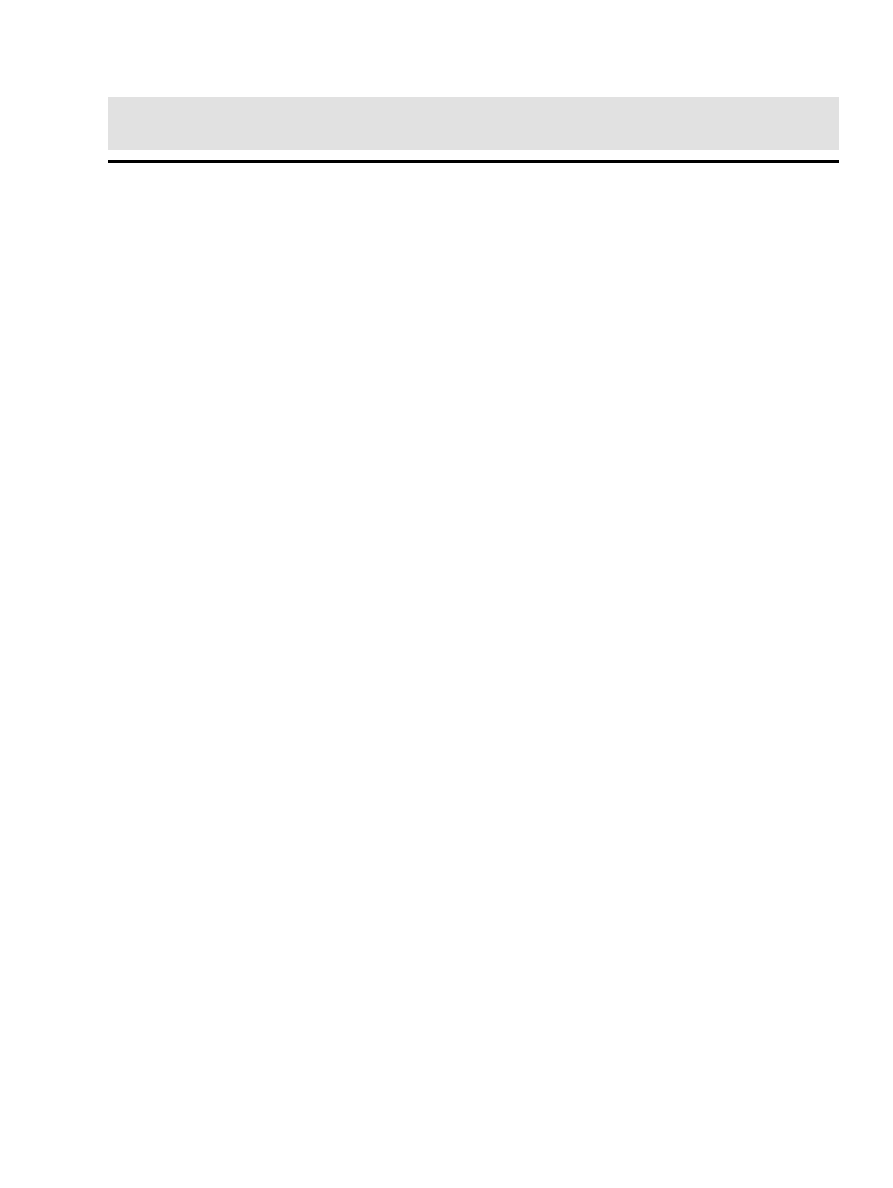
}
exit 0;
An Unofficial Asterisk PBX Integration Guide − build 20040408
9 8. sounds
12
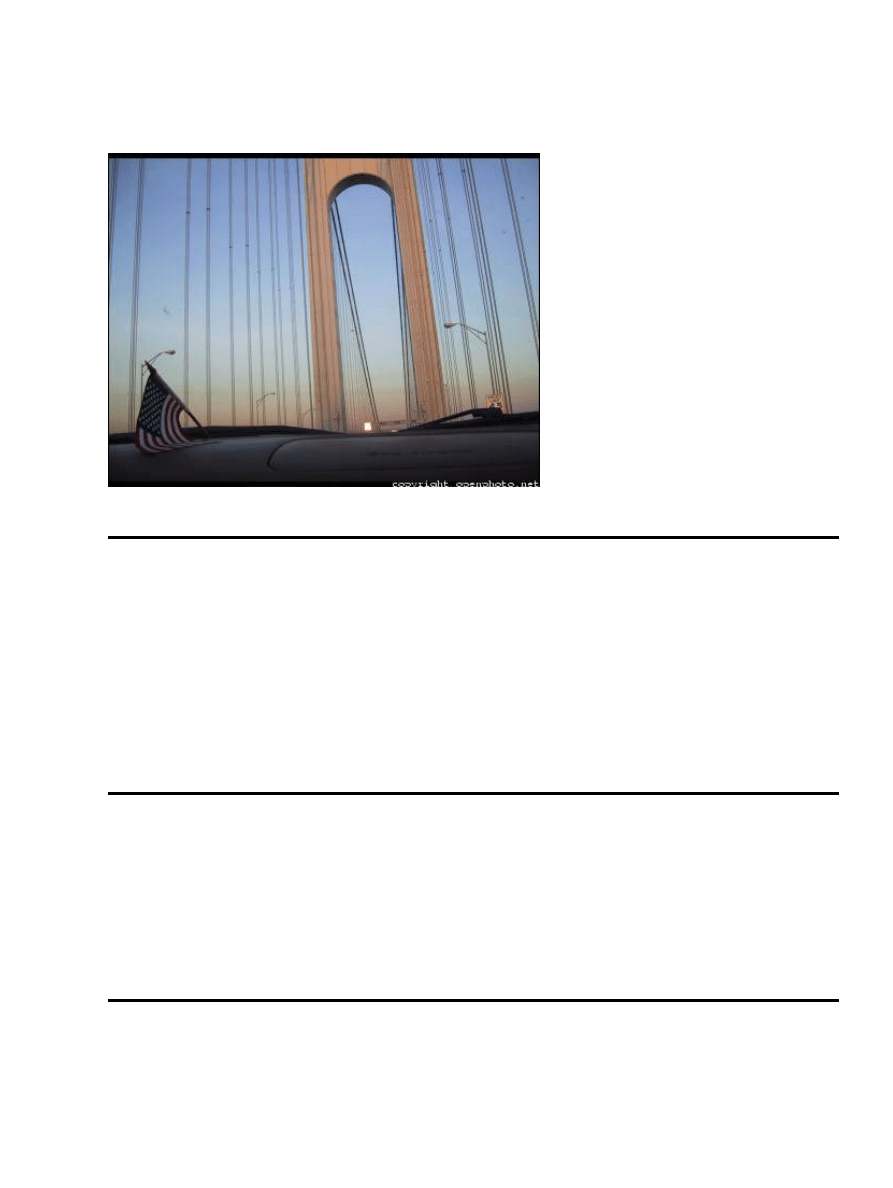
10 9. support
How to get support for Asterisk.
10.1 9.1. documentation
10.1.1 9.1.1. official documentation
.
The Official Asterisk Handbook at Digium
Asterisk Whitepaper by Mark Spencer
Asterisk Documentation by Mack Allison of LSS
10.1.2 9.1.2. un official documentation
, the definitive guide to Open Source Telphony.
10 9. support
13
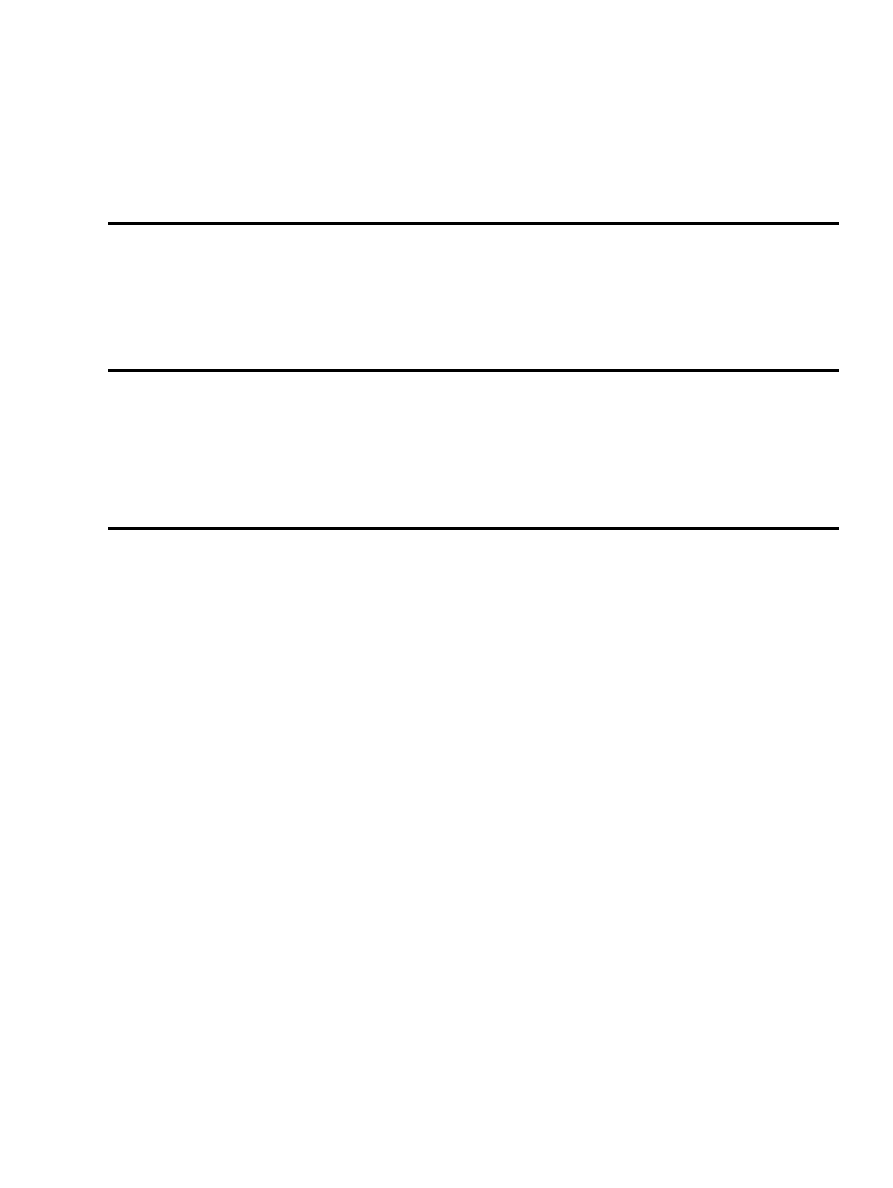
10.2 9.2. interweb
10.2.1 9.2.1. asterisk mailing list
http://www.marko.net/asterisk/archives
.
10.2.2 9.2.2. irc support
Asterisk developers and users #asterisk on irc.
(Asterisk creator and otherwise programming genious:) is
usually online as 'kram', when he's not idle that is :).
10.3 9.3. paid support
10.3.1 9.3.1. digium
Commercial support is available from
(877−546−8963) .
10.3.2 9.3.2. megaglobal support
The authors company,
, also provides * support for
reasonable rates.
An Unofficial Asterisk PBX Integration Guide − build 20040408
10.2 9.2. interweb
14
Document Outline
- Table of Contents
- 1 An Unofficial Asterisk PBX Integration Guide - build 20040408
- 2 1. about this document
- 3 2. RT & Asterisk
- 4 3. Nagios & Asterisk
- 5 4. Monitoring Asterisk
- 6 5. dialplan visualization
- 7 6. phones
- 8 7. pbx's
- 9 8. sounds
- 10 9. support
Wyszukiwarka
Podobne podstrony:
więcej podobnych podstron