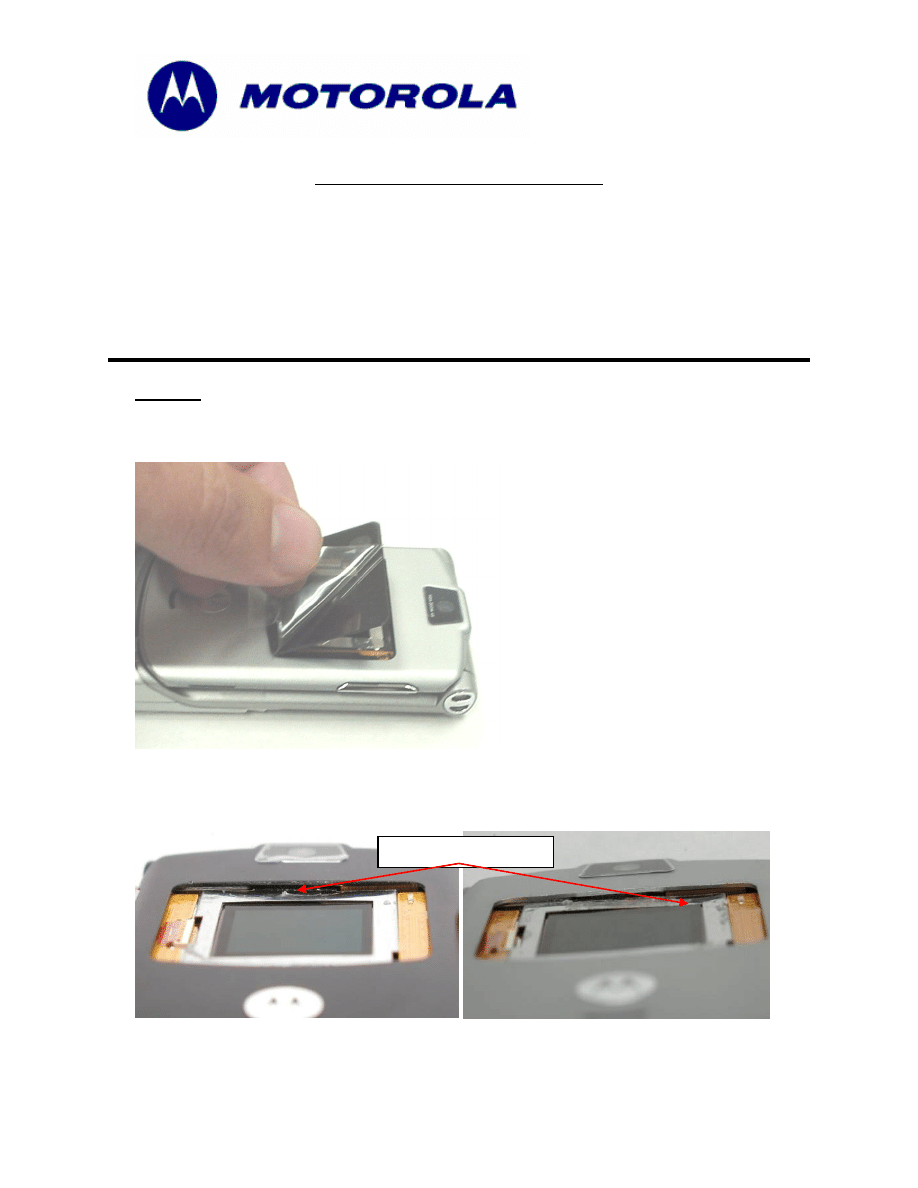
MOTOROLA INTERNAL USE ONLY
Page 1
Consumer Solutions & Support
US Competency Center
600 North US Highway 45
Libertyville, Illinois 60048
Website: gs.mot.com
FIELD SERVICE BULLETIN
FSB Number:
LVCCFSB2005-307
Authors: Darwin
Garcia
Date:
October 20, 2005
Total No. of Pages:
5
Subject:
V3 CLI Lens Replacement
Model Affected:
V3
Level of Repair:
2
Problem
The EMEA service team has reported failure of CLI lenses coming loose 2-3 days after
rework. As shown in the photograph, lenses pulled up from the flip when the protective
liner was pulled.
The root cause was determined to be the display chassis getting deformed when removing
the old CLI lens from the phone at the service center. This causes a plate spring effect
which may lift up the CLI lens after some time after rework.
Deformed Chassis
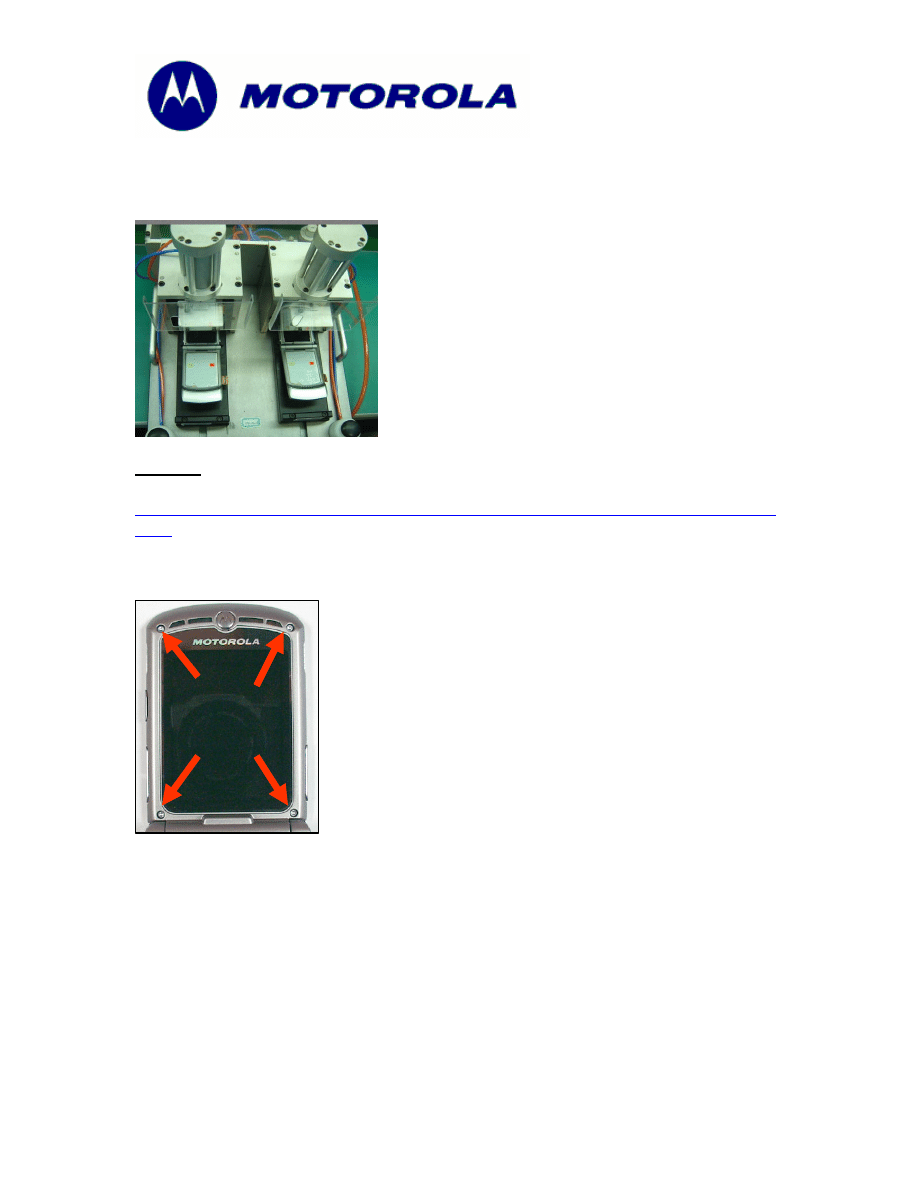
MOTOROLA INTERNAL USE ONLY
Page 2
Consumer Solutions & Support
US Competency Center
600 North US Highway 45
Libertyville, Illinois 60048
Website: gs.mot.com
This is not an issue at the factories because they are using a pressing tool for CLI lens
assembly which is not available for service centers and all CLI lenses are placed onto
new display chassis which have not been reworked.
Solution
The V3 level 2 service manual was updated with the CLI lens replacement procedure.
CLI Lens removal procedure:
1. Unfasten the 4 screws and close the Flip.
2. Use the disassembly tool to release cover latches on each side of the Front cover.
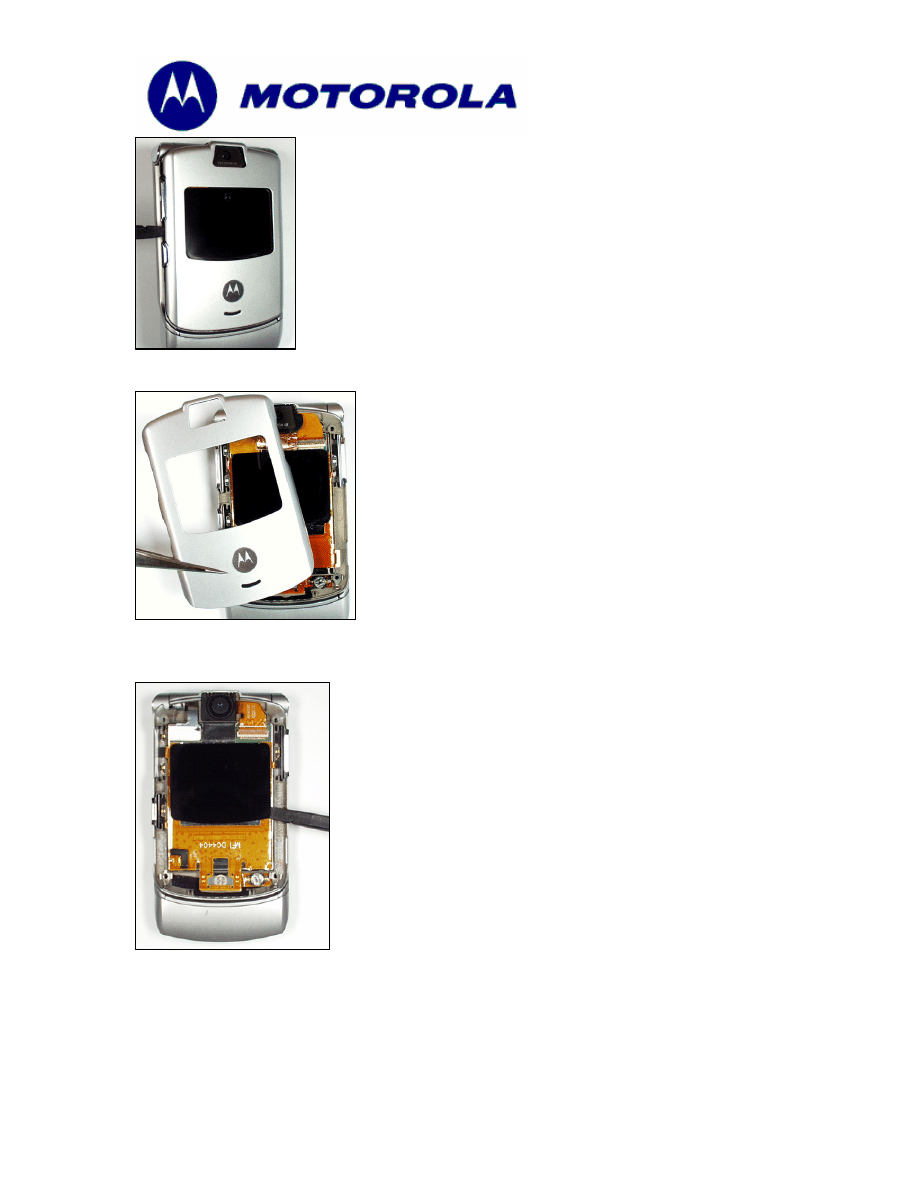
MOTOROLA INTERNAL USE ONLY
Page 3
Consumer Solutions & Support
US Competency Center
600 North US Highway 45
Libertyville, Illinois 60048
Website: gs.mot.com
3. Remove the Front Cover.
4. Heat up the CLI Lens with a Temperature of 100°C (212° F) for 20 sec and slide
carefully in use of the flat end of the plastic tool, between Lens and metal frame.
6. Slowly rotate the plastic Tool by 90°.
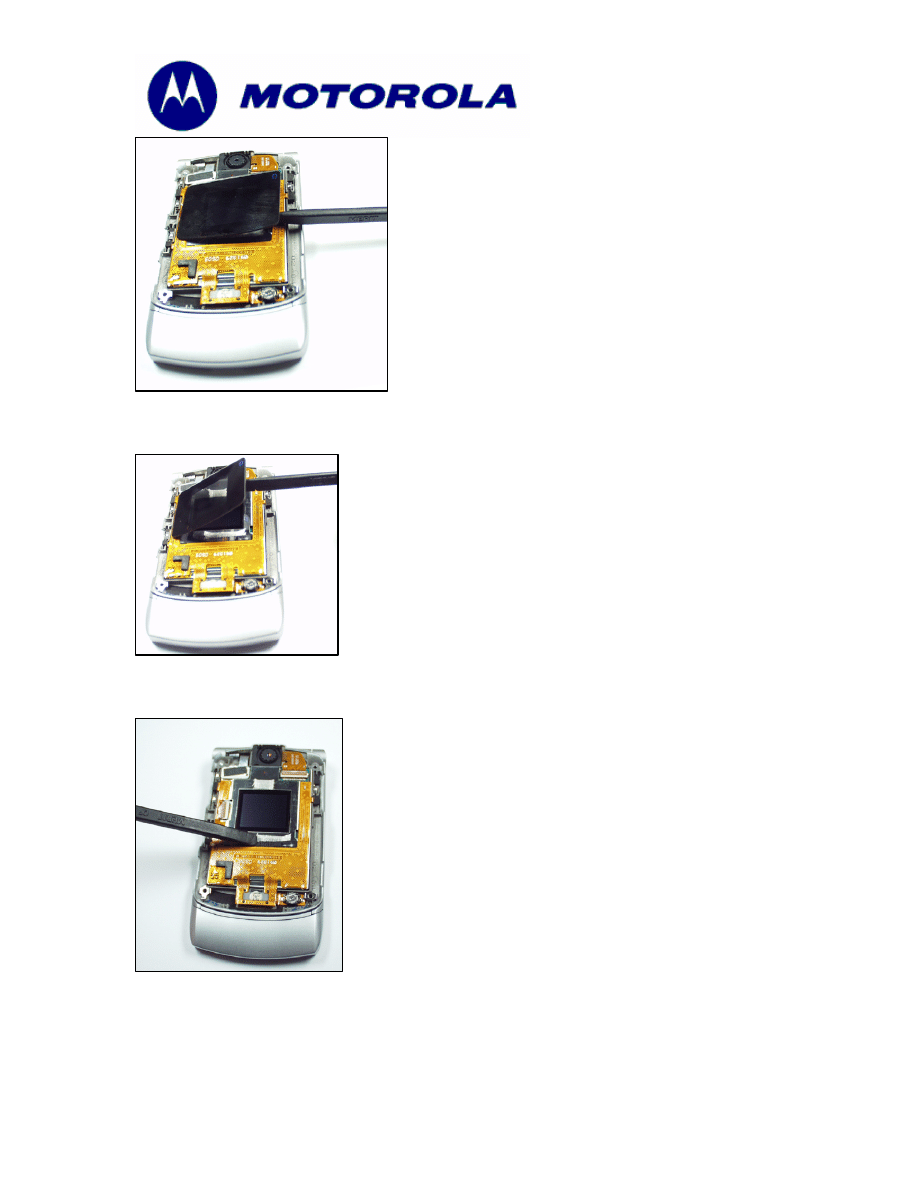
MOTOROLA INTERNAL USE ONLY
Page 4
Consumer Solutions & Support
US Competency Center
600 North US Highway 45
Libertyville, Illinois 60048
Website: gs.mot.com
7. Carefully lift up the CLI Lens.
8. Carefully remove the rest of glue in use of the plastic tool. Do not use any kind of
liquid or spray!
Care-point:
At Step 8, in order to maintain a flat working plane for the new LCD lens,
care needs to be taken to lift the Lens as shown above. This will
ensure the plane on which the LCD lens sits is not distorted. Distortion will cause the
Lens to pop off.
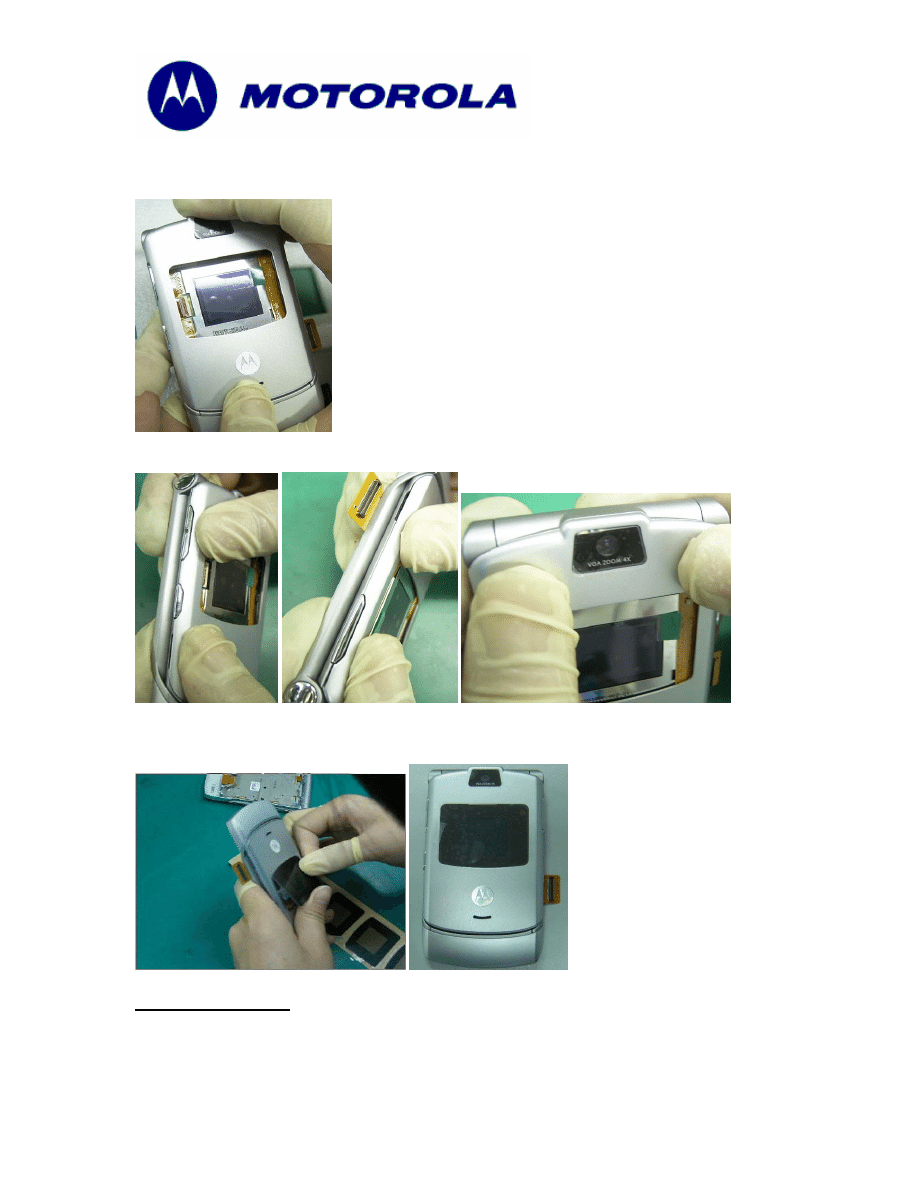
MOTOROLA INTERNAL USE ONLY
Page 5
Consumer Solutions & Support
US Competency Center
600 North US Highway 45
Libertyville, Illinois 60048
Website: gs.mot.com
CLI Lens placement procedure (From the factory):
1. Place and press bottom hook of the flip.
2. Align the outer and inner flip at left side; press right and top hooks.
3. Place the pre-assembly CLI lens, apply pressure at the corners and hold the lens down
for 5 sec to ensure good adhesion.
Field Service Action
Customer Returns:
Please implement these work instructions for all V3 repair immediately.
Note if the chassis is severely damage it need to be replace.
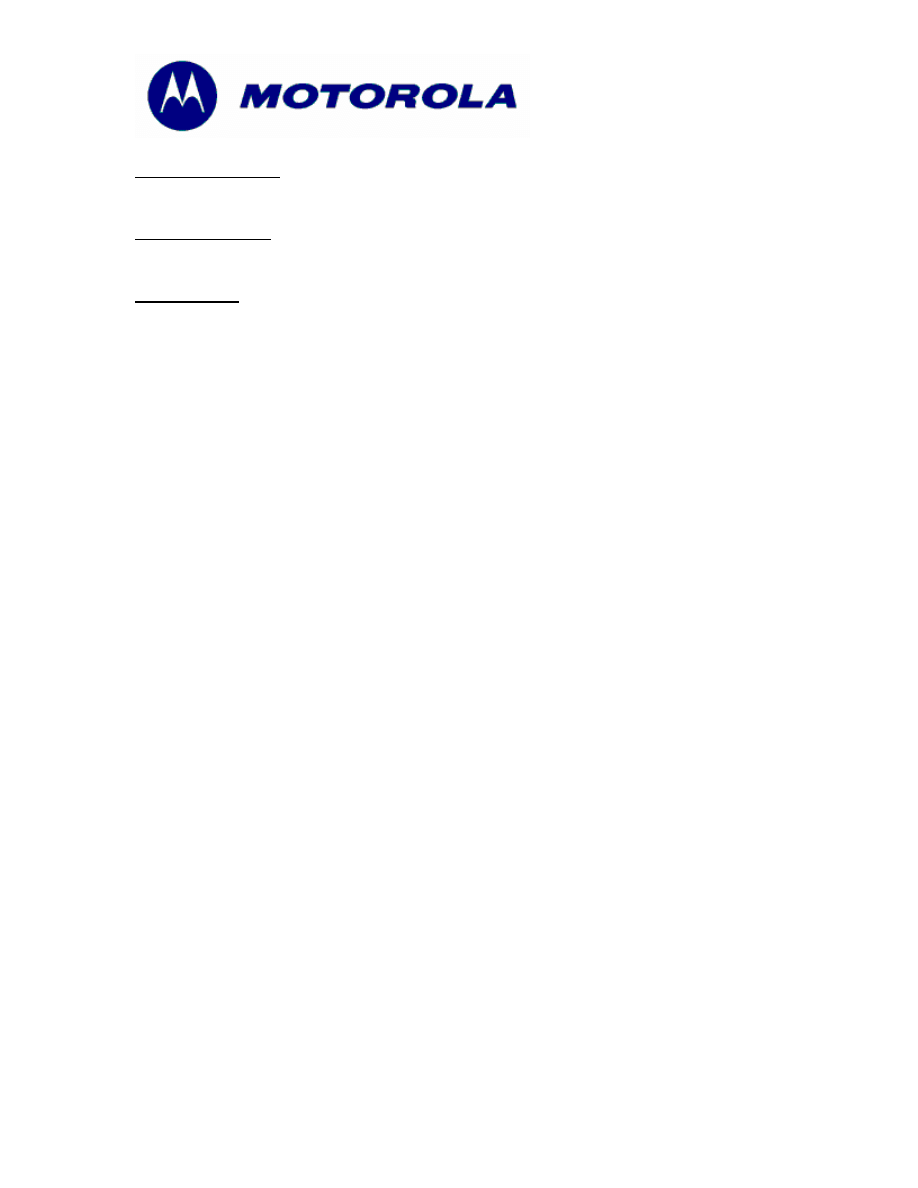
MOTOROLA INTERNAL USE ONLY
Page 6
Consumer Solutions & Support
US Competency Center
600 North US Highway 45
Libertyville, Illinois 60048
Website: gs.mot.com
Call Center Action:
Call center should advise callers to send phone for repair.
Service Inventory
N/A
Global Codes
M Claims:
Customer Complaint Codes: DIS12 (Display Secondary - Lens Lifted)
Problem Found DIS12 (Display Secondary - Lens Lifted)
Repair Code: RTW02 (Replace Level 2 part - CSB/FSB)
Document Outline
Wyszukiwarka
Podobne podstrony:
więcej podobnych podstron