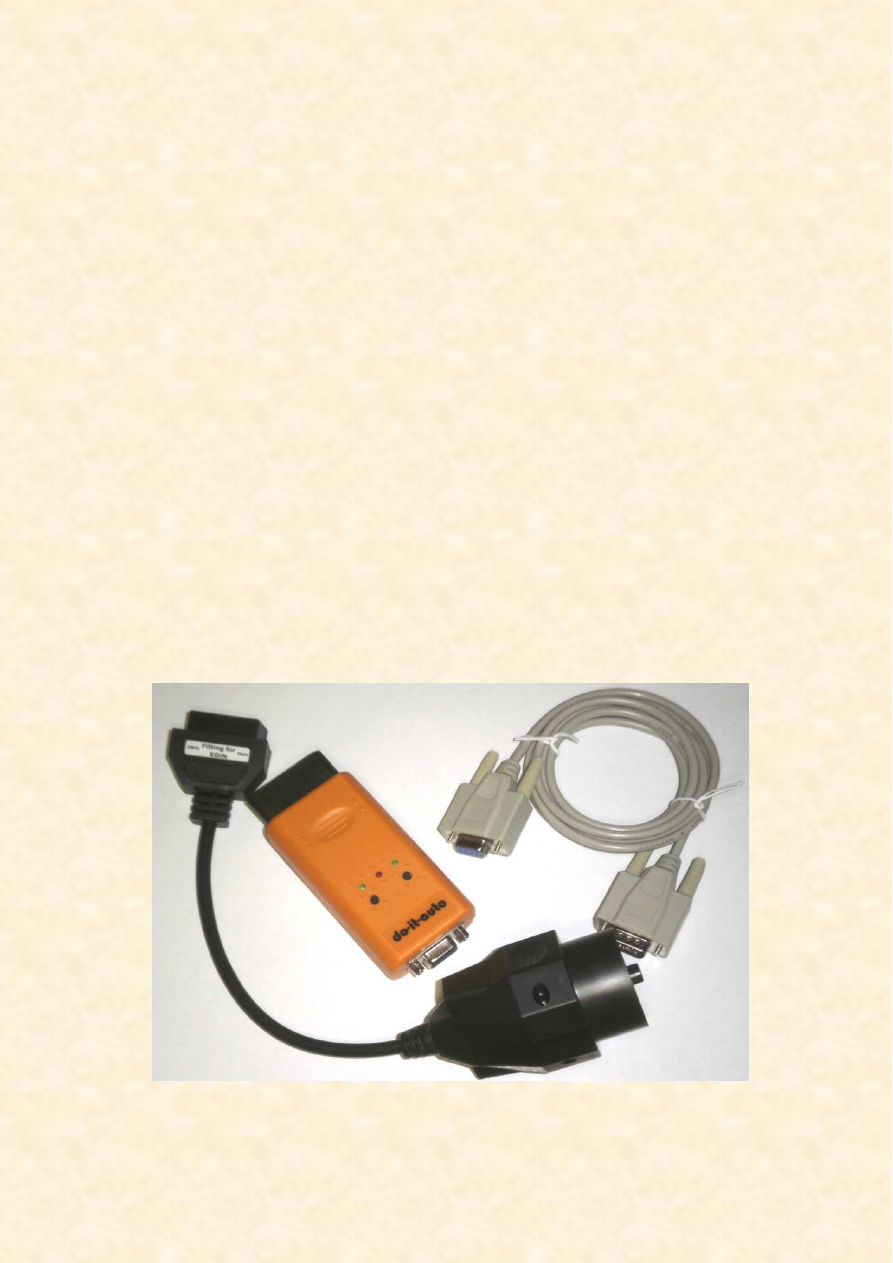
The
do-it-auto
ADS / OBD Diagnostic
Interface for INPA /EDIABAS
Setting up to perform diagnostics on your BMW requires the choice of not
only the right software, but also the correct interface to ensure that you are
able to gain the maximum benefit from your equipment.
INPA/EDIABAS, BMW’s own factory developed diagnostic interpreter pro-
gram and diagnostic communications protocol offers the ability to perform
comprehensive diagnostic procedures and is the heart of the revered DIS/
GT1 diagnostic system previously used in BMW dealerships.
Having made the decision to set up INPA/EDIABAS either as a stand-alone
diagnostic program, or in conjunction with DIS/GT1, the next step is to
choose an appropriate interface to allow the diagnostic software to commu-
nicate with your car. Assuming that your car was manufactured some time
between BMW’s initial introduction of modular diagnostic systems in 1987
and the introduction of the D-CAN based system in 2007 (see model appli-
cability list at the end of this article), it will be equipped with either a round 20
pin diagnostic port in the engine compartment, or a 16 pin OBD2 style port
under the drivers-side of the dash.
The
do-it-auto
ADS / OBD interface is supplied complete with a serial cable to
connect to your computer and a 16 pin to 20 pin adapter cable for connection to
the round 20 pin diagnostic port used on older model BMW’s
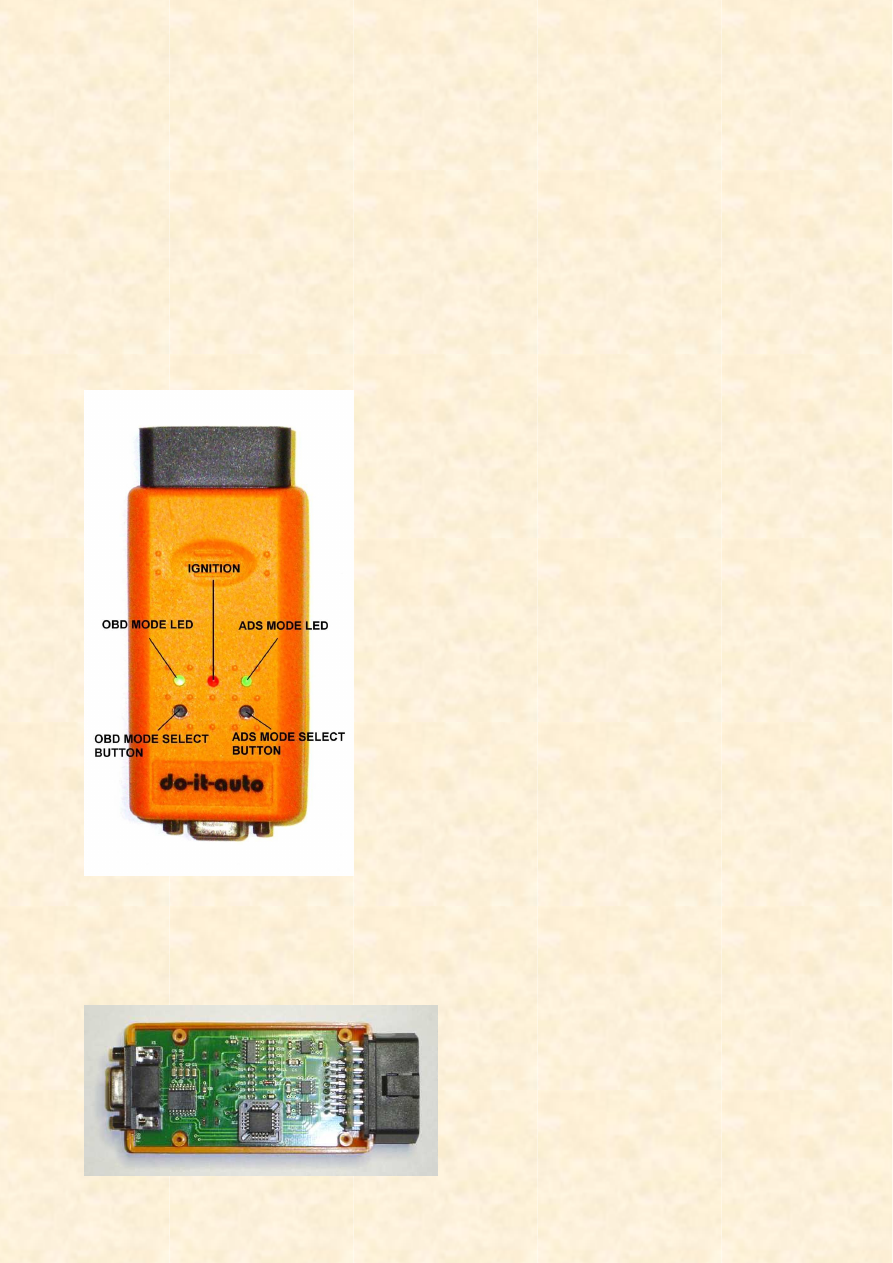
Typically, cars up to about the 1998 model year, which are fitted with the 20
pin round diagnostic port under the hood, require the use of an ADS inter-
face to access all control module information, whilst 1998—2007 models fit-
ted only with the 16 pin port under the dash use an OBD interface. The do-it
-auto
interface is switchable between ADS and OBD modes, which maxi-
mises its usefulness by allowing it to be used on all models from 1987 to
2007.
One surprise is that the interface comes with no documentation whatsoever
concerning setup and that the two mode selection buttons and LED status
lamps are not marked for identification, although functions are readily identi-
fiable in use.
LED status indicators and
mode selection buttons are
not marked for identification,
but are readily identifiable in
use.
For the more technically minded user, at the
heart of the do-it-auto ADS/OBD interface is
the rugged Atmel ATF 16V8B Programmable
logic control chip, which has a usable tem-
perature range from –40 to +85 degrees Cel-
sius, making it more than sufficient to cope
with the most arduous workshop conditions.
Internally, the standard of construction of the
sample interface was good, with components
well laid out and neat soldered connections
throughout.
I decided to put the little interface through its
paces, testing firstly with INPA/EDIABAS and
secondly with DIS v44 to verify whether it
would allow auto-identification of the test car, a
1998 Euro-spec E36 328i Coupe.
INPA/EDIABAS
When initially connected to a vehicle, the inter-
face starts up in OBD mode, displaying the
green “OBD mode” LED (a fact verified by non
-activation of the ignition signal icon on the
INPA home screen) . This was easily
Internally, the standard of construction
of the sample interface was good, with
components well laid out and neat sol-
dered connections throughout.
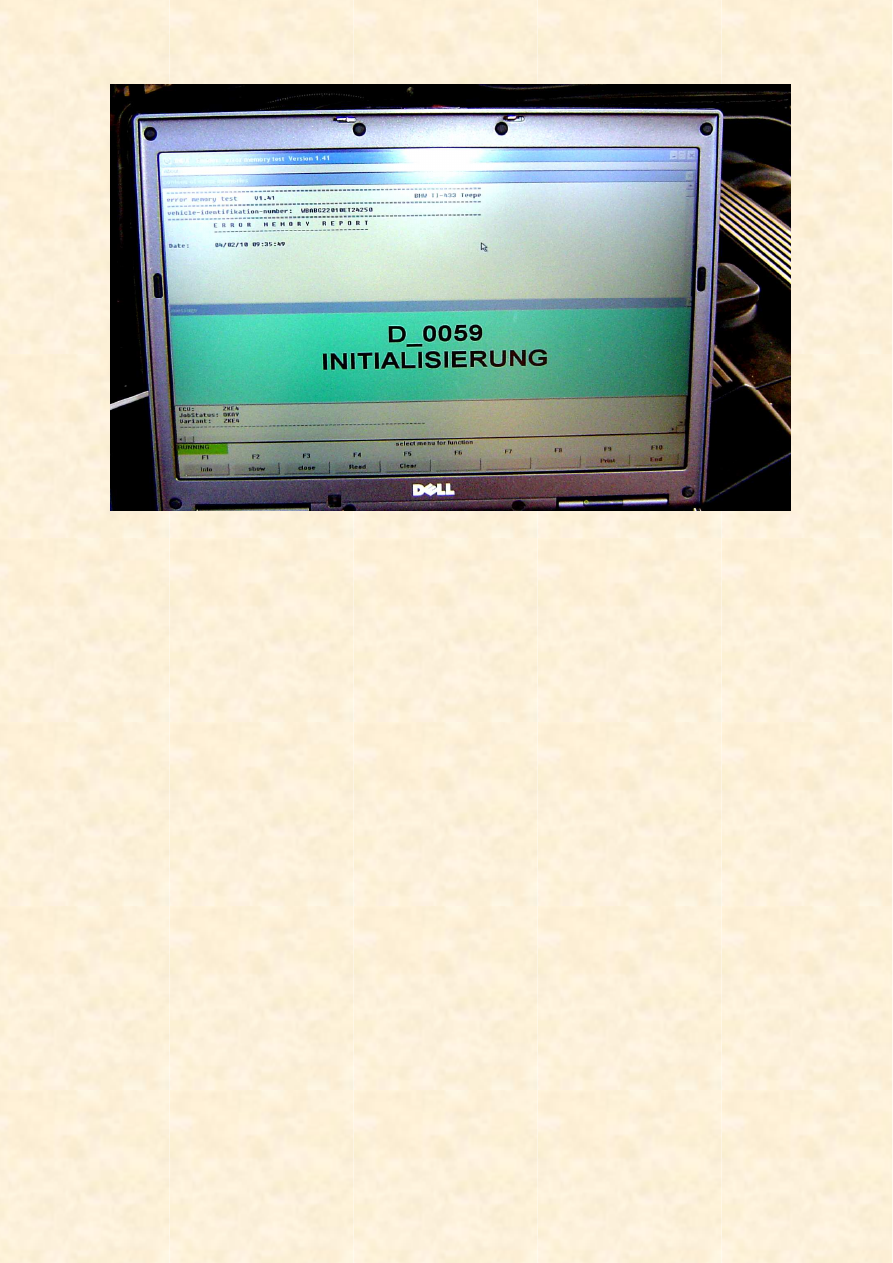
Used with INPA/EDIABAS in ADS mode I was able to access all modules and diag-
nostic functions with the
do-it-auto
interface
rectified with a press of the “ADS mode” selection button on the interface,
which immediately resulted in the on-screen ignition signal icon in INPA be-
ing activated and the ADS mode LED of the interface being illuminated.
Since INPA had previously been configured for use with an ADS interface, no
changes were required to my EDIABAS configuration file (i.e. interface
=ADS in EDIABAS.ini), and I was immediately able to access the full com-
pliment of diagnostic functions
What about DIS?
So far so good, but would the do-it-auto interface perform when used with
DIS v44, would it auto-detect my car and would I be able to access coding
and programming functions?
Not having used this interface with DIS before, I expected to have to fine-
tune my EDIABAS configuration file settings to enable it to communicate
with DIS, which like most independent users, I have running on a Vmware
network.
No changes to the configuration file were required when using the interface
in ADS mode however, with the interface gaining access to the full compli-
ment of diagnostic functionality, including automatic vehicle detection . Nor-
mal coding and programming functionality was also established with ease.
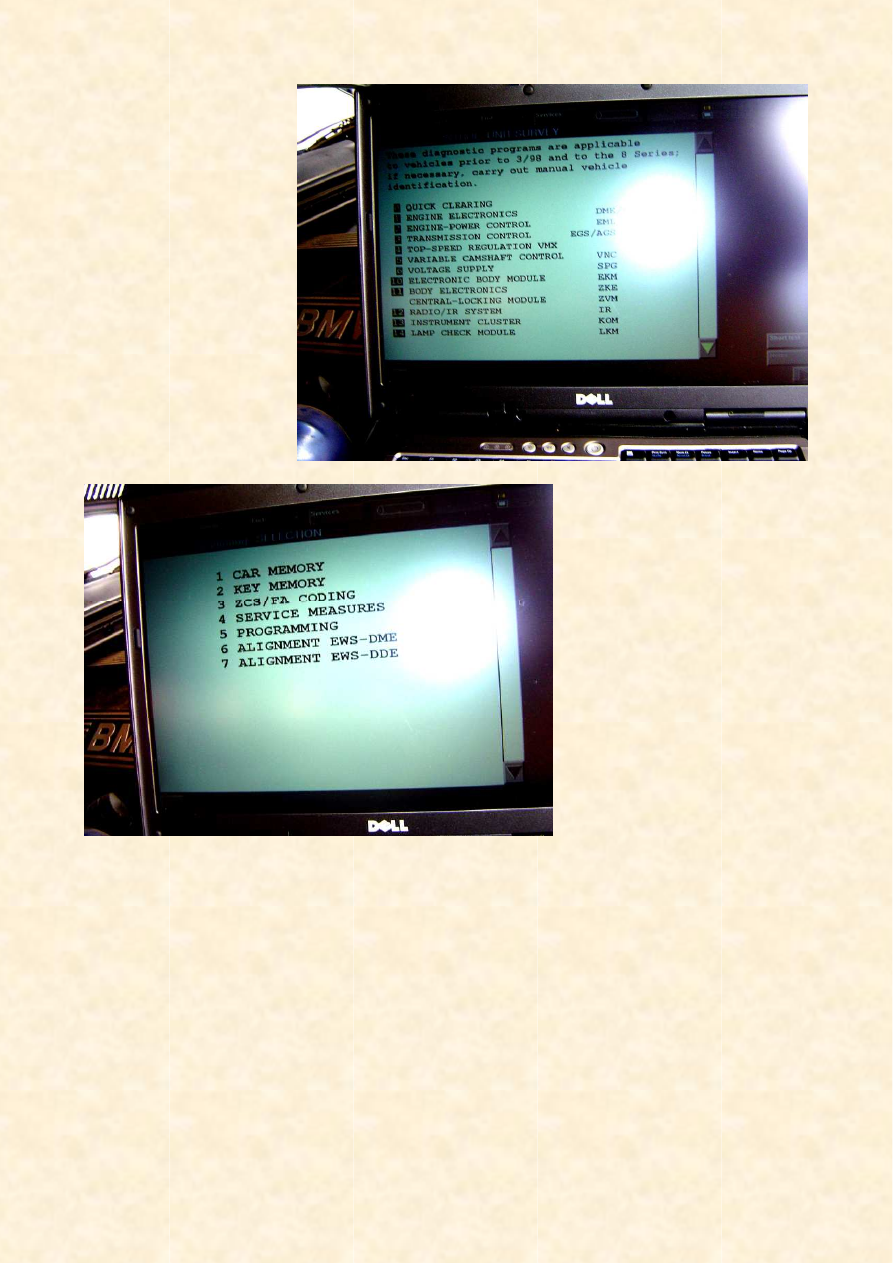
With EDIABAS.ini con-
figured with the
“interface=ADS” set-
ting, the
do-it-auto
interface used in ADS
mode was able to auto-
detect and run system
diagnostics in DIS v44
Coding and programming
functions could also be ac-
cessed by using the
do-it-
auto
interface in ADS mode
with DIS v44.
How does the
do
do
do
do----it
it
it
it----auto
auto
auto
auto
ADS/OBD interface rate?
In my opinion, the do-it-auto ADS/OBD interface is a compact, versatile and
easy to use interface, suitable for use on BMW cars manufactured between
1987 and 2007 which are fitted with ADS or CAN (not D-CAN) based diag-
nostic systems.
Based on component reliability test reports and the standard of construction
of the reviewed interface, it should prove to be a robust and reliable unit
which accordingly, is backed by a 2 year warranty.
List price is 119 Euros on the do-it-auto website, but the unit is currently
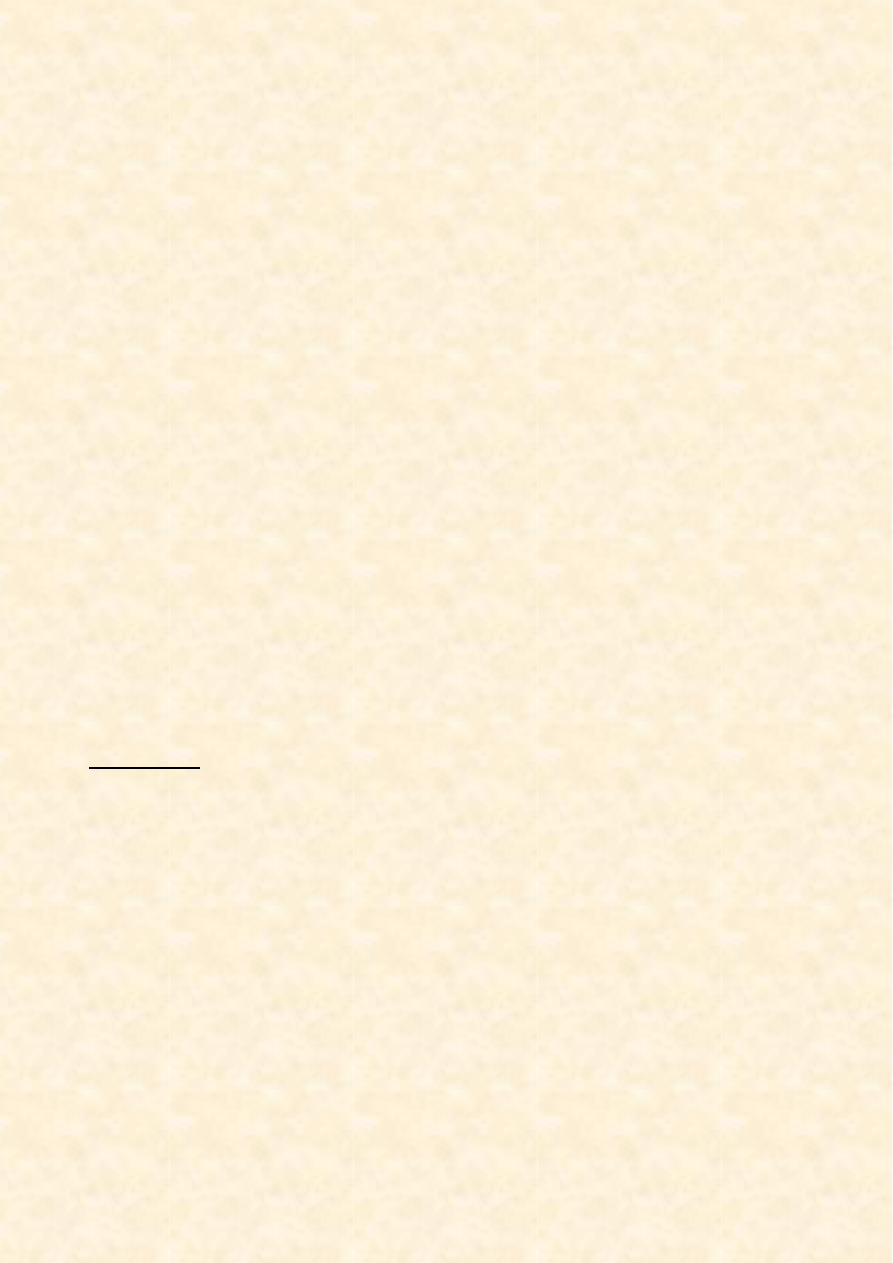
on special at the reduced price of 95 Euros plus shipping.
Inquiries regarding deals for quantity purchases are encouraged so club
buyers take note.
If you already have appropriate diagnostic software and your vehicle is on
the following list of compatible models, the purchase price of this interface
would probably be offset by the cost savings of your first visit to the dealer
for a diagnostic check .
1 Series E87
3 Series E30 E36 E46 E90
5 Series E34 E39 E60 E61
6 Series E63 E64
7 Series E32 E38 E65 E66
8 Series E31 E52
Mini R50 R52 R53
X series E53 E83
Rolls Royce
Z series E85 E52
The do-it-auto ADS/OBD interface is available for direct on-line purchase
from http://doitauto.de in Germany.
David Mc
2 April 2010
Wyszukiwarka
Podobne podstrony:
desocjalizacja praktyczna czyli just do it
do wycinania auto
Do it Yourself Workbench id 137 Nieznany
sumator wielobitoy how do it
Do It Yourself How To Make Hash Oil
Lazee & Mohombi Do It
Chicago I Cant Do It Alone
Do it Yourself Workbench
lesson plan how to do it
Heinlein, Robert A They Do It With Mirrors
instrukcja do tibia auto
General do it yourself safety comments
Do It Again
JUST DO IT! english
Heinlein, Robert A They Do It With Mirrors
Tempting SEALs 3 Real Men Do It Better
więcej podobnych podstron