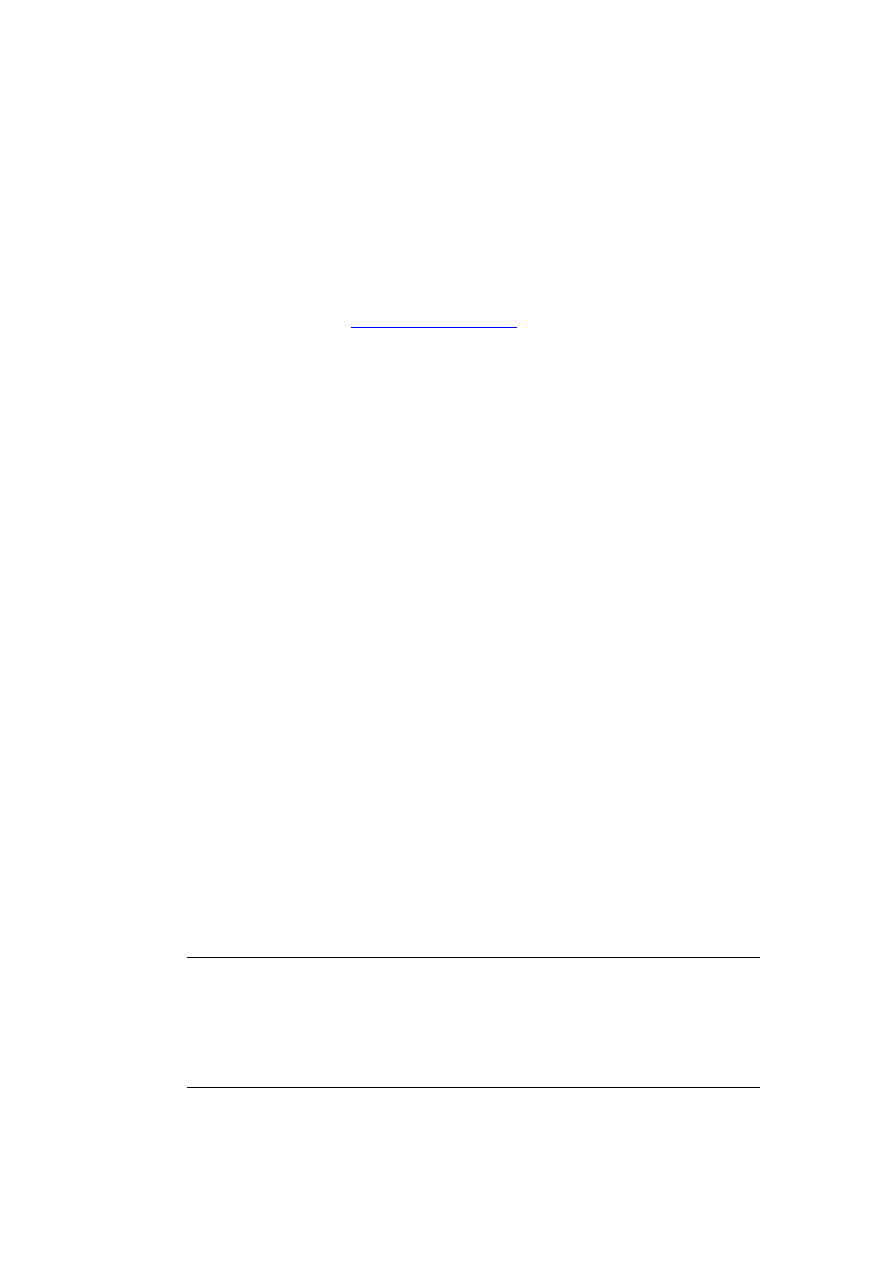
Viruses and Lotus Notes:- Have the Virus Writers Finally Met Their Match?
Copyright © Martin Overton and ChekWARE 1999. All Rights Reserved. - Page 1
Viruses and Lotus Notes:- Have the Virus
Writers Finally Met Their Match?
Martin Overton
ChekWARE
Version:- 1.01
Email:
ChekWARE@Cavalry.com
WWW:
http://www.arachnophiliac.com/cmindex.htm
Tel:
+44 (0) 1403 241376
51 Cook Road,
Horsham, West Sussex,
RH12 5GJ, United Kingdom.
Abstract:
Many companies are standardising on Lotus Notes/Domino as a groupware solution. With this move
towards a standard groupware product and strategy, the risks from targeted attacks are increased.
Exactly how virus resistant is Lotus Notes and what unique threats do you need to be aware of, and
more importantly, how do you counter them?
This paper aims to answer the above questions and the following questions, and offer advice that can
be used in organisations that have or are planning to standardise on Lotus Notes/Domino.
Has Lotus Notes reached the critical mass for virus writers to target it as they have the
Microsoft Office components (Word, Excel, PowerPoint and Access)?
How will the virus writers approach this new vector for infection?
What are the threats from existing viruses, and how can these threats be minimised or
eradicated in Lotus Notes?
What Notes specific threats (LotusScript, Buttons, Stored Forms, etc…) do I need to be aware of
and what can be done to help minimise the potential threats?
What in-built security can be leveraged to help minimise the risks from virus attack?
How can encrypted mail be effectively used without risking viruses sneaking in through the
outer-perimeter defences?
This paper was written for, and presented at the 1999 Virus Bulletin conference at Vancouver, Canada
on September 30
th
- October 1
st
1999.
I would welcome any constructive feedback on this paper and it’s content.
This paper will be updated from time to time.
(Martin Overton 5th October 1999)
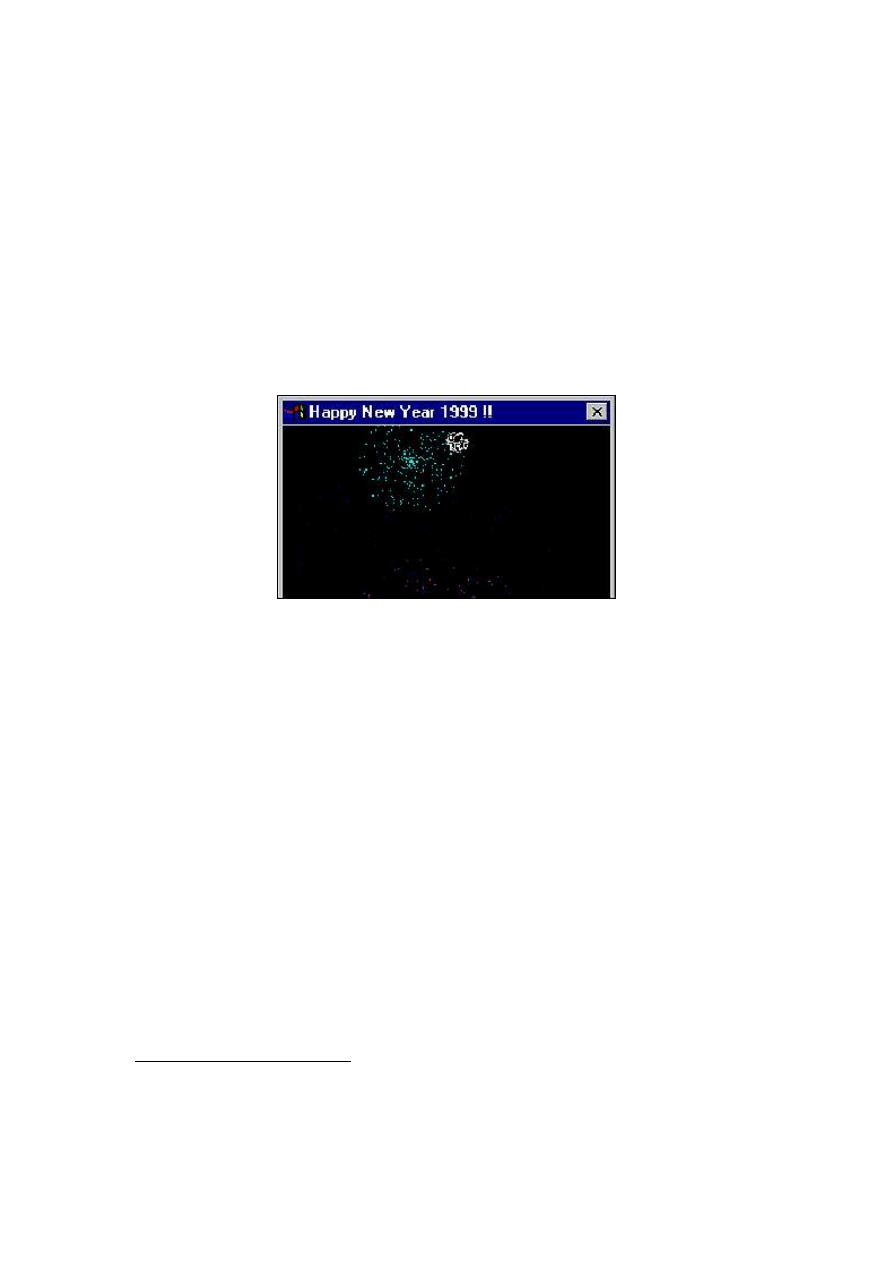
Viruses and Lotus Notes:- Have the Virus Writers Finally Met Their Match?
Copyright © Martin Overton and ChekWARE 1999. All Rights Reserved. - Page 2
Introduction
Although this is intended as a technical paper, where possible full and detailed explanations will be
given so that any laypersons that may be reading this (hopefully) won’t be too confused. Anyone with a
reasonably technical or support background will find the main content of this paper understandable and
maybe a little too basic. The malware
1
specific information and test results will be explained as clearly
as possible within limited technical parameters of viral/malware nomenclature and related jargon.
As I began to research this paper I was astonished by the lack of testing of Lotus Notes with regard to
viruses and other malware. I had noticed that there had been a few attempts by the virus authors to
create a virus/worm that sent itself to others. The most successful before the end of January 1999 was
Happy99 (aka W32/Ska). The relative success of this worm crystallised my own feelings that because
of the standardisation of e-mail and groupware (most companies had already decided to use Lotus
Notes or Microsoft Exchange) that very shortly we would see a targeted attack against one of these
heavily adopted products.
Fig 1: W32/Ska aka Happy99 Firework Display When Run
No sooner had the abstract for this paper been accepted for this conference, than on the 26
th
of March
1999 Melissa hit the scene and was quickly hyped out of all proportion gaining almost mythical
properties. It did almost exactly what I had feared, it was very tightly targeted at a groupware product,
in this case Microsoft Exchange Server and Outlook 97/98/2000, talk about Deja Vu!
Then to cap
2
it all, in June along came W32/Explore.Zip… The stage was now set and the players had
taken up their positions……
This paper is very focused on the traditional Lotus Notes functions (E-Mail, Databases, and
Replication) rather than the Internet Web Server functions, as that side of Notes/Domino is a paper in
itself, which I may cover at a later date.
Before jumping straight into the technical results, lets set the scene. So here goes, a potted history of
Lotus Notes/Domino...
1
My own current definition of malware is: "Code that causes unwanted effects: Such as viruses,
Trojans (including Remote Access Trojans (RATS)), worms and the side-effects thereof. This could
also be expanded to include Joke programs and related annoyances." I hope someone comes up with a
definitive definition for this soon!
2
No pun intended ;-)

Viruses and Lotus Notes:- Have the Virus Writers Finally Met Their Match?
Copyright © Martin Overton and ChekWARE 1999. All Rights Reserved. - Page 3
What is Lotus Notes
Lotus Notes started life in 1989 as little more than a souped-up mail system. Indeed Notes caught the
imagination of a few companies even before it was officially released…..
[NN]
"Lotus Notes was successful even before it released. The head of Price Waterhouse viewed a demo
of Lotus Notes before the first release. He was so impressed by the product that he bought 10,000
copies of Notes. At that time, it was the largest PC sale of one product. As the first large Notes
customer, Price Waterhouse predicted that Lotus Notes would transform the way we do business. They
were right."
My own involvement with Lotus Notes started with this pre-release version and has continued to the
present day.
Release 1.0
This is a quick summary of version 1.0….
[NN]
"The first release of Notes shipped in 1989. During the first year it was on the market, more than
35,000 copies of Notes were sold. With Notes, users could create and share information using personal
computers and networks. This first release provided users with a graphical user interface, where they
could manipulate information using a mouse. The Notes client required DOS 3.1 or OS/2. The Notes
server required either DOS 3.1, 4.0, or OS/2."
Onward and Upward
Since then and 4 major version numbers later, it has changed significantly. More and more
functionality has been added without forgetting security; this has always been a part of its design and
its appeal to large corporates, especially those in the financial sector.
Security features are part of the foundation that Notes is built on, unlike some other GroupWare
vendors' products, that shall remain nameless, where security is seen as somebody else's problem.
A number of releases later and 4.5 arrived; suddenly Notes could be a web server….
Release 4.6
[NN]
"Notes Release 4.6 shipped in September 1997. By now Notes contains 5,694,358 lines of code. The
focus of this release was personal information integration and management of content from Notes
databases, Internet mail, and the Web. The developers added more Internet protocols to Notes.
In 1996 Notes had an installed base of 10 million seats and a projected installed base of 18 million
seats by the end of 1997. However, by the end of 1997 the install base was 20 million seats, doubling in
only one short year."
Lotus/IBM describe Notes thus:
[NHL462]
"Lotus Notes® is a workgroup computing environment that helps people work together more
effectively. With NotesTM, people can work together regardless of platform or technical,
organizational, or geographical boundaries. Notes-based information can be shared across any
distance, at any time.
Domino servers and Notes workstations
Notes consists of two primary programs: the DominoTM server and the Notes workstation.
The Domino server - a computer running OS/2®, Windows®, or UNIX® - provides services to Notes
workstation users and other Domino servers including storage of shared databases and mail routing.
The Notes workstation - a computer running Windows, OS/2, Macintosh®, or UNIX system software -
communicates with Domino servers so you can use shared databases and read and send mail.
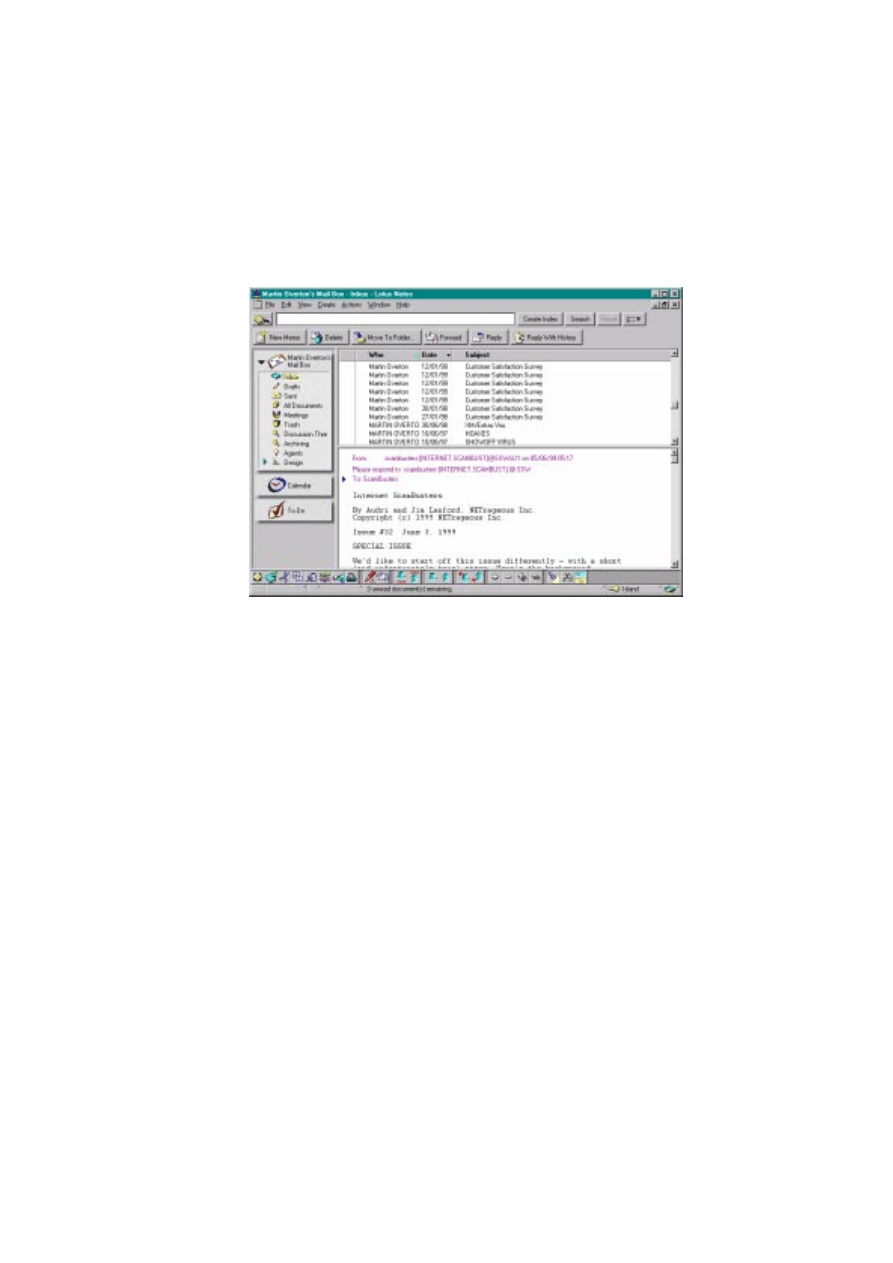
Viruses and Lotus Notes:- Have the Virus Writers Finally Met Their Match?
Copyright © Martin Overton and ChekWARE 1999. All Rights Reserved. - Page 4
Note A Domino server is not the same as a file server. A file server is a computer that provides access
to shared resources like printers and applications, and manages network activity."
Notes consists of three distinct but overlapping functions, these are e-mail, databases and replication. A
brief description of these functions appear below:
Fig 2: Notes Email Database Example
Notes mail enables you to communicate electronically with other Notes users as well as users of other
e-mail products and platforms. You can exchange messages with people on the same network, or, if
you're not connected to a network, such as when you are at home or at a away on business at a hotel,
you can access your mail by dialing into a Notes servers using a modem and a telephone.
Notes mail supports sending and receiving of Notes mail, POP and SMTP mail, and version 5 now
supports the fast growing IMAP protocol for mail. Notes 5 also supports Newsgroup (NNTP)
discussions and now supports looking up of names and e-mail addresses using Internet directory
services (LDAP) such as Bigfoot.
A Notes mail message is the same as any Notes document. For example, it allows full RTF formatting,
you can change fonts and colors, add file attachments (version 5 supports MIME), and include tables,
graphics, and links. Each Notes user has a mail database in which to store mail there messages and only
they can read their mail (unless they have given sufficient rights to another party).
Notes is quickly adopting internet standards for mail and databases, in version 5 there is support for
ActiveX (currently only in the Notes Browser), Java and JavaScript. Where will it end?
[WKC96]
"There are even more interesting developments on the horizon. The world is rushing headlong
into Internet -based languages and systems like Java and Active-X - tying the world together into one
huge seamless computing environment. What will viruses do in the new, global environment? It is likely
that they will spread faster, and more widely, than even macro viruses do today."
I believe we have already seen examples of early prototypes of these hypothesized new viruses,
Trojans and other malware. Indeed the Internet appears to be the latest vector for viruses, and more and
more virus authors appear to be equipping their creations with Internet smarts.
[IRBDD]
"Unless you have been asleep for the past few years, you will have noticed that the world is
becoming increasingly network-centric. It is possible that this phenomenon is a reflection of marketing
hyperbole, rather than reality. However, we prefer to believe that this time, just possibly, it is true."
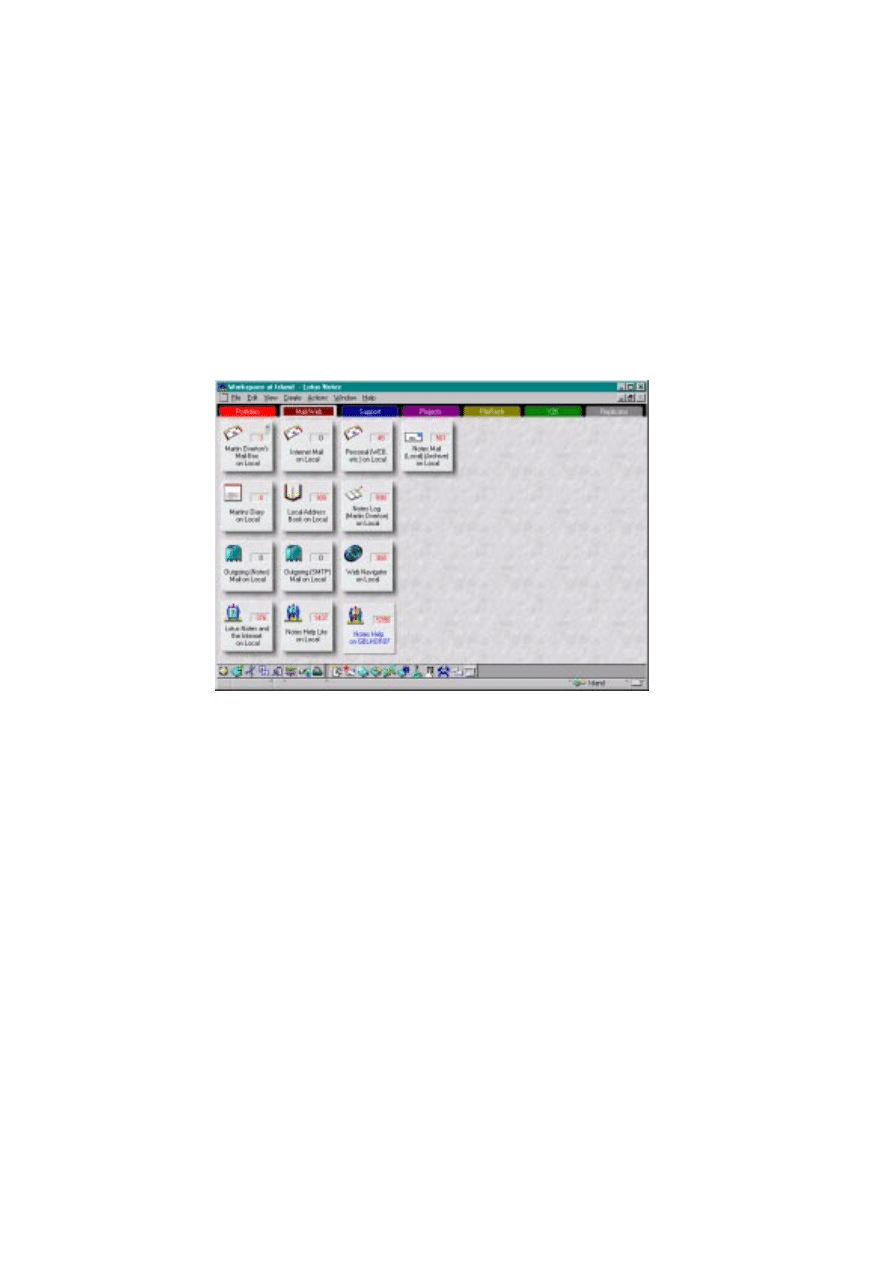
Viruses and Lotus Notes:- Have the Virus Writers Finally Met Their Match?
Copyright © Martin Overton and ChekWARE 1999. All Rights Reserved. - Page 5
I concur with the above quote; the world is indeed becoming network-centric, at last. This is both a
blessing and a curse!
Database Applications
A Notes database generally contains information about a single area of interest (or sometimes very
diverse information), such as a help desk, a set of news items, or all the processes, forms, and policy
for a company. In a nutshell: "A Notes database is a single file containing multiple documents".
These files (databases) can be personal (just on your own PC) or shared on a Notes server as a public
resource or with access strictly controlled to a select few. Parts of the same database can even be public
and others parts (forms and views) secured and only available to one or a number of clients.
Fig 3: Notes Desktop Showing Database Icons
Lotus describes Notes databases below:
If you’ve worked with other database software, you may think of the items within a database as
"records." You can think of a document within a Notes database as a record, but a Notes document is
more sophisticated than a typical database record, containing rich text, pictures, objects, and many
other types of information.
To read or write to a database, you first need to open it. You can use a database as long as you have
the proper access. The first database you’ll probably use is your mail database in which your e-mail
messages are stored as documents.
Most databases are stored on one or more Domino servers, accessible by many users. These are called
shared databases. Databases that are used only by you and reside on your computer are called local
databases.
You can also create a database from an existing template. Notes makes it easy for you to create a
TeamRoom, Discussion, or a Personal Journal database.
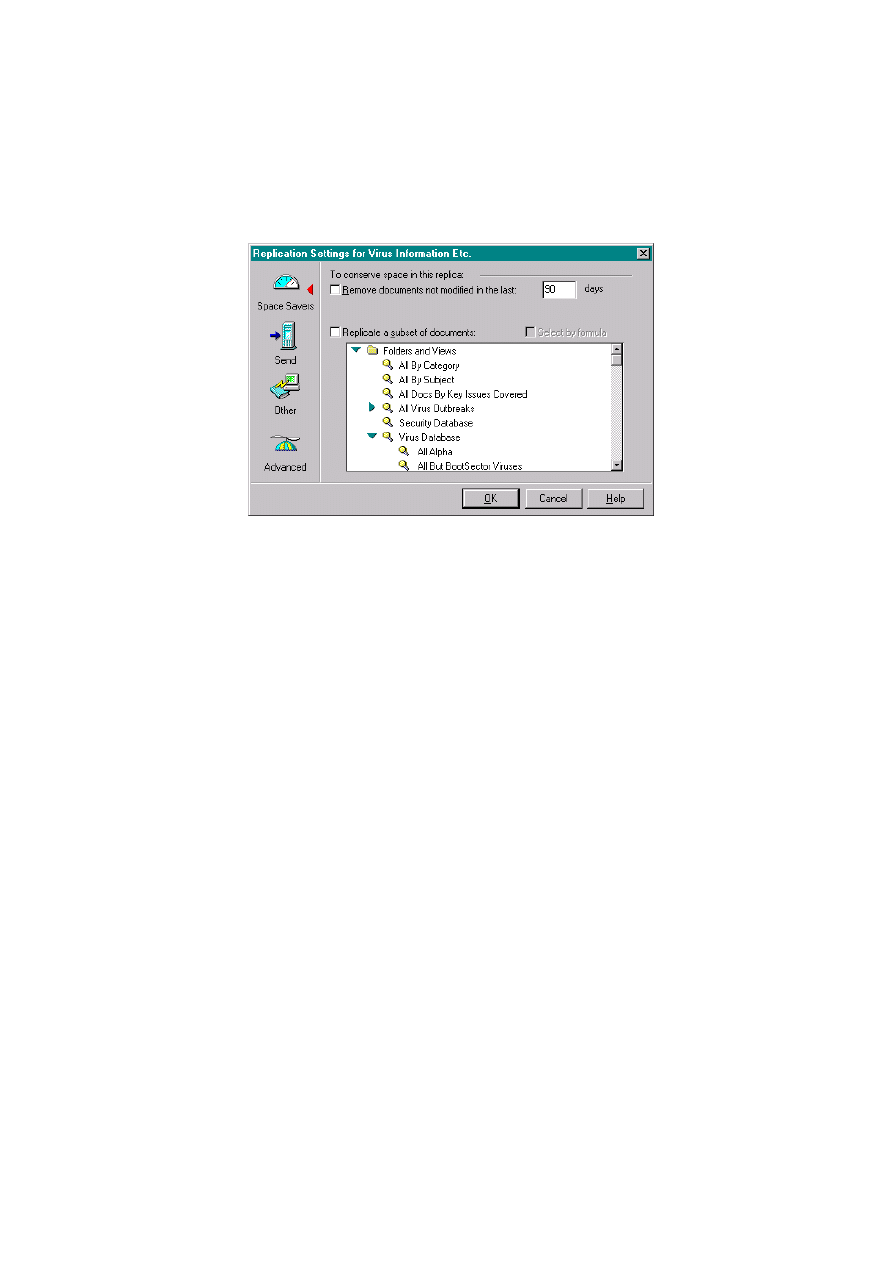
Viruses and Lotus Notes:- Have the Virus Writers Finally Met Their Match?
Copyright © Martin Overton and ChekWARE 1999. All Rights Reserved. - Page 6
Replication
This is the final part of the original Notes trio of groupware functions and this makes Notes extremely
useful for sharing information between servers, be they in another part of a building or the other side of
the world.
Fig 4: Notes Database Replication Settings Dialogue Box
Lotus describe replication as below:
Notes lets you keep multiple copies of a single file, called replicas, on multiple servers or workstations.
This lets users on various networks in a variety of locations share the same information. A replica
differs from a copy of a file, in that the original file and its replica have the same replica ID number.
Replication is the process of sharing changes between replicas. When you replicate, Notes updates the
replicas, copying changes from one to the other. Notes eventually makes all replicas identical. You can
choose to replicate between replica copies, where both replicas send and receive updates, or only from
one to the other.
You can also regularly schedule replication, or do it manually as needed. You can replicate between
two servers or between a workstation, such as a laptop, and a server. When you schedule full
replication, Notes makes all replicas identical over time.
Lotus Notes/Domino also offers Information sharing across Intranets
and the Internet.
We will not cover this in this paper; maybe I will cover it in a future paper.

Viruses and Lotus Notes:- Have the Virus Writers Finally Met Their Match?
Copyright © Martin Overton and ChekWARE 1999. All Rights Reserved. - Page 7
Has Lotus Notes reached the critical mass for virus writers to
target it as they have the Microsoft Office components (Word,
Excel, PowerPoint and Access)?
Lotus claim that Notes now has over
[NN]
20,000,000 (million) users worldwide. Not quite up to the
critical mass attained by the likes of MS Office at a claimed
[MORK97]
40,000,000 (million) users across
the globe, but Notes doubled its installed base in just one year. By now we could be looking at a
minimum of 30,000,000 (million) licences in use.
So yes, Notes has now reached a required critical mass for it to be seen as a viable target by the virus
writing community.
How will the virus writers approach this new vector for
infection?
This is a difficult question to answer, for one, I'm not a virus writer and have no inclination to become
one, and if I were would I have access to Lotus Notes, both client and server?
The answer is probably not, although evaluation versions are freely available on the Lotus website they
are rather large 25MB for the client, and around 40MB for the server.
Even if I did have access to the server and client software, would I be prepared to invest the time to
target Notes? What would be my motivation?
From my own research, I can honestly say that the effort involved would be quite considerable. Useful
detailed information about the Notes security model is scarce and what is available is very patchy,
mainly hinting at how the security model works, rather than giving details and examples. This is one
area that Microsoft is more helpful; as we know to our cost, Microsoft offer very detailed information,
good detailed examples and poor security to allow things to quickly spread with few or no
impediments.
Well let's say they have got access to the client and server software, how would they approach trying to
create a virus that could use Lotus Notes as an infection vector?
Firstly any virus writer would ideally need to fully understand the Notes security model, the macro
languages supported and supposing that they would try to gain access to Notes via e-mail, as this is the
most logical point of attempted entry into Notes, then they would need to decide how to target
companies that they know use Notes.
To make their planned creation Internet aware it would need to be able to work on both Notes and via
the common Internet e-mail standards, including MIME. Ideally it should be able to work seamlessly
between Notes email, Exchange Server and the different flavours of Outlook. This is not a trivial task!
Certainly trying to infect other Notes databases would be far more difficult as any virus writer would
either need to fully understand the Notes database file structure or have administrator
(manager/designer) rights to the database they want to infect. This is far less likely to happen, unless
the database security is very lax.
Allowing for all of the above, I believe that we will see Notes specific viruses/worms even if these
creations only work on Notes/Domino servers and clients that have lax security standards.
Just like Microsoft Office files, it will prove to be too much of a challenge to ignore, even if it is only
enough to prove their point and to show that the concept is possible
3
…..
3
Intentional pun, this time!

Viruses and Lotus Notes:- Have the Virus Writers Finally Met Their Match?
Copyright © Martin Overton and ChekWARE 1999. All Rights Reserved. - Page 8
What are the threats from existing viruses, and how can these
threats be minimised or eradicated in Lotus Notes?
I will purposely not suggest anti-virus products during this section of this paper. I will however briefly
cover anti-virus options later in this paper. This section purposely only covers the Notes specific
functions that can be used to minimise known virus threats.
Threats
This can be generally summed up in a single word: ATTACHMENTS!
This is not just a problem with e-mail but also with Notes documents stored in Notes databases. This is
further compounded when you realise that many businesses use the replication facilities supported by
Notes. This allows documents with infected attachments to be spread quite rapidly and because Notes
uses a secure storage system, a standard on-access scanner only gets two chances to detect the intruder.
The first being when an infected file is being attached to a Notes document and the other when the
infected file is being launched or detached. The rest of the time, any infected attachments are as good
as untouchable!
Also, remember that for a virus to be able to spread it has to have its code executed, such as when an
Microsoft Office file loads and executes macro code assigned to auto macro functions, or when a
screen saver is launched (it is after all only a renamed .EXE file with a few extra command line
switches). The key is to get executed with or without user intervention! Few e-mail clients currently
auto-run attachments, although there are ways to possibly achieve this via other message formats.
Because of the power of Notes macros and other scripting languages, which are either part of Notes or
are supported by Notes this auto-launching can occur!
What's worse is that infected files using auto-launching can also be despatched to hundreds of users via
e-mail before they are detected, at the least this can cause a mail storm, at worst it could cause loss or
theft of critical data and even publishing of sensitive data to the internet as in the
[AVP1]
PolyPoster and
Caligula viruses.
Let's look at each major viral type in more detail.
Boot Sector Viruses
As they are, these cannot be easily spread as attachments, unless they are first generation sample stored
in dropper, or are a multi-partile virus, infecting both executable files and system areas. Other
possibilities are binary images of infected disks as attachments and scripts (DEBUG, etc.).
File Infectors
There are a number of sub types to this class, but to all intense purposes they can be clubbed together
under a single umbrella. These are the executable infectors, that infect *.COM, *.EXE, *.DRV, *.SYS,
*.SCR, etc.
This class of virus tends to make up the smallest segment of the outbreak reports, although this may
well change as the virus writers adapt their creations to propagate successfully via the internet and the
intranets that many large businesses now have in place. But these new creations are tending more
towards being worms rather than viruses, so maybe I'm stretching the viral definition a bit thin.

Viruses and Lotus Notes:- Have the Virus Writers Finally Met Their Match?
Copyright © Martin Overton and ChekWARE 1999. All Rights Reserved. - Page 9
Macro Viruses
This is our current greatest threat as the numbers of macro viruses are growing rapidly and as we all
know documents and to a lesser extent spreadsheets, presentations and databases are passed intra-
company and inter-company with little more than a second though. Although this culture is now
starting to show signs of change, as many companies are starting to use PDF (Adobe Acrobat) for
distributing documents instead, as this currently appears to be immune to virus attacks.
This aside, macro viruses make up around 80 percent of virus outbreaks reported each month. This
trend does not seem to be showing any sign of reversing. Indeed a number of other vendors are now
including VBA support in their products, such as in WordPerfect Office 2000 and Visio, so the
possible number of targets is still increasing.
Some macro viruses are starting to use MAPI calls to ensure that they are spread more rapidly. This
could equally be used to steal information and publicise it on the Internet or sent to an FTP server, as
has already been demonstrated.
Worms
We have in the last year seen a resurgence of this class of threat. First with W32/Ska (aka Happy99)
and then the appearance of Melissa
4
and finally W32/Explore.Zip.
Others
These include IRC scripts, Scrap objects (.SHS), etc.
4
Melissa is a Macro virus with Worm-like properties in that is sends itself to others when the payload
is supported (and triggered) on the current infected host system.
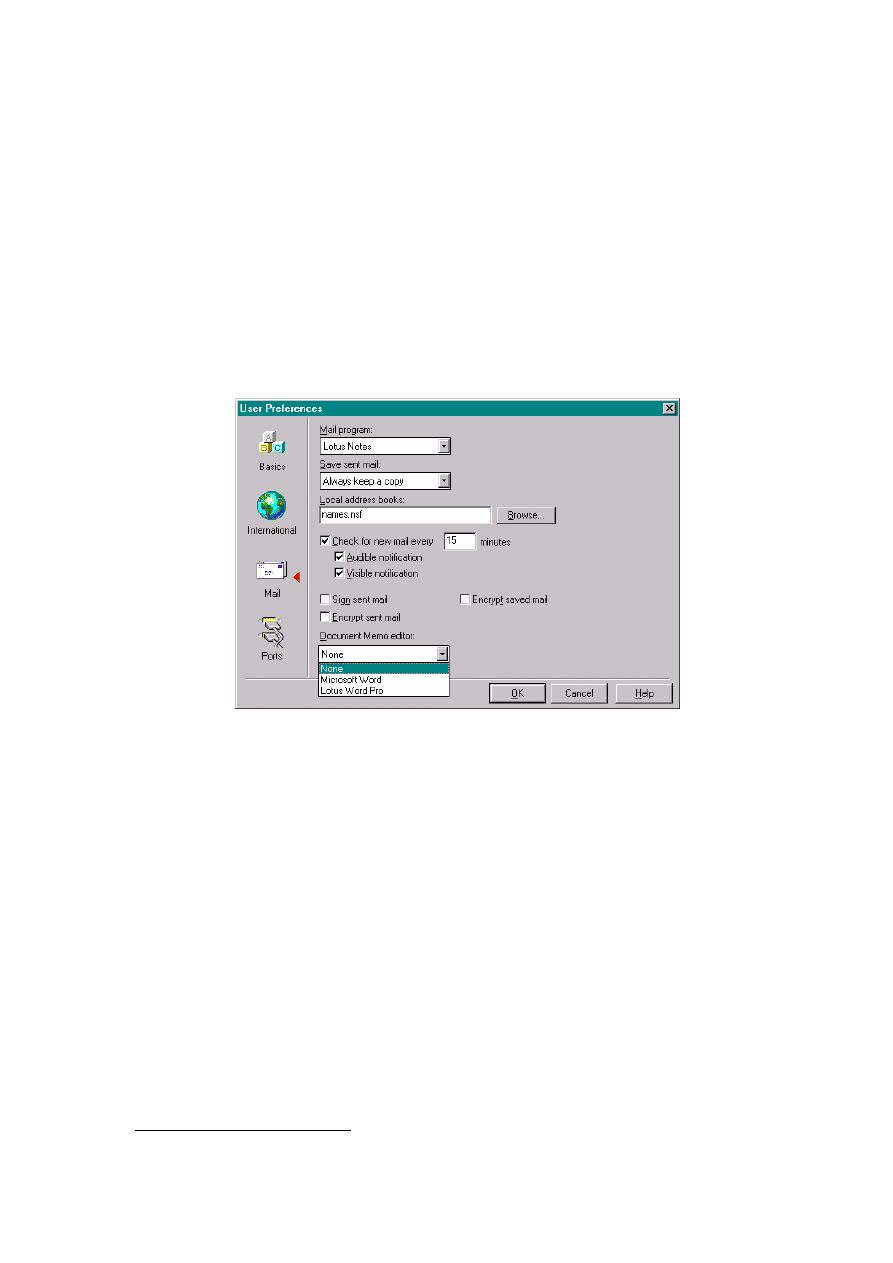
Viruses and Lotus Notes:- Have the Virus Writers Finally Met Their Match?
Copyright © Martin Overton and ChekWARE 1999. All Rights Reserved. - Page 10
Solutions?
Notes offers a few options to help to minimise the threat from the existing classes of viruses. I will
cover these briefly below, and cover these Notes functions in more detail later in this paper.
Macro Viruses
Let's cover this first as it covers the largest percentage of outbreaks each month
[JAN99]
.
Well, currently you can't stop attached infected OLE compound files from being launched by a users
intervention (loaded into Word, Excel, etc.) What you can do is:
1. Encourage the use the VIEW option on the attachment dialogue will allow you to read the
Microsoft Office File without running any macros or VBA within the document or
spreadsheet, etc.
Fig 5: User Preferences Dialogue Showing Document Memo Editor Options
2. Ensure that the default Document Memo Editor is set to None, rather than Microsoft Word or
Lotus WordPro.
3. Encourage the use of portable document formats that can't contain Macros or VBA code, such
as Adobe Acrobat. I would have suggested Rich Text Format (RTF) but this can easily be
subverted (as shown by Cap
5
) and therefore unless you are prepared to inspect the file format
with a hex or ASCII editor you cannot be sure that the file really is an RTF file, and even then
please be aware that although macros are stripped any embedded objects (that may contain
viral content) are not.
[NF99].
5
WM/Cap, WM97/Cap, etc.

Viruses and Lotus Notes:- Have the Virus Writers Finally Met Their Match?
Copyright © Martin Overton and ChekWARE 1999. All Rights Reserved. - Page 11
File Infectors
Apart from banning executable attachments (*.COM, *.EXE, etc.) there is little more that you can do to
currently reduce the risk of file infecting viruses of this type. But lets put this into some perspective,
this risk accounts for around 5%
[JAN99]
of reported virus outbreaks each month. This does not mean that
this in a non-threat but that it needs to be taken in context against the preponderance of macro viruses.
Boot Sector Viruses
Disk images are not generally passed around, but this risk, although small needs to be understood.
Monthly prevalence tables indicate that these average around 10%
[JAN99]
of all virus outbreaks.
Worms
We appear to be seeing a resurgence of file type malware. W32/Ska (aka Happy99) and
W32/Explore.Zip are examples of this new threat. There seems to be little that Notes 4.6 security
features can do about them. In fact the former appears to have caused the reports of file-infecting virus
outbreaks to jump to over 16% in April of 1999
[APR99]
and we may well see a similar jump in June and
Julys figures.
Others
Again there is not a lot that Notes own security features can offer to counter these threats.
But all is not lost, all will be revealed later in the paper….
What Notes specific threats (LotusScript, Buttons, Stored
Forms, etc…) do I need to be aware of and what can be done
to help minimise the potential threats?
I will purposely not suggest anti-virus products during this section of this paper. I will however briefly
cover anti-virus options later in this paper.
Threats
Let’s have a quick look at the threats that are unique to Lotus Notes and its environment. Let me make
it quite clear that, as at the time of writing there are no Notes specific viruses known. Current threats
are limited to Trojan Horses, possible Denial of Service attacks and Mail Bombs.
Trojans
To do any damage, Trojan horses, unlike mail-bombs, first required an action from the user. This is not
to say that they are any less dangerous, or that they are less likely to be activated.
This is now no longer true with the power of Notes functions and scripting languages in version 4.5 or
later; simply opening (reading) or previewing a Notes e-mail or document (sent from another Notes
client) can launch an attachment or run code.
The features that can be used to create Trojan horses are everyday Notes elements familiar to the user,
and consequently they will be used without a second thought. Because the user recognises no
difference the damage or payload may go unnoticed by the victim.
In this danger-area, the range of possibilities open to the sender is just as broad: Attached files
(programs) can be detached and launched with severe consequences, and this can be achieved quite
invisibly.
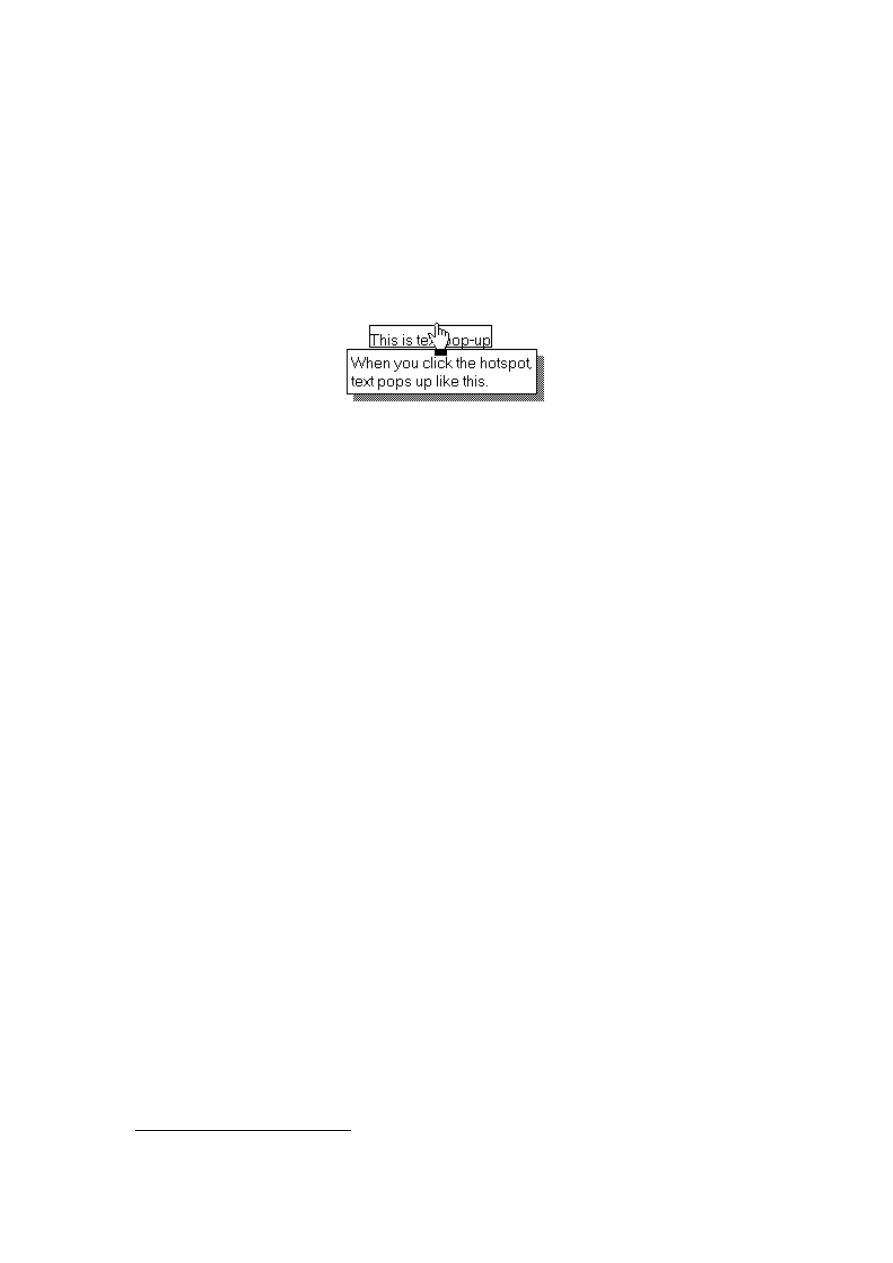
Viruses and Lotus Notes:- Have the Virus Writers Finally Met Their Match?
Copyright © Martin Overton and ChekWARE 1999. All Rights Reserved. - Page 12
The main Notes features that are open to abuse in this way are:
•
Buttons
•
Hotspots (popups and action hotspots)
Since the arrival of Notes Version 4.x, the second of these are a particular danger because version 4
also allows the use of @Commands
6
. Up until this point, popups could only be used to display help-
text, as of version 4.5 or later you can now attach more than just Notes formulae to Action Hotspots;
this can include LotusScript, JavaScript and Simple Actions.
Fig 6: Example of a Hotspot (popup)
This could equally be running a script behind the scenes
and can be executed via clicking or on-mouse-over events
[JC99]
Examples:
1. Buttons which select all or a large number of documents and submit a delete or forward
request.
2. Buttons which, for instance, try to erase your hard disk or various files (and can actually
succeed!).
3. Action hotspots with similar functions.
Mail Bombs
The term mail-bomb is applied here to a Lotus Notes feature, which is inherently good, but like most
useful but powerful functions it is being deliberately misused for detrimental purposes. Mail-bombs
differ from the Trojan horses in that they trigger as they are accessed by the user without any
intervention being required.
There are currently two main types of mail-bomb:
•
Stored forms
•
Self-launching OLE objects
These two types are particularly effective when used in combination with each other.
The stored forms option will force a document, and this applies to E-mail too, into a stored form by
saving (and sending) that stored form with the document.
From the technical programming angle a computed for display type field can also be used in a form to
initiate a pre-defined string of events, these can of course be quite benign or quite devastating
depending on the author's intent.
It's fair to say though that this design element can't do an awful lot of damage because the range of
dangerous Notes @Functions available in this type of field is quite limited - at least up until Version
4.0.
Mail-bombs are the most pernicious threat because unlike viruses, they cannot be detected by
conventional means.
6
Notes formula function.
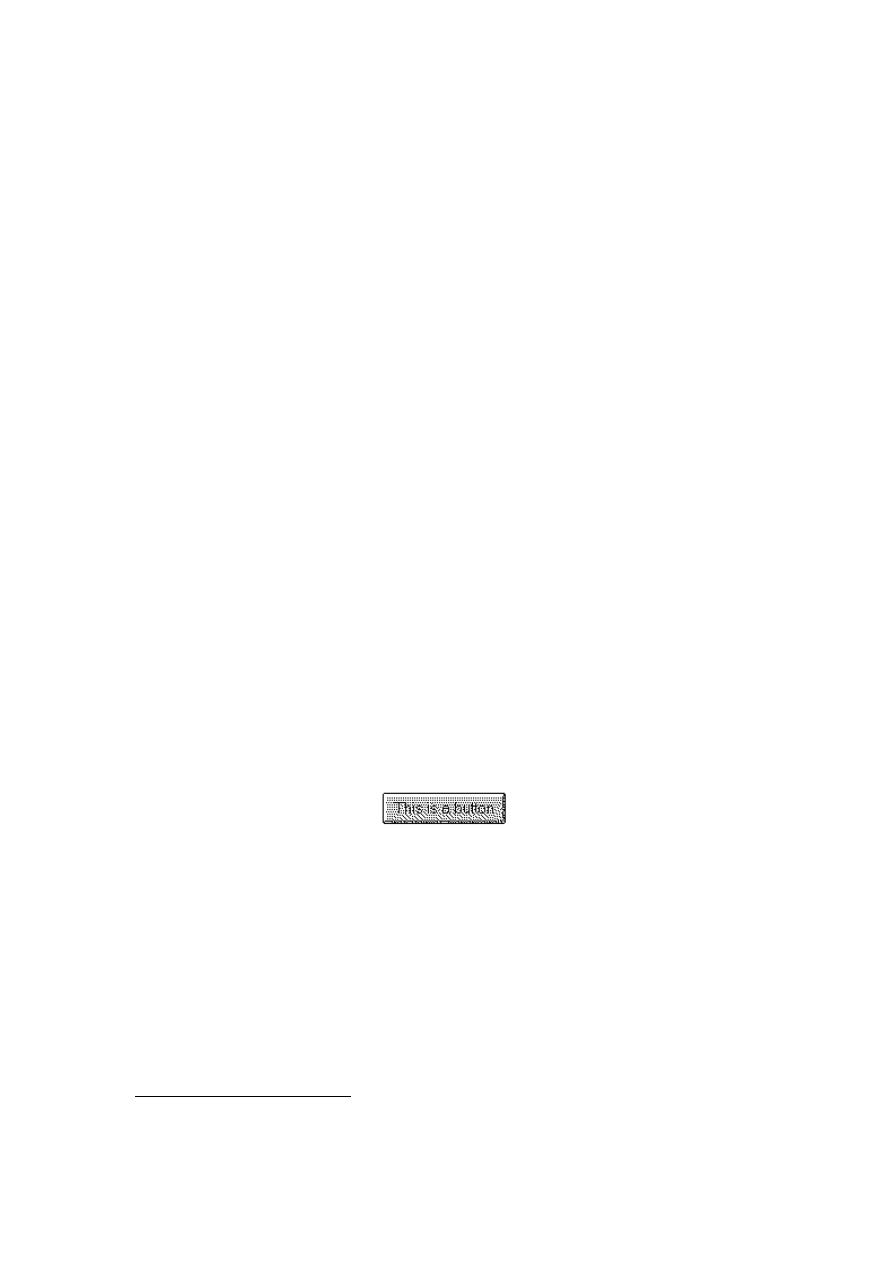
Viruses and Lotus Notes:- Have the Virus Writers Finally Met Their Match?
Copyright © Martin Overton and ChekWARE 1999. All Rights Reserved. - Page 13
Worse still - a good many mail-bombs will go off with (virtually) no intervention from the user. Merely
opening one up can be enough. This may be as simple as viewing or pre-viewing
7
the e-mail.
[JC99]
Examples:
1. Floods of mail can be unleashed (@MailSend) on opening one document. The damage caused
internally may be minimal. However, if the mail deluge is directed outside (Compuserve,
WorldCom) e.g. via modems, the financial impact could be considerable.
2. Self-launching OLE objects can theoretically achieve almost complete infiltration of the
system. This could even mean theft of user-ids complete with their passwords, or theft of other
sensitive information. In other words, the entire Notes system is effectively exposed.
LotusScript
In many ways this is very similar to Microsoft's VBA, this similarity I believe will soon give rise to
LotusScript viruses, Trojans and Worms.
Indeed I have already seen a sample of a LotusScript routine that can delete a file when triggered. I also
have a sample of a LotusScript routine that launches an external executable when the document is
opened or previewed. It is very possible that LotusScript could become the Achilles heal of Notes, as
VBA is to Microsoft Office applications. Or maybe not as we will see later.
[SOPH99]
JavaScript
In theory, JavaScript is risk-free because it has no access to, and indeed no concept of files on your
hard drive, memory management and other system resources. Client-side JavaScript more-or-less
exists for dynamic web-page content generation. There were some loopholes in earlier JavaScript
implementations (allowing things like malicious emails to be sent out under someone’s identity), but
apparently these have been addressed in the current JavaScript 1.2 (as supported in IE4 and Netscape
Navigator 4).
Buttons
These can be used to achieve any function that the author intended, as long as he has the rights to
perform these actions and as long as the intended victim clicks on the button stored in the document or
email.
Fig 7: Example of a Button
Stored Forms
This should be turned off, as otherwise mail bombs are a distinct possibility. This can be achieved at
database level (via the ACL
8
) or via the ECLs
9
(Both Administrators and Client).
Stored forms were first introduced in Notes version 2 and have since become considered a security
threat. Many administrators insist on turning these off at database level. However as of version 4.5 or
later this feature can be controlled via the ECLs instead.
Stored forms can contain Formulae, JavaScript or LotusScript that can be triggered when the e-mail is
opened or even previewed.
7
In the Notes preview window
8
Access Control List
9
Execution Control Lists

Viruses and Lotus Notes:- Have the Virus Writers Finally Met Their Match?
Copyright © Martin Overton and ChekWARE 1999. All Rights Reserved. - Page 14
OLE
Lotus define OLE below:
"Object Linking and Embedding (OLE) is a technology that lets you share data between applications
and is supported for Windows and Macintosh. OLE lets you link or embed data from other
applications, such as a 1-2-3 chart, Word Pro document, or Freelance Graphics presentation, in a
Notes document.
You can embed or link part of a file or a whole file. You can also embed a new object in a Notes
document and use the object’s application to enter data in Notes. For example, if you have 1-2-3, you
could create a blank 1-2-3 worksheet object and enter 1-2-3 worksheet data in a Notes document."
Formulas
Lotus define formulas below:
"An expression that has program-like attributes; for example, you can assign values to variables and
use a limited control logic. Formulas are best used for working within the object that the user is
currently processing. The formula language interface to Notes and Domino is through calls to
@functions.
You can write formulas that return a value to a field, determine selection criteria for a view, create
specific fields in a form, determine the documents a replica receives, help users fill out a document,
increase database performance, and create buttons or hotspots".
Field Formulas
See Formulas (Above)
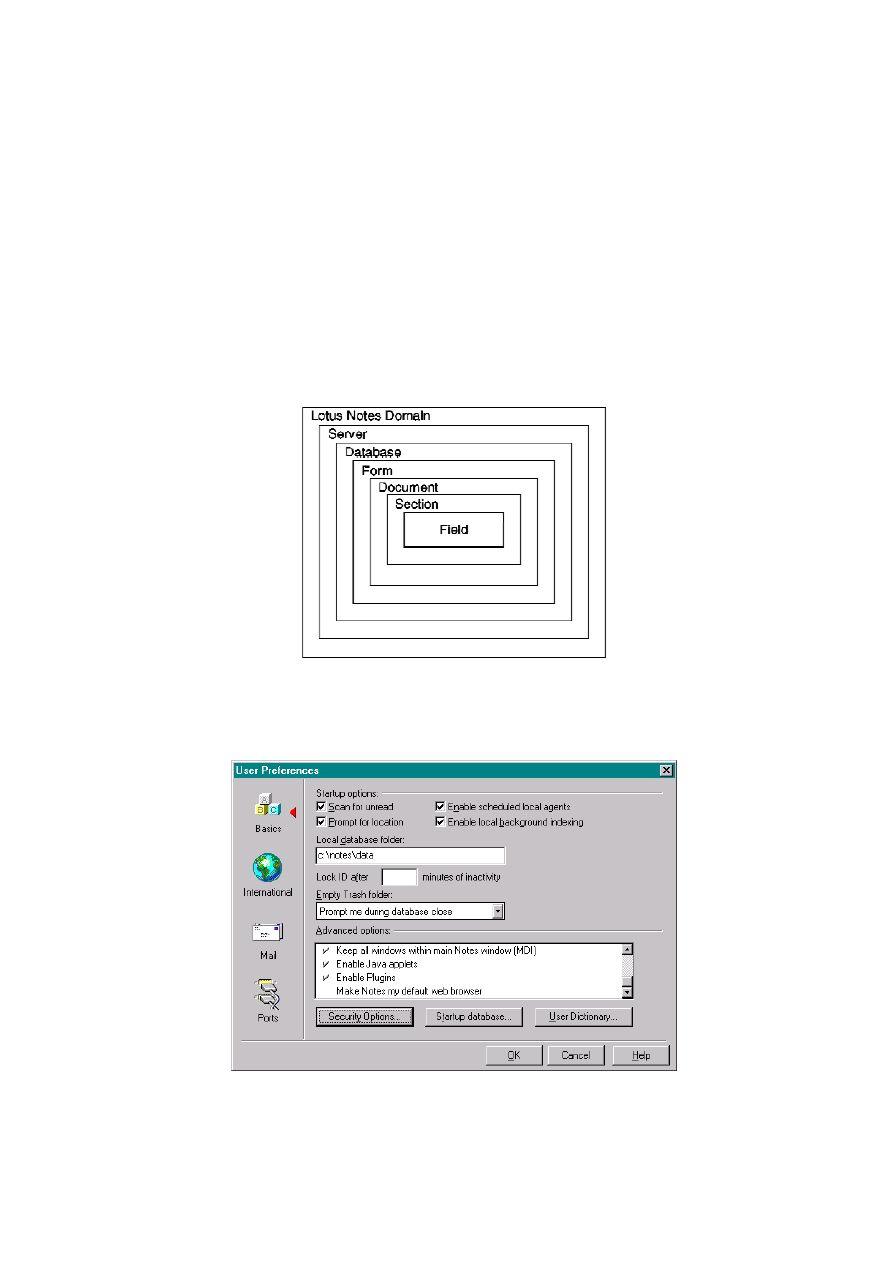
Viruses and Lotus Notes:- Have the Virus Writers Finally Met Their Match?
Copyright © Martin Overton and ChekWARE 1999. All Rights Reserved. - Page 15
What in-built security can be leveraged to help minimise the
risks from virus attack?
Let us now quickly cover Notes own security model.
[NN]
"
Perhaps one of the most powerful selling points of Notes is the depth and breadth of its security
features. It has more flexible and effective security than any mail product, database, or Web server
while still managing to promote the sharing of information. It can do this because the security features
are so comprehensive that you can make information widely available and still be sure that no
information will be released to the wrong people. Notes security allows administrators to control who
has access to servers, directories, databases, documents and even fields. Notes was designed to meet
the security requirements of major banks around the world, and even the CIA is using it!"
Fig 8: Notes Seven Layers of Security
Access control facilities within Lotus Notes can be looked at as seven layers from the outside in. The
outside layer is simply the security involved in having any access to the Notes structure. The innermost
layer involves security at the field level within a Lotus Notes document.
Fig 9: Notes User Preferences Dialogue Box
Clicking on the ’Security Options’ button gives you access to the client ECL
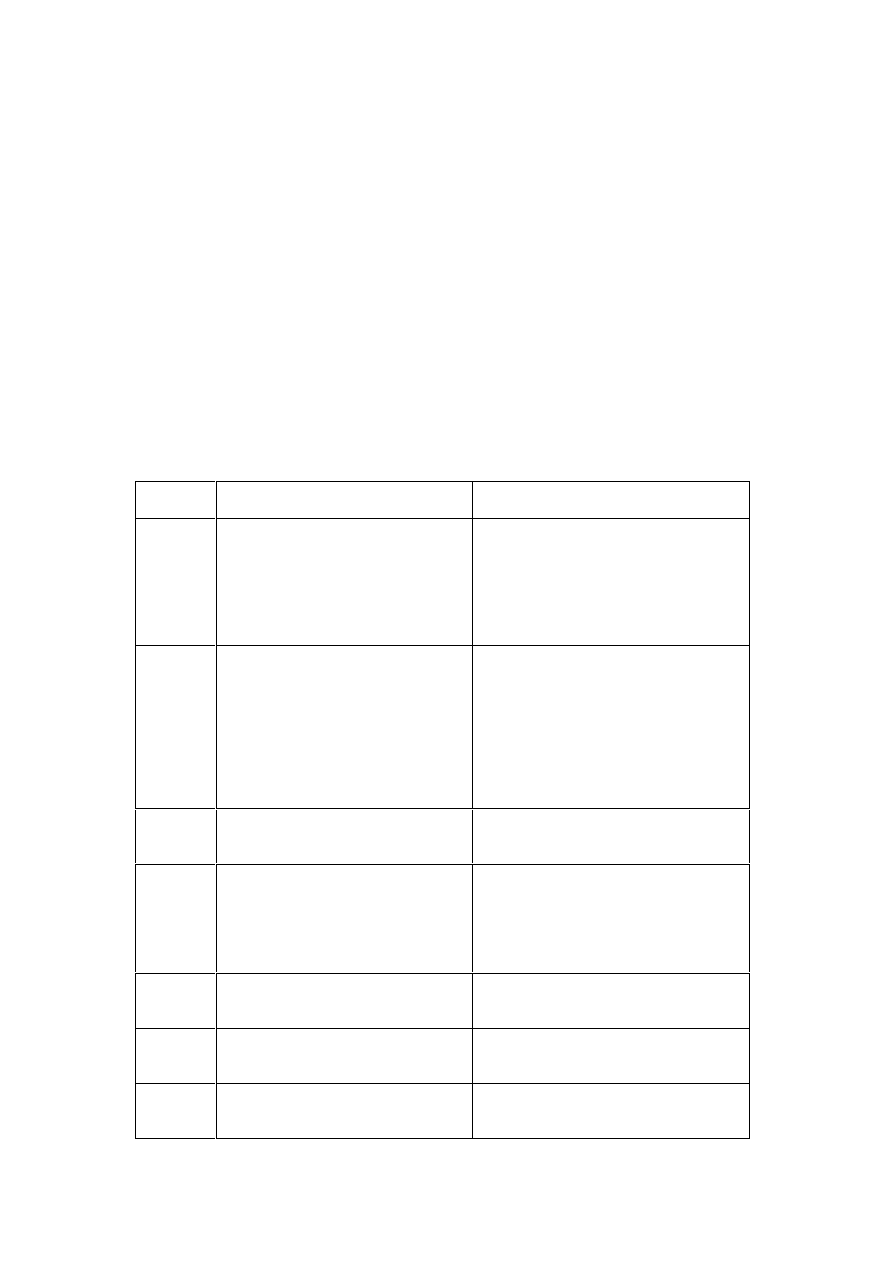
Viruses and Lotus Notes:- Have the Virus Writers Finally Met Their Match?
Copyright © Martin Overton and ChekWARE 1999. All Rights Reserved. - Page 16
ACLs and ECLs
These are the main components of database, server and client security.
Let's look at the options for the ACL for a Notes database first.
Access Control Lists
These are linked directly to databases and user access rights to them. The key here is that these should
only allow those that need access to a database the minimum rights they need to do their job. By
default the database should be set to No Access.
[NHL5]
After users or other servers gain access to a server, they will want some level of access to the data
held by that server. The database layer of the Domino security model and the layers below that deal
with data access, each layer providing more granular control than its predecessor. In fact, the access
controls mirror the way that Domino stores and presents data:
•
Database access
At the heart of the system lie Domino databases. The records in a database are actually documents that
have usually been entered by a user or administrator. Database access control facilities, therefore,
provide the broadest control over who can do what to data on a Domino server.
Access
Level
Privileges
When to assign...
Manager
Can modify ACL settings, encrypt a
database for local security, modify
replication settings, and delete a
database--tasks permitted by no other
access level. Managers can also
perform all tasks allowed by other
access levels.
Notes requires each database to have at
least one Manager. It’s best to assign two
people with Manager access to a database
in case one manager is absent.
Designer
Can modify all database design
elements (fields, forms, views, public
agents, the database icon, Using This
Database document and About This
Database document), can modify
replication formulas, and can create a
full text index. Designers can also
perform all tasks allowed by lower
access levels.
Assign to the original designer of a
database or to a user responsible for
updating the design after a database is in
use.
Editor
Can create documents and edit all
documents, including those created by
others.
Assign to a user responsible for maintaining
all data in a database.
Author
Can create documents and edit
documents they create.
Assign when you want to allow users to
contribute to a database but not edit
documents created by others.
When possible, use Author access rather
than Editor access to reduce Replication or
Save Conflicts.
Reader
Can read documents in a database but
cannot create or edit documents.
Assign to users who must be able to read
the contents of a reference database such
as a company policies database.
Depositor
Can create documents but can’t see any
documents in the database views, even
the documents they create.
Assign to allow users to contribute to a
mail-in database or to a database used as a
ballot box.
No access
Cannot access the database.
Assign as the default access to prevent
most users from accessing a confidential
database.

Viruses and Lotus Notes:- Have the Virus Writers Finally Met Their Match?
Copyright © Martin Overton and ChekWARE 1999. All Rights Reserved. - Page 17
•
Form access
Documents are not free-form text, but are in fact filled-in forms. When designing forms, you can use
form access controls to specify who has access to the contents of a database in more detail than you can
by using the database access controls.
•
Document access
Once a form has been filled in to create a document, the owner of the document can further restrict
access to it. To what degree this is allowed depends on controls within the form from which the
document is created.
•
Section access
Many documents contain data of varying sensitivity. In practice this means that you want to prevent
certain users from updating or possibly even from reading parts of the document, but you want other
users to have full access.
One way to achieve this is to divide the form into sections and apply section access controls to it.
•
Field access
This is the most granular form of data access control. It allows you to control access to individual fields
on a form or document. In addition to specifying user access, field access controls can limit the
treatment that data receives when it is transmitted or stored.
ECL (Execution Control List)
[GT99]
Execution control lists were first introduced in Lotus Notes R4 and are akin to virus behaviour
blockers.
[NHL5]
In the past Notes has provided little protection from the actions of code that the user knows
nothing about
10
, for example viruses and Trojan horses. With the new ECL feature a user can specify
which digital signatures are required in order to perform certain actions on their workstation. If an
action is not permitted or the signature is not trusted, a message will display informing the user that an
unauthorized action is about to occur. The user can then decide to go ahead with that action if they so
wish, or to stop it.
The Notes administrator can set the ECL to a standard by using the Edit Execution Control List action
in the Public Address Book.
ECLs allow or deny access to the Notes environment and also to external functions, such as the ability
to launch a program. If properly used ECLs should render many Notes specific threats impotent.
However, you must understand that ECLs rely on trust mechanisms that operate via digital signatures.
This model maybe flawed, as it relies on the premise that the action will be allowed if the document
was signed by a trusted source as safe.
[PD97]
Paul Ducklin summed up the problem with signing files
thus: "From an anti-virus perspective this means that ’signed’ is being misinterpreted as ’uninfected’"
11
.
This (digital signing) is rather a good solution for limiting directed attacks, such as mail-bombs and
Trojans.
I believe that this approach will ultimately fail when it is applied to viruses, as the trusted source may,
or may not be aware that the Notes function they are signing is actually infected (either accidentally or
on purpose). Finally, there is a small chance that the signature could be forged or even circumvented
12
.
10
Dave Chess kindly pointed out that there was an obscure NOTES.INI (in version 3.0) setting that
could be set to disable the ability of formulae and scripts to do anything dangerous at all before the
advent of ECLs.
11
This is my interpretation of his statement, my apologies to Paul Ducklin if I have taken this out of
context.
12
Although the mechanisms used are very secure.
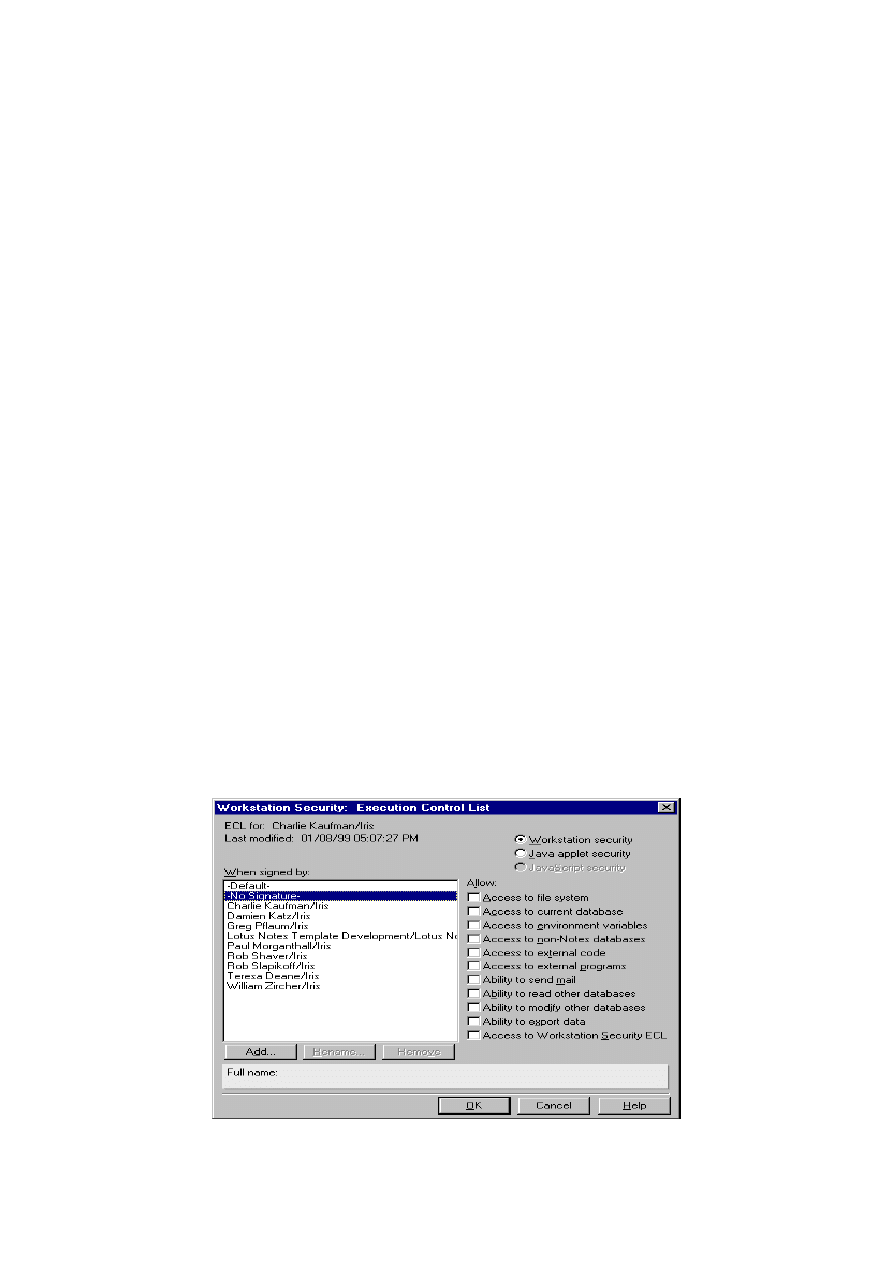
Viruses and Lotus Notes:- Have the Virus Writers Finally Met Their Match?
Copyright © Martin Overton and ChekWARE 1999. All Rights Reserved. - Page 18
Furthermore ECLs can only (currently) be used to limit the actions of Notes functions, such as
Formulae, Scripts (such as LotusScript and JavaScript), Stored Forms, etc. These actions can include
the launching of attachments and any other programmed payload.
ECLs have no effect whatsoever on attachments (such as Microsoft Office files, Executable files, etc.)
that are not linked to Notes functions. This means that if an Office document is attached to a Notes
document the user can launch/view/detach it as normal without Notes flagging any potential risks that
the attachment may contain. They can happily run infected attachments!
There are two distinct ECL types used in a Notes/Domino GroupWare environment the option are the
same for both; these are:
Administrator ECL
This ECL controls what can be run on the server and is used as the default when clients are installed.
Client ECL
This ECL controls what can be run on the client system.
ECL Settings
This is Lotus's description of ECLs
By default, no scripts or formulas, whether signed or unsigned, can execute on your workstation
without displaying a warning message. However, scripts or formulas run from any database created
with a template that ships with Notes are signed "Lotus Notes Template Development/Lotus Notes",
and this signature has complete execution access.
Workstation security limits the following:
Access to the file system
Access to the current database
Access to environment variables
Access to non-Notes databases
Access to external code
Access to external programs
Note This option affects the ability to create or modify OLE objects.
Ability to send mail
Ability to read databases other than the current one
Ability to modify databases other than the current one
Ability to export data
Access to the Workstation Security ECL
Fig 10: Execution Control List Dialogue Box (R5)
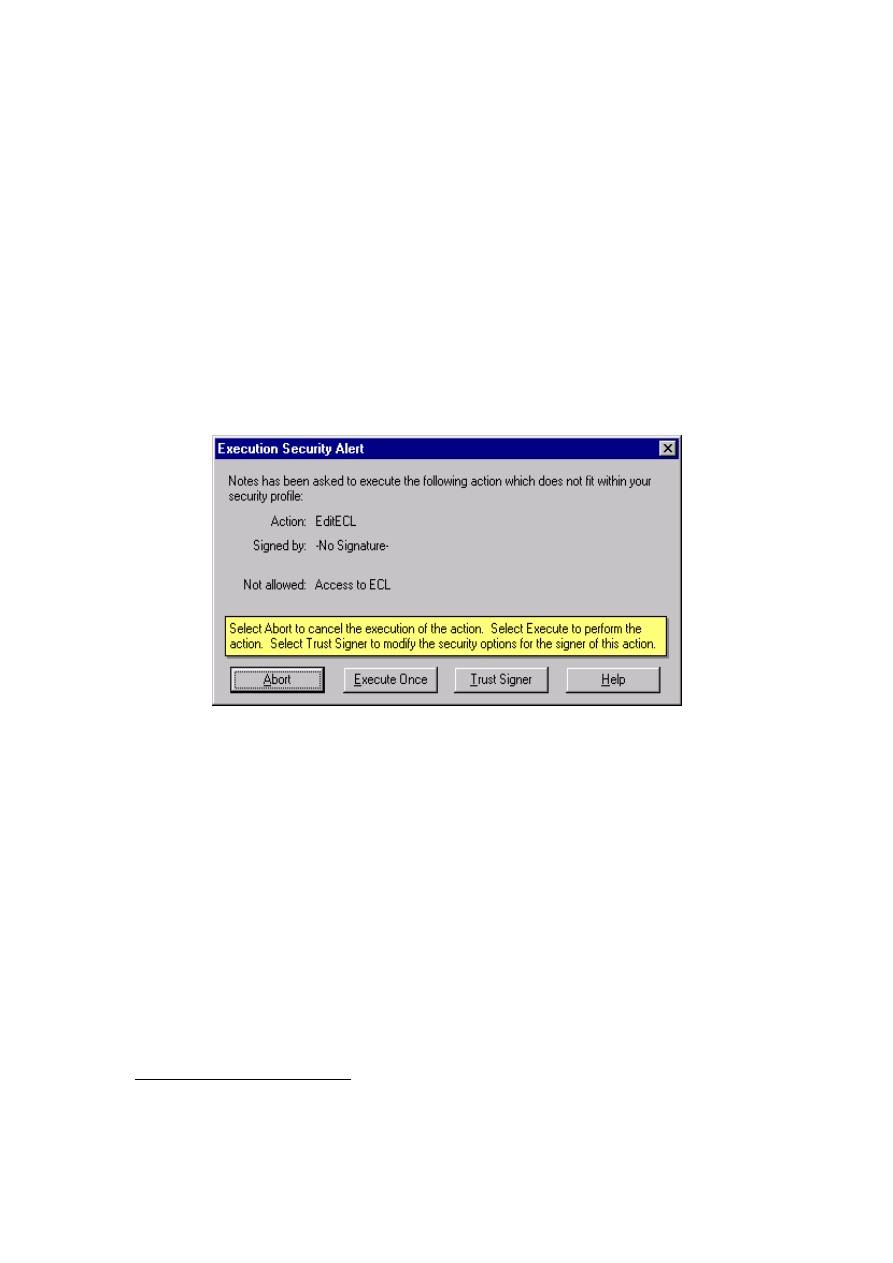
Viruses and Lotus Notes:- Have the Virus Writers Finally Met Their Match?
Copyright © Martin Overton and ChekWARE 1999. All Rights Reserved. - Page 19
Using wildcards in the execution control list
You can enter a wildcard in a name in the execution control list, thus extending access to everyone
whose hierarchical name contains a particular element. For example, you can enter
*/Acme
to extend access to all users whose hierarchical names end in /Acme.
As you can see the key here is that the ECL settings only affect agents, scripts and macro function
included in databases, forms and fields.
The dialogue box below shows what happens when an ECL setting is tripped. In this case to Edit the
ECL for the workstation. This would allow the workstation (clients) security level to be altered!
Get the feeling that you could be looking at the macro warning dialogue in Microsoft Word 97 or Excel
97?
I wonder just how many users would just click 'Trust Signer' without thinking, just as they do for
Office Macro warnings
13
?
Fig 11: Execution Security Alert Dialogue Box
Interestingly in Version 5 of Notes Lotus added the following support to ECLs:
[NHL5]
Note
You can also restrict access to signed Java applets and JavaScript applications. In the
Execution Control List, select either "Java applet security" or "JavaScript security," and go through the
list of access options you want to give to each signer.
And also…
[NHL5]
Note
A user who shares a computer with others can set up his or her own ECL. ECLs are unique
to each person's User ID.
Yet they still offer no option to restrict attachment launch/detach by users themselves. Why?
Surely offering such a facility would ultimately help to negate some of the risks posed by sharing
Office files
14
.
Let's look at this proposed option
13
This risk can be removed by the administrator locking the clients access to change their ECL.
14
Of course I'm playing Devils Advocate here. No current GroupWare/Office Suite offers anywhere
near the level of security that Notes/Domino offers. Nevertheless, I would still like to see this feature
added.

Viruses and Lotus Notes:- Have the Virus Writers Finally Met Their Match?
Copyright © Martin Overton and ChekWARE 1999. All Rights Reserved. - Page 20
Let's say we decide that users may View attachments, but not Launch (execute) or Detach them. This
would kill the risk from VBA macro viruses dead when sent as an attachment to a Notes client
protected in this way. The Notes viewer can handle many file types (see the table below) and they don't
run VBA macro code when the attachment is viewed via the internal Notes viewer.
Ami Pro® (.SAM)
Microsoft Excel (.XL*)
Ami Draw (.SDW)
Microsoft PowerPoint 4.x, 7.0 (.PPT)
Bitmap (.BMP)
Microsoft Word for Windows 6.0
(.DOC)
CompuServe GIF
Rich-Text Format (.RTF)
Computer Graphics Metafile (.CGM)
Text (.TXT)
Executable file (.EXE)
Windows Metafile (.WMF)
Freelance Graphics (.PRE)
Word for Macintosh 4.0, 5.0
JPEG, TIFF (.TIF, .JPG)
WordPerfect 5.x, 6.x (.DOC, .WPD)
Lotus 1-2-3 for Windows (.WK3, .WK4)
WordPerfect for Macintosh 2.0, 3.0
Lotus 1-2-3 for OS/2 (.WG2)
WordPerfect Graphic 2.0
Lotus PIC
ZIP file (.ZIP)
Macintosh PICT and PICT2
Unfortunately the list of supported files is quite limited, although for many companies it probably is
quite sufficient as it supports many common file formats that are exchanged.
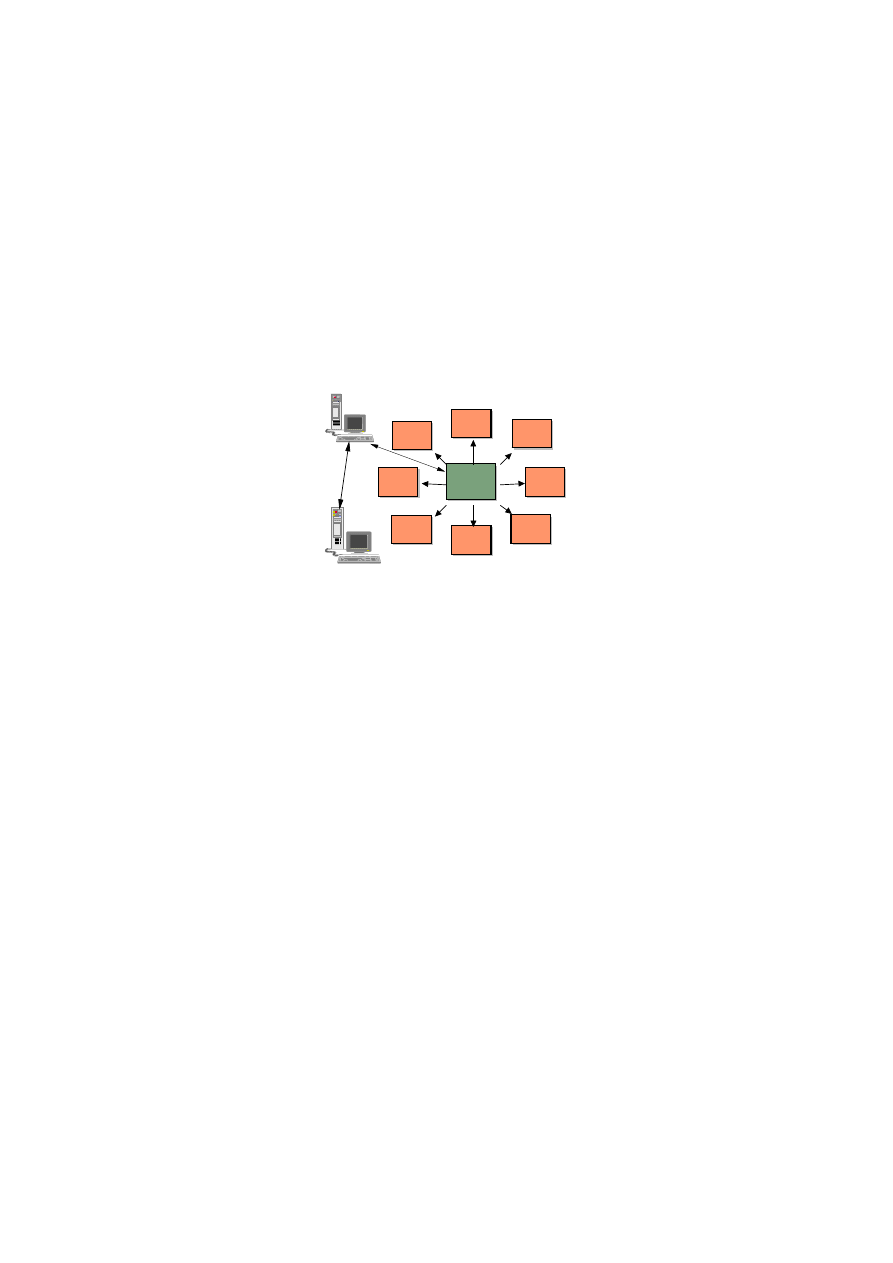
Viruses and Lotus Notes:- Have the Virus Writers Finally Met Their Match?
Copyright © Martin Overton and ChekWARE 1999. All Rights Reserved. - Page 21
How can encrypted mail be effectively used without risking
viruses sneaking in through the outer-perimeter defences?
Encryption has its uses, and indeed is becoming more widely used in many large companies for not
only privacy but also non-repudiation. Unfortunately it is also widely used just ’because its there’.
If you are insistent upon its use, then setup encryption/decryption gateways downstream of the Notes
server that is running the virus detection software. This approach would be suitable where you wish to
encrypt data passing between offices over public networks. To enable this a single company-wide key
would be required. Other keys can be used where appropriate and these should be treated as rare
exceptions as they can otherwise become the weak link in your defences.
Fig 11: Hub and Spoke Network Model With Encryption/Decryption Gateway
+XE
6HUYHU
6SRNH
6HUYHU
6SRNH
6HUYHU
6SRNH
6HUYHU
6SRNH
6HUYHU
6SRNH
6HUYHU
6SRNH
6HUYHU
6SRNH
6HUYHU
6SRNH
6HUYHU
Encryption
/Decryption
Gateway
Firewall
What 3
rd
Party Tools Can I Use To Improve My Cover?
Let's have a brief look at anti-virus tools that can be used to improve the virus resistance of Lotus
Notes and viruses that can be propagated via Notes as attachments.
Notes Specific and Standard Virus Threats
Workstation
Where possible on-access scanners should be installed to detect and prevent infection from PC viruses.
A few virus scanners are now starting to offer protection from new threats, such as Java, ActiveX and
VBScript based malware.
There is little that the current virus scanning offerings can do against Notes specific threats. Though I
believe that this will start to change soon as attacks against GroupWare products become more
common.
Notes Server
There are now a number of companies offering anti-virus solutions for Lotus Notes/Domino. Some just
focus on existing PC virus threats (we'll call this Type X) and others offer both existing PC virus
detection as well as Notes specific threat detection (we'll call this Type Y). Both have their place in a
corporate strategy.
In many corporates, mail hubs (central servers) are used to simplify distribution and scanning of email
and Notes databases. This is an ideal situation to be in, as central administration and protection of this
hub is possible. These hubs are frequently used not just to link-up Notes servers but also often act as
mail gateways to the Internet and beyond.
A few of these Type Y products allow the use of multiple virus scanners, and this again is an ideal
solution for corporate use as it offers some overlap.
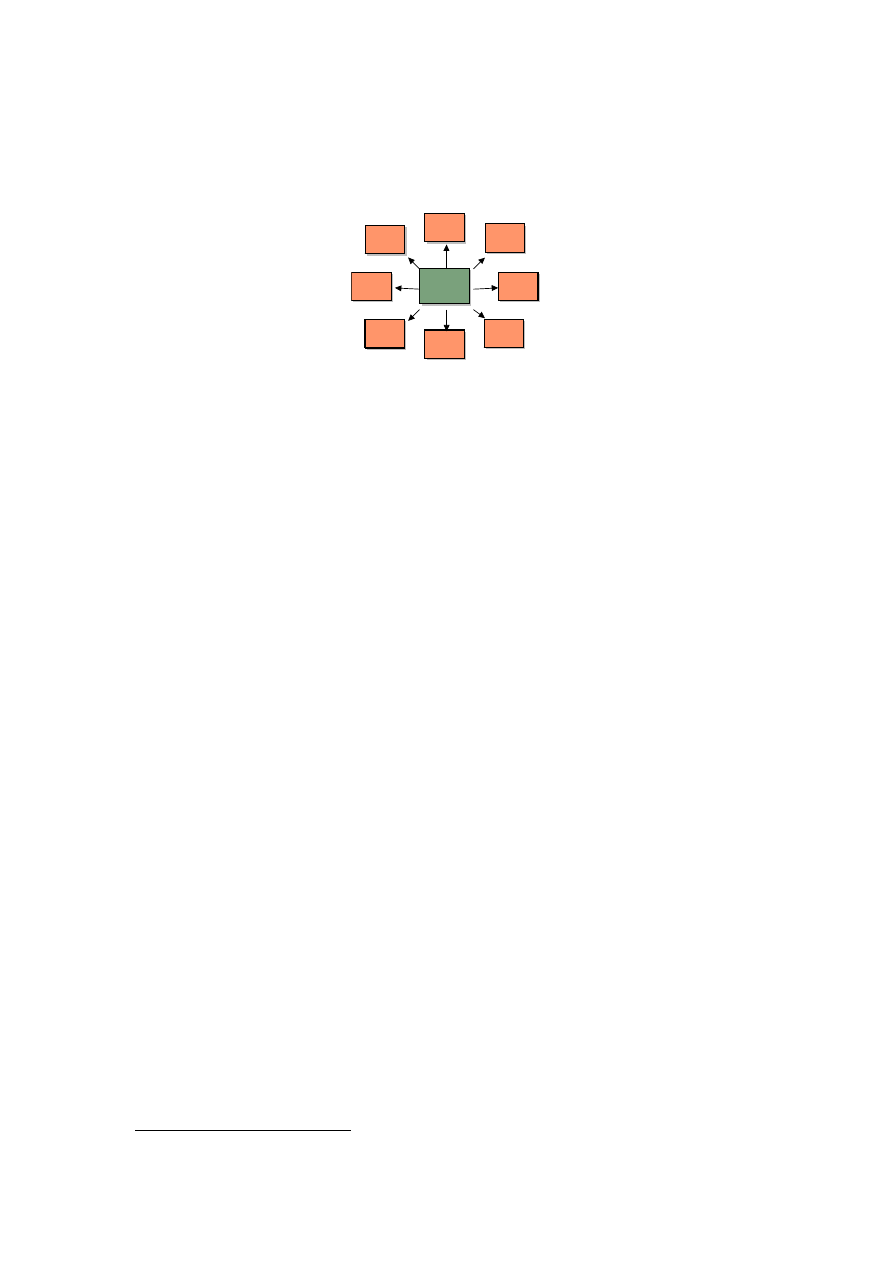
Viruses and Lotus Notes:- Have the Virus Writers Finally Met Their Match?
Copyright © Martin Overton and ChekWARE 1999. All Rights Reserved. - Page 22
These hub servers (as if you are an international company, you will tend to have at least one per
geographic region) should be configured to run the Type Y protection, and the spoke (or satellite)
servers should be setup to run the Type X protection.
Fig 12: Hub and Spoke Network Model
+XE
6HUYHU
6SRNH
6HUYHU
6SRNH
6HUYHU
6SRNH
6HUYHU
6SRNH
6HUYHU
6SRNH
6HUYHU
6SRNH
6HUYHU
6SRNH
6HUYHU
6SRNH
6HUYHU
This model ensures that any mail or database replicas destined for another server have to pass through
the hub server and therefore are checked for PC viruses as well as Notes specific threats. The only
slight risk is from mail and database replicas that stay on the local spoke server, attachment will still be
virus scanned but Notes specific threats will be missed.
Conclusions
Although there are no Notes specific viruses at the time of writing, it is just a matter of time before they
appear. There are reported cases of Trojans for Notes.
As Richard Ford stated
[RF1]
"More functionality may seem like a good thing, but it is always worth
considering how these extra functions might be put to a less than glorious purpose."
Encryption has its uses but if you are insistent upon its use, setup encryption/decryption gateways
downstream of the Notes server that is running the virus detection software.
The key to ensuring Notes is secured against targeted attacks is simply good, solid administration.
Ensure that clients only have the minimum access rights to perform their jobs. Proper use of the ECLs
and ACL can minimise or neutralise such an attack
15
.
Virus scanning of Notes/Domino servers is required, as otherwise Notes databases can become
foxholes for viruses to hide out in, waiting to strike out once more.
Use a hub and spoke topology for Notes/Domino servers as this offers the easiest solution to administer
for many companies.
15
Unless it's an inside job.
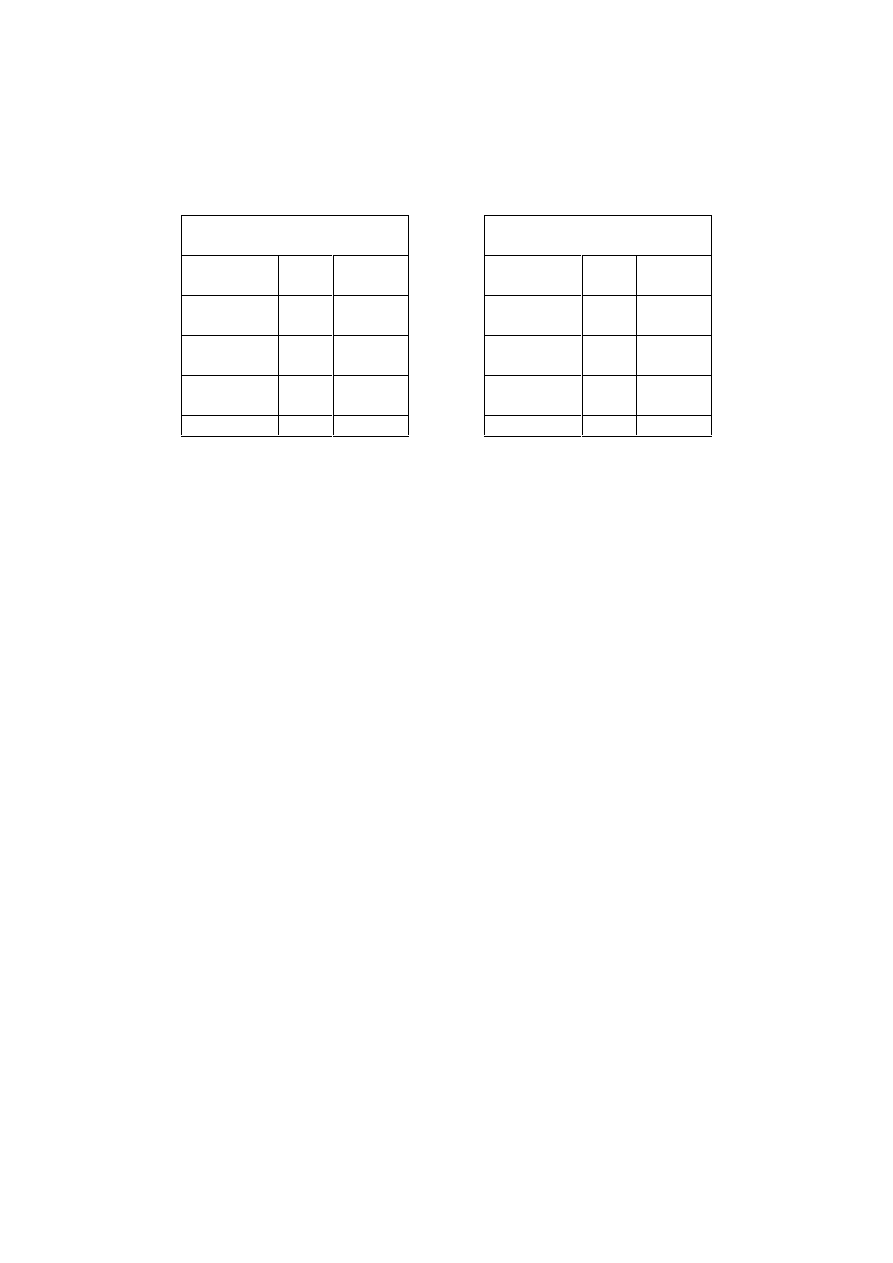
Viruses and Lotus Notes:- Have the Virus Writers Finally Met Their Match?
Copyright © Martin Overton and ChekWARE 1999. All Rights Reserved. - Page 23
Appendices
Virus Bulletin Virus Prevalence Tables
VB Prevalence Table
April 1999
VB Prevalence Table
January 1999
Multi-partite 9
0.2%
Multi-partite
18
0.90%
Boot 143
2.9%
Boot 240
11.98%
Macro 4059
80.4%
Macro 1656
82.63%
File
842 16.7%
File
90 4.49%
Total 5053
100%
Total 2004 100.00%
Usenet Postings
From: "Nick FitzGerald" <nick@virus-l.demon.co.uk>
Subject: Re: what COMMON files are infectable?
References: <7kp1qg$149$1@news8.svr.pol.co.uk>
<FDry5G.BsK@cix.compulink.co.uk>
Organization: Personal account
Message-ID: <01bebf48$f07802e0$f61eb584@mobilenick>
X-Newsreader: Microsoft Internet News 4.70.1155
Newsgroups: alt.comp.virus
Date: Fri, 25 Jun 1999 05:31:01 -0400
Path: insnet.net!news-lond.gip.net!news-
peer.gip.net!news.gsl.net!gip.net!newsfeed.cwix.com!151.142.223.51!WCG!arl-
news-svc-3.compuserve.com!news-master.compuserve.com!nntp-
nih2naaf.prod2.compuserve.com
Lines: 127
Xref: insnet.net alt.comp.virus:69049
"Graham Cluley" <sophos@cix.compulink.co.uk> wrote:
> kriptick@kriptick.freeserve.co.ukSPAMOFF (Krip Tick) wrote:
<<snip>>
> > affected & frequency in the wild. I’ve read that there
> > are now viruses affecting .HLP, .MDB & .PPT & maybe other
> > more esoteric file types but is there really much chance of
> > coming across one of these?
>
> It depends on how often you transfer those kind of file types around your
> organization (and indeed outside your organization). Most companies
> are more likely to transfer Word documents and Excel spreadsheets
> regularly than Access databases and Powerpoint presentations. And that’s
> probably why Word and Excel viruses are more common.
Whilst I agree in general with Graham, he does not state the real case
(or at least, not strongly enough). The "trouble" with listing the file
extensions to be wary of is now analogous to the older problem of of
how to meaningfully answer a question of the form "Is ABCDEFGH.EXE
infected?" which in turn hinges off problems hanging around "Is
ABCDEFGH.EXE a Trojan?".
It is dangerously misleading, as it suggests to the naive reader (which
is the intended audience for Krip Tick’s musings) that "all other
extensions are OK".
> Working out what is possible executable from its file extension is
> becoming more and more difficult, and the distinction between
> executable and data is becoming more fuzzy. EXE, COM, BAT, SYS, VXD,
DLL,
> FON, SCR, OVL (overlays), MDB, DOC, DOT, XLS, PPT, is a good list for
> starters.

Viruses and Lotus Notes:- Have the Virus Writers Finally Met Their Match?
Copyright © Martin Overton and ChekWARE 1999. All Rights Reserved. - Page 24
And RTF, HTM[L], VBS, and others. Oh, not to mention files with no
extension whatsoever, as recent spates of O97M/Tristate have shown!
If you are concerned about more than just viruses -- the broader spectrum
of malware -- then you cannot meaningfully extend this list much without
it becoming laughably large. If what Krip Tick is looking for is a pithy
statement of the form "Avoid files of type [????] if received as Email",
then s/he should just write "Avoid attachments". Whilst not all
attachments are potentially harmful, most "typical users" have no
adequate method for deciding which actual attachments *are* harmful. If
you are prepared to stake your security precautions on the ill-informed
judgments of rank amateurs, let them have their Email attachments -- if
not, block them...
Trend Micro (makers of antivirus and other "computer security" products)
were reportedly hit by ExploreZip for exactly this reason -- they leave
(maybe "left" now??) such decisions to such typically technically able
people as upper management.
> But it really isn’t the way to do it I’m afraid. For instance, a DOC
file
> can be saved with any extension (for example, .DOG or .CV or even .TXT)
> and can be just as infective.
Indeed.
And although much over-hyped (due to lack of understanding of the real
issue
when it was first announced last year) *any* file can be "wrapped" and
therefore "hidden" in SHS files, which can then produce nasty surprises
when
double-clicked on Win32 machines.
And worse still, MS is working at making file extensions *not important*
(as they aren’t under MacOS). With slow but increasing moves to
"extension less file typing" *now* is NOT a good time to start teaching your
charges that .DOC files sould be avoided if from unknown/untrusted
sources... The important thing, as Graham (and others) allude to is what
is in the file. What kind of file is it internally and does *that* have
virusable potentional. If the answer to the latter question is yes, then
avoid it.
Now, does anyone else see the "problem" here??
Yes -- it requires quite some degree of skill and understanding **in the
end user* to make the "correct" decision in any given case. Why is this?
At least partly, it is because MS included "executable code" into what
"should be" *data files*.
If "data files" and "executable content" could be kept separate, then
things could, potentially, be much easier...
> The digital signatures incorporated into the new Microsoft Office 2000
are
> not the solution either (find out why in the paper by my colleague Paul
> Ducklin at http://www.sophos.com)
Indeed -- this is a **very important** point. Do **NOT** be sold on the
idea that the digital signing technology in Office 2000 will impact the
virus problem greatly. All it takes is someone you "trust" to have become
infected and s/he could be sending you signed, infected documents.
> Macro viruses have been seen in Microsoft Word documents, Excel
> spreadsheets, Access databases, Powerpoint presentations, and Corel
> Draw err.. drawings. I also hear that the new WordPerfect 2000 is going
Errrr -- no.
At the moment, Corel SCRIPT viruses are limited to the files containing
the ccode that is interpreted/run. that is, to Corel SCRIPT files. For
the (increasingly misdirected) extension-minded, that is .CSC files
> to incorporate VBA which means it will be possible to have viruses in
them
> too.

Viruses and Lotus Notes:- Have the Virus Writers Finally Met Their Match?
Copyright © Martin Overton and ChekWARE 1999. All Rights Reserved. - Page 25
Indeed. Such viruses will (if/when) be contained in drawing files (.CDR ?)
and so on...
> My advice would be to install a decent on-access scanner (like
> InterCheck from Sophos :)) and let that do all the worrying for you.
> InterCheck includes intelligent file recognition which means it doesn’t
> care if your users have distributed a file with a strange extension, it
> will still get zapped.
With the increasing moves to extensionlessness (or, at least, the lessening
of importance of file extensions on MS’s Windows platforms) this is ever-
better advice.
--
Nick FitzGerald
AVP Encyclopedia (http://www.avp.ch)
Macro.Word.Agent (aka PolyPoster)
This is a polymorphic and stealth Word macro virus. It contains one macro "AutoOpen" and
replicates on opening documents . The virus deletes the following menu items:
Tools/Macro, Tools/Customize, File/Templates, Format/Style.
The mutation (polymorphic) engine, depending on the random counter, inserts random
comments into random positions into the virus code and renames some virus variables with
random selected name. This engine is "slow" because it is executed only if, on infection, the
current seconds are 23 or 45 only. As a result, in 97% of cases the polymorphic engine will
not be executed and the "child" infector will have the same code as "parent" one.
Depending on the random counter the virus sends a copy of current document to Internet
news-groups, so to spread itself the virus uses global networks. It also can be a reason of
confident information disclosing, if it is a part of document that is sent to Internet.
To post documents to Internet the virus executed the news client AGENT.EXE, selects one of
the news-groups (see the list below) and sends a message to there. The message has one of
several possible Subjects (see the list below), the text "WM/Agent by Lord Natas" continued
with random selected characters and attached infected document.
The list of news-groups looks like follows:
alt.aol-sucks alt.sex.zoophilia
alt.binaries.cracks alt.windows95
alt.binaries.pictures.erotica alt.sex.passwords
alt.binaries.warez.ibm-pc alt.binaries.warez
alt.conspiracy alt.binaries.sounds.mp3
alt.drugs.pot alt.comp.virus
alt.fan.hanson alt.2600
alt.flame alt.2600.hackerz
alt.hacker alt.skinheads
alt.sex alt.sex.babies
alt.sex.necrophilia alt.sex.bondage
alt.sex.stories
Subjects are:
Free XXX Passwords New Virus Alert!
Check this out! Serial Number List!
Official WaReZ site list Official mp3 site list
Easy Money! Elite XXX site list
My first fuck by Todd New erotic story
Hanson rulez! Important Princess Diana Info
Warez mailing list details Important Monica Lewinsky Info
Crackz mailing list details How to find child pornography
Learn to hack! Cable TV descrambler instructions!
Attn: All k3wl h4ck3rz Kewl N64 Emulator & MP3 sites
Important Info
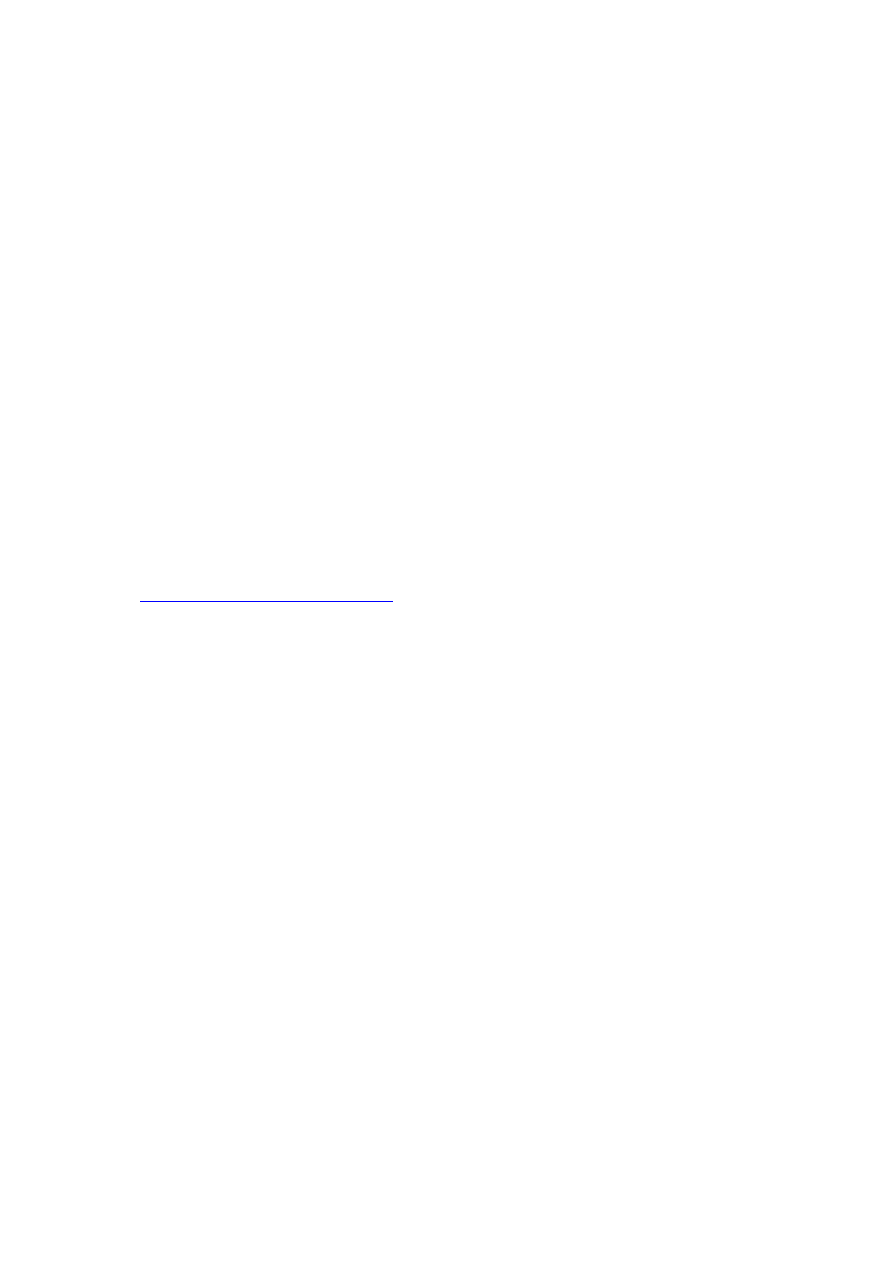
Viruses and Lotus Notes:- Have the Virus Writers Finally Met Their Match?
Copyright © Martin Overton and ChekWARE 1999. All Rights Reserved. - Page 26
References
[GT99] Gregory Tetrault, Anti-Virus Solutions for Lotus Domino - White Paper - Sybari Software
1999
[WKC96] Steve White, Jeff Kephart and David Chess, The Changing Ecology of Computer Viruses -
Proceedings of the Sixth (1996) International Virus Bulletin Conference pp201
[NN] Lotus Web Site [Notes.net]
[NH462] Lotus Notes Help Lite - Notes 4.6.2
[NHL5] Lotus Notes Help Lite - Notes 5.0a
[IRB-DD] IBM Red Book - The Domino Defense: Security in Lotus Notes and the Internet
[MORK97] Microsoft Office 97 Resource Kit.
[JAN99] Virus Bulletin Prevalence List - January 1999
[JC99] John Carol - UIT - UK Vendor of WatchDog
[SOPH99] Sophos GroupWare Developer
[PD97] Paul Ducklin, Anti-Virus Research: What's Over The Next Hill - Proceedings of the Seventh
(1997) Virus Bulletin International Conference pp11
[RF1] Richard Ford, Why Viruses Are and Always Will be a Problem
(
http://ncsa.com.knowledge/research/d.htm
)
[JAN99] Virus Bulletin Virus Prevalence Table January 1999 (see appendices)
[APR99] Virus Bulletin Virus Prevalence Table April 1999 (see appendices)
[AVP1] Description of PolyPoster from the AVP virus encyclopaedia (see appendices)
[NF99] Nick Fitzgerald - posting to alt.comp.virus (see appendices)
Wyszukiwarka
Podobne podstrony:
Where have the worms and viruses gone new trends in malware
Rebels for the System Virus writers, general intellect, cyberpunk and criminal capitalism
Notes on the 3 inch gun materiel and field artillery equipment 1917
We have the widest range of equipment and products worldwide
Ask questions and give answers?cording to the information you have got
Viruses and the Law
Marginal Networks The Virus between Complexity and Suppression
Do methadone and buprenorphine have the same impact on psychopathological symptoms of heroin addicts
Petkov Did 20th century physics have the means to reveal the nature of inertia and gravitation (200
The Evolution of Viruses and Worms
Viruses and Worms The Best Defense is Awareness
The Case for Beneficial Computer Viruses and Worms
Inoculation strategies for victims of viruses and the sum of squares partition problem
CHAPTER FIVE THE BODY ELECTR(ON)IC CATCHES COLD VIRUSES AND COMPUTERS
Convergence of Virus Writers and Hackers Fact or Fantasy
The Social Psychology of Computer Viruses and Worms
Viruses and Worms The Inside Story
FreeNRG Notes from the edge of the dance floor
8 3 2 6 Packet Tracer Pinging and Tracing to Test the Path Instructions
więcej podobnych podstron