
Why Anti-Virus Software Cannot Stop the Spread of Email Worms
Matt Curtin
Gary Ellison
Doug Monroe
Interhack Corporation
{cmcurtin,gfe,monwel}@interhack.net
http://www.interhack.net/
May 11, 2000
Abstract
With the attention received by the “ILOVEYOU” worm that floated around the Internet in the early
part of May 2000, many people are wondering why their anti-virus software didn’t prevent them from
becoming infected and how they can protect themselves in the future. Here we argue that this approach
to the problem, though popular, is fatally flawed and simply cannot work.
1
Introduction
Apparently everyone is looking for a solution to the problem of rogue software. When asked how to defend
against such attacks, some “experts” will immediately jump into a discussion of firewalls, intrusion detection
systems, and anti-virus software. Commonly, you’ll also hear the word “vigilance” thrown in there someplace.
The picture is especially grim among end-users and non-expert information technology managers. Experts
at least will recognize the roles of policy and education, though some of them need to be prompted to say
much on that topic.
We have known about problems like this “in the wild” (as opposed to “in the laboratory”) at least since
1988, when graduate student Robert T. Morris released his worm on the Internet. That worm, intended to
be harmless, contained a fatal flaw in logic that would cause it to crash the machine it infected.
Before we get too deep into this discussion, we’re going to have to spell out some terminology because
this article is aimed at non-experts and the media have done such a ridiculous job mangling terms. (Note ye
well, would-be defenders of the media’s actions in this regard: using the wrong words for things won’t make
them any more understandable to non-experts. This practice does nothing more than confuse the issue,
diluting the precision of our terminology, making it difficult for anyone to determine what is being said.)
1.1
Viruses, Worms, and Trojan Horses (Oh my!)
We have not attempted to compile a comprehensive list of every term used to describe the kind of destructive
software that people think about when they heard a word like “virus”. We merely want to illustrate the
primary types of this software and to explain the primary differences among them so the topic at hand can
be clearly understood, irrespective of the reader’s background.
Virus A code fragment that attaches itself to an executable program. Just as a biological virus does not
exist without a “host”, neither can a virus exist without some other program to which it can attach.
1
Worm A program that will duplicate itself, usually through some sort of network connection.
Trojan Horse A program with a hidden feature. An example would be a program that claims to display
something entertaining on the user’s screen but secretly deletes the user’s files as the expected behavior
is taking place.
1
The plural of “virus”, by the way, is “viruses”. Neither “viri” nor “virii” make the least bit of sense to anyone but a clueless
script kiddie. Tom Christiansen has put this matter to rest, hopefully for good, in “What’s the Plural of ‘Virus’ ?”, online at
http://language.perl.com/misc/virus.html.
1

Rogue Software Any software whose job is to do something “bad”, including viruses, worms, and trojan
horses.
Malware This is a relatively new term that has generally been used to apply to software that combines
the properties of a virus and a worm. That is, instead of being a standalone executable program
that replicates, it’s a piece of software that uses a popular “host” like JavaScript, VBScript, or some
application macro language to do its work. If part of that work includes replication via a network
connection, voil`
a, you have malware. ExploreZip, Happy99, Melissa, and the ILOVEYOU variants are
all examples.
1.2
Detecting Rogue Software
If a computer infected with rogue software were to be continuously reinfected, one of two things would likely
happen, exposing the fact that the computer has a problem:
1. The machine would run out of disk space holding instance after instance of the rogue software.
2. The machine would run out of memory or processor cycles needed to manage each instance of the rogue
software.
Relatively early examples of rogue software including PC-based viruses and the 1988 Internet Worm
made an attempt to stay hidden for as long as possible by taking precautions to see whether the intended
target was already infected. Some of these attempts were more effective than others.
Typically, the way to identify whether the intended target was already infected was to examine the
machine for a particular “signature”, a small stream of data that would be (theoretically) unique to that
software. If the signature was found, the software would not install itself. If the signature was not found,
the software would continue, installing itself, and looking for new targets.
In today’s malware, similar mechanisms can exist, but often do not. The primary reason for this is
that email-based malware does not tend to burden the individual machine that the victim is running, but
rather the servers that provide email delivery services. Further, compared to most PC-based viruses, today’s
malware is very primitive.
In practice, server-based solutions simply throw away messages whose Subject header appears to match
one of the known patterns for malware messages. Client-side solutions are not much more sophisticated,
typically looking for a combination of factors, or something closer to the root cause, like a client that is
attempting to execute some VBScript code attached to email.
Either way, it’s an arms race: a significant change by the malware itself, particularly in the case of
malware that has the ability to mutate, and the detector—client or server-based—is rendered useless.
This sells lots of software, pays lots of consultants, and it can even put out the fire. But it’s no solution
to the problem.
1.3
Circumventing the Detector
Attempting to avoid detection, some rogue software will use more sophisticated means of hiding itself. Some
can mutate over time so that as detectors are created for the original rogue software, successive generations
will change their identity, rendering the detectors useless against the new generations. In practice, virus
detectors are able to identify these mutant versions and to stop them, but this is probably only because the
virus writers aren’t especially clever in their means of mutation.
Solutions for email-based malware typically come in two forms:
1. Either server-based or client-based software that will identify and discard the messages through which
the malware attempts to spread and
2. Client-based software that will identify and remove the malware itself, hopefully returning the infected
machine to its pre-infection condition.
2

Generally, the first category is the most important, as this is where both infection and propagation take
place. Infected machines aren’t generally interesting because the malware has already run its course, doing
whatever damage it will to the victim and spreading, often by means of email to everyone in the victim’s
email address book.
Malware that spreads via email is in a simple, easy-to-identify form. It’s a message that claims to be sent
from the victim to an individual in the victim’s address book. The Subject header is typically unchanged,
and the text of the message will say something that encourages the recipient to view the attached data. The
attached data, when evaluated by the appropriate interpreter, infects the recipient’s machine, starting the
process over again.
In general, the user will have to run the attachment explicitly. However, a certain feature present in
Microsoft’s Outlook is that of automatically opening attachments. Microsoft claims this is an “ease of use”
feature. We assert that this is nothing more than an “ease of abuse” feature, because it places the same level
of trust in data that comes from an unknown source as it has with data from a known source. Blurring the
boundaries of “operating system” vs. “application” and “program” vs. “data” is not only generally poor
design, but is what makes malware possible.
2
The Issue of Trust
The real issue at stake here is one of trust. Who trusts whom? If the malware were to arrive via email,
claiming to be from some random user, of whom the target has never heard, the message would be much
more likely to go unread, and the target unaffected. Many people will open the mail, however, because it
claims to be from someone they know. (This is an important distinction: without proof, perhaps in the
form of a valid cryptographic-strength digital signature, there is absolutely no reason to believe that mail is
actually from whom it claims to be.)
2.1
Software Trusts “Local” Data
Computers implicitly trust the data “local” to them. The very programs that they run are in fact data that
are from a known source, either the internal hard drive, or perhaps a known and trusted local area network
connection. In many cases, this is a generally reasonable thing to do, since a machine whose local data
cannot be trusted is likely to have bigger and more serious problems than the sort of thing that the sort of
malware we’ve seen so far covers.
2.2
Software Shouldn’t Trust “Remote” Data
With the rise of the Internet, it is now possible for anyone to get data from anywhere. Bad guys and good
guys alike are thrown together onto the same, ubiquitous network. Thus, data that comes from an unknown
source should be distrusted, since it could well be from said bad guy.
The contents of email are such data. Email often originates from outside of the local area network. As
such, it could be from literally anywhere, sent by literally anyone. This is why malware spreads: a bad guy
has to inject it into the network in the first place. If no one ever trusted any such data, the malware would
fail to infect anyone.
Thus, having been bitten by these sort of problems in the past, many users have demanded software that
will take precautions to warn the user when something potentially dangerous has been requested. Computists
around the world spend countless hours now answering dialogue boxes that say “Are you sure?”
2.3
Software Trusts its Users
Software trusts data it considers to be local. Software generally distrusts data it considers to be remote.
But more important than the trust that software places in data is the trust that it places in users. Though
certain “dangerous” requests might prompt an “Are you sure?” from the computer, if the user answers “Yes,
I’m sure”, the computer will typically do its best to fulfill the request. This is as it should be, for computers
are the tools of humans.
3
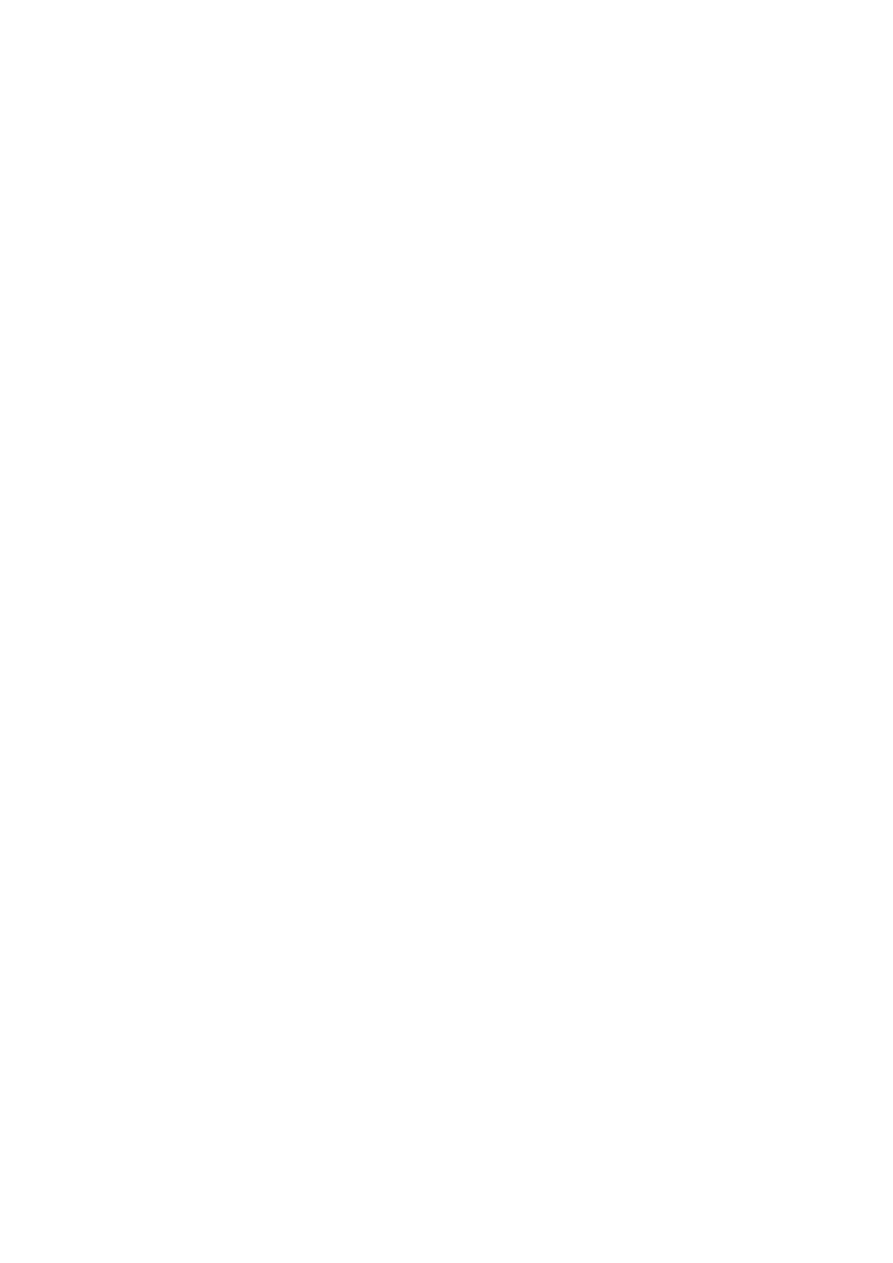
However, to maintain the integrity of the computer and its data, a basic dependency upon the user is
now placed. When the computer asks “Are you sure?” there is never any consideration to the question “is
the user qualified to know?” And the answer is that many times, the user is not. The spread of ILOVEYOU
and its predecessors is evidence of this.
As long as there are users who can be fooled, malware will continue to plague us. So far we’ve been very
lucky that the malware has been largely benign and too primitive to avoid even the most trivial forms of
detection.
3
The Only Solution
Part of the last paragraph is key and it bears repeating here. As long as there are users who can be fooled,
malware will continue to plague us. The problem, therefore, can be solved one of two ways:
1. Get rid of the users or
2. Help them to avoid getting fooled.
Drivers of automobiles need not be master mechanics. However, they do need to understand that the
ton of steel that they’re driving around needs to be used responsibly. Failing to drive responsibly has
consequences ranging from minor inconvenience to the loss of human life. (Most of the time the damage will
be somewhere in the middle.)
Users of computers need not be master hackers. However, they do need to understand that the hunk
of silicon and plastic on their desks needs to be used responsibly. Failing to use computers responsibly has
consequences ranging from minor inconvenience to the loss of human life. (Most of the time the damage will
be somewhere in the middle.)
3.1
Educate
People who use computers need to understand the risks associated with computing. Some will resist, saying
they need not know what the difference is between a Word document and a VBScript file in order to
accomplish their jobs. They must be corrected and helped to understand the need to compute responsibly.
3.2
Guide
People who use computers need to be guided. That means a clear articulation of policy. Buzzword-laden
corporate newspeak does not count. Rather than trying to cover every single case, establish general principles
that easily translate into practices, without regard to the technology that happens to be popular at the second
that the policy was drafted.
3.3
Assist
Only after the users have been educated and guided will technology be able to help curb the flow of malware.
Technology itself can always be circumvented by users, so do not attempt to skip directly to this step.
Some technological and architectural considerations that help:
• Properly designed and implemented software. There is no excuse for Microsoft Outlook’s “feature”
of automatically opening attachments, particularly executable ones. That bypasses the user’s ability
to exercise any measure of competence and to prevent his machine from being infected. That is a
critically stupid misfeature and Microsoft’s “defense” (“users requested it”) is no defense at all, it’s a
weak excuse that exposes Microsoft’s complete failure to understand computing in a networked world.
• Granting users minimum levels of access. Users who compute in environments where their access
to the system is no greater than necessary to do their jobs pose a significantly smaller threat to an
organization than users with privileges to do anything. Malware that deletes everything, for example,
will only delete one user’s files in the former environment. In the latter, it will wipe out everything.
4

• Diversity in computing platforms. The reason why ILOVEYOU, Happy99, and friends were effective
is because they were binary executable programs that would run on the targets’ machines. Unix users,
for example, could not fall victim to these menaces by virtue of being unable to run the Windows/x 86
program. The greater the diversity in our computing environments, the fewer number of machines that
can be targeted.
• Safer software. What we mean by this is software that will not perform “dangerous” operations
without specific authorization from a user with the competence to understand the issues at hand.
Where potentially dangerous operations are not excluded by these other principles, they should be
allowed only after confirmation that the associated risk is acceptable.
It’s time we take a step back from the technology and assess our position. Instead of insisting on more
and more features from vendors and giving them less and less time to implement them, we need to focus on
the correctness of our systems’ designs and implementations. People need to understand what they’re using
and how to avoid falling victim to these problems.
We need to get away from the syndrome of thinking that whatever the “computer says” is correct. When
people are using tools that take reasonable precautions against doing the wrong thing and they understand
how not to compromise the integrity of their systems, we’ll all be in a much better position.
5
Wyszukiwarka
Podobne podstrony:
Suppressing the spread of email malcode using short term message recall
Modeling the Spread of Active Worms
Anti Virus Product Evaluation in the Real World
A Filter That Prevents the Spread of Mail Attachment Type Trojan Horse Computer Worms
On the Spread of Viruses on the Internet
Email networks and the spread of computer viruses
Frederik Kortlandt The Spread Of The Indo Europeans
The Future of Internet Worms
Anti Virus in the Corporate Arena
How to assess the effectiveness of your anti virus
Implementing Anti Virus Controls in the Corporate Arena
Real world anti virus product reviews and evaluations the current state of affairs
Ethics in the Age of Information Software Pirating
CONTROL AND THE MECHANICS OF START CHANGE AND STOP
Black Eyed Peas Don't Stop The Party
Siva Vaidhyanathan The Googlization of Everything; (And Why We Should Worry) (2011)
Virus authors faster to the kill
Jonathan Renshon Why Leaders Choose War The Psychology of Prevention (2006)
więcej podobnych podstron