Numbers How to Play
○Required System
DirectX9.0c compatible video card
WindowsXP(The development had been done on Windows XP. I do not own Windows 2000 so I have never checked this program on Windows 2000. Probably it will run on Windows 2000 though.)
A display with resolution 1152x864 or more.(Run fullscreen version if you own a SVGA display.)
1G byte memory
Keyboard
Installation
Unzip the downloaded zip file and double click NUMBERS.exe to start the program.
To uninstall, just drag the unzipped folder to the trash can.
Title Screen

START Start the game.
OPTION Show option menu.
EXIT Exit the game.
Select by pressing the arrow keys and press return to submit.
Option Screen
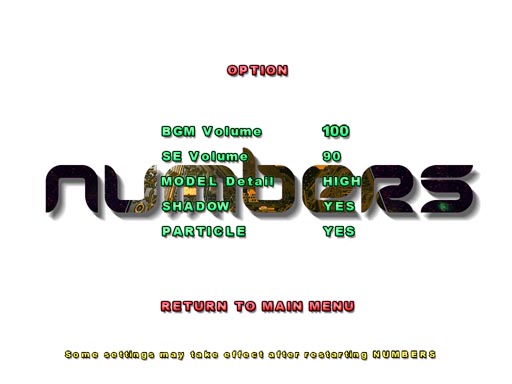
BGM Volume
SE Volume
MODEL Detail
SHADOW
PARTICLE
Use the arrow keys to select and change the setting.
Select “RETURN TO MAIN MENU” and press return to go back to the title screen.
Rules of the Game
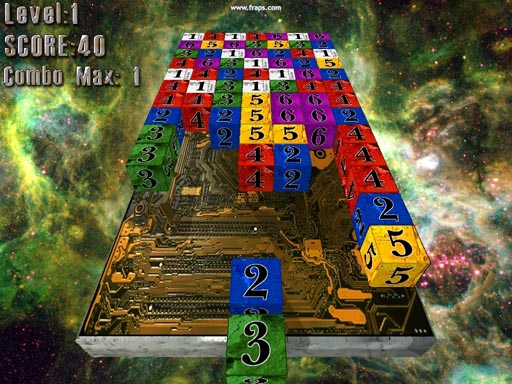
Using arrow key to control a cube.
There are cube 1 to cube 6.
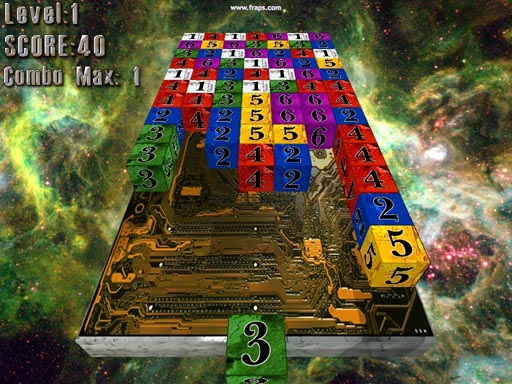
Cube 2 disappears when it connects to more than two cubes of cube 2.
Cube three disappears when it connects to more than 3 cubes of cube 3.
Cube four disappears when it connects to more than 4 cubes of cube 4…
Now you see what you have to do, don't you?
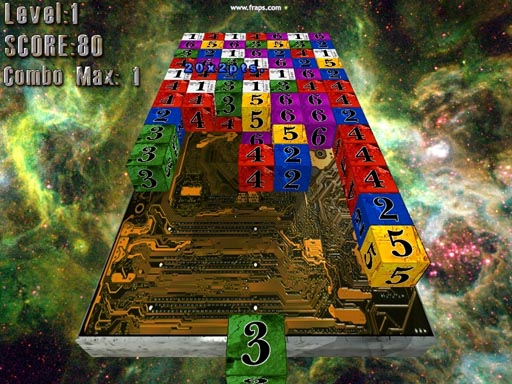
When cubes disappear, all cubes which are located to the disappearing cubes will be updated automatically and the number of cubes will be increased by one.
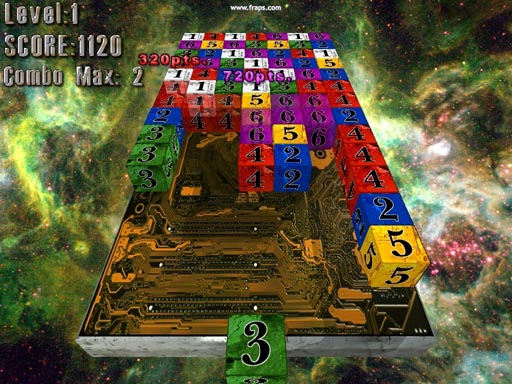
In the left picture, some cubes which were located next to cube 2 are being updated to cube 4 and cube 6.
Now four cube 4 and six cube 6 are disappearing.
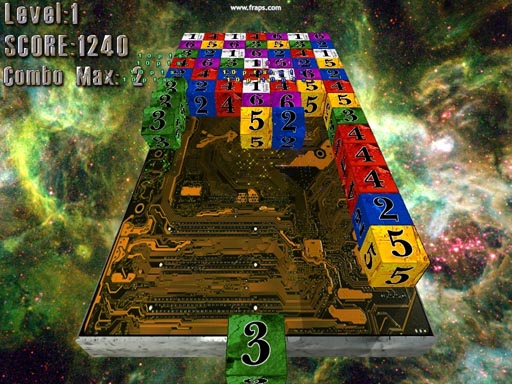
You can create combo just like this.
When you manage to make some combo, it will multiple the point as combo bonus.
The game ends when the center row is filled with cubes.
Try scoring as much as you can before cubes are flooding out of the table!
Wyszukiwarka
Podobne podstrony:
How to Play the Brain Game for Fun and Profit
Learn How To Play Guitar
How to Play Against Maniacs
How to play in a chord melody style
01 How To Play Drums
What s your name What s your game Show me how to play
Tutorial How to play guitar basics Yellow River Christie How to Play Guitar Chords and Lyrics pdf
091913 How to Play
Piano Lessons Learn How to Play Piano Course
How to play guitar Volare Gypsy Kings video tutorials
How to play against stronger player
NLP Brain101 How to Play the Brain Game for Fun and Profit
How to play against stronger players Vol 2 Illustrative
How to Play the Guitar by Ear
Police Quest How to Play Five Card Draw Poker
Garry Kasparov How to Play the Najdorf Vol 2
więcej podobnych podstron