09fig05
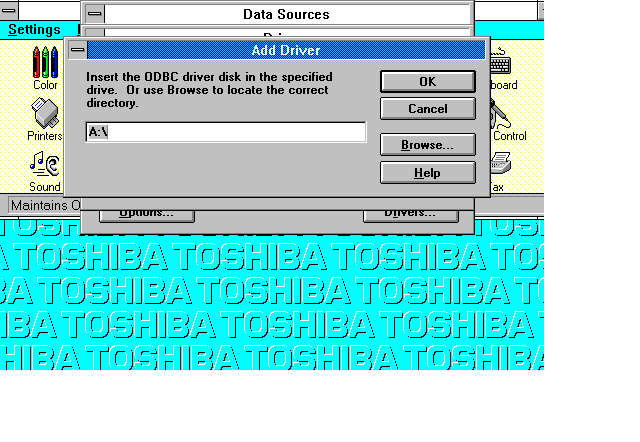
Data Sources
Settings J
Sound
Maintains O
Add Driver
Insert the ODBC driver disk in the specified drive. Or use Browse to locate the correct directory.
A:\
ujpuuns... |
OK
Cancel
Browse.
Doard
Control
Help
unveis..
\ A O AtWAA A O :Ej;JJAA A O AtWAA A o : i A A O AtWAA A o AtWAA A O AtWAA A. J AA A O AtWAA A O AtWAA A O AtWAA, ' rll^A^rrj-irll^A^rrj-irll^A^rrj-irM^'
Wyszukiwarka
Podobne podstrony:
09fig02 Control Panel Settings Helplf! 4 Color O Printers Fonts International P Ports i
09fig03 Settings nr Color O Printers fig Sound Maintains OData Sources Data Sources (Driver): Access
f14 5 Bi Add Data Source Select which ODBC driver you want to use from the list, then choose OK. OK
f14 6 ODBC Microsoft Access 7.0 Setup OK Cancel Data Source N ame:
Connection Properties Data source:
19ddg07 Data Sources User Data Sources (Driver): Close DataExchanqe (SQL Server dBASE Files (Microso
19ddg08 ODBC Microsoft Access 7.0 Setup OK Cancel Data Source Name: [
20ddg01 Add Data Source a Select which ODBC driver you want to use from the list, then choose OK. In
20ddg02 a ODBC SQL Server Setup Data Source Name:
20vcg10j Add Data Source OK Select which ODBC driveryou want to use from the list then choose OK. Ca
20vcg11j ODBC SQL Server Setup Data Source Name: Description: Server: NetWork Address: NetWork Li
33vcu01 Add Data Source Select which ODBC driver you want to use from the list, then choose OK. Inst
więcej podobnych podstron