15ddg03
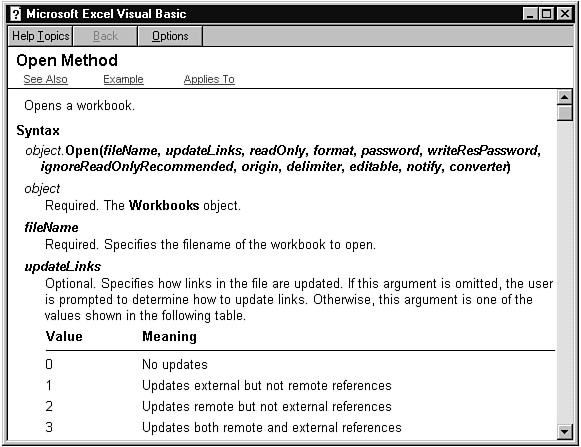
Microsoft Excel Visual Basic
|
Helplopics Options | |
|
Open Method See Also Examole Aoolies To | |
|
Opens a workbook. Syntax object. Open{fifeName, updateLinks, readOnfy, format, password, writeResPassword, ignoreReadOniyRecommended, origin, delimiter, editabfe, notify, corwerter) object Required. The Workbooks object. fifeName Required. Specifies the filename ofthe workbook to open. updateLinks Optional. Specifies how links in the file are updated. Ifthis argument is omitted, the user is prompted to determine how to update links. Otherwise, this argument is one ofthe values shown in the following table. Value Meaning |
▲ d |
|
0 No updates 1 Updates external but not remote references 2 Updates remote but not external references 3 Updates both remote and external references | |
Wyszukiwarka
Podobne podstrony:
12fig07 rę, options - Microsoft Visual Basic [run] File Edit View insert Run Jools Add-lns Help How
12vel05 Microsoft Visual Basic Primer Edition [run] File Edit View Bun Debug Options Window Help
12vel08 Microsoft Visual Basic Primer Edition [design] ▼ a File Edit View Run Debug Options Window
14vel01 Microsoft Visual Basic Primer Edition [run] ▼ a File Edit View Bun Debug Options Window Hel
15vel01 = Microsoft Visual Basic Primer Edition [design] File Edit View Run Debug Options
19vel01 Microsoft Visual Basic Primer Edition [design]File Edit View Run Debug Options Window Help 1
19vel02 Microsoft Visual Basic Primer Edition [design] File Edit View Bun Debug Options Window Help(
19vel03 Microsoft Visual Basic Primer Edition [design]File Edit View Bun Debug Options Window Help 8
19vel04 Microsoft Visual Basic Primer Edition [design] File Edit View Bun Debug Options Window Help
19vel05 Microsoft Visual Basic Primer Edition [design] File Edit View Bun Debug Options Window Help
19vel06 - Microsoft Visual Basic Primer Edition [design] H File Edit View Bun Debug Options Window
19vel09 Microsoft Visual Basic Primer Edition [run] File Edit View Bun Debug Options Window Help 855
21vel04 Microsoft Visual Basic Primer Edition [run] File Edit View Run Debug Options
22vel02 Microsoft Visual Basic Primer Edition [run] File Edit View Bun Debug Options Window Helpni~j
więcej podobnych podstron