21fig02
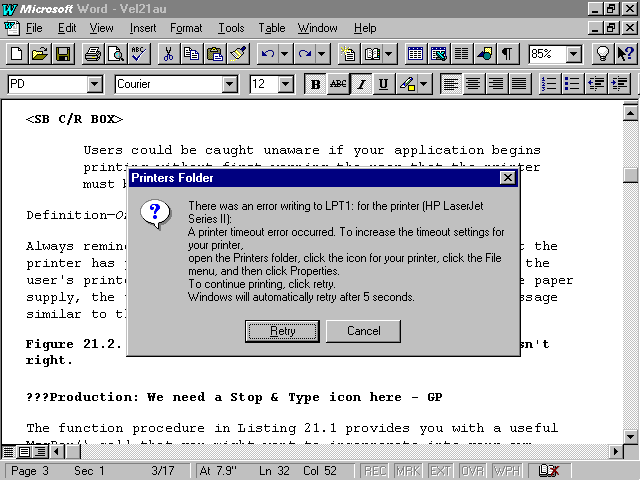
Microsoft Word - Vel21 au
File Edit View insert Format Jools Tąble Window Help
io ▼ o* ▼ ■
ii|^|511 |85x -J Q|>t?|
PD
▼ Courier
<SB C/R BOX>
Users could be caught unaware if your application begins printjj-" -*-
must ł
Printers Folder
_ ey \ There was
Def init ion—<9; Seriesll):
A printer timeout error occurred. T o increase the timeout settings for your printer,
open the Printers folder, click the icon for your printer, click the File menu, and then click Properties.
T o continue printing, click retry.
Windows will automatically retry after 5 seconds.
was an error writing to LPT1: for the printer (HP LaserJet
Always remim printer has ; user's printi supply, the ■ similar to t!
; the the
i paper ssage
Figurę 21.2. right.
Retry
Cancel
;n11
???Production: We need a Stop & Type icon here - GP
Page 3 Sec 1
3/17 At 7.9" Ln 32 Col 52
Wyszukiwarka
Podobne podstrony:
Bfigs13 Microsoft Word - first.doc File Edit View insert Format Jools Tąble Window Help D & iO ▼
Ufigs10 13 Microsoft Word -Winlnet.doc■0B File Edit View insert Format Jools Tąble Window Help □
34fig09 & Microsoft Word - PHOTODSC.DOC File Edit View insert Format Jools Tąble Window Help □ O
Jfigs10 Microsoft Word - persist.doc W File Edit View insert Format Jools Tąble Window Help B00 D o
Jfigs11 Microsoft Word - persist.doc File Edit View insert Format Jools Tąble Window Help -Ifll x
34fig09 & Microsoft Word - PHOTODSC.DOC File Edit View insert Format Jools Tąble Window Help □ O
f22 4 Microsoft Word - SALESREP.DOC File Edit View insert Format Jools Tąble Window Help □ &
17fig10 Microsoft Word - Vel17au File Edit View insert Format Jools Tąble Window Help iO ▼ Or ▼
25ddg20 W Microsoft Word - Export.doc ^ File Edit View insert Format Jools Tąble Window Help Normal
26fig04 Microsoft Word - Global: Greetings File Edit View insert Format Jools Tąble Window Help □
34vbu02 LM*J j5J & Microsoft Word - CONTACTS.RTF File Edit View insert Format Jools Tąble Window
34vbu03 rmiEi ^ Microsoft Word - CONTACTS.RTF File Edit View insert Format Jools Tąble Window Help .
więcej podobnych podstron