26ddg09
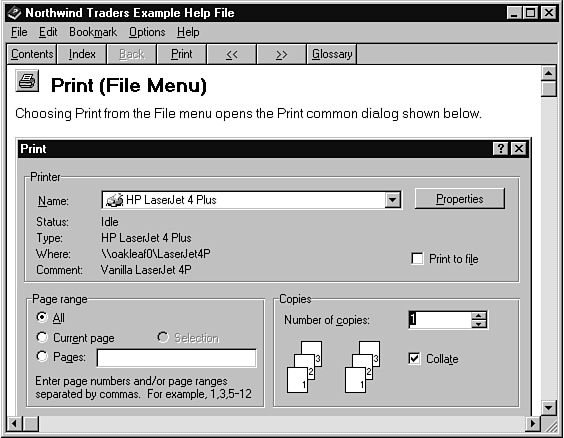
& Northwind Traders Example Help File
File Edit Bookmark Options Help
HE
Contents index Back Print <<
»
Glossary
M Print (File Menu)
Choosing Printfrom the File menu opens the Print common dialog shown below.
Printer
|
Narne: |
| HP LaserJet 4 Plus |
3 |
|
Status: |
Idle | |
|
Type: |
HP LaserJet 4 Plus | |
|
Where: |
Woakleaf 0\LaserJ et4P | |
|
Comment: |
Vanilla LaserJet 4P |
\~ Print to file
Properties
Page range-£ Ali
P Current page P Pacjes: |
Enter page numbers and/or page ranges separated by commas. For example, 1.3,5-12
Copies
p—
W Collate
iU
Wyszukiwarka
Podobne podstrony:
26ddg09 & Northwind Traders Example Help File File Edit Bookmark Options Help HE Contents index
23vcg06 Contents] lndex
23vcg11 <4^ Help Example File Edit Bookmark Options Help * You can also put bitmaps atthe left ma
f21 8 IsS SHOWSTRING Application Help 3 File Edit Bookmark Options Help Contents index Back
28vbu01 File Edit Bookmark Options Help Contents Search Back Print 7 Visual Basic HelpBHPMicrosoft J
34vbu05 & Contact Manager Help File Edit Bookmark Options Help Contents Search Back PrintContact
34vbu06 Print EH JContact Browser Contact Manager Help File Edit Bookmark Options Help Contents Sear
34vbu21 </• Contact Manager Help File Edit Bookmark Options Jools
38vcu02 Test Help File File Edit Bookmark Options Help Contents index Baok Print Help Contents
34vbu05 & Contact Manager Help File Edit Bookmark Options Help Contents Search Back PrintContact
więcej podobnych podstron