35fig03
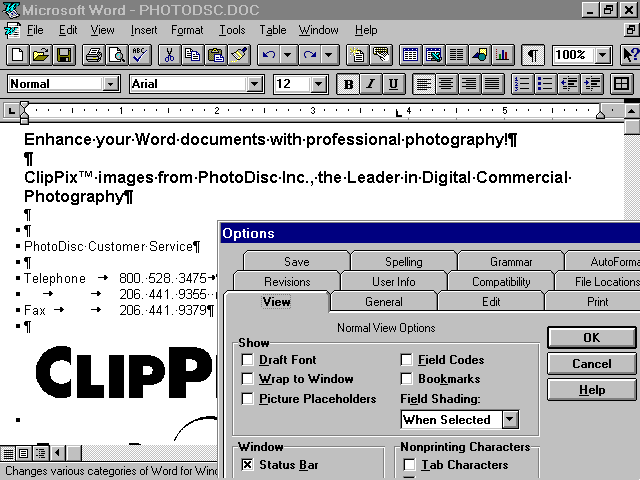
File Edit View insert Format Jools Tąble Window Help
|
□ & y | |
|
Normal |
- | Arial |
O ▼ ca ▼
UH
~Ł ■ ji
Enhanceyour-WorddocumentswithprofessionalphotographylTI
TI
ClipPix™-imagesfromPhotoDisclnc.,-theLeaderinDigitalCommercial-Photographylf 1 ■H
■ PhotoDiscCustomerSemceH
■1
■ Telephone 800.-528.-3475-*
■ - - 206.-441.-9355-■
■Fax -*• - 206.-441.-9379H
■1
f Save Spelling ~~~]f Grammar f AutoFormć
I Revisions | User Info | Compatlbility | File Locations
J-y-1--y*-
View |_General_|_Edit_|_Print
Normal View Options
mm F= <
Changes various categories of Word for Wim
Show
f- Draft Font r Wrap to Window Picture Placeholders
|~ Field Codes f” Bookmarks Field Shading: When Selected
OK
Cancel
Help
Window
[x Status Bar
Nonprinting Characters Zab Characters
Wyszukiwarka
Podobne podstrony:
34fig09 & Microsoft Word - PHOTODSC.DOC File Edit View insert Format Jools Tąble Window Help □ O
34fig09 & Microsoft Word - PHOTODSC.DOC File Edit View insert Format Jools Tąble Window Help □ O
35fig04 -& Microsoft Word - PHOTODSC.DOC - <5 File Edit View insert Format Jools Tąble Window
f22 4 Microsoft Word - SALESREP.DOC File Edit View insert Format Jools Tąble Window Help □ &
Ufigs10 13 Microsoft Word -Winlnet.doc■0B File Edit View insert Format Jools Tąble Window Help □
25ddg20 W Microsoft Word - Export.doc ^ File Edit View insert Format Jools Tąble Window Help Normal
Jfigs09 Microsoft Word - persist.doc File Edit View insert Format Jools Tąble Window Help -Ifll x
Jfigs10 Microsoft Word - persist.doc W File Edit View insert Format Jools Tąble Window Help B00 D o
Jfigs11 Microsoft Word - persist.doc File Edit View insert Format Jools Tąble Window Help -Ifll x
KKfig13 & Microsoft Word - ATLC0N~1 DOC File Edit View insert Format Jools Tąble Window Help FT
KKfig18 & Microsoft Word - ATLC0N~1 DOC File Edit View insert Format Jools Tąble Window Help -n
więcej podobnych podstron