36vcu04
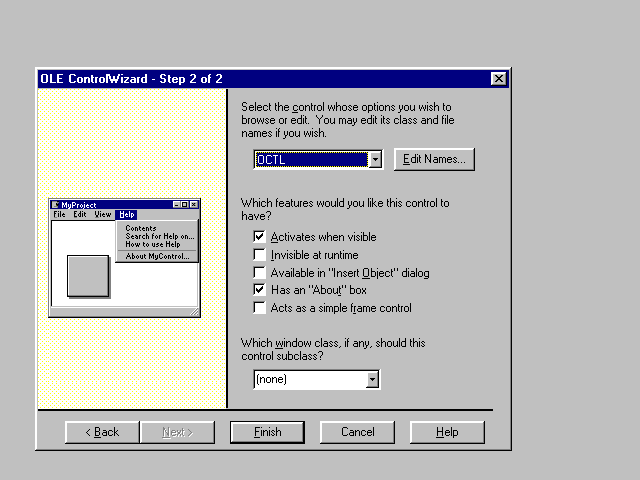
OLE ControlWizard - Ślep 2 of 2

B x|
Selecl Ihe conlrol whose oplions you wish lo browse or edit. You may edil ils class and file names if you wish.
OCTL
Edil Names... |
Which fealures would you like Ihis conlrol lo have?
F Aclivales when visible Y~ !nvisible al runlime X~ Available in11 nserl 0 bjecl'1 dialog F Has an "Aboul" box X~ Acls as a simple frame conlrol
|
Which window class, if any, should Ihis conlrol subclass? |(none) | |
|
< Back |
Finish | Cancel | Help |
Wyszukiwarka
Podobne podstrony:
36vcu03 OLE ControlWizard - Ślep 1 of 2 B x
f26 3 OLE ControlWizard - Step 2 of 2 B x
16vcg03 OLE ControlWizard- Step 2 of 2 Select the control whose options you wish to browse or edit.
f fig03 MFC ActiveX ControlWizard - Step 2 of 2 Select the control whose optionsyou wish to browse o
24FIG03 BE MFC ActiveX ControlWizard - Step 2 of 2 Select the control whose options you wish to brow
f24 7 MFC AppWizard - Ślep G of G AppWizard creales Ihe following classes for
f26 2 OLE ControlWizard - Step 1 of 2 □ How many Controls would you like your project to have? Would
16vcg02 OLE ControlWizard- Step 1 of 2 How many Controls would you like your project to have?(i-3 Wo
24FIG02 MFC ActiveX ControlWizard - Ślep 1 of 2 How many conlrols would you like your projecl lo hav
więcej podobnych podstron