f46 8
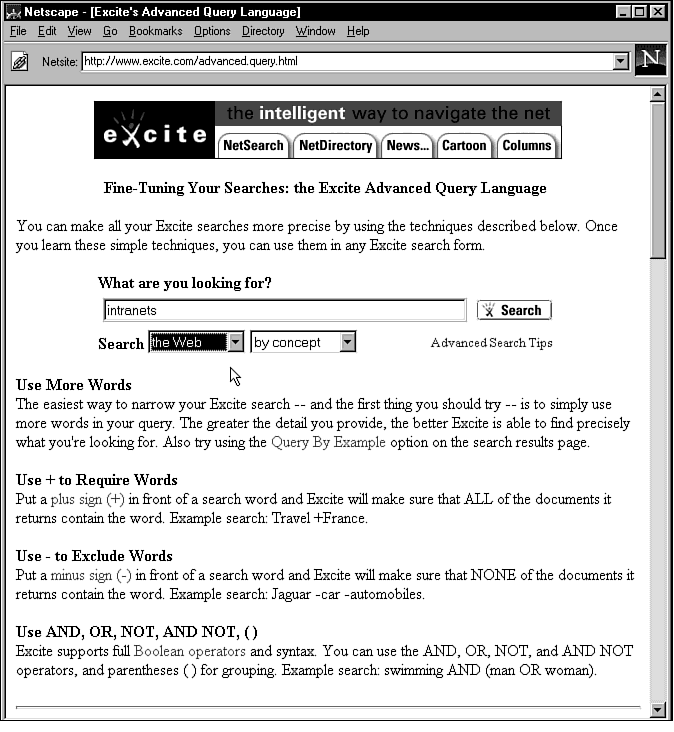
^Netscape - [Excite's Advanced Query Language]
File Edit View Go Bookmarks Options Directory Window Help \gĄ Netsite: |http://www.excite.com/advanced.guery.html
N
way to navigate the net
11 NetSearch 11 NetDirectory j1 News...j1 Cartoon j | Columns |
Fine-Tuning Your Searches: tlie Excite Advanced Query Language
You can make all your Excite searches morę precise by using the techniąues described belo w. Once you leam these simple techniąues, you can use them in any Excite search form.
What are you looking for?
|intranets 1 x Search j
Search
the Web
j~^| I by concept
Advanced Search Tips
Use Morę Words ^
The easiest way to narrow your Excite search — and the first thing you should try — is to simply use morę words in your ąuery. The greater the detail you provide, the better Excite is able to find precisely what you're looking for. Ais o try using the Query By Example option on the search results page.
Use + to Reąuire Words
Put a plus sign (+) in front of a search word and Excite will make surę that ALL of the documents it retums contain the word. Example search: Travel +France.
Use - to Exclude Words
Put a minus sign (-) in front of a search word and Excite will make surę that NONĘ of the documents it retums contain the word. Example search: Jaguar -car - automobile s.
Use AND, OR, NOT, AND NOT, ()
Excite supports fuli Boolean operators and syntax. You can use the AND, OR, NOT, and AND NOT operators, and parentheses () for grouping. Example search: swimming AND (man OR woman).
Wyszukiwarka
Podobne podstrony:
f46 4 [^Netscape - [Welcome to The Electric Library!] File Edit View Go Bookmarks Options Directory
f16 2 y}-< Netscape - [This is the document title] File Edit View Go Bookmarks Options Directory
F25 3 Netscape - [Writing Web Services for Jigsaw] File Edit View Go Bookmarks Options Directory Win
F25 3 Netscape - [Writing Web Services for Jigsaw] File Edit View Go Bookmarks Options Directory Win
f1 1 . < Netscape - [Java: Programming for the Internet] File Edit View Go Bookmarks Options Dir
f10 1 <i> Netscape - [On-Line Catalotj] File Edit View Go Bookmarks Options Directory Window H
f10 5 y>~( Netscape - [Catalog Contents] File Edit View Go Bookmarks Options Directory Window Hel
f10 8 y}* Netscape - [Welcome Aboard!] File Edit View Go Bookmarks Options Directory Window Help Loc
f11 1 yJ^ Netscape - [DGTP Oemonstration Applet] File Edit View Go Bookmarks Options Directory Win
F14 1 Eh Netscape - [Info-ZIP Home Page]BEJEł File Edit View Go Bookmarks Options Directory Window
f14 7 mi ył* Netscape - [Class Bmplmage] File Edit View Go Bookmarks Options Directory Window Help O
f15 1 Netscape - [Hypertext Map of Harvard] File Edit View Go Bookmarks Options Directory Window H
f15 1 Netscape - [Hypertext Map of Harvard] File Edit View Go Bookmarks Options Directory Window H
f16 3 yfo Netscape - [HTML Headings] File Edit View Go Bookmarks Options Directory Window Help Back
więcej podobnych podstron