f19 2
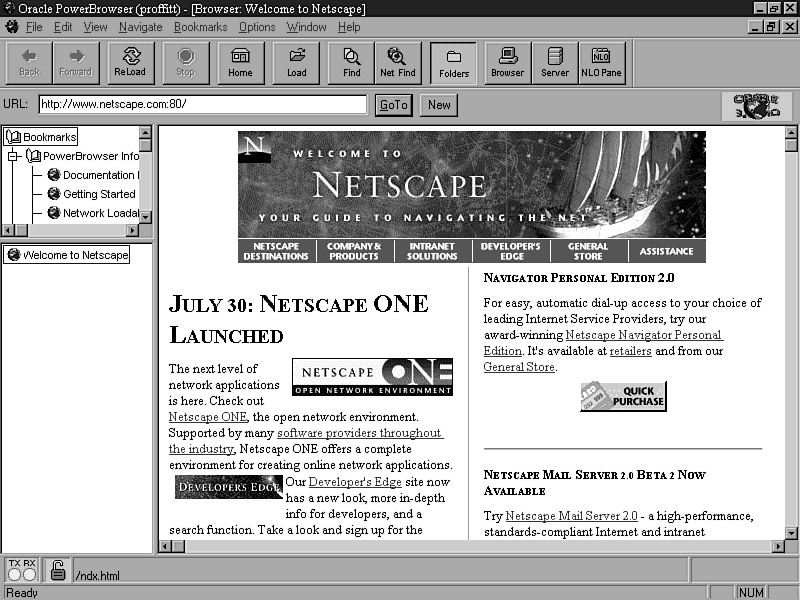
Oracle PowerBrowser (proffitt) - [Browser: Welcome to Netscape]
l-k IX
File Edit View Navigate Bookmarks Options Window Help
|
* |
||f| |
© |
& |
CD |
InloI | ||||||||
|
Back |
Fonuard |
ReLoad |
Stop |
Home |
Load |
Find |
Net Find |
Folders |
Browser |
Server |
NLOPane |
URL: Ihllp://www.netscape.com:80/
New
Bookmarks
[£}- Q2] PowerBrowser lnfo“ & mentation I
& Started
I-# rk Loadalt
_iT
WELCOME TO
& Welcome to Netscape]
Y O I) R GUIDE TO NAYIGATING THE* N.E T'"‘
|
COMPANY & |
INTRANET |
DEVELOPER*S |
GENERAL |
|
PRODUCTS |
SOLUTIONS |
EDGE |
STORĘ |
Navigator Personal Edition 2D

.SSS
NETSCAPE
July 30: Netscape ONE Launched
The next level of network applications is here. Check out
For easy, automatic dial-up access to your choice of leading Internet Service Providers, try our award-winning Netscape Navigator Personal Edition. It's available at retailers and ftom our General Storę.
QUICK
PURCHASE
Readv
Zndx.html
Netscape ONE, the open network environment. Supported by many software providers throughout the industry. Netscape ONE offers a complete environment for creating Online network applications.
I Our Deyelopefs Edge site now • has a new look, morę in-depth info for developers, and a search function. Take a look and sign up for the
Netscape Mail Server i c Beta 2 Now Avajdlable
Try Netscape Mail Setver 2.0 - ahigh-performance, standards-compliant Internet and intranet
Wyszukiwarka
Podobne podstrony:
f13 5 j>fo Netscape - [Welcome to Netscape]asm File Edit View Go Bookmarks Options Directory Wind
22ccw02 Netscape - [Welcome to Intel (Korean)J £ile Edit View Co Bookmarks Options Directory Window
22ccw02 Netscape - [Welcome to Intel (Korean)J £ile Edit View Co Bookmarks Options Directory Window
f28 2 Netscape - lAaa an item to me Laienaarj File Edit View Go Bookmarks Options Directory Window H
f28 2 Netscape - lAaa an item to me Laienaarj File Edit View Go Bookmarks Options Directory Window H
f15 1 yi~< Netscape - [Yahoo!] File Edit View Go Bookmarks Options Directory Window
f2 1 Netscape - [Comments] File Edit View Go Bookmarks Options Directory Window Help O Location:
f2 1 Netscape - [Comments] File Edit View Go Bookmarks Options Directory Window Help O Location:
f2 4 Netscape - [Clock] File Edit View Go Bookmarks Options Directory Window Help 0:18:36
F25 2 Netscape - [form] File Edit View Go Bookmarks Options Directory Window Help mi Back Forward
f28 3 yj~< Netscape - irroiectsj File Edit View Go Bookmarks Options Directory Window Help jdzSil
f3 2 ^Netscape - [Example1] File Edit View Go Bookmarks Options Directory Window Help Go
f30 3 ^Netscape - [Blackjack] N File Edit View Go Bookmarks Options Directory Window Help Location:
f7 3 Netscape - [1, 2, and 6] File Edit View Go Bookmarks Options Directory Window Help 126 Document
f7 3 Netscape - [1, 2, and 6] File Edit View Go Bookmarks Options Directory Window Help 126 Document
f9 1 Netscape - [Hangman] File Edit View Go Bookmarks Options Directory Window Help Back
f2 1 Netscape - [Comments] File Edit View Go Bookmarks Options Directory Window Help O Location:
więcej podobnych podstron