f20 1
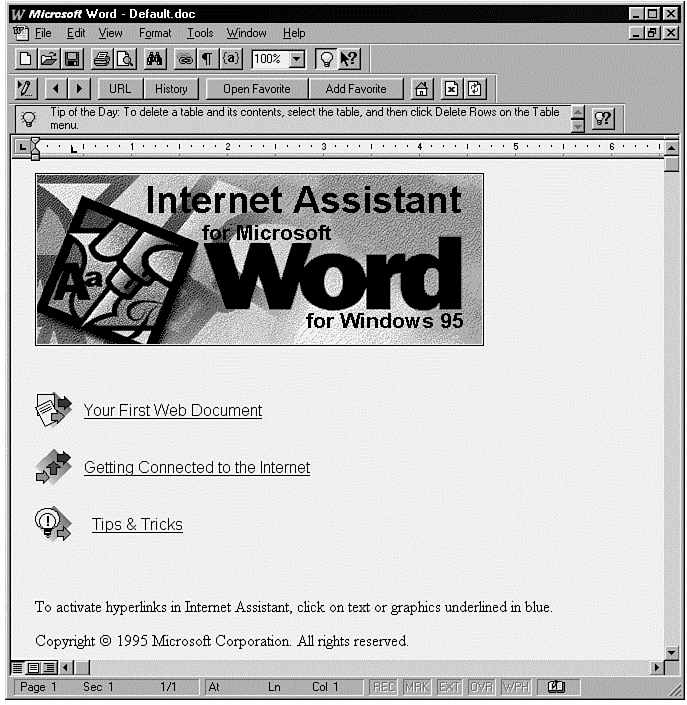
|
W Microsoft Word - Default.doc |
rm | ||
|
^ File Edit View Format Jools Window Help | |||
|
DlSB #& « |ioos£ _-J | |||
|
| ◄ | ► | URL j History | Open Favorite J Add Favorite | ^ | [x) | [T| | | |||
|
Tip of the Day: To delete a table and its contents, select the table, and then click Delete Rom on the Table » menu. |
W | ||
|
[Lg •• L '••• 1 2 3 •• • |
i ... 4 ... i ... 5 ... i . |
• • 6 |
• • \A |

Your First Web Document ^T> Getting Connected to the Internet Ti ps &Tricks
To activate hyperlinks in Internet Assistant, click on text or graphics underlined in blue.
Copyright © 1995 Microsoft Corporation. Ali rights reserved.
|
mwm<\ j |
łT | ||||
|
Page 1 Sec 1 |
1/1 [ar~ |
Ln |
CoM |
m |
A |
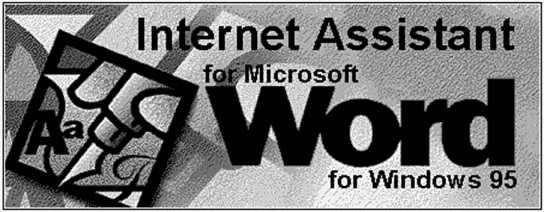
Wyszukiwarka
Podobne podstrony:
Etap 1 8 Microsoft Access - [Samochody : Table]i0G File Edit View Insert Jools Window Help Type a
f19 4 & Microsoft Word SALESREP.DOC 000 File Edit View insert Format Jools Tąble Window Help □
35vbu14 Q Microsoft Word - ORDTICK.DOC (Preview) File Edit View insert Format Jools Tąble Window Hel
f19 4 & Microsoft Word SALESREP.DOC 000 File Edit View insert Format Jools Tąble Window Help □
Etap 1 4 Microsoft Access - ITablel : TableJ File Edit View Insert Jools Window Help Type a guesti
Etap 1 6 Microsoft Access - [Samochody : Table] File Edit View Insert Jools Window Help Type a gue
Start Page - Microsoft Visual C++ 2010 Express (Administrator) File Edit View Debug Tools Window Hel
01fig05 Microsoft Access - [Table: nanieś] File Edit View Format Ftecords Window Help EH* o ssn
01fig09 Microsoft Access File Edit View Format Ftecords Window Help
04fig03 Microsoft Access - [Select Query: Query1] File Edit View Format Ftecords Window
04fig06 Microsoft Access File Edit View Format Ftecords Window Help M $<u
więcej podobnych podstron