Mfigs12
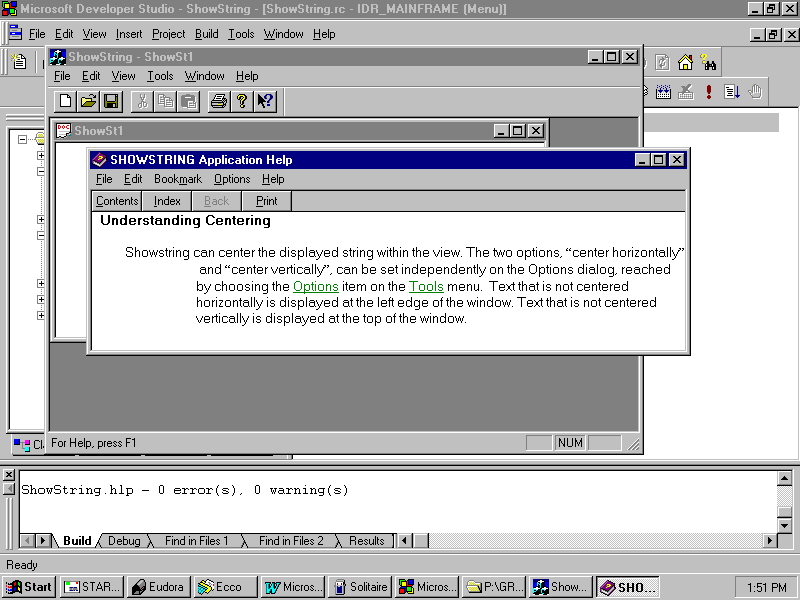
icrosoft Developer Studio - ShowString - [ShowString.ro - IDR_MAINFRAME (Menu)] B0E
P
File
d
Edit View insert Project Build Jools Window Help File Edit View Jools Window Help
Dleslai
J m\t |*?1
B-t
^ShowStl
SHOWSTRING Application Help

File Edit Bookmark Options Help
Contents
lndex
Understanding Centering
Showstring can center the displayed string within the view. The two options, “center horizontally” and “center verti cal ly”, can be set independently on the Options dialog, reached by choosing the Options item on the Tools menu. Text that is not centered horizontally is displayed atthe left edge of the window. Textthat is not centered vertically is displayed atthe top of the window.
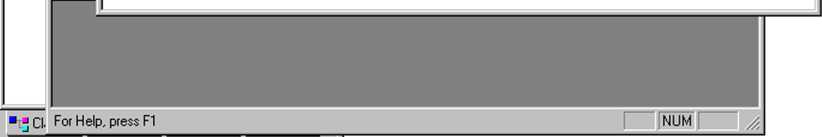
ShowString.hlp - O error(s), O warning(s)
Ready
1:51 PM
j£]Start [=r!]STAR... ^Eudora ^Ecco ^Micros... yj Solitaire JSMicros... \IPAGR... ^jShow... |^SHO
Wyszukiwarka
Podobne podstrony:
Cfig05 S8 icrosoft Developer Studio - SDI - [SDI.rc - IDD_DIAL0G1 (Dialog)] -Ifll x
BBfig04 vz> Thread - Microsoft Developer Studio - [Thread.rc - IDR_MAINFRAME (Menu)]-Ifll x
BBfig07 vz> Thread - Microsoft Developer Studio - [Thread.rc - IDR_MAINFRAME (Menu)] -Ifll x
Mfigs11 icrosoft Developer Studio - ShowString - [P:..AhlpShowString.hpj] B0E File Edit View insert
f1 9 & Microsoft Developer Studio - QSEND - [gsend.RC - IDR_MAINFRAME (Menu)] File Edit View ins
f1 9 & Microsoft Developer Studio - QSEND - [gsend.RC - IDR_MAINFRAME (Menu)] File Edit View ins
WfigC30 vz> Employee - Microsoft Developer Studio - [Employee.rc - IDR_MAINFRAME (Menu)] -If
f27 4 ?»i Microsoft Developer Studio - query - [guery.rc - IDD_QUERY_DIALOG (Dialog)] F!r File Edi
Zfigs01 M* App1 - Microsoft Developer Studio - [Appl.rc - IDD_DIAL0G1 (Dialog)] ŁEB jj^l File Edi
Zfigs06 X# Original - Microsoft Developer Studio - [Original.rc - IDD_ABOOTBOX (Dialog)] ŁEB jjm
Zfigs13 X, App3 - Microsoft Developer Studio - [App3.rc - IDD_ABOUTBOX (Dialog)] ŁEB jj^l File Ed
więcej podobnych podstron