t1 4
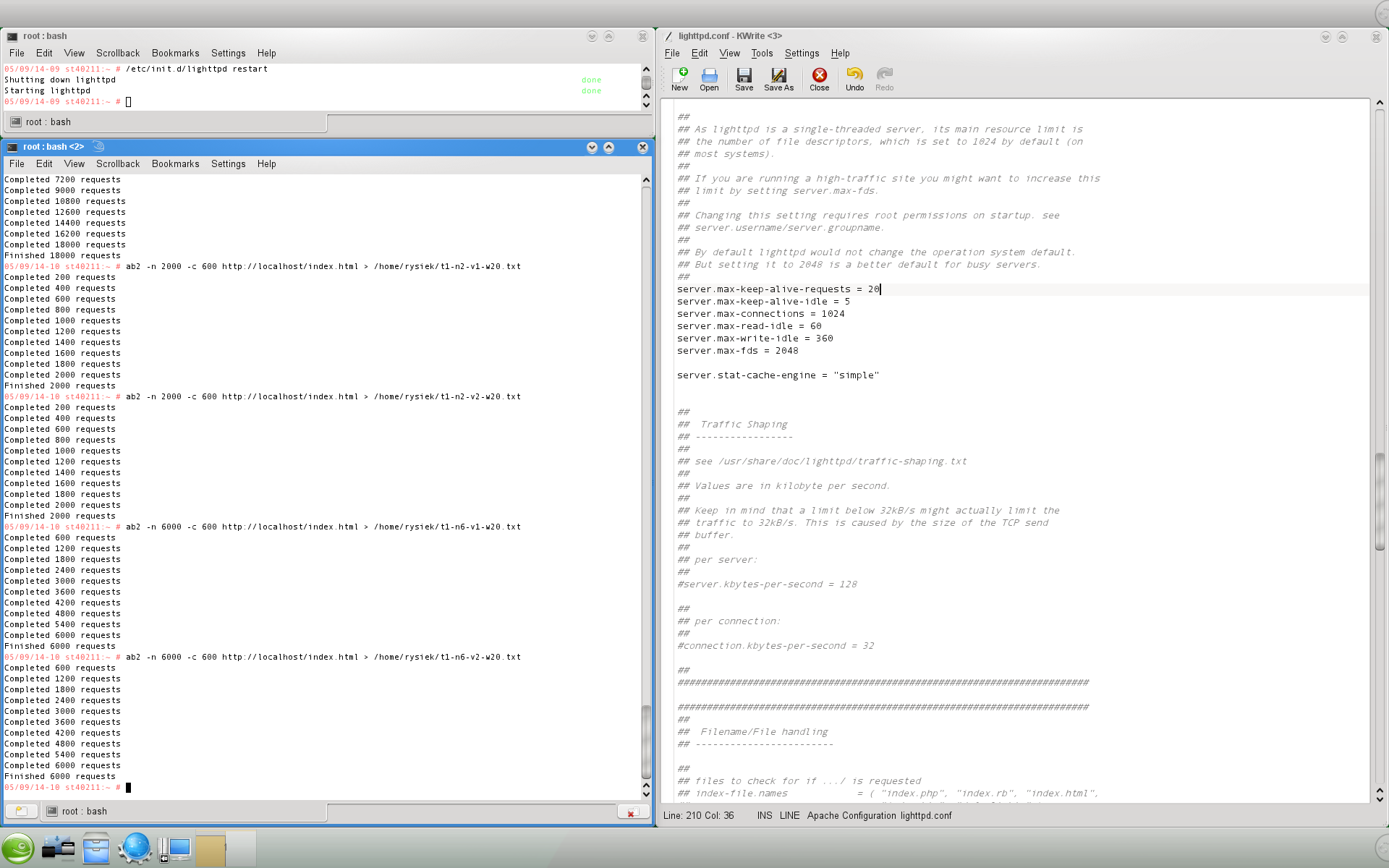
■ root: bash
File Edit View Scrollback Bookmarks Settings Help
05/09/14-09 St40211:~ » /etc/init.d/lighttpd restart Shutting down lighttpd Starting lighttpd
05/09/14-09 st402 11 8 (]
[HJ root: bash
n
U
/ lighttpd.conf - KWrite <3>
File Edit View Tools Settings Help
Undo
0
Close
&
Redo
_ root:bash<2>
7200 requests 9O00 requests 10800 requests 12600 requests 14400 requests 16200 requests 18000 requests 18000 requests
10 st40211:~ » ab2 -n 2000 -c 600 http://localhost/index.html > /home/rysiek/tl-n2-vl-w20.txt 200 requests 400 requests 6O0 requests 800 requests 1000 requests 1200 requests 1400 requests 1600 requests 1800 requests 2000 requests 2000 requests
10 st40211:~ » ab2 -n 2000 -c 600 http://localhost/index.html > /home/rysiek/tl-n2-v2-w20.txt 200 requests 400 requests 6O0 requests 800 requests 1000 requests 1200 requests 1400 requests 1600 requests 1800 requests 2000 requests 2000 requests
10 s140211:— 8 ab2 -n 6000 -c 600 http://localhost/index.html > /home/rysiek/tl-n6-vl-w20.txt 6O0 requests 1200 requests 1800 requests 2400 requests 3000 requests 3600 requests 4200 requests 4800 requests 5400 requests 6000 requests 6000 requests
10 s140211:— 8 ab2 -n 6000 -c 600 http://localhost/index.html > /home/rysiek/tl-n6-v2-w20.txt 6O0 requests 1200 requests 1800 requests 2400 requests 3000 requests 3600 requests 4200 requests 4800 requests 5400 requests 6000 requests 6000 requests 10 st40211:~ 8 I
ja| root: bash
##
## As lighttpd is a single- threaded server, i ts mam resource limit is ## the number of file descriptors, which is set to 1024 by default (on ## most systems).
##
## If you are running a high-traffic site you might want to increase this ## limit by setting server.max-fds.
##
## Changing this setting requires root permissions on star tup. see ## server. username/server.groupname.
##
## By default lighttpd would not changę the operat i on system default.
## But setting it to 2048 is a better default for busy servers.
##
server.max-keep-alive-requests = 2©| server.max-keep-alive-idle = 5 server.max-connections = 1024 server.max-read-idle = 60 server.max-write-idle = 360 server.max-fds = 2048
server.stat-cache-engine = "simple"
##
## Traf fic Shap mg
## -......-.........
##
## see /usr/share/doc/1 lghttpd/traffic-shap mg. txt ##
## Values are m ki loby te per second.
##
## Keep m mind that a limit be Iow 32kB/s might actually limit the ## traffic to 32kB/s. This is caused by the size of the TCP send ## buffer.
##
## per server:
##
#server. kbytes-per-second = 128 ##
## per connection:
##
^connection.kbytes-per-second = 32 ##
#######################################################################
#######################################################################
##
## Filename/File handl mg ## -......-................
##
## files to check for if .../ is requested
## index-file. names = ( "index.php", "index.rb".
'mdex. html
Linę: 210 Col: 36 INS LINĘ Apache Configuration lighttpd.conf

U
v
Wyszukiwarka
Podobne podstrony:
t1 2 ■ root: bash File Edit View Scrollback Bookmarks Settings Help - » /etc/init.d/lighttpd restart
t1 3 ■ root: bash File Edit View Scrollback Bookmarks Settings Help - » /etc/init.d/lighttpd restart
t1 5 ■ root: bash File Edit View Scrollback Bookmarks Settings Help - 8 /etc/init.d/lighttpd restart
t1 8 ■ root: bash File Edit View Scrollback Bookmarks Settings Help - » /etc/init.d/lighttpd restart
t1 6 a root:bash / lighttpd.conf - KWrite <3> File Edit View Scrollback Bookmarks Settings Hel
t4w235 jpeg M root: bash File Edit View Scrollback Bookmarks Settings Help Starting lighttpd l J l»_
t2 3 a root:bash / lighttpd.conf - KWrite <3> File Edit View Scrollback Bookmarks Settings Hel
t2 w11ver3 jpeg 9 root: bash File Edit View Scrollback Bookmarks Settings Help Starting lighttpd 12’
t4w150ver2 jpeg ■ root:bash File Edit View Scrollback Bookmarks Settings Help Starting lighttpd i i
więcej podobnych podstron