zaawansowane2

0CATIA V5 [ParM]
□ Start SmarTeam Fśe Edit ttew Insert Took Wjndow Help
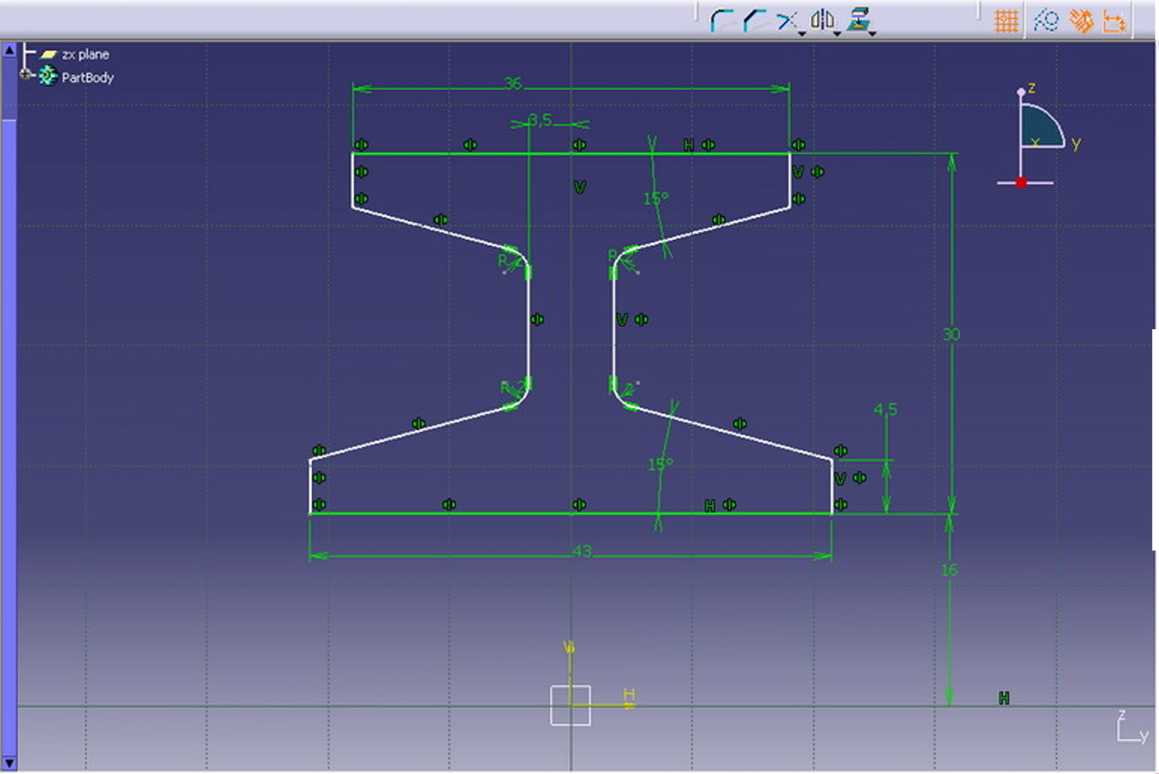

Selcct an object« a command
Wyszukiwarka
Podobne podstrony:
zaawansowane4 0CATIA V5 [ParM] □ Start SmarTeam Fśe Edit ttew Insert Took Wjndow Help r r x ditjjyg
zaawansowane5 0CATIA V5 [ParM] □ Start SmarTeam Fśe Edit ttew Insert Took Wjndow HelpC C Radws.86/S
zaawansowane6 G G ATIA V5 - [Par*1 .CATPart] Start SmarTeam Fśe Edit ttew Insert Tools Wjndow Help ?
wstep9 Start SmarTeam Fśe Edit View Insert Tools Wjndow Help <£> CS) P CATIA Selcct a face to
wstep3 0CATIA V5 [ParM] ^ Start SmarTeam Fśe Edit VJew Insert loofc Wmdow Help
slide0061 image269 0CATIA V5 - [widelki_wer3.CATPart] Start TeamPDM File Edit View Insert lools Wind
slide0078 image356 0CATIA V5 - [gotowe.CATProduct] □ Start TeamPDM File Edit View Insert lools Ąnaly
slide0102 image466 0CATIA V5 - [gotowe.CATProduct] □ Start TeamPDM File Edit View Insert lools Ąnaly
slide0117 image541 0CATIA V5 - [gotowe.CATProduct] □ Start TeamPDM File Edit View Insert lools Ąnaly
slide0133 image471 0CATIA V5 - [gotowe.CATProduct] □ Start TeamPDM File Edit View Insert lools Ąnaly
slide0181 image816 0CATIA V5 - [gotowe.CATProduct] □ Start TeamPDM File Edit View Insert lools Ąnaly
slide0202 image911 0CATIA V5 - [gotowe.CATProduct] □ Start TeamPDM File Edit View Insert lools Ąnaly
slide0406 image530 0CATIA V5 - [screen.CATProduct] □ Start TeamPDM File Edit View Insert lools Windo
slide0407 image534 0CATIA V5 - [screen.CATProduct] □ Start TeamPDM File Edit View Insert lools Windo
slide0408 image538 0CATIA V5 - [screen.CATProduct] □ Start TeamPDM File Edit View Insert lools Windo
slide0001 image012 [TjCATIA V5 - [rysl.CATPart] □ Start TeamPDM File Edit View Insert lools Window H
slide0498 image457 ĘCATIA V5 - [rysl.CATPart] □ Start TeamPDM File Edit View Insert lools Window Hel
więcej podobnych podstron