projekt4
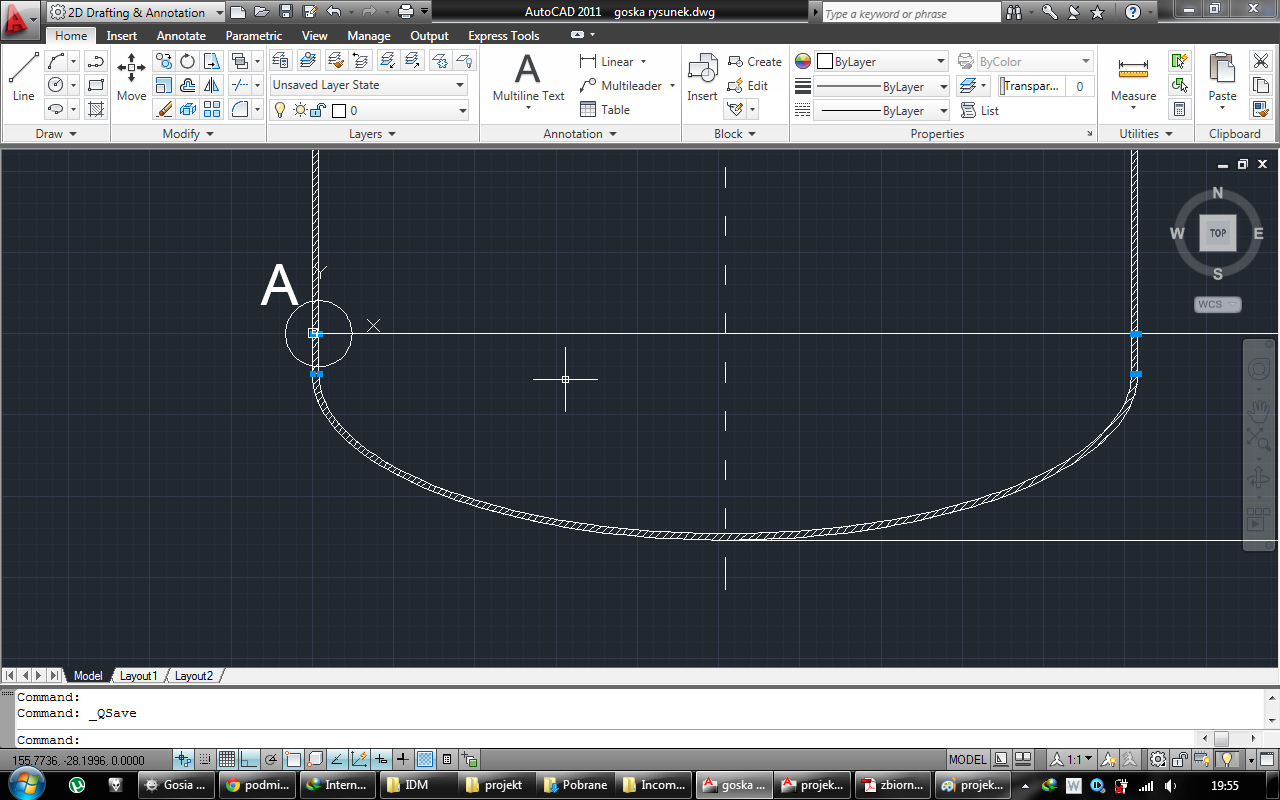

{§}2D Drafting & Annotation Home
AutoCAD 2011 goska rysunek.dwg Insert Annotate Parametric View Manage Output ExpressTools ° ’
Linę
|
r- | |
|
0 • |
a |
|
■o • |
m |
♦
Move
|
% o a |
li • |
|
a] A | |
|
A <so gg | |
|
Modify ▼ | |
A
Multiline Text
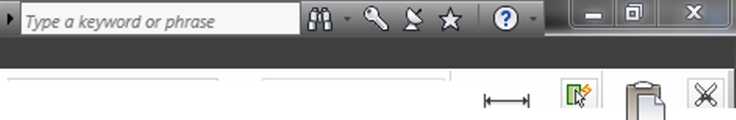
Create Q | |ByLayer w ^ ByColor
Eo Edit --ByLayer ▼ ^ ’ []Transpar.
(SL ^1 [P]
Measure Pastę
Insert

Draw ▼
Layers ▼
h"1 Linear ’ /° Multileader □ Table Annotation ▼
■ByLayer ▼ ^ List Properties
Utilities ▼
Clipboard
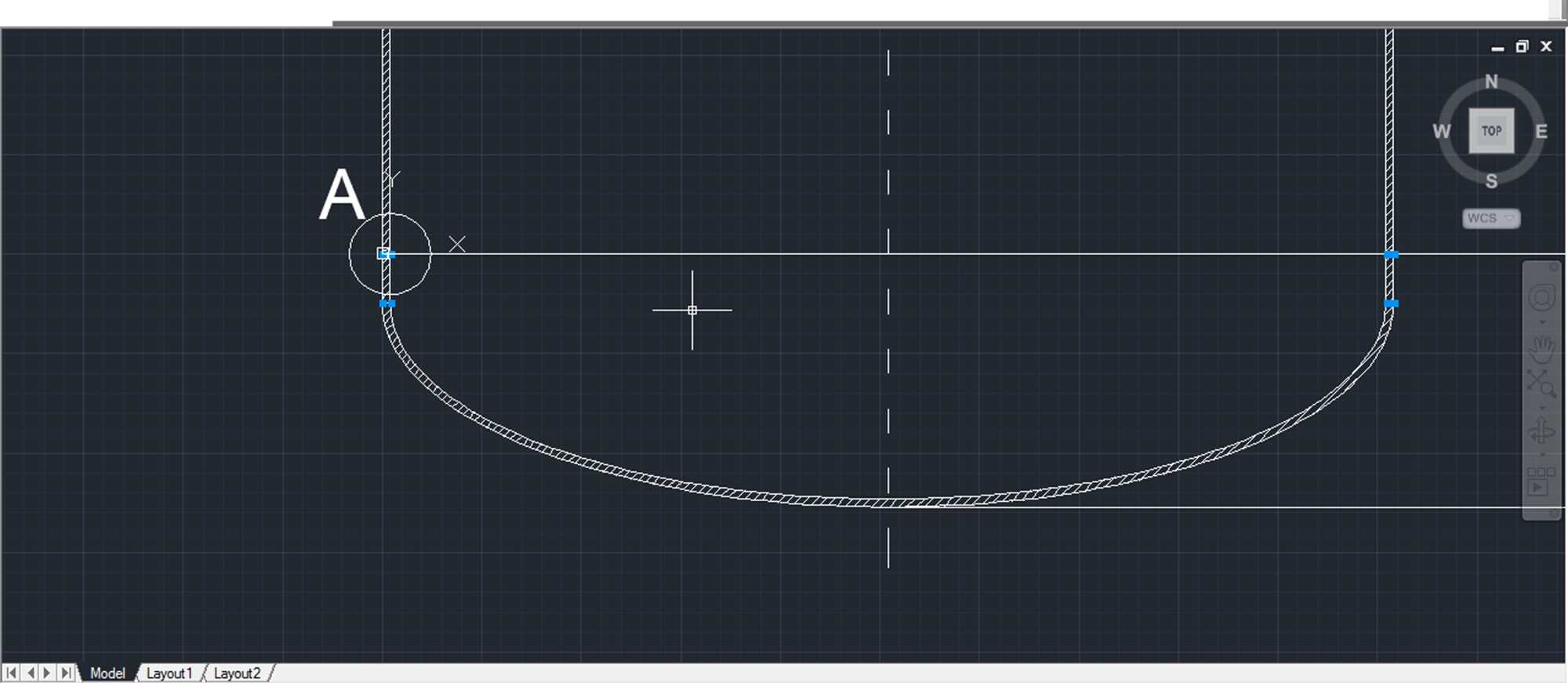
Wyszukiwarka
Podobne podstrony:
projekt3 r {§}2D Drafting & Annotation ▼ Home AutoCAD 2011 projekt.dwg Insert Annotate Parametri
projekt1 {§}2D Drafting & Annotation ▼ Home r - *0 0 • a O n ♦ ♦ Move AutoCAD
projekt2 ^ ll {§}2^Drafting & Annotation ^ Home AutoCAD 2011 projekt.dwg Linę r * *0 0 • a O
03 07 Wstawienie formatki rysunkowej -ILI AutoCAD Home Biocks & References Annotate Toołs View O
"AutoCAD - projektowanie 2D" rĆwiczenie nr 1 1. Uruchomienie systemu Aut
"AutoCAD - projektowanie 2D" rĆwiczenie nr 2 1. Uruchomić systemu AutoCA
"AutoCAD - projektowanie 2D"Ćwiczenie nr 3 1. Uruchomić systemu AutoCAD,
"AutoCAD - projektowanie 2D" rĆwiczenie nr 1 1. Uruchomienie systemu Aut
"AutoCAD - projektowanie 2D" rĆwiczenie nr 2 1. Uruchomić systemu AutoCA
"AutoCAD - projektowanie 2D"Ćwiczenie nr 3 1. Uruchomić systemu AutoCAD,
"AutoCAD - projektowanie 2D" rĆwiczenie nr 1 1. Uruchomienie systemu Aut
"AutoCAD - projektowanie 2D" rĆwiczenie nr 2 1. Uruchomić systemu AutoCA
"AutoCAD - projektowanie 2D"Ćwiczenie nr 3 1. Uruchomić systemu AutoCAD,
► Type a keynord or pfirase Home Insert Annotate Parametric Autodesk AutoCAD 2015 - STUDENT VERSION
mechanika płynów 4 17 {§} Rysowanie 2D i opis i Wstążka AutoCAD 2011 - WERSJA STUDENCKA mechanika pł
& Home - AutoCAD 360 Vo:illa Krefaj £1* £dyc>» Widot tjrtoiia jj-irctdcia
więcej podobnych podstron