screenshot 4
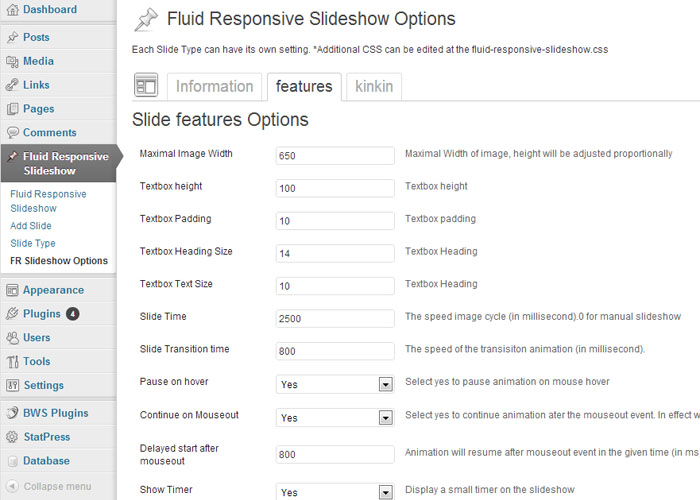
{5} Dashboard fr Posts Media $ Links l£j Pages Comments
— •' j
Ruid Responswe Slideshow Add Slide Slide Type
FR Slideshow Options §§ Appearance Plugins O Users Ti Tools [||] Settings
J BWS Plugins ® StatPress Database
< Collapse menu
^ Fluid Responsive Slideshow Options
Each Slide Type can have its own setting. 'Additional CSS can De edited atthe fluid-responsrye-siideshow.css
|
PI Information |
features |
kinkin |
|
Slide features Options | ||
|
Maximal image Width |
650 |
Maumai Width of image, height will be adjusted proportionaiiy |
|
TextOox height |
100 |
Textbox height |
|
TextDox Paddmg |
10 |
Textbox padding |
|
TextboxHeading Size |
14 |
Textbox Headmg |
|
Textbox TertSce |
10 |
TextboxHeading |
|
Slide Time |
2500 |
The speed image cyde (m millisecond).0 for manuał slideshow |
|
Slide Transition time |
800 |
The speed of the transisiton animation (in millisecond) |
|
Pause on hover |
Yes |
Q Select yes to pause animation on mouse hover |
|
Continue on Mouseoul |
Yes |
E |
Select yes to conbnue animation ater the mouseout event. In effect w |
|
Delayed start after mouseout | |||
|
800 |
Animation will resume after mouseoul event in the grven time (in ms | ||
|
ShowTimer |
Yes |
R |
Display a smali timer on the slideshow |
Wyszukiwarka
Podobne podstrony:
screenshot 1 {5} Dashboard & Posts G§£j Media <$ Links CD Pages @ Comment
screenshot 4 {5} Dashboard & Posts C§t) Media $ Links £1 Pages ę* CommentsfO Widg
screenshot 2 & Dashboard jh Posts 9] Media [I Pages • CommentsNofollow for external li
Misbah Worq <- Visit site DashboardThank you! & Posts <^j Media <$* Links (D
screenshot 2 {£• Oashboard $ Posis Gjjj Media $ Links £1 Pages Comments Fluid
screenshot 1 WP Language test H Dashboard Home Updates & Posts ^ Media Links m Pages&n
screenshot 2 (2) H Amiga ff} Dashboard Posts ^ Media <$ Links (0 Pages ę Comments
screenshot 2 Dashboard Ćr Posts C§5 Media (£] Pages ę) Comments § Appearance&nbs
Regenerate Thumbnails Dashboard & Posts t*J Media & Links (D Pages Comments&n
screenshot 7 @) Promo bestwebsoft.com
blitz gallery fi Posts Media $ Links (Q Pages Comments Ali Galleries Add New 0 Videos
screenshot 5 Dashboard & Posts C
screenshot 6 Current menu Dashboard: index.php -: separator Posts: edit.php Media: upload.php Pages:
więcej podobnych podstron