slide0490 image440
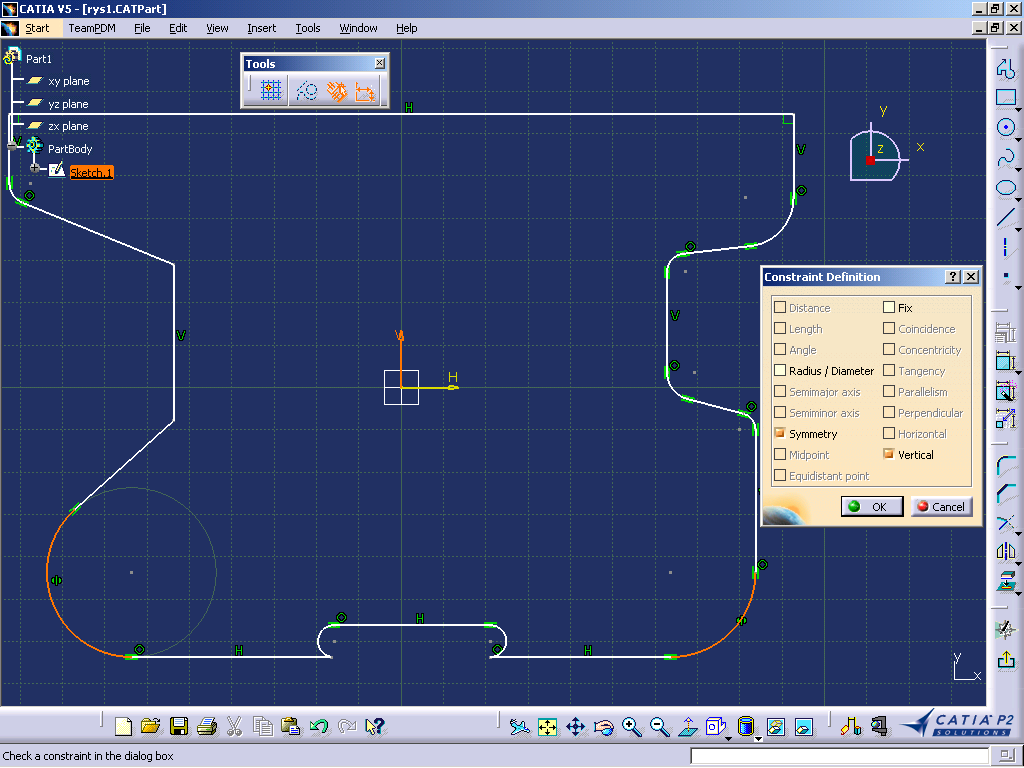
[>]CATIA V5 - [rysl.CATPart]

Check a constraint in the dialog box

|
□ Distance |
□ Fix |
|
□Length |
O Coincidence |
|
□ Angle |
O Concentricity |
|
□ Radius / Diameter □ Tangency | |
|
□ Semimajor axis |
□ Parallelism |
|
□ Semiminor axis |
[U Perpendicular |
|
□ Symmetry |
□ Hori2ontal |
|
□ Midpoint □ Eguidistant point |
B Vertical |
> OK 1 J Cancel |

Lc
r
r
X
▼
dib
&
£a
▼
#•
ób
CATIA P2
Wyszukiwarka
Podobne podstrony:
slide0496 image446 ĘCATIA V5 - [rysl.CATPart] ^ Start TeamPDM File Edit View Insert lools Window Hel
slide0498 image457 ĘCATIA V5 - [rysl.CATPart] □ Start TeamPDM File Edit View Insert lools Window Hel
slide0499 image462 ĘCATIA V5 - [rysl.CATPart] □ Start TeamPDM File Edit View Insert lools Window Hel
slide0500 image467 ĘCATIA V5 - [rysl.CATPart] Cl Start TeamPDM File Edit View Insert lools Window He
slide0501 image497 [TjCATIA V5 - [rysl.CATPart] ^ Start TeamPDM File Edit View Insert lools Window H
slide0503 image480 [TjCATIA V5 - [rysl.CATPart] ^ Start TeamPDM File Edit View Insert lools Window H
slide0504 image485 ĘCATIA V5 - [rysl.CATPart] ^ Start TeamPDM File Edit View Insert lools Window
slide0614 image142 [>]CATIA V5 - [Partl.CATPart] Click to create the end point of the current tan
slide0487 image407 ĘCATIA V5 - [Partl] TeamPDM File Edit View Insert Tools Window Tools Check a cons
slide0001 image012 [TjCATIA V5 - [rysl.CATPart] □ Start TeamPDM File Edit View Insert lools Window H
slide0511 image524 ĘCATIA V5 - [rysl.CATPart] ^ Start TeamPDM File Edit View Insert lools Window Hel
slide0512 image531 ĘCATIA V5 - [rysl.CATPart] TeamPDM File Edit View Insert Tools Window Tools [Part
więcej podobnych podstron