slide0534 image649
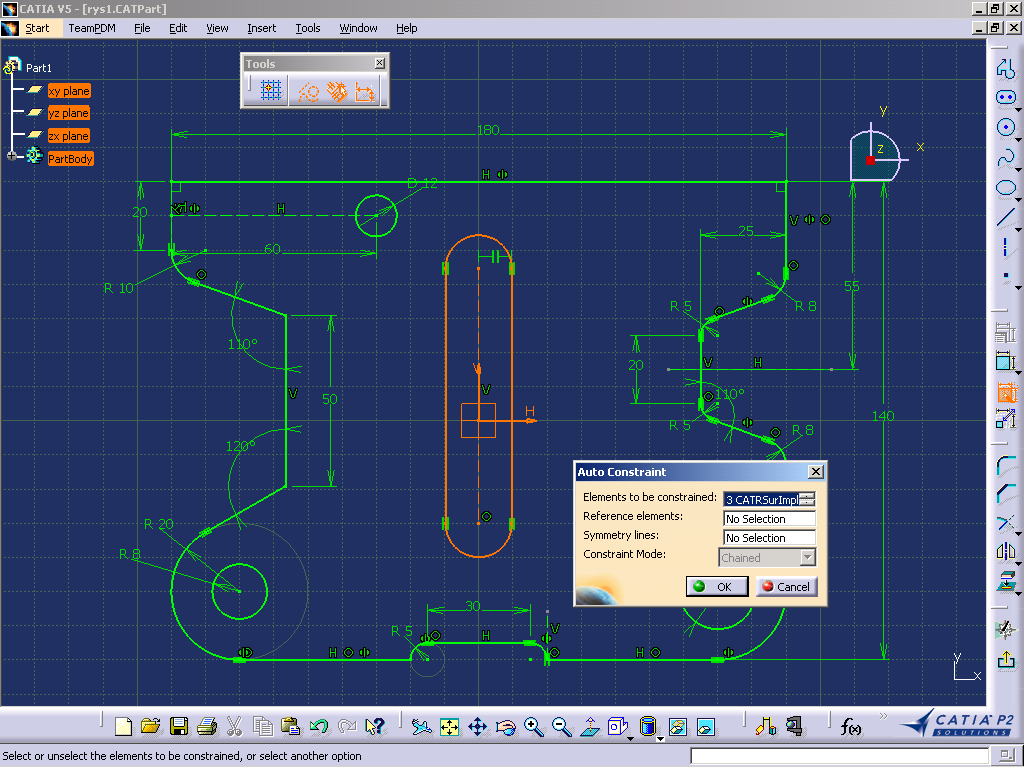
ĘCATIA V5 - [rysl.CATPart]
^ Start TeamPDM File Edit View Insert lools Window Help
Tools
[PartBody

Auto Constraint
|
Elements to be constrained: | |
|
Reference elements: |
|No Selection |
|
Symmetry lines: |
|No Selection |
|
Constraint Modę: |
Jchained |
|
l<* |
OK 1 J Cancel 1 |
□
ZT7
Select or unselect the elements to be constrained, or select another option
EJ
Wyszukiwarka
Podobne podstrony:
slide0526 image611 ĘCATIA V5 - [rysl.CATPart] Start TeamPDM File Edit View Insert lools Window Help
slide0464 image690 ĘCATIA V5 - [rys3.CATPart] ^ Start TeamPDM File Edit View Insert lools Window Hel
slide0465 image694 ĘCATIA V5 - [rys3.CATPart] ^ Start TeamPDM File Edit View Insert lools Window Hel
slide0466 image699 ĘCATIA V5 - [rys3.CATPart] ^ Start TeamPDM File Edit View Insert lools Window Hel
slide0496 image446 ĘCATIA V5 - [rysl.CATPart] ^ Start TeamPDM File Edit View Insert lools Window Hel
slide0504 image485 ĘCATIA V5 - [rysl.CATPart] ^ Start TeamPDM File Edit View Insert lools Window
slide0511 image524 ĘCATIA V5 - [rysl.CATPart] ^ Start TeamPDM File Edit View Insert lools Window Hel
slide0513 image537 ĘCATIA V5 - [rysl.CATPart] ^ Start TeamPDM File Edit View Insert lools Window Hel
slide0518 image570 ĘCATIA V5 - [rysl.CATPart] ^ Start TeamPDM File Edit View Insert lools Window Hel
slide0522 image596 ĘCATIA V5 - [rysl.CATPart] ^ Start TeamPDM File Edit View Insert lools Window Hel
slide0531 image639 [TjCATIA V5 - [rysl.CATPart] n Start TeamPDM File Edit View Insert lools Window H
slide0461 image678 0CATIA V5 - [rys2.CATPart] Start TeamPDM File Edit View Insert lools Window Help
slide0462 image682 [TjCATIA V5 - [rys2.CATPart] Start TeamPDM File Edit View Insert lools Window Hel
slide0467 image704 ĘCATIA V5 - [rys3.CATPart] ^ Start TeamPDM File Edit View Insert lools Window Hel
więcej podobnych podstron