CustomizeApp
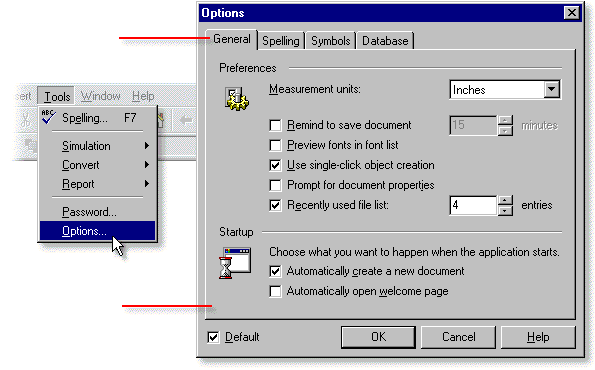
Options
General Spelling Symbols Database
Preferences
ert Tools Window Help Spelling... F7
Simulation
Convert
Report
Pass word...
Options...
Measurement units:
r Remind to save document r Preview fonts in font list W Use single-click object creation r Prompt for document properties W Rącently used file list:
Inches
F
entries
Startup

Choose what you want to happen when the application starts. W Automatically create a new document r Automatically open welcome page
W Default
OK
Cancel
Help
Wyszukiwarka
Podobne podstrony:
CustomizeSym Options General Spelllng Symbols Database Component symbols 3ft Tools Window Help V Spę
CustomizeSpell Options General Spelling Symbols 1 Layout 1 Database General options ert Tools Window
Options ert
CustomizeSpell ert Tools Window Help s? Spelling... F7 } Simulation ► Convert
Power1 ert Tools Window Help V Spęlling... F7 1 i Simulation ► 1 ► Run II Pause SF fi Stop C Con
Database xj Options General
CustomizeApp Options :;rt Tools Window Help & Spelling... F7 5 Convert ► Report ► Auto
CustomizeLyt Options Generai i Speiiing i Symbcis Layout Dałabase Tools Window Help Z?
Options art
CustomizeSym Component symbols Tools Window Help Z?
Gerber Tools Window Help s? Spęlling... F7 Convert Report Auto Route CAD/CAM Options... Export NC
X*vi Siemens - Project! Project Edit View Insert Online Options Tools Window Help _2f [5 S Save proj
X*vi Siemens - szk_1? Ki Dff x Project Edit View Insert Online Options Tools Window Help Jf [5
Simulation1 Tools Window Help V Spęlling... F7 1 J Convert ► Report ► i Run F9 II Pause Shift+F9
Timing Tools Window Help V Spęlling... F7 Simulation ►! t Run Fi II Pause Shift+Fi fi Stop
Proces 1 File Edit View Layout Version Utilities Options Tools Window Help ■■I M
Route1 Auto Route Tools Window Help Z? Spelling... F7 Convert ► Report ► 1 Auto
0 Sequence Generator Pro O X File View Sequence Tools Window Help Fiher Wheel © Cuirent filter: Nonę
więcej podobnych podstron