i27 05
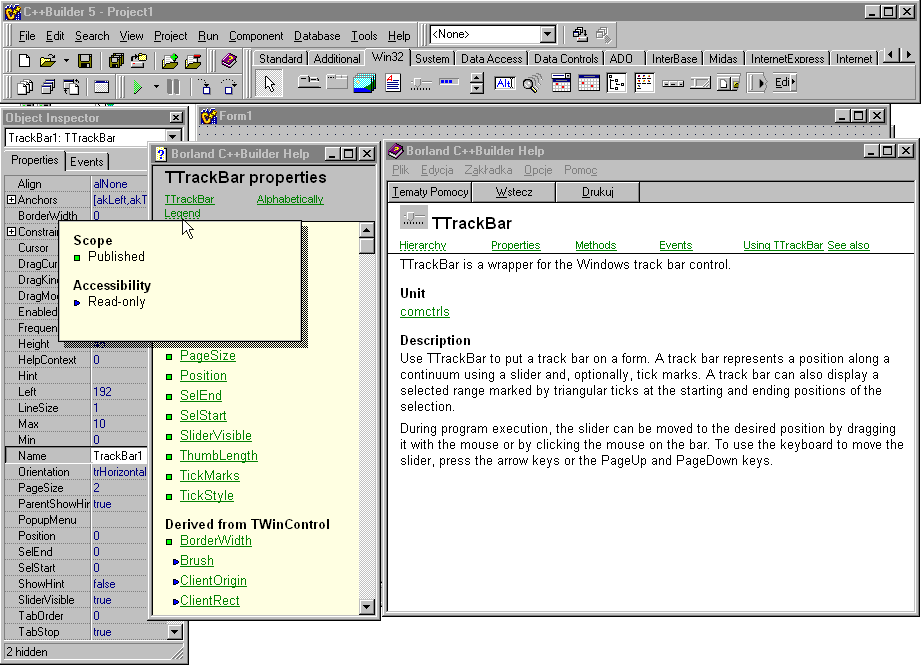
C++Builder 5 - Projectl
File Edit Search View Project Run Component Database Tools Help
|<None>
D & -
r*Q
II
Standard! Additional Win32 | System] Data Access] Data Controls 1 ADO ] InterBase] Midas ] lnternetExoress ] Internet ] 4 1 *
— '13 9 H j- ^ jj FiT dj? gj ItT p~ m :ol PjJ [T»ł &*!►
Object Inspector
B
ę^Forml
TrackBarl: TTrackBar
Properties ] Events |
3
Borland C++Builder Help mmm
<k Borland C++Builder Help
Align
DAnchors BorderWidth 3 Constrai Cursor DragCur DragKin DragMo Enabled Frequen Height HelpContext Hint Left
LineS ize Max Min
alNone [akLeft.akT 0_
TTrackBar
Legend
Plik Edycja Ząkfadka Opcje Pomoc
I ematy Pomocy Wstecz
Drukuj
Methods
Events
Using TTrackBar See also
Name Orientation PageSize ParentShowHir PopupMenu Position SelEnd SelStart ShowHint SliderVisible TabOrder T abStop 2 hidden
a PageSize a Position a SelEnd
□ SelStart
□ SliderVisible
□ ThumbLenath
□ TickMarks a TickStyle
Derived from TWinControl
□ BorderWidth ►Brush ►ClientOrigin ►ClientRect
TTrackBar is a wrapper for the Windows track bar control.
Unit
comctrls
Description
Use TTrackBar to put a track bar on a form. A track bar represents a position along a continuum using a slider and, optionally, tick marks. A track bar can also display a selected rangę marked by triangular ticks at the starting and ending positions of the selection.
During program execution, the slider can be moved to the desired position by dragging it with the mouse or by clicking the mouse on the bar. To use the keyboard to move the slider, press the arrow keys orthe PageUp and PageDown keys.
Wyszukiwarka
Podobne podstrony:
i27 10 ę^ C+łBiiilder 5 - Project! [Running] File Edit Search View Project Run Component Database To
i27 05 ę**C++Builder 5 - Projectl File Edit Search View Project Run Component Database Jools Help
i08 09 C++Builder 5 - Projectl File Edit Search View Project Run Component Database Tools
i08 09 ę,*?C++Builder 5 - Projectl 333 File Edit Search View Project Run Component Database Jools He
main / /Delphi 7 - Ptojecll File Ed« Search View Piojecł Run Compooeni Dtfabase Tools
i27 10 ę**C++Builder 5 - Project! [Running] File Edit Search View Project Run Component Database Joo
slide0106 image119 C++Builder 4 - Projectl333 File Edit Search View Project Run Component Database J
31056 Install (2) Ć* tmscxe2 - C++Builder XE2 - Welcome Page File Edit Search View Refactor Project
to File Edit Search View Refactor Project Run Component lools Window Help O 2 fault Layout-1 fi ą O.
devcpp2 ^,Dev-C++ 4 - Project 1 - [Untitledl)IM* File Edit Search View Project Execute Options Jools
devcpp ^ Dev-C++ 4 File Edit Search View Project Execute Options Jools Window Help O <Q> *
&Delphi 5 - VisualForms50 i I ► File Edit Search View Project Run Component Database lools HelpS
więcej podobnych podstron