image067
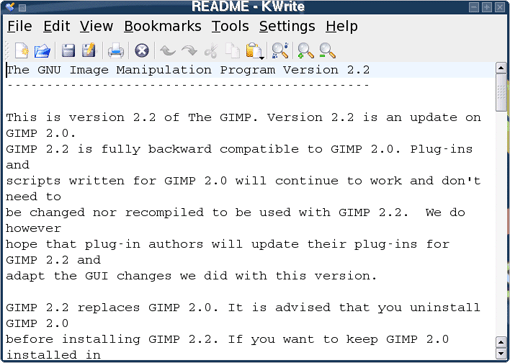
README - Kwrite
£ile Edit Yiew Bookmarks Iools Eettings idelp
;• Q ćd O v 1^; ^ >
[rhe GNU Image Manipulation Program Version 2.2
This is version 2.2 of The GIMP. Version 2.2 is an update on GIMP 2.0.
GIMP 2.2 is fully backward compatible to GIMP 2.0. Plug-ins and
Scripts written for GIMP 2.0 will continue to work and don't need to
be changed nor recompiled to be used with GIMP 2.2. We do however
hope that plug-in authors will update their plug-ins for GIMP 2.2 and
adapt the GUI changes we did with this version.
GIMP 2.2 replaces GIMP 2.0. It is advised that you uninstall GIMP 2.0
before installing GIMP 2.2. If you want to keep GIMP 2.0 installed in_
Wyszukiwarka
Podobne podstrony:
image069 mmmmm Eile Edit Yiew Bookmarks Iools Settings idelp^ ii ćJ W O ^ ^ fl K frnstallation instr
image051 resołv.con Eile Edit Yiew fiookmarks Iools Settings hlelpQ ^ ^ ^ l i ^ na
image037 media:/ - Kongueror Location Edit yiew Qo Bookmarks Iools S^ttings Wmdow HelpQ ).o.o oq ^ :
image035 ippliobons:/ - Kongueror Location Edit yiew Go Bookmarks Tools S^ttings Wmdow Help * • i Ow
O Witaj - NetBeans IDE 8.2 C=3 HEI £ile Edit Yiew NJavigate Source Refactor Run Debug Rrofile Team I
image023 Conguer your Desktop! • Kongueror Location Edit yiew fio Bookmarks Iools Stettings W»ndow H
image025 Location Edit yiew <50 Bookmarks Iools Setlings WindowQ ,QOO Q location rn/root IMOfll
image031 Konqutror Location Edit yiew Qo Bookmarks Iools Settings Window Help . iO O WU 10 0 * w *
t2 1 - a root:bash / lighttpd.conf - KWrite <3> *File Edit View Scrollback Bookmarks Settings
t2 2 - a root:bash / lighttpd.conf - KWrite <3> *File Edit View Scrollback Bookmarks Settings
06ccw03 Netscape - [Welcome to Intel] £ile Edit View Co Bookmarks Options Directory Window
10ccw09 Netscape - [file:///C
11ccw06 Netscape - [Thank You] £ile Edit View Co Bookmarks Options Directory Window
12ccw03 Netscape - [A transparent CIF] £ile Edit View Co Bookmarks Options Directory Window
więcej podobnych podstron