slide0148 image364
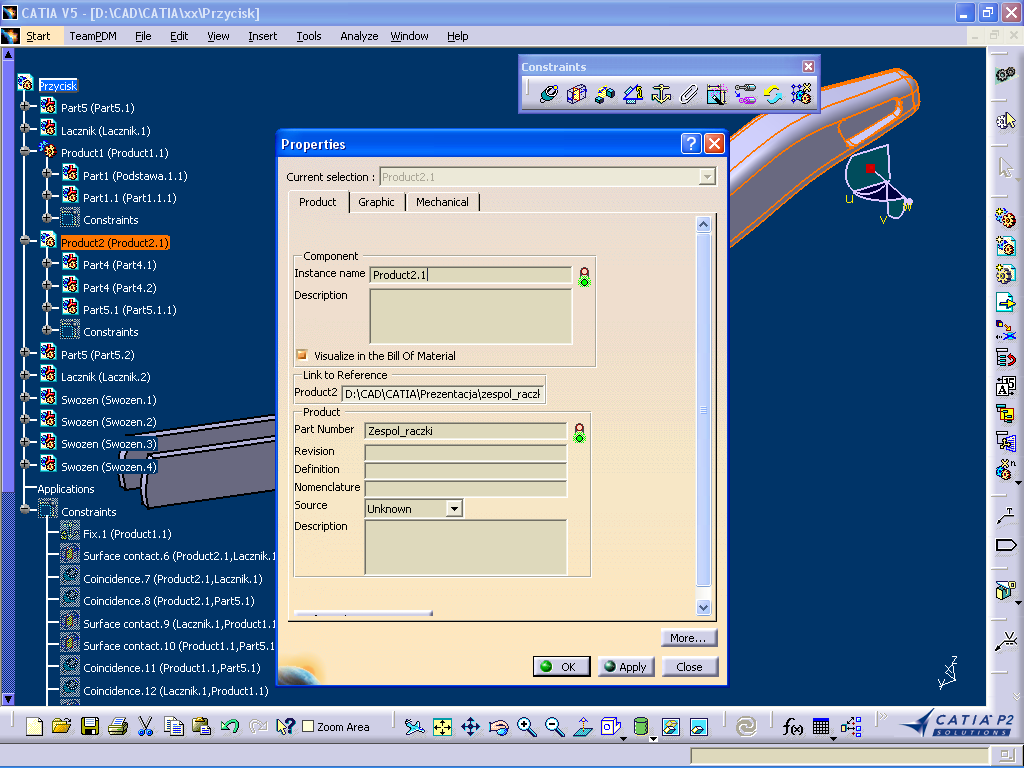
Q Start TeamPDM File Edit View Insert lools Analyze Window Help
Constraints
pj przycisk
k-SH Part5 (Parts. 1)
I &&) Łącznik (Łącznik. 1)
Product 1 (Product 1.1) Partl (Podstawa. 1.1) Partl. 1 (Partl. 1.1)
I
®-jU| Constraints
Current selection : |
Product
Graphic Mechanical
Product2 (Product2.1)
m Part4 (Part4.1)
Wl Part4 (Part4.2)
Wi Parts. 1 (Parts. 1.1) \.M Constraints
Component Instance name
Product2.l|
Description
■ m Parts (Parts.2)
’&&) Łącznik (Łącznik. 2) ’&&) Swozen (Swozen.l) ’ &&) Swozen (Swozen.2) ’ Swozen (Swozen.3) ’ &&) Swozen (Swozen.4)
■Applications I
■sssraj
ilJf Constraints I
Fix.l (Product 1.1)
Surface contact.6 (Product2.1, Łącznik. 1 ‘WM, Coincidence.7 (Product2.1, Łącznik. 1) 'fa/M, Coincidence.8 (Product2.1, Parts. 1) Surface contact.9 (Łącznik. 1, Product 1.1
f&Ą
'im Surface contact. 10 (Product 1.1, Parts. 1 'jMA Coincidence. 11 (Product 1.1,Parts. 1) 'iH§f Coincidence. 12 (Łącznik. 1, Product 1.1)
-i Visualize in the Bill Of Materiał
Link to Reference
Product2 | D: \CAD\CATIA\Prezentacja\zespol_raczl
Product
Part Number [ Zespol_raczki Revision Definition Nomendature Source
Description
Unknown
Zoom Area
Wyszukiwarka
Podobne podstrony:
slide0149 image368 CATIA V5 - [D:CADCATIAxxPrzycisk] Start TeamPDM File Edit View Insert lools Analy
slide0151 image382 CATIA V5 - [D:CADCATIAxxPrzycisk] Start TeamPDM File Edit View Insert lools Analy
slide0154 image398 0WCATIA V5 - [D:CADCATIAxxPrzycisk] Start TeamPDM File Edit View Insert lools Ana
slide0195 image377 CATIA V5 - [D:CADCATIAxxPrzycisk] Start TeamPDM File Edit View Insert lools Analy
slide0196 image386 HCATIA V5 - [D:CADCATIAxxPrzycisk] n Start TeamPDM File Edit View Insert lools An
slide0199 image395 HCATIA V5 - [D:CADCATIAxxPrzycisk] Start TeamPDM File Edit View Insert lools Anal
slide0201 image417 HCATIA V5 - [D:CADCATIAxxPrzycisk] n Start TeamPDM File Edit View Insert lools An
slide0149 image669 0CATIA V5 - [gotowe.CATProduct]IMEJ Cl Start TeamPDM File Edit View Insert lools
slide0068 image311 (a]CATIA V5 - [Productl] □ Start TeamPDM File Edit View Insert lools Ąnalyze Wind
slide0087 image398 [3]CATIA V5 - [gotowe.CATProduct] □ Start TeamPDM File Edit View Insert lools Ąna
slide0157 image410 n Start TeamPDM File Edit View Insert lools Analyze Window HelpHcATIA V5 - [D:CAD
slide0022 image098 CATIA V5 - [Productl] □ Start TeamPDM File Edit View Insert lools Ąnalyze Window
slide0038 image173 (a]CATIA V5 - [Productl] □ Start TeamPDM File Edit View Insert lools Ąnalyze Wind
slide0072 image330 (a]CATIA V5 - [gotowe.CATProduct] l!1 Start TeamPDM File Edit View Insert lools Ą
slide0075 image343 (a]CATIA V5 - [gotowe.CATProduct] l!1 Start TeamPDM File Edit View Insert lools Ą
slide0093 image428 [V]CATIA V5 - [gotowe.CATProduct] □ Start TeamPDM File Edit View Insert lools Ana
slide0098 image449 [>
slide0116 image536 [>
slide0177 image305 CATIA V5 - [Przycisk.CATProduct] Start TeamPDM File Edit View Insert lools Analyz
więcej podobnych podstron