slide0191 image216
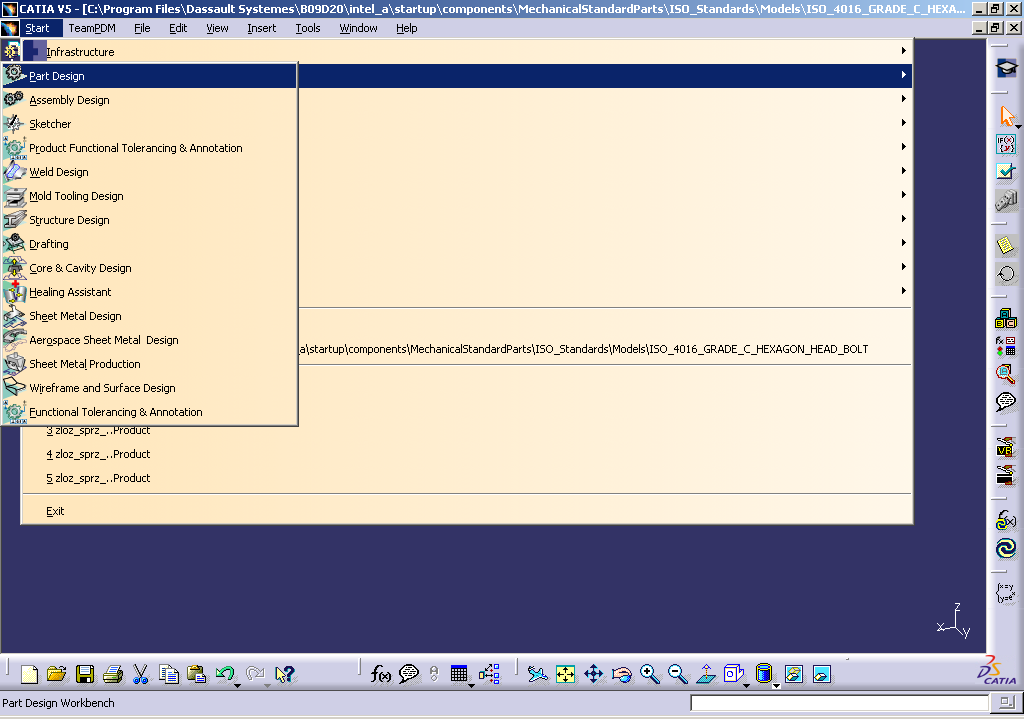
[%]CATIA V5 - [C:\Program Files\Dassault Systemes\B09D20\intel_a\startup\components\MechanicalStandardParts\ISO_Standards\Models\ISO_4016_GRADE_C_HEX
nwm | TeamPDM Ulnfrastructure
File Edit
Insert Tools Window
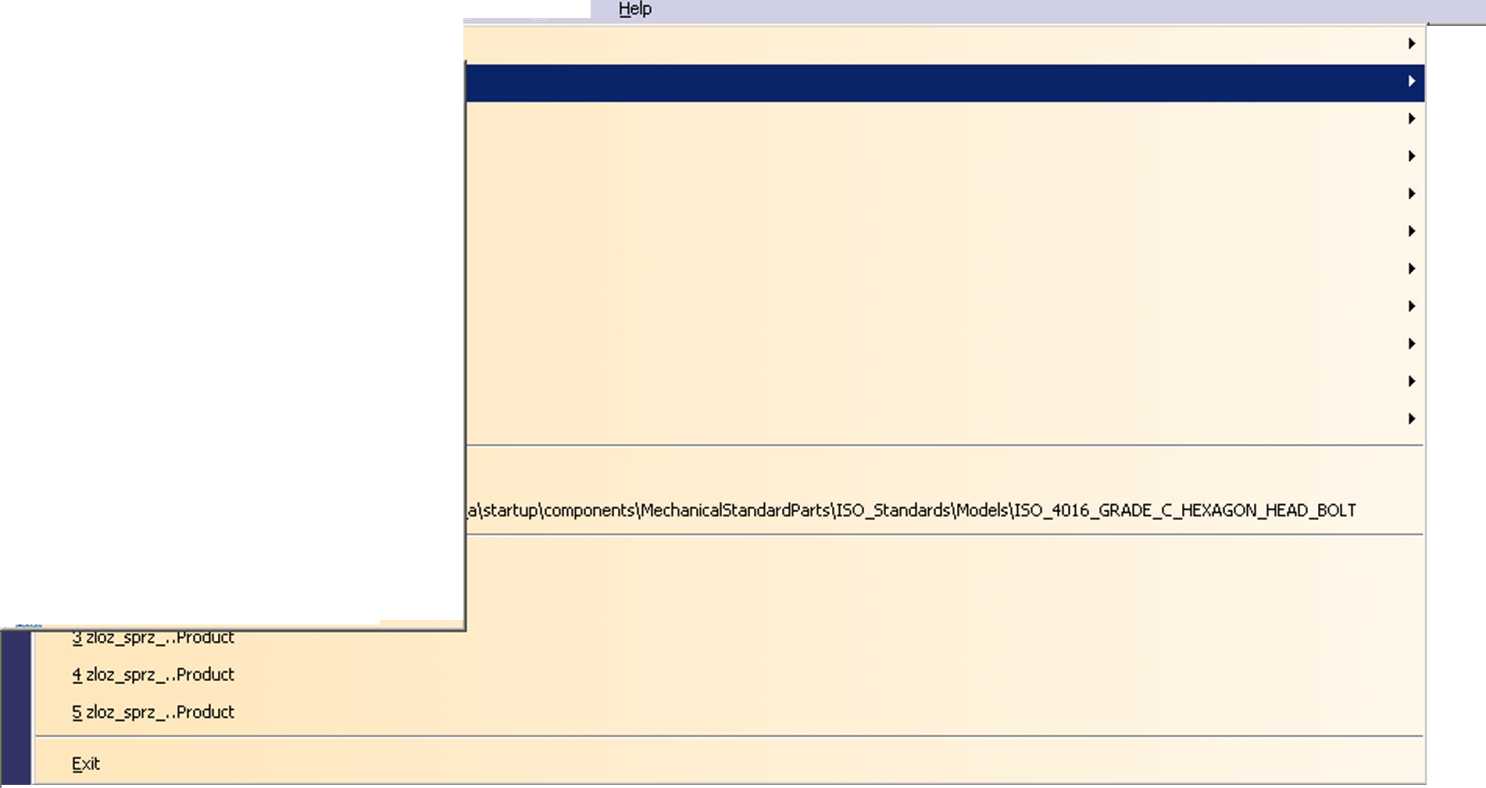
□
(2^ Ąssembly Design Sketcher
t
“ _ ■ Product Functional Tolerancing & Annotation Weld Design Mold Tooling Design Structure Design & Drafting
Core & Cavity Design Healing Assistant Shęet Metal Design & Aerospace Sheet Metal Design Sheet Metal Production %> Wireframe and Surface Design v _• Functional Tolerancing & Annotation
jji es,
Part Design Workbench
Wyszukiwarka
Podobne podstrony:
slide0195 image230 [%]CATIA V5 - [C:Program FilesDassault
slide0329 image235 [%]CATIA V5 - [C:Program FilesDassault
slide0331 image244 [%]CATIA V5 - [C:Program FilesDassault
slide0332 image249 [%]CATIA V5 - [C:Program FilesDassault
slide0334 image257 [%]CATIA V5 - [C:Program FilesDassault
slide0336 image265 [%]CATIA V5 - [C:Program FilesDassault
slide0337 image269 [%]CATIA V5 - [C:Program FilesDassault
slide0187 image198 5]CATIA V5 - [C:Program Files .Dassault
slide0333 image253 [TJcatia V5 - [C:Program FilesDassault
slide0335 image261 [TJcatia V5 - [C:Program FilesDassault
slide0330 image239 Start TeamPDM File Edit View Insert lools Window Help [TJcatia V5 - [C:Program Fi
slide0043 image205 [%]CATIA V5 - [Partl] Enter desired data to modify the pad Selection:
slide0593 image237 (a]CATIA V5 - [Partl.CATPart] TeamPDM File Edit View Insert Tools Window 1 Tool
slide0594 image241 (a]CATIA V5 - [Partl.CATPart] TeamPDM File Edit View Insert Tools WindowTools End
slide0058 image218 CATIA V5 - [Przycisk.CATProduct]wmm Start TeamPDM File Edit View Insert lools Ana
slide0065 image298 (a]CATIA V5 - [Productl] TeamPDM File Edit View Insert Tools Ana Podstawa (Podsta
slide0075 image275 3] CATIA V5 - [Przycisk.CATProduct] 53 Start TeamPDM File Edit View Insert lools
więcej podobnych podstron