slide0200 image402
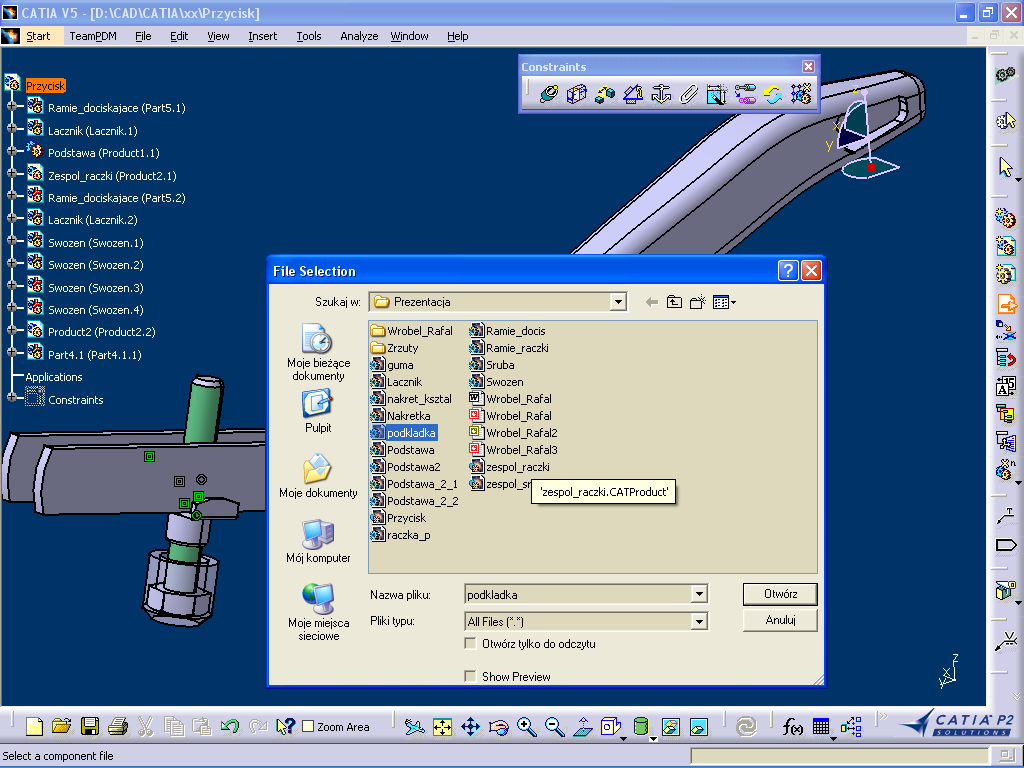
|
CATIA V5 - [D:\CAD\CATIA\xx\Przycisk] |
ŁJ@[XJ |
|
| Start TeamPDM File Edit View Insert lools Analyze Window Help |
Constraints
Przycisk
figj Ramie_dociskajace (Parts. 1) Wi Łącznik (Łącznik. 1)
* # Podstawa (Product 1.1) Zespol_raczki (Product2.1) Ramie_dociskajace (Part5.2) Łącznik (Łącznik. 2) a&3 Swozen (Swozen.l)
Wi Swozen (Swozen.2) a&3 Swozen (Swozen.3)
Wi Swozen (Swozen.4)
2^5 Product2 (Product2.2)
&&) Part4.1 (Part4.1.1)
Applications
l.M Constraints
Szukaj w: | ó Prezentacja
Moje miejsca sieciowe
Moje bieżące dokumenty
Moje dokumenty
Mój komputer
|
QWrobel_Rafal |
-^j]Ramie_docis |
|
|£|Zrzuty |
^]Ramie_raczki |
|
$S| guma |
>$ll Śruba |
|
^Łącznik |
-^Swozen |
|
;?3]nakret_ksztal |
@]wrobel_Rafal |
|
Nakrętka |
t^jWrobel_Rafal |
|
•SI5SSS11 |
t^jWrobel_Rafal2 |
|
^Podstawa |
[^JWrobel_Rafal3 |
|
$S]Podstawa2 |
'^]zespol_raczki |
|
^3jlPodstawa_2_l |
_Jzespol_sr ■2espo|_rac2|<| _ cATProduct^ 1 |
|
^Przycisk •^j]raczka_p | |
Otwórz
Nazwa pliku: Pliki typu:
|
[podkładka | |
|
|AII Files (x.x) |
“3 |
V Otwórz tylko do odczytu
Anuluj
V Show Preview
Zoom Area
Select a component file
Wyszukiwarka
Podobne podstrony:
slide0058 image218 CATIA V5 - [Przycisk.CATProduct]wmm Start TeamPDM File Edit View Insert lools Ana
slide0047 image177 HCATIA V5 - [Przycisk.CATProduct] 53 Start TeamPDM File Edit View Insert lools
slide0049 image183 HCATIA V5 - [Przycisk.CATProduct] □ n Start TeamPDM File Edit View Insert lools A
slide0052 image192 HcATIA V5 - [Przycisk.CATProduct]Ffl Start TeamPDM File Edit View Insert lools An
slide0092 image423
slide0181 image317 HCATIA V5 - [Przycisk.CATProduct] 53 Start TeamPDM File Edit View Insert lools An
slide0157 image410 n Start TeamPDM File Edit View Insert lools Analyze Window HelpHcATIA V5 - [D:CAD
slide0201 image417 HCATIA V5 - [D:CADCATIAxxPrzycisk] n Start TeamPDM File Edit View Insert lools An
slide0149 image368 CATIA V5 - [D:CADCATIAxxPrzycisk] Start TeamPDM File Edit View Insert lools Analy
slide0151 image382 CATIA V5 - [D:CADCATIAxxPrzycisk] Start TeamPDM File Edit View Insert lools Analy
slide0154 image398 0WCATIA V5 - [D:CADCATIAxxPrzycisk] Start TeamPDM File Edit View Insert lools Ana
slide0195 image377 CATIA V5 - [D:CADCATIAxxPrzycisk] Start TeamPDM File Edit View Insert lools Analy
slide0196 image386 HCATIA V5 - [D:CADCATIAxxPrzycisk] n Start TeamPDM File Edit View Insert lools An
slide0199 image395 HCATIA V5 - [D:CADCATIAxxPrzycisk] Start TeamPDM File Edit View Insert lools Anal
slide0088 image403 ^]CATIA V5 - [gotowe.CATProduct] P Start TeamPDM File Edit View Insert lools Ąnal
slide0093 image428 [V]CATIA V5 - [gotowe.CATProduct] □ Start TeamPDM File Edit View Insert lools Ana
slide0098 image449 [>
slide0100 image457 [3]CATIA V5 - [gotowe.CATProduct] Start TeamPDM File Edit View Insert lools Ąnaly
slide0104 image478 fjt]CATIA V5 - [gotowe.CATProduct]El Start TeamPDM File Edit View Insert lools Ąn
więcej podobnych podstron