slide0200 image902
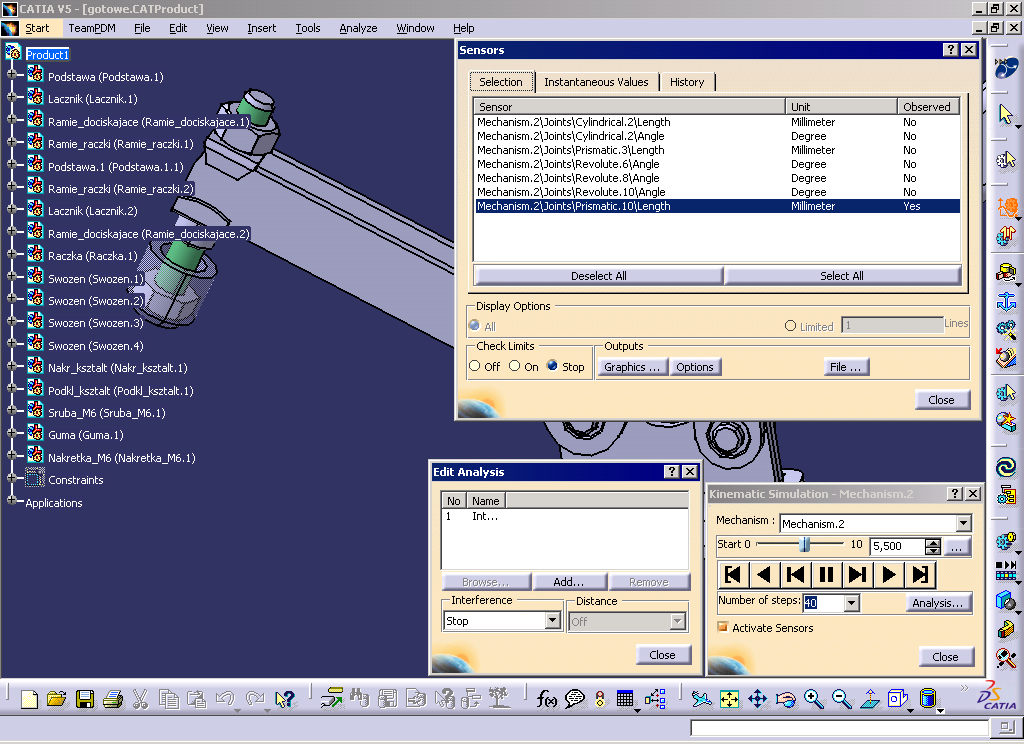
[3]CATIA V5 - [gotowe.CATProduct]
Start TeamPDM File Edit View Insert lools Ąnalyze Window Help
Froductl
I Podstawa (Podstawa. 1)
. - fij?) Łącznik (Łącznik. 1) lilia
r~ ifew Ramie_dociskajace (Ramie_doci
“ S&l Ramie_raczki (Ramie_raczki.l)
I 6&) Podstawa. 1 (Podstawa. 1.1) /
&&) Ramie_raczki (Ramie_raczki.2)l
. “iińl Łącznik (Łącznik. 2) lilia
r~ Ramie_dociskajace (Ramie_doci
Raczka (Raczka. 1) jjSyjj ii??) Swozen (Swozen.
Stew Swozen (Swozen.2)^'^;?'^'
I 6$*] Swozen (Swozen.3)
JLHRI
. ” Ł??J Swozen (Swozen.4)
Y" S&) Nakr.ksztalt (Nakr_ksztalt.l)
I 6^1 Podkl_ksztalt (Podkl_ksżtalt.l) h~W Sruba_M6(Sruba_M6.1)
I ii??) Guma (Guma. 1)
, 6$*] Nakretka_M6 (Nakretka_M6.1)
JL sk*
iii Cnn<;traintę
[Sensors
i Selection i| Instantaneous Values | History I Sensor
Unit
Observed

Mechanism. 2\ Joints\Cylindrical. 2\Length Mechanism. 2\ Joints\Cylindrical. 2\Angle Mechanism. 2\ Joints\Prismatic. 3\Length Mechanism. 2\ Joints\Revolute. 6\Angle Mechanism. 2\ Joints\Revolute. 8\Angle Mechanism. 2\ Joints\Revolute. 10\Angle
■ Mechanism. 2\ Joints\Prisrnatic. 10\Length
Display Options
$ Ali
Check Limits
Millimeter
Degree
Millimeter
Degree
Degree
Degree
Millimeter
Deselect Ali
Select Ali
O Limited P"
Lines
i|- Outputs Graphics
Options
File ... |
11...I8 Constraints ■Applications
Close

Kinematic Simulation -
1 Int...
Browse
_^^emove_J
|
nterference |
Distance | |
|
s |
top |
Off _J |
Close
Mechanism :
Mechanism. 2
|
Start 0 r- |
- 10 5,500 g | |||||
|
H |
◄ |
N |
II |
M |
► |
L*L |
Nurnber of steps: [SE zi Analysis..7^
i ►N
Q Activate Sensors
Close
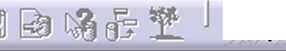
CAT/A
Wyszukiwarka
Podobne podstrony:
slide0201 image907 [3]CATIA V5 - [gotowe.CATProduct] Start TeamPDM File Edit View Insert lools Ąnaly
slide0088 image403 ^]CATIA V5 - [gotowe.CATProduct] P Start TeamPDM File Edit View Insert lools Ąnal
slide0100 image457 [3]CATIA V5 - [gotowe.CATProduct] Start TeamPDM File Edit View Insert lools Ąnaly
slide0105 image482 (a]CATIA V5 - [gotowe.CATProduct] Start TeamPDM File Edit View Insert lools Analy
slide0122 image570 [j]CATIA V5 - [gotowe.CATProduct] Start TeamPDM File Edit View Insert lools Analy
slide0141 image634 5]CATIA V5 - [gotowe.CATProduct] Start TeamPDM File Edit View Insert lools Ąnalyz
slide0155 image695 [>]CATIA V5 - [gotowe.CATProduct] n Start TeamPDM File Edit View Insert lools
slide0192 image865 5]CATIA V5 - [gotowe.CATProduct] ” Start TeamPDM File Edit View Insert lools Ąnal
slide0193 image870 [T]CATIA V5 - [gotowe.CATProduct] a Start TeamPDM File Edit View Insert lools Ąna
slide0194 image874 [3]CATIA V5 - [gotowe.CATProduct] Start TeamPDM File Edit View Insert lools Ąnaly
slide0072 image330 (a]CATIA V5 - [gotowe.CATProduct] l!1 Start TeamPDM File Edit View Insert lools Ą
slide0075 image343 (a]CATIA V5 - [gotowe.CATProduct] l!1 Start TeamPDM File Edit View Insert lools Ą
slide0114 image526 [3]CATIA V5 - [gotowe.CATProduct] Start TeamPDM File Edit View Insert lools Ąnaly
slide0158 image709 [%]CATIA V5 - [gotowe.CATProduct]- 8 x
slide0198 image893 [3]CATIA V5 - [gotowe.CATProduct] Start TeamPDM File Edit View Insert lools Ąnaly
slide0071 image326 gjCATIA V5 - [gotowe.CATProduct] Start TeamPDM File Edit View Insert lools Ąnalyz
slide0081 image370
slide0083 image379
slide0086 image393 0CATIA V5 - [gotowe.CATProduct] X P Start TeamPDM File Edit View Insert lools Ana
więcej podobnych podstron