slide0405 image527
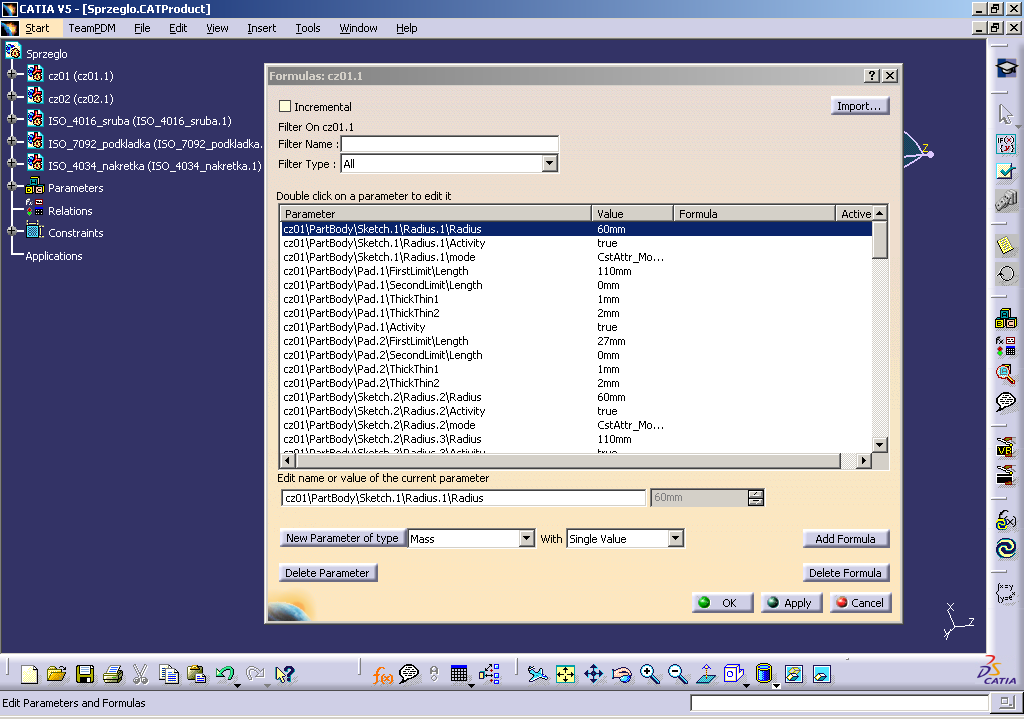
Start TeamPDM File Edit View Insert Tools Window
Sprzęgło
czOl (czOl.l)
J-Ss] cz02 (cz02.1)
«- H ISO_4016_sruba (ISO_4016_sruba.l)
m ISO_7092_podkJadka (ISO_7092_podkJadka. S&) ISO_4034_nakretka (ISO_4034_nakretka.l) , h^i Parameters
□ Incremental Filter On czOl.l Filter Name : P
Filter Type : [aT
Import... |
U- Relations UL Constraints Applications
Double click on a parameter to edit it
|
Parameter |
| Value | Formula |
| Active A [ |
|
IczOl \PartBody\Sketch. 1 \Radius. 1 \Radius |
60mm |
H |
|
czO 1 \PartBody\Sketch. 1 \Radius. 1 \Activity |
true |
■ |
|
czO 1 \PartBody\Sketch. 1 \Radius. 1 \rnode |
CstAttr_Mo... |
_J |
|
czO 1 \PartBody\Pad. 1 \FirstLimit\Length |
llOmm | |
|
czO 1 \PartBody\Pad. 1 \SecondLimit\Length |
Omrn | |
|
czO 1 \PartBody\Pad. 1 \ThickThin 1 |
lmm | |
|
cz01\PartBody\Pad. l\ThickThin2 |
2mm | |
|
czO 1 \PartBody\Pad. 1 \Activity |
true | |
|
czO 1 \PartBody\Pad. 2\FirstLimit\Length |
27mm | |
|
czO 1 \PartBody\Pad. 2\SecondLimit\Length |
Omrn | |
|
czO 1 \PartBody\Pad. 2\ThickThin 1 |
lmm | |
|
czO 1 \PartBody\Pad. 2\ThickThin2 |
2mm | |
|
czO 1 \PartBody\Sketch. 2\Radius. 2\Radius |
60mm | |
|
czO 1 \PartBody\Sketch. 2\Radius. 2\Activity |
true | |
|
czO 1 \PartBody\Sketch. 2\Radius. 2\mode |
CstAttr_Mo... | |
|
czO 1 \PartBody\Sketch. 2\Radius. 3\Radius |
11 Omrn |
zi |
|
W_1 Jj | ||
Edit name or value of the current parameter | czO 1 \PartBody\Sketch. 1 \Radius. 1 \Radius
60rnm
New Parameter of type ||Mass Delete Parameter |
^ | With (single Value
Add Formula Delete Formula | 3 OK ^ Apply | Cancel |
□
o
Edit Parameters and Formulas
Wyszukiwarka
Podobne podstrony:
slide0409 image543 0CATIA V5 - [screen.CATProduct] Start TeamPDM File Edit View Insert Tools Window
slide0114 image526 [3]CATIA V5 - [gotowe.CATProduct] Start TeamPDM File Edit View Insert lools Ąnaly
slide0122 image570 [j]CATIA V5 - [gotowe.CATProduct] Start TeamPDM File Edit View Insert lools Analy
slide0119 image550 5] C ATI A V5 - [gotowe.CATProduct] n Start TeamPDM File Edit View Insert Tools A
slide0419 image589 0CATIA V5 - [screen.CATProduct] Start TeamPDM File Edit View Insert lools Window
slide0028 image113 □ CATIA V5 - [Pizycisk.CATProduct] P
slide0072 image330 (a]CATIA V5 - [gotowe.CATProduct] l!1 Start TeamPDM File Edit View Insert lools Ą
slide0075 image343 (a]CATIA V5 - [gotowe.CATProduct] l!1 Start TeamPDM File Edit View Insert lools Ą
slide0088 image403 ^]CATIA V5 - [gotowe.CATProduct] P Start TeamPDM File Edit View Insert lools Ąnal
slide0100 image457 [3]CATIA V5 - [gotowe.CATProduct] Start TeamPDM File Edit View Insert lools Ąnaly
slide0105 image482 (a]CATIA V5 - [gotowe.CATProduct] Start TeamPDM File Edit View Insert lools Analy
slide0109 image501 0CATIA V5 - [gotowe.CATProduct] Start TeamPDM File Edit View Insert Podstawa (Pod
slide0110 image506 gCATIA V5 - [gotowe.CATProduct]F* Start TeamPDM File Edit View Insert lools Analy
slide0112 image516
slide0115 image531 0CATIA V5 - [gotowe.CATProduct] l!1 Start TeamPDM File Edit View Insert lools Ąna
slide0124 image575 [TJCATIA V5 - [gotowe.CATProduct] P Start TeamPDM File Edit View Insert lools Ąna
slide0125 image580
slide0128 image595
slide0141 image634 5]CATIA V5 - [gotowe.CATProduct] Start TeamPDM File Edit View Insert lools Ąnalyz
więcej podobnych podstron