slide0415 image572
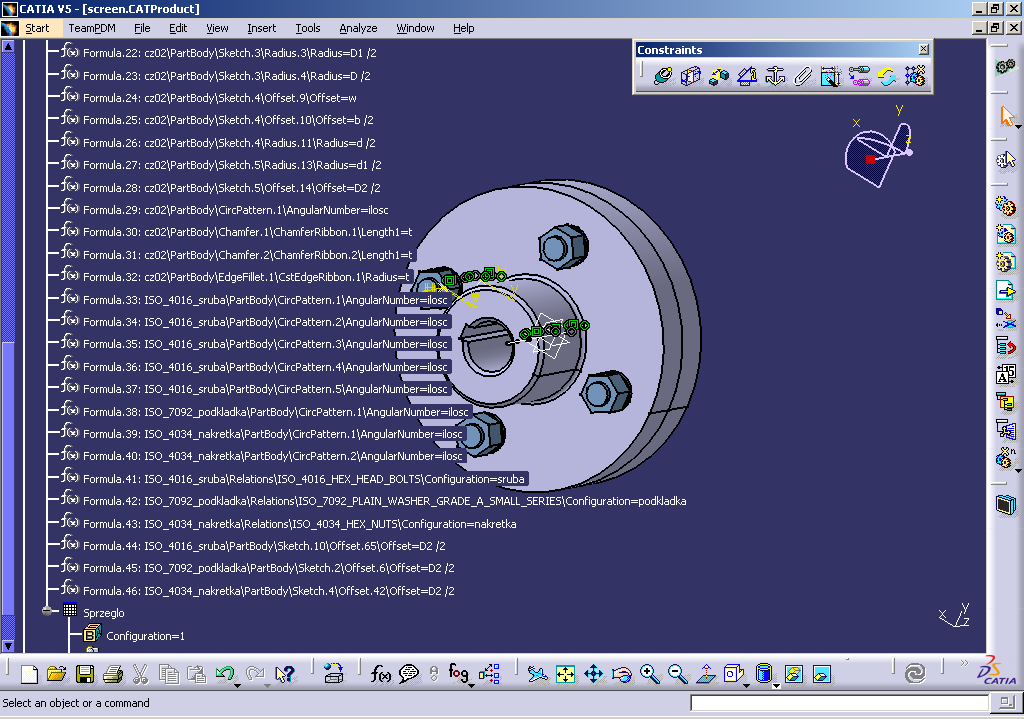
Start TeamPDM File Edit View Insert lools Ąnalyze Window Help
Formula. 22 &) Formula. 23 &) Formula. 24 &) Formula. 25 &) Formula. 26 &) Formula. 27 &) Formula. 28 &) Formula. 29 &) Formula. 30 &) Formula. 31 &) Formula. 32 &) Formula. 33 &) Formula. 34 &) Formula. 35 &) Formula. 36 &) Formula. 37 &) Formula. 38 &) Formula. 39 &) Formula. 40 &) Formula. 41 &) Formula. 42 &) Formula. 43 &) Formula. 44 &) Formula. 45 &) Formula. 46
cz02\PartBody\Sketch.3\Radius.3\Radius=Dl /2 |Constraints
cz02\PartBody\Sketch. 3\Radius. 4\Radius=D /2
cz02\PartBody\Sketch. 4\Of Pset. 9\OPPset=w
cz02\PartBody\Sketch.4\OPPset. 10\OPPset=b /2
cz02\PartBody\Sketch.4\Radius. 1 l\Radius=d /2
cz02\PartBody\Sketch. 5\Radius. 13\Radius=d 1 /2
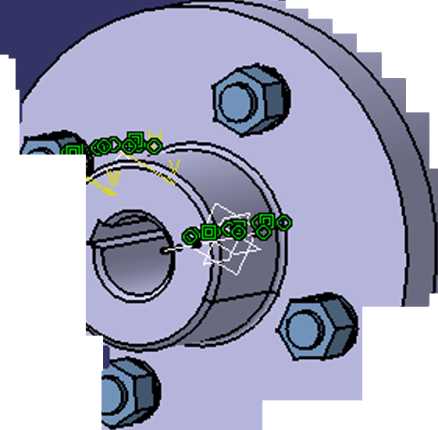
cz02\PartBody\Sketch.5\OPPset. 14\OPPset=D2 /2
cz02\PartBody\CircPattern. 1 \ AngularNumber=ilosc
cz02\PartBody\ChamPer. l\ChamPerRibbon. l\Lengthl=t
cz02\PartBody\ChamPer. 2\ChamPerRibbon. 2\Length 1=t
cz02\PartBody\EdgeFillet. l\CstEdgeRibbon. l\Radius=t
ISO_4016_sruba\PartBody\CircPattern. 1 \AngularNumber=ilosc
ISO_4016_sruba\PartBody\CircPattern. 2\AngularNumber=ilosc
ISO_4016_sruba\PartBody\CircPattern. 3\AngularNumber=ilosc
ISO_4016_sruba\PartBody\CircPattern. 4\AngularNumber=ilosc
ISO_4016_sruba\PartBody\CircPattern. 5\AngularNumber=ilosc
ISO_7092_podkJadka\PartBody\CircPattern. 1 \AngularNumber=ilosc
ISO_4034_nakretka\PartBody\CircPattern. 1 \ AngularNumber=ilosc
W
ISO_4034_nakretka\PartBody\CircPattern. 2\AngularNumber=ilosc ISO_4016_sruba\Relations\ISO_4016_HEX_HEAD_BOLTS\ConPiguration=sruba
ISO_7092_podkJadka\Relations\ISO_7092_PLAIN_WASHER_GRADE_A_SMALL_SERIES\ConPiguration=podkJadka ISO_4034_nakretka\Relations\ISO_4034_HEX_NUTS\ConPiguration=nakretka ISO_4016_sruba\PartBody\Sketch. 10\OPPset.65\OPPset=D2 /2 ISO_7092_podkJadka\PartBody\Sketch. 2\OPPset. 6\OPPset=D2 /2 ISO_4034_nakretka\PartBody\Sketch. 4\OPPset. 42\OPPset=D2 /2
Sprzęgło
I—@ ConPiguration=l
□
Wyszukiwarka
Podobne podstrony:
slide0121 image560 Start TeamPDM File Edit View Insert lools Ąnaiy2e Window Help[T]CATIA V5 - [gotow
slide0003 image012 Start TeamPDM File Edit View Insert lools Ąnalyze Window Help Reframe On & Hi
slide0073 image335 Start TeamPDM File Edit View Insert lools Ąnalyze Window Help j^jCATIA V5 -
slide0146 image657 n Start TeamPDM File Edit View Insert lools Analyze Window Help □ e i oa p ts? J
slide0112 image516
slide0122 image570 [j]CATIA V5 - [gotowe.CATProduct] Start TeamPDM File Edit View Insert lools Analy
slide0124 image575 [TJCATIA V5 - [gotowe.CATProduct] P Start TeamPDM File Edit View Insert lools Ąna
slide0128 image595
slide0016 image071 TIA V5 - [Productl] n Start TeamPDM File Edit View Insert lools Ąnalyze Window He
slide0001 image013 0CATIA V5 - [Productl] ł3 Start TeamPDM File Edit View Insert lools Ąnalyze Windo
slide0005 image022 0CATIA V5 - [Productl] □ Start TeamPDM File Edit View Insert lools Ąnalyze Window
slide0008 image037 0CATIA V5 - [Productl] Start TeamPDM File Edit View Insert lools Ąnalyze Window H
slide0009 image042 0CATIA V5 - [Productl] Start TeamPDM File Edit View Insert lools Ąnalyze Window H
slide0011 image050 0CATIA V5 - [Productl] □ Start TeamPDM File Edit View Insert lools Ąnalyze Window
slide0012 image054 0CATIA V5 - [Productl] Start TeamPDM File Edit View Insert lools Ąnalyze Window H
slide0013 image058 0CATIA V5 - [Productl]3HE] Start TeamPDM File Edit View Insert lools Ąnalyze Wind
slide0015 image066 (a]CATIA V5 - [Productl] l!1 Start TeamPDM File Edit View Insert lools Ąnalyze Wi
slide0017 image075 HCATIAV5-[Product1] n Start TeamPDM File Edit View Insert lools Analyze Window He
więcej podobnych podstron