slide0437 image671
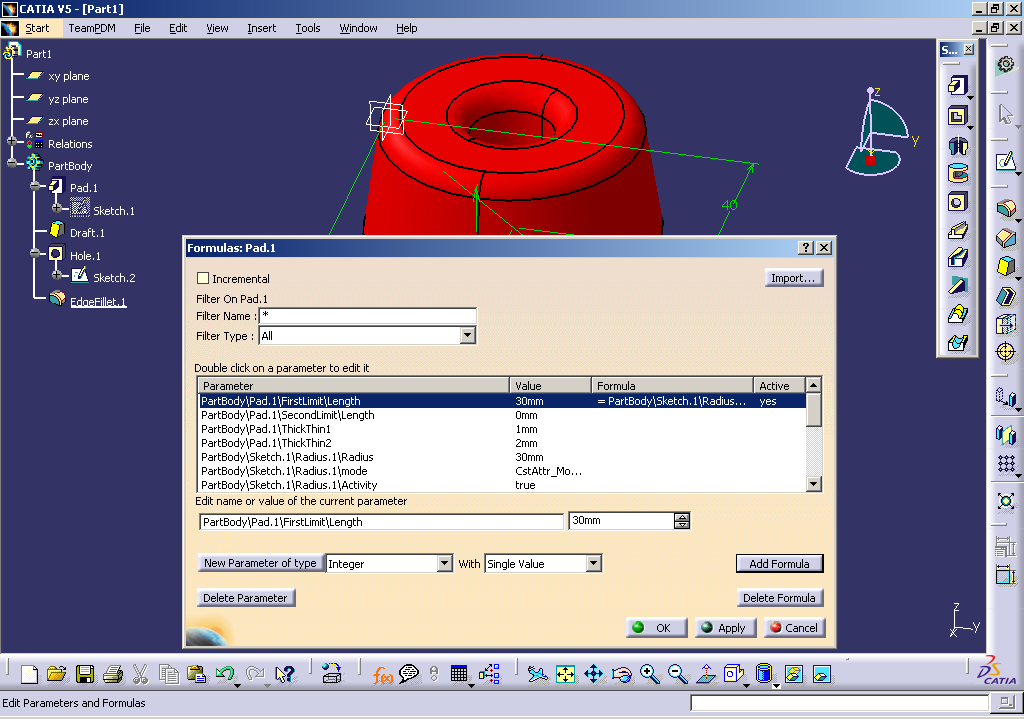
Start TeamPDM File Edit View Insert lools Window Help
□ Incremental Filter On Pad.l Filter Name :
Filter Type : [aM
|
F | |
|
|aii |
zi |
Double click on a parameter to edit it
|
I Parameter |
| Value | Formula | Active |
|
1 PartBody\Pad. 1 \FirstLimit\Length |
30mm = PartBody\Sketch. 1 \Radius... yes |
|
PartBody\Pad. 1 \SecondLimit\Length |
Omm |
|
PartBody\Pad. l\ThickThinl |
lmm |
|
PartBody\Pad. l\ThickThin2 |
2mm |
|
PartBody\Sketch. l\Radius. l\Radius |
30mm |
|
PartBody\Sketch. l\Radius. l\mode |
CstAttr_Mo... |
|
PartBody\Sketch. l\Radius. l\Activity |
true |
Edit name or value of the current parameter | PartBody\Pad. 1 \FirstLimit\Length
30mm
New Parameter of type |) Integer Delete Parameter |
^ | With (single Value
Add Formula |
Delete Formula | 3 OK ^ ńpply | Cancel |
Edit Parameters and Formulas
Wyszukiwarka
Podobne podstrony:
slide0438 image675 [%]CATIA V5 - [Partl] Start TeamPDM File Edit View Insert lools Window HelpIPartl
slide0441 image689 [%]CATIA V5 - [Partl] Start TeamPDM File Edit View Insert lools Window HelpBi iii
slide0435 image661 [%]CATIA V5 - [Partl] Start TeamPDM File Edit View Insert Tools Window xy piane y
slide0443 image699 [%]CATIA V5 - [Partl] Start TeamPDM File Edit View Insert Tools WindowBi iii Ufo
slide0041 image196 [%]CATIA V5 - [Partl] % Start TeamPDM File Edit View Insert lools Window Help
slide0422 image607 0CATIA V5 - [Partl] Start TeamPDM File Edit View Insert lools Window Help w P s &
slide0426 image624 0CATIA V5 - [Partl] Start TeamPDM File Edit View Insert lools Window Help Bi iii
slide0427 image628 0CATIA V5 - [Partl] Start TeamPDM File Edit View Insert lools Window Help Draft T
slide0431 image645 0CATIA V5 - [Partl] Start TeamPDM File Edit View Insert lools Window HelpBi iiiJ0
slide0433 image653 0CATIA V5 - [Partl] Start TeamPDM File Edit View Insert lools Window Help xy pian
slide0440 image685 0CATIA V5 - [Partl] Start TeamPDM File Edit View Insert lools Window Help a Add F
slide0442 image694 0CATIA V5 - [Partl] Start TeamPDM File Edit View Insert lools Window HelpBi iii *
slide0444 image702 [%]CATIA V5 - [Partl] Start TeamPDM File Edit View Insert lools Window HelpBi iii
slide0543 image833 (a]CATIA V5 - [Partl] Start TeamPDM File Edit View Insert Tools Window Help^Jxj
slide0481 image365 0CATIA V5 - [Partl] Start TeamPDM File Edit View Insert lools Window Help -
slide0546 image846 [TjCATIA V5 - [Partl] Start TeamPDM File Edit View Insert lools Window Help
slide0570 image908 ĘCATIA V5 - [Partl] ^ Start TeamPDM File Edit View Insert lools Window Help Tools
więcej podobnych podstron