WinXP Pro SP3 x86 ż 14 7 13 Screenshots (Installation,Ůsktop, Malware Scan)
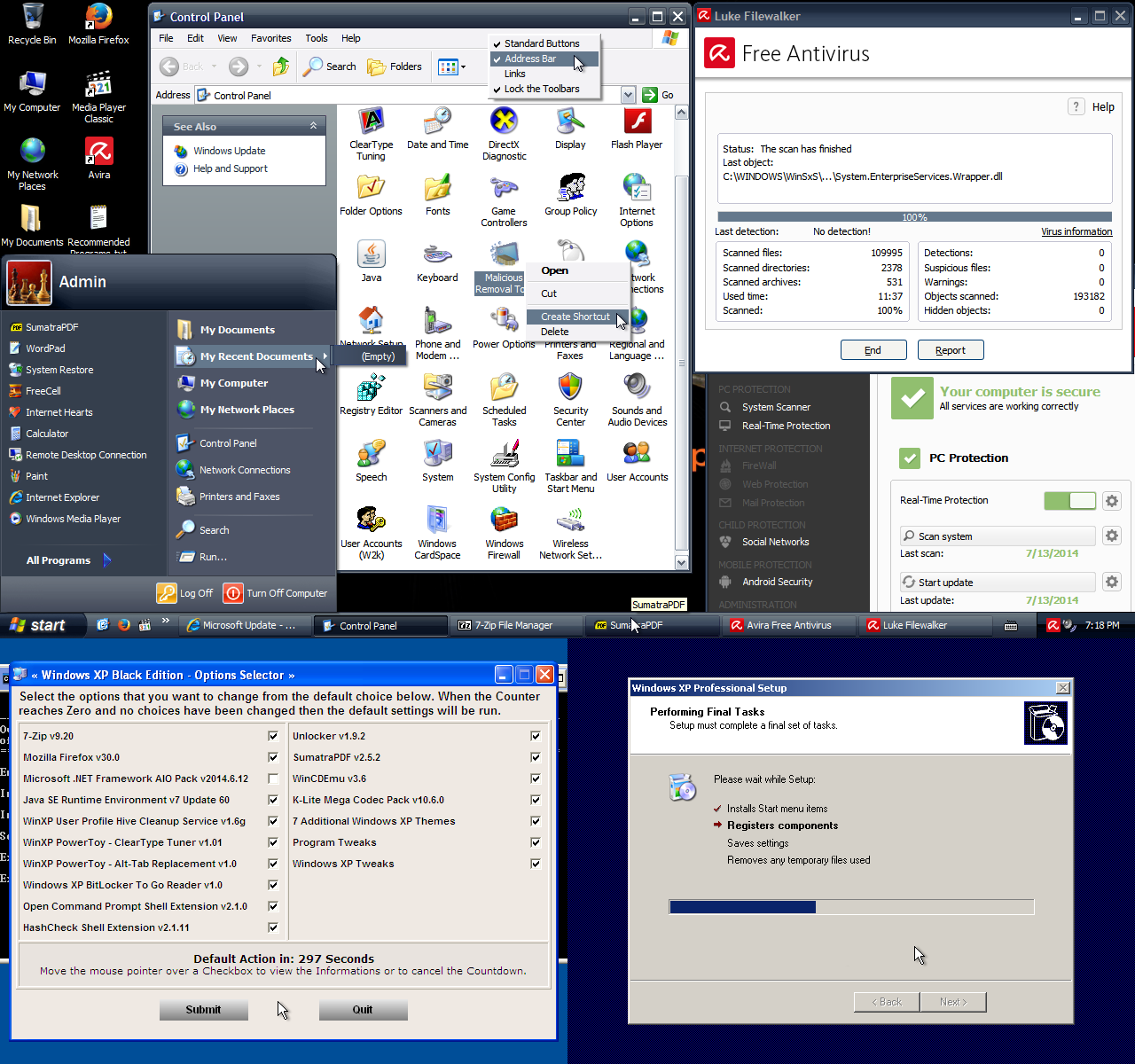
Recyde Bin Mozilla Firefox
[Śfl
My Computer Media Player
File Edit View Favorites Tools Help V Standard Buttons
I JD Search [£> Folders [TTT|y
Address (3* Control Panel
Links
Ôťô Lock the Toolbars
if
(Z
Go
See Also
Windows Update Qi Help and Support
? Help
Flash Player
MyDocuments Recommended
; ;) Admin
<23 SumatraPDF E WordPad
System Restore 5L FreeCell W Internet Hearts P Calculator
─Ös Remote Desktop Connection $ Paint
0 Internet Explorer O Windows Media Player
Ali Programs B
Gam─Ö Group Policy Controllers
m ^
Internet
Options
My Documents
My Recent Documents . Ôľ║
My Computer
My Network Places
£?-' Control Panel
NetWork Connections
Printers and Faxes
& Search
O Run.
Keyboard
work
ections
Create Shortcut
┬ź(k _
^ Delete Phone and Power Options Knnrers ana Modem... Faxes

Language ...
(Empty)
| Registry Editor Scanners and Scheduled Security
Cameras Tasks Center
Speech

System System Config Taskbar and Utility Start Menu
User Accounts
User Accounts Windows Windows Wireless (W2k) CardSpace Firewall Network Set...
|gy| Log Off |Q)| Turn Off Computer
U Start @ > S ÔÇŁ ┬ú Microsoft Update-... Control Panel
E0 7-Zip File Manager
<23 Sum^aPDF
Status: The scan has finished Last object:
C: \WINDOWS\WinSxS\... \System. EnterpriseServices. Wrapper.
Last detection:
No detection!
Virus information
|
Scanned files: |
109995 |
Detections: |
0 |
|
Scanned directories: |
2378 |
Suspidous files: |
0 |
|
Scanned archives: |
531 |
Warnings: |
0 |
|
Used time: |
11:37 |
Objects scanned: |
193182 |
|
Scanned: |
100% |
Hidden objects: |
0 |
Q System Scanner Real-Time Protection
Social Networks
Android Security
Avira Free Antivirus
End
Report
Your Computer is secure
Ali services are working correctiy
|
Real-Time Protection |
] O | |
|
P Scan system |
o | |
|
Last scan: |
7/13/2014 | |
|
O Start update |
o |
Last update:
7/13/2014
& Luk─Ö Filewalker
M Ct 'ty 7:18 PM
Select the options that you want to change from the default choice below. When the Counter reaches Zero and no choices have been changed then the default settings will be run.
Windows XP Professional Setup
|
7-Zip v9.20 |
W |
Unlocker v1.9.2 |
W |
|
Mozilla Firefox v30.0 |
W |
SumatraPDF v2.5.2 |
W |
|
P.licrosoft .NET Framework AIO Pack v2014.6.12 |
r |
WinCDEmu v3.6 |
w |
|
Java SE Runtime Environnient v7 Update 60 |
w |
K-Lite Mega Codec Pack v10.6.0 |
w |
|
WinXP User Profile Hive Cleanup Service v1.6g |
w |
7 Additional Windows XP Themes |
w |
|
WinXP PowerToy - ClearType Tuner v1.01 |
w |
Program Tweaks |
w |
|
WinXP PowerToy - Alt-Tab Replacement v1.0 |
w |
Windows XP Tweaks |
w |
|
'Windows XP BitLocker To Go Reader v1.0 |
w | ||
|
Open Command Pronipt Shell Extension v2.1.0 |
w | ||
|
HashCheck Shell Extension v2.1.11 |
w | ||
|
Default Action in: 297 Seconds | |||
|
Move the mcuse pcinter over a Checkbcx tc view the Infcrmaticns cr tc cancel the Countdown. | |||
|
Submit |
k |
Ouit | |
Performing Finał Tasks
Setup must complete a finał set of tasks.

Please wait while Setup:
Ôťô Installs Start menu items Registers components
Saves settings
Removes any temporary files used
< Back
k
Next >
Wyszukiwarka
Podobne podstrony:
Rys. 13. Schemat instalacji elektrycznej w budynku wielokondygnacyjnym. Rys. 14. Przyk┼éad rozwi─ůzani
Screen 3 (2) t Kurs wideo
Zdj?cie1175 Przyk┼éad BEWE rekord (17-14) 1 (13-23) 2 (33-43) 3 HHS Ôľá Ôľá (24-27) O (44-47) 2 8
KSI─ä┼╗KA (14) I 13. inicjatywa, I 14. zgranie personeluÔÇŁ. Om├│wmy pokr├│tce znaczenie tych zasad. Podzi
Slajd24 (114) Słowo ( word) 15 14 13 12 11 10
por├│wnywanie,parzyste 1. Wpisz w okienka odpowiednie znaki: <, >, =. 20 10 14 n 13 S 11 L_
Slajd12 Słowo (word) 15 14 13 12 11 10
WYDANIE III/2011 * Strona 14 * 13. porz─ůdkowa─ç twardy dysk i sprawdza─ç b┼é─Ödy na
ScreenShot002 (13) OptoJI: Test 17 czerwca 2009 - Mozilla Firefox (1h http: //eportal. pwr. wroc.
wi─Öcej podobnych podstron