Kolibri
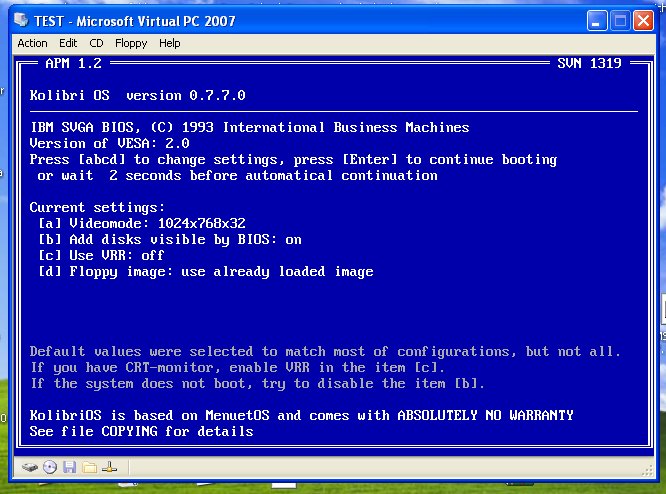
K TEST - Microsoft Virtual PC 2007
Action Edit CD Floppy Help
APM 1.2
SUN 1319
Kolibri OS uersion 0.7.7.0
IBM SUGA BIOS, (C) 1993 International Business Machines Uersion of UESA: 2.0
Press labcd] to change settings, press [Enter] to continue booting or uait 2 seconds before automatical continuation
Current settings:
[a] U i deomode: 1024x768x32
Ib] Add disks uisible by BIOS: on
[cl Use URR: off
Id] Floppy image: use already loaded image
Default ualues were selected to match most of configurations, but not all If you haue CRT-monitor, enable URR in the itern [cl.
If the system does not boot, try to disable the item Ibl.
KolibriOS is based on MenuetOS and comes uith ABS0LUTELY NO UARRANTY See file C0PYING for details
Wyszukiwarka
Podobne podstrony:
MS DOS 7 10 =ir %> Windows 95 - Microsoft Yirtual PC 2007 Action Edit CD Floppy Help PCI Audio ab
36vbu06 •Jl Microsoft Access - [Table: tblCandidate] **n File Edit View Window Help E® y uf i-J 9
Etap 1 4 Microsoft Access - ITablel : TableJ File Edit View Insert Jools Window Help Type a guesti
Etap 1 6 Microsoft Access - [Samochody : Table] File Edit View Insert Jools Window Help Type a gue
f1 16 Microsoft Developer Studio - QSEND File Edit View insert Build Jools Window Help & y&
f1 2 śSj Project2 - Microsoft Visual Basic [design] File Edit View Project Format Debug Run lools Ad
f1 4 & Microsoft Developer Studio - QSEND File Edit View insert Build Jools Window Help O* @ r^J
f1 6 śSj Project2 - Microsoft Visual Basic [design] File Edit View Project Format Debug Run lools Ad
f13 11 In BoxFile Edit View Send Ąctions lools Remote Window Help IHP^EIdon Greenwood
f14 1 V* WEBSEARC - Microsoft Visual Basic [design] File Edit View insert Run lools Add-lns Help -W
f14 3 ^ WEBSEARC - Microsoft Visual Basic [run] File Edit View insert Run lools Add-lns Help(3 #i «
f15 5 ^ LINKCHK - Microsoft Visual Basic [design] File Edit View insert Run Jools Add-lns Help - «5
f15 8 WLINKCHK - Microsoft Visual Basic [run] File Edit View insert Run Jools Add-lns Help LI y
f2 10 Microsoft Developer Studio - QSEND File Edit View insert Build Jools Window Help 00E CNTRITEM.
więcej podobnych podstron